Adobe Captivate is a powerful e-learning authoring tool that allows you to create interactive and engaging content. Whether you’re an educator, trainer, or instructional designer, Adobe Captivate provides you with the tools you need to develop dynamic online courses. With its intuitive interface and robust features, Adobe Captivate is the perfect solution for anyone looking to captivate their audience.
One of the standout features of Adobe Captivate is its ability to create responsive content. This means that your courses will adapt to any device, from desktop computers to smartphones. This is essential in today’s digital world, where learners expect to access content on the go. With Adobe Captivate, you can ensure that your e-learning courses are easily accessible to your audience, no matter where they are.
In addition to its responsive design capabilities, Adobe Captivate offers a wide range of customizable templates, interactivity options, and multimedia capabilities. This means that you can create visually stunning and interactive courses that will keep your learners engaged. Whether you want to incorporate videos, audio, quizzes, or simulations, Adobe Captivate has you covered.
Key features
Adobe Captivate comes with a host of features that make it the go-to tool for e-learning content creation. Here are some of its key features:
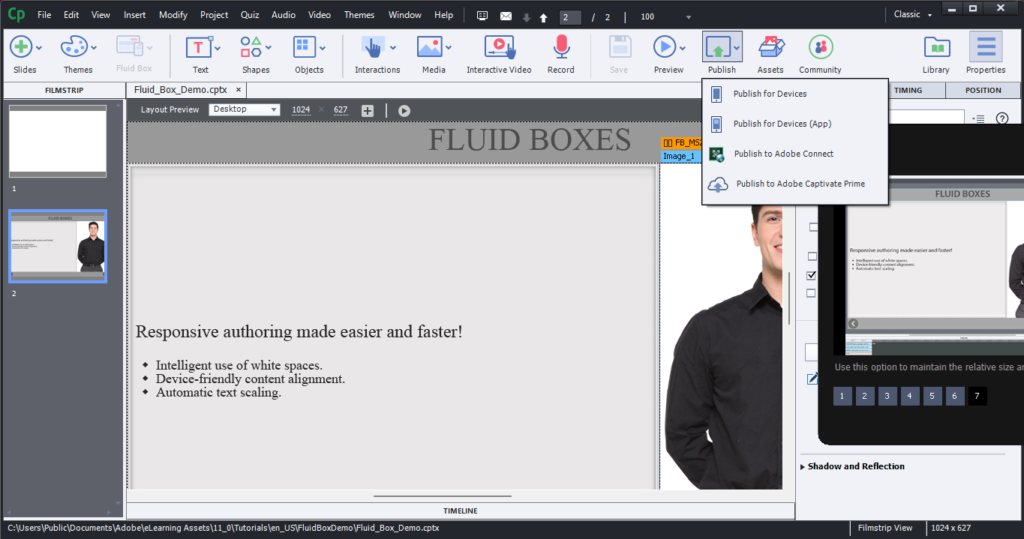
1. Responsive design: With Adobe Captivate, you can create courses that automatically adapt to any device, ensuring a seamless learning experience for your audience.
2. Customizable templates: Adobe Captivate offers a wide variety of pre-built templates that you can customize to suit your needs. This saves you time and allows you to focus on creating content rather than designing from scratch.
3. Interactivity options: Adobe Captivate allows you to add interactive elements to your courses, such as drag-and-drop interactions, quizzes, and simulations. This helps to keep learners engaged and promotes active learning.
4. Multimedia capabilities: You can easily incorporate multimedia elements into your courses, such as videos, audio, and images. This not only enhances the visual appeal of your content but also helps to reinforce key concepts.
5. Advanced analytics and reporting: Adobe Captivate provides detailed analytics and reporting features, allowing you to track learner progress and assess the effectiveness of your courses. This data-driven approach helps you make informed decisions to improve your content.
Benefits of using Adobe Captivate for e-learning
Using Adobe Captivate for e-learning offers several benefits that set it apart from other authoring tools. Here are some of the key advantages:
1. Ease of use: Adobe Captivate has an intuitive interface that makes it easy for beginners to get started. You don’t need to have advanced technical skills to create professional-looking courses.
2. Versatility: Whether you’re creating software simulations, virtual reality experiences, or mobile learning, Adobe Captivate can handle it all. Its wide range of features and functionalities make it a versatile tool for any e-learning project.
3. Cost-effective: Adobe Captivate is a cost-effective solution for e-learning content creation. It offers a range of pricing options, including subscription plans, making it accessible to individuals and organizations of all sizes.
4. Collaboration and sharing: Adobe Captivate allows for seamless collaboration with team members. You can easily share projects, review and provide feedback, and work together to create high-quality courses.
5. Continuous updates and support: Adobe constantly updates and improves Captivate, ensuring that you have access to the latest features and functionalities. Additionally, Adobe provides comprehensive support through online resources, forums, and customer service.
Adobe Captivate vs. other e-learning authoring tools
While there are several e-learning authoring tools available in the market, Adobe Captivate stands out for its robust features and functionalities. Here’s how Adobe Captivate compares to other popular authoring tools:
1. Articulate Storyline: While Articulate Storyline is a popular choice for e-learning content creation, Adobe Captivate offers more advanced interactivity options and multimedia capabilities. Additionally, Adobe Captivate’s responsive design feature gives it an edge over Storyline.
2. Lectora Inspire: Lectora Inspire is known for its powerful authoring capabilities, but Adobe Captivate offers a more user-friendly interface and a wider range of customizable templates. Captivate is also better suited for creating mobile learning content.
3. iSpring Suite: iSpring Suite is a great tool for converting PowerPoint presentations into e-learning courses, but Adobe Captivate offers more advanced features and a higher level of customization. Captivate’s responsive design and multimedia capabilities give it an advantage over iSpring Suite.
Overall, Adobe Captivate provides a comprehensive set of features and functionalities that make it a top choice for e-learning content creation.
Getting started
Getting started with Adobe Captivate is quick and easy. Here are the steps to help you get up and running:
1. Download and install: Visit the Adobe website and download the latest version of Adobe Captivate. Follow the installation instructions to install the software on your computer.
2. Familiarize yourself with the interface: Once installed, open Adobe Captivate and take some time to explore the interface. Familiarize yourself with the different panels, menus, and tools available.
3. Watch tutorials and read documentation: Adobe provides a wealth of online tutorials, videos, and documentation to help you get started with Captivate. Take advantage of these resources to learn the ins and outs of the software.
4. Start a new project: Open Adobe Captivate and click on “New Project” to start a new project. Choose a template or start from scratch, depending on your preference.
5. Customize your project: Use the various tools and options in Adobe Captivate to customize your project. Add text, images, multimedia elements, and interactive features to create engaging e-learning content.
6. Preview and publish: Once you’re satisfied with your project, preview it to ensure everything looks and functions as intended. Then, publish your course in the desired format, such as HTML5 or SCORM, to make it accessible to your audience.
By following these steps, you’ll be on your way to creating interactive and engaging e-learning content with Adobe Captivate.
Creating interactive and engaging e-learning content with Adobe Captivate
Now that you’re familiar with Adobe Captivate’s interface, let’s dive deeper into creating interactive and engaging e-learning content. Here are some tips to help you make the most of Adobe Captivate’s features:
1. Plan your content: Before you start creating your course, take the time to plan out your content. Identify the learning objectives, break down the information into modules or sections, and determine the best way to present the content.
2. Use interactive elements: Adobe Captivate offers a wide range of interactive elements, such as drag-and-drop interactions, quizzes, and branching scenarios. Incorporate these elements into your course to make it more engaging and interactive for learners.
3. Incorporate multimedia: Don’t be afraid to use multimedia elements, such as videos, audio, and images, to enhance your content. These visual and auditory elements can help reinforce key concepts and make the learning experience more enjoyable.
4. Gamify your course: Gamification is a powerful technique to increase learner engagement. Use Adobe Captivate’s gamification features, such as badges, leaderboards, and rewards, to create a fun and competitive learning environment.
5. Ensure accessibility: With Adobe Captivate’s responsive design capabilities, it’s important to ensure that your course is accessible to all learners. Test your course on different devices and screen sizes to ensure that it displays correctly and functions properly.
6. Test and gather feedback: Before finalizing your course, test it thoroughly to identify any issues or bugs. Share your course with a small group of learners and gather feedback to make improvements and ensure a seamless learning experience.
By following these tips, you’ll be able to create interactive and engaging e-learning content that will captivate your audience.
Advanced features and functionalities
In addition to its core features, Adobe Captivate offers several advanced features and functionalities that can take your e-learning content to the next level. Here are some of the advanced features you can explore:
1. Virtual reality (VR) capabilities: Adobe Captivate allows you to create immersive virtual reality experiences. With VR capabilities, you can transport learners to different environments, creating a more engaging and realistic learning experience.
2. Augmented reality (AR) support: With Adobe Captivate, you can incorporate augmented reality elements into your courses. This enables learners to interact with virtual objects in the real world, enhancing their understanding of complex concepts.
3. Advanced branching scenarios: Adobe Captivate offers advanced branching capabilities, allowing you to create complex decision-based scenarios. This helps learners apply their knowledge in real-life situations and enhances their problem-solving skills.
4. xAPI and SCORM support: Adobe Captivate supports industry-standard e-learning protocols, such as xAPI and SCORM. This ensures that your courses can be easily integrated with learning management systems (LMS) and track learner progress and completion.
5. Responsive motion effects: Adobe Captivate’s responsive motion effects allow you to create dynamic and visually appealing animations. These effects can be applied to text, images, and other elements, adding an extra layer of interactivity to your courses.
These advanced features and functionalities give you the flexibility and creativity to create truly immersive and interactive e-learning experiences with Adobe Captivate.
Tips and best practices
To make the most of Adobe Captivate, here are some tips and best practices to keep in mind:
1. Keep it concise: When designing your e-learning content, remember to keep it concise and focused. Break down complex concepts into bite-sized modules and use multimedia elements to support the learning process.
2. Use visuals strategically: Visuals can greatly enhance the learning experience, but make sure to use them strategically. Use relevant images, charts, and diagrams to reinforce key concepts and avoid overwhelming learners with unnecessary visuals.
3. Incorporate real-life examples: Whenever possible, incorporate real-life examples and case studies into your e-learning content. This helps learners understand how the concepts apply in practical situations and promotes knowledge retention.
4. Test on different devices: Since Adobe Captivate offers responsive design capabilities, it’s important to test your courses on different devices and screen sizes. This ensures that your content looks and functions as intended across various platforms.
5. Engage with the community: Adobe Captivate has a vibrant user community where you can connect with other e-learning professionals, share ideas, and seek advice. Engage with the community to expand your knowledge and stay updated on the latest trends and best practices.
By following these tips and best practices, you’ll be able to create high-quality e-learning content that effectively engages your audience.
Resources and support
As an Adobe Captivate user, you have access to a wide range of resources and support to help you make the most of the software. Here are some valuable resources you can explore:
1. Adobe eLearning Community: The Adobe eLearning Community is an online forum where you can connect with other Captivate users, ask questions, and share your knowledge. It’s a great place to find inspiration, seek advice, and stay updated on the latest developments.
2. Adobe Captivate tutorials: Adobe provides a collection of tutorials and video courses that cover various aspects of using Captivate. These tutorials are designed to help you get started, explore advanced features, and troubleshoot common issues.
3. Adobe Help Center: The Adobe Help Center is a comprehensive resource that provides documentation, user guides, and troubleshooting tips for Adobe Captivate. It covers everything from basic tasks to advanced techniques, ensuring that you have the information you need at your fingertips.
4. Adobe Captivate Exchange: The Adobe Captivate Exchange is a marketplace where you can find pre-built templates, themes, and assets to enhance your e-learning content. It’s a valuable resource for saving time and adding visual appeal to your courses.
5. Adobe Customer Support: If you encounter any technical issues or have specific questions about Adobe Captivate, you can reach out to Adobe’s customer support team. They are available to assist you with any problems you may face.
By leveraging these resources and support options, you can enhance your skills, troubleshoot issues, and create top-notch e-learning content with Adobe Captivate.
Conclusion
Adobe Captivate is a leading e-learning authoring tool that empowers educators, trainers, and instructional designers to create interactive and engaging courses. With its intuitive interface, responsive design capabilities, and advanced features, Adobe Captivate allows you to captivate your audience like never before.
Whether you’re a beginner or an experienced e-learning professional, Adobe Captivate offers the tools and support you need to create high-quality content. From customizable templates and interactive elements to advanced features like virtual reality and augmented reality support, Adobe Captivate has it all.
So, if you’re looking to revolutionize your e-learning content and captivate your audience, give Adobe Captivate a try. With its powerful capabilities and extensive resources, you’ll be able to create e-learning experiences that are both visually stunning and interactive. Start using Adobe Captivate today and take your e-learning content to new heights.
See also
-

Why Microsoft Visio Professional Is the Secret Weapon for Smart Project Managers
-

Unlock the Power of Microsoft, Apple, and Google App Stores – Expert Tips Inside!
-

Step-by-Step Guide: Creating Stunning Graphics with GIMP
-

The Open Source Revolution: Tools and Platforms You Can’t Miss
-

Why Adobe Creative Cloud is a Game-Changer for Content Creators
-

Microsoft Office: Your ultimate companion for productivity and innovation
