Online Whiteboard
An online whiteboard is a cloud based platform for learning and real-time collaboration where both teachers and students can write and interact with each other in real time via the internet. Whiteboards typically used for for brainstorming sessions, jotting down diagrams, or posting sticky notes with questions and ideas.
The purpose of a whiteboard is to visualize thoughts, concepts, write down ideas, explain and teach, plan and create in the group and many other things. It is an essential learning tool for online education and effective blended learning. It also may be a best alternative for physical smartboard.
Features of Online Whiteboard
A modern online whiteboard tool usually contains the following features.
- Interactive Collaboration
- Commenting
- Messaging
- Sticky notes
- Audio and video calling feature
- Image recognition and smart shape
- Saving options in multiple file formats
- Revision history and board versions
- Uploading files and images
- A complete library of pre-made templates
Miro
Miro is the online collaborative whiteboard platform that enables distributed teams to work effectively together, from brainstorming with digital sticky notes to planning and managing agile workflows.
Canva WhiteBoard
Your ideas don’t have to stop when the page ends. Stay in the flow and expand your presentation page to a whiteboard to give your big ideas space to grow. The possibilities are endless with Canva’s free online whiteboard.
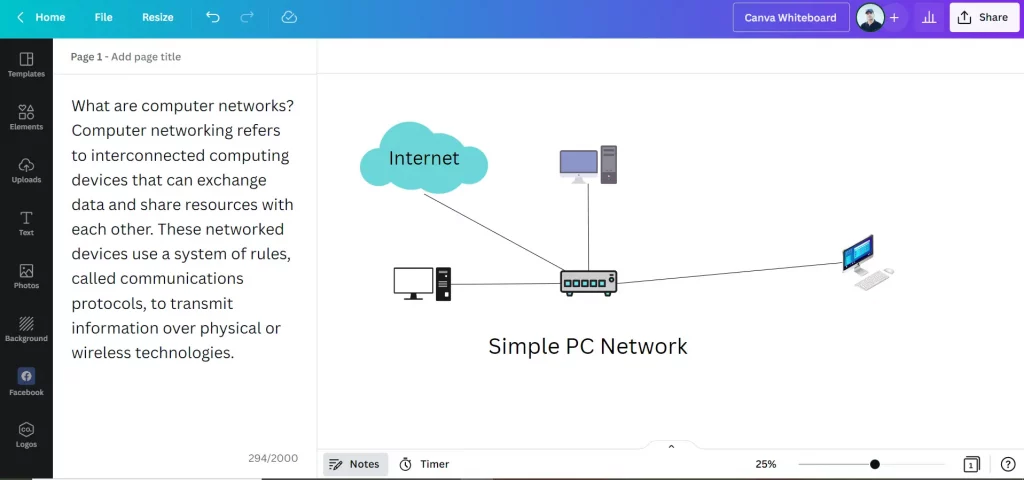
https://www.canva.com/online-whiteboard/
Microsoft Whiteboard
Microsoft Whiteboard is a cloud-based whiteboard software designed to help teams draw shapes, create tables, edit content, and comment at the same time on a digital canvas. The pen-based interface lets users add images, post sticky notes, type, draw, and move content across the canvas.
https://www.microsoft.com/en-us/microsoft-365/microsoft-whiteboard/digital-whiteboard-app
Google Jamboard
Visualize your ideas in a new and collaborative way
Unleash your team’s creativity with Jamboard. Sketch your ideas whiteboard-style while benefiting from the access and connectivity of an interactive canvas, on mobile, or right from your web browser. Drop images, add notes, and pull assets directly from the web while collaborating with team members from anywhere.
Moqups
Moqups is a online-based visual interactive collaboration software tool designed to help organizations create and validate functional prototypes for designing websites or mobile applications.
ClickUp
ClickUp is an all-in-one productivity platform that eliminates work silos. It’s the hub where teams come together to plan, organize, and collaborate on work using tasks, Docs, Chat, Goals, Whiteboards, and more.
Editor’s Choice
Miro
Miro is perfect for:
- Remote collaboration and Sharing
- Ideation and Brainstorming
- Research and Design
- Strategy and Planning
- Agile workflows
- Mapping and Diagramming
- Online Class and Workshops
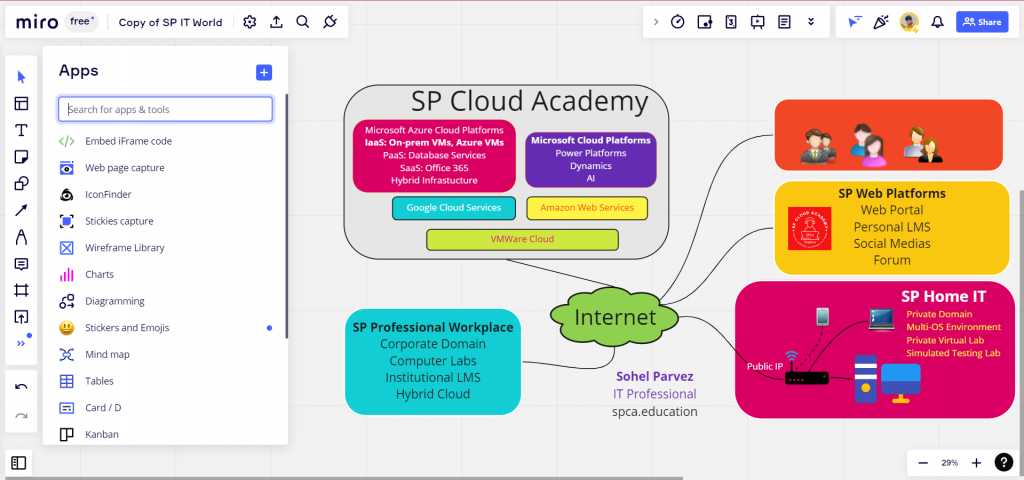
Related Articles
-
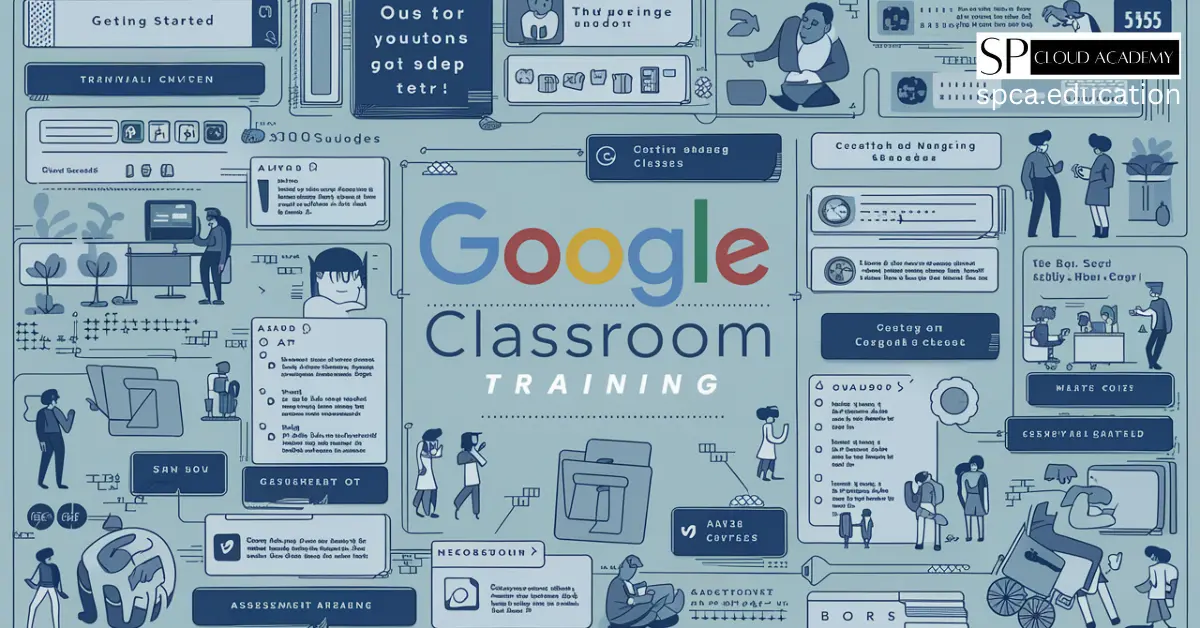
Master Google Classroom Like a Pro: The Complete Training Guide for Teachers
-

Digital Cooperative Learning: Best Online Collaboration Tools for Students
-

Revolutionizing LMS: How Simulation & Virtual Tech Are Changing Online Learning Forever
-
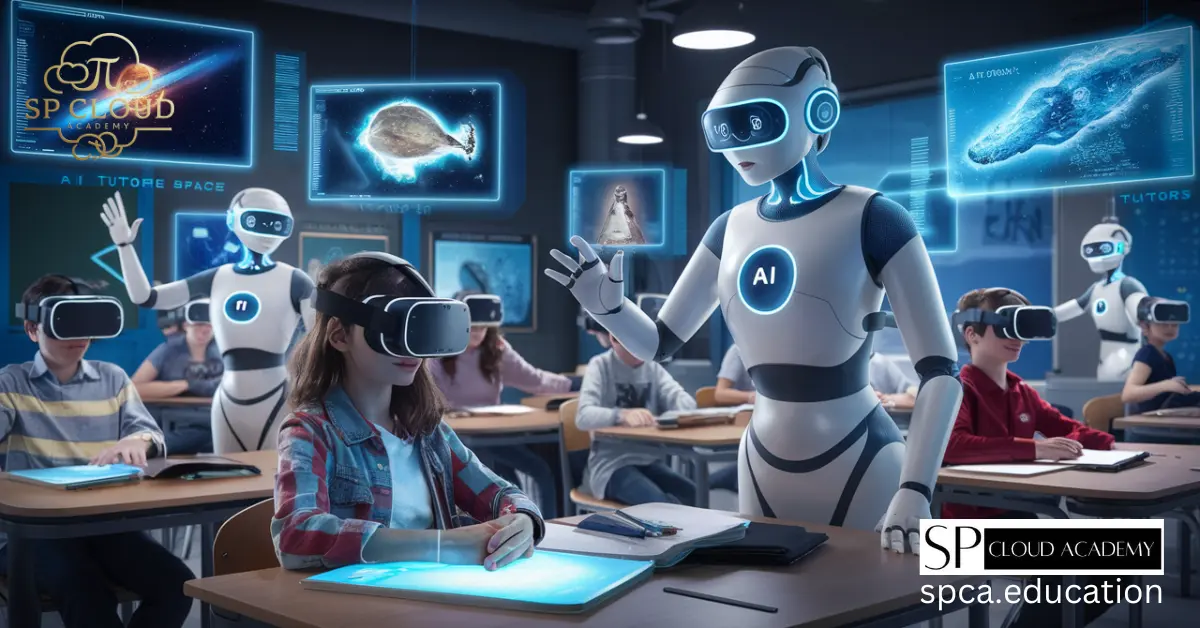
The Future of Education: AI Tutors and Immersive Learning
-
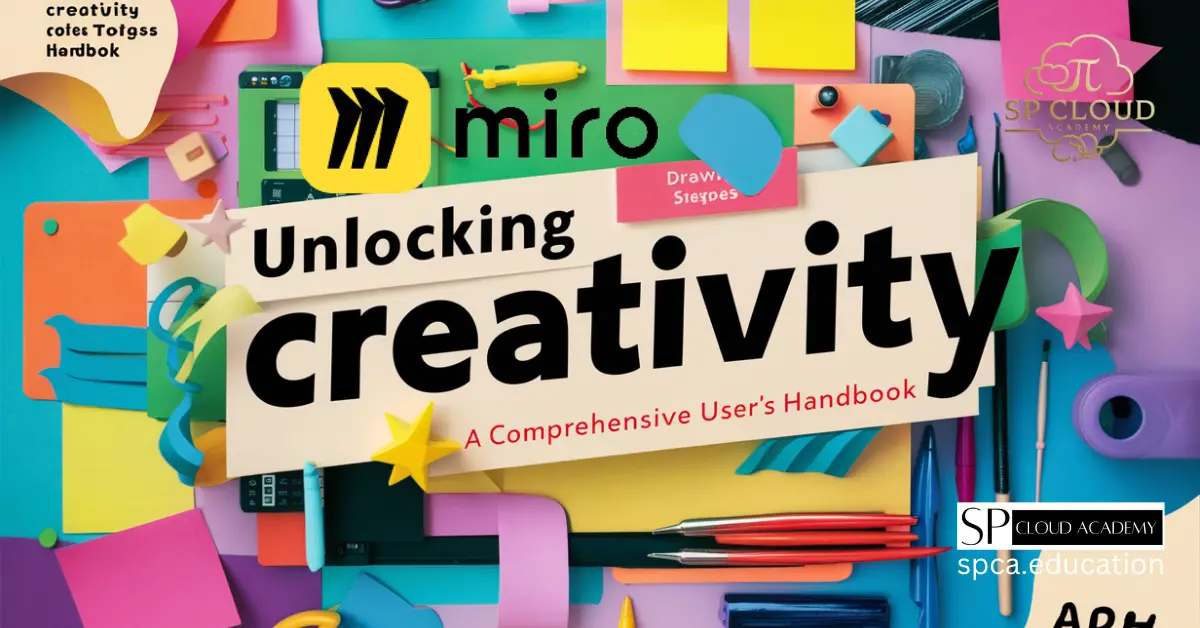
Unlocking Creativity with Miro: A Comprehensive User’s Handbook

