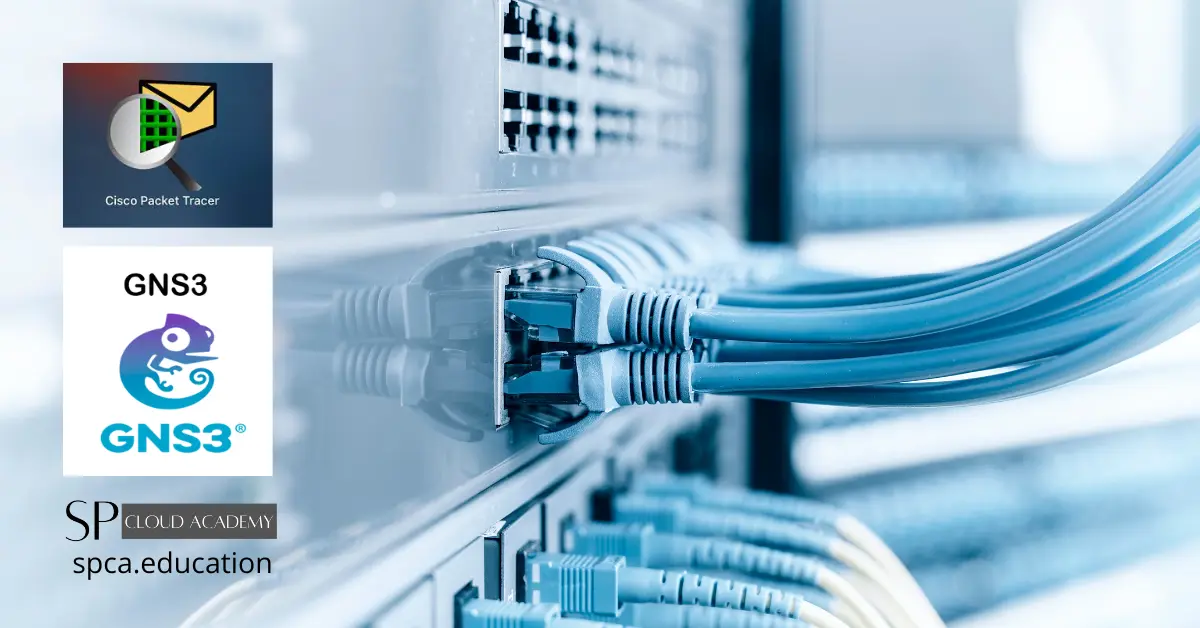A computer networking simulator is a software program that allows you to create and simulate a computer network. This can be used to test new network configurations, troubleshoot problems, or simply learn about how computer networks work.
There are many different computer networking simulators available, each with its own strengths and weaknesses. Some of the most popular simulators include:
- Cisco Packet Tracer: Cisco Packet Tracer is a powerful network simulation tool provided by Cisco Systems. It allows you to design, configure, and simulate network topologies and provides a user-friendly interface. While it is primarily focused on Cisco networking equipment, it can be a valuable learning tool for various networking concepts.
- GNS3: GNS3 is an open-source network emulator that allows you to run real network operating systems, such as Cisco IOS, on virtual machines. It provides a more realistic simulation environment compared to Packet Tracer and is suitable for advanced networking scenarios.
- EVE-NG: This is a fork of GNS3 that includes some additional features and improvements. It is a good choice for those who want a powerful and flexible simulator.
When choosing a computer networking simulator, it is important to consider your needs and requirements. If you are a beginner, you may want to choose a simpler simulator like Cisco Packet Tracer. If you are more experienced, you may want to choose a more powerful simulator like GNS3 or EVE-NG.
Benefits of Computer Networking Simulator
Computer networking simulators offer several benefits for individuals and organizations involved in networking education, research, and operations. Some of the key advantages include:
- Hands-On Learning: Simulators provide a safe and controlled environment for learners to gain practical experience in networking. Users can experiment with different network topologies, protocols, and configurations without the risk of disrupting a real network.
- Cost-Effective Training: Setting up and maintaining physical network labs can be expensive. Simulators offer a cost-effective alternative, as they eliminate the need for physical hardware, cabling, and power consumption.
- Realistic Simulations: Modern networking simulators strive to provide realistic simulations, accurately emulating network behavior, including data transmission, latency, packet loss, and congestion.
- Scenario Reproduction: Simulators enable the recreation of specific networking scenarios or real-world environments, allowing learners to analyze and troubleshoot various network-related issues.
- Protocol Exploration: Users can explore different networking protocols, such as TCP/IP, OSPF, BGP, and more, to understand their functionalities and interactions effectively.
- Experimentation and Testing: Simulators facilitate rapid prototyping and experimentation with new networking ideas, protocols, or configurations before deploying them in production networks.
- Scalability Testing: Simulators allow users to test network scalability under various conditions, predicting how the network will perform as the number of users or devices increases.
- Time Compression: Simulators can speed up time, enabling users to observe long-term network behaviors and evolutions within a shorter timeframe, making it easier to study network trends.
- Remote Accessibility: Users can access network simulators remotely, enabling learning and collaboration from different locations, which is especially useful in distance education and research collaborations.
- Instructor-Led Exercises: Networking simulators often support instructor-led exercises, where educators can design and share specific scenarios for students to complete, enhancing the learning experience.
- Security Testing: Simulators allow for controlled security testing, enabling users to simulate cyber attacks and vulnerabilities to better understand network security risks.
- Flexibility and Reusability: Simulations can be easily modified and reused for different purposes, saving time and effort in creating new scenarios.
- Support for Complex Networks: Simulators can handle large-scale and complex network topologies that might be difficult to replicate in physical labs.
- Data Collection and Analysis: Networking simulators often provide tools to collect data during simulations, enabling users to analyze network performance and make data-driven decisions.
- Reduced Downtime: When testing new configurations or updates, using a simulator can reduce downtime and potential disruptions to the production network.
Overall, computer networking simulators are valuable tools for learning, research, and operational planning. They offer a risk-free environment to experiment, explore, and troubleshoot networking concepts, making them a fundamental component of networking education and development.
Cisco Packet Tracer
Gain real skills with our powerful network simulation tool where you practice networking, IoT, and cybersecurity skills in a virtual lab – no hardware needed!
Cisco Packet Tracer is a powerful network simulation tool developed by Cisco Systems. It is widely used for educational and training purposes to learn and practice networking concepts, design network topologies, and simulate network configurations. Packet Tracer provides a user-friendly interface that makes it accessible to both beginners and experienced network professionals.
https://www.netacad.com/courses/packet-tracer
Key features of Cisco Packet Tracer include:
- Network Simulation: Packet Tracer allows users to create and simulate network topologies by dragging and dropping devices such as routers, switches, PCs, servers, and wireless devices onto a canvas. Users can connect these devices to form a virtual network.
- Device Configuration: Users can configure the devices in the virtual network using the command-line interface (CLI) similar to the real Cisco IOS commands. This enables users to practice configuring routers, switches, and other network equipment.
- Protocols and Services: Packet Tracer supports various networking protocols such as TCP/IP, DHCP, DNS, OSPF, EIGRP, and many more. Users can enable these protocols to see how they work in a simulated environment.
- Packet Simulation: The tool provides packet-level simulation, allowing users to trace the path of packets as they travel through the network, helping to understand how data flows and how routers and switches process packets.
- Real-Time Activity Grading: Packet Tracer offers real-time activity grading for certain interactive activities, providing instant feedback to users on their network configuration and troubleshooting tasks.
- Collaboration and Sharing: Users can share their network topologies and projects with others, making it conducive to collaborative learning and project work.
- Assessment and Practice: Packet Tracer offers pre-built networking exercises and labs designed to reinforce concepts and enhance hands-on learning.
- Multi-User Environment: Packet Tracer supports a multi-user environment, making it possible for instructors to conduct virtual classroom sessions where students can work on networking projects together.
- Internet of Things (IoT) Simulation: The newer versions of Packet Tracer also include support for IoT devices, allowing users to design and simulate IoT solutions.
Packet Tracer is an invaluable tool for individuals studying for Cisco certification exams (such as CCNA or CCNP) and those learning computer networking in academic settings. It helps users grasp networking concepts through practical application and provides a safe environment to experiment without the risk of affecting real networks.
Learning Sources
Cisco Packet Tracer is an excellent tool for learning and practicing networking concepts, especially in the context of Cisco networking equipment. To help you get started and make the most of Packet Tracer, here are some learning sources you can explore:
- Cisco Networking Academy: Visit the official Cisco Networking Academy website (https://www.netacad.com/) to explore courses and tutorials that often include hands-on labs using Cisco Packet Tracer.
- YouTube Tutorials: Search for “Cisco Packet Tracer tutorials” on YouTube to find numerous video tutorials and walkthroughs on using Packet Tracer for various networking scenarios.
- Cisco Learning Network (CLN): Check out the Cisco Learning Network website (https://learningnetwork.cisco.com/) for discussions, study groups, and resources related to Packet Tracer and other Cisco technologies.
- Cisco Press Books: Look for Cisco Press books that cover networking concepts and technologies using Packet Tracer. You can find them on the Cisco Press website or other book retailers.
- Online Forums and Communities: Engage in networking forums and communities where people discuss their experiences with Packet Tracer and share knowledge. Examples include Reddit’s r/networking and Cisco’s DevNet community.
- Packet Tracer Labs from Educational Institutions: Some educational institutions share their Packet Tracer lab exercises and scenarios on their websites. Look for resources from universities or colleges that provide networking courses.
- Packet Tracer Lab Challenges: Some websites host lab challenges that you can attempt to solve using Packet Tracer. These challenges can test your networking knowledge and skills.
- Packet Tracer Official Documentation: Explore the official documentation and help files that come with Packet Tracer. They provide essential information on using the tool and understanding its features.
GNS3
The software that empowers network professionals
GNS3 (Graphical Network Simulator 3) is a powerful, open-source network simulation and emulation software that allows users to design, build, and simulate complex network topologies. It is widely used by network professionals, students, and researchers to practice, test, and learn various networking concepts and scenarios. GNS3 is especially popular for its ability to emulate real network devices, making it suitable for advanced networking projects and certifications.
Key features of GNS3 include:
- Emulation of Real Devices: GNS3 allows users to emulate a wide range of real network devices, including Cisco routers, switches, firewalls, Juniper routers, and more. It uses actual operating system images, such as Cisco IOS, to run virtual instances of these devices.
- Real-Time Network Emulation: GNS3 provides real-time emulation, allowing users to interact with and configure emulated devices just like real hardware. This makes it ideal for hands-on learning and testing network configurations.
- Multivendor Support: Unlike some other simulators that focus on specific vendors, GNS3 supports devices from multiple vendors, enabling users to create mixed-vendor network topologies and practice multi-platform networking.
- Complex Network Topologies: GNS3 is capable of handling large-scale and complex network topologies, making it suitable for scenarios involving multiple devices, subnets, and interconnections.
- Integrations: GNS3 integrates well with other network simulation tools like VirtualBox and QEMU to enhance its capabilities. This allows users to add virtual machines to their network topologies and simulate end-user devices.
- Packet Capturing and Analysis: GNS3 supports packet capturing and analysis, allowing users to inspect network traffic and troubleshoot issues within the simulated network.
- Community Contributions: GNS3 benefits from a large and active user community. Users can access a vast library of pre-built network appliance templates and share their own designs, making it easy to find and use various device images.
- Resource Management: GNS3 provides resource management features, allowing users to allocate CPU, memory, and network resources to the emulated devices based on their hardware capabilities.
- Simulation and Testing: GNS3 is widely used for testing network configurations, performance, and security setups, helping users evaluate the impact of changes before applying them to real networks.
- Training and Certification: GNS3 is a popular tool for those preparing for Cisco certifications, like CCNA, CCNP, and CCIE, as it allows them to practice hands-on lab exercises.
While GNS3 offers numerous advantages for networking professionals and learners, it does require some technical knowledge to set up and use effectively. Users should have a good understanding of networking concepts and be familiar with device configurations to make the most out of GNS3’s capabilities.
Learning Sources
There are many different learning sources available for GNS3. Here are a few of the most popular ones:
- GNS3 Documentation: The official GNS3 website has comprehensive documentation that covers various aspects of using GNS3. You can find it at: https://docs.gns3.com/
- GNS3 YouTube Channel: GNS3 has an official YouTube channel where they upload video tutorials and guides. You can find it by searching for “GNS3 YouTube” on the YouTube platform.
- GNS3 Blog: The GNS3 website often features blog posts and articles that provide tips, tricks, and tutorials. Check the blog section on their website: https://www.gns3.com/blog
- GNS3 Community Forum: Engage with the GNS3 community on their official forum. You can ask questions, share experiences, and find valuable resources from other users. Visit: https://community.gns3.com/
- GNS3 GitHub Repository: If you are interested in the technical details of GNS3 and its development, you can explore their GitHub repository. It contains the source code and other project-related information. You can find it at: https://github.com/GNS3/
- Books and Online Courses: Look for books and online courses dedicated to learning GNS3. Websites like Udemy, Pluralsight, and other e-learning platforms often offer GNS3-related courses.
EVE-NG
EVE – The Emulated Virtual Environment For Network, Security and DevOps Professionals
EVE-NG (Emulated Virtual Environment – Next Generation) is a powerful, feature-rich network emulation platform that allows users to design, build, and simulate complex network topologies. It is widely used by network engineers, students, and researchers to practice, test, and experiment with various networking scenarios. EVE-NG is known for its versatility and support for multi-vendor networking, making it a popular choice for advanced networking projects and certifications.
Key features of EVE-NG include:
- Multi-Vendor Support: EVE-NG supports a wide range of virtual network appliances and devices from different vendors, including Cisco, Juniper, Arista, Palo Alto Networks, Check Point, and more. Users can run virtual instances of real operating systems to emulate these devices.
- Real-Time Emulation: EVE-NG offers real-time emulation, allowing users to interact with virtual devices just like real hardware. This includes accessing the devices’ consoles, configuring their interfaces, and managing their behavior.
- Integration with Virtualization Platforms: EVE-NG can integrate with various virtualization platforms, such as VMware vSphere, KVM, and VirtualBox, enabling users to add virtual machines to their network topologies.
- Cloud Integration: EVE-NG allows users to connect and simulate networks in cloud environments, such as AWS (Amazon Web Services) and Google Cloud Platform, expanding its capabilities beyond local hardware.
- Large-Scale Topologies: EVE-NG is designed to handle complex and large-scale network topologies, making it suitable for building extensive and intricate networks for testing and training purposes.
- Community Contributions: Similar to GNS3, EVE-NG benefits from an active user community that shares device images and templates, making it easy to access and use various network appliances.
- Collaboration and Sharing: EVE-NG supports collaboration features, allowing users to share their network designs with others and work together on projects.
- Resource Management: EVE-NG provides resource management capabilities, enabling users to allocate CPU, memory, and network resources to the virtual devices based on their hardware specifications.
- Packet Capturing and Analysis: EVE-NG supports packet capturing and analysis, helping users troubleshoot network issues and inspect traffic within the simulated network.
- Support for SDN and NFV: EVE-NG also supports Software-Defined Networking (SDN) and Network Functions Virtualization (NFV) technologies, allowing users to simulate and experiment with these modern networking paradigms.
EVE-NG is a powerful tool that caters to the needs of networking professionals, educators, and learners who require a flexible and advanced network simulation environment. As with any sophisticated networking simulator, users should have a solid understanding of networking concepts and device configurations to make the most of EVE-NG’s capabilities.
Learning Sources
There are many different learning sources available forEVE_NG. Here are a few of the most popular ones:
- EVE-NG Documentation: The official EVE-NG website provides detailed documentation on how to use the platform effectively. You can access the documentation at: https://www.eve-ng.net/documentation/
- EVE-NG YouTube Channel: EVE-NG has an official YouTube channel where they post video tutorials and guides on using the platform. Search for “EVE-NG YouTube” on the YouTube platform to find their channel.
- EVE-NG Community Forum: Engage with the EVE-NG community on their official forum. You can find discussions, ask questions, and share knowledge with other users. Visit: https://eve-ng.net/forum/
- EVE-NG Blog: The EVE-NG website may have a blog section that features articles, tips, and tutorials. Check their website for any blog content related to EVE-NG.
- Books and Online Courses: Look for books and online courses dedicated to learning EVE-NG. Websites like Udemy, Pluralsight, and other e-learning platforms might offer EVE-NG-related courses.
Cisco Packet Tracer vs GNS3 vs EVE-NG
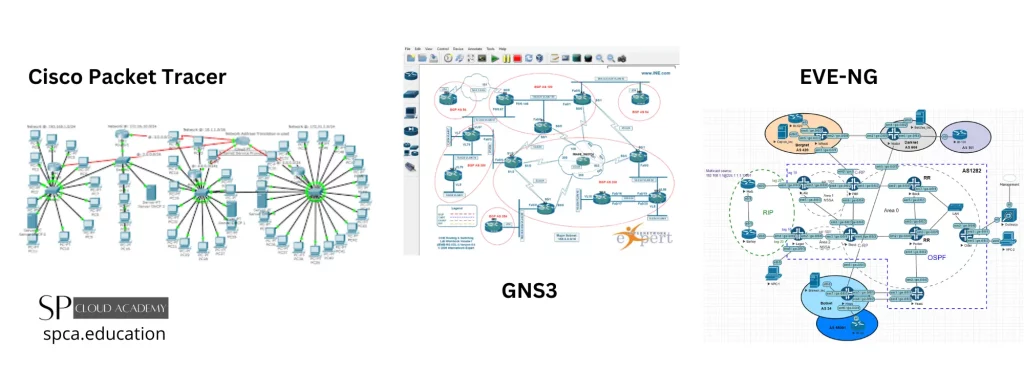
These are all network simulation and emulation tools, but they have some distinct differences in terms of their features, target audience, and use cases. Let’s compare these three tools to help you understand their strengths and differences:
Cisco Packet Tracer:
- Target Audience: Primarily designed for beginners, students, and educators for learning and teaching networking concepts, particularly those related to Cisco devices.
- Emulation Capability: Packet Tracer provides a limited set of Cisco devices (routers, switches, PCs) that can be emulated, and it focuses mainly on Cisco networking equipment.
- Simplicity: It has a user-friendly interface, making it easy for beginners to quickly get started with basic network simulations and configurations.
- Protocols: Supports a subset of networking protocols commonly used in Cisco networking environments.
- Licensing: Packet Tracer is free to use but may require a Cisco NetAcademy account for access.
GNS3:
- Target Audience: Geared towards more advanced users, network professionals, and researchers who require a robust and multi-vendor network emulation platform.
- Emulation Capability: GNS3 allows the emulation of a wide variety of virtual devices from different vendors, including Cisco, Juniper, Arista, and more. It can run real operating system images.
- Versatility: GNS3 is not limited to specific vendors and provides a broader range of networking devices for complex network designs and testing.
- Learning Curve: GNS3 has a steeper learning curve compared to Packet Tracer due to its extensive feature set.
- Licensing: GNS3 is open-source and free to use.
EVE-NG:
- Target Audience: Similar to GNS3, EVE-NG is targeted at networking professionals, engineers, and researchers seeking an advanced and versatile network emulation platform.
- Emulation Capability: EVE-NG also supports a wide range of virtual network appliances and vendors, making it suitable for multi-vendor network scenarios.
- Scalability: EVE-NG is known for its ability to handle large and complex network topologies with numerous devices and connections.
- Integrations: EVE-NG integrates well with various virtualization platforms, cloud environments, and SDN technologies.
- Licensing: EVE-NG offers both community and professional editions, with more advanced features available in the paid version.
In summary, if you are new to networking and focused on learning Cisco-specific concepts, Cisco Packet Tracer is an excellent starting point. If you need a more comprehensive and multi-vendor network emulation platform with advanced capabilities, GNS3 and EVE-NG are better options, with GNS3 having a more mature user base and EVE-NG offering extensive scalability and integration options. Both GNS3 and EVE-NG have active communities and extensive documentation to support users in their networking projects and learning endeavors.
FAQs
Here are some frequently asked questions about computer network simulation:
What is computer network simulation?
Computer network simulation is a technique used to model the behavior and performance of computer networks in a virtual environment. It involves creating a software-based representation of a network to analyze its characteristics, test various scenarios, and evaluate its performance under different conditions.
Why is computer network simulation important?
Network simulation provides a cost-effective and safe way to assess network designs, protocols, and configurations without impacting real-world systems. It allows network engineers and researchers to study complex interactions and potential issues in a controlled environment before implementing changes in a live network.
What are the benefits of using network simulation?
Some key benefits of computer network simulation include:
- Cost-effectiveness: Simulating networks is more affordable than building and maintaining physical testbeds.
- Safety: It allows testing of potentially disruptive changes without affecting real users or production systems.
- Flexibility: Simulation provides the ability to control network parameters and simulate a wide range of scenarios.
- Scalability: Large-scale networks can be simulated without requiring extensive hardware resources.
What are the common tools used for network simulation?
Several popular network simulation tools are available, each with its specific features and advantages. Some widely used tools include:
- Cisco Packet Tracer
- GNS3 (Graphical Network Simulator)
- ns-3 (Network Simulator 3)
- OPNET Modeler (now part of Riverbed Modeler)
- OMNeT++ (Objective Modular Network Testbed in C++)
- SimGrid
What types of networks can be simulated?
Various types of networks can be simulated, including:
- Local Area Networks (LANs)
- Wide Area Networks (WANs)
- Wireless Networks (Wi-Fi, Cellular networks)
- Data Center Networks
- Internet of Things (IoT) Networks
What parameters can be analyzed using network simulation?
Network simulation allows for the analysis of numerous parameters, such as:
- Throughput: Measure of data transfer rate in the network.
- Latency: Time delay for data packets to travel from source to destination.
- Packet Loss: Percentage of packets lost during transmission.
- Network Congestion: Occurs when the network experiences more traffic than it can handle.
- Network Topology: The arrangement of nodes and links in the network.
Can network simulations be considered as an alternative to real-world testing?
While network simulations are highly valuable and can provide valuable insights, they should be seen as a complement to real-world testing rather than a complete alternative. Real-world testing is still necessary to validate simulation results and account for real-world complexities that may not be entirely captured in the virtual environment.
Are there any limitations to network simulation?
Yes, there are some limitations to network simulation, such as:
- Simplification: Models may not fully capture all real-world complexities.
- Accuracy: Simulation results might not precisely match real-world performance.
- Resource Constraints: Simulating very large networks might require significant computing resources.
- Vendor-Specific Features: Some proprietary features or behaviors of network equipment might not be accurately represented in simulation tools.
Remember, network simulation is a powerful tool when used appropriately, but it should always be combined with practical testing and real-world observations for comprehensive network analysis and design.
Also See
Blended Learning Archives – SP Cloud Academy (spca.education)
Computer Networking Archives – SP Cloud Academy (spca.education)
Digital Learning Archives – SP Cloud Academy (spca.education)
Related Posts
-
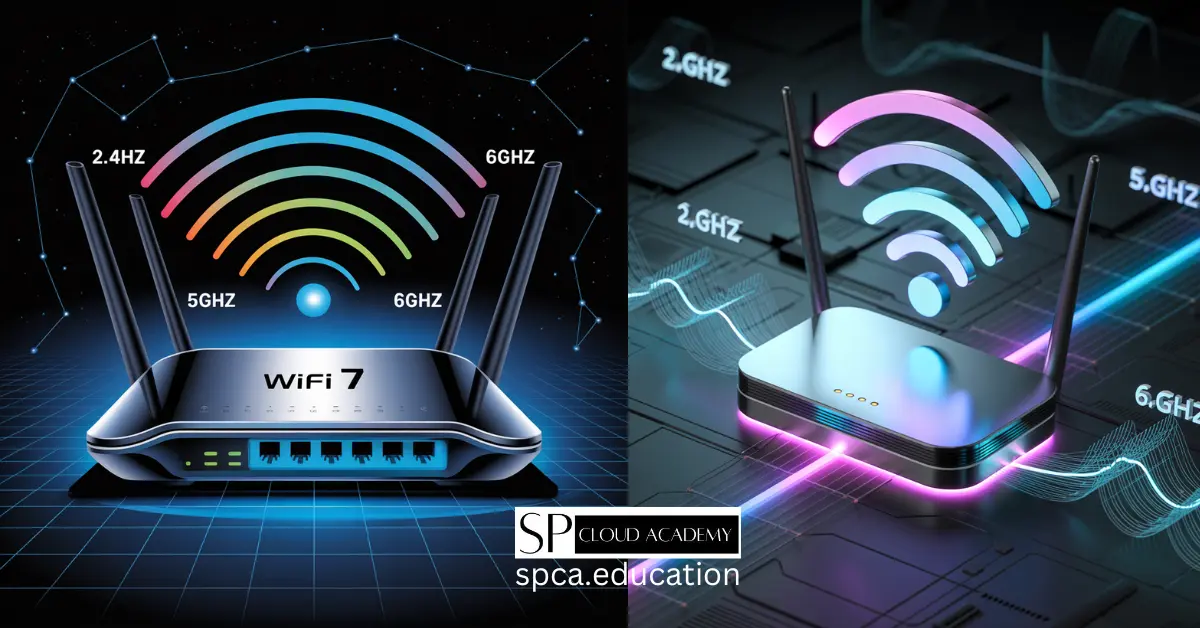
WiFi 7 Explained: The Next-Generation Wireless Technology for Ultra-Fast Speed and Low Latency
-

Why Software-Defined Networking Is the Future (And What That Means for You)
-
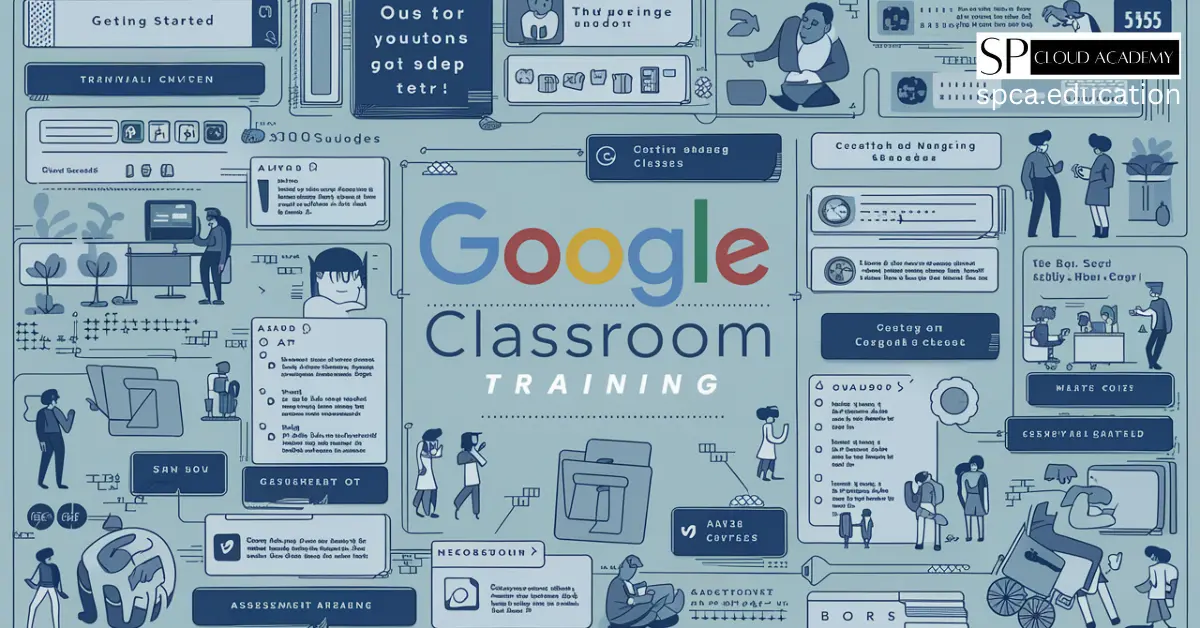
Master Google Classroom Like a Pro: The Complete Training Guide for Teachers
-
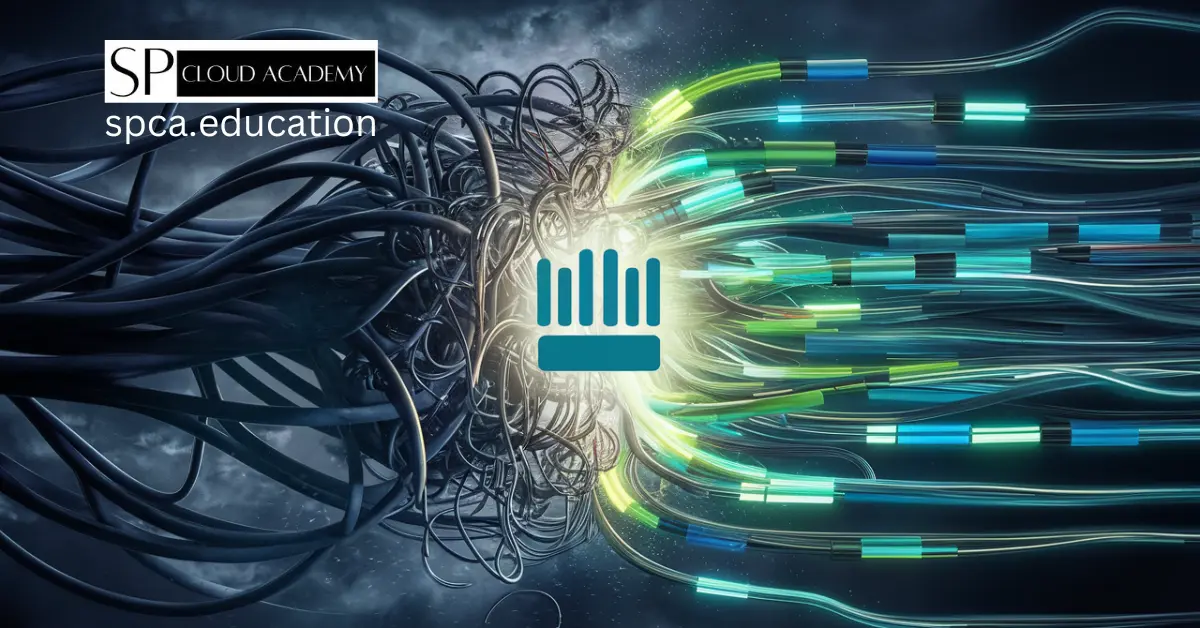
From Chaos to Control: How MikroTik Bandwidth Manager Transforms Network Management
-

The Ultimate Buyer’s Guide to the Best SOHO Routers in 2025
-
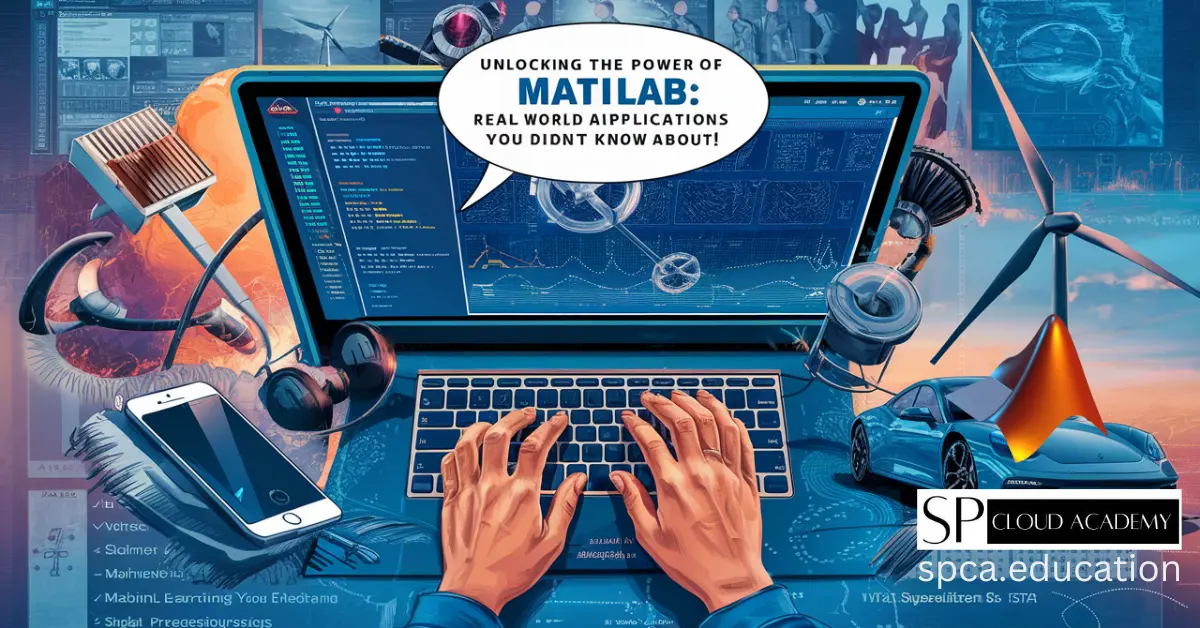
Unlocking the Power of MATLAB: Real-World Applications You Didn’t Know About