A computer storage device is any type of hardware that is used to store data. It is a core component of any computing device, and it is responsible for storing the operating system, applications, and user data.
Storage devices can be classified into two main types:
- Primary storage is the memory that is directly accessible by the CPU. It is used to store the operating system, applications, and data that is currently being used. Primary storage is typically volatile, meaning that it loses its contents when the power is turned off.
- Secondary storage is the memory that is not directly accessible by the CPU. It is used to store data that is not currently being used, such as files, images, and videos. Secondary storage is typically non-volatile, meaning that it retains its contents when the power is turned off.
Storage Devices
There are many different types of computer storage devices, including:
Hard disk drives (HDDs)
A hard disk drive (HDD) is a non-volatile data storage device that uses magnetic storage to store data on rapidly rotating platters.
HDDs are the most common type of storage device in computers. They have a large capacity and are relatively inexpensive. However, they are also relatively slow.
The main components of an HDD are:
- Platters: The platters are the physical disks that store the data. They are made of a rigid material, such as aluminum or glass, and they are coated with a magnetic material.
- Heads: The heads are the read/write devices that access the data on the platters. They are mounted on an actuator arm, which moves them across the platters.
- Controller: The controller is the electronic circuitry that controls the operation of the HDD. It reads and writes data to the platters, and it also manages the data transfer between the HDD and the computer.

HDDs work by storing data as a series of magnetic charges on the platters. The heads read and write these charges using a process called magnetic recording.
When the computer needs to access data from the HDD, the controller sends the heads to the desired location on the platters. The heads then read or write the data as a series of magnetic charges.
HDDs are a reliable and cost-effective way to store data. However, they are also relatively slow. SSDs are a newer type of storage device that is much faster than HDDs. However, SSDs are also more expensive.
Solid-state drives (SSDs)
A solid-state drive (SSD) is a data storage device that uses flash memory to store data persistently. SSDs are much faster than traditional hard disk drives (HDDs) because they do not have any moving parts.
SSDs are becoming increasingly popular as the price of flash memory has decreased. They are now a common choice for laptops and even some desktop computers.

The main advantages of SSDs over HDDs are:
- Speed: SSDs are much faster than HDDs, especially when it comes to loading programs and files.
- Durability: SSDs are more durable than HDDs because they do not have any moving parts. This makes them less susceptible to damage from shock, vibration, and temperature extremes.
- Noise: SSDs are silent, unlike HDDs which can be noisy when they are in use.
The main disadvantages of SSDs over HDDs are:
- Cost: SSDs are still more expensive than HDDs, although the price gap is narrowing.
- Capacity: SSDs typically have a lower capacity than HDDs.
- Reliability: SSDs have a limited number of write cycles, which means that they may eventually wear out. However, this is not usually a problem for most users.
Overall, SSDs are a great choice for users who want a fast, durable, and silent storage device. However, if you need a lot of storage space, then an HDD may be a better choice.
Here are some of the different types of SSDs:
- SLC SSDs: SLC stands for Single-Level Cell. These SSDs are the fastest and most expensive type of SSD. They can store one bit of data per cell.
- MLC SSDs: MLC stands for Multi-Level Cell. These SSDs are less expensive than SLC SSDs, but they are also slower. They can store two bits of data per cell.
- TLC SSDs: TLC stands for Triple-Level Cell. These SSDs are the most common type of SSD. They are less expensive than MLC SSDs, but they are also slower. They can store three bits of data per cell.
- QLC SSDs: QLC stands for Quad-Level Cell. These SSDs are the least expensive type of SSD. They are even slower than TLC SSDs, but they offer the best storage capacity. They can store four bits of data per cell.
Optical discs
An optical storage device is a data storage device that uses a laser beam to read and write data to a disc. Optical storage devices are commonly used to store music, movies, and data.
The most common types of optical storage devices are:
- Compact discs (CDs): CDs are the most common type of optical storage device. They can store up to 700MB of data.
- Digital versatile discs (DVDs): DVDs can store up to 4.7GB of data. They are often used to store movies and high-quality audio.
- Blu-ray discs: Blu-ray discs can store up to 128GB of data. They are often used to store high-definition movies and video games.

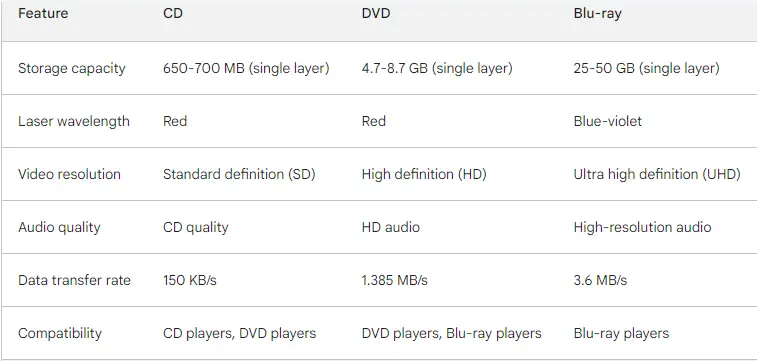
Optical storage devices work by using a laser beam to read data from a disc. The laser beam is focused on the disc, and the reflected light is converted into an electrical signal. This signal is then decoded to read the data on the disc.
To write data to an optical disc, a laser beam is used to burn pits into the disc. The pits represent the data that is being written to the disc. The pits are then read by the laser beam when the disc is next read.
Optical storage devices are a reliable way to store data. They are also relatively inexpensive. However, they are not as fast as other types of storage devices, such as solid-state drives (SSDs).
USB Flash Drives
A USB flash drive (also called a thumb drive in the US, or a memory stick in the UK & Pen Drive in many countries) is a data storage device that includes flash memory with an integrated USB interface. It is typically removable, rewritable and much smaller than an optical disc. Most weigh less than 30 g (1 oz). Since first appearing on the market in late 2000, as with virtually all other computer memory devices, storage capacities have risen while prices have dropped. As of March 2016, flash drives with anywhere from 8 to 256 gigabytes (GB) were frequently sold, while 512 GB and 1 terabyte (TB) units were less frequent.
USB flash drives are a popular way to transfer data between computers, and they are also a good way to back up data. They are small and lightweight, so they are easy to carry around. They are also relatively inexpensive, so they are a good option for storing small amounts of data.
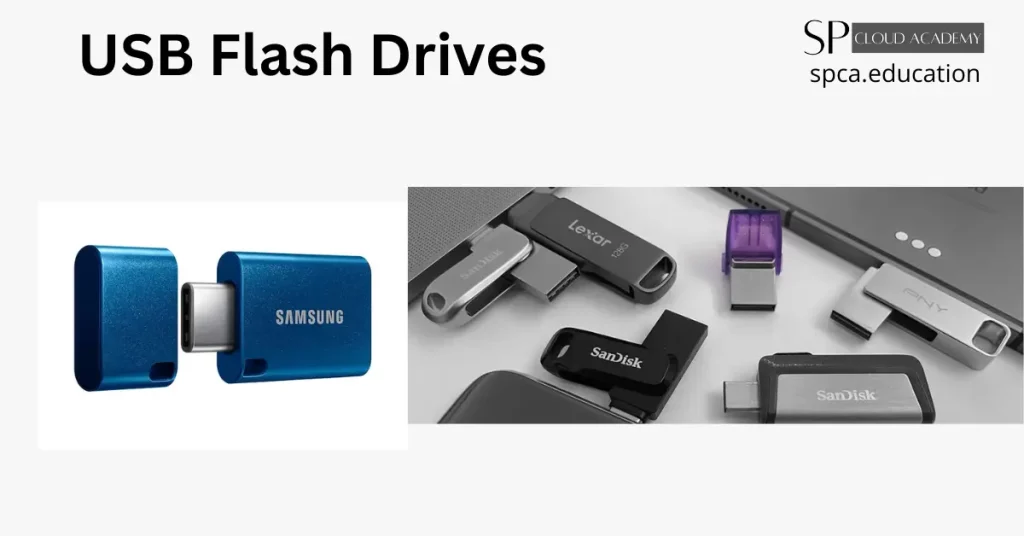
Here are some of the features of USB flash drives:
- Portable: USB flash drives are small and lightweight, so they are easy to carry around.
- Inexpensive: USB flash drives are relatively inexpensive, so they are a good option for storing small amounts of data.
- Removable: USB flash drives are removable, so you can easily remove them from your computer.
- Durable: USB flash drives are relatively durable, so they can withstand some wear and tear.
- Fast: USB flash drives are fast, so you can quickly transfer data between computers.
Here are some of the benefits of using USB flash drives:
- Convenience: USB flash drives are a convenient way to transfer data between computers.
- Security: USB flash drives can be used to store sensitive data securely.
- Affordability: USB flash drives are a relatively affordable way to store data.
Here are some of the drawbacks of using USB flash drives:
- Capacity: USB flash drives have a limited capacity, so they may not be suitable for storing large amounts of data.
- Durability: USB flash drives can be damaged if they are not handled properly.
- Viruses: USB flash drives can be infected with viruses, so it is important to scan them before using them.
Computer Hardware Archives – SP Cloud Academy (spca.education)
Related Posts
-

Network Attached Storage Demystified: How to Set It Up Like a Pro
-

What is Network Attached Storage (NAS)? The Beginner’s Guide You Need
-
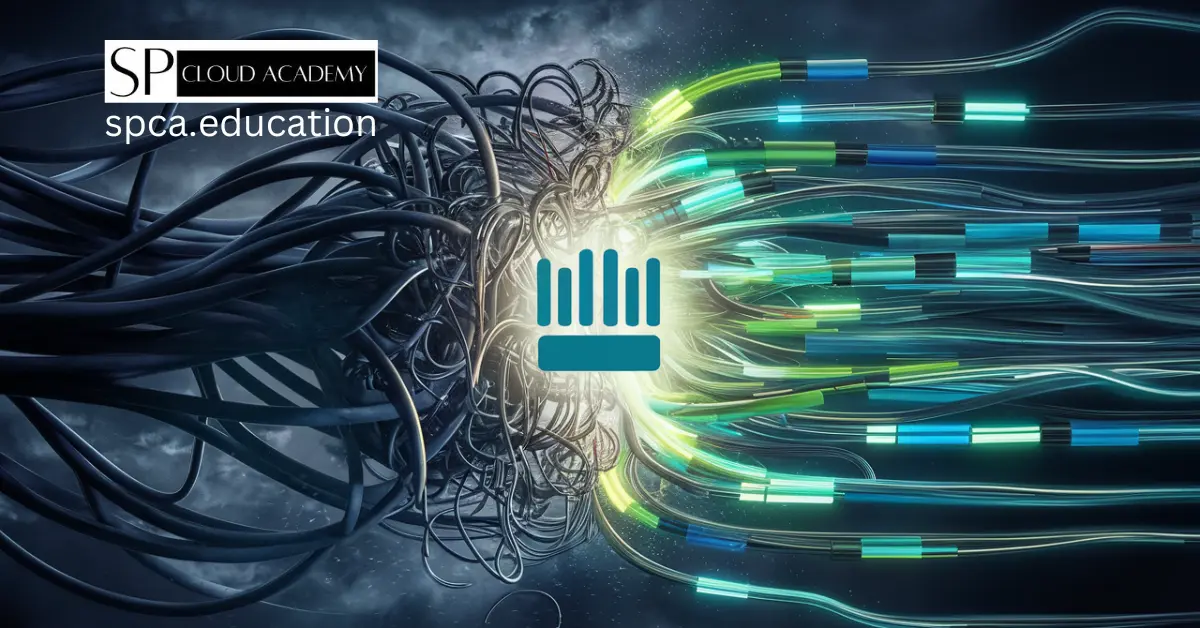
From Chaos to Control: How MikroTik Bandwidth Manager Transforms Network Management
-

The Ultimate Buyer’s Guide to the Best SOHO Routers in 2025
-

Intel vs. AMD: The Ultimate Desktop & Server Processor Showdown of 2025
-
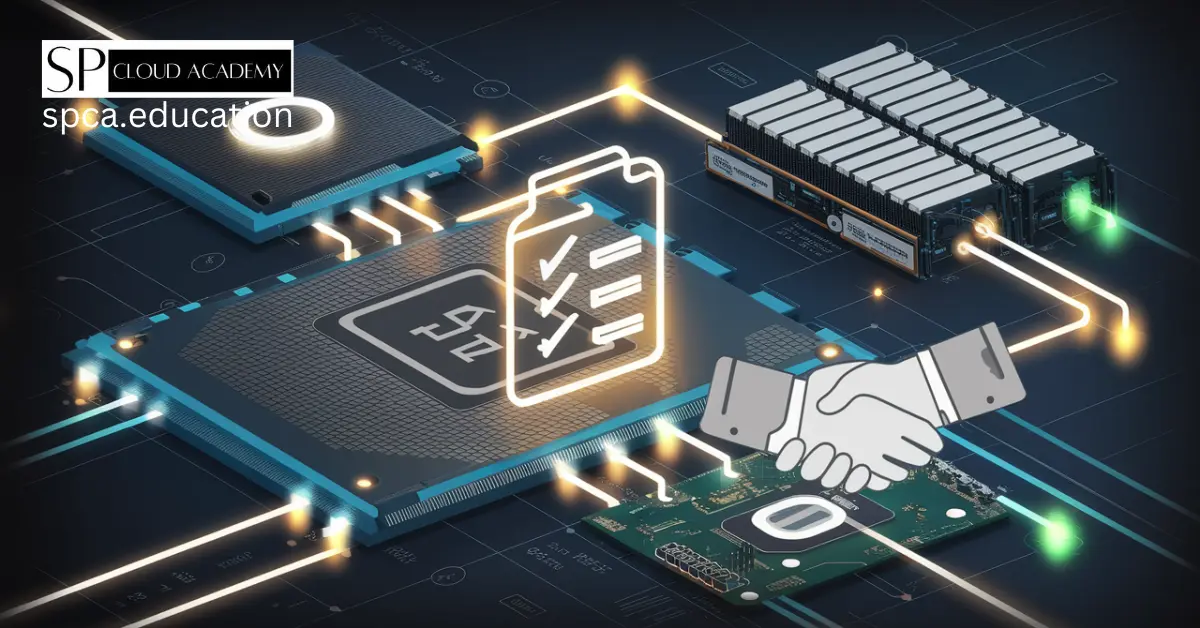
The Ultimate Guide to Creating Computer Hardware Specs for Procurement Success
