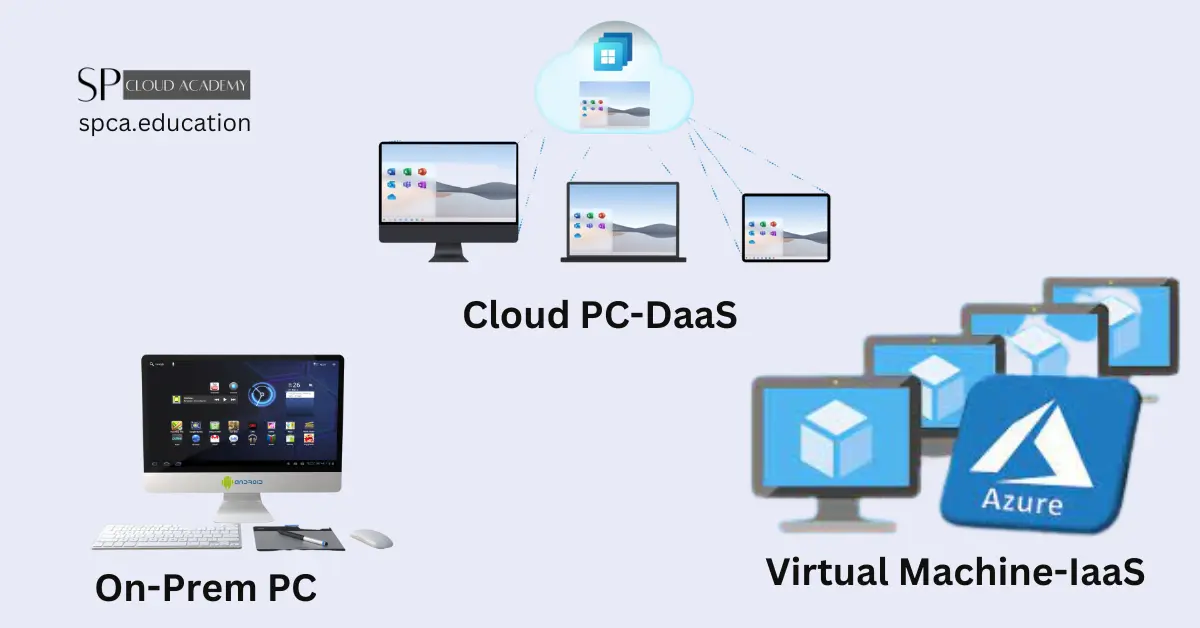In the ever-evolving landscape of computing, the options of on-prem PC, cloud PC, and cloud VMs offer businesses and individuals distinct advantages and challenges. Understanding the nuances of each solution is pivotal in making informed decisions to meet specific needs. From the ownership and maintenance benefits of on-prem PCs to the flexibility and scalability of cloud-based solutions, the choices can be overwhelming. Whether you’re seeking to optimize performance, manage costs effectively, or ensure seamless remote accessibility, it’s essential to explore the intricacies of each option. In this article, we delve into the core differences, benefits, and considerations of on-premises PCs, cloud PCs, and cloud VMs. By gaining insights into these diverse approaches, you can empower yourself to make strategic choices that align with your objectives and propel your endeavors forward. Join us as we navigate through the terrain of on-prem PC, cloud PC, and cloud VMs to unravel the best fit for your computing needs.
Understanding On-Prem PCs, Cloud PCs, and Cloud VMs
In the realm of computing solutions, on-prem PCs, cloud PCs, and cloud VMs represent distinct paradigms. On-prem PCs, short for on-premises personal computers, denote traditional computing setups where the hardware and software resources reside within the organization’s physical premises. In contrast, cloud PCs and cloud VMs, standing for cloud-based personal computers and virtual machines, respectively, leverage remote servers and infrastructure to deliver computing capabilities over the internet. These fundamental differences underpin the varying advantages and challenges associated with each approach.
Advantages and Disadvantages of On-Prem PCs
On-prem PCs offer tangible ownership and control over hardware and software resources, allowing organizations to tailor infrastructure to their precise needs. This localized approach can foster a sense of security and compliance, particularly for industries with stringent data governance requirements. However, the maintenance and upgrade responsibilities can be resource-intensive, demanding dedicated IT expertise and capital investment. Additionally, the fixed nature of on-prem infrastructure can limit scalability and remote accessibility, posing challenges in accommodating dynamic business needs and remote work arrangements.
Advantages and Disadvantages of Cloud PCs
Cloud PCs bring forth a paradigm shift by offloading hardware and software management to cloud service providers. This liberates organizations from the burdens of physical infrastructure maintenance, enabling seamless scalability and remote accessibility. The pay-as-you-go model and rapid provisioning further enhance cost-efficiency and agility. Nonetheless, reliance on internet connectivity and third-party providers introduces dependency risks, potentially impacting operations during outages or disruptions. Moreover, data governance and compliance considerations necessitate diligent vendor selection and contractual arrangements to safeguard sensitive information.
Advantages and Disadvantages of Cloud VMs
Cloud VMs, as an infrastructure-as-a-service offering, empower organizations to deploy virtualized environments on cloud platforms, combining the benefits of cloud computing with the flexibility of virtualization. This amalgamation facilitates efficient resource utilization, dynamic workload management, and rapid deployment of diverse operating systems and applications. Nonetheless, navigating the nuances of virtualization and efficiently managing VM sprawl and security can pose challenges. Cost optimization and performance tuning in complex VM environments demand meticulous planning and ongoing oversight.
Cost Comparison: On-Prem PCs vs. Cloud PCs vs. Cloud VMs
Cost considerations play a pivotal role in determining the viability of computing solutions. On-prem PCs encompass upfront capital expenditure for hardware and software acquisitions, coupled with ongoing operational expenses for maintenance, upgrades, and energy consumption. In contrast, cloud PCs and cloud VMs pivot towards operational expenditure models, with pay-as-you-go pricing structures enabling organizations to align costs with actual usage. The flexibility to scale resources according to demand and avoid over-provisioning fosters cost optimization. However, diligent cost monitoring is essential to prevent unforeseen spikes in cloud expenditure due to underutilized resources or inefficient configurations.
Security Considerations for On-Prem PCs, Cloud PCs, and Cloud VMs
Security stands as a cornerstone in computing infrastructure, warranting meticulous attention across on-prem PCs, cloud PCs, and cloud VMs. On-prem PCs entail direct control over security measures, enabling organizations to implement tailored safeguards, access controls, and encryption protocols. However, the onus of maintaining robust security postures and safeguarding against evolving threats rests on the organization, necessitating ongoing vigilance and investments in cybersecurity expertise. Cloud PCs and cloud VMs, while offering inherent security features and compliance certifications from service providers, require thorough evaluation of data residency, encryption standards, access controls, and vulnerability management to uphold data integrity and confidentiality.
Scalability and Flexibility of On-Prem PCs, Cloud PCs, and Cloud VMs
Scalability and flexibility serve as pivotal differentiators between on-prem PCs, cloud PCs, and cloud VMs. On-prem PCs, characterized by fixed infrastructure, necessitate strategic capacity planning and upfront investments to accommodate future growth and evolving computing demands. In contrast, cloud PCs and cloud VMs afford unparalleled scalability, enabling organizations to dynamically adjust resources in response to fluctuating workloads, seasonal demands, or evolving business requirements. The inherent elasticity and agility of cloud-based solutions empower organizations to pivot swiftly and optimize resource allocations, fostering operational resilience and cost-efficiency.
Use Cases and Best Practices for On-Prem PCs, Cloud PCs, and Cloud VMs
The suitability of on-prem PCs, cloud PCs, and cloud VMs hinges on diverse use cases and industry-specific requirements. Industries with stringent data governance mandates, such as healthcare, finance, and government sectors, may favor on-prem PCs to exercise granular control over data localization, privacy, and compliance. Conversely, startups, agile enterprises, and businesses with variable workloads and remote workforce dynamics may gravitate towards cloud PCs and cloud VMs to leverage on-demand scalability, flexible remote access, and rapid deployment capabilities. Best practices encompass conducting comprehensive workload assessments, evaluating performance requirements, and aligning computing solutions with strategic business objectives to harness optimal outcomes.
Summery
Here’s a detailed comparison table for On-Premise PCs, Cloud PCs, and Cloud VMs:
| Feature | On-Premise PCs | Cloud PCs | Cloud VMs |
|---|---|---|---|
| Ownership and Control | Full control over hardware and data | Limited control; outsourced hardware | Limited control; virtualized environment |
| Infrastructure Location | Within organization premises | Third-party data centers | Third-party data centers |
| Scalability | Limited scalability, requires hardware upgrades | Highly scalable; resources can be adjusted easily | Scalable; can add or remove VM instances |
| Accessibility | Local access only | Accessible from anywhere with internet | Accessible from anywhere with internet |
| Cost Structure | Capital expenses for hardware, maintenance | Operational expenses; pay-as-you-go model | Operational expenses; pay-as-you-go model |
| Performance | Potentially optimized with dedicated hardware | Variable, depends on cloud provider and plan | Variable, depends on cloud provider and plan |
| Flexibility | Limited; changes require hardware modifications | Highly flexible; resources can be easily adjusted | Flexible; can run multiple VMs on a single host |
| Security | In-house security measures | Relies on cloud provider’s security measures | Relies on cloud provider’s security measures |
| Dependency on Internet | Not dependent on constant internet connectivity | Requires constant internet connectivity | Requires constant internet connectivity |
| Setup Time | Longer setup time due to hardware procurement | Quick setup; virtual environment provisioned instantly | Quick setup; virtual machines provisioned instantly |
| Maintenance | In-house maintenance required | Outsourced maintenance; updates handled by provider | Outsourced maintenance; updates handled by provider |
| Downtime | Downtime for maintenance and upgrades | Minimal downtime; provider manages updates | Minimal downtime; provider manages updates |
| Customization | Highly customizable based on specific needs | Limited customization based on provider offerings | Customizable based on VM configurations |
| Use Case Suitability | Well-suited for specific, predictable workloads | Well-suited for remote work, collaboration | Versatile; suitable for various workloads |
| Data Backup and Recovery | In-house backup and recovery procedures | Provider-managed backup and recovery options | Provider-managed backup and recovery options |
| Environmental Impact | Energy consumption dependent on in-house infrastructure | Variable; dependent on cloud provider’s data centers | Variable; dependent on cloud provider’s data centers |
| Compliance and Regulations | Easier compliance with specific regulations | Compliance depends on cloud provider’s certifications | Compliance depends on cloud provider’s certifications |
| Learning Curve | Moderate, IT staff needs expertise in managing hardware | Low; users can quickly adapt to cloud-based tools | Moderate; requires understanding of virtualization |
This table provides a comprehensive overview of the key features and characteristics of On-Premise PCs, Cloud PCs, and Cloud VMs, aiding in the decision-making process based on specific organizational needs and priorities.
Choosing the Right Option for Your Business Needs
Selecting the optimal computing solution necessitates a holistic evaluation of organizational objectives, performance requirements, budgetary constraints, and compliance considerations. Engaging stakeholders, including IT teams, finance, and legal counsel, in meticulous deliberations can elucidate nuanced considerations and align computing strategies with broader organizational imperatives. Conducting thorough cost-benefit analyses, risk assessments, and vendor evaluations can aid in navigating the trade-offs and identifying the most suitable approach. Moreover, devising robust contingency plans and transition strategies can mitigate potential disruptions and ensure seamless adoption of chosen computing solutions.
Providers
Microsoft Cloud PC is a cloud-based desktop-as-a-service (DaaS) solution that enables users to access a virtual Windows PC from any device with an internet connection. It provides flexibility, scalability, and centralized management of computing resources.
Microsoft Cloud PC: https://www.microsoft.com/en-us/windows-365
Azure Virtual Desktop is a cloud-based virtualization service by Microsoft, allowing users to access Windows apps and desktops from various devices. It offers scalability, security, and ease of management, enabling organizations to deploy and manage virtualized environments in the Azure cloud.
Azure Virtual Desktop: https://azure.microsoft.com/en-us/products/virtual-desktop/
Azure Virtual Machines (VMs) are scalable and flexible computing instances on Microsoft’s cloud platform, Azure. They allow users to run virtualized Windows or Linux servers, offering on-demand resources with various configurations, enabling diverse workloads and applications in the cloud.
Azure Virtual Machines: https://www.microsoft.com/en-us/windows-365
Conclusion: Making Informed Decisions for Your Computing Infrastructure
In the dynamic landscape of on-prem PC, cloud PC, and cloud VM solutions, making informed decisions is paramount to propel organizations towards operational excellence and strategic agility. Each approach embodies distinctive advantages and challenges, necessitating a nuanced understanding of organizational imperatives, performance requirements, and compliance mandates. By navigating the intricacies of on-prem PCs, cloud PCs, and cloud VMs, organizations can orchestrate computing strategies that foster resilience, scalability, and operational efficacy. Embracing a future-ready computing infrastructure entails an unwavering commitment to diligent evaluations, strategic alignments, and adaptive governance to thrive in the digital era.
In conclusion, the terrain of on-prem PC, cloud PC, and cloud VMs embodies diverse avenues for organizations to tailor computing solutions in alignment with their unique objectives and imperatives. Navigating the nuances of on-premises computing, cloud-based paradigms, and virtualized environments empowers organizations to orchestrate computing strategies that drive operational resilience, scalability, and cost-efficiency. By embracing a future-ready computing infrastructure, organizations can position themselves as agile, adaptive, and poised for sustained success in the digital era.
See also
DaaS: https://spca.education/desktop-as-a-service-in-cloud-computing/
-

Battle of the Giants: Comparing AWS, Google Cloud, and Microsoft Azure Head-to-Head
-

Cloud 2025: Game-Changing Innovations Driving the Future of Technology
-

The Ultimate Cloud Hosting Handbook: Every Feature, Benefit, and Pitfall Explained
-

From Hardware to Apps: Mastering Every Type of Virtualization in Cloud Computing
-

Unlock the Sky: 10 Must-Read Books on Cloud Computing for Every Skill Level
-

Your Cloud Migration Just Got Easier: A Step-by-Step Decision Guide