Introduction
In today’s digital age, cooperative learning has evolved beyond traditional classrooms. With the rise of remote education and hybrid learning models, students need effective online collaboration tools to work together seamlessly. Digital cooperative learning enhances engagement, improves problem-solving skills, and fosters teamwork—even when participants are miles apart.
This comprehensive guide explores the best online collaboration tools for students, highlighting their features, benefits, and how they facilitate group projects, peer-to-peer learning, and academic success. Whether you’re a student, educator, or lifelong learner, these tools will help you stay productive and connected.
What is Digital Cooperative Learning?
Digital cooperative learning refers to an educational approach where students work together in groups using online platforms to achieve common academic goals. Unlike traditional learning, digital collaboration leverages technology to:
- Enable real-time communication
- Facilitate file sharing and co-editing
- Support project management
- Encourage peer feedback
- Enhance engagement through interactive tools
This method improves retention, critical thinking, and social skills while accommodating diverse learning styles.
Benefits of Online Collaboration Tools for Students
- Improved Communication – Instant messaging, video calls, and discussion forums keep students connected.
- Enhanced Productivity – Task management features help teams stay organized.
- Accessibility & Flexibility – Work from anywhere, anytime, on any device.
- Real-Time Collaboration – Simultaneous editing and feedback reduce delays.
- Resource Sharing – Centralized storage for documents, links, and multimedia.
- Engagement & Interaction – Gamification, polls, and interactive boards make learning fun.
Top Online Collaboration Tools for Students
1. Google Workspace (Google Drive, Docs, Sheets, Meet)
Best for: Cloud-based document collaboration
Key Features:
- Real-time co-editing in Google Docs, Sheets, and Slides
- Cloud storage with Google Drive
- Video conferencing via Google Meet
- Integrated with Gmail and Google Calendar
Why Students Love It: Free, user-friendly, and perfect for group assignments.
2. Microsoft Teams
Best for: Class discussions and project management
Key Features:
- Chat, video calls, and virtual classrooms
- Integration with Office 365 (Word, Excel, PowerPoint)
- File sharing and collaborative notebooks
- Breakout rooms for group work
Why Students Love It: Great for structured teamwork and institutional use.
3. Slack
Best for: Instant communication and team channels
Key Features:
- Organized chat channels for different subjects/projects
- File sharing and app integrations (Google Drive, Trello, Zoom)
- Customizable notifications
- Searchable message history
Why Students Love It: Keeps conversations organized and reduces email clutter.
4. Trello
Best for: Visual project management
Key Features:
- Kanban-style boards for task tracking
- Checklists, due dates, and labels
- Team collaboration on cards
- Power-Ups for integrations (Google Drive, Slack)
Why Students Love It: Simplifies group project workflows with drag-and-drop ease.
5. Zoom
Best for: Virtual meetings and webinars
Key Features:
- HD video and audio conferencing
- Screen sharing and whiteboard tools
- Breakout rooms for group discussions
- Recording and transcription
Why Students Love It: Reliable for online study sessions and presentations.
6. Notion
Best for: All-in-one workspace
Key Features:
- Notes, databases, and task management
- Collaborative wikis for group projects
- Templates for study planners and schedules
- Cross-platform sync
Why Students Love It: A versatile tool for organizing notes and teamwork.
7. Miro
Best for: Brainstorming and mind mapping
Key Features:
- Digital whiteboard with sticky notes and diagrams
- Real-time collaboration
- Templates for flowcharts and study guides
- Integration with Slack, Google Drive
Why Students Love It: Perfect for visual learners and creative projects.
8. Discord
Best for: Study groups and community learning
Key Features:
- Voice and text channels for subject discussions
- Screen sharing and video calls
- Bots for productivity (reminders, quizzes)
- Free and easy to use
Why Students Love It: Popular among gamers, but great for study groups too.
9. Padlet
Best for: Collaborative bulletin boards
Key Features:
- Digital boards for notes, links, and media
- Real-time updates
- Multiple layout options (grid, timeline, map)
- Easy sharing via link
Why Students Love It: Encourages creative collaboration and idea sharing.
10. Evernote
Best for: Note-taking and research organization
Key Features:
- Sync notes across devices
- Web clipping for research
- Shared notebooks for group work
- OCR for scanning handwritten notes
Why Students Love It: Keeps study materials neatly organized.
How to Choose the Right Collaboration Tool
When selecting an online collaboration tool, consider:
✅ Purpose – Do you need video calls, document editing, or task management?
✅ Ease of Use – Is it intuitive for all team members?
✅ Cost – Are there free plans or student discounts?
✅ Integration – Does it work with other apps you use?
✅ Security – Is data encrypted and protected?
Best Practices for Digital Cooperative Learning
- Set Clear Goals – Define project objectives and deadlines.
- Assign Roles – Divide tasks based on strengths.
- Use a Centralized Platform – Avoid scattered communication.
- Schedule Regular Check-ins – Keep everyone on track.
- Encourage Feedback – Peer reviews improve work quality.
- Respect Deadlines – Time management is key.
Challenges of Online Collaboration & Solutions
| Challenge | Solution |
|---|---|
| Time zone differences | Use async tools like Slack or Trello |
| Poor internet connection | Download offline documents |
| Lack of engagement | Use interactive tools like Miro or Padlet |
| File version confusion | Use Google Drive with revision history |
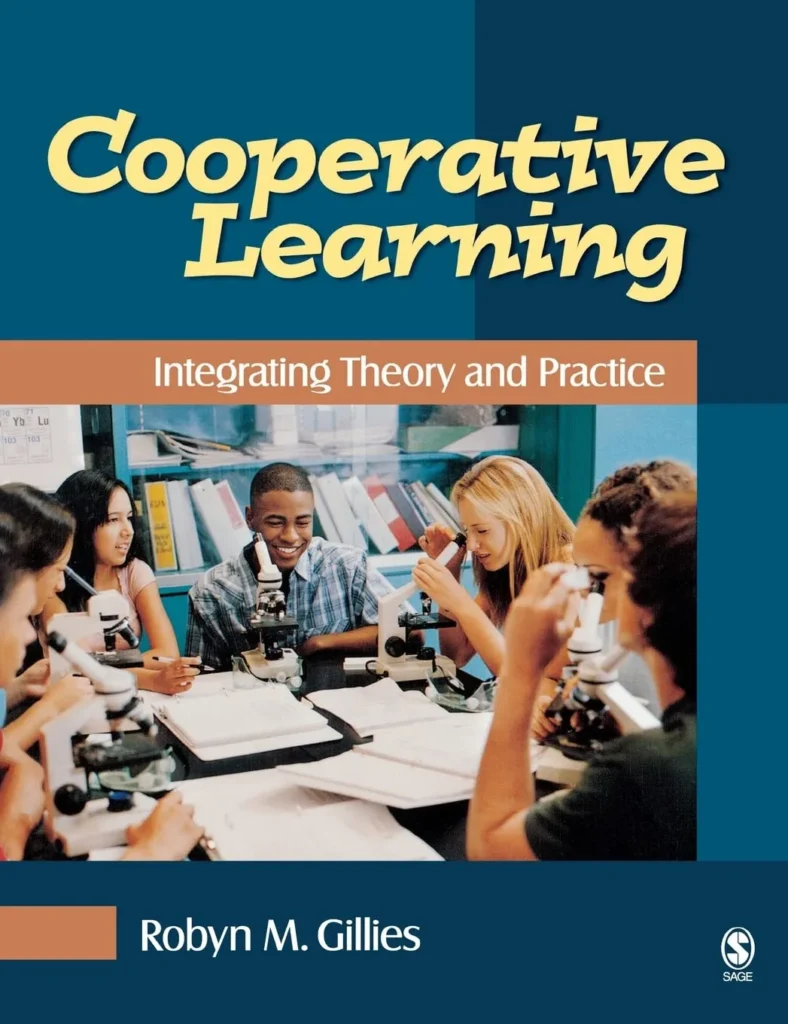
This book, Cooperative Learning: Integrating Theory and Practice, offers a comprehensive guide to implementing cooperative learning strategies in educational settings. It blends theory with practical applications, providing teachers with effective techniques to foster collaboration, improve engagement, and enhance student learning outcomes.
Future of Digital Cooperative Learning
With advancements in AI, VR, and cloud computing, online collaboration will become even more immersive. Expect:
- AI-powered study assistants (e.g., chatbots for tutoring)
- Virtual reality classrooms for interactive learning
- Blockchain-secured credentials for group certifications
- Enhanced analytics to track group performance
Conclusion
Digital cooperative learning is transforming education by making teamwork more efficient and engaging. The right online collaboration tools empower students to communicate, share resources, and manage projects effectively. Whether you prefer Google Workspace for document collaboration, Trello for task management, or Miro for brainstorming, there’s a perfect tool for every need.
By leveraging these platforms, students can enhance productivity, improve academic performance, and develop essential digital skills for the future.
FAQs
Q1. What is the best free collaboration tool for students?
A: Google Workspace (Docs, Drive) and Trello offer excellent free plans.
Q2. How can students collaborate online effectively?
A: Use a mix of communication (Slack, Zoom), project management (Trello), and document-sharing tools (Google Docs).
Q3. Are these tools secure for student use?
A: Most platforms (Microsoft Teams, Google Workspace) comply with education privacy standards like FERPA.
Q4. Can these tools be used for remote internships?
A: Yes! Tools like Notion and Slack are widely used in professional settings.
Final Thoughts
The shift to digital learning is here to stay, and mastering online collaboration tools is a must for academic and career success. Experiment with different platforms, find what works best for your team, and embrace the future of cooperative learning!
Would you like recommendations tailored to your specific needs? Let us know in the comments! 🚀
See Also
-

Digital Cooperative Learning: Best Online Collaboration Tools for Students
-

10 Proven Strategies to Make Your Display Ads Go Viral
-

Top 10 Online Dictionaries You Didn’t Know Could Boost Your Writing Skills
-

Master Microsoft Learn: Your Ultimate Guide to Boosting Tech Skills for Free
-

The Ultimate List of Top Tech and Cloud Computing Blogs for Industry Insights
-

Master the Art of Prompt Engineering: Unlock ChatGPT’s Full Potential
-

IT integration in modern and smart teaching in STEM education
-

Unleash the Power of Kahoot in Blended Learning
-
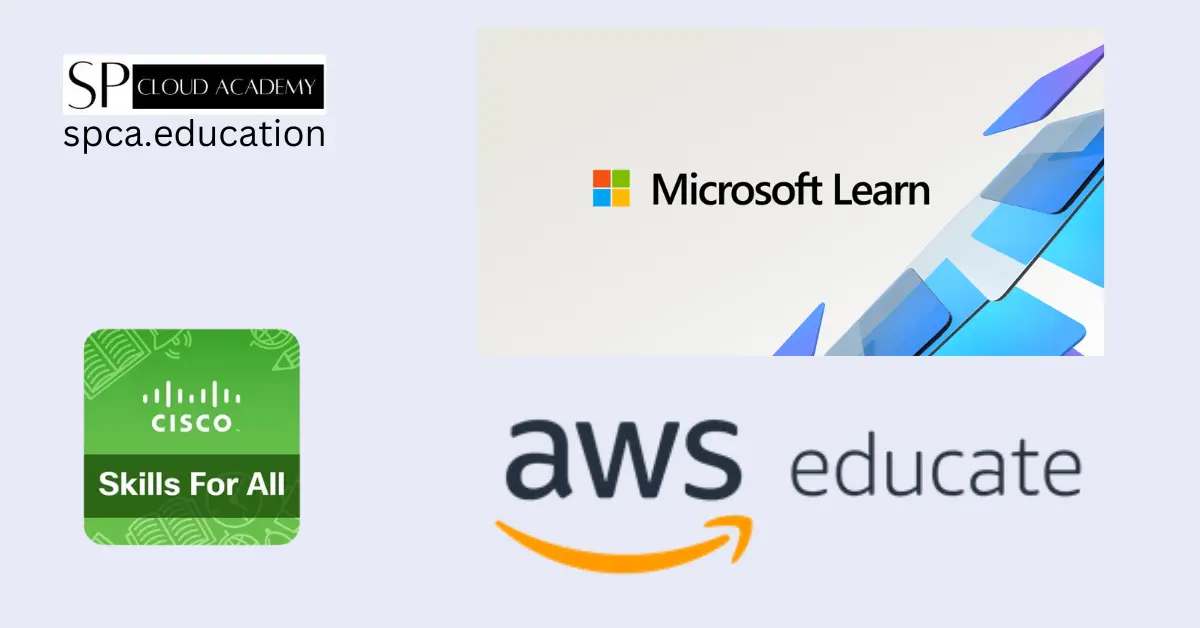
Best Free IT Learning Platforms: Your Gateway to Success