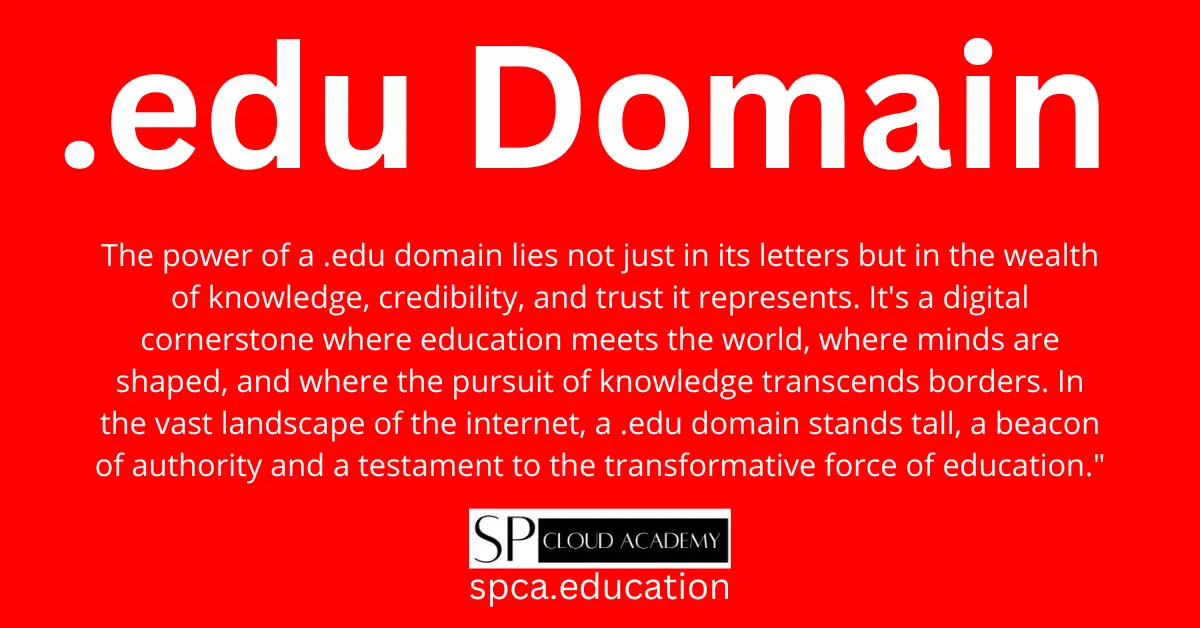The .edu domain is a symbol of credibility and authenticity in education, representing academic institutions globally. It empowers educational entities to establish a distinct online identity, fostering trust among students, faculty, and stakeholders. This domain extension signifies a commitment to knowledge, research, and innovation. It serves as a gateway to a digital ecosystem where educational organizations can share information, collaborate, and engage with a diverse audience, amplifying their impact and influence in the field of learning and development.
Global Benefits of .edu Domain
Obtaining a .edu domain for an educational institute comes with several benefits, both practical and symbolic. Here are some advantages:
- Credibility and Trustworthiness:
- The .edu domain is associated with accredited educational institutions. Having this domain adds credibility and trustworthiness to the institution’s online presence, as it signifies adherence to educational standards.
- Distinctive Identity:
- The .edu domain provides a unique and distinctive online identity for educational institutions. It signals to users that the website belongs to an institution dedicated to education, setting it apart from other domains.
- Recognized Symbol of Accreditation:
- The .edu domain is often considered a symbol of accreditation. It signifies that the institution has met certain educational standards, making it a recognized and legitimate entity in the academic community.
- Enhanced Visibility:
- Search engines may give preference to .edu websites, considering them as authoritative sources for educational content. This can contribute to enhanced visibility in search engine results, attracting a wider audience.
- Email Authentication:
- Institutions can use the .edu domain for official email addresses, adding authenticity to communication. This helps in reducing the risk of phishing and other forms of online fraud.
- Security and Trust:
- Users often associate .edu domains with secure and trustworthy websites. This is particularly important when educational institutions deal with sensitive information, such as student records or financial transactions.
- Global Recognition:
- While initially associated with U.S. institutions, the .edu domain has gained global recognition. This can be advantageous for international institutions looking to establish a strong online presence and attract a diverse student body.
- Consistency Across Subdomains:
- Educational institutions often use subdomains (e.g., department.edu) to organize and structure their online content. The .edu domain provides a consistent and recognizable base for these subdomains.
- Compliance with Policies:
- Many educational institutions are required to comply with certain policies and regulations. Having a .edu domain can be part of meeting these requirements, demonstrating a commitment to transparency and accountability.
- Exclusivity and Limited Availability:
- The .edu domain is exclusive to accredited degree-granting educational institutions. This exclusivity can make the domain more desirable and sought after, as it is not available for general registration like many other domain extensions.
- Promotes Open Education:
- The .edu domain aligns with the ethos of open education and knowledge sharing. It signifies an institution’s commitment to providing educational resources and information openly to the public.
.edu Domain account benefits for student
A .edu account grants students exclusive access to academic discounts, free or discounted software, cloud computing subscriptions, and educational resources. It facilitates communication and collaboration, offers career services, and provides networking opportunities. Additionally, it serves as verification for student discounts and offers access to a variety of learning tools and events.
Here are the benefits for students with a .edu account, including cloud computing subscription:
Cloud Computing Credits: Access to free or discounted cloud computing credits on platforms such as AWS (Amazon Web Services), Azure (Microsoft), or Google Cloud. This is valuable for students studying computer science, data science, or related fields.
Server Hosting for Projects: bility to host and deploy projects on cloud servers without incurring significant costs, allowing students to gain practical experience with cloud technologies.
Learning Resources: Access to educational resources and tutorials provided by cloud service providers to enhance understanding of cloud computing concepts and technologies.
Collaboration Tools: Integration with cloud-based collaboration tools like Google Workspace, which includes cloud storage, document editing, and communication tools.
Virtual Machines for Software Development: Provisioning virtual machines on the cloud for software development and testing purposes, enabling students to work on projects without the need for powerful local hardware.
Big Data and Analytics Services: Use of cloud-based services for big data processing, analytics, and storage, providing students with hands-on experience in data science and analytics.
IoT (Internet of Things) Development: Utilization of cloud platforms for developing and deploying IoT applications, connecting and managing devices through the cloud.
Machine Learning Resources: Access to cloud-based machine learning platforms and services for experimenting with and implementing machine learning models.
Secure File Storage and Backup: Secure storage and backup solutions on the cloud, ensuring that students can safely store and retrieve their academic and project-related files.
Web Hosting and Deployment: Cloud hosting services for web applications, allowing students to deploy and showcase their web development projects to a global audience.
Scalability and Flexibility: Experience with the scalability and flexibility of cloud infrastructure, which is crucial for understanding the dynamics of modern IT environments.
Networking Opportunities: Participation in cloud-related webinars, workshops, and events hosted by cloud service providers, enhancing networking opportunities and industry connections.
Verification for Student Plans: Verification for student plans and discounts on cloud services, which may include additional benefits beyond the basic offerings.
Remember that the availability of these benefits can vary based on the agreements between the educational institution and the cloud service providers.
Educational support and facilities from tech giants by .edu domain
Many tech giants offer educational support and facilities to institutions with .edu domains. These initiatives aim to enhance the learning experience, provide access to resources, and foster innovation in education.
Major Common Support and Facilities
- Webinar
- Short Training
- Free Certification
- Exam Discounts
- PPP (Private-Public Partnership)
- Hardware Price Discounts
- Free Software
- Cloud Computing (IaaS, PaaS, SaaS, DaaS) Access
- Docker and Kubernetes
- VMs and V-Lab Access
- Virtual Internship
- Free Domain & Hosting
Here are some examples from major tech companies:
Microsoft
Microsoft provides several educational benefits for institutions, students, and educators through its .edu domain program. Keep in mind that specific offerings and details may have evolved, so it’s a good idea to check the latest information on Microsoft’s official website or contact Microsoft directly for the most up-to-date details. Here are some common educational benefits associated with Microsoft’s .edu domain program:
- Office 365 Education:
- Microsoft often provides free or discounted access to Office 365 Education, which includes applications like Word, Excel, PowerPoint, and OneNote. This suite of productivity tools is beneficial for both students and educators.
- Azure for Education:
- Azure, Microsoft’s cloud computing platform, may offer special programs and pricing for educational institutions. This can be valuable for research projects, data analysis, and other educational purposes.
- Microsoft Teams for Education:
- Microsoft Teams is a collaboration platform that facilitates communication and collaboration among students, educators, and administrators. Educational institutions with a .edu domain may have access to special features and plans tailored for education.
- Azure Dev Tools for Teaching:
- This program provides access to a variety of Microsoft software and development tools for educational purposes. It’s designed to help students and educators with software development and IT-related coursework.
- Educational Resources and Training:
- Microsoft often provides access to training resources, tutorials, and educational content to help students and educators make the most of Microsoft technologies. This includes online courses, webinars, and documentation.
- Windows Education Edition:
- Educational institutions may have access to special editions of Windows operating systems, tailored for academic use. This can include features specific to education and may come with discounted licensing.
- Specialized Programs for Institutions:
- Depending on the agreement and partnership, Microsoft may offer additional benefits or programs for educational institutions, such as research collaborations, grants, or technology adoption initiatives.
To take advantage of these benefits, institutions usually need to register their .edu domain with Microsoft and adhere to the eligibility criteria outlined by the company. Individual students and educators associated with these institutions may then be able to access the offered services and resources.
Always check with Microsoft or your institution’s IT department for the latest details on available programs and benefits.
Microsoft Educator Center
https://docs.microsoft.com/en-us/learn/educator-center/
Azure Subscriptions
Azure for Students: https://azure.microsoft.com/en-us/free/students/
Azure for Education: https://azureforeducation.microsoft.com/en-us/Institutions
IT Certification
MICROSOFT LEARN STUDENT HUB: https://docs.microsoft.com/en-us/learn/student-hub/certifications
Exam Fees Discounts
https://docs.microsoft.com/en-us/certifications/student-discounts
Software Download
https://azure.microsoft.com/en-us/offers/ms-azr-0170p/
- Free Windows Desktop and Server OS with license
Free Microsoft Office 365 for Schools & Students
https://www.microsoft.com/en-us/education/products/office
Microsoft Learn Student Ambassadors
https://studentambassadors.micro
Google offers a variety of educational benefits for institutions, students, and educators with .edu domain addresses. Please note that specific details and offerings may have changed, so it’s advisable to check Google’s official education website or contact Google for the most up-to-date information. Here are some common educational benefits associated with Google for Education:
- G Suite for Education (Now Google Workspace for Education):
- Google provides free access to G Suite for Education, which includes popular productivity tools such as Gmail, Google Drive, Docs, Sheets, Slides, and more. These tools facilitate collaboration and communication among students and educators.
- Google Classroom:
- Google Classroom is a platform designed to help teachers create and manage assignments, as well as facilitate communication with students. It integrates seamlessly with other Google Workspace tools.
- Google Meet for Education:
- Educational institutions often have access to Google Meet, a video conferencing tool, for virtual classrooms, meetings, and collaboration. This became especially crucial during the global shift to remote and hybrid learning.
- Google Earth Education:
- Google Earth offers educational resources and tools for teachers to incorporate geospatial technology into their lessons. It provides a virtual globe that allows exploration and interactive learning.
- Google Scholar:
- Google Scholar is a freely accessible search engine that indexes scholarly articles, theses, books, conference papers, and patents. It is a valuable resource for academic research and literature review.
- YouTube for Education:
- YouTube has educational channels and features designed for learning. Some institutions may have access to additional features or educational content, and educators can create private channels for their classes.
- Google Cloud Education:
- Google Cloud provides resources and credits for educational institutions to explore cloud computing and related technologies. This can be beneficial for research projects and technology education.
- Google for Education Training Center:
- Google offers professional development resources and training programs for educators. This includes online courses and certifications to help teachers integrate technology effectively into their classrooms.
- Chromebooks and Android Tablets for Education:
- Google’s hardware offerings, such as Chromebooks and Android tablets, are popular in educational settings. These devices are designed to be affordable, easy to manage, and suitable for digital learning environments.
Institutions often need to register with Google for Education to access these benefits, and eligibility may vary. Additionally, Google regularly updates and enhances its education offerings, so checking the official Google for Education website for the latest information is recommended.
Google Workspace for Education
https://edu.google.com/workspace-for-education/editions/overview/
Google Cloud Higher Education Programs
Google Cloud for Students
https://cloud.google.com/edu/students
Google Cloud for Faculty
https://cloud.google.com/edu/faculty
Amazon Web Services
Amazon Web Services (AWS) offers educational benefits to institutions, students, and educators through various programs. These programs are designed to support learning, research, and innovation in the field of cloud computing. Keep in mind that details may have evolved, so it’s recommended to check AWS’s official education resources or contact AWS directly for the most up-to-date information. Here are some common educational benefits associated with AWS for education:
- AWS Educate:
- AWS Educate is a program that provides institutions, educators, and students with access to a range of AWS resources, including credits for cloud services, training content, and collaboration tools. It aims to prepare students for careers in cloud-related fields.
- AWS Credits for Research:
- AWS offers research credits to academic researchers and institutions for projects that leverage cloud computing resources for research purposes. This can include big data analysis, machine learning, and other scientific computing tasks.
- AWS Activate for Startups:
- While primarily focused on startups, AWS Activate offers credits and technical support that may be relevant for academic startups or projects initiated by students and educators.
- AWS Cloud for Education:
- AWS provides cloud infrastructure services that can be used for a variety of educational purposes, from running virtual labs to supporting data analytics and machine learning projects.
- AWS Cloud Ambassador Program:
- The AWS Cloud Ambassador Program recognizes individuals who contribute to the education community by sharing their knowledge and expertise about AWS. This program includes educators, students, and professionals.
- AWS Certification for Educators:
- AWS offers certifications that validate an individual’s expertise in cloud computing. Educators and students may benefit from obtaining these certifications to enhance their skills and credentials in the industry.
- AWS Training and Certification:
- AWS provides training resources and certification programs for individuals to develop cloud skills. These offerings can be beneficial for educators looking to integrate cloud computing into their curriculum and for students seeking to enhance their employability.
- AWS Cloud Credits for Nonprofits:
- Nonprofit educational institutions may be eligible for AWS credits through the AWS Cloud Credits for Nonprofits program. This can help these organizations leverage cloud resources for their initiatives.
To access these benefits, institutions and individuals often need to register with the respective AWS programs and meet eligibility criteria. It’s important to review the specific terms and conditions associated with each program to understand the scope of the benefits offered. For the latest and most accurate information, it is recommended to visit the official AWS Educate and AWS websites or contact AWS directly.
AWS Educate
https://aws.amazon.com/education/awseducate/
AWS Academy-Industry Relationship (PPP)
https://aws.amazon.com/training/awsacademy/
VMware
VMware has several initiatives and programs that cater to educational institutions, students, and educators. These programs aim to provide access to virtualization and cloud computing technologies for educational purposes. Keep in mind that specific details may have changed, so it’s advisable to check VMware’s official website or contact VMware directly for the most up-to-date information. Here are some common educational benefits associated with VMware:
- VMware IT Academy:
- The VMware IT Academy program is designed for academic institutions to integrate VMware technologies into their curriculum. Participating institutions gain access to VMware software, licenses, courseware, and training resources to teach students about virtualization and cloud computing.
- Academic Software Licensing:
- VMware often offers academic licensing programs that allow educational institutions to acquire VMware software at a discounted rate. This enables schools and universities to provide hands-on experience with virtualization and cloud technologies to students.
- VMware Academic Program (VMAP):
- The VMware Academic Program provides academic discounts on VMware software for students, faculty, and staff at eligible educational institutions. Participants can access VMware products for learning, teaching, and research purposes.
- VMware Certification:
- VMware offers certification programs for IT professionals, including educators and students, to validate their skills in virtualization and cloud computing. Certification can enhance career prospects and demonstrate expertise in VMware technologies.
- VMware Cloud Credits for Education:
- VMware Cloud Credits can be used to access cloud services within the VMware Cloud Provider Program. Educational institutions may receive credits for participating in certain VMware programs, allowing them to explore and use cloud services.
- VMware vExpert Program:
- While not exclusive to the education sector, the VMware vExpert program recognizes individuals who contribute to the VMware community. This includes educators and students who share their knowledge and expertise in virtualization.
- Collaboration and Support for Research Projects:
- VMware may collaborate with academic institutions on research projects that involve virtualization, cloud computing, and related technologies. This collaboration can include support, resources, and expertise from VMware.
To benefit from these programs, educational institutions typically need to register with VMware and adhere to the eligibility criteria outlined by the company. Students and educators may need to use their institution’s credentials to access certain programs and resources.
For the most accurate and up-to-date information, it is recommended to visit VMware’s official website or contact VMware directly to inquire about the current educational programs and initiatives they offer.
IBM
IBM offers several educational programs and initiatives to support institutions, students, and educators in leveraging technology for learning, research, and innovation. Here are some common educational benefits associated with IBM for the academic community:
- IBM Academic Initiative:
- The IBM Academic Initiative provides access to a wide range of IBM software, courseware, and cloud resources for educational institutions. It is designed to enhance curriculum and research in areas such as artificial intelligence, data science, cloud computing, and more.
- IBM Skills Academy:
- The IBM Skills Academy offers training and certification programs for students and educators in emerging technologies, including artificial intelligence, blockchain, and cybersecurity. The goal is to prepare individuals for careers in the digital workforce.
- IBM Academic Cloud:
- IBM Academic Cloud provides cloud resources for educational institutions to support teaching and research activities. This includes access to IBM Cloud services for developing and testing applications.
- IBM Quantum Educators Program:
- The IBM Quantum Educators Program is designed for educators interested in teaching quantum computing concepts. Participants gain access to resources, including IBM Quantum Experience, to incorporate quantum computing into their courses.
- IBM Academic Awards:
- IBM Academic Awards may include grants, resources, and support for innovative research projects conducted by academic institutions. These awards often focus on areas such as AI, data science, and technology for social good.
- Research Collaborations:
- IBM collaborates with universities on research projects in various domains, including science, technology, and business. This collaboration may involve joint research initiatives, access to IBM experts, and the use of IBM technologies.
- IBM Z Academic Initiative:
- The IBM Z Academic Initiative provides educational resources and access to IBM Z mainframe technology for academic institutions. It aims to prepare students for careers in enterprise computing.
- IBM Academic Community:
- The IBM Academic Community is a platform that offers forums, webinars, and resources for educators and students interested in IBM technologies. It provides a space for collaboration and knowledge sharing.
To take advantage of these programs, institutions and individuals usually need to register with the IBM Academic Initiative and meet the eligibility criteria. Students and educators may need to use their institution’s credentials to access certain resources and benefits.
For the most up-to-date and detailed information, it is recommended to visit IBM’s official Academic Initiative website or contact IBM directly to inquire about the current educational programs and offerings. Keep in mind that program details and availability may change over time.
Oracle
Oracle, a leading technology company, provides various educational programs and initiatives to support institutions, students, and educators. Here are some common educational benefits associated with Oracle for the academic community:
- Oracle Academy:
- Oracle Academy offers a comprehensive set of educational resources, software, and curriculum to academic institutions for teaching computer science and technology. It covers areas such as database design, Java programming, data science, and more.
- Oracle Cloud for Education:
- Oracle Cloud provides cloud computing resources for educational institutions, allowing them to use Oracle Cloud services for research, teaching, and learning purposes. This includes access to infrastructure, platform, and software services.
- Oracle Academy Cloud for Students:
- Oracle Academy Cloud for Students is a program that provides students with free access to Oracle Cloud services for individual learning and projects. This allows students to gain hands-on experience with Oracle technologies.
- Oracle Academy Workshops and Events:
- Oracle Academy conducts workshops, webinars, and events for educators and students. These events cover various topics related to Oracle technologies, providing opportunities for skill development and networking.
- Oracle Academy Institutional Membership:
- Academic institutions can become members of Oracle Academy, gaining access to a range of resources, curriculum materials, and support for integrating Oracle technologies into their courses.
- Oracle Certification Program:
- Oracle offers certification programs for students and professionals to validate their skills in Oracle technologies. These certifications can enhance career prospects and demonstrate expertise in areas such as databases, Java, and cloud services.
- Oracle Academy Cloud Credits:
- Some programs provide cloud credits that institutions and students can use on the Oracle Cloud infrastructure. These credits enable users to explore and experiment with Oracle Cloud services.
- Oracle Student and Educator Discount Programs:
- Oracle may offer discount programs for educational institutions, students, and educators interested in purchasing Oracle software and services for educational purposes.
- Oracle Research Grants:
- Oracle supports academic research through grant programs that provide funding and resources for research projects in areas related to Oracle’s expertise, such as databases, cloud computing, and emerging technologies.
To participate in these programs, institutions and individuals often need to register with Oracle Academy or other relevant Oracle initiatives. Eligibility criteria and program details may vary, so it’s recommended to check Oracle’s official education website or contact Oracle directly for the most up-to-date information.
Cisco
Cisco, a leading networking and technology company, offers various educational programs and initiatives to support institutions, students, and educators. Here are some common educational benefits associated with Cisco for the academic community:
- Cisco Networking Academy:
- The Cisco Networking Academy is a global IT and cybersecurity education program that provides online courses, hands-on labs, and interactive learning experiences. It covers a range of topics, including networking, security, programming, and IoT.
- Cisco Academic Research Projects:
- Cisco collaborates with academic institutions on research projects related to networking, cybersecurity, and emerging technologies. These collaborations may involve grants, access to Cisco experts, and the use of Cisco technologies.
- Cisco Networking Academy for Higher Education:
- Cisco Networking Academy offers specialized programs for higher education institutions, providing curriculum resources, training, and support to integrate networking and technology courses into academic programs.
- Cisco DevNet for Education:
- Cisco DevNet is Cisco’s developer program, and it includes resources and tools for educators and students interested in software development, automation, and programmability. It provides learning labs and sandboxes for hands-on experience.
- Cisco Meraki for Education:
- Cisco Meraki provides cloud-managed IT solutions, and there are special offerings and resources for educational institutions. This includes cloud-managed networking solutions suitable for schools and universities.
- Cisco Networking Academy IT Skills and Career Building:
- Cisco Networking Academy offers resources to help students build IT skills and prepare for careers in technology. This includes career advice, job search assistance, and connections to the Cisco Networking Academy community.
- Cisco Learning Network:
- The Cisco Learning Network is an online community that provides resources for IT professionals, students, and educators. It includes forums, study groups, and learning materials to support Cisco certifications and technology skills.
- Cisco Networking Academy Hackathon:
- Cisco Networking Academy occasionally organizes hackathons, providing students with opportunities to apply their skills in solving real-world problems and challenges. These events foster creativity and collaboration.
- Cisco Networking Academy Instructor Training:
- Cisco provides training and resources for educators to become Cisco Networking Academy instructors. This training ensures that educators can effectively teach Cisco technologies and prepare students for industry certifications.
To participate in these programs, institutions and individuals usually need to register with Cisco Networking Academy or other relevant Cisco initiatives. Eligibility criteria and program details may vary, so it’s recommended to check Cisco’s official education website or contact Cisco directly for the most up-to-date information.
Free Certification
For Educators
https://www.netacad.com/educators
PPP
Become a Cisco Networking Academy
https://www.netacad.com/become-an-academy
Alibaba
Alibaba Cloud, the cloud computing arm of Alibaba Group, offers various educational benefits and programs for institutions, students, and educators. Keep in mind that details may have evolved since then, so it’s advisable to check Alibaba Cloud’s official education website or contact Alibaba Cloud directly for the most up-to-date information. Here are some common educational benefits associated with Alibaba Cloud:
- Alibaba Cloud for Education:
- Alibaba Cloud provides cloud computing services that can benefit educational institutions in various ways, including supporting research projects, hosting applications, and enabling online learning platforms.
- Alibaba Cloud Academy:
- Alibaba Cloud Academy offers training and certification programs for individuals and institutions interested in developing expertise in cloud computing. These programs cover a range of topics, including cloud infrastructure, big data, and machine learning.
- Education Pricing:
- Alibaba Cloud may offer special pricing and discounts for educational institutions using their cloud services. This can include credits or reduced rates for cloud resources.
- Alibaba Cloud Elastic Compute Service (ECS) Educational Offer:
- Alibaba Cloud ECS is a scalable cloud computing service, and there might be educational offers or credits available for educational institutions to use this service for various purposes, such as hosting applications or running virtual machines.
- Alibaba Cloud Academic Ecosystem:
- Alibaba Cloud collaborates with educational institutions and partners to build an academic ecosystem. This may involve joint research initiatives, knowledge sharing, and the development of educational resources.
- Alibaba Cloud Innovation Centers:
- Alibaba Cloud Innovation Centers may collaborate with universities and research institutions to drive innovation and research in cloud computing, artificial intelligence, and related fields.
- Alibaba Cloud Academy Global Competition:
- Alibaba Cloud Academy occasionally organizes global competitions where students and developers can showcase their skills and innovative projects related to Alibaba Cloud technologies.
- Alibaba Cloud Fund Program:
- The Alibaba Cloud Fund Program may provide financial support or resources to educational institutions and startups working on projects that align with Alibaba Cloud’s technology focus areas.
To take advantage of these benefits, institutions typically need to register with Alibaba Cloud’s educational programs, and students and educators may need to use their institution’s credentials to access certain resources. Eligibility criteria and program details may vary, so it’s recommended to check Alibaba Cloud’s official education website or contact Alibaba Cloud directly for the most up-to-date information.
RedHat
Red Hat, a leading provider of open-source solutions, offers educational programs and initiatives to support institutions, students, and educators. Here are some common educational benefits associated with Red Hat for the academic community:
- Red Hat Academy:
- Red Hat Academy is a global program that provides institutions with access to Red Hat’s open-source technologies and training. It offers curriculum materials, hands-on labs, and certification exams in areas such as Linux, containers, and cloud technologies.
- Red Hat Academy Cloud Access:
- Red Hat Academy Cloud Access provides students with access to Red Hat technologies in the cloud. This allows students to work on real-world projects and gain practical experience with Red Hat solutions.
- Red Hat Training and Certification:
- Red Hat offers training courses and certifications that validate individuals’ skills in open-source technologies. Students and educators can benefit from discounted training and certification programs to enhance their expertise.
- Red Hat Academic Subscriptions:
- Academic institutions can access Red Hat’s software through academic subscriptions. These subscriptions provide institutions with the necessary licenses and support for deploying Red Hat solutions in educational environments.
- Red Hat Open Source Stories for Education:
- Red Hat Open Source Stories is a program that shares stories about how open source is changing the world. It includes resources that educators can use to teach students about the principles and impact of open source.
- Red Hat Research Collaborations:
- Red Hat collaborates with academic institutions on research projects related to open-source technologies. This collaboration may involve joint research initiatives, grants, and support for projects that contribute to the open-source community.
- Red Hat Scholars Program:
- The Red Hat Scholars Program is designed to recognize and support students who demonstrate a passion for technology and open source. It may include scholarships, mentorship opportunities, and access to Red Hat events.
- Red Hat Academic Ambassador Program:
- The Red Hat Academic Ambassador Program recognizes individuals who contribute to open source and advocate for Red Hat solutions in the academic community. Ambassadors may receive support, resources, and networking opportunities.
To participate in these programs, institutions and individuals typically need to register with Red Hat Academy or other relevant Red Hat initiatives. Eligibility criteria and program details may vary, so it’s recommended to check Red Hat’s official education website or contact Red Hat directly for the most up-to-date information.
Adobe
Adobe, a leading software company, provides various educational programs and initiatives to support institutions, students, and educators in developing digital skills and creativity. Here are some common educational benefits associated with Adobe for the academic community:
- Adobe Creative Cloud for Education:
- Adobe Creative Cloud offers a suite of creative applications such as Photoshop, Illustrator, InDesign, Premiere Pro, and more. Educational institutions can often access Creative Cloud at discounted rates, and sometimes, Adobe provides free access to students and educators.
- Adobe Education Exchange:
- The Adobe Education Exchange is an online community where educators can access free courses, workshops, and resources to enhance their teaching skills in integrating Adobe tools into the curriculum. It also provides a platform for collaboration and sharing best practices.
- Adobe Certified Associate (ACA) Program:
- The Adobe Certified Associate program allows students and educators to earn certifications in Adobe software, validating their proficiency in using tools like Photoshop, Illustrator, and InDesign. These certifications can enhance students’ employability.
- Adobe Spark for Education:
- Adobe Spark is a suite of creativity tools for designing graphics, web pages, and video stories. Adobe often provides educational plans and resources for schools and colleges to integrate Adobe Spark into the learning environment.
- Adobe Education Exchange Live Events:
- Adobe hosts live events, webinars, and workshops for educators and students. These events cover topics such as digital literacy, creative problem-solving, and using Adobe tools effectively in the classroom.
- Adobe Education Resources:
- Adobe provides a range of educational resources, including lesson plans, project ideas, and curriculum guides for educators. These resources help integrate creativity and digital skills into various subjects.
- Adobe Research Collaborations:
- Adobe collaborates with academic institutions on research projects related to creativity, design, and technology. These collaborations may involve joint research initiatives, grants, and support for innovative projects.
- Adobe for All Students Initiative:
- Adobe has initiatives focused on making creative tools accessible to all students, regardless of their background. This may include programs aimed at fostering diversity and inclusion in the creative field.
To access these benefits, educational institutions typically need to register with Adobe’s education programs, and students and educators may need to use their institution’s credentials to access certain resources. Eligibility criteria and program details may vary, so it’s recommended to check Adobe’s official education website or contact Adobe directly for the most up-to-date information.
As program offerings and details may have changed since my last update in January 2022, it’s essential to verify the current information on Adobe’s official website or through direct communication with Adobe.
GitHub
GitHub, a platform for version control and collaborative software development, offers various features and benefits that can be valuable for educational institutions, students, and educators. Here are some potential educational benefits provided by GitHub:
- GitHub Education Program:
- GitHub offers an Education program that provides free access to a variety of tools and features for educational institutions. This program includes GitHub Classroom, which allows educators to manage assignments and grading efficiently.
- Student Developer Pack:
- The GitHub Student Developer Pack provides students with free access to a collection of development tools and services. This includes GitHub Pro, which allows students to create private repositories for their projects.
- GitHub Classroom:
- GitHub Classroom is a tool designed for teachers to manage and organize coding assignments on GitHub. It helps educators distribute starter code, track assignments, and provide feedback to students within the GitHub platform.
- Collaborative Coding and Version Control:
- GitHub’s core functionality revolves around version control, making it a powerful tool for collaborative coding. Students and educators can work together on coding projects, track changes, and resolve issues using GitHub’s collaborative features.
- Showcasing Projects:
- GitHub profiles serve as portfolios where students can showcase their coding projects. This can be valuable for students building a portfolio for internships or job applications.
- Open Source Contributions:
- GitHub provides a platform for students and educators to contribute to open-source projects. Engaging with open source can enhance students’ coding skills, expose them to real-world projects, and contribute to the broader developer community.
- GitHub Actions for Automation:
- GitHub Actions allows users to automate workflows, including testing, building, and deploying code. Educators and students can leverage GitHub Actions to automate repetitive tasks in their development processes.
- Educational Resources:
- GitHub provides educational resources, tutorials, and guides for learning Git and GitHub. These resources can be beneficial for educators teaching version control and collaborative coding practices.
- GitHub Pages for Hosting:
- GitHub Pages allows users to host static websites directly from their GitHub repositories. This can be useful for educators and students to showcase projects, create personal websites, or host documentation.
- Hackathons and Coding Competitions:
- GitHub is often used as a platform for organizing and participating in hackathons and coding competitions. Educational institutions can use GitHub to facilitate and manage such events.
It’s important to note that GitHub’s features and programs may evolve, and new offerings may be introduced. For the latest information on GitHub’s educational benefits and programs, it’s recommended to visit the official GitHub Education website or contact GitHub support directly.
Autodesk
Autodesk, a leading software company specializing in 3D design, engineering, and entertainment software, offers various educational benefits for institutes, students, and educators through its Autodesk Education program. Here are some potential educational benefits:
- Free Software Access:
- Autodesk provides free access to its professional-grade software to eligible educational institutions, students, and educators. This includes software such as AutoCAD, Revit, Maya, 3ds Max, and more.
- Educational Licenses:
- Educational institutions can obtain educational licenses for Autodesk software, allowing them to integrate industry-standard tools into their curriculum. This enables students to gain hands-on experience with tools widely used in various professional fields.
- Student and Educator Communities:
- Autodesk fosters a community for students and educators, providing a platform for collaboration, sharing projects, and networking. This community can enhance the learning experience and connect individuals with similar interests.
- Learning Resources:
- Autodesk offers a range of learning resources, including tutorials, documentation, and webinars, to help students and educators develop their skills with Autodesk software. These resources can be valuable for both beginners and advanced users.
- Certification Programs:
- Autodesk provides certification programs that allow students and professionals to validate their skills in using Autodesk software. Obtaining Autodesk certifications can be beneficial for career advancement.
- Curriculum and Teaching Resources:
- Autodesk offers curriculum resources designed for educators, helping them integrate Autodesk software into their courses effectively. These resources may include lesson plans, projects, and teaching materials.
- Access to Beta Programs:
- Through the Autodesk Education program, educators and students may have opportunities to participate in beta programs for upcoming software releases. This allows them to explore new features and provide feedback.
- Industry Partnerships:
- Autodesk collaborates with educational institutions and industry partners to facilitate real-world experiences for students. This includes partnerships with companies in architecture, engineering, construction, and other fields.
- Global Design Competitions:
- Autodesk sponsors and organizes design competitions, providing students with opportunities to showcase their skills and compete on a global level. Participation in such competitions can be a valuable addition to a student’s portfolio.
- Community Impact Initiatives:
- Autodesk may engage in community impact initiatives, supporting educational programs that aim to make a positive difference through design and technology. This can include initiatives focused on sustainability, social impact, and innovation.
To access Autodesk’s educational benefits, eligible institutions, students, and educators typically need to register with Autodesk’s Education program and provide proof of academic eligibility. For the latest and most accurate information on Autodesk’s educational offerings, it is recommended to visit Autodesk’s official Education page or contact Autodesk directly.
Apple
Apple offers a range of educational benefits, tools, and programs for institutions, students, and educators. These offerings are designed to support learning, creativity, and innovation in the education sector. Here are some common educational benefits associated with Apple for the academic community:
- Apple Education Pricing:
- Educational institutions and students with a valid .edu email address often have access to Apple’s education pricing. This provides discounts on Apple products such as MacBooks, iPads, and other devices.
- Apple Teacher Program:
- The Apple Teacher Program is a professional learning program designed for educators. It offers free training, resources, and badges to help teachers integrate Apple products and apps into their teaching practices.
- Apple School Manager:
- Apple School Manager is a platform that allows educational institutions to manage Apple devices, create Apple IDs for students and staff, and distribute apps and books through the App Store.
- Apple Education Apps and Software:
- Apple provides a range of educational apps and software tailored for learning and creativity. This includes apps like GarageBand, iMovie, Pages, Numbers, and Keynote, which are available for free to educators and students.
- Apple Professional Learning:
- Apple Professional Learning offers workshops, courses, and resources for educators to enhance their skills in using Apple technology in the classroom. These programs cover topics such as coding, media creation, and productivity.
- Everyone Can Code and Everyone Can Create:
- Apple’s Everyone Can Code and Everyone Can Create initiatives provide resources and curriculum materials to help educators teach coding and creative skills. This includes materials suitable for various age groups and subjects.
- Swift Playgrounds:
- Swift Playgrounds is an app that teaches coding in a playful and interactive way. It is designed for students and beginners interested in learning the Swift programming language, which is used for iOS app development.
- Apple Education Events and Workshops:
- Apple hosts education events and workshops to provide hands-on experiences, share best practices, and inspire educators to integrate technology into their teaching strategies.
- Apple Distinguished Educators (ADE) Program:
- The Apple Distinguished Educators program recognizes and supports educators who integrate Apple technology into their teaching practices. ADEs often share their expertise and collaborate with Apple in education initiatives.
To access these benefits, institutions usually need to register with Apple School Manager, and educators and students may need to use their institution’s credentials to access certain resources. Eligibility criteria and program details may vary, so it’s recommended to check Apple’s official education website or contact Apple directly for the most up-to-date information.
Samsung
Samsung provides various educational benefits, tools, and programs for institutions, students, and educators. These offerings are designed to support learning, technology integration, and innovation in education. However, it’s important to note that specific programs and benefits may change over time, so it’s recommended to check Samsung’s official website or contact Samsung directly for the most up-to-date information. Here are some common educational benefits associated with Samsung:
- Samsung Education Solutions:
- Samsung offers a range of technology solutions tailored for educational institutions. This includes interactive displays, tablets, and other devices designed to enhance the learning experience in classrooms.
- Samsung Smart School:
- Samsung Smart School is an integrated education solution that includes interactive displays, tablets, and educational software. It is designed to facilitate interactive and collaborative learning experiences in the classroom.
- Samsung Solve for Tomorrow:
- Samsung Solve for Tomorrow is a competition that encourages students to use STEM (science, technology, engineering, and math) skills to address real-world issues. Schools can participate in this competition for a chance to win technology prizes.
- Samsung Tech Institute:
- The Samsung Tech Institute offers training programs and courses in technology-related fields. This initiative aims to provide students and educators with hands-on training and skills development in areas such as mobile technology and software development.
- Samsung Blue Classroom:
- Samsung Blue Classroom is a digital learning platform that offers educational content, tools, and resources for students and educators. It includes features for interactive learning and collaboration.
- Samsung Skills-Building Workshops:
- Samsung may organize skills-building workshops and events for educators and students. These workshops cover various topics, including technology integration, digital skills, and innovation.
- Samsung Education Partnership Programs:
- Samsung collaborates with educational institutions on partnership programs. These programs may involve joint initiatives, research collaborations, and support for educational projects.
- Samsung Academic Discount Programs:
- Educational institutions and students with a valid .edu domain may be eligible for academic discounts on Samsung products, including smartphones, tablets, and other devices.
To access specific benefits or programs, educational institutions usually need to register with Samsung or participate in specific initiatives. Eligibility criteria and program details may vary, so it’s recommended to check Samsung’s official education website or contact Samsung directly for the most accurate and up-to-date information.
Canva
Canva, a graphic design platform, offers various features and benefits that can be valuable for educational institutions, students, and educators. However, keep in mind that Canva regularly updates its features and offerings, so it’s advisable to check Canva’s official website or contact Canva directly for the most current information. Here are some potential educational benefits provided by Canva:
- Education Plans:
- Canva offers education-specific plans for schools and universities. These plans may include features such as collaboration tools, additional storage, and advanced design elements. Educational institutions can subscribe to these plans for enhanced design capabilities.
- Collaboration and Group Projects:
- Canva allows users to collaborate on designs in real-time. This feature can be beneficial for students working on group projects or educators providing feedback on student work. It promotes teamwork and efficient design collaboration.
- Educational Templates:
- Canva provides a wide range of templates tailored for educational purposes. These templates can be used for creating presentations, posters, infographics, lesson plans, and other educational materials. They can save time and help users with limited design skills create professional-looking content.
- Custom Branding for Institutions:
- Canva for Education may allow educational institutions to apply custom branding to templates. This feature ensures that designs created by students and educators align with the institution’s brand guidelines.
- Resources for Teachers and Educators:
- Canva offers resources specifically designed for teachers and educators. This may include lesson plans, tutorials, and other materials to help educators incorporate graphic design into their teaching methods.
- Student Engagement and Creativity:
- Canva’s user-friendly interface and creative tools can enhance student engagement by allowing them to express their creativity visually. Students can use Canva for various projects, presentations, and assignments.
- Accessible Design Tools:
- Canva provides a range of design tools that are accessible to users with varying levels of design expertise. This inclusivity can be particularly beneficial for educators and students who may not have extensive design skills.
- Event Posters and Promotion:
- Educational institutions can use Canva to create visually appealing posters and promotional materials for events, workshops, or conferences. Canva’s design tools make it easy to produce eye-catching content for marketing purposes.
It’s recommended to visit Canva’s official website or contact Canva’s support team to get the most accurate and up-to-date information on their educational offerings, including any new features or plans introduced.
Labster
Labster is a virtual laboratory simulation platform designed to enhance science education. Labster offers a range of benefits for educational institutions, students, and educators. Please note that features and offerings may have evolved, so it’s advisable to check Labster’s official website or contact Labster directly for the most current information. Here are some potential educational benefits provided by Labster:
- Virtual Laboratory Simulations:
- Labster provides virtual laboratory simulations that allow students to conduct experiments in a digital environment. This is particularly valuable for situations where physical labs may be challenging or unavailable.
- Accessibility and Flexibility:
- Labster’s platform offers flexibility in terms of when and where students can conduct experiments. This accessibility can be beneficial for remote learning or for students with scheduling constraints.
- Engaging and Interactive Content:
- The interactive nature of Labster’s simulations can enhance student engagement. The platform often incorporates gamified elements to make learning more enjoyable and to encourage exploration.
- Wide Range of Science Topics:
- Labster covers a variety of science disciplines, including biology, chemistry, physics, and more. This breadth allows institutions to integrate Labster into a range of science courses.
- Real-World Applications:
- Labster simulations often replicate real-world scenarios, providing students with practical experiences and applications of scientific concepts. This can bridge the gap between theoretical knowledge and practical skills.
- Assessment and Feedback:
- Labster includes features for assessing student performance within the virtual lab environment. Educators can use these assessments to gauge understanding and provide feedback to students.
- Integration with Learning Management Systems (LMS):
- Labster can integrate with popular learning management systems, making it easier for educators to incorporate virtual labs into their courses and track student progress.
- Faculty Training and Support:
- Labster may provide training and support for faculty members to effectively integrate virtual labs into their teaching methodologies. This support can include workshops, documentation, and ongoing assistance.
- Labster Certifications:
- Labster may offer certifications for students who complete virtual labs successfully. These certifications can be valuable for students’ resumes and demonstrate practical skills to potential employers or educational institutions.
- Research Opportunities:
- Labster’s platform may provide opportunities for educators and students to conduct research within the virtual lab environment, fostering a collaborative and innovative learning experience.
To get the most accurate and up-to-date information on Labster’s educational benefits, it is recommended to visit Labster’s official website or contact Labster’s support team directly. They can provide detailed information on their offerings, features, and any new developments in their platform since my last update.
LinkedIn offers a variety of features and benefits for educational institutions, students, and educators. However, keep in mind that programs and features may change over time, so it’s advisable to check LinkedIn’s official website or contact LinkedIn directly for the most up-to-date information. Here are some potential educational benefits provided by LinkedIn:
- LinkedIn Learning for Higher Education:
- LinkedIn Learning offers a platform for online courses and tutorials. Educational institutions may partner with LinkedIn to provide students and educators with access to a wide range of courses covering various topics, including professional development, technical skills, and more.
- LinkedIn for Education:
- LinkedIn has a dedicated section for educational institutions, providing resources on how schools can leverage the platform for their students. This includes guidance on setting up a university page, engaging alumni, and promoting educational programs.
- Career Services and Alumni Networking:
- Educational institutions can use LinkedIn to enhance their career services. Students can connect with alumni, join relevant groups, and explore career opportunities. LinkedIn’s alumni tool allows schools to track the career paths of their graduates.
- LinkedIn Premium for Students:
- LinkedIn offers a premium subscription specifically for students, which provides enhanced features compared to the free version. This includes increased visibility to recruiters, access to online learning resources, and the ability to see who viewed their profiles.
- Job Postings and Recruitment:
- Educational institutions can use LinkedIn to connect with employers and post job opportunities for students. LinkedIn is a valuable platform for recruitment, and many companies actively use it to find potential candidates.
- Educational Content Sharing:
- Educators can use LinkedIn to share educational content, updates, and insights with a wider audience. This can help in building a professional network and showcasing expertise in a particular field.
- LinkedIn Events for Webinars and Workshops:
- Educational institutions can use LinkedIn Events to promote and organize webinars, workshops, and other events. This can be a valuable tool for reaching a broader audience and engaging with the professional community.
- Professional Development Resources:
- LinkedIn provides a platform for continuous professional development. Educators and students can follow relevant influencers, join industry groups, and participate in discussions to stay updated on industry trends and insights.
It’s important to note that the availability of some features may depend on the specific LinkedIn account type (e.g., individual, educational institution, or company). Institutions interested in leveraging LinkedIn for educational purposes should explore LinkedIn’s official resources or reach out to LinkedIn’s support for tailored information and assistance.
HP
Educational Discounts:
- HP may offer special pricing or discounts on their products and services for educational institutions, making it more affordable for schools to acquire technology such as laptops, desktops, printers, and other devices.
Hardware Price Discounts
https://www.hp.com/us-en/shop/cv/hp-education
Learn from Vendor‘s Official Learning Platforms
Many IT vendors collaborate with educational institutions and offer special benefits for students and educators with .edu email addresses. If you have a valid .edu email, you may be eligible for discounts, free trials, or other educational resources from these vendors. Here are general steps to take advantage of such benefits:
- Check Vendor Websites:
- Visit the official websites of IT vendors you are interested in. Look for sections related to education, student programs, or academic partnerships.
- Verify Eligibility:
- Check the eligibility criteria for .edu benefits. Some vendors may require you to verify your student or educator status by providing a valid .edu email address.
- Explore Educational Programs:
- Investigate whether the vendor has specific educational programs, initiatives, or partnerships with academic institutions. This could include discounted software, access to training materials, or other resources.
- Student Licenses or Discounts:
- Some vendors offer discounted or free licenses for students. This is particularly common for software tools and development platforms. Look for information on student licensing programs.
- Educator Resources:
- If you are an educator, check if the vendor provides resources specifically designed for teachers and professors. This could include curriculum materials, teaching aids, and access to special programs.
- Apply for Educational Discounts:
- Follow the process outlined by the vendor to apply for educational discounts. This may involve creating an account with your .edu email address, submitting proof of your student or educator status, or other verification steps.
- Explore Learning Platforms:
- Some vendors have dedicated learning platforms with educational content. Explore these platforms to access tutorials, courses, and other materials relevant to the vendor’s products.
- Attend Webinars and Events:
- Check if the vendor hosts webinars, virtual events, or workshops for educational institutions. Participating in these events can provide valuable insights and networking opportunities.
- Certification Programs:
- If the vendor offers certification programs, see if there are special benefits for students or educators. This could include discounted exam fees or access to additional study materials.
- Stay Informed:
- Keep an eye on updates from the vendor regarding new educational offerings, promotions, or partnerships. Subscribe to newsletters or follow their social media channels for the latest information.
Popular IT vendors, including software and cloud service providers, often have dedicated programs to support education. Microsoft, Adobe, Autodesk, and AWS are examples of companies that have educational initiatives. Always check the specific terms and conditions of the vendor’s educational programs and ensure that you meet the eligibility criteria.
Microsoft Learn
Cisco Skills for All
AWS Academy
https://aws.amazon.com/training/awsacademy/
VMware Learning
https://www.vmware.com/learning.html
Oracle Learning
https://learn.oracle.com/ols/user-portal
RedHat
Adobe Digital Learning Services
IBM Skills Academy is designed for academia worldwide
Zend
https://www.zend.com/training/php
University Courses
Harvard University
Harvard University offers free online courses through HarvardX on the edX platform. Learners can audit courses at no cost and optionally receive a verified certificate for a fee. Covering diverse subjects, these self-paced courses provide accessible education globally. Explore HarvardX on edX to access high-quality learning resources from one of the world’s premier universities.
https://www.edx.org/school/harvardx
https://pll.harvard.edu/catalog/free
Massachusetts Institute of Technology
Massachusetts Institute of Technology (MIT) provides free online courses through its MIT OpenCourseWare (OCW) initiative. Learners can access a vast array of course materials, including lecture notes, assignments, and exams. MIT OCW covers diverse subjects, making high-quality educational resources freely available worldwide. Explore MIT OCW to access these courses without cost, promoting open education and knowledge sharing globally.
Internship Programs
Many IT tech giants offer internship programs to provide students with hands-on experience and exposure to the industry. While specific details may vary, here are some examples of internship programs from well-known IT companies:
- Google Internship Programs:
- Google offers various internship programs, including the Google Internship for Software Engineering, Hardware Engineering, User Experience, and Business roles. These internships are available globally and provide opportunities to work on impactful projects.
- Microsoft Internship Programs:
- Microsoft offers internships for students in areas such as software engineering, data science, product management, and research. The company provides a range of internships, including summer internships and research internships.
- Facebook (Meta) Internship Programs:
- Facebook, now part of Meta, offers internships in software engineering, data science, product management, and other technical and non-technical roles. Interns work on challenging projects and collaborate with experienced professionals.
- Amazon Internship Programs:
- Amazon offers internship opportunities in software development, operations, business analysis, and more. The company’s internship programs provide students with a chance to contribute to real-world projects and gain practical experience.
- Apple Internship Programs:
- Apple offers internships in software engineering, hardware engineering, design, marketing, and various other areas. Apple’s internships provide students with the opportunity to work on innovative projects.
- IBM Internship Programs:
- IBM provides internship programs for students interested in technology, consulting, research, and other areas. Interns have the chance to work on projects that contribute to IBM’s solutions and services.
- Intel Internship Programs:
- Intel offers internships for students in engineering, software development, research, and other technical fields. Interns at Intel work on cutting-edge technologies and gain exposure to the semiconductor industry.
- Cisco Internship Programs:
- Cisco provides internship opportunities in networking, cybersecurity, software development, and other technical roles. Interns work on projects that contribute to Cisco’s technology solutions.
- Adobe Internship Programs:
- Adobe offers internships in areas such as software engineering, design, marketing, and business development. Interns at Adobe have the opportunity to work on projects that impact the company’s products and services.
- Salesforce Internship Programs:
- Salesforce provides internships in software engineering, data science, product management, and other technical and non-technical roles. Interns collaborate with professionals in the cloud computing and CRM industry.
These examples represent just a few of the internship programs offered by IT tech giants. It’s advisable to visit the official websites of these companies and check their careers or internship pages for the most up-to-date information on internship opportunities, eligibility criteria, and application processes. Additionally, university career services can be valuable resources for information on internship programs.
More Featured Articles
-

Battle of the Giants: Comparing AWS, Google Cloud, and Microsoft Azure Head-to-Head
-

Welcome to the Future: 10 Intelligent Home Devices Transforming Your Home
-

Unlock the Cloud: How Azure for Education Makes Learning Smarter and Simpler
-

The 3-0 Initiative Explained: How Zero Poverty, Zero Unemployment & Zero Carbon Emissions Can Change the World
-
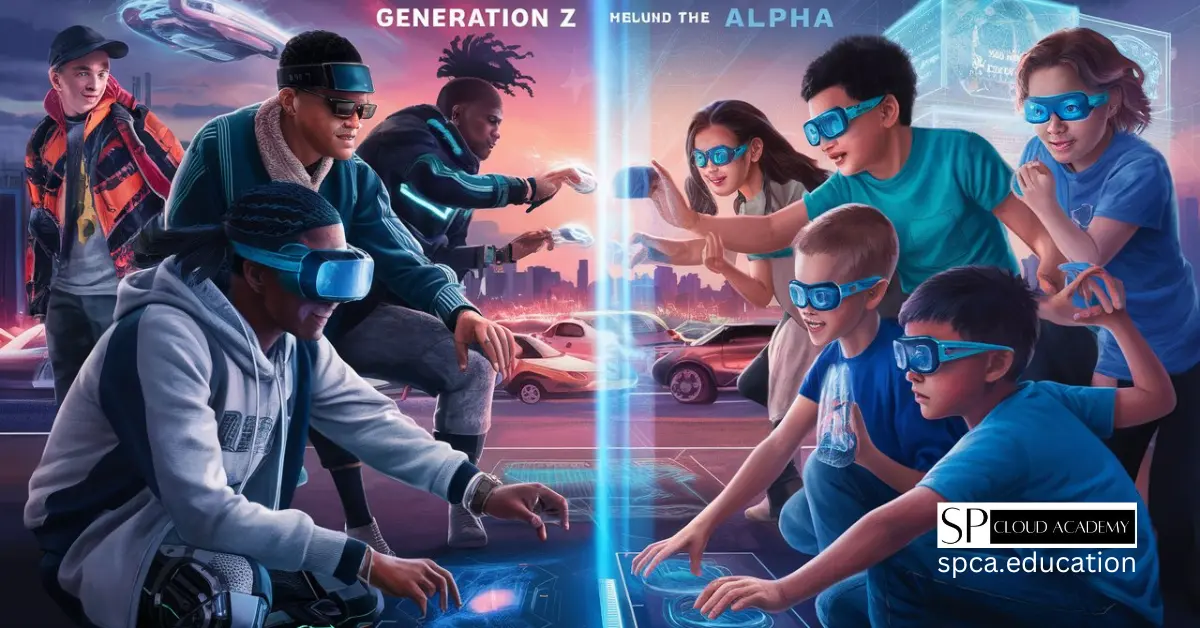
Rising Voices: How Generation Z and Alpha are Shaping Tomorrow
-

From Concept to Launch: Mastering the Art of IT Startup Planning and Deployment