In today’s demanding professional landscape, having a powerful workstation isn’t just a luxury—it’s a necessity. Whether you’re compiling massive codebases, running multiple virtual machines, or rendering complex 3D models, your PC needs to handle intensive workloads without breaking a sweat. This comprehensive guide will walk you through building a high-performance professional workstation that excels at everything from software development to virtualization.
Understanding Professional Computing Needs
Professional workloads differ significantly from consumer tasks. While gaming PCs prioritize graphics performance and high frame rates, professional systems require sustained computational power, exceptional multitasking capabilities, and rock-solid stability. Developers running Docker containers, data scientists processing large datasets, and IT professionals managing virtual environments need systems that can maintain peak performance for hours without throttling.
The modern professional often juggles multiple demanding applications simultaneously. You might have an IDE open with several projects, multiple browser tabs consuming gigabytes of RAM, virtual machines running test environments, and compilation processes crunching through thousands of files. Your workstation must handle this diverse workload efficiently while remaining responsive and stable throughout long work sessions.
CPU Selection: The Brain of Your Workstation
Your processor choice fundamentally determines your system’s capabilities. For professional workloads emphasizing virtualization and coding, prioritize core count and thread count over raw clock speed. Modern AMD Ryzen 9 or Threadripper processors offer exceptional multi-threaded performance, with options ranging from 16 to 96 cores. Intel’s Core i9 or Xeon W series provides comparable performance with excellent single-threaded speed for compilation tasks.
Consider your specific workload when selecting a CPU. Software developers benefit from processors with strong single-core performance for faster compilation, while virtualization specialists need higher core counts to allocate dedicated resources to each virtual machine. The AMD Ryzen 9 7950X offers an excellent balance with 16 cores and 32 threads, suitable for most professional scenarios. For extreme virtualization workloads, Threadripper PRO processors provide unmatched core density and PCIe lane availability.
Memory: Never Compromise on RAM
Memory capacity directly impacts your ability to multitask effectively. Professional workstations should start at 32GB minimum, with 64GB being the sweet spot for most users. If you regularly run multiple virtual machines or work with large datasets, consider 128GB or more. Modern DDR5 memory offers improved bandwidth crucial for feeding data-hungry applications and virtual machines.
Memory speed matters more than many realizes. Faster RAM reduces compilation times, improves virtual machine responsiveness, and enhances overall system snappiness. Aim for DDR5-5600 or higher speeds, ensuring your motherboard and CPU support these frequencies. ECC (Error-Correcting Code) memory deserves consideration for mission-critical work, providing additional data integrity protection against corruption and crashes. While slightly more expensive, ECC memory proves invaluable when system stability absolutely cannot be compromised.
Storage Architecture: Speed Meets Capacity
Your storage configuration significantly impacts workflow efficiency. A professional workstation requires a tiered storage approach combining blazing-fast primary storage with expansive secondary capacity. Install a high-performance PCIe 4.0 or 5.0 NVMe SSD as your primary drive for the operating system and active projects. Samsung 990 PRO or WD Black SN850X drives deliver exceptional read/write speeds exceeding 7,000 MB/s, drastically reducing application load times and project compilation.
Allocate at least 1TB for your primary drive, with 2TB providing comfortable headroom for multiple development environments and virtual machine images. Add secondary NVMe drives for project storage and a large SATA SSD or HDD for archives and backups. Consider implementing RAID configurations for critical data protection—RAID 1 mirrors data across drives for redundancy, while RAID 10 combines mirroring with striping for both speed and protection.
Motherboard: The Foundation of Expandability
Your motherboard determines future upgrade potential and feature availability. Professional builds demand motherboards with robust VRM (Voltage Regulator Module) designs for stable power delivery under sustained loads. Look for models with extensive connectivity options including multiple M.2 slots for NVMe drives, sufficient PCIe slots for expansion cards, and comprehensive USB ports including USB 3.2 Gen 2 and Thunderbolt 4 support.
Ensure your chosen motherboard supports your processor’s features fully, particularly regarding PCIe lane distribution and memory overclocking capabilities. ASUS ProArt, MSI Creator, or Gigabyte Aero series motherboards cater specifically to professional users with features like enhanced audio subsystems, multiple network interfaces, and creator-focused BIOS options. Don’t overlook integrated Wi-Fi 6E and 2.5GbE or 10GbE Ethernet for fast network connectivity essential in collaborative development environments.
Graphics Considerations for Professional Workloads
Graphics requirements vary dramatically based on your specific profession. Software developers focusing solely on coding may find integrated graphics sufficient, while those working with containerized applications involving GPU acceleration need dedicated cards. NVIDIA RTX professional cards offer certified drivers for major software applications and enhanced computational capabilities through CUDA cores, making them ideal for machine learning workloads and GPU-accelerated virtualization.
For general professional use including occasional 3D work or video editing, mid-range consumer GPUs like the NVIDIA RTX 4070 or AMD Radeon RX 7800 XT provide excellent value. These cards handle multiple high-resolution displays effortlessly while offering GPU compute capabilities for accelerated workflows. If your work involves heavy CAD, simulation, or professional visualization, consider NVIDIA RTX A-series or AMD Radeon PRO cards offering optimized drivers, enhanced viewport performance, and larger VRAM capacities crucial for complex scenes.
Power Supply: Stable Power for Stable Systems
A quality power supply unit protects your investment while ensuring stable operation under demanding workloads. Professional workstations require PSUs with 80 Plus Gold certification minimum, preferably Platinum or Titanium for maximum efficiency and reduced heat generation. Calculate your system’s total power draw and select a PSU rated 20-30% higher than peak consumption, providing headroom for future upgrades and optimal efficiency operation.
Modular PSUs simplify cable management, improving airflow and system aesthetics. Brands like Seasonic, Corsair, and EVGA offer reliable units with comprehensive warranty coverage. Look for models with multiple PCIe power connectors if planning high-end graphics cards, and ensure adequate EPS connectors for your motherboard’s CPU power requirements. Quality PSUs include protection features against overcurrent, overvoltage, and short circuits, safeguarding expensive components from electrical damage.
Cooling Solutions: Maintaining Performance Under Load
Thermal management critically affects sustained performance during long compilation runs or extended virtualization sessions. High-end CPUs generate substantial heat under full load, requiring robust cooling solutions. Large tower air coolers like the Noctua NH-D15 or be quiet! Dark Rock Pro 4 provide excellent cooling performance quietly and reliably without maintenance concerns.
Liquid cooling offers superior thermal performance for the most demanding systems. All-in-one (AIO) liquid coolers combine convenience with effective cooling, while custom loops provide maximum cooling potential with aesthetic customization. Ensure adequate case airflow with quality intake and exhaust fans creating positive pressure—this reduces dust accumulation while maintaining optimal component temperatures. Monitor temperatures regularly, ensuring your CPU stays below 80°C under sustained loads for longevity and performance consistency.
Case Selection: Form Meets Function
Your case houses your investment and impacts system cooling, expandability, and workspace aesthetics. Professional workstation cases should prioritize functionality over flashy aesthetics, offering excellent airflow, noise dampening, and tool-less access for maintenance. Full or mid-tower cases provide ample space for multiple drives, large coolers, and future expansion cards.
Look for cases with dust filters on all intake points, removable drive cages for airflow optimization, and cable management systems simplifying builds. Models like the Fractal Design Define 7, be quiet! Silent Base 802, or Lian Li O11 Dynamic offer professional aesthetics with practical features. Consider desk placement when selecting case size—full towers provide maximum expandability but consume significant space, while mid-towers offer excellent capability in more compact footprints.
Budget-Based Build Configurations
Understanding that professionals have varying budgets and requirements, here are three detailed configuration categories designed to deliver optimal performance at different price points. Each build focuses on maximizing value while maintaining the reliability and performance standards essential for professional work.
| Component | High-End Build ($3,500-$5,000) | Mid-Range Build ($1,800-$2,500) | Budget Build ($900-$1,300) |
|---|---|---|---|
| CPU | AMD Ryzen 9 7950X / Intel Core i9-14900K (16-24 cores) | AMD Ryzen 7 7700X / Intel Core i7-14700K (8-12 cores) | AMD Ryzen 5 7600X / Intel Core i5-13600K (6-10 cores) |
| Motherboard | ASUS ProArt X670E-Creator WiFi / MSI MEG Z790 ACE | ASUS TUF Gaming X670E-Plus WiFi / MSI MAG B760 Tomahawk | ASRock B650M Pro RS / ASUS Prime B760-Plus |
| Memory | 128GB DDR5-6000 (4x32GB) | 64GB DDR5-5600 (2x32GB) | 32GB DDR5-5200 (2x16GB) |
| Primary Storage | 2TB Samsung 990 PRO PCIe 4.0 NVMe | 1TB WD Black SN850X PCIe 4.0 NVMe | 500GB Kingston KC3000 PCIe 4.0 NVMe |
| Secondary Storage | 2TB Samsung 980 PRO NVMe + 4TB SATA SSD | 2TB Crucial P3 Plus NVMe | 1TB Crucial MX500 SATA SSD |
| Graphics Card | NVIDIA RTX 4070 Ti / RTX A4000 | NVIDIA RTX 4060 Ti 16GB / AMD RX 7700 XT | Integrated Graphics / NVIDIA GTX 1660 Super |
| Power Supply | Corsair RM1000x 1000W 80+ Gold Fully Modular | Corsair RM850 850W 80+ Gold Fully Modular | Corsair CX650M 650W 80+ Bronze Semi-Modular |
| Cooling | NZXT Kraken X73 360mm AIO / Noctua NH-D15 chromax | Arctic Liquid Freezer II 280mm / Deepcool AK620 | Thermalright Peerless Assassin 120 SE / DeepCool AK400 |
| Case | Fractal Design Define 7 XL / be quiet! Dark Base Pro 900 | Fractal Design Meshify 2 / Lian Li Lancool III | Montech Air 903 Base / Thermaltake H18 |
| Best For | Extensive virtualization, large-scale compilation, heavy multitasking with multiple VMs | Moderate virtualization, professional development, containerized applications | Entry-level professionals, coding, light virtualization, learning environments |
Configuration Highlights
High-End Professional Workstation – This ultimate configuration handles the most demanding professional workloads including running dozens of containers simultaneously, multiple resource-intensive virtual machines, and large-scale compilation projects. The 128GB RAM allows seamless operation of numerous VMs without performance degradation, while the dual NVMe setup ensures blazing-fast access to active projects and VM images.
Mid-Range Professional Build – Offering the best value-to-performance ratio, this configuration excels at professional development workflows. With 64GB RAM and powerful multi-core processors, it comfortably handles several VMs, Docker containers, and heavy IDE usage. The combination of high-speed primary storage and ample secondary NVMe capacity ensures smooth operations for most professional scenarios.
Budget Professional Build – Perfect for entry-level professionals, students, or secondary workstations, this build doesn’t compromise on essential features. The 32GB RAM provides adequate capacity for development with lightweight virtualization, while the PCIe 4.0 primary drive ensures responsive system performance. This configuration offers excellent upgrade paths as needs grow.
Operating System and Software Optimization
Your OS choice impacts workflow efficiency and software compatibility. Windows 11 Pro offers broad application support with features like Hyper-V for virtualization, Remote Desktop, and BitLocker encryption. Linux distributions like Ubuntu, Fedora, or Arch provide excellent development environments with native container support and lower system overhead, freeing resources for virtualization and compilation tasks.
Configure your OS for optimal performance by disabling unnecessary visual effects, startup programs, and background services. Enable high-performance power plans ensuring your CPU reaches maximum clock speeds under load. For virtualization workloads, configure your hypervisor’s resource allocation carefully—overcommitting RAM or CPU cores degrades performance across all virtual machines. Install the latest chipset drivers, BIOS updates, and firmware ensuring optimal hardware compatibility and performance.
Virtualization Configuration Best Practices
Successful virtualization requires proper system configuration and resource management. Enable hardware virtualization features in your BIOS—Intel VT-x and AMD-V allow hypervisors to access CPU virtualization extensions directly, dramatically improving virtual machine performance. Allocate dedicated CPU cores to critical virtual machines rather than sharing cores across all VMs, preventing resource contention during intensive operations.
Configure virtual machine storage using NVMe drives rather than slower SATA SSDs or HDDs—VM disk I/O significantly impacts responsiveness and application performance within guests. Consider using thin provisioning for disk allocation, allowing virtual machines to grow as needed rather than pre-allocating full disk space. Implement snapshots strategically for system state preservation before major changes, but avoid excessive snapshots as they consume storage and potentially degrade performance.
Network Configuration for Development Environments
Network infrastructure impacts collaboration, deployment, and testing workflows. Configure your workstation with multiple network interfaces if possible—one for general internet access and another for isolated development networks or direct connections to network-attached storage. This separation improves security while preventing development traffic from saturating your primary connection.
Consider implementing local network-attached storage for project repositories, virtual machine images, and backup storage. NAS devices provide centralized storage accessible across multiple workstations with built-in redundancy. Configure Gigabit or 10-Gigabit Ethernet connections between your workstation and NAS for optimal transfer speeds. Use VLANs to separate production, testing, and development networks, preventing cross-contamination and improving security posture.
Backup Strategies for Professional Data
Implementing comprehensive backup strategies protects against data loss from hardware failure, ransomware, or accidental deletion. Follow the 3-2-1 backup rule: maintain three copies of important data, stored on two different media types, with one copy offsite. Automate daily incremental backups to local NAS or external drives, supplemented by weekly full backups to cloud storage services.
Version control systems like Git provide excellent protection for code projects, storing complete project history with easy rollback capabilities. Combine version control with regular backups of your entire development environment including IDE configurations, tools, and dependencies. Test your backup restoration process periodically—backups prove worthless if you cannot restore from them when needed.
Performance Monitoring and Maintenance
Regular monitoring identifies performance bottlenecks and hardware issues before they impact productivity. Install monitoring tools like HWiNFO64, Process Explorer, or native OS resource monitors to track CPU usage, memory consumption, storage I/O, and temperatures. Establish performance baselines when your system runs optimally, making it easier to identify degradation over time.
Schedule regular maintenance including dust removal from filters and components, thermal paste replacement every two years, and storage health monitoring using SMART data analysis tools. Keep drivers, BIOS firmware, and operating systems updated with latest patches and security updates. Monitor SSD wear levels and plan replacements before drives reach critical endurance thresholds, preventing unexpected failures during important projects.
Future-Proofing Your Investment
Build your workstation with future expandability in mind. Select motherboards with unused M.2 slots, extra RAM slots, and available PCIe expansion options. This forward-thinking approach extends your system’s useful life, allowing gradual upgrades as requirements grow rather than complete rebuilds. Choose power supplies with adequate wattage headroom for future component additions.
Stay informed about emerging technologies impacting professional computing—DDR6 memory, PCIe 6.0, and next-generation processors arriving in coming years will offer substantial performance improvements. However, avoid chasing every incremental upgrade—a well-configured professional workstation should serve reliably for three to five years before requiring major component updates. Focus upgrades on genuine bottlenecks identified through monitoring rather than speculative improvements.
Conclusion: Your Professional Computing Powerhouse
Building the ultimate high-performance PC for professional use requires careful component selection, thoughtful configuration, and ongoing maintenance. By prioritizing multi-threaded CPU performance, generous memory capacity, fast storage solutions, and robust cooling, you create a workstation capable of handling demanding coding, virtualization, and development workflows efficiently.
Whether you choose the high-end configuration for maximum performance, the mid-range build for optimal value, or the budget option for entry-level professional work, each configuration provides a solid foundation for productive development environments. Your investment in a properly configured professional workstation pays dividends through increased productivity, reduced frustration, and the ability to tackle complex projects without hardware limitations.
Take time to understand your specific requirements, select quality components matching your budget, and configure your system optimally. Consider starting with a budget or mid-range build and upgrading strategically as your needs evolve and budget allows. This approach maximizes value while ensuring you always have adequate computing resources for your professional endeavors. Your future self will thank you for building a reliable, powerful professional computing platform tailored to your unique workflow demands.
See Also
-
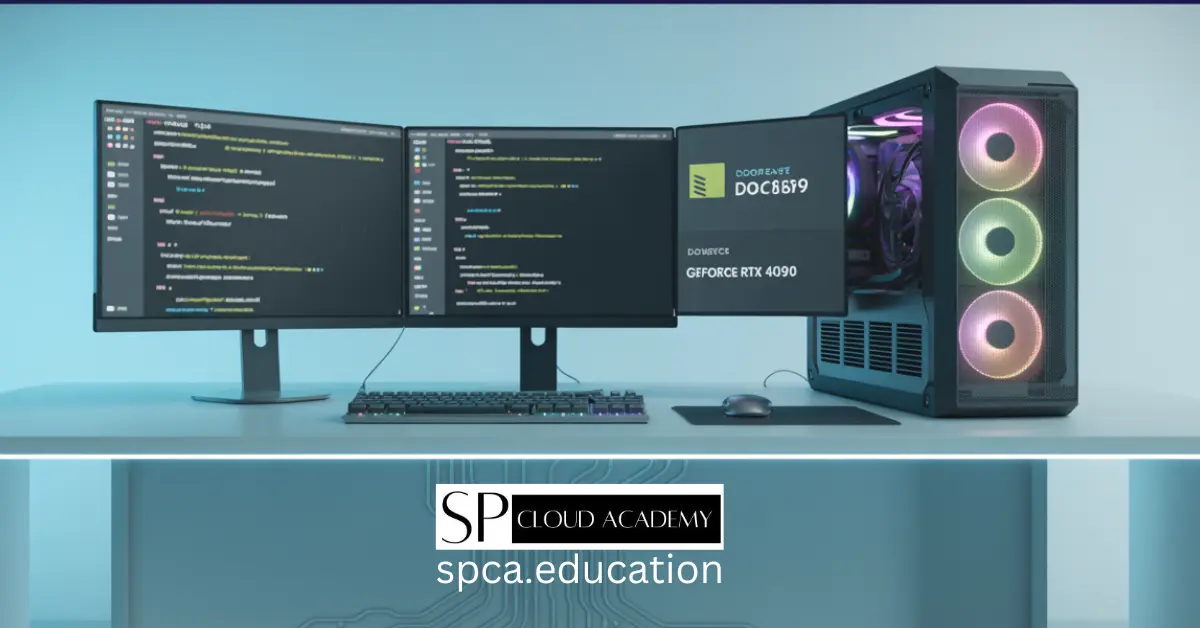
From Coding to Virtualization: Build the Ultimate High-Performance PC for Professionals
-

Network Attached Storage Demystified: How to Set It Up Like a Pro
-

What is Network Attached Storage (NAS)? The Beginner’s Guide You Need
-
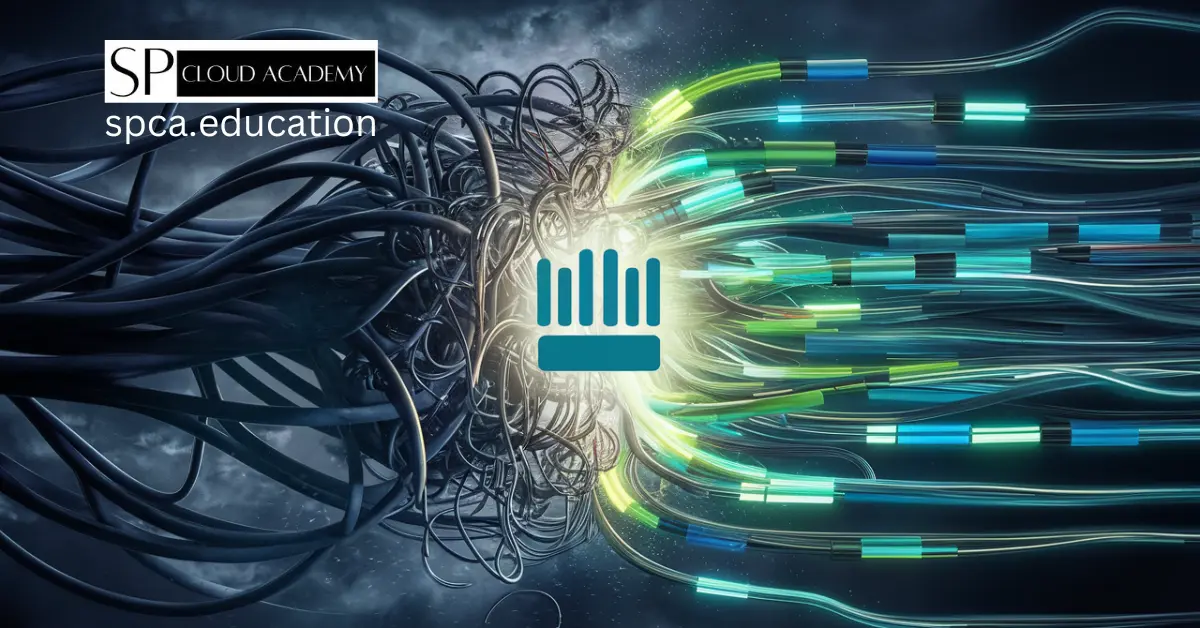
From Chaos to Control: How MikroTik Bandwidth Manager Transforms Network Management
-

The Ultimate Buyer’s Guide to the Best SOHO Routers in 2025
-

Intel vs. AMD: The Ultimate Desktop & Server Processor Showdown of 2025
-
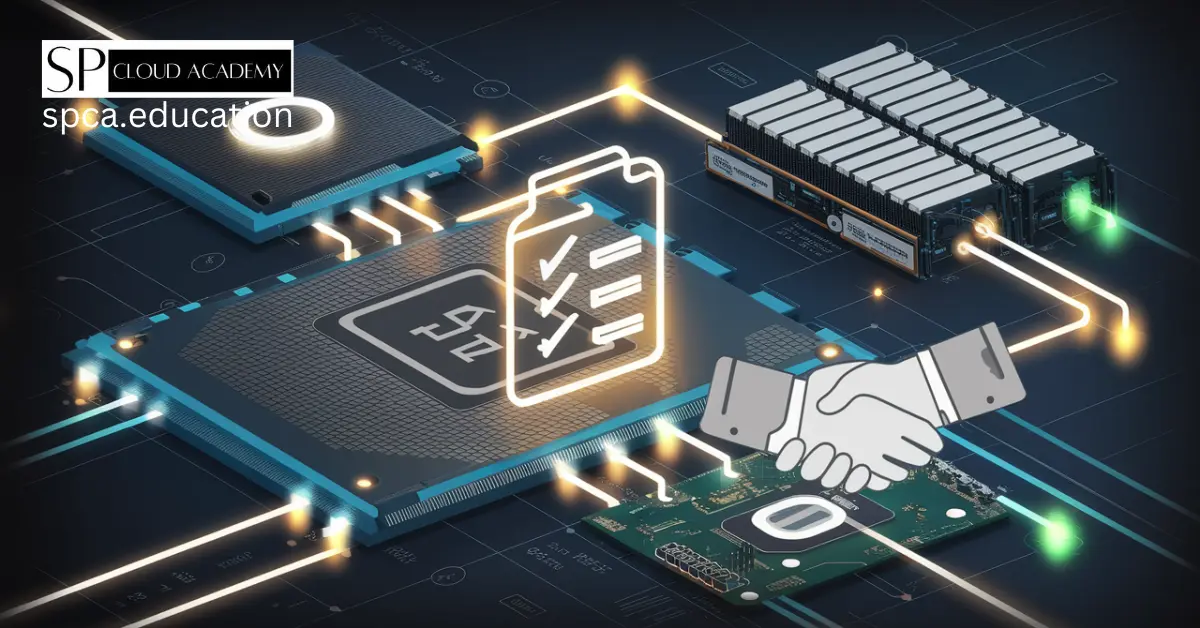
The Ultimate Guide to Creating Computer Hardware Specs for Procurement Success
-
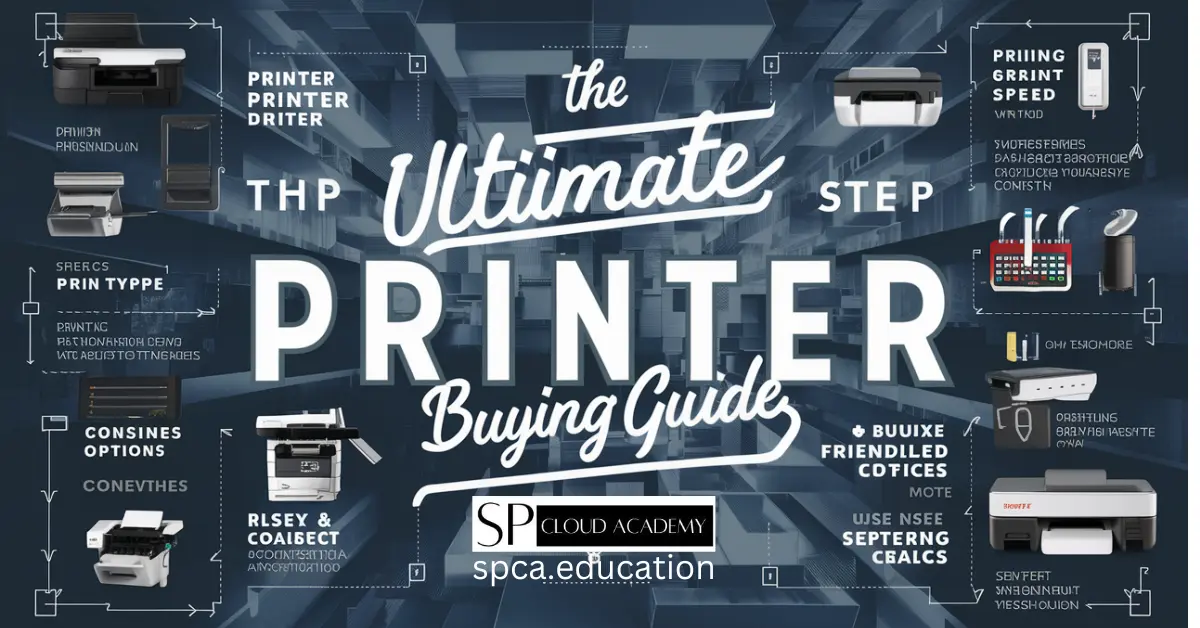
The Ultimate Printer Buying Guide: How to Choose the Best Printer for Your Needs
-
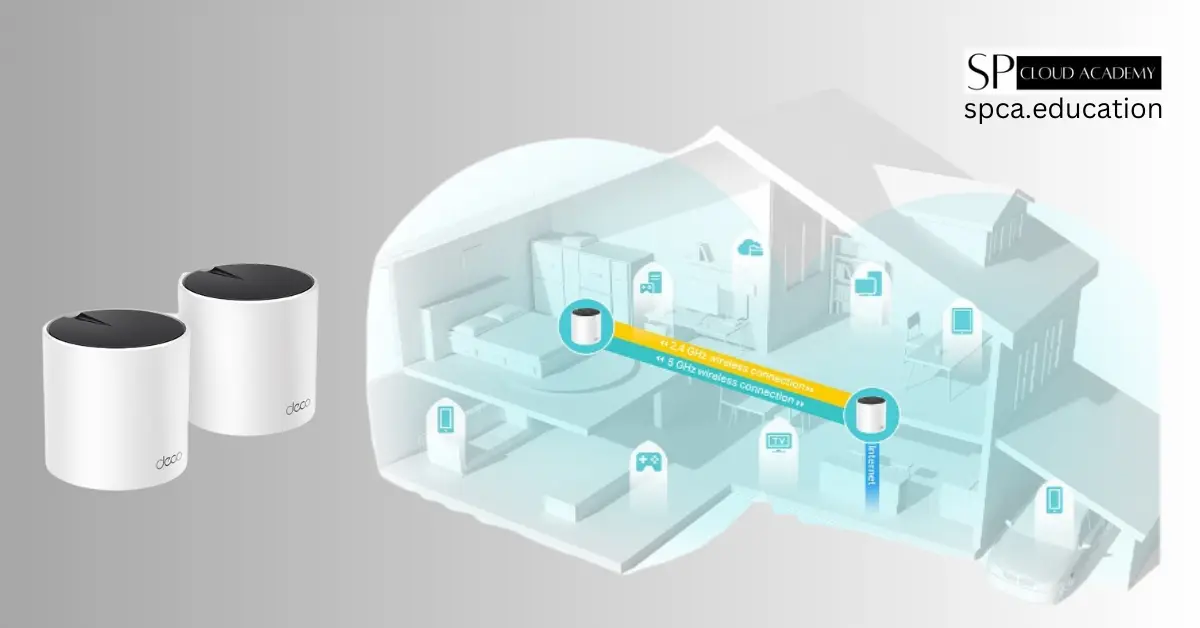
The Ultimate Guide to the TP-Link Deco AX3000 WiFi 6 Mesh System (Deco X55)