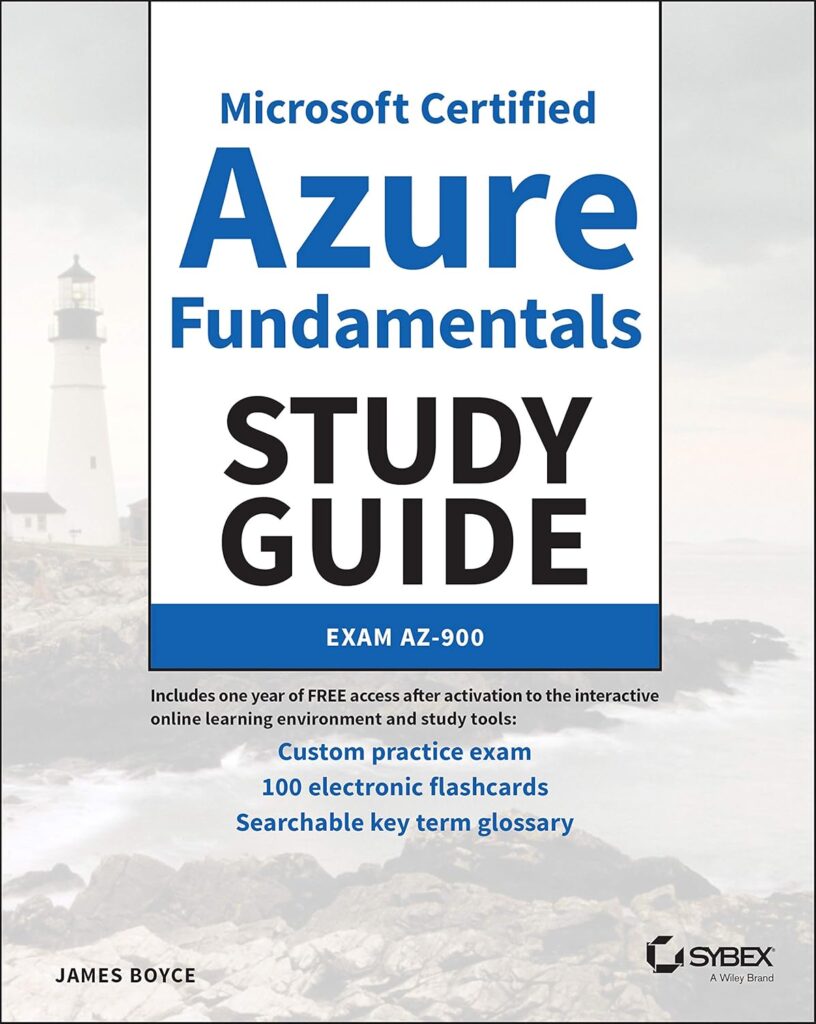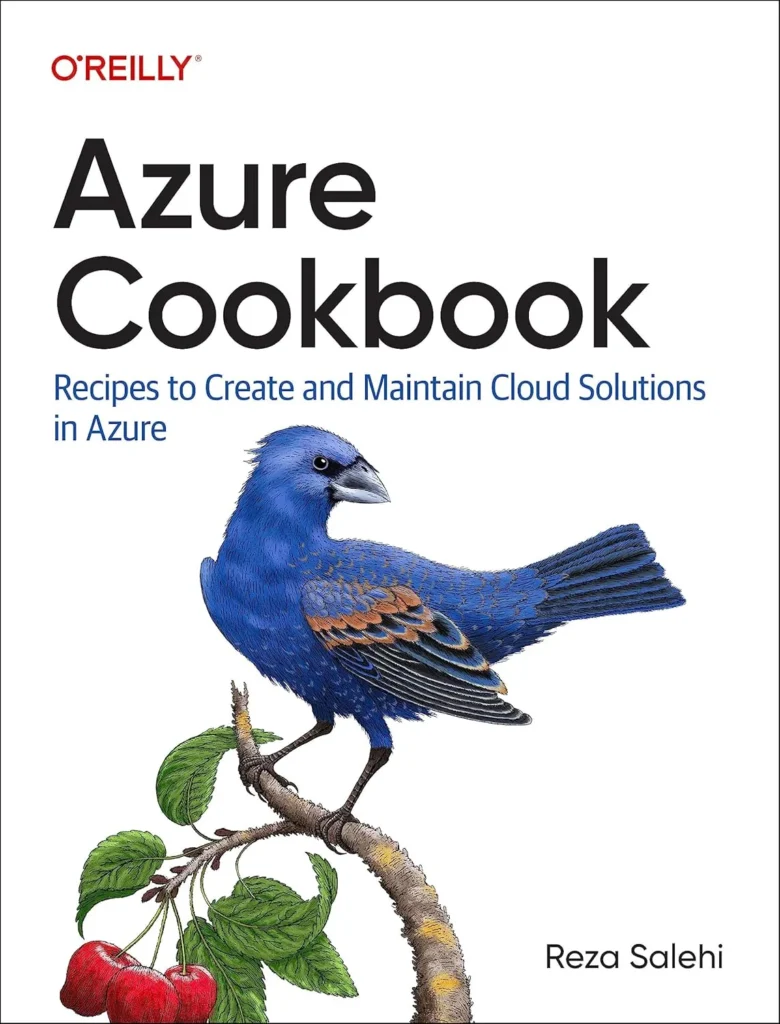Introduction
In today’s digital age, cloud computing has become an essential part of businesses and organizations worldwide. Among the leading cloud service providers, Microsoft Azure stands out as a powerful and versatile platform that offers a wide range of services to help businesses scale, innovate, and optimize their operations. Whether you’re a developer, IT professional, or business owner, understanding how to get started with Microsoft Azure can open up a world of opportunities.
This comprehensive guide is designed to help beginners navigate the complexities of Microsoft Azure. By the end of this article, you’ll have a solid understanding of what Azure is, its key features, how to set up an account, and how to leverage its services to meet your business needs.
What is Microsoft Azure?
Microsoft Azure, commonly referred to as Azure, is a cloud computing platform and infrastructure created by Microsoft. It provides a wide array of services, including computing power, storage, networking, databases, machine learning, and more. Azure allows businesses to build, deploy, and manage applications and services through Microsoft-managed data centers.
Key Features of Microsoft Azure
- Scalability: Azure offers on-demand scalability, allowing businesses to scale their resources up or down based on their needs. This flexibility ensures that you only pay for what you use, making it a cost-effective solution.
- Global Reach: With data centers located in regions around the world, Azure provides a global infrastructure that ensures low latency and high availability for your applications and services.
- Security: Azure is built with security in mind, offering a wide range of security features, including encryption, identity management, and threat detection, to protect your data and applications.
- Integration: Azure seamlessly integrates with other Microsoft products and services, such as Office 365, Dynamics 365, and Visual Studio, making it an ideal choice for businesses already using Microsoft technologies.
- AI and Machine Learning: Azure provides a suite of AI and machine learning tools that enable businesses to build intelligent applications, analyze data, and gain insights to drive decision-making.
- Hybrid Cloud: Azure supports hybrid cloud environments, allowing businesses to combine on-premises infrastructure with cloud services for greater flexibility and control.
Setting Up Your Microsoft Azure Account
Before you can start using Azure, you’ll need to set up an account. Here’s a step-by-step guide to help you get started:
Step 1: Sign Up for an Azure Account
- Visit the Azure Website: Go to the Microsoft Azure website.
- Choose a Subscription Plan: Azure offers several subscription plans, including a free tier that provides limited access to Azure services for 12 months. Choose the plan that best suits your needs.
- Create a Microsoft Account: If you don’t already have a Microsoft account, you’ll need to create one. This account will be used to manage your Azure subscription.
- Provide Payment Information: Even if you choose the free tier, you’ll need to provide payment information to verify your identity. You won’t be charged unless you upgrade to a paid plan.
- Complete the Sign-Up Process: Follow the on-screen instructions to complete the sign-up process. Once your account is set up, you’ll have access to the Azure portal.
Step 2: Navigate the Azure Portal
The Azure portal is your central hub for managing all your Azure resources. Here’s a quick overview of the portal’s key features:
- Dashboard: The dashboard provides an overview of your Azure resources, including virtual machines, storage accounts, and more. You can customize the dashboard to display the information that’s most important to you.
- Resource Groups: Resource groups are containers that hold related resources for an Azure solution. You can use resource groups to organize and manage your resources more efficiently.
- Services: The Azure portal provides access to a wide range of services, including computing, storage, networking, databases, and more. You can browse and select the services you need from the portal.
- Marketplace: The Azure Marketplace offers a variety of pre-built solutions, templates, and services that you can deploy to your Azure environment.
- Monitoring and Management: The portal includes tools for monitoring and managing your Azure resources, such as Azure Monitor, Azure Advisor, and Azure Security Center.
Step 3: Create Your First Azure Resource
Now that you’re familiar with the Azure portal, it’s time to create your first Azure resource. For this example, we’ll create a virtual machine (VM), which is one of the most commonly used Azure services.
- Navigate to the Virtual Machines Section: In the Azure portal, click on “Virtual machines” in the left-hand menu.
- Create a New Virtual Machine: Click on the “Add” button to create a new VM.
- Configure the VM Settings: You’ll need to configure several settings for your VM, including:
- Subscription: Choose the subscription you want to use for this VM.
- Resource Group: Select an existing resource group or create a new one.
- Virtual Machine Name: Enter a name for your VM.
- Region: Choose the region where you want to deploy your VM.
- Image: Select an operating system image for your VM (e.g., Windows Server, Ubuntu, etc.).
- Size: Choose the size of the VM based on your performance and cost requirements.
- Authentication Type: Choose between a password or SSH key for authentication.
- Review and Create: Once you’ve configured all the settings, review your choices and click “Create” to deploy the VM.
- Access Your VM: After the VM is deployed, you can access it using Remote Desktop Protocol (RDP) for Windows or SSH for Linux.
Exploring Azure Services
Azure offers a vast array of services that cater to different business needs. Here’s an overview of some of the most popular Azure services:
1. Compute Services
Azure provides several compute services that allow you to run applications and workloads in the cloud:
- Virtual Machines (VMs): VMs are scalable, on-demand computing resources that allow you to run a wide range of applications and workloads.
- Azure Kubernetes Service (AKS): AKS is a managed Kubernetes service that simplifies the deployment, management, and scaling of containerized applications.
- Azure Functions: Azure Functions is a serverless compute service that allows you to run event-driven code without having to manage infrastructure.
- Azure App Service: Azure App Service is a fully managed platform for building, deploying, and scaling web apps and APIs.
2. Storage Services
Azure offers a variety of storage solutions to meet different data storage needs:
- Blob Storage: Blob Storage is designed for storing large amounts of unstructured data, such as text or binary data.
- File Storage: Azure File Storage provides fully managed file shares in the cloud that can be accessed using the SMB protocol.
- Disk Storage: Azure Disk Storage offers high-performance, durable block storage for Azure VMs.
- Data Lake Storage: Azure Data Lake Storage is a scalable data storage and analytics service for big data workloads.
3. Networking Services
Azure provides a range of networking services to help you build and manage secure, scalable, and high-performance networks:
- Virtual Network (VNet): VNet allows you to create isolated, private networks in the cloud.
- Load Balancer: Azure Load Balancer distributes incoming network traffic across multiple VMs to ensure high availability and reliability.
- Azure Content Delivery Network (CDN): Azure CDN delivers high-bandwidth content to users by caching content at edge locations around the world.
- Azure DNS: Azure DNS is a hosting service for DNS domains that provides fast and reliable DNS resolution.
4. Database Services
Azure offers a variety of database services to meet different data storage and management needs:
- Azure SQL Database: Azure SQL Database is a fully managed relational database service based on the Microsoft SQL Server engine.
- Cosmos DB: Azure Cosmos DB is a globally distributed, multi-model database service designed for high availability and low latency.
- Azure Database for MySQL/PostgreSQL: These are fully managed database services for MySQL and PostgreSQL, offering high availability, scalability, and security.
5. AI and Machine Learning Services
Azure provides a suite of AI and machine learning services to help you build intelligent applications:
- Azure Machine Learning: Azure Machine Learning is a cloud-based service for building, training, and deploying machine learning models.
- Cognitive Services: Azure Cognitive Services provides pre-built AI models for vision, speech, language, and decision-making.
- Bot Service: Azure Bot Service allows you to build, test, and deploy intelligent bots that can interact with users naturally.
6. Security and Compliance
Azure offers a comprehensive set of security and compliance features to protect your data and applications:
- Azure Security Center: Azure Security Center provides unified security management and advanced threat protection across your Azure resources.
- Azure Active Directory (AD): Azure AD is a cloud-based identity and access management service that helps you secure access to your applications and resources.
- Azure Key Vault: Azure Key Vault allows you to securely store and manage cryptographic keys, secrets, and certificates.
Best Practices for Using Microsoft Azure
To get the most out of Microsoft Azure, it’s important to follow best practices that ensure optimal performance, security, and cost-efficiency. Here are some key best practices to keep in mind:
1. Plan Your Resource Groups
Resource groups are a fundamental part of Azure’s management structure. When planning your resource groups, consider the following:
- Logical Grouping: Group resources that share the same lifecycle, such as those used for a specific project or application.
- Naming Conventions: Use consistent naming conventions for your resource groups to make them easier to manage and identify.
- Access Control: Use Azure Role-Based Access Control (RBAC) to manage access to your resource groups and ensure that only authorized users can make changes.
2. Monitor and Optimize Costs
Azure’s pay-as-you-go pricing model can lead to unexpected costs if not managed properly. To optimize costs:
- Use Azure Cost Management: Azure Cost Management provides tools to monitor and analyze your spending, set budgets, and optimize costs.
- Right-Size Your Resources: Regularly review your resource usage and adjust the size of your VMs, storage, and other resources to match your actual needs.
- Take Advantage of Reserved Instances: For predictable workloads, consider using Azure Reserved Instances to save on compute costs.
3. Implement Security Best Practices
Security is a top priority when using Azure. Follow these best practices to protect your resources:
- Enable Multi-Factor Authentication (MFA): MFA adds an extra layer of security by requiring users to provide two or more verification factors to access their accounts.
- Use Network Security Groups (NSGs): NSGs allow you to control inbound and outbound traffic to your VMs and subnets, helping to prevent unauthorized access.
- Encrypt Data: Use Azure’s encryption features to protect your data at rest and in transit.
4. Leverage Automation and DevOps
Automation and DevOps practices can help you streamline your workflows and improve efficiency:
- Use Azure Automation: Azure Automation allows you to automate repetitive tasks, such as deploying resources, managing configurations, and monitoring performance.
- Implement Continuous Integration/Continuous Deployment (CI/CD): Use Azure DevOps to implement CI/CD pipelines that automate the build, test, and deployment of your applications.
5. Stay Informed and Keep Learning
Azure is constantly evolving, with new services and features being added regularly. To stay ahead:
- Follow Azure Updates: Keep up with the latest Azure updates and announcements by following the Azure blog.
- Take Advantage of Training Resources: Microsoft offers a wealth of training resources, including documentation, tutorials, and certifications, to help you deepen your Azure knowledge.
Conclusion
Microsoft Azure is a powerful and versatile cloud computing platform that offers a wide range of services to help businesses innovate, scale, and optimize their operations. By following this beginner’s guide, you’ve taken the first steps toward mastering Azure and unlocking its full potential.
From setting up your Azure account to exploring its key services and implementing best practices, this guide has provided you with the foundational knowledge you need to get started with Azure. As you continue your journey, remember to stay curious, keep learning, and leverage the vast array of resources available to you.
Whether you’re a developer, IT professional, or business owner, Azure offers the tools and services you need to succeed in the cloud. So, dive in, explore, and start building the future with Microsoft Azure.
See Also
-

Unlock the Cloud: How Azure for Education Makes Learning Smarter and Simpler
-

Step-by-Step Guide: Deploying a XAMPP Web Hosting Server on Azure Windows VM for WordPress
-

The Ultimate Guide to Azure Services in 2025: Trends, Features & Innovations
-
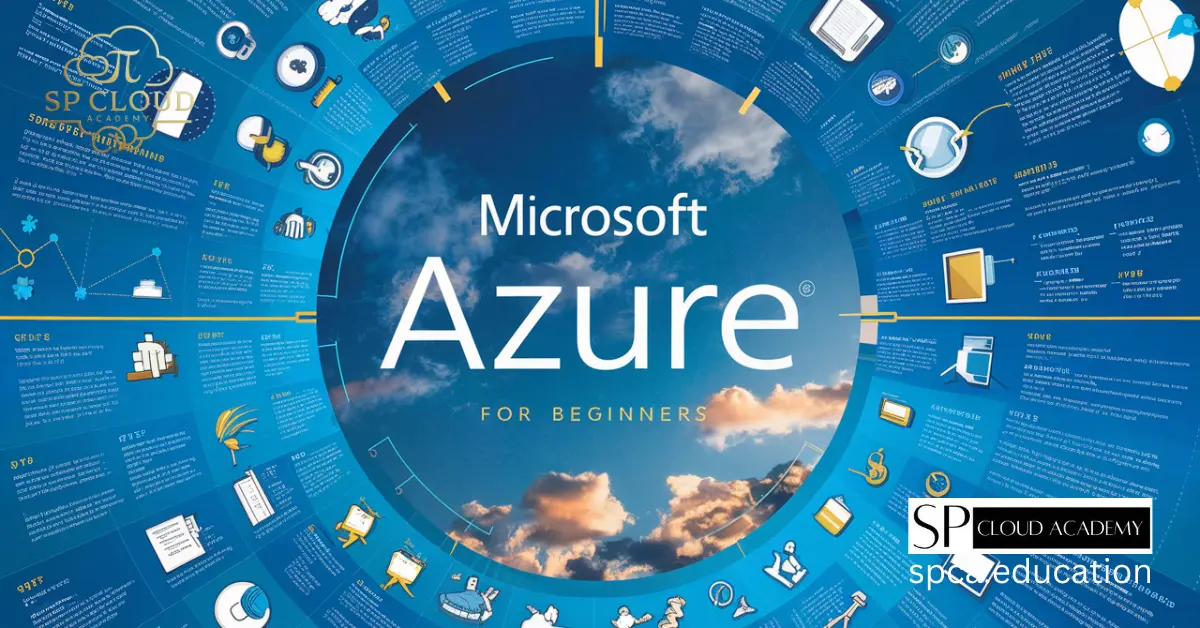
Getting Started with Microsoft Azure: A Beginner’s Guide
-
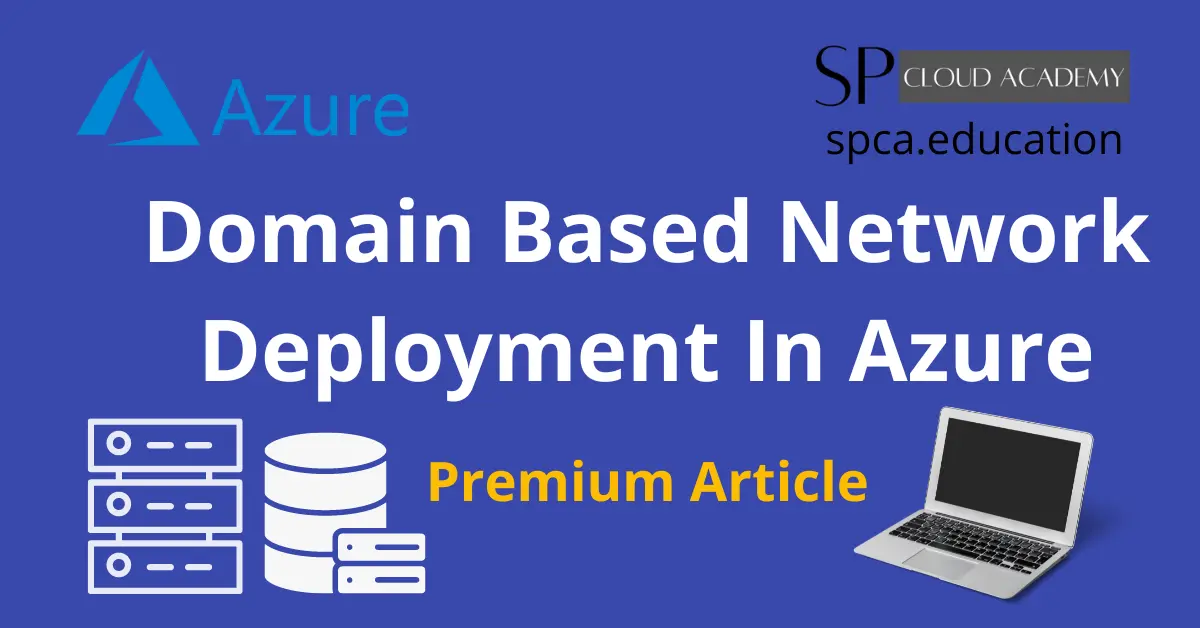
Domain Based Network Deployment In Azure
-
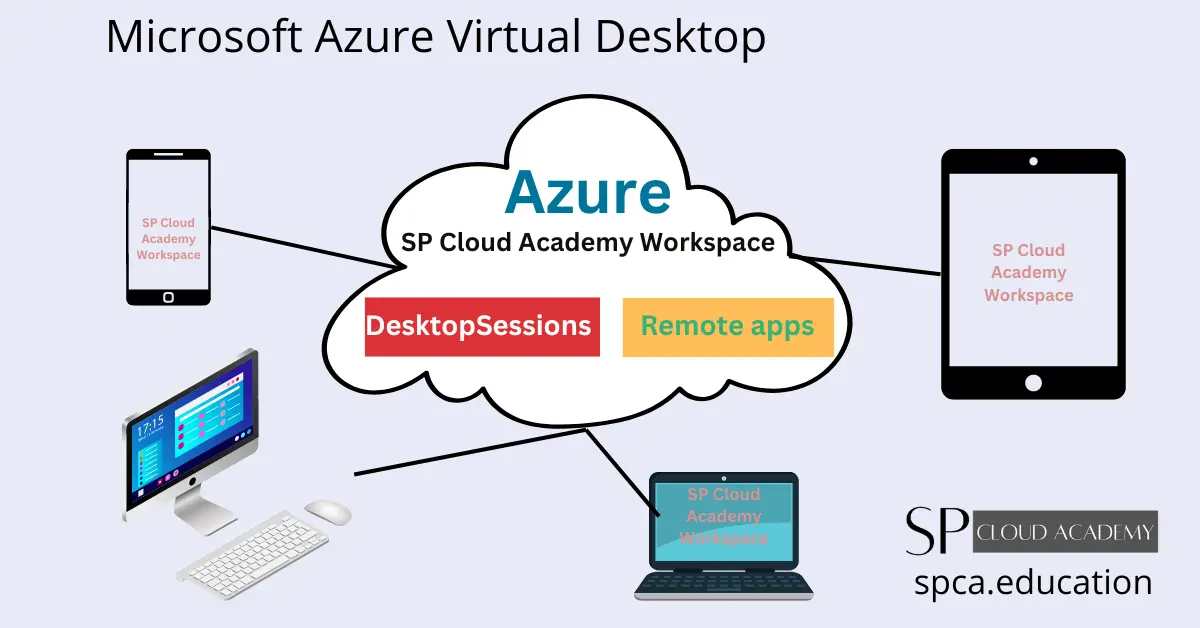
Azure Virtual Desktop Deployment