Azure for Students provides you with a $100 credit for 12 months. It includes access to more than 25 free services, including compute, network, storage, and databases. Any charges incurred during this period are deducted from the credit. You can see your remaining credit on the Azure Sponsorships portal.
Azure for Students is available only to students who meet the following requirements:
- You must affirm that you are age 18 or older and attend an accredited, degree-granting, two-year or four-year educational institution where you’re a full-time student.
- You must verify your academic status through your organization’s email address (Educational Domain user ID).
- See the Azure for Students Offer for detailed terms of use.
Step and Procedures
- Log in Azure Portal with Educational Domain User ID and Password provided by your institution
- Go to the Azure Education Overview page by searching “Education” in search
- Click on Activate offer
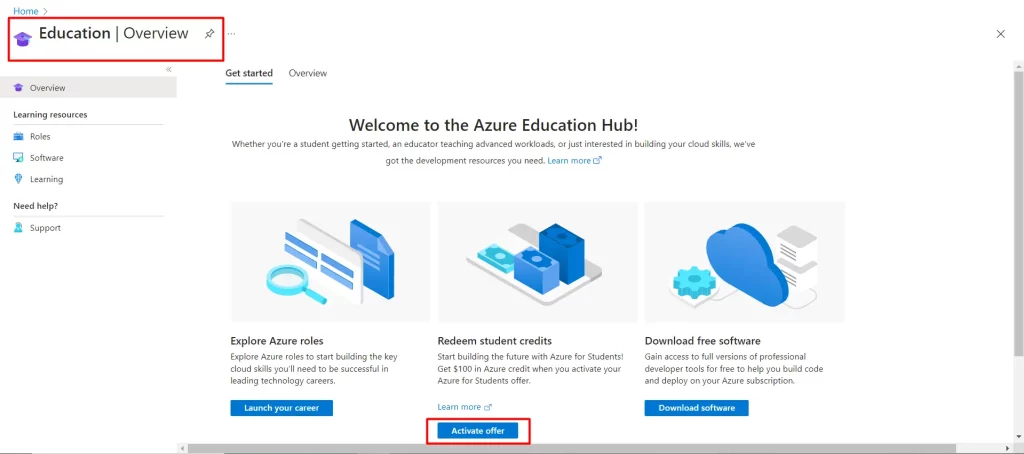
- Enter your Educational Domain Mail ID and Password then click on Sign in button
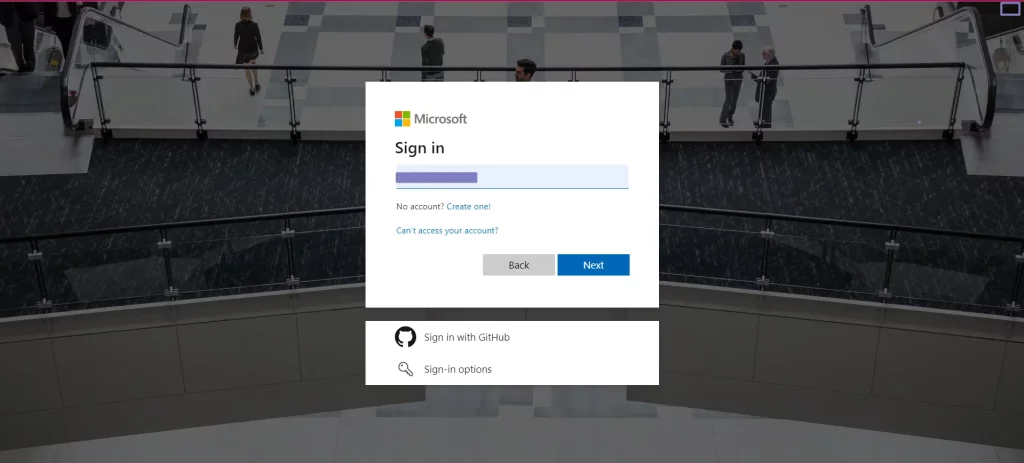
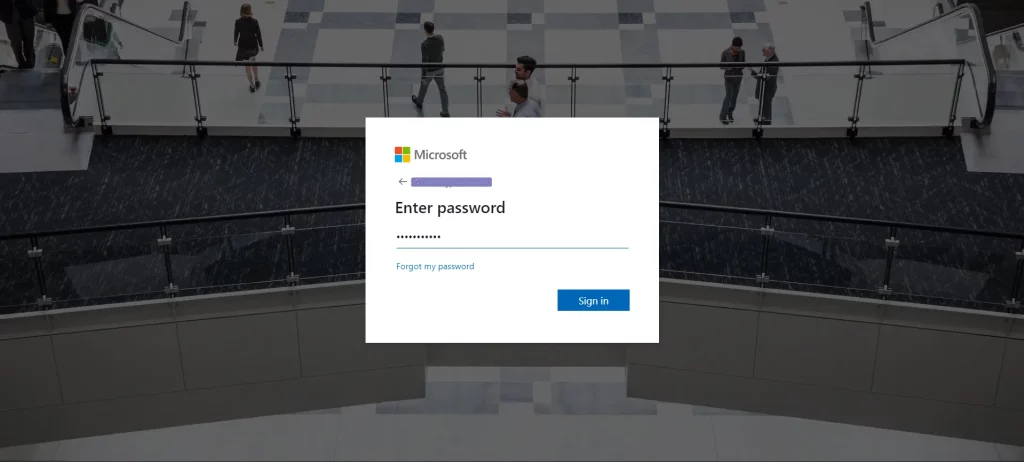
- Provide your Country Code and Phone number then click on Text me button
- Enter your code then click Verify code button
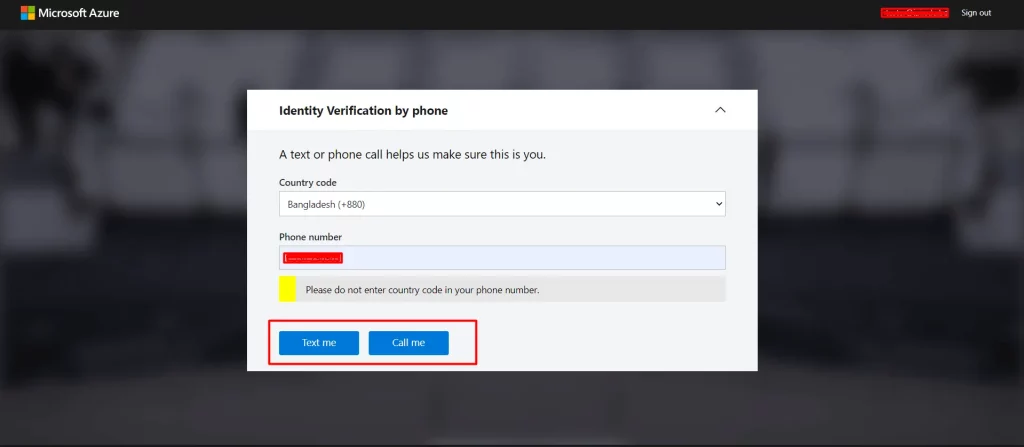
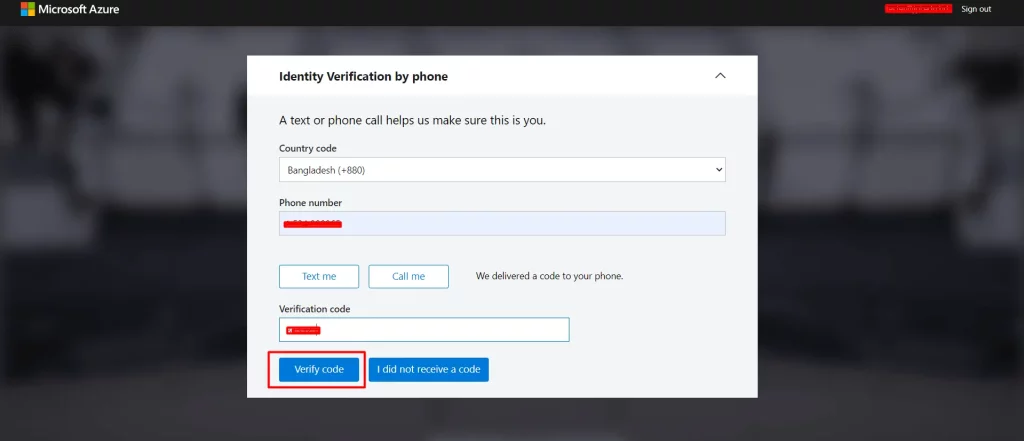
- Enter your desired personal information
- Click on Sign up button
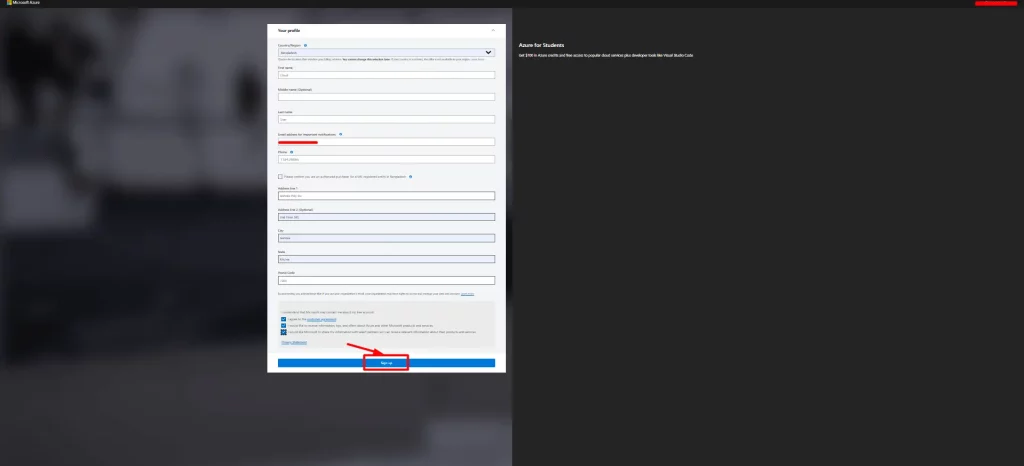
- After Sign up sign in again and go the Education Overview page
- Find out you available credits and Enjoy
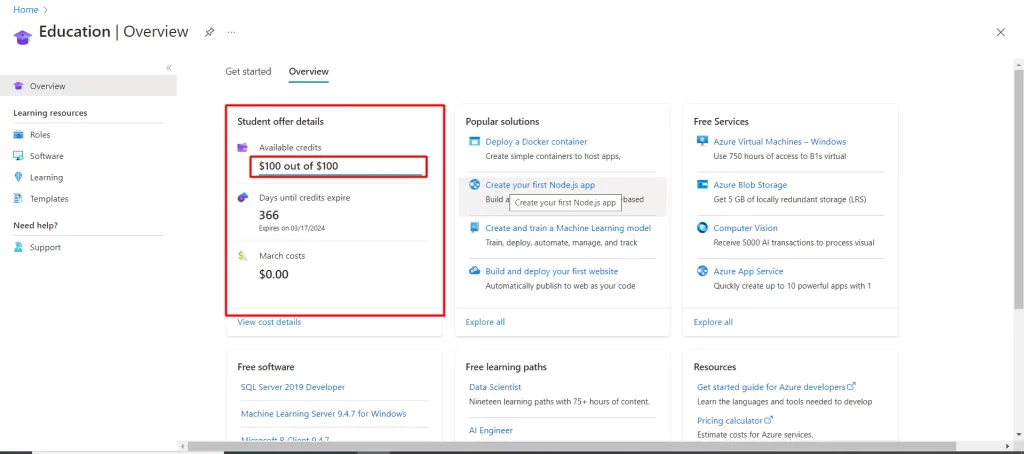
Free Software for Students
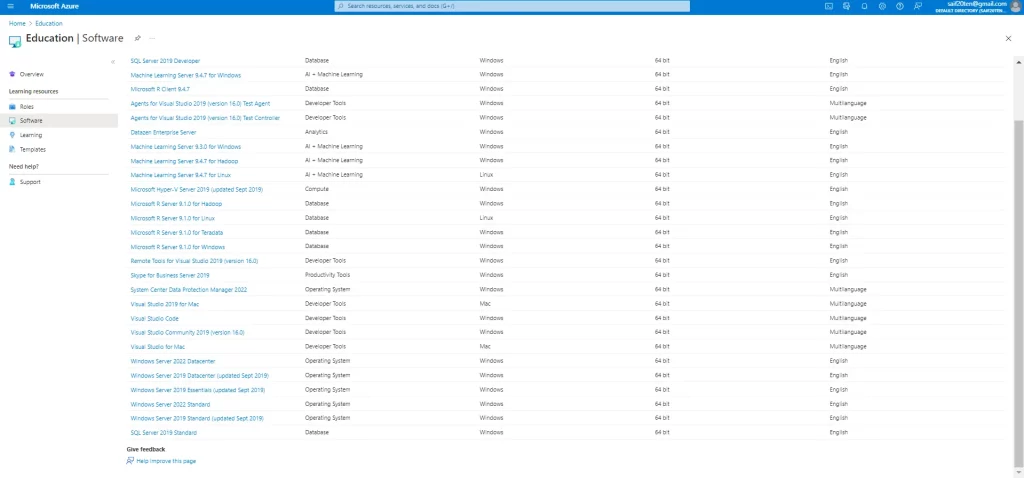
Must read!
Related Posts
-

Unlock the Cloud: How Azure for Education Makes Learning Smarter and Simpler
-

Step-by-Step Guide: Deploying a XAMPP Web Hosting Server on Azure Windows VM for WordPress
-

The Ultimate Guide to Azure Services in 2025: Trends, Features & Innovations
-
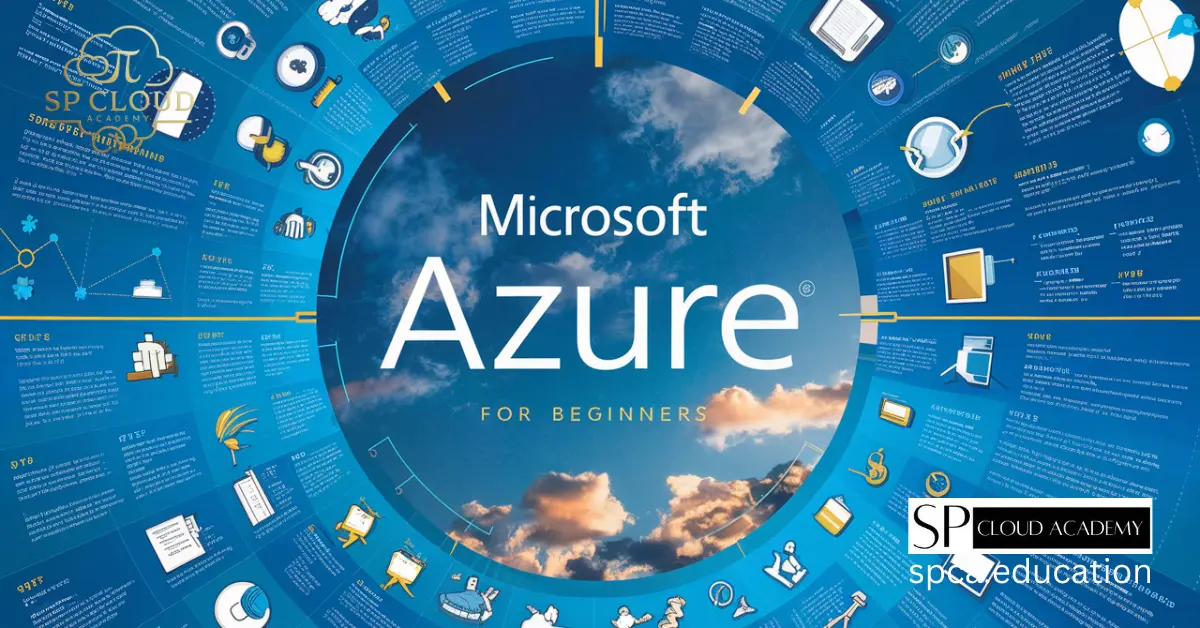
Getting Started with Microsoft Azure: A Beginner’s Guide
-
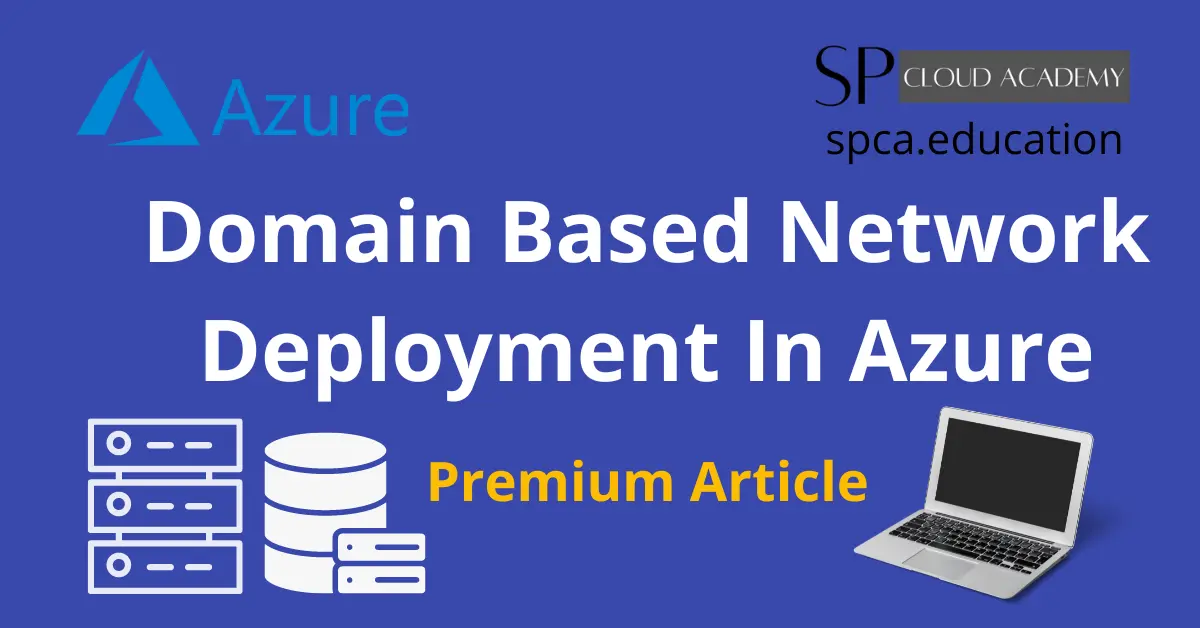
Domain Based Network Deployment In Azure
-

How to activate Azure student account and claim offer