We’ve all been there: staring blankly at a PowerPoint slide, dreading the hours of tweaking text boxes, finding the right images, and wrestling with clunky design tools. Creating compelling presentations often feels like a chore. Enter Gamma.app, a platform promising a faster, smarter, AI-powered way to build engaging content. But does it live up to the hype? Is this really the future, or just another tool with a steep learning curve and hidden limitations?
This brutally honest review dives deep into Gamma.app. We’ll explore its core features, highlight where it truly shines, and unflinchingly point out its weaknesses. Forget the marketing spin; we’re looking at practical usability, real-world application, and whether it genuinely offers a better alternative to the presentation giants we know (and sometimes loathe). If you’re tired of traditional slide decks and curious about AI’s role in content creation, read on to see if Gamma.app is the revolutionary tool you’ve been waiting for.
What Exactly Is Gamma.app? More Than Just Slides
First things first: trying to pigeonhole Gamma.app as just another “slide maker” misses the point. While it can create presentation-like content, its core concept revolves around creating interactive, web-native documents, often referred to as “decks” or simply “gammas.” Think of it less like rigid slides and more like a blend between a webpage, a document, and a presentation. It leverages AI to help you generate outlines, draft content, and find visuals, aiming to drastically cut down creation time.
Unlike traditional software that focuses on discrete slides you manually design, Gamma uses a block-based editor (similar to Notion or modern website builders). You build your narrative using text, images, embeds, videos, and interactive elements like buttons or forms. The AI acts as your co-pilot, suggesting structure and content based on your initial prompts. The final output is responsive, easily shareable via a link, and designed for engagement rather than static display. It’s fundamentally a different approach to conveying information visually.
The “Wow” Factor: Key Features & Strengths of Gamma
Gamma.app certainly brings some impressive features to the table, making a strong first impression. The most talked-about aspect is its AI-powered generation. Simply provide a topic or prompt, and Gamma can whip up a complete draft – outline, text, and relevant images – in seconds. This is a massive time-saver, especially for initial brainstorming or creating first drafts quickly. It’s surprisingly adept at structuring content logically.
Beyond AI, Gamma excels in ease of use and aesthetics. Its templates are modern and visually appealing, requiring minimal design skill to produce something professional-looking. The block editor is intuitive for anyone familiar with modern web tools. Interactivity is another major plus; embedding videos, websites, apps (like Figma or Airtable), and even forms directly into the deck makes for a much richer audience experience than static slides. Finally, being web-native means seamless sharing, real-time collaboration, and built-in analytics to see how viewers engage with your content. No more emailing bulky files!
Where Gamma Shines: Ideal Use Cases
While versatile, Gamma.app truly excels in specific scenarios where speed, engagement, and modern aesthetics are paramount. Startups and marketing teams love it for creating quick pitches, proposals, and marketing materials that look polished without needing a dedicated designer. The ability to embed demos or interactive elements is a significant advantage here.
Educators and trainers can leverage Gamma to build interactive course materials, tutorials, and presentations that hold student attention better than traditional lectures. Embedding quizzes, videos, and external resources directly within the “deck” creates a more dynamic learning environment. Internal communications also benefit; think engaging company updates, onboarding documents, or project summaries that are easier to digest and share than long emails or static PDFs. Anyone needing to convey information visually and quickly, without getting bogged down in complex design software, will likely find Gamma a compelling option. It’s particularly strong when the content needs to live online and be easily accessible.
The “Brutal” Part: Limitations and Drawbacks
No tool is perfect, and Gamma.app certainly has its limitations. While the AI generation is impressive, it’s not infallible. The generated text often requires significant editing for tone, accuracy, and depth. It can be generic, and relying solely on it can lead to shallow content. The AI-selected images can also be hit-or-miss, sometimes feeling cliché or slightly irrelevant.
Customization, while easier than starting from scratch, can feel restrictive compared to PowerPoint or Keynote. You’re largely bound by Gamma’s themes and block structures. Fine-tuning layouts, fonts beyond the provided options, or creating highly unique visual elements can be frustrating or impossible. This focus on simplicity means sacrificing granular control. Offline access is another drawback; being web-native means you generally need an internet connection to create and present effectively, although exporting to PDF or PPTX is possible (but often loses interactivity). Lastly, while the block editor is intuitive for some, users deeply ingrained in the slide-by-slide paradigm might face a slight learning curve adapting to this different workflow.
Gamma vs. The Titans: PowerPoint & Google Slides Showdown
How does Gamma stack up against the established giants like Microsoft PowerPoint and Google Slides? It’s less a direct replacement and more a different tool for different needs. PowerPoint and Google Slides offer unparalleled control and customization. Their vast feature sets, animation options, and offline capabilities make them powerhouses for detailed, traditional presentations where precise design and complex builds are necessary. They have decades of development and user familiarity behind them.
Gamma’s strengths lie in speed, AI assistance, and web-native interactivity. It excels at generating content quickly and creating modern, easily shareable web documents. If your priority is getting a good-looking, interactive presentation or document online fast, Gamma often wins. However, if you need complex animations, intricate slide masters, pixel-perfect control, or guaranteed offline functionality, the traditional tools still hold the crown. Think of Gamma as the agile speedboat for modern web content, while PowerPoint/Google Slides are the versatile cargo ships capable of handling heavier, more complex loads, albeit sometimes more slowly.
The AI Revolution in Presentations: Fad or Fundamental Shift?
Gamma.app is a prime example of AI entering the presentation and content creation space. But is this just a trendy feature, or does it signify a real change? The answer likely lies somewhere in between. AI’s ability to automate routine tasks like outlining, drafting initial content, and suggesting visuals undeniably speeds up the workflow. It lowers the barrier to entry for creating professional-looking materials, democratizing design to some extent. For users who dread the “blank page,” AI provides a powerful starting point.
However, AI is currently more of an assistant than an auteur. It lacks genuine creativity, nuanced understanding, and the strategic thinking required for truly impactful communication. Over-reliance on AI can lead to generic, uninspired content. The future likely involves a hybrid approach: humans leveraging AI for efficiency and initial ideas, but providing the critical thinking, storytelling, unique insights, and final polish. Gamma represents an important step in this evolution, showing how AI can augment, but not entirely replace, the human element in crafting compelling narratives.
Pricing and Value Proposition: Is Gamma Worth It?
Gamma.app typically operates on a freemium model. There’s usually a free tier offering basic functionality and limited AI credits, allowing users to test the platform extensively. Paid tiers unlock more AI credits, remove Gamma branding, provide access to advanced features like custom fonts, detailed analytics, and increased storage or collaboration options.
Is it worth the cost (either in subscription fees or the limitations of the free plan)? The value proposition depends heavily on your needs. If you frequently create presentations, proposals, or web documents and find yourself spending significant time on design and initial drafting, Gamma can offer substantial time savings, potentially justifying the cost. The ability to create interactive, modern-looking content quickly is a major plus. However, if you only create presentations occasionally, have complex design needs met by other software, or find the AI output requires too much editing, the value diminishes. Consider the free trial your best friend – test it thoroughly on real-world tasks before committing to a paid plan. The value isn’t just monetary; it’s about workflow efficiency.
The Verdict: Is Gamma.app the Future of Presentations?
So, back to the big question: Is Gamma.app the future? The “brutally honest” answer is: it’s part of the future, but likely not the entire future. Gamma represents a significant evolution, pushing presentations towards being more interactive, web-centric, and AI-assisted. For many use cases – rapid prototyping, online sharing, interactive documents – it offers a genuinely faster and more engaging alternative to traditional methods. Its focus on content structure over slide-by-slide design is a refreshing change.
However, it won’t completely replace tools like PowerPoint or Keynote overnight. The need for deep customization, offline reliability, and granular control remains strong in many professional contexts. The AI, while helpful, is still an assistant needing human oversight. Therefore, Gamma isn’t the singular future, but rather a powerful indicator of where the future is heading: more integrated AI, greater emphasis on web-based interactivity, and faster creation cycles. It’s a strong contender and a valuable tool in the modern communicator’s arsenal, sitting alongside, rather than entirely replacing, the established players.
Conclusion: Embracing a Smarter Way to Create
Gamma.app offers a compelling glimpse into the future of content creation. By cleverly integrating AI and focusing on interactive, web-native formats, it provides a powerful solution for anyone needing to produce polished, engaging materials quickly. It effectively tackles the common pain points of traditional presentation software – the time sink, the design frustrations, the static nature of slides.
While it has limitations, particularly concerning deep customization and the current state of AI generation, its strengths in speed, ease of use, and interactivity are undeniable. It shines brightest for specific use cases like proposals, educational content, and internal comms. It may not be the perfect tool for every single presentation scenario, but it’s a remarkably capable platform that signals a shift in how we approach visual communication. If you haven’t already, giving the free version of Gamma.app a try is highly recommended. You might just find it becomes your new go-to for bringing ideas to life.
See Also
-
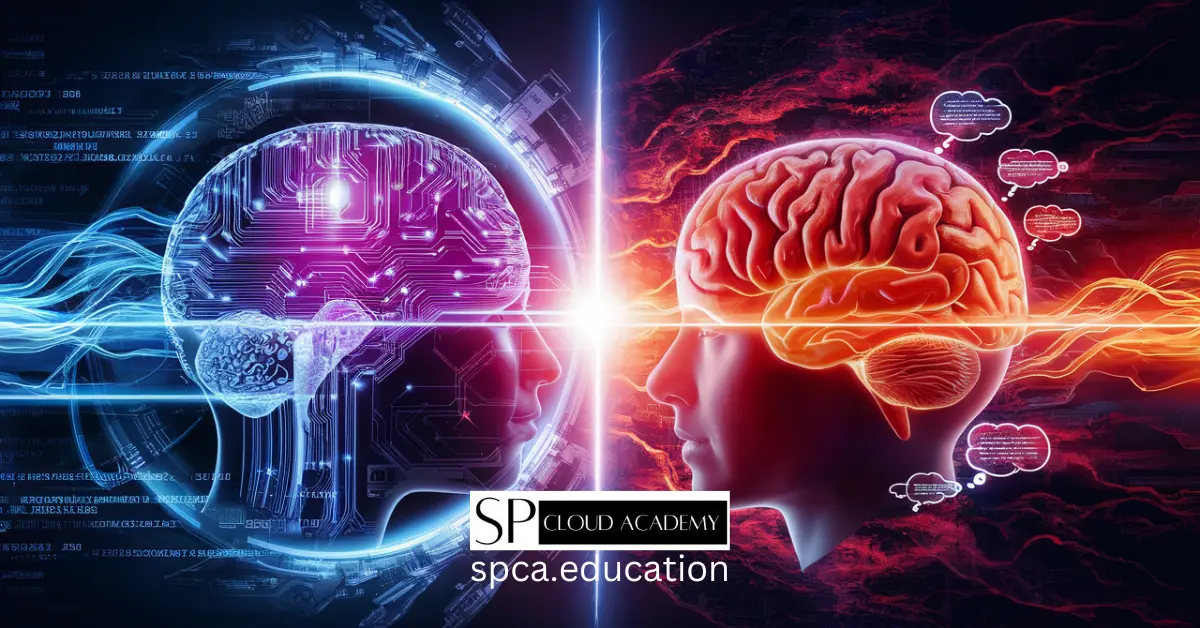
AI vs. The Mind: The Ultimate Battle Between Machine and Thought
-

Lifelong Learning in the AI Era: How Upskilling Can Future-Proof Your Career
-

Personalized AI Tutoring Tools: The Future of Smarter Learning
-

Blogging vs. AI: Who Owns the Future of Online Content? A Deep Dive
-
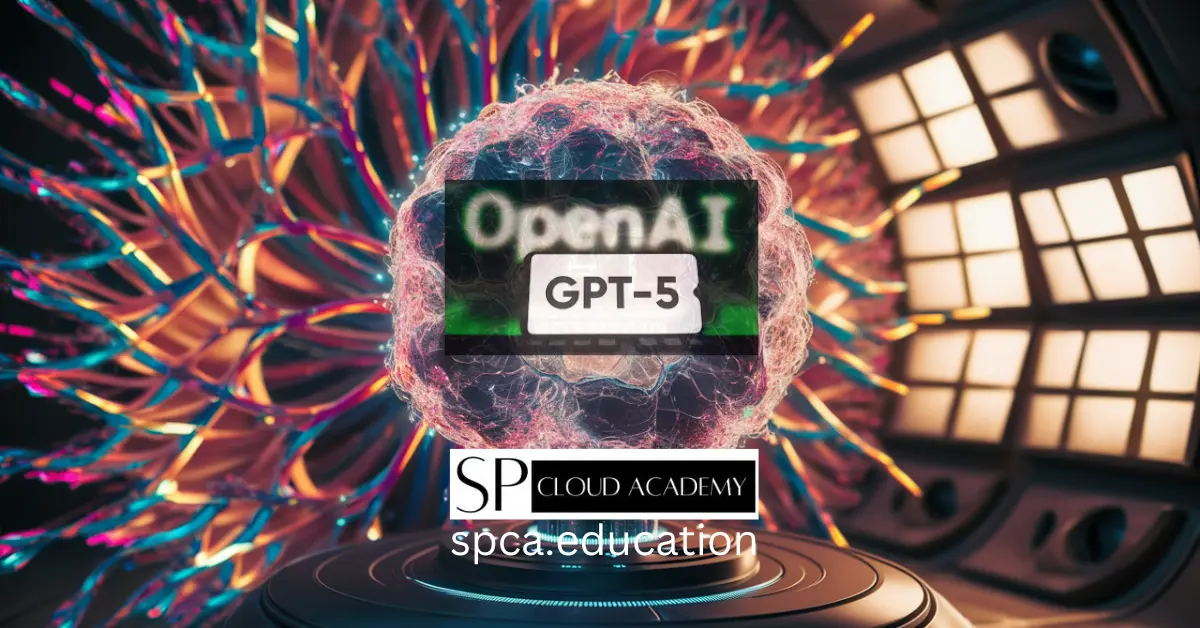
Why GPT-5 Might Be the Most Intelligent AI Ever Created
-
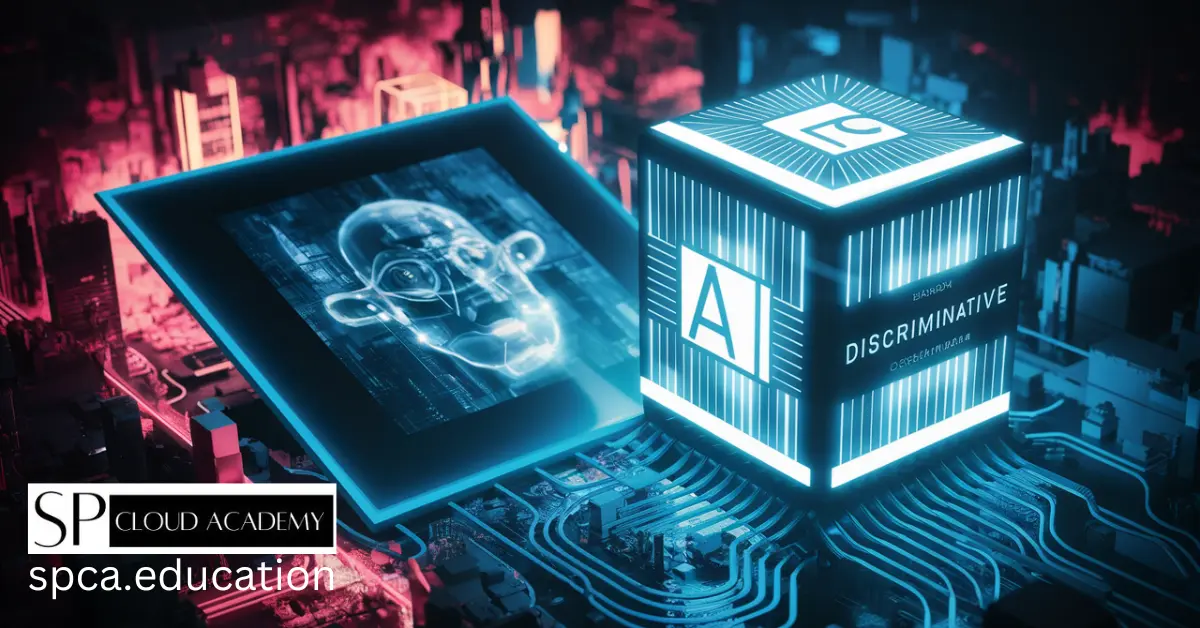
Unlocking the Power of Discriminative AI: The Future of Intelligent Decision-Making
-
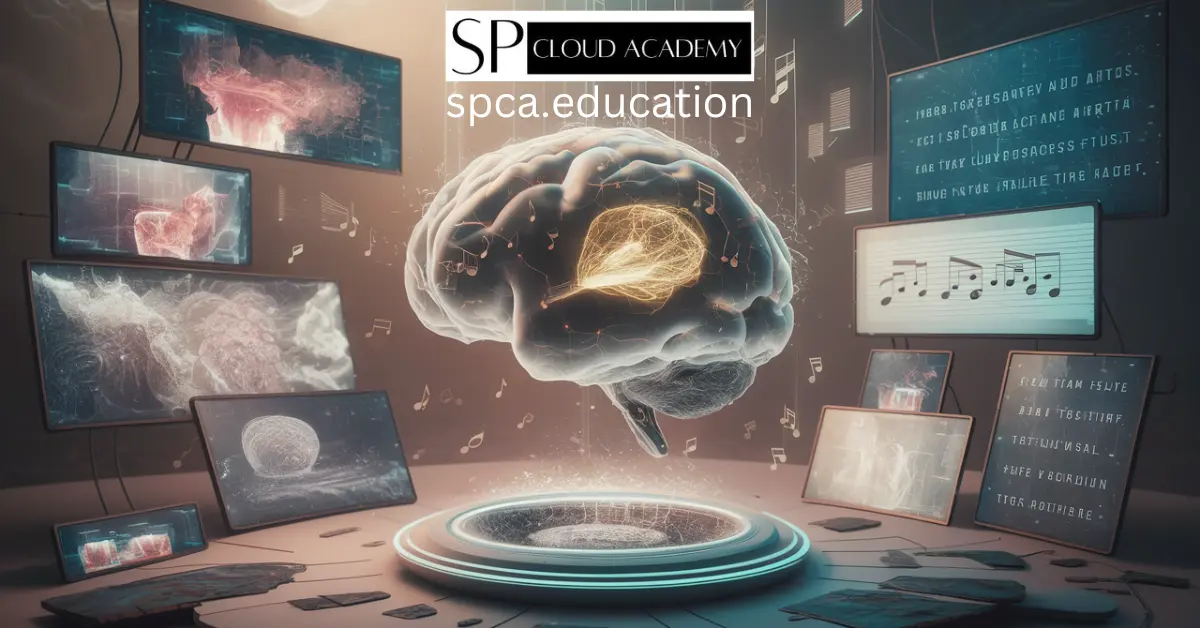
Unlocking Creativity: The Fundamentals of Generative AI Explained
-

Traditional Web Surfing vs AI: Who Wins the Battle for Your Attention?
-

Stay Ahead of the Curve: 9 AI Skills That Set You Apart in 2025
