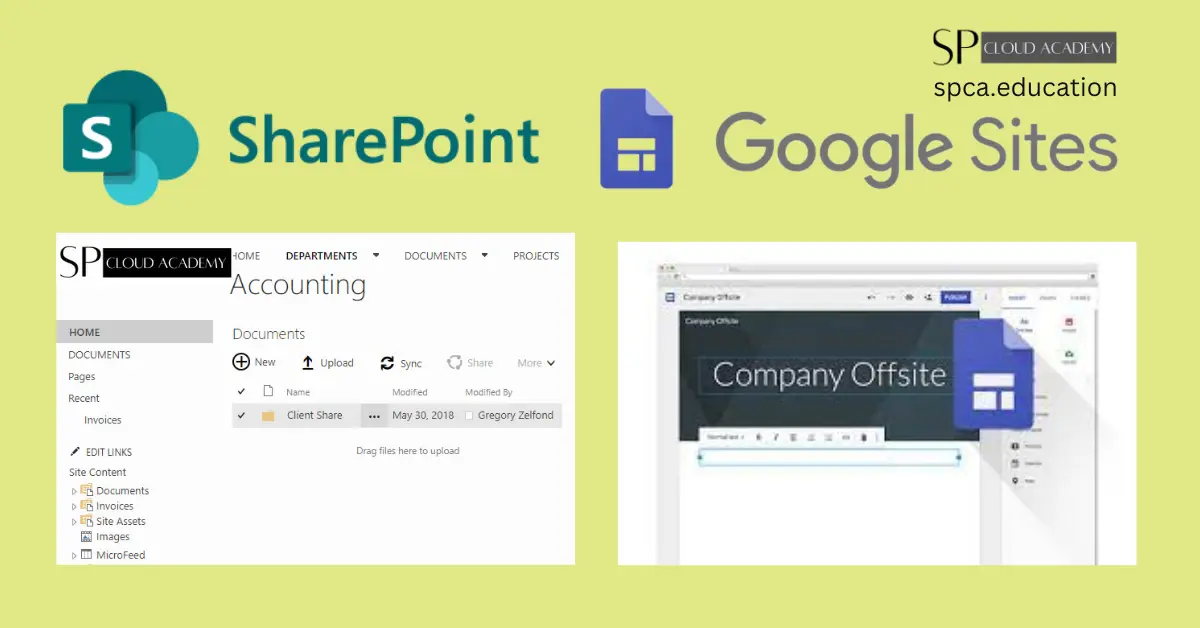In the realm of collaborative platforms, the Microsoft SharePoint vs. Google Sites debate unfolds. Microsoft SharePoint excels with its robust, integrated features, catering to larger enterprises. On the flip side, Google Sites offers a simpler, cloud-based solution, ideal for smaller businesses. The choice between Microsoft SharePoint and Google Sites hinges on specific organizational needs, collaboration complexity, and ecosystem preferences.
Overview
Brief Overview of Microsoft SharePoint Microsoft SharePoint is a powerful collaboration platform developed by Microsoft. Launched in 2001, SharePoint has evolved into a multifaceted tool that facilitates document management, intranet development, and team collaboration. With its integration into the Microsoft 365 ecosystem, SharePoint offers a comprehensive solution for organizations seeking to enhance their workflow efficiency and communication.
Brief Overview of Google Sites In contrast, Google Sites is Google’s answer to collaborative web development within the Google Workspace suite. Introduced in 2008, Google Sites is designed for simplicity and ease of use. It empowers users to create and share websites effortlessly, emphasizing real-time collaboration and integration with other Google Workspace applications.
Importance of Collaborative Platforms in Modern Workplaces In the dynamic landscape of modern workplaces, collaboration is the cornerstone of productivity. As teams become more geographically dispersed and projects grow in complexity, the need for efficient communication and seamless collaboration tools becomes paramount. Both Microsoft SharePoint and Google Sites address this need, offering solutions tailored to diverse organizational requirements. Understanding the strengths and differences between these platforms is crucial for businesses aiming to optimize their collaborative endeavors.
User Interface
SharePoint Microsoft SharePoint boasts a polished and intuitive user interface, characterized by its familiarity for users within the Microsoft 365 ecosystem. The design is sleek and user-friendly, featuring a well-organized layout. Navigating through SharePoint is often seamless, providing users with a comfortable and efficient experience. Its interface reflects Microsoft’s commitment to delivering a professional and cohesive visual environment.
Google Sites On the other hand, Google Sites prioritizes simplicity in its user interface. The design is clean, straightforward, and minimalistic. The interface emphasizes ease of use, making it accessible to users with varying levels of technical expertise. Google Sites’ user interface aligns with Google’s commitment to simplicity, providing an environment where users can quickly create and edit content without unnecessary complexity.
Comparison: While SharePoint offers a more sophisticated and feature-rich interface, Google Sites excels in simplicity, catering to users who prefer a more streamlined and minimalist approach. The choice between the two often depends on the specific preferences and needs of the user or organization.
Integration
SharePoint SharePoint stands out for its seamless integration with the broader Microsoft 365 suite. As a part of the Microsoft ecosystem, SharePoint effortlessly integrates with tools like Microsoft Teams, OneDrive, and Outlook. This interconnectedness ensures a cohesive collaboration experience, allowing users to transition between applications smoothly. SharePoint’s integration capabilities make it a powerful choice for organizations heavily invested in the Microsoft ecosystem.
Google Sites Conversely, Google Sites is designed to integrate seamlessly with other applications within the Google Workspace. Users can leverage integration with Google Drive, Google Docs, Sheets, and other Google Workspace tools. This tight integration promotes real-time collaboration, enabling users to work together on documents, projects, and websites effortlessly.
Comparison: The integration strengths of SharePoint lie in its harmony with Microsoft’s suite, while Google Sites excels in creating a collaborative environment through its integration with various Google Workspace apps. The choice between the two often boils down to the existing tools and preferences within the organization’s technological landscape.
Customization
SharePoint Microsoft SharePoint offers extensive customization options, making it a versatile platform suitable for a wide range of organizational needs. Users can tailor their SharePoint sites to reflect specific branding, structure content hierarchies, and create workflows. This flexibility extends to the development of custom applications and integrations, allowing organizations to build tailored solutions that align with their unique requirements. SharePoint’s customization capabilities make it particularly attractive for larger enterprises with diverse and complex workflows.
Google Sites In contrast, Google Sites emphasizes straightforward customization. While it may not offer the same level of intricacy as SharePoint, Google Sites provides users with the ability to create and customize websites with ease. The focus is on simplicity, allowing users to quickly set up and modify sites without the need for advanced technical skills. Google Sites’ customization features are geared towards smaller teams or projects that value simplicity and speed.
Comparison: SharePoint’s strength lies in its extensive and intricate customization options, catering to the needs of larger enterprises. On the other hand, Google Sites excels in providing a user-friendly and efficient customization experience, suitable for smaller teams or those prioritizing simplicity over advanced features. The choice depends on the scale and complexity of the customization requirements.
Collaboration Features
SharePoint SharePoint offers a robust framework for collaboration within teams and organizations. It provides a structured environment for document sharing, version control, and project management. With features like co-authoring, users can simultaneously work on documents, fostering real-time collaboration. SharePoint’s integration with Microsoft Teams enhances communication and teamwork, creating a comprehensive collaboration ecosystem. The platform also supports workflows, task management, and discussion boards, enhancing the collaborative capabilities for complex projects.
Google Sites Google Sites, true to Google’s collaborative ethos, excels in real-time collaboration. It simplifies the process of working together on websites, enabling users to edit content simultaneously. While not as feature-rich as SharePoint, Google Sites encourages quick and dynamic collaboration. It integrates seamlessly with other Google Workspace applications, allowing for efficient sharing and editing of Google Docs, Sheets, and more. Google Sites’ strength lies in its user-friendly approach to collaborative content creation.
Comparison: SharePoint provides a structured and feature-rich collaborative environment, ideal for organizations with complex project management needs. Google Sites, with its focus on simplicity and real-time collaboration, is well-suited for smaller teams or projects that prioritize agility and ease of use. The choice depends on the specific collaborative requirements and preferences of the organization or team.
Accessibility
SharePoint SharePoint offers accessibility with configurations. As part of the Microsoft 365 cloud services, it provides users with the flexibility to access and collaborate on documents and projects from various devices. The platform supports both on-premises and cloud-based deployments, allowing organizations to choose an approach that aligns with their accessibility requirements. SharePoint ensures that users can connect to their collaborative environment, even when working remotely, fostering a dynamic and accessible workflow.
Google Sites Google Sites, being inherently cloud-based, excels in accessibility. Users can access and edit content from anywhere with an internet connection. This cloud-centric approach aligns with the modern trend of remote work and facilitates a seamless collaborative experience for teams that may be geographically dispersed. Google Sites ensures that users have the flexibility to contribute to projects regardless of their physical location.
Comparison: While both platforms offer accessibility, SharePoint may require specific configurations for remote use, whereas Google Sites, by virtue of its cloud-based nature, provides users with instant and unrestricted access. The choice depends on the organization’s emphasis on remote work and the need for immediate access to collaborative resources.
Security
SharePoint Microsoft SharePoint is renowned for its robust security features, aligning with Microsoft’s commitment to enterprise-level security. It offers a comprehensive security model that includes role-based access control, encryption, and compliance features. SharePoint integrates with Microsoft 365 security and compliance center, providing organizations with tools to manage and monitor security policies. The platform undergoes regular updates and patches, ensuring that it stays resilient against emerging security threats. SharePoint is a trusted choice for organizations prioritizing data security and compliance.
Google Sites Google Sites, while secure, may be perceived as having slightly less robust security compared to SharePoint. Google’s security measures include data encryption in transit and at rest, multi-factor authentication, and access controls. However, the perception of security may vary, and organizations with stringent security requirements may find SharePoint’s feature set more aligned with their needs.
Comparison: SharePoint stands out for its comprehensive security features and integration with the broader Microsoft 365 security ecosystem. Google Sites provides security measures but may be considered more suitable for organizations with less stringent security requirements. The choice depends on the organization’s specific security considerations and compliance needs.
Pricing: Microsoft SharePoint vs. Google Sites
SharePoint SharePoint is part of the Microsoft 365 suite, and its pricing is bundled within the broader Microsoft 365 subscription. The cost of using SharePoint is therefore integrated into the overall pricing structure of Microsoft 365, which includes various plans catering to different organizational needs. While this ensures access to a comprehensive suite of tools, it may be perceived as a higher-cost option, especially for smaller businesses or those with more straightforward collaboration requirements.
Google Sites Google Sites, on the other hand, comes as part of the Google Workspace subscription. This makes it a cost-effective solution for organizations that already utilize or plan to adopt Google Workspace. The pricing for Google Workspace is tiered, offering different plans to accommodate various business sizes and needs. Google Sites’ inclusion in the subscription makes it an attractive option for budget-conscious organizations, providing a streamlined and cost-efficient collaborative platform.
Comparison: The choice between SharePoint and Google Sites in terms of pricing depends on the organization’s existing subscription preferences. SharePoint, as part of Microsoft 365, may be perceived as a higher-cost option but offers a comprehensive suite of tools. Google Sites, bundled with Google Workspace, is a more cost-effective choice, particularly for smaller organizations or those focused on budget efficiency.
Scalability
SharePoint SharePoint is designed to cater to the needs of larger organizations, offering scalability and flexibility to accommodate growing demands. With its robust architecture, SharePoint can handle extensive document libraries, complex workflows, and a high volume of users. Organizations can scale their SharePoint deployment to align with the evolving requirements of a growing user base and expanding projects. The platform’s ability to handle diverse collaboration scenarios makes it a suitable choice for enterprises with varying scale and complexity.
Google Sites While Google Sites is scalable, it is more inherently suited for small to medium-sized businesses. The platform provides flexibility for teams and projects to grow, but its simplicity may make it a more natural fit for organizations with less intricate collaboration needs. Google Sites excels in providing a straightforward and agile solution, making it ideal for teams looking for quick setups and ease of use.
Comparison: SharePoint’s strength lies in its adaptability to the complex and changing demands of large enterprises. Google Sites, while scalable, may be more tailored for smaller teams or projects with less extensive scalability requirements. The choice depends on the organization’s current size, projected growth, and the complexity of collaboration needs.
Conclusion
In the ever-evolving landscape of collaborative platforms, the choice between Microsoft SharePoint and Google Sites boils down to the specific needs, preferences, and priorities of an organization. Each platform brings its own set of strengths to the table, catering to different aspects of collaboration.
For organizations deeply embedded in the Microsoft ecosystem, SharePoint emerges as a robust solution with a polished user interface, extensive customization options, and seamless integration within the Microsoft 365 suite. Its scalability and comprehensive security features make it an attractive choice for large enterprises with diverse and complex collaboration requirements. However, the cost factor and potential perceived complexity might be considerations for smaller businesses.
On the other hand, Google Sites shines in simplicity and real-time collaboration. Its cloud-based accessibility and straightforward customization make it an excellent fit for smaller teams or projects with a focus on agility and ease of use. Bundled within Google Workspace, Google Sites offers a cost-effective solution that aligns with the collaborative ethos of Google.
Ultimately, the decision hinges on factors such as the organization’s size, existing ecosystem preferences, collaboration complexity, and budget considerations. By carefully evaluating the features and strengths of each platform, organizations can make an informed choice that aligns with their unique collaborative needs in the modern workplace.
Microsoft SharePoint vs. Google Sites comparison table
Here’s a simplified comparison table highlighting key aspects of Microsoft SharePoint and Google Sites:
| Feature | Microsoft SharePoint | Google Sites |
|---|---|---|
| User Interface | Polished, intuitive, and familiar design. | Simple, clean, and minimalistic interface. |
| Integration | Seamless integration with Microsoft 365 tools. | Integrates well with other Google Workspace apps. |
| Customization | Extensive customization options for diverse needs. | Straightforward customization for quick setups. |
| Collaboration Features | Structured collaboration, co-authoring, workflows. | Real-time collaboration, simplicity in content creation. |
| Accessibility | Accessible with configurations, supports remote work. | Cloud-based accessibility, allows work from anywhere. |
| Security | Robust security features, compliance capabilities. | Good security measures but perceived as slightly less robust. |
| Pricing | Part of Microsoft 365 suite, potentially higher cost. | Bundled with Google Workspace, cost-effective solution. |
| Scalability | Scalable for large enterprises, handles complex workflows. | Scalable for smaller teams, more straightforward scalability. |
This table provides a quick overview of the key features, allowing for a side-by-side comparison of Microsoft SharePoint and Google Sites. Depending on specific organizational needs and priorities, one platform may stand out over the other in certain aspects.
See Also
Web: https://spca.education/category/web/
-

Web3 and the Future of Decentralized Internet
-

How AI is Revolutionizing Web Development: Skills You Need to Stay Ahead
-
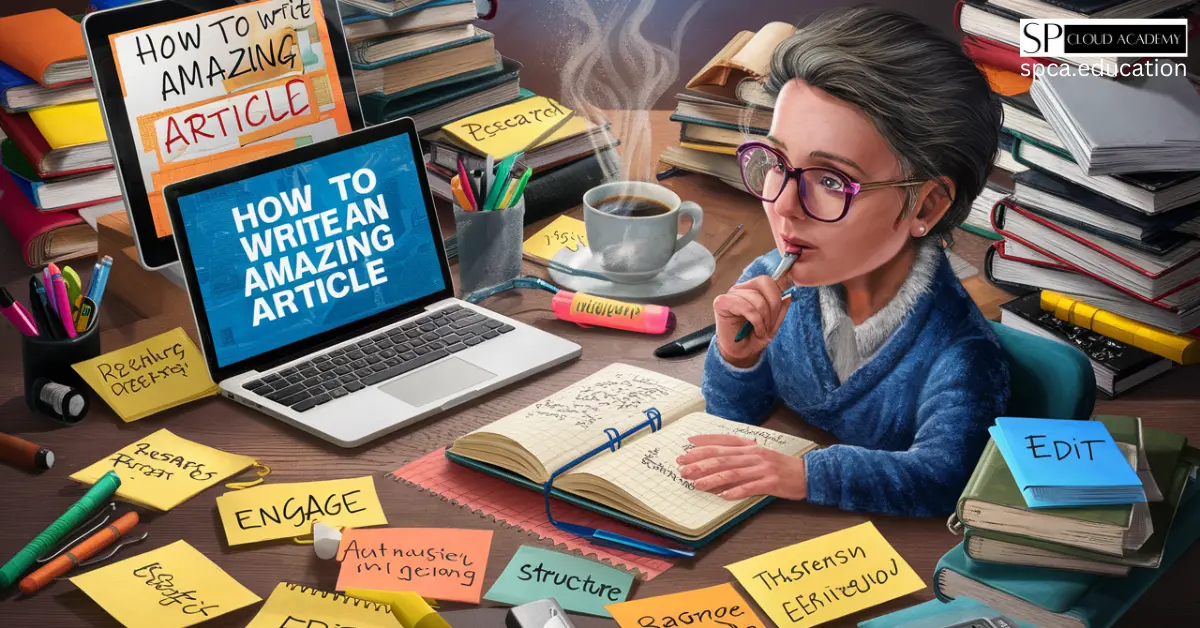
How to Write an Amazing Article: Proven Techniques for Success
-

Boost Your Website Speed Instantly with a Content Delivery Network!
-

Exploring the Layers of the Internet: Surface, Deep, and Dark Web Explained
-

Unlocking the Dark Web: A Deep Dive into All Types of Cyber Threats