Network Security and Firewall are two critical components of a comprehensive cybersecurity strategy. They work together to protect your computer systems and data from unauthorized access, cyberattacks, and other malicious activities. Here’s an overview of both concepts and their roles:
Network Security
Network security is a comprehensive strategy and set of practices that aim to protect the integrity, confidentiality, and availability of data and resources within a network environment. It involves various measures and technologies to prevent unauthorized access, cyberattacks, and data breaches. Network security encompasses both hardware and software solutions, as well as policies and procedures, to ensure the overall safety of networked systems and the sensitive information they contain.
Network Security Tools
Network security tools are software solutions and technologies designed to enhance the security of computer networks by detecting, preventing, and responding to various cybersecurity threats. These tools play a crucial role in safeguarding sensitive data, preventing unauthorized access, and maintaining the overall integrity of networked systems. Here are some common types of network security tools:
Firewalls:
- Hardware or software-based systems that filter incoming and outgoing network traffic based on predefined rules.
- Examples: Cisco ASA, pfSense, Windows Defender Firewall, Check Point Firewall.
Intrusion Detection and Prevention Systems (IDS/IPS):
- Monitor network traffic for signs of unauthorized or malicious activities.
- IDS identifies potential threats, while IPS actively blocks or mitigates them.
- Examples: Snort, Suricata, Cisco Firepower.
Antivirus and Anti-Malware Software:
- Detect and remove viruses, malware, and other malicious software from networked devices.
- Examples: McAfee, Norton, Bitdefender, Kaspersky.
Network Monitoring and Analysis Tools:
- Monitor network traffic, analyze patterns, and identify anomalies or security breaches.
- Examples: Wireshark, Nagios, SolarWinds Network Performance Monitor.
Vulnerability Scanners:
- Identify known vulnerabilities and weaknesses in network devices and software.
- Examples: Nessus, OpenVAS, Qualys.
Encryption Tools:
- Secure data transmission and storage by encrypting information to prevent unauthorized access.
- Examples: OpenSSL, BitLocker, VeraCrypt.
Virtual Private Network (VPN) Solutions:
- Securely connect remote users or branch offices to the main network over encrypted tunnels.
- Examples: Cisco AnyConnect, OpenVPN, NordVPN.
Authentication and Access Control Systems:
- Manage user authentication, enforce access policies, and prevent unauthorized access.
- Examples: Active Directory, RADIUS, TACACS+.
Web Application Firewalls (WAF):
- Protect web applications from cyber threats, including attacks like SQL injection and cross-site scripting (XSS).
- Examples: ModSecurity, Imperva SecureSphere, Barracuda WAF.
Network Behavior Analysis Tools:
- Monitor and analyze network behavior to detect deviations from normal patterns.
- Examples: Darktrace, Cisco Stealthwatch, Vectra AI.
Endpoint Security Solutions:
- Protect individual devices (endpoints) within a network from various threats.
- Examples: Symantec Endpoint Protection, CrowdStrike Falcon, ESET Endpoint Security.
These are just a few examples of the many network security tools available. Organizations often combine multiple tools to create a layered security approach that addresses various attack vectors and potential vulnerabilities. The choice of tools depends on the organization’s security needs, network architecture, and risk assessment.
Firewall
A firewall is a crucial component of network security. It is a barrier that sits between an internal network and external networks, such as the internet, to control and filter incoming and outgoing network traffic. Firewalls use a combination of rules and policies to determine which network packets should be allowed and which should be blocked.
Types of firewalls include:
- Packet Filtering Firewall: Examines packets of data and allows or blocks them based on predefined criteria such as source and destination IP addresses, port numbers, and protocols.
- Stateful Inspection Firewall: Monitors the state of active connections and makes decisions based on the context of the traffic.
- Application Layer Firewall (Proxy Firewall): Operates at the application layer and can inspect the content of packets to make decisions based on the application data.
- Next-Generation Firewall (NGFW): Offers advanced features such as intrusion prevention, deep packet inspection, and application awareness.
Firewalls play a vital role in enforcing network security policies, isolating potential threats, and preventing unauthorized access. When combined with other network security measures, firewalls contribute to creating a robust defense against a wide range of cyber threats.
Leading network firewall providers
Here are some leading network firewall providers along with brief descriptions of their flagship products and official links for further information. Please note that product offerings and details may have changed, so it’s essential to visit the official websites for the most up-to-date information.
Cisco:
- Product: Cisco Firepower Next-Generation Firewall (NGFW)
- Description: Cisco Firepower NGFW provides advanced threat protection, intrusion prevention, application visibility, URL filtering, and more. It offers integrated security services to protect networks from a wide range of threats.
- Official Link: Cisco Firepower NGFW
Palo Alto Networks:
- Product: Palo Alto Networks Next-Generation Firewall
- Description: Palo Alto Networks’ NGFW offers App-ID, User-ID, content filtering, advanced threat protection, and automated threat prevention. It helps secure networks by identifying and controlling applications and users.
- Official Link: Palo Alto Networks Next-Generation Firewalls
Fortinet:
- Product: FortiGate Next-Generation Firewall
- Description: FortiGate NGFW provides unified threat management, SSL inspection, application control, IPS, and sandboxing. It delivers comprehensive security features and high performance for network protection.
- Official Link: FortiGate Next-Generation Firewalls
Check Point:
- Product: Check Point Next Generation Firewall (NGFW)
- Description: Check Point NGFW offers threat prevention, application control, URL filtering, IPS, and SandBlast threat emulation. It provides a multi-layered approach to security to defend against evolving threats.
- Official Link: Check Point Next Generation Firewall
Juniper Networks:
- Product: Juniper SRX Series Services Gateways
- Description: Juniper SRX Series offers unified threat management, advanced threat prevention, application visibility, and SSL decryption. It provides scalable and flexible security solutions for network environments.
- Official Link: Juniper SRX Series
SonicWall:
- Product: SonicWall TZ Series Firewalls
- Description: SonicWall TZ Series offers deep packet inspection, application control, content filtering, and advanced threat protection. It is designed for small to midsize environments seeking comprehensive security.
- Official Link: https://www.sonicwall.com/products/firewalls/
Sophos:
- Product: Sophos XG Firewall
- Description: Sophos XG Firewall provides next-gen protection, advanced threat intelligence, web and app control, and integrated SD-WAN. It offers a user-friendly interface and strong security capabilities.
- Official Link: Sophos XG Firewall
WatchGuard:
- Product: WatchGuard Firebox
- Description: WatchGuard Firebox offers multi-layered security, intrusion prevention, URL filtering, and network visibility. It caters to small to midsize businesses seeking comprehensive security services.
- Official Link: WatchGuard Firebox
Please visit the official websites of these providers for the most up-to-date information about their firewall products, features, and offerings.
Choose the right firewall
Choosing the right firewall for your organization is a critical decision to ensure network security and protection against cyber threats. Here are some steps and factors to consider when choosing a firewall:
Understand Your Needs:
- Determine your organization’s security requirements, network architecture, and the types of threats you want to mitigate. Are you looking for a basic perimeter firewall, an advanced next-generation firewall (NGFW), or a unified threat management (UTM) solution?
Identify Features and Capabilities:
- List the essential features you need, such as intrusion prevention, application control, content filtering, VPN support, anti-malware, sandboxing, and more. Consider both the present and future needs of your organization.
Deployment Type:
- Decide whether you need a hardware appliance, a virtual firewall, or a cloud-based firewall. The deployment type should align with your infrastructure and scalability requirements.
Scalability:
- Consider the firewall’s ability to scale as your organization grows. Ensure that the chosen solution can handle increasing network traffic and user demands.
Performance:
- Assess the firewall’s throughput and performance capabilities. It should be able to handle your network’s traffic volume without causing latency or bottlenecks.
Security Effectiveness:
- Look for a firewall that provides strong security against a wide range of threats. Check if the firewall offers features like deep packet inspection, behavior-based analysis, and threat intelligence integration.
Ease of Management:
- Evaluate the firewall’s management interface. A user-friendly dashboard and centralized management capabilities can simplify security operations.
Integration:
- Consider how well the firewall integrates with your existing security infrastructure. It should work seamlessly with your network components and other security tools.
Vendor Reputation:
- Research the reputation of the firewall vendor. Look for reviews, customer feedback, and industry recognition to gauge their credibility.
Support and Updates:
- Check the vendor’s support offerings, including technical support, documentation, and software updates. Regular updates are essential to stay protected against emerging threats.
Compliance Requirements:
- If your organization needs to comply with specific regulations (e.g., GDPR, HIPAA), ensure that the firewall can help you meet those compliance requirements.
Cost:
- Consider the total cost of ownership (TCO), including upfront costs, licensing fees, maintenance, and support costs. Compare different options to find the best balance between features and affordability.
Trial and Testing:
- Whenever possible, request a trial or evaluation period to test the firewall in your own environment. This will help you assess its performance, compatibility, and ease of use firsthand.
Future Proofing:
- Choose a firewall solution that can adapt to evolving threats and technology trends. Look for a vendor that demonstrates a commitment to innovation and staying ahead of the cybersecurity landscape.
Remember that no single firewall solution is perfect for every organization. Your choice should be based on a careful assessment of your organization’s specific needs and priorities. Consulting with IT professionals, security experts, and considering industry best practices can help guide you toward making the right firewall decision.
FAQs
Here are some frequently asked questions (FAQs) about network security and firewalls:
1. What is network security?
Network security refers to the practice of safeguarding a network’s integrity, confidentiality, and availability from unauthorized access, attacks, and threats. It involves implementing security measures to protect data, devices, and the overall network infrastructure.
2. What is a firewall?
A firewall is a network security device or software that monitors and controls incoming and outgoing network traffic based on predetermined security rules. It acts as a barrier between a trusted internal network and potentially untrusted external networks (like the internet), preventing unauthorized access and malicious activities.
3. What are the types of firewalls?
There are several types of firewalls, including:
- Packet Filtering Firewall: Examines individual packets of data and allows or blocks them based on predefined rules.
- Stateful Inspection Firewall: Keeps track of active connections and allows traffic based on the state of the connection.
- Proxy Firewall: Acts as an intermediary between internal and external networks, hiding the internal network’s details.
- Next-Generation Firewall (NGFW): Combines traditional firewall capabilities with advanced features like application awareness, intrusion prevention, and more.
- Unified Threat Management (UTM): Integrates various security features (firewall, antivirus, content filtering, etc.) into a single appliance.
4. What is the difference between hardware and software firewalls?
Hardware firewalls are standalone devices that sit between your network and the outside world, protecting all devices on the network. Software firewalls are installed on individual devices and provide protection specifically for that device. Hardware firewalls offer broader protection, while software firewalls offer more granular control.
5. How does a firewall work?
A firewall works by examining incoming and outgoing traffic based on predefined rules. It can block or allow traffic based on factors like source and destination IP addresses, port numbers, and the type of application or protocol used. Firewalls help prevent unauthorized access and filter out potentially malicious data.
6. Do firewalls protect against all types of cyber threats?
Firewalls are an essential part of network security, but they are not a silver bullet. They primarily focus on preventing unauthorized access and filtering traffic based on rules. However, they might not be effective against all types of cyber threats, such as social engineering attacks or threats that originate from within the network.
7. Can firewalls block all cyber threats?
No, firewalls cannot block all cyber threats. While they are effective at blocking known threats and unauthorized access, they may struggle to detect advanced and emerging threats. For comprehensive protection, organizations often use a combination of firewalls, intrusion detection/prevention systems, antivirus software, and other security measures.
8. Should I use a hardware or software firewall?
Both have their merits. Hardware firewalls provide network-wide protection but may not offer the same level of customization as software firewalls. Software firewalls offer more control over individual devices but might not be as effective at protecting an entire network. Many organizations use a combination of both for layered security.
9. How often should I update my firewall’s rules?
Firewall rules should be updated regularly, especially in response to changes in your network infrastructure or emerging threats. Regular review and updates ensure that your firewall remains effective and aligned with your security needs.
10. Can firewalls slow down network performance?
Firewalls can introduce some latency, especially if they are performing deep packet inspection or complex analysis. However, modern firewalls are designed to minimize performance impact, and the benefits of enhanced security often outweigh any slight slowdown.
Remember that network security is a complex and evolving field. If you have specific questions about network security and firewalls tailored to your organization’s needs, it’s advisable to consult with IT professionals or cybersecurity experts.
Related Articles
Security Archives – SP Cloud Academy (spca.education)
-

Top 10 Best Patch Management Software for 2025: Features, Pricing, and Expert Picks!
-

The Ultimate Guide to Securing Your System with BitLocker, Windows Defender, and Firewall Rules
-

Stay Secure Anytime, Anywhere: Remote Monitoring with IP-Based CCTV and Cloud Integration
-

Unlocking the Dark Web: A Deep Dive into All Types of Cyber Threats
-

How McAfee Total Protection Shields You from Cyber Threats
-
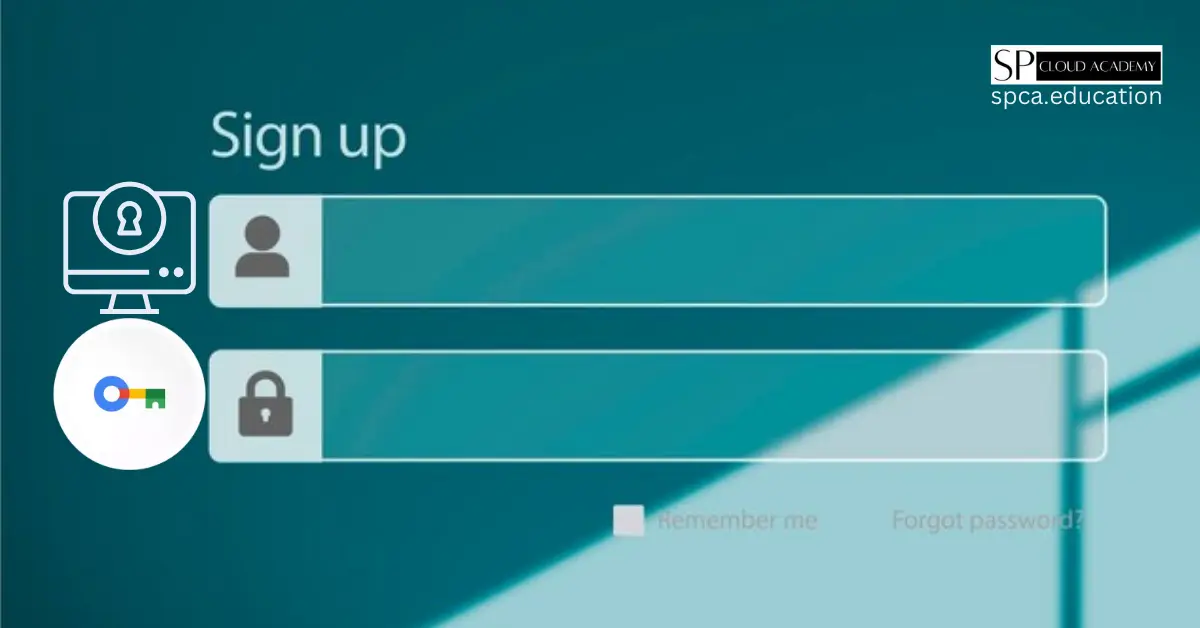
How to Set Up and Use Google Password Manager for Enhanced Security
