Overview of the Windows 11 Advanced Tutorial
The Windows 11 Advanced Tutorial is designed to equip IT professionals, system administrators, and power users with comprehensive knowledge of the latest features, management tools, and advanced configurations in Windows 11. This course focuses on topics beyond the basics, covering deployment, security, performance optimization, automation, and integration with cloud services.
Participants will gain hands-on experience with tools like Group Policy, PowerShell, Hyper-V, and Microsoft Intune, alongside learning to manage networking, storage, user accounts, and advanced troubleshooting techniques. The curriculum also addresses best practices in system security, encryption (BitLocker), remote access, and compliance with modern cybersecurity frameworks.
By the end of the course, learners will be equipped to:
- Deploy and configure Windows 11 for enterprise environments.
- Optimize performance and manage devices efficiently.
- Secure systems using advanced tools and policies.
- Automate workflows through PowerShell and Task Scheduler.
- Integrate Windows 11 with Microsoft 365 for seamless collaboration.
This advanced training ensures participants can confidently handle complex Windows 11 environments and stay updated with the latest tools, helping organizations leverage the full potential of the operating system.
Full Syllabus
Module 1: Introduction & System Setup
- Overview of Windows 11 architecture
- System requirements and installation methods (clean installation vs. upgrade)
- Configuring UEFI, Secure Boot, and TPM 2.0
- Deployment tools: Windows Deployment Services (WDS) & Microsoft Deployment Toolkit (MDT)
- Dual-boot and virtualization setup with Hyper-V
Module 2: Advanced User Interface Customization
- Customizing Taskbar, Start Menu, and Widgets
- Using Virtual Desktops effectively
- Advanced Snap layouts and window management
- Registry tweaks for performance and interface customization
- Managing themes and visual effects for optimal performance
Module 3: Windows 11 Management & Configuration
- Group Policy Management for Windows 11
- Using PowerShell and Command Prompt for automation and configuration
- Configuring and managing Windows updates (Windows Update for Business)
- Task Scheduler and Automation Scripts
- Device Manager: Managing hardware drivers and peripherals
Module 4: Networking and Security
- Network configuration and troubleshooting (IPv4/IPv6, DNS, DHCP)
- Setting up and managing VPN connections
- Windows Defender Firewall: Rules and exceptions
- BitLocker Encryption and Recovery
- Configuring Microsoft Defender Antivirus and Security Center
Module 5: System Performance & Troubleshooting
- Monitoring performance using Task Manager and Resource Monitor
- Advanced troubleshooting with Event Viewer
- Optimizing startup and background services
- Windows Recovery Environment (WinRE) and Safe Mode
- System Restore, Backup, and Disk Imaging tools
Module 6: User Account Management & Permissions
- Local vs. Microsoft Accounts: Configuration and management
- Configuring User Access Control (UAC) and administrator privileges
- Using Active Directory for user management
- Setting up and managing Family Safety features
- Permissions management (NTFS permissions and sharing)
Module 7: Storage Management & Disk Optimization
- Disk partitioning, formatting, and management with Disk Management
- Configuring Storage Spaces and Storage Sense
- Understanding NTFS vs. ReFS file systems
- Troubleshooting disk issues with CHKDSK and Disk Cleanup
- Using File History and OneDrive for data backup
Module 8: Advanced Networking & Remote Access
- Remote Desktop Configuration and troubleshooting
- Using Windows Admin Center for remote management
- Network Share Configuration and management
- Network Printer Setup and troubleshooting
- Configuring Wi-Fi Direct and Mobile Hotspot
Module 9: Application Management & Compatibility
- Installing, updating, and managing apps using Windows Package Manager (winget)
- Configuring compatibility settings for legacy apps
- Using Sandbox and Application Guard for isolated testing
- Managing browser settings (Edge, Chrome) and privacy controls
- Microsoft Store policies and App Locker configurations
Module 10: Windows 11 and Microsoft 365 Integration
- Integrating Windows 11 with Microsoft 365 apps (Teams, OneDrive, Outlook)
- Using Microsoft Intune for device management
- Configuring and managing email clients (Outlook)
- Collaboration tools: Microsoft Teams advanced settings
- Cloud Syncing and backup with OneDrive
Module 11: Security & Compliance
- Configuring Windows Hello for Business (biometric authentication)
- Windows 11 compliance with cybersecurity standards (ISO, NIST)
- Managing certificates and encryption keys
- Windows Security Logs: Analysis and response
- Using Endpoint Detection and Response (EDR)
Module 12: System Maintenance and Updates
- Patch management and cumulative updates
- Troubleshooting Windows updates
- Scheduled maintenance and system health monitoring
- Lifecycle management and End-of-Life (EOL) considerations
- Creating and managing recovery drives
Final Assessment / Project
- Designing and deploying a Windows 11 setup for a corporate or home network environment
- Troubleshooting and resolving complex system issues
- Implementing a security strategy with BitLocker, Defender, and firewall rules
- Creating an automated backup and restore solution
Resources & Tools
- Microsoft Learn & TechNet resources
- PowerShell Scripting Documentation
- Third-party utilities: Sysinternals Suite
- Community support: Microsoft forums, GitHub
This syllabus provides a well-rounded guide for an advanced course in Windows 11, covering both practical and theoretical aspects to empower learners with in-depth knowledge. You can tailor this further based on the target audience’s background or specialization (e.g., network administrators or cybersecurity professionals).
See Also
-

TeamViewer Full Course Syllabus with Advanced Topics
-

AI in Education: Transforming Learning and Teaching
-

Windows 11 Advanced Course
-

Amazon Affiliate Marketing Full Course
-
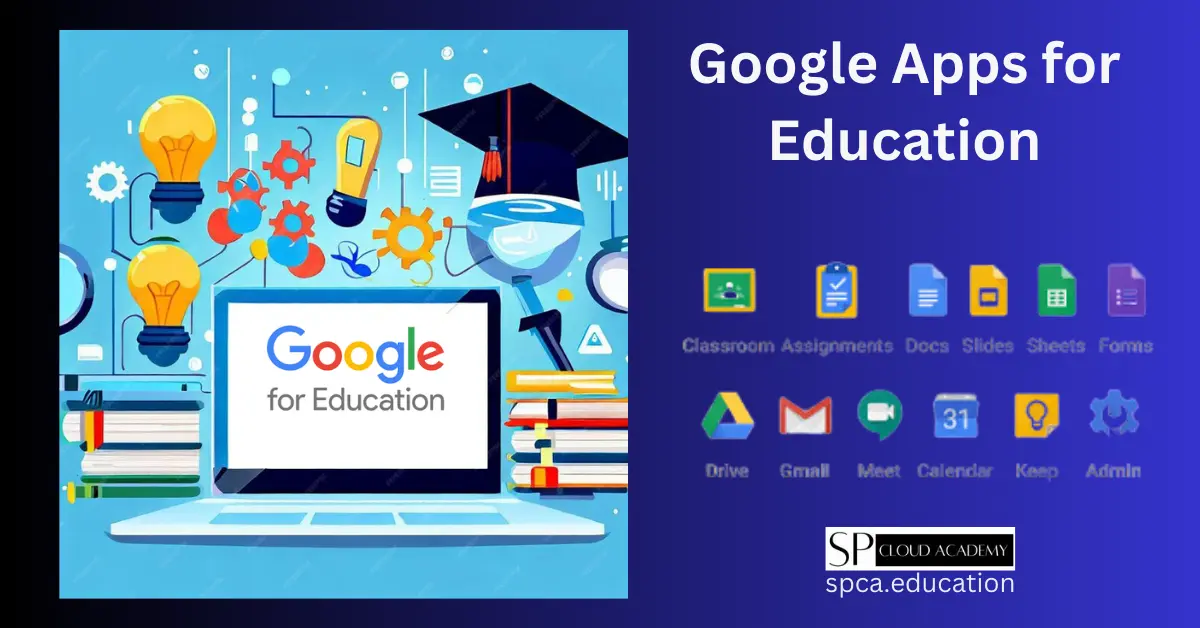
Mastering Google Apps for Education
-

Adobe Captivate Full Course
-

Master Windows Server 2022
-

Microsoft Azure Administration
-

MOODLE Based LMS Site Development and Administration
-

Microsoft Office 365 Administration
-

Domain Based IT Infrastructure Development
-
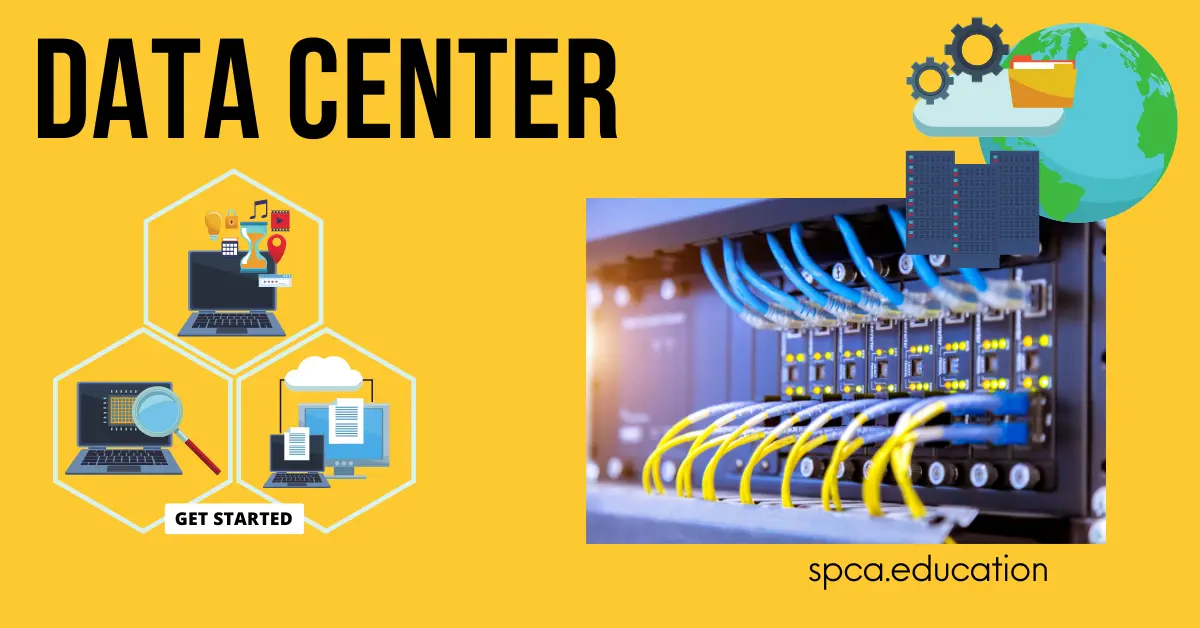
Data Center-Development and Administration