Overview of LMS (Learning Management System)
A Learning Management System (LMS) is a software application designed to manage and deliver educational courses, training programs, or learning and development programs. An LMS provides educators with a centralized platform to create, deliver, and track educational content, assessments, and student progress. This technology has revolutionized the way education is delivered, making it more accessible and flexible for both teachers and students.
Importance of LMS in Modern Education
In today’s digital age, the importance of LMS in education cannot be overstated. It provides several key benefits, including:
- Accessibility: Students can access course materials anytime, anywhere, making learning more flexible.
- Efficiency: Educators can manage course content, assessments, and student records from a single platform.
- Engagement: Interactive tools and multimedia content can enhance student engagement and retention.
- Scalability: LMS platforms can accommodate a growing number of users and courses without compromising performance.
Brief History and Evolution of Moodle
Moodle (Modular Object-Oriented Dynamic Learning Environment) was created in 2002 by Martin Dougiamas, an educator and computer scientist. It was developed to provide educators with a free, open-source platform for creating personalized learning environments. Over the years, Moodle has evolved significantly, incorporating new features and improvements based on user feedback and advancements in technology. Today, Moodle is one of the most widely used LMS platforms globally, known for its flexibility, scalability, and robust feature set.
Understanding Moodle
What is Moodle?
Moodle is a powerful, open-source LMS that enables educators to create and manage online courses. It offers a wide range of tools and features to support various teaching and learning styles, including forums, quizzes, assignments, and multimedia content. Moodle is highly customizable, allowing educators to tailor the platform to meet their specific needs and objectives.
Key Features of Moodle
Moodle’s extensive feature set includes:
- Course Management: Tools for creating and organizing course content, including modules, sections, and resources.
- Assessments: A variety of assessment options, including quizzes, assignments, and peer reviews.
- Collaboration: Forums, wikis, and group activities to encourage student interaction and collaboration.
- Tracking and Reporting: Detailed reports on student progress, activity, and performance.
- Mobile Access: A mobile app that allows students to access courses and content on the go.
- Customization: Options for customizing the look and feel of the platform, as well as adding plugins and extensions.
Benefits of Using Moodle for Educational Purposes
Using Moodle offers several advantages:
- Cost-Effective: As an open-source platform, Moodle is free to use and customize.
- Flexibility: Supports various teaching methods and learning styles.
- Scalability: Can accommodate institutions of all sizes, from small schools to large universities.
- Community Support: A large, active community of users and developers who contribute to the platform’s ongoing development and support.
- Integration: Easily integrates with other systems and tools, such as content management systems (CMS) and student information systems (SIS).
Moodle vs. Other LMS Platforms
While there are many LMS platforms available, Moodle stands out due to its open-source nature, flexibility, and extensive feature set. Unlike proprietary LMS platforms, Moodle allows users to modify and customize the software to suit their specific needs. Additionally, Moodle’s active community ensures continuous improvement and a wealth of resources for users.
Planning Your Moodle LMS
Setting Goals for Your LMS
Before implementing Moodle, it’s essential to establish clear goals for your LMS. Consider the following questions:
- What are the primary objectives of your LMS?
- Who is your target audience?
- What types of courses will you offer?
- How will you measure success?
By defining your goals, you can ensure that your Moodle implementation aligns with your educational objectives and meets the needs of your users.
Identifying Target Audience
Understanding your target audience is crucial for designing effective courses and delivering a positive learning experience. Consider the demographics, learning styles, and technical proficiency of your students. This information will help you tailor your courses and LMS features to better serve your audience.
Defining Course Structure and Content
A well-organized course structure is essential for student success. When planning your courses, consider the following:
- Course Outline: Create a detailed outline of the topics and modules you will cover.
- Learning Objectives: Define clear learning objectives for each module.
- Content Types: Use a variety of content types, such as text, videos, quizzes, and interactive activities, to cater to different learning styles.
- Assessment Methods: Determine how you will assess student learning, such as through quizzes, assignments, and projects.
Planning for Scalability and Future Growth
As your institution grows, your LMS needs to be able to scale accordingly. Consider the following when planning for scalability:
- Infrastructure: Ensure that your hosting solution can handle increased traffic and user load.
- Course Management: Develop processes for adding and updating courses.
- User Management: Plan for the onboarding and management of new users.
- Continuous Improvement: Regularly review and update your LMS to incorporate new features and improvements.
Setting Up Moodle
Choosing the Right Hosting Solution
Selecting the right hosting solution is critical for the performance and reliability of your Moodle site. Consider the following options:
- Shared Hosting: A cost-effective solution for small institutions with low to moderate traffic.
- Virtual Private Server (VPS): Offers more resources and control than shared hosting, suitable for medium-sized institutions.
- Dedicated Server: Provides maximum resources and control, ideal for large institutions with high traffic.
- Cloud Hosting: Scalable and flexible, allowing you to adjust resources based on demand.
Installing Moodle on Your Server
Once you have chosen your hosting solution, follow these steps to install Moodle:
- Download Moodle: Obtain the latest version of Moodle from the official website.
- Upload Files: Upload the Moodle files to your server using FTP or a file manager.
- Create Database: Set up a MySQL or PostgreSQL database for Moodle.
- Run Installer: Access the Moodle installation script via your web browser and follow the prompts to complete the installation.
- Configure Settings: Enter the required information, such as database credentials and site settings.
Initial Configuration and Setup
After installing Moodle, configure the following settings to optimize your site:
- Site Administration: Set up site-wide settings, such as language, time zone, and security options.
- User Accounts: Create administrator accounts and set up user roles and permissions.
- Themes: Choose a theme for your site and customize its appearance.
- Plugins: Install essential plugins to enhance functionality.
Customizing the Look and Feel of Your Moodle Site
Personalize your Moodle site to create a welcoming and engaging environment for your users:
- Themes: Choose from a variety of themes or create a custom theme to match your institution’s branding.
- Logo and Colors: Upload your institution’s logo and set the color scheme to reflect your brand.
- Home Page: Customize the home page layout and content to highlight important information and resources.
- Navigation: Set up intuitive navigation menus to help users find what they need quickly.
Course Creation in Moodle
Designing Engaging Courses
Creating engaging courses is key to keeping students motivated and improving learning outcomes. Consider the following strategies:
- Interactive Content: Use multimedia elements such as videos, animations, and interactive simulations.
- Real-World Applications: Include case studies, real-world examples, and practical exercises.
- Clear Instructions: Provide clear and concise instructions for each activity and assessment.
- Feedback: Offer timely and constructive feedback to help students improve.
Adding Multimedia Content
Incorporating multimedia content can enhance the learning experience and cater to different learning styles. Consider using:
- Videos: Embed videos from platforms like YouTube or upload your own.
- Audio: Include audio recordings or podcasts.
- Images: Use relevant images to illustrate concepts and break up text.
- Interactive Elements: Add interactive elements such as quizzes, polls, and simulations.
Structuring Courses with Modules and Sections
Organize your courses into modules and sections to create a logical flow and make it easier for students to navigate the content. Each module should cover a specific topic and include related resources and activities.
Creating Interactive Activities and Resources
Moodle offers a variety of tools to create interactive activities and resources, such as:
- Quizzes: Create quizzes with multiple question types, such as multiple-choice, true/false, and short answer.
- Assignments: Set up assignments for students to submit their work for grading.
- Forums: Encourage discussions and peer-to-peer learning through forums.
- Wikis: Use wikis for collaborative content creation.
User Management in Moodle
Adding and Managing Users
Efficient user management is essential for maintaining an organized and secure LMS. Moodle allows you to:
- Add Users: Manually add users or import them in bulk using CSV files.
- User Roles: Assign roles such as student, teacher, and administrator to control access and permissions.
- Groups: Organize users into groups for targeted communication and collaboration.
Roles and Permissions
Moodle’s flexible roles and permissions system allows you to control what users can see and do on your site. Customize roles to fit your institution’s needs and ensure that users have appropriate access levels.
Enrolling Students in Courses
Enroll students in courses manually or use automated enrollment methods, such as:
- Self-Enrollment: Allow students to enroll themselves in courses.
- Cohort Enrollment: Enroll entire groups or cohorts of students at once.
- Enrollment Plugins: Use plugins to integrate with external systems and streamline enrollment processes.
Managing User Profiles and Data
Keep user profiles and data up to date by:
- Profile Fields: Customize profile fields to collect relevant information.
- Data Privacy: Ensure compliance with data privacy regulations, such as GDPR.
- Reporting: Use reporting tools to track user activity and performance.
Assessment and Grading
Creating Quizzes and Assignments
Assess student learning with Moodle’s robust assessment tools. Create quizzes and assignments that:
- Align with Learning Objectives: Ensure assessments measure the intended learning outcomes.
- Variety of Question Types: Use different question types to assess various skills and knowledge areas.
- Randomization: Randomize questions to prevent cheating.
Automated and Manual Grading
Moodle offers both automated and manual grading options. Automated grading is available for quizzes, while assignments can be graded manually. Use grading rubrics to provide consistent and transparent grading criteria.
Providing Feedback to Students
Timely and constructive feedback is crucial for student improvement. Use Moodle’s feedback tools to:
- Inline Feedback: Provide comments directly on submitted assignments.
- Feedback Files: Upload feedback files, such as annotated documents or audio recordings.
- Forum Discussions: Offer feedback through forum discussions for collaborative learning.
Managing Grades and Reports
Moodle’s gradebook allows you to:
- Gradebook Setup: Customize the gradebook to match your grading scheme.
- Grade Categories: Organize grades into categories for better tracking.
- Reports: Generate detailed reports on student performance and progress.
Enhancing Engagement with Moodle
Using Forums and Discussions
Forums and discussions are excellent tools for promoting student engagement and interaction. Use them to:
- Facilitate Discussions: Encourage students to discuss course topics and share ideas.
- Peer Support: Create forums for peer support and collaboration.
- Q&A Sessions: Host Q&A sessions to address student questions and concerns.
Incorporating Social Learning Tools
Social learning tools can enhance the learning experience by fostering collaboration and community. Consider using:
- Wikis: Collaborative content creation and knowledge sharing.
- Blogs: Allow students to reflect on their learning and share insights.
- Chat Rooms: Real-time communication for quick discussions and support.
Gamification and Badges
Gamification can motivate students and make learning more enjoyable. Use Moodle’s gamification features to:
- Badges: Award badges for completing activities and achieving milestones.
- Leaderboards: Display leaderboards to create a sense of competition.
- Points System: Implement a points system to reward participation and achievements.
Encouraging Collaboration with Group Activities
Group activities promote teamwork and collaborative learning. Use Moodle’s group tools to:
- Group Assignments: Assign group projects and activities.
- Group Discussions: Create group-specific forums for collaboration.
- Peer Review: Implement peer review processes to encourage feedback and learning from peers.
Moodle Plugins and Extensions
Overview of Popular Moodle Plugins
Moodle’s plugin ecosystem offers a wide range of plugins to extend its functionality. Some popular plugins include:
- Attendance: Track student attendance.
- BigBlueButton: Integrate web conferencing for virtual classrooms.
- H5P: Create interactive content, such as quizzes and presentations.
- Turnitin: Check for plagiarism and provide feedback on assignments.
Installing and Configuring Plugins
Installing plugins in Moodle is straightforward:
- Find Plugins: Browse the Moodle plugins directory for the desired plugin.
- Download: Download the plugin zip file.
- Upload: Upload the plugin to your Moodle site via the admin interface.
- Install: Follow the installation prompts and configure the plugin settings.
Enhancing Functionality with Extensions
Extensions can add significant functionality to your Moodle site. Consider integrating extensions for:
- Analytics: Advanced analytics and reporting.
- Communication: Enhanced communication tools, such as messaging and notifications.
- Assessment: Additional assessment tools and features.
Keeping Plugins Updated and Secure
Regularly update plugins to ensure they remain compatible with the latest version of Moodle and to benefit from security patches and new features. Monitor plugin updates and apply them promptly.
Security and Maintenance
Best Practices for Securing Your Moodle Site
Ensure the security of your Moodle site by following best practices:
- Regular Updates: Keep Moodle and all plugins up to date.
- Strong Passwords: Enforce strong password policies for all users.
- SSL Encryption: Use SSL encryption to protect data in transit.
- Backup: Regularly back up your Moodle site and database.
Regular Maintenance Tasks
Perform regular maintenance tasks to keep your Moodle site running smoothly:
- Database Optimization: Optimize the database to improve performance.
- Log Management: Manage and clean up log files to free up space.
- User Management: Regularly review and update user roles and permissions.
Backup and Disaster Recovery Planning
Develop a comprehensive backup and disaster recovery plan to protect your Moodle site:
- Automated Backups: Set up automated backups to run regularly.
- Offsite Storage: Store backups in a secure, offsite location.
- Recovery Testing: Regularly test your backup and recovery process to ensure it works.
Updating Moodle and Its Components
Keep your Moodle site updated to benefit from the latest features, improvements, and security patches:
- Core Updates: Regularly update the Moodle core.
- Plugin Updates: Keep all plugins up to date.
- Theme Updates: Update themes to ensure compatibility with the latest Moodle version.
Analytics and Reporting
Tracking Student Progress and Performance
Moodle’s analytics tools allow you to track student progress and performance:
- Completion Tracking: Monitor the completion of activities and courses.
- Gradebook: Use the gradebook to track and analyze student grades.
- Activity Reports: Generate reports on student activity and engagement.
Using Moodle’s Built-In Analytics Tools
Moodle offers built-in analytics tools to help you gain insights into student performance:
- Learning Analytics: Use learning analytics to identify at-risk students and provide targeted support.
- Reports: Generate various reports, such as course completion, activity completion, and participation reports.
Generating Custom Reports
Create custom reports to meet your specific needs:
- Configurable Reports: Use the Configurable Reports plugin to create custom reports.
- SQL Reports: Write custom SQL queries to generate detailed reports.
Using Data to Improve Course Content and Delivery
Analyze data to identify areas for improvement in your courses:
- Student Feedback: Collect and analyze student feedback to improve course content and delivery.
- Performance Trends: Identify trends in student performance and adjust course materials accordingly.
- Engagement Metrics: Use engagement metrics to identify and address areas of low student engagement.
Mobile Learning with Moodle
Moodle Mobile App Overview
The Moodle Mobile app allows students to access courses and content on their mobile devices:
- Course Access: Access course materials, activities, and resources.
- Notifications: Receive notifications for important events and deadlines.
- Offline Access: Download course content for offline access.
Optimizing Courses for Mobile Devices
Ensure your courses are mobile-friendly by:
- Responsive Design: Use themes that support responsive design.
- Mobile-Compatible Content: Create content that displays well on mobile devices.
- Simplified Navigation: Simplify navigation to make it easy for mobile users to find what they need.
Managing Mobile Access and Notifications
Manage mobile access and notifications to enhance the mobile learning experience:
- Notification Settings: Customize notification settings to ensure students receive important updates.
- Mobile-Friendly Activities: Design activities that are easy to complete on mobile devices.
- Support: Provide support and resources for students using the mobile app.
Benefits of Mobile Learning
Mobile learning offers several benefits:
- Flexibility: Allows students to learn on the go.
- Accessibility: Makes learning materials accessible to a wider audience.
- Engagement: Increases student engagement by providing easy access to course content.
Integrating Moodle with Other Systems
Single Sign-On (SSO) Integration
Integrate Moodle with Single Sign-On (SSO) systems to streamline user access:
- LDAP: Use LDAP for authentication and user management.
- OAuth2: Integrate with OAuth2 providers, such as Google and Microsoft.
- SAML: Use SAML for secure and seamless SSO integration.
Connecting with External Tools and Services
Enhance your Moodle site by connecting with external tools and services:
- LTI: Use Learning Tools Interoperability (LTI) to integrate third-party tools.
- Content Repositories: Connect with content repositories, such as Google Drive and Dropbox.
- Web Conferencing: Integrate web conferencing tools, such as Zoom and BigBlueButton.
Using APIs for Advanced Integrations
Moodle’s API allows for advanced integrations with other systems:
- REST API: Use the REST API to connect Moodle with external applications.
- Web Services: Set up web services for data exchange between Moodle and other systems.
- Custom Plugins: Develop custom plugins to extend Moodle’s functionality.
Case Studies of Successful Integrations
Learn from successful Moodle integrations:
- University Case Studies: Examples of universities that have successfully integrated Moodle with other systems.
- Corporate Training: Case studies of corporations using Moodle for employee training and development.
- K-12 Schools: Success stories from K-12 schools using Moodle for blended learning.
Best Practices for Moodle Administrators
Effective Course Management Strategies
Implement effective course management strategies to ensure smooth operation:
- Course Templates: Use course templates to streamline course creation.
- Course Review: Regularly review and update courses to ensure they remain relevant and effective.
- Instructor Training: Provide training and support for instructors to help them make the most of Moodle.
Time-Saving Tips and Tricks
Save time and streamline your Moodle administration with these tips:
- Bulk Actions: Use bulk actions to manage users, courses, and activities efficiently.
- Automated Tasks: Set up automated tasks, such as backups and enrollments.
- Shortcuts: Use keyboard shortcuts and admin tools to navigate Moodle quickly.
Common Pitfalls and How to Avoid Them
Avoid common pitfalls by:
- Planning: Plan your Moodle implementation carefully to avoid issues down the line.
- Testing: Test new features and updates in a staging environment before applying them to your live site.
- Documentation: Maintain thorough documentation of your Moodle setup and processes.
Continuous Improvement and Professional Development
Commit to continuous improvement and professional development:
- Stay Informed: Keep up to date with the latest Moodle news and updates.
- Community Engagement: Participate in the Moodle community to share knowledge and learn from others.
- Professional Development: Invest in professional development opportunities for yourself and your team.
Future of Moodle and LMS
Emerging Trends in Educational Technology
Stay ahead of the curve by keeping an eye on emerging trends in educational technology:
- AI and Machine Learning: Explore how AI and machine learning can enhance personalized learning and analytics.
- Virtual and Augmented Reality: Consider the potential of VR and AR for immersive learning experiences.
- Microlearning: Adopt microlearning strategies to deliver bite-sized, focused content.
The Evolving Role of Moodle in Education
Moodle continues to evolve to meet the changing needs of education:
- Personalized Learning: Moodle’s tools and features support personalized learning experiences.
- Blended Learning: Moodle facilitates blended learning by combining online and face-to-face instruction.
- Lifelong Learning: Moodle’s flexibility makes it suitable for lifelong learning and professional development.
Predictions for the Future of LMS Platforms
Consider the future of LMS platforms and how Moodle fits in:
- Increased Interoperability: LMS platforms will continue to integrate with a wider range of tools and systems.
- Enhanced User Experience: Improvements in user interface and experience will make LMS platforms more intuitive and user-friendly.
- Data-Driven Decision Making: LMS platforms will increasingly use data analytics to inform teaching and learning decisions.
Preparing for the Future with Moodle
Prepare for the future by:
- Staying Updated: Regularly update your Moodle site to benefit from new features and improvements.
- Adopting New Technologies: Embrace new technologies and trends to enhance your Moodle implementation.
- Engaging with the Community: Participate in the Moodle community to stay informed and share best practices.
Conclusion
Recap of Key Points
In this comprehensive guide, we have covered the essential steps for creating a powerful educational LMS using Moodle. From planning and setup to course creation and user management, we have provided detailed instructions and best practices to help you succeed.
Encouraging Adoption and Use of Moodle
Encourage the adoption and use of Moodle by:
- Promoting Benefits: Highlight the benefits of Moodle to educators and students.
- Providing Training: Offer training and support to help users get the most out of Moodle.
- Gathering Feedback: Collect and act on feedback to continuously improve your Moodle implementation.
Final Thoughts and Recommendations
Moodle is a versatile and powerful LMS that can transform the way you deliver education. By following the steps outlined in this guide, you can create an engaging, effective, and scalable learning environment. Stay informed, embrace new technologies, and continuously seek to improve your Moodle site to meet the evolving needs of your users.
See Also
-
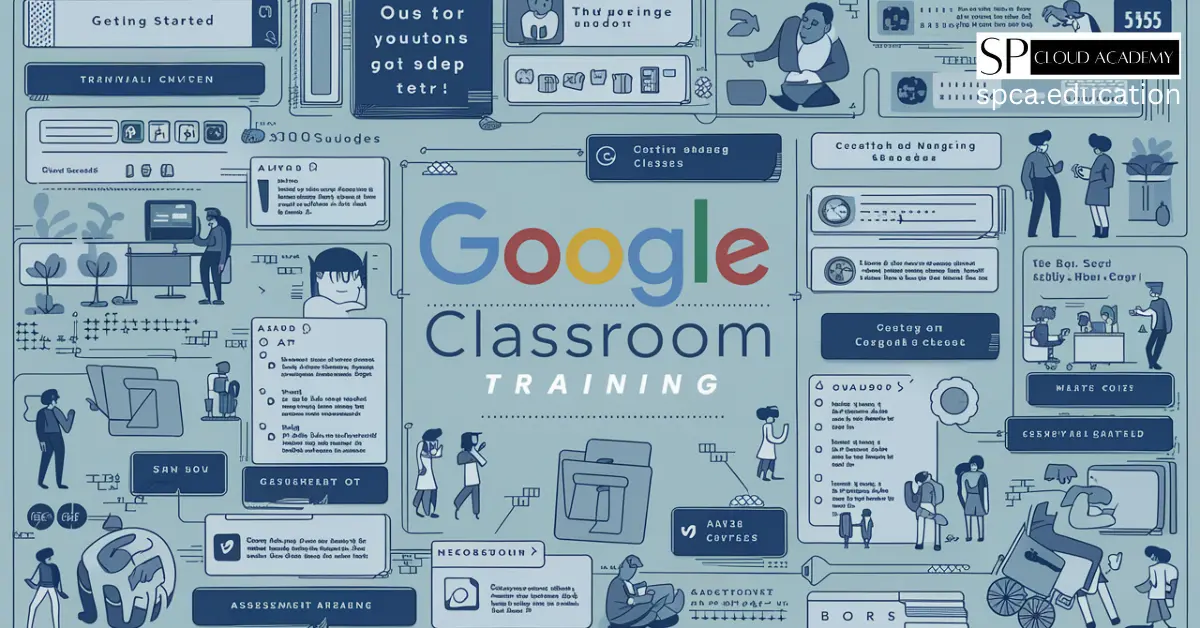
Master Google Classroom Like a Pro: The Complete Training Guide for Teachers
-

WordPress LMS Theme vs LMS Platforms: Which One is Right for Your Online Course?
-
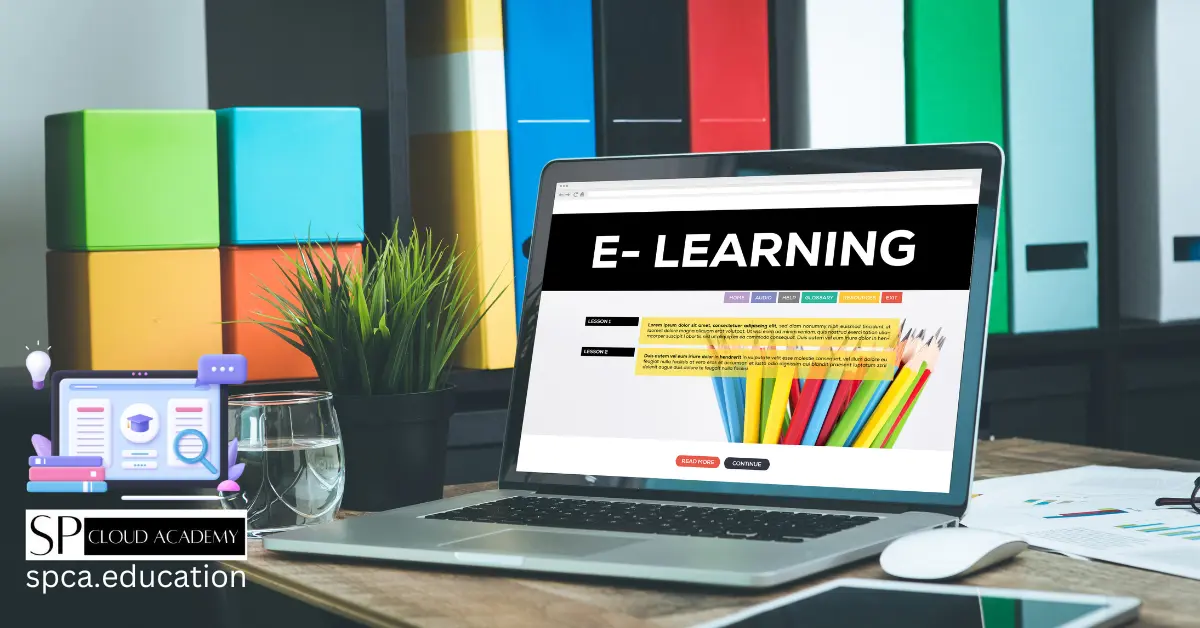
E-Learning: A Gateway to Self-Development and Professional Growth
-

Revolutionizing LMS: How Simulation & Virtual Tech Are Changing Online Learning Forever
-
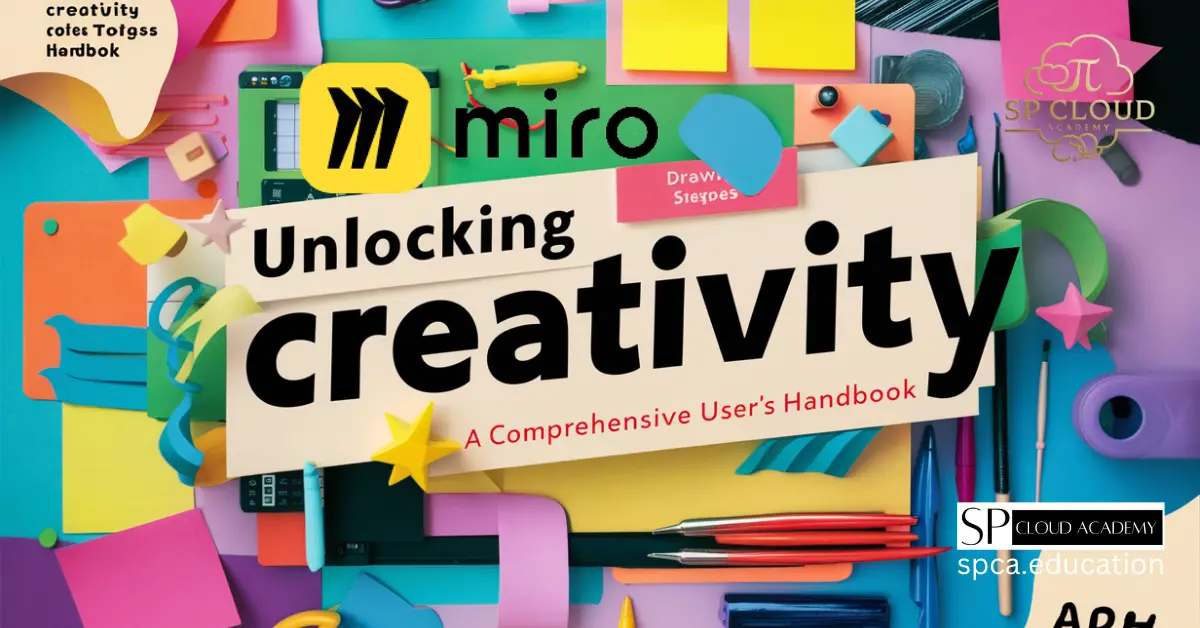
Unlocking Creativity with Miro: A Comprehensive User’s Handbook
-
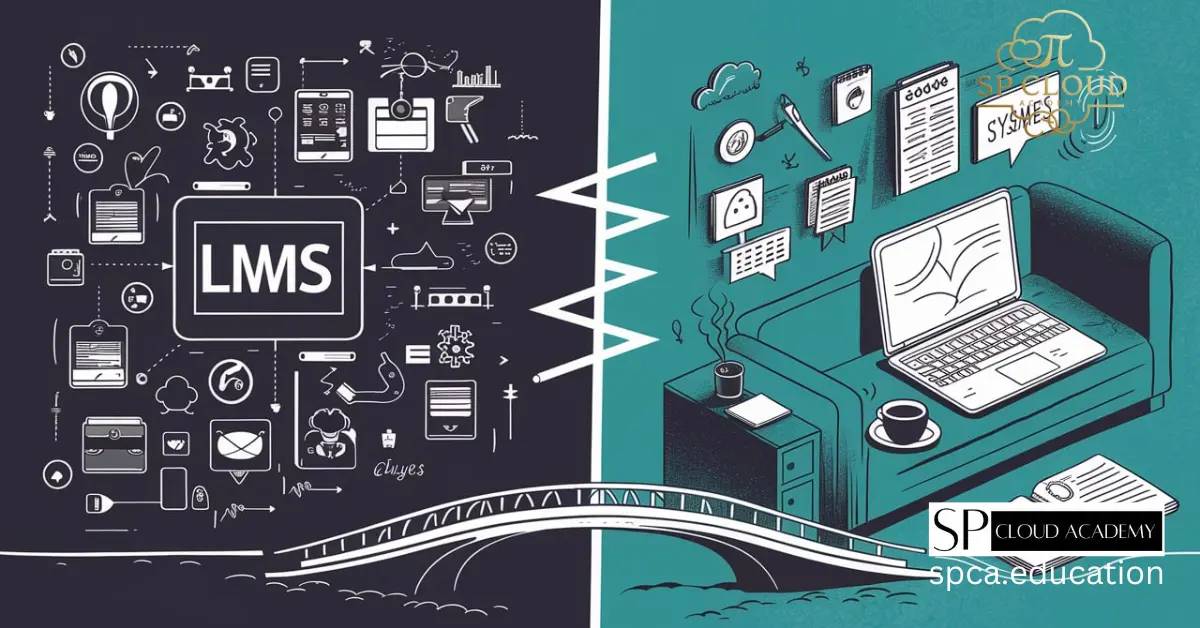
LMS vs. Traditional Online Learning: Which One Will Dominate the Future?
