Is your desk buried under stacks of paper? Do you spend more time searching for documents than actually working on them? You’re not alone. For decades, the “paperless office” has been a futuristic dream, but in 2025, it’s becoming an everyday reality. The engine driving this transformation is the Document Management System (DMS).
A DMS is far more than just a digital filing cabinet. It’s an intelligent hub for creating, storing, accessing, managing, and tracking all your organization’s documents. It streamlines workflows, tightens security, and unlocks a new level of collaborative efficiency. As businesses continue to embrace remote and hybrid work models, having a robust DMS is no longer a luxury—it’s the foundation of a modern, resilient workplace.
Ready to leave the filing cabinets behind? Let’s explore the seven leading DMS platforms poised to define how we work in 2025 and beyond.
Why Going Paperless is No Longer an Option, But a Necessity
Before we dive into the top platforms, it’s crucial to understand why this shift is so powerful. The “paperless revolution” is about much more than saving trees (though that’s a fantastic bonus). It’s a strategic business decision with tangible benefits that impact your bottom line and operational agility.
Moving to a digital-first document strategy allows you to:
- Slash Operational Costs: Think about the expenses associated with paper, ink, printers, postage, and physical storage space. A DMS drastically reduces or eliminates these costs, freeing up capital for growth.
- Enhance Security and Compliance: A locked filing cabinet is no match for modern digital security. A DMS provides granular access controls, audit trails, and encryption, making it easier to protect sensitive data and comply with regulations like GDPR and HIPAA.
- Supercharge Productivity and Collaboration: Stop wasting time hunting for misplaced files. With a centralized DMS, employees can find the information they need in seconds. Real-time co-authoring and automated version control mean your team is always working on the most current document, from anywhere in the world.
- Improve Customer Service: When your team can instantly pull up a client’s history, contracts, and communications, response times plummet and customer satisfaction soars.
1. Microsoft SharePoint: The Integrated Powerhouse
For organizations already embedded in the Microsoft 365 ecosystem, SharePoint is a natural and formidable choice. It’s less of a standalone product and more of a foundational platform that seamlessly integrates with Teams, Outlook, and the entire Office suite. This deep integration is its greatest strength, making document collaboration an effortless extension of your team’s existing workflow.
Who it’s best for: Medium to large enterprises heavily invested in Microsoft 365 seeking a highly customizable and integrated solution.
Key Features:
- Deep M365 Integration: Create and edit Word, Excel, and PowerPoint files directly within SharePoint or Teams, with changes saved automatically.
- Advanced Workflow Automation: Utilize Power Automate to build complex, no-code approval processes, notifications, and data-handling routines.
- Robust Versioning and Co-authoring: Track every change made to a document and restore previous versions with a click. Multiple users can work on the same file simultaneously.
Why it will dominate in 2025: As AI becomes more integrated into business tools, SharePoint’s connection to Microsoft’s Copilot will provide intelligent search, content summarization, and automated document generation, making it an indispensable productivity hub.
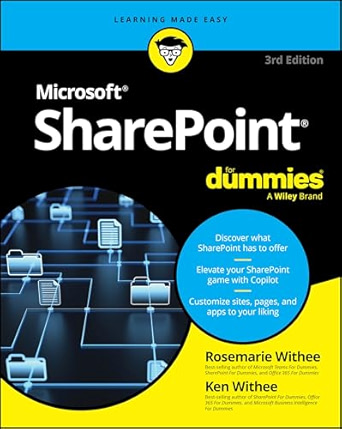
SharePoint For Dummies by Rosemarie Withee is a must-have guide for beginners and busy professionals alike. It breaks down complex SharePoint features into simple, practical steps with clear visuals and real-world examples. Perfect for teams looking to collaborate smarter and manage content effectively in 2025!
#SharePoint #Office365 #ProductivityTools #DMS #TechBooks
2. M-Files: The “What, Not Where” Innovator
M-Files turns traditional folder-based storage on its head. Instead of asking you to remember where a document is saved, it asks you what the document is. By tagging files with metadata—like customer name, project type, or invoice date—M-Files creates a dynamic, searchable repository where documents are organized by context. This metadata-driven approach prevents file duplication and makes information retrieval incredibly intuitive.
Who it’s best for: Companies in regulation-heavy industries like finance, legal, and life sciences that need impeccable organization and compliance tracking.
Key Features:
- Metadata-Driven Architecture: Organize and find files based on their content and context, not their folder location.
- AI-Powered Intelligence: M-Files uses AI to automatically classify documents, extract information, and suggest relevant metadata tags.
- Platform Agnostic: It can connect to and manage documents across other systems (like network folders and SharePoint) from a single interface.
Why it will dominate in 2025: In an era of information overload, the ability to find documents based on context rather than memory is a game-changer. Its AI capabilities will only get smarter, making it a leader in intelligent information management.
3. DocuWare: The Automation and Workflow Champion
DocuWare excels at turning chaotic, paper-based processes into streamlined, digital workflows. While it offers excellent document storage, its true power lies in its automation capabilities. From intelligent invoice processing to automated employee onboarding, DocuWare is designed to take the manual work out of your most common business procedures.
Who it’s best for: Small and mid-sized businesses (SMBs) looking to automate core processes like accounts payable, human resources, and contract management.
Key Features:
- Intelligent Indexing: The system automatically reads and indexes key information from scanned documents, minimizing manual data entry.
- User-Friendly Workflow Designer: Build and deploy custom digital workflows for approvals, reviews, and notifications without needing a developer.
- Secure Digital Signatures: Integrate legally binding electronic signatures directly into your document workflows for faster turnaround times.
Why it will dominate in 2025: As businesses look to do more with less, automation is key. DocuWare’s focus on practical, easy-to-implement workflow automation makes it a perfect fit for growing companies aiming to scale their operations efficiently.
4. eFileCabinet: The User-Friendly SMB Favorite
For small businesses that feel overwhelmed by enterprise-level solutions, eFileCabinet offers a breath of fresh air. It strikes an excellent balance between powerful features and an intuitive, easy-to-navigate interface. The platform focuses on core DMS functionalities—secure storage, templated folder structures, and simple workflow automation—and does them exceptionally well.
Who it’s best for: Small businesses, accounting firms, and financial advisors who need a straightforward, secure, and easy-to-adopt DMS.
Key Features:
- Templated Organization: Set up standardized cabinet, drawer, and folder structures to ensure company-wide consistency.
- Secure Client Portal: Share documents securely with clients, vendors, and partners without resorting to insecure email attachments.
- Zonal OCR (Optical Character Recognition): Automate data entry by “memorizing” document layouts and extracting text from specific zones on forms or invoices.
Why it will dominate in 2025: The SMB market is the backbone of the economy. eFileCabinet’s commitment to simplicity, security, and affordability will ensure it remains a go-to choice for businesses taking their first significant steps into the paperless world.
5. Laserfiche: The Enterprise-Grade Content Services Platform
Laserfiche is a heavyweight in the document management space, evolving from a DMS into a full-fledged Enterprise Content Management (ECM) and business process automation platform. It’s known for its scalability, robust security, and powerful tools for managing the entire document lifecycle, from creation to archival and destruction.
Who it’s best for: Large organizations, government agencies, and universities with complex processes and stringent compliance requirements.
Key Features:
- Advanced Business Process Automation (BPA): Design and model sophisticated workflows, including parallel and serial approvals and robotic process automation (RPA).
- DoD 5015.2-Certified Records Management: Meets the highest standards for secure electronic records management, making it ideal for government and highly regulated sectors.
- Comprehensive Digital Forms: Create and publish powerful electronic forms that can kickstart automated workflows and integrate with other business systems.
Why it will dominate in 2025: As digital transformation accelerates, enterprises need a platform that can handle immense scale and complexity. Laserfiche’s proven ability to digitize and automate entire organizational processes positions it as a cornerstone of enterprise operations.
6. Box: The Secure Collaboration Leader
While often seen as a premium cloud storage solution, Box has built a powerful suite of features that firmly place it in the DMS category. Its core strength lies in secure external collaboration. Box makes it incredibly easy and safe to share and work on files with clients, partners, and vendors, all while maintaining strict control over your data.
Who it’s best for: Organizations that prioritize secure external collaboration and need a modern, cloud-native platform with strong integrations.
Key Features:
- Box Shield: An advanced security feature that uses machine learning to detect threats, prevent data leaks, and enforce granular access policies.
- Box Relay: A simple, no-code tool for building and automating content-based workflows like contract approvals and new hire document reviews.
- Extensive Integrations: Connects with over 1,500 applications, including Salesforce, Slack, and Google Workspace, embedding content into the tools you use every day.
Why it will dominate in 2025: The future of work is collaborative and extends beyond the four walls of an office. Box’s security-first approach to collaboration makes it the perfect platform for the modern, interconnected enterprise.
7. FileHold: The Scalable Mid-Market Solution
FileHold carves out a powerful niche by offering enterprise-grade features at a price point and complexity level that is accessible to the mid-market. It provides a comprehensive suite of tools for document scanning, versioning, search, and workflow, and it can be deployed either on-premise or in the cloud. This flexibility makes it an attractive option for companies that want control over their deployment environment.
Who it’s best for: Mid-sized companies that have outgrown basic cloud storage and need a full-featured, scalable DMS without an enterprise-level price tag.
Key Features:
- Microsoft Office Integration: A robust desktop application allows users to save, open, and manage files directly from within Word, Excel, and Outlook.
- Powerful Workflow Engine: Automate multi-step, multi-user business processes with a graphical workflow designer.
- Flexible Deployment: Choose between a self-hosted on-premise server for maximum control or a secure cloud deployment managed by FileHold.
Why it will dominate in 2025: The mid-market is often underserved, caught between overly simple SMB tools and overly complex enterprise platforms. FileHold’s “just right” approach, combining power with accessibility, will continue to win over growing businesses.
How to Choose the Right DMS For Your Business
With so many excellent options, how do you choose the one that’s right for you? Focus on these key areas:
- Assess Your Needs: Are you primarily focused on secure storage, internal collaboration, or complex process automation?
- Consider Your Size and Scalability: Choose a platform that fits your current team size but can grow with you.
- Evaluate Integration Capabilities: Does the DMS integrate with the essential software you already use, like your CRM, ERP, or communication tools?
- Prioritize User Experience: A powerful system is useless if your team finds it too difficult to use. Look for an intuitive interface and request a demo.
- Check Security and Compliance: Ensure the platform meets the specific security standards and regulatory requirements of your industry.
The Future is Digital: Embrace the Change
The paperless revolution is here to stay. Filing cabinets and cluttered desks are relics of a less efficient, less secure era. By embracing a Document Management System, you are not just clearing out clutter; you are investing in a more productive, agile, and resilient future for your business.
The seven platforms highlighted here represent the best of what’s to come in 2025. By evaluating your needs and choosing the right partner, you can empower your team, delight your customers, and position your organization to thrive in a digital-first world. The time to start is now.
See Also
-

Google or Microsoft? Breaking Down the Ecosystem Battle for Your Daily Digital Life
-

Smarter Workspaces, Smarter Teams: The Ultimate Guide to a Productivity-Boosting Office Setup
-
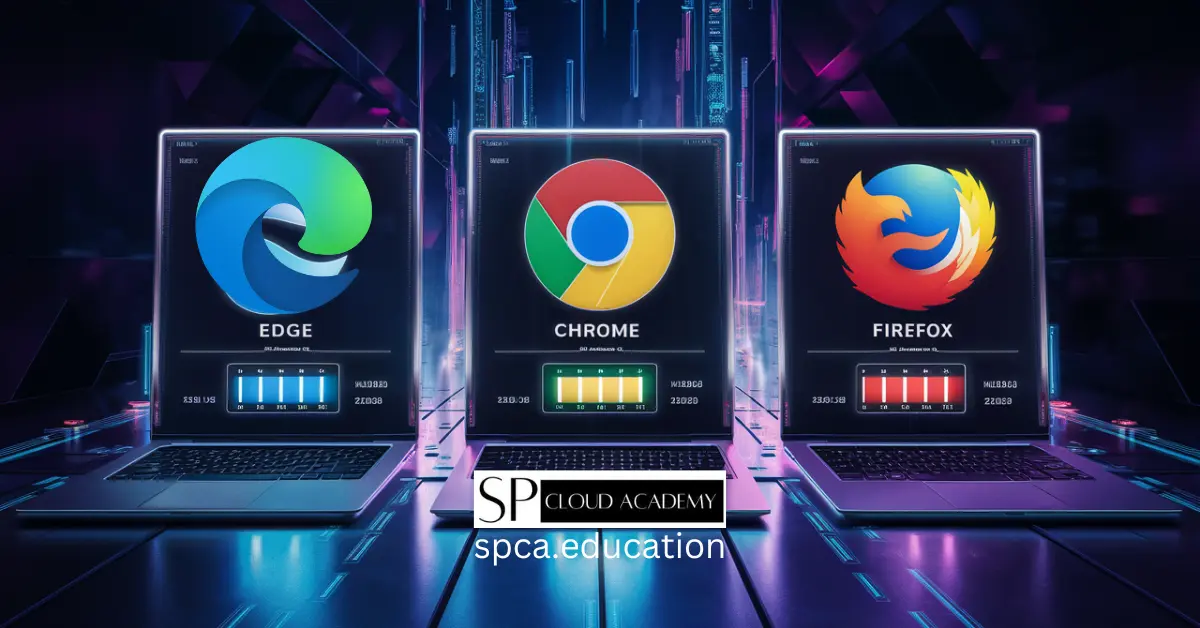
Microsoft Edge vs Chrome vs Firefox in 2025: Which Browser Is Truly Winning the Internet?
-
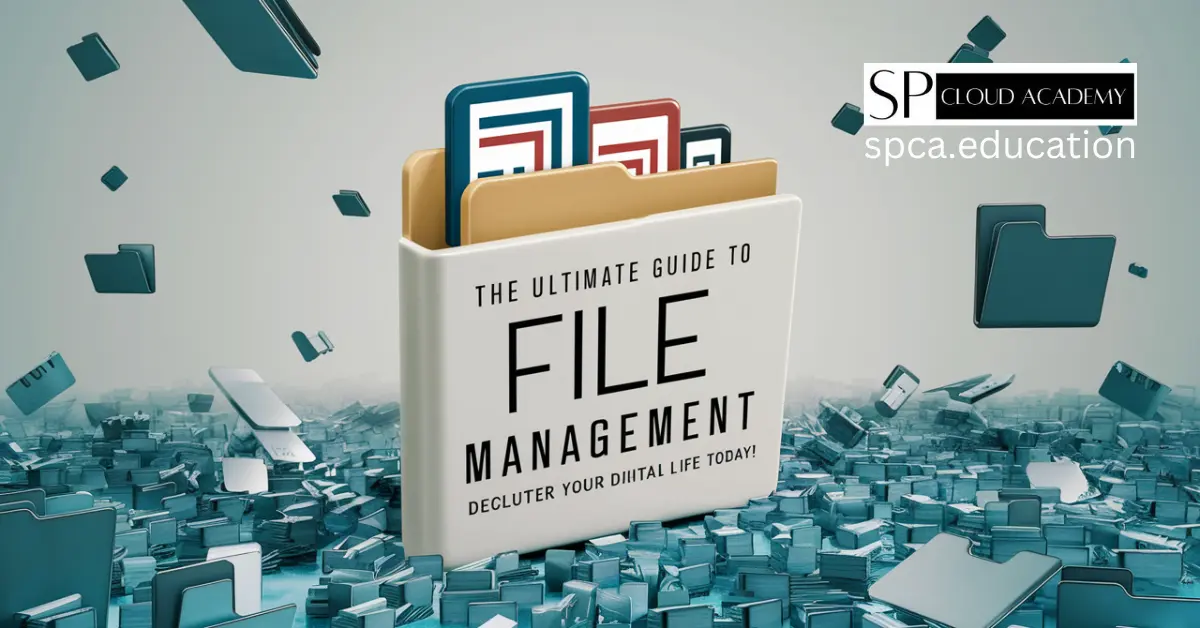
The Ultimate Guide to File Management: Declutter Your Digital Life Today!
-
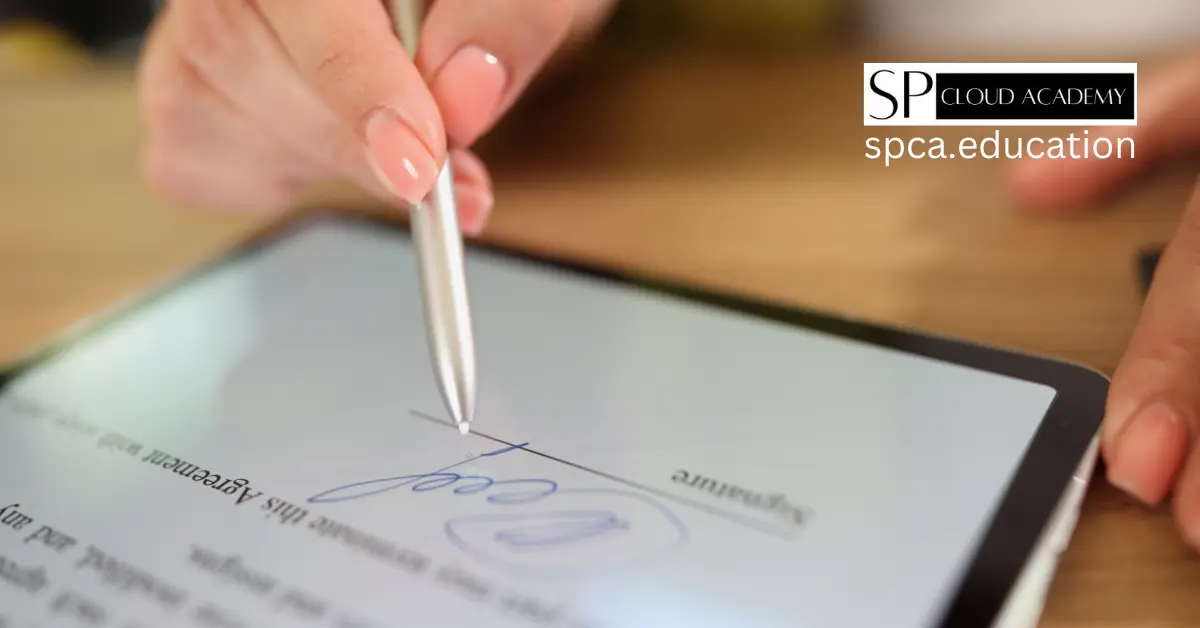
The Future of Digital Note-Taking: How E-Ink Tablets Are Changing the Game
-

The Paperless Revolution: 7 DMS Platforms Set to Dominate Offices in 2025
-
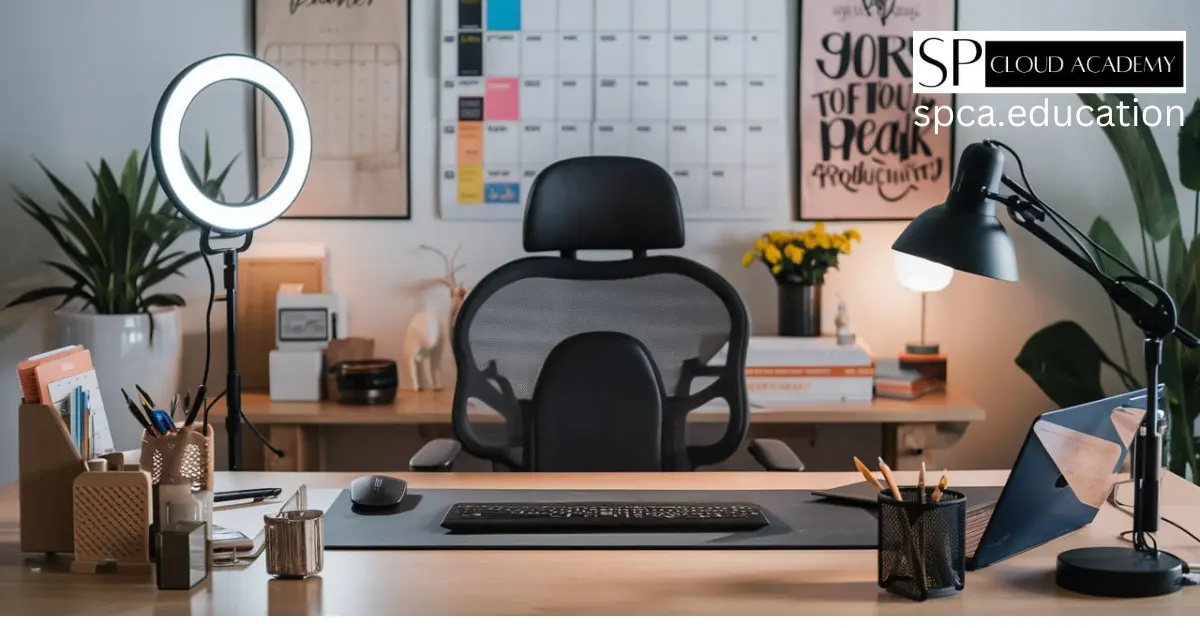
Boost Your Workflow: The Ultimate Amazon Office Essentials for Peak Productivity
-

Is Gamma.app the Future of Presentations? A Brutally Honest Review
-

Mastering IT Incident Response: A Comprehensive Framework for Corporate Security