In today’s hyper-connected world, the line between home and office has blurred into a single, dynamic space. For entrepreneurs, freelancers, and small businesses, this “Small Office/Home Office” (SOHO) environment is the new headquarters. But this new normal comes with a unique challenge: your network infrastructure needs to be more than just “good enough.” It needs to be robust, secure, and lightning-fast.
A standard consumer-grade router often buckles under the pressure of simultaneous video conferences, large file transfers, and multiple connected devices. This is where a SOHO router comes in. It’s the unsung hero of modern productivity, designed specifically to bridge the gap between a simple home network and a complex enterprise system.
This guide will walk you through everything you need to know to choose the perfect SOHO router in 2025. We’ll break down the essential features, review the top categories, and help you make an investment that powers your business forward.
What Exactly is a SOHO Router? (And Why You Need One)
Think of a SOHO router as a consumer router that went to business school. While it looks similar, its internal components and software are built for higher demands. A standard router is designed for casual use—streaming movies, browsing social media, and connecting a handful of personal devices. A SOHO router, on the other hand, is engineered for reliability, security, and performance under a consistent workload.
The key difference lies in the features. SOHO routers typically offer advanced security protocols like robust firewalls, VPN (Virtual Private Network) support for secure remote access, and the ability to create separate networks (VLANs) for business and personal use. This segmentation is crucial for protecting sensitive client data from potential threats on your personal devices.
Furthermore, they boast superior hardware, including more powerful processors and increased RAM. This allows them to handle more simultaneous connections without slowing down, ensuring your critical Zoom call doesn’t drop just because someone else in the house starts streaming in 4K. If your business depends on a stable internet connection, a SOHO router isn’t a luxury—it’s a necessity.
Key Features to Look for in a SOHO Router in 2025
Navigating the technical jargon on a router’s box can be daunting. To simplify your search, focus on these critical features that define a great SOHO router in 2025.
- The Latest Wi-Fi Standard (Wi-Fi 6E & Wi-Fi 7): Wi-Fi 6 (802.11ax) is the baseline for any serious professional. However, for future-proofing, look for Wi-Fi 6E, which adds a new 6 GHz band for uncongested, ultra-fast speeds. The emerging Wi-Fi 7 standard promises even lower latency and higher throughput, making it the top choice for data-intensive businesses and early adopters.
- Rock-Solid Security: Non-negotiable features include WPA3 encryption, a configurable firewall, and automatic firmware updates. For enhanced protection, prioritize routers with built-in VPN server capabilities, intrusion prevention systems (IPS), and traffic monitoring to keep your business data locked down.
- Multi-Gigabit Ports: With internet service providers now offering multi-gig speeds, your router needs ports that can keep up. Look for at least one 2.5 Gbps (or higher) WAN port for your incoming connection and several 2.5 Gbps LAN ports for high-speed wired devices like a NAS (Network Attached Storage) or a powerful desktop computer.
- Quality of Service (QoS): QoS is a vital feature that allows you to prioritize internet traffic. You can configure it to give bandwidth preference to your work computer or specific applications like video conferencing software. This ensures your business-critical tasks always have the speed they need, regardless of other network activity.
Our Top Picks: The Best SOHO Routers for 2025
Instead of focusing on specific model numbers that can quickly become outdated, we’ve categorized the best SOHO routers by their primary strengths. This will help you find the perfect fit for your unique business needs.
Best Overall: The Performance Powerhouse
This category is for the user who needs it all: speed, features, and cutting-edge technology. These routers will feature Wi-Fi 7, multiple 2.5G or 10G Ethernet ports, and a quad-core processor. They are designed for tech-heavy small businesses, content creators, or anyone handling massive files regularly. Expect a premium price tag, but the performance is unmatched. These devices provide a virtually lag-free experience, effortlessly managing dozens of connected clients while delivering top-tier security. They are the ultimate investment in future-proofing your network.
Best for Security: The Digital Fortress
If your work involves handling sensitive client information, financial data, or intellectual property, security is your number one priority. Routers in this class offer enterprise-grade security features in a user-friendly package. Look for models with deep packet inspection (DPI), advanced threat protection subscriptions, and robust VPN server/client functionality. They often allow for granular control over your network, enabling you to create highly isolated guest and IoT networks to minimize attack surfaces. They may not always have the absolute fastest Wi-Fi speeds, but they provide unparalleled peace of mind.
Best for Scalability: The Mesh Master
Is your office space large, oddly shaped, or spread across multiple floors? A single router might not be enough to provide consistent coverage, leading to frustrating dead zones. A SOHO-grade mesh system is the ideal solution. These systems consist of a primary router and one or more satellite “nodes” that work together to create a single, seamless Wi-Fi network. Look for a tri-band or quad-band system with a dedicated wireless backhaul (or Ethernet backhaul support). This ensures the connection between the nodes is strong, delivering fast speeds throughout your entire workspace.

TP-Link Tri-Band BE9700 WiFi 7 Router Archer BE550 Pro 1 × 10G + 4 × 2.5G, USB 3.0 6 Internal Antennas VPN Clients & Server 6GHz Band, Easy-Mesh, HomeShield, MLO, Private IOT
Setting Up Your SOHO Router for Success
Buying a great router is only half the battle. Proper setup is essential to unlock its full potential for performance and security. Follow these simple yet crucial steps:
- Change Default Credentials Immediately: The first thing any attacker will try is to log in with the default username and password (like “admin/password”). Change these to something unique and strong during initial setup.
- Enable WPA3 Encryption: WPA3 is the latest and most secure Wi-Fi encryption standard. If your devices support it, make it your default choice over the older WPA2 protocol.
- Create Separate Networks: Use the router’s features to create a dedicated network for your business devices. Set up a separate “Guest” network for visitors and an “IoT” network for smart devices like cameras and speakers. This compartmentalization prevents a security breach on a less secure device from affecting your primary work network.
- Keep Firmware Updated: Reputable manufacturers regularly release firmware updates to patch security vulnerabilities and improve performance. Enable the automatic update feature so your router is always protected against the latest threats without you having to think about it.
Conclusion: Making the Right Connection for Your Business
In 2025, a SOHO router is far more than a simple gateway to the internet—it’s the central nervous system of your business operations. It protects your valuable data, ensures your communications are clear and stable, and boosts your overall productivity.
By moving beyond a basic consumer model, you are making a strategic investment in reliability and security. Whether you need the raw power of a Wi-Fi 7 beast, the ironclad protection of a security-focused model, or the wall-to-wall coverage of a mesh system, there is a perfect solution for you.
Take the time to assess your specific needs, consider your budget, and choose a router with the features that will support your business as it grows. A strong, secure connection is the foundation of modern success, and with the right SOHO router, you’ll be ready for whatever comes next.
Frequently Asked Questions (FAQ)
Q: Do I really need a SOHO router, or is a regular one fine?
A: If your livelihood depends on your internet connection and you handle any sensitive business data, a SOHO router is highly recommended. The enhanced security, stability with multiple devices, and features like QoS and VPN support provide a professional-grade foundation that most consumer routers lack.
Q: What is the main difference between Wi-Fi 6E and Wi-Fi 7?
A: Wi-Fi 6E introduced the 6 GHz band, offering a “clean” and fast lane for compatible devices. Wi-Fi 7 builds on this by using all three bands (2.4, 5, and 6 GHz) simultaneously for a single device through a feature called Multi-Link Operation (MLO). This results in significantly higher speeds, much lower latency, and greater reliability, making it ideal for next-generation applications like AR/VR and cloud gaming.
Q: How often should I replace my SOHO router?
A: A good rule of thumb is to consider replacing your router every 3-5 years. Technology, especially Wi-Fi standards and security protocols, evolves quickly. After a few years, your router may no longer receive critical security updates, or it may become a bottleneck that prevents you from taking advantage of faster internet speeds and newer device capabilities.
See Also
-

Network Attached Storage Demystified: How to Set It Up Like a Pro
-

What is Network Attached Storage (NAS)? The Beginner’s Guide You Need
-
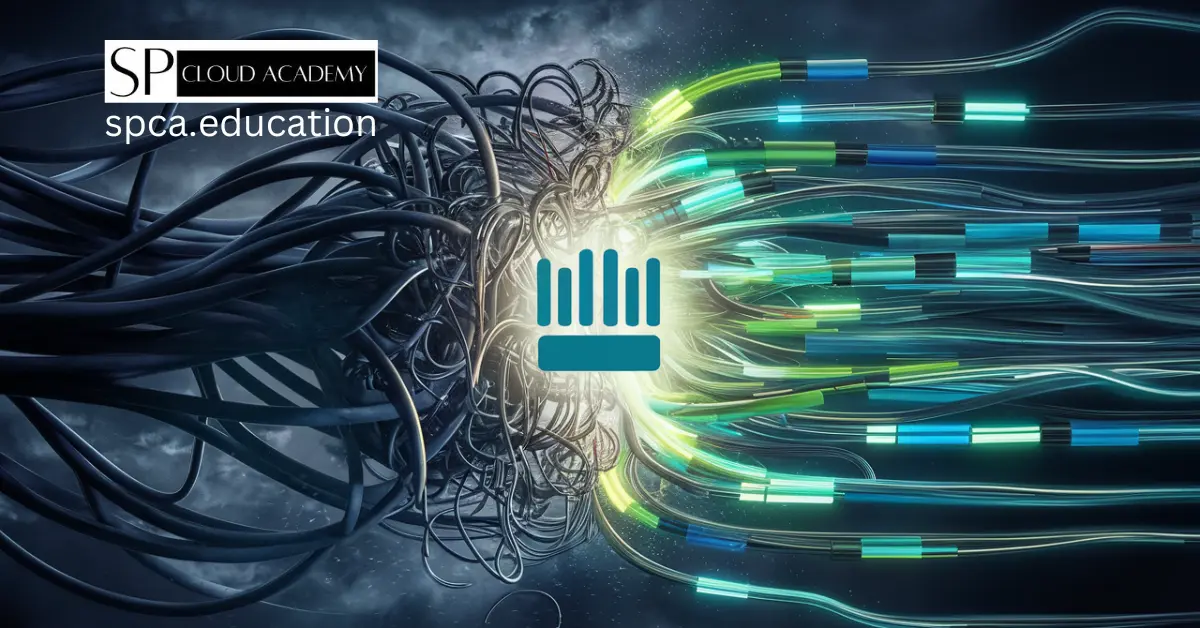
From Chaos to Control: How MikroTik Bandwidth Manager Transforms Network Management
-

The Ultimate Buyer’s Guide to the Best SOHO Routers in 2025
-

Intel vs. AMD: The Ultimate Desktop & Server Processor Showdown of 2025
-
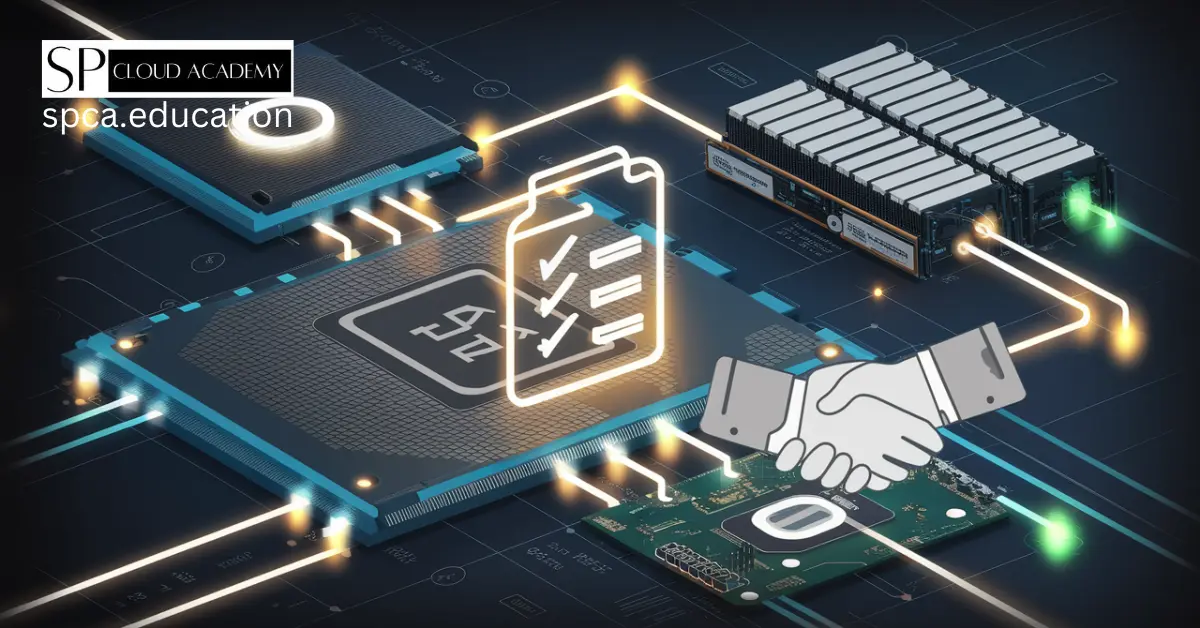
The Ultimate Guide to Creating Computer Hardware Specs for Procurement Success
-
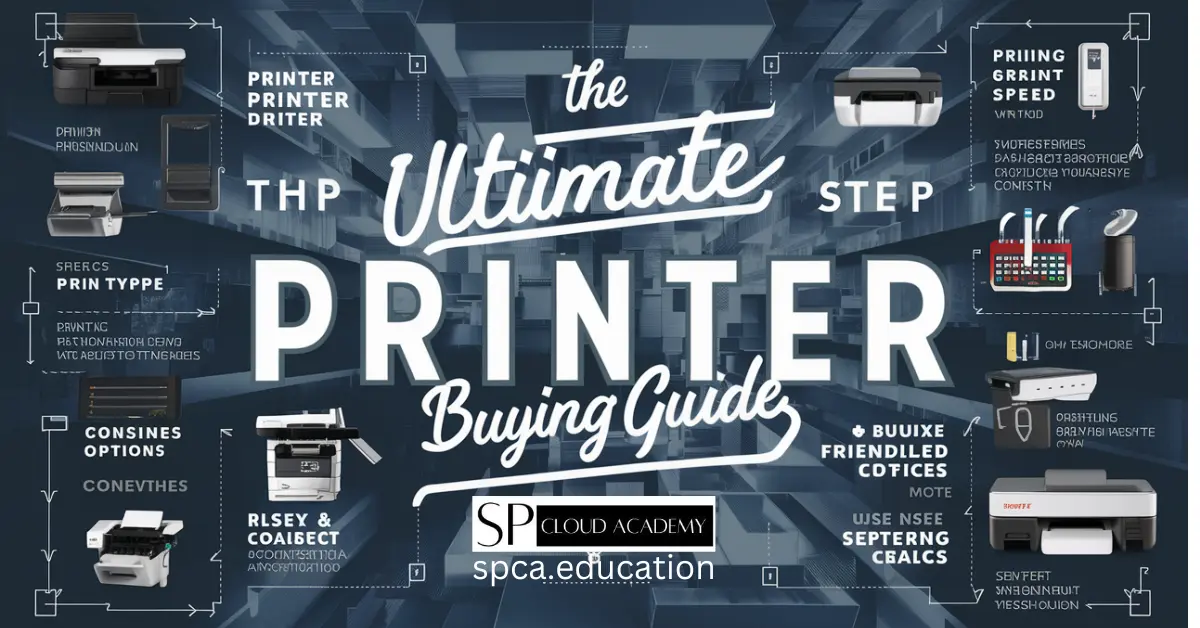
The Ultimate Printer Buying Guide: How to Choose the Best Printer for Your Needs
-
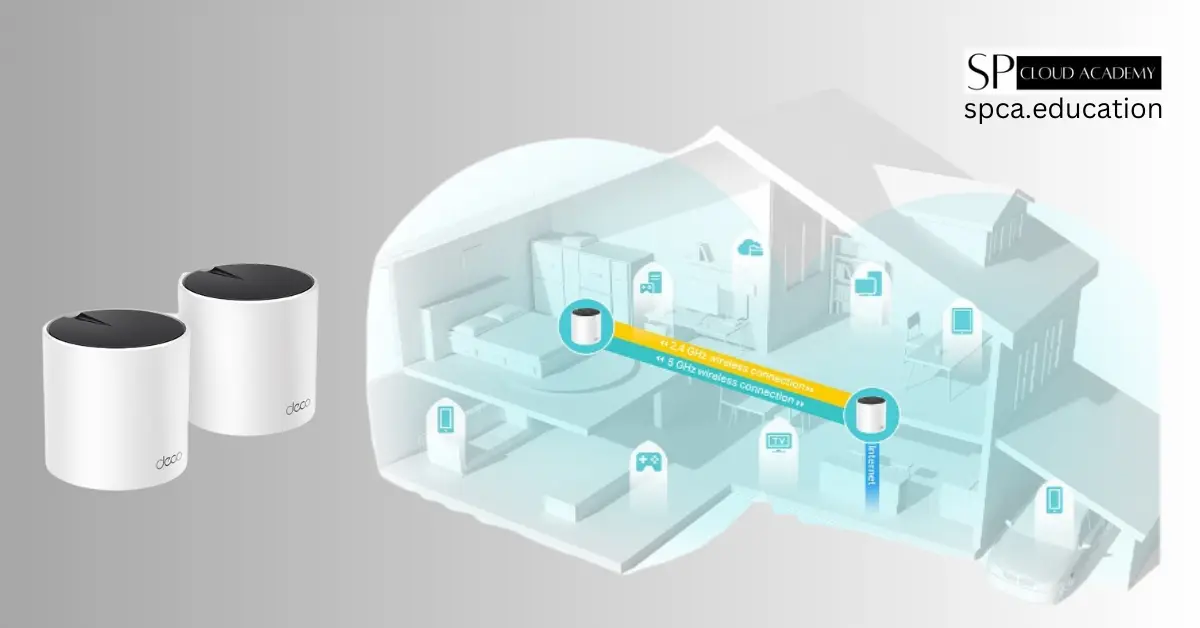
The Ultimate Guide to the TP-Link Deco AX3000 WiFi 6 Mesh System (Deco X55)
-
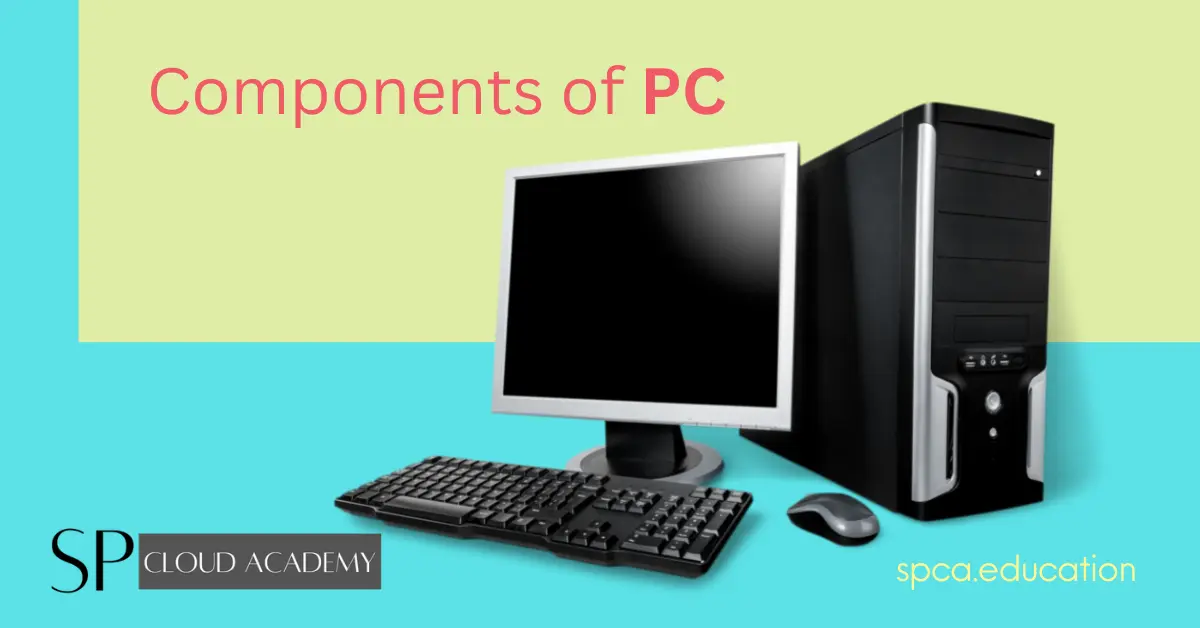
PC Components
-
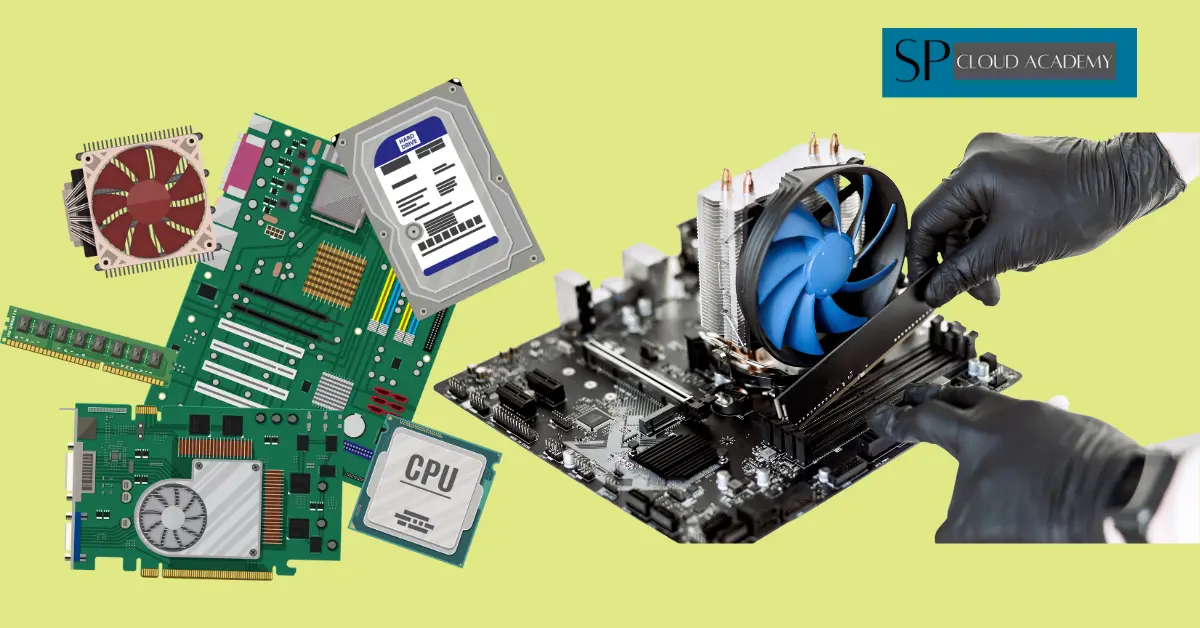
Desktop PC assembling and disassembling Guide
-

Printers
-
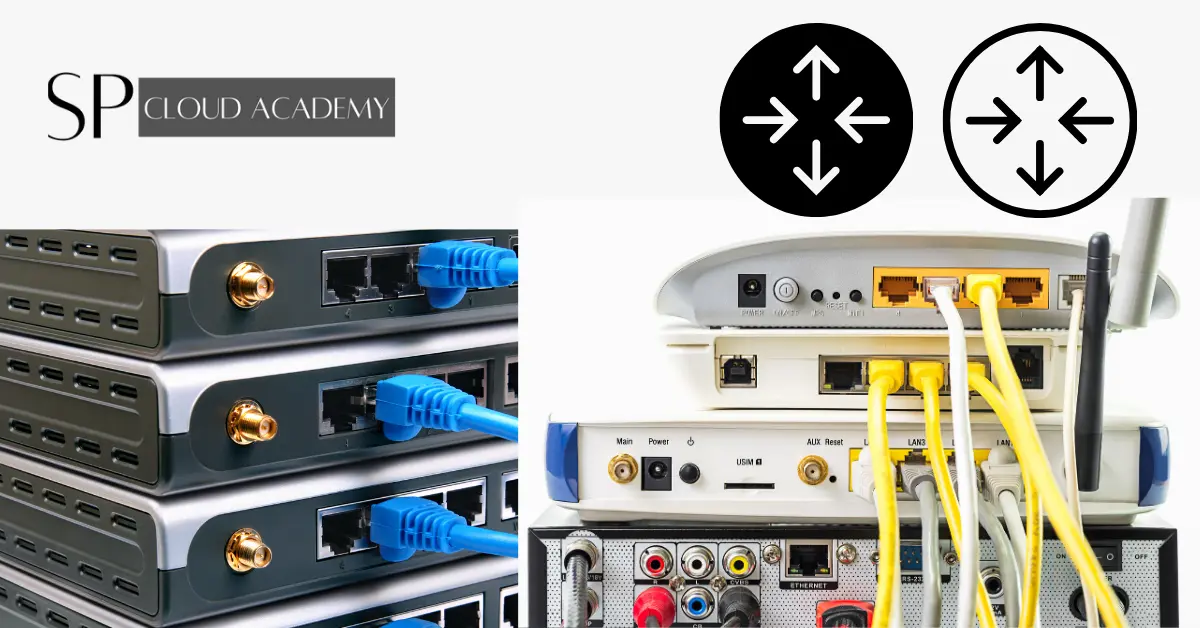
Router
Interesting! I’ve been considering getting a portable router, and Ryoko PRO seems like a
solid option. How’s the speed and coverage
in real use? Would love to hear from anyone who’s been using it on the go.