Introduction
In today’s digital-first world, establishing an online presence is a necessity for businesses, bloggers, and entrepreneurs alike. Your website is often the first interaction potential customers or readers have with your brand, making it crucial to get it right from the start. However, before you can launch a website, you need to understand two fundamental components: domains and hosting.
This comprehensive guide will walk you through everything you need to know about domains and hosting, from the basics to advanced strategies. By the end of this article, you’ll have a clear understanding of how to choose the right domain, select the best hosting provider, and set up your website for success. We’ll also highlight some of the best domain registrars and hosting providers in the industry to help you make informed decisions.
Understanding Domains
What is a Domain Name?
A domain name is the address users type into their browser to access your website. For example, “amazon.com” is a domain name. It serves as a human-readable version of an IP address, which is a series of numbers computers use to identify each other on the internet. Without a domain name, users would have to remember complex numerical IP addresses to visit websites.
How Do Domains Work?
When a user enters a domain name into their browser, the Domain Name System (DNS) translates it into an IP address. This IP address points to the server where your website’s files are stored, allowing the browser to load your site. Essentially, the domain name acts as a bridge between users and your website’s server.
Key Components of a Domain Name
- Top-Level Domain (TLD): This is the extension at the end of a domain name, such as .com, .org, or .net. There are also country-code TLDs like .uk or .ca.
- Second-Level Domain (SLD): This is the main part of the domain name, such as “google” in “google.com.”
- Subdomain: A subdomain is an additional part of your domain, such as “blog.google.com.” Subdomains are often used to organize different sections of a website.
Types of Domain Names
- Generic Top-Level Domains (gTLDs): These are the most common TLDs, such as .com, .org, and .net. They are versatile and widely recognized.
- Country-Code Top-Level Domains (ccTLDs): These are specific to countries, such as .uk for the United Kingdom or .ca for Canada. They are ideal for businesses targeting a local audience.
- New Top-Level Domains (nTLDs): These are newer extensions like .blog, .shop, or .app. They offer more creative options for branding.
How to Choose the Perfect Domain Name
- Keep It Short and Memorable: A shorter domain name is easier to remember and type. Avoid long or complicated names.
- Use Keywords: Incorporate relevant keywords to improve SEO. For example, if you run a bakery, consider including words like “bakery” or “cakes” in your domain.
- Avoid Numbers and Hyphens: These can be confusing and hard to remember. Stick to letters whenever possible.
- Choose the Right TLD: .com is the most popular and trusted TLD, but consider others if they fit your brand. For example, .org is ideal for non-profits, while .io is popular among tech startups.
- Check Availability: Use domain registration platforms like GoDaddy, Namecheap, or Google Domains to see if your desired domain is available.
Domain Registration Process
- Search for Availability: Use a domain registrar like GoDaddy, Namecheap, or Google Domains to check if your desired domain is available.
- Register the Domain: Once you find an available domain, you can register it for a fee. Most registrars offer discounts for the first year.
- Set Up DNS: Point your domain to your hosting provider’s servers using DNS settings. This step is crucial for making your website accessible.
Domain Privacy and Security
- WHOIS Privacy: This service hides your personal information from the public WHOIS database. Without it, your name, address, and contact details are visible to anyone who looks up your domain.
- SSL Certificates: Ensure your domain has an SSL certificate to secure data transmission. SSL certificates encrypt data between the user’s browser and your server, protecting sensitive information.
- Domain Locking: Prevent unauthorized transfers by enabling domain locking. This feature ensures that no one can transfer your domain without your permission.
Best Domain Registrars
- GoDaddy: Known for its user-friendly interface and extensive domain management tools, GoDaddy is one of the most popular domain registrars.
- Namecheap: Offers affordable domain registration and free WHOIS privacy for the first year.
- Google Domains: Provides transparent pricing, free WHOIS privacy, and seamless integration with other Google services.
- Bluehost: A great option for beginners, Bluehost offers free domain registration with its hosting plans.
- Domain.com: Offers a wide range of TLDs and competitive pricing.
Understanding Web Hosting
What is Web Hosting?
Web hosting is a service that allows you to store your website’s files on a server, making it accessible to users on the internet. Think of it as renting space on the internet to store your website. Without hosting, your website would not be accessible to the public.
Types of Web Hosting
- Shared Hosting: Multiple websites share the same server resources. It’s affordable but can be slower due to resource sharing.
- VPS Hosting: Virtual Private Server hosting offers more resources and better performance than shared hosting. It’s ideal for growing websites.
- Dedicated Hosting: You get an entire server dedicated to your website, offering maximum performance and control. It’s best for large websites with high traffic.
- Cloud Hosting: Your website is hosted on a network of servers, providing scalability and reliability. It’s perfect for websites with fluctuating traffic.
- WordPress Hosting: Optimized specifically for WordPress websites, offering enhanced performance and security.
Key Features to Look for in a Hosting Provider
- Uptime Guarantee: Look for a provider with at least 99.9% uptime. Downtime can result in lost traffic and revenue.
- Speed: Fast loading times are crucial for user experience and SEO. Choose a provider with SSD storage and optimized servers.
- Customer Support: 24/7 support is essential for troubleshooting. Look for providers with multiple support channels, including live chat, phone, and email.
- Scalability: Ensure the hosting plan can grow with your website. You should be able to upgrade your plan as your traffic increases.
- Security Features: Look for SSL certificates, firewalls, and regular backups. Security is crucial for protecting your website and user data.
How to Choose the Right Hosting Plan
- Assess Your Needs: Consider your website’s size, traffic, and technical requirements. For example, a small blog may only need shared hosting, while an e-commerce site may require VPS or dedicated hosting.
- Compare Providers: Research and compare hosting providers based on features, pricing, and reviews. Look for providers with a strong reputation and positive customer feedback.
- Read Reviews: Look for unbiased reviews to gauge reliability and performance. Websites like Trustpilot and Reddit can provide valuable insights.
- Test Customer Support: Contact support to see how responsive and helpful they are. A good hosting provider should offer prompt and knowledgeable support.
- Check for Hidden Fees: Be aware of renewal rates and additional costs. Some providers offer low introductory prices but charge significantly more upon renewal.
Setting Up Your Hosting Account
- Choose a Plan: Select a hosting plan that meets your needs. Most providers offer multiple plans with varying features and pricing.
- Register a Domain: Some hosting providers offer free domain registration with their plans. This can save you time and money.
- Set Up DNS: Point your domain to your hosting provider’s servers using DNS settings. This step is crucial for making your website accessible.
- Install a CMS: Use a Content Management System like WordPress to build your website. Most hosting providers offer one-click installations for popular CMSs.
- Upload Your Website: Transfer your website files to the server using FTP or a file manager. If you’re using a CMS, you can often install themes and plugins directly from the dashboard.
Best Hosting Providers
- Bluehost: Known for its affordability and ease of use, Bluehost is a great option for beginners. It offers free domain registration and one-click WordPress installation.
- SiteGround: Offers excellent performance and customer support. SiteGround is known for its fast loading times and advanced security features.
- HostGator: Provides a wide range of hosting plans and features. HostGator is known for its scalability and 24/7 customer support.
- A2 Hosting: Known for its speed and reliability, A2 Hosting offers a variety of hosting options, including shared, VPS, and dedicated hosting.
- InMotion Hosting: Offers high-performance hosting with excellent customer support. InMotion Hosting is ideal for businesses and e-commerce websites.
Domain and Hosting Best Practices
1. Keep Your Domain and Hosting Separate
While some providers offer bundled services, it’s often better to keep your domain and hosting separate. This gives you more flexibility and control. For example, if you’re unhappy with your hosting provider, you can easily switch without losing your domain.
2. Renew Your Domain and Hosting on Time
Set reminders to renew your domain and hosting before they expire. Losing your domain or hosting can result in downtime or even losing your website. Some providers offer auto-renewal options to prevent accidental expiration.
3. Optimize for SEO
Choose a domain name with relevant keywords and ensure your hosting provider offers fast loading times and reliable uptime. SEO is crucial for driving organic traffic to your website.
4. Regularly Backup Your Website
Use your hosting provider’s backup tools or a third-party service to regularly back up your website. Backups are essential for recovering your website in case of data loss or hacking.
5. Monitor Performance
Use tools like Google Analytics and Google Search Console to monitor your website’s performance and make improvements. Regularly check your website’s loading times, uptime, and traffic.
Common Mistakes to Avoid
1. Choosing the Wrong Domain Name
Avoid long, complicated, or irrelevant domain names. They can hurt your brand and SEO. Take the time to choose a domain name that reflects your brand and is easy to remember.
2. Overlooking Hosting Quality
Don’t choose a hosting provider based solely on price. Poor hosting can lead to slow loading times, downtime, and security issues. Invest in a reliable hosting provider that meets your needs.
3. Ignoring Security
Always use SSL certificates, enable domain privacy, and regularly update your website’s software to protect against threats. Security is crucial for protecting your website and user data.
4. Not Reading the Fine Print
Be aware of renewal rates, hidden fees, and contract terms before committing to a domain or hosting provider. Some providers offer low introductory prices but charge significantly more upon renewal.
5. Neglecting Mobile Optimization
Ensure your website is mobile-friendly, as a significant portion of web traffic comes from mobile devices. Use responsive design and test your website on multiple devices.
Advanced Tips and Tricks
1. Use a CDN (Content Delivery Network)
A CDN can improve your website’s loading times by distributing your content across multiple servers worldwide. Popular CDNs include Cloudflare and Akamai.
2. Implement Caching
Caching can significantly speed up your website by storing static versions of your pages. Use plugins like W3 Total Cache or WP Super Cache for WordPress websites.
3. Optimize Images and Media
Compress images and videos to reduce load times without sacrificing quality. Use tools like TinyPNG or ShortPixel for image optimization.
4. Monitor Uptime
Use uptime monitoring tools like UptimeRobot or Pingdom to ensure your website is always accessible. Regular monitoring can help you identify and resolve issues quickly.
5. Consider Managed Hosting
If you’re not tech-savvy, managed hosting can handle technical aspects like updates, backups, and security for you. Providers like WP Engine and Kinsta offer managed WordPress hosting.
Conclusion
Choosing the right domain and hosting is the foundation of a successful website. By understanding the basics, avoiding common mistakes, and implementing best practices, you can set your website up for long-term success. Whether you’re launching a personal blog or a business website, this guide has provided you with the knowledge and tools to make informed decisions.
Remember, your domain and hosting choices will impact your website’s performance, security, and user experience. Take the time to research, compare, and choose wisely. With the right domain and hosting, you’ll be well on your way to building a successful online presence.
By following this ultimate guide, you’ll not only gain a deeper understanding of domains and hosting but also be equipped to make decisions that will benefit your website in the long run. Happy hosting!
See Also
-
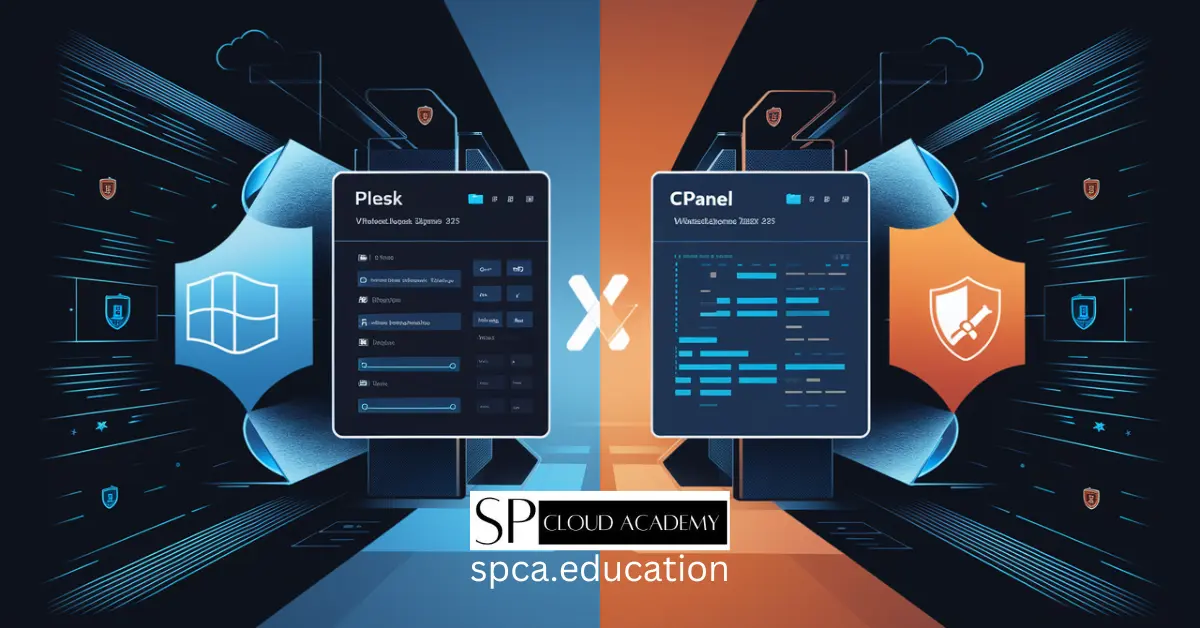
Plesk vs. cPanel: Which One Really Wins for Web Hosting in 2025?
-

Mastering Website Performance: The Complete Guide to Google Search Console & Analytics
-

The Only Step-by-Step Guide You Need to Install & Configure cPanel on an Ubuntu VPS
-

WordPress on Subdomain vs. Subfolder: Pros, Cons & Best Choice Explained
-

Step-by-Step: Creating and Revoking Temporary WordPress Access
-

The Ultimate Cloud Hosting Handbook: Every Feature, Benefit, and Pitfall Explained
-
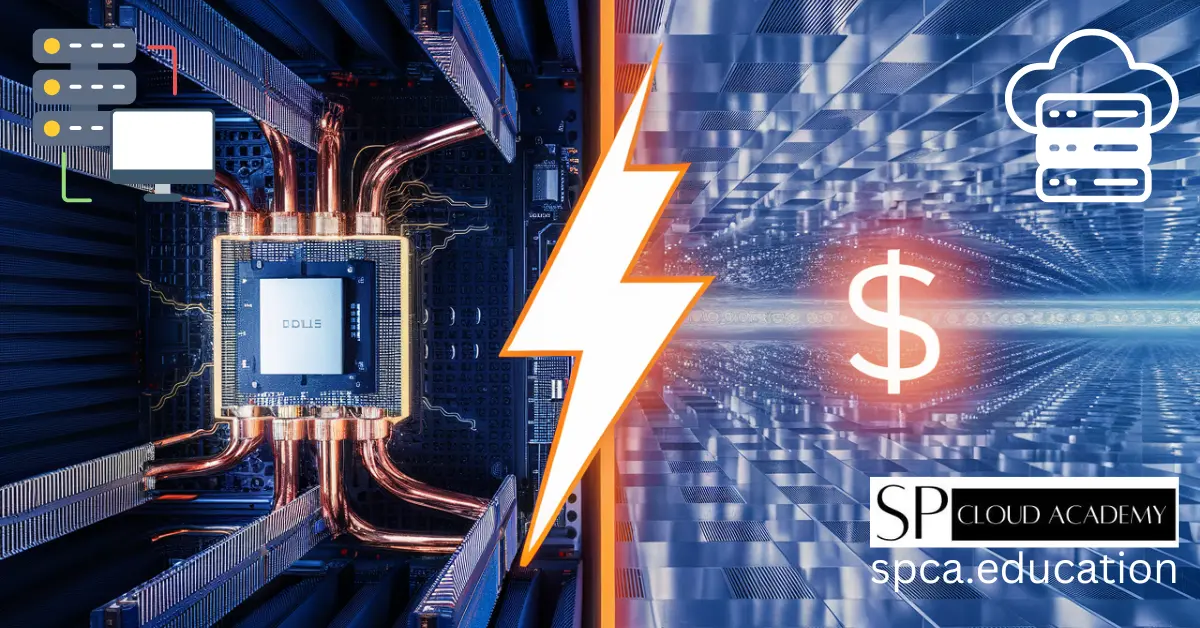
Choosing the Right Dedicated Hosting: Private vs. Public — Everything You Need to Know
-

VPS Web Hosting Demystified: Unlock Power, Speed & Control Like a Pro!
-

The Complete Guide to Shared Hosting: Everything You Need to Know
