Navigating the world of computer hardware procurement can feel like traversing a minefield. One wrong step, and you could end up with underpowered machines that cripple productivity, or overpriced behemoths that drain your budget. The secret to avoiding these pitfalls? Clearly defined, well-thought-out hardware specifications. This guide will walk you through crafting the perfect specs, ensuring your next hardware purchase is a resounding success, delivering value and performance for years to come.
Getting your hardware specs right isn’t just about technical details; it’s about aligning technology with your organization’s goals. It means fewer compatibility headaches, smoother operations, and happier, more productive users. Let’s dive in!
1. Why Crystal-Clear Hardware Specs Are Non-Negotiable
Ever bought a piece of tech only to find it doesn’t quite do what you need? In business, this isn’t just an inconvenience; it’s a costly mistake. Vague hardware specifications are an open invitation for vendors to offer solutions that might not be the best fit, or worse, are simply trying to offload older stock. Clear specs, on the other hand, act as your blueprint for success.
They ensure all vendors are bidding on a level playing field, making comparisons fair and transparent. This precision helps you secure hardware that genuinely meets your users’ needs, preventing under-specification (leading to poor performance) or over-specification (leading to wasted budget). Furthermore, well-defined specs streamline the entire procurement process, from request for proposal (RFP) to final selection, saving time and reducing potential misunderstandings. Think of it as an investment: a little time spent defining needs upfront saves significant headaches and resources down the line.
2. The Foundation: Understanding Your Users and Their Needs
Before you even think about processors or RAM, take a step back. Who will be using these computers, and what will they be doing? A one-size-fits-all approach rarely works. Your graphic designer has vastly different needs than your accounts payable clerk or your remote sales team.
Start by segmenting your users. Consider:
- Software Applications: List the primary software each user group relies on. Resource-intensive programs like video editing suites or CAD software demand more power than standard office applications.
- Work Style: Are users primarily office-based, frequently mobile, or a hybrid? This influences form factor (desktop, laptop, tablet) and connectivity requirements.
- Data Handling: How much data do they create and access? This impacts storage needs (capacity and type).
- Future Growth: Will their roles or software demands change in the next 3-5 years? Building in some future-proofing can extend hardware lifespan.
Engage with department heads or even the users themselves. A quick survey or informal chat can unearth crucial insights you might otherwise miss. This groundwork is the bedrock of effective hardware specification.
3. Deconstructing the Core: Key Components to Specify
Once you know your users’ needs, it’s time to translate those into specific hardware components. Don’t get bogged down in every tiny detail, but focus on the elements that most impact performance and usability.
- Processor (CPU): The “brain” of the computer. Consider the brand (e.g., Intel Core i5/i7/i9, AMD Ryzen 5/7/9), generation, and clock speed/core count. For general office tasks, a mid-range CPU is fine. For demanding applications, aim higher.
- Memory (RAM): Crucial for multitasking. 8GB is a minimum for many today, 16GB is a good sweet spot for productivity, and 32GB+ might be needed for power users.
- Storage (SSD/HDD): Solid State Drives (SSDs) are a must for operating system and application speed. Specify NVMe SSDs for even better performance. Consider capacity (e.g., 256GB, 512GB, 1TB) and whether a secondary, larger Hard Disk Drive (HDD) is needed for bulk data.
- Graphics Card (GPU): Integrated graphics are sufficient for most office work. Discrete GPUs (e.g., NVIDIA GeForce/Quadro, AMD Radeon/Radeon Pro) are essential for graphic design, video editing, CAD, and gaming.
- Display: For laptops, screen size, resolution (Full HD 1920×1080 minimum), and brightness. For desktops, specify monitor size, resolution, and panel type (e.g., IPS for better color accuracy). Consider dual-monitor setups for enhanced productivity.
Be specific enough to ensure minimum performance but allow some flexibility for vendors unless a very particular component is essential.
4. Beyond the Box: Form Factor, Connectivity, and Peripherals
The internal components are vital, but the physical form and how users interact with the device are just as important for daily productivity and satisfaction.
- Form Factor:
- Desktops: Offer the best performance for cost, easy upgrades, and robust ergonomics. Ideal for fixed workstations.
- Laptops: Essential for mobile or hybrid workers. Balance portability with screen size and performance.
- All-in-Ones (AiOs): Sleek and space-saving, good for client-facing areas, but can be harder to upgrade.
- Mini PCs/Thin Clients: Excellent for specific tasks or VDI environments where space and power consumption are key.
- Connectivity: Don’t overlook ports! Specify the number and type of USB ports (USB-A, USB-C, Thunderbolt), video outputs (HDMI, DisplayPort), Ethernet port, and Wi-Fi/Bluetooth standards (e.g., Wi-Fi 6/6E).
- Peripherals: A great computer can be let down by poor peripherals. Specify requirements for keyboards (ergonomic? backlit?), mice, webcams (especially for remote work), and docking stations for laptops if needed.
- Operating System: Clearly state the required OS (e.g., Windows 11 Pro, macOS Ventura) and any specific licensing needs.
Thinking holistically about how the computer will be used in its environment ensures a more complete and effective specification.
5. The Unsung Heroes: Warranty, Support, and Security
Hardware is an investment, and like any good investment, it needs protection and support. These often-overlooked aspects can significantly impact your Total Cost of Ownership (TCO) and business continuity.
- Warranty: What level of warranty is required? Standard one-year is often insufficient for business use. Look for 3-year or even 5-year options, including on-site support, next-business-day response, and accidental damage protection, especially for laptops. Clarify what the warranty covers and the process for claims.
- Support: Beyond the warranty, what kind of vendor support do you expect? Is there a dedicated business support line? Are local technicians available? For larger deployments, consider managed services or premier support options.
- Security Features: In today’s threat landscape, security is paramount. Specify requirements like:
- Trusted Platform Module (TPM) 2.0 for encryption and secure boot.
- BIOS-level security features.
- Fingerprint readers or IR cameras for biometric authentication.
- Physical security options like Kensington lock slots.
These elements might not be as “exciting” as CPU speeds, but they are critical for long-term operational success and peace of mind.
6. Crafting the Specification Document: Clarity is King
You’ve done the research; now it’s time to put it all down in a clear, concise, and unambiguous document. This document will be the foundation of your RFP or RFQ (Request for Quotation).
- Be Specific, Not Restrictive (Usually): State minimum acceptable specifications (e.g., “Intel Core i5 12th Gen or AMD Ryzen 5 5000 series equivalent, or higher”). This allows vendors some flexibility while ensuring baseline performance. Avoid overly specific model numbers unless absolutely necessary, as this can limit competition or lead to issues if that exact model is discontinued.
- Use Clear Language: Avoid overly technical jargon where possible, or explain it. Your procurement team might not be as tech-savvy as your IT department.
- Organize Logically: Group specifications by component (CPU, RAM, Storage, etc.) and then other considerations (Form Factor, Warranty, etc.). Use bullet points for easy readability.
- Define “Mandatory” vs. “Desirable”: Clearly indicate which specs are absolute requirements and which are preferred options. This helps in evaluating proposals.
- Include Quantities and Delivery Timelines: Specify how many units are needed and any critical delivery deadlines.
- Ask for Detailed Breakdowns: Request vendors to provide detailed line-item pricing for hardware, software, warranties, and any services.
A well-structured document makes it easier for vendors to respond accurately and for you to compare proposals effectively.
7. The Procurement Dance: Using Your Specs for Vendor Evaluation
With your meticulously crafted hardware specs in hand, you’re ready to engage with vendors. The clarity of your document will directly influence the quality and comparability of the proposals you receive.
When evaluating responses:
- Compliance Check: First, ensure each proposal meets all your mandatory specifications. Disqualify any that don’t, unless there’s a very compelling reason (e.g., a slightly different but superior alternative clearly explained).
- “Apples-to-Apples” Comparison: Your detailed specs allow you to compare offers on features, performance benchmarks (if requested), and overall value, not just price.
- Beyond the Price Tag: Consider the total cost of ownership (TCO). This includes the initial purchase price, warranty, support quality, potential repair costs, and energy efficiency. A cheaper initial unit might cost more in the long run.
- Vendor Reputation and Capability: Evaluate vendor stability, track record, support capabilities, and references. Can they handle an order of your size and provide reliable after-sales service?
- Negotiation: Your clear specs give you a strong position for negotiation. If a vendor offers a slightly different spec, you can question why and how it compares to your stated need.
Using your specs as a consistent yardstick ensures a fair and objective selection process, leading to the best hardware solution for your organization.
8. Avoiding Common Pitfalls in Hardware Specification
Even with the best intentions, it’s easy to stumble when creating hardware specs. Being aware of common pitfalls can help you sidestep them:
- Under-Specifying: Trying to save too much money upfront can lead to purchasing machines that are slow, frustrating for users, and become obsolete quickly. This ultimately costs more in lost productivity and early replacement.
- Over-Specifying: Buying more power than you need is a waste of budget. Not everyone needs a top-of-the-line CPU or a high-end graphics card. Tailor specs to actual user requirements.
- Brand Fixation: While you might have preferred brands, being overly rigid can limit your options and potentially exclude better value propositions. Focus on the specifications and performance, not just the logo (unless standardization is a key IT strategy).
- Forgetting the User Experience: Focusing solely on raw specs without considering ergonomics, screen quality, keyboard feel, or noise levels can lead to user dissatisfaction.
- Ignoring Future Needs: Purchasing hardware that just barely meets today’s needs means it will likely be inadequate sooner than you think. Build in a reasonable buffer for future software updates and evolving tasks.
- Vague or Ambiguous Language: If vendors can interpret your specs in multiple ways, you’ll get proposals that are difficult to compare. Be precise.
By anticipating these common errors, you can refine your specifications and procurement strategy for optimal results.
Conclusion: Empowering Your Organization Through Smart Specs
Creating detailed and accurate computer hardware specifications is more than just a technical exercise; it’s a strategic business process. It empowers your organization to make informed purchasing decisions, ensuring you acquire technology that truly supports your operational needs, enhances productivity, and provides excellent value for money.
By investing time in understanding user requirements, meticulously defining components, considering the total lifecycle, and clearly communicating your needs, you transform procurement from a potential headache into a powerful tool for success. The result? Hardware that works for you, not against you, fostering a more efficient, effective, and technologically sound workplace. Use this guide as your roadmap, and you’ll be well on your way to procurement triumphs.
See Also
-

Network Attached Storage Demystified: How to Set It Up Like a Pro
-

What is Network Attached Storage (NAS)? The Beginner’s Guide You Need
-
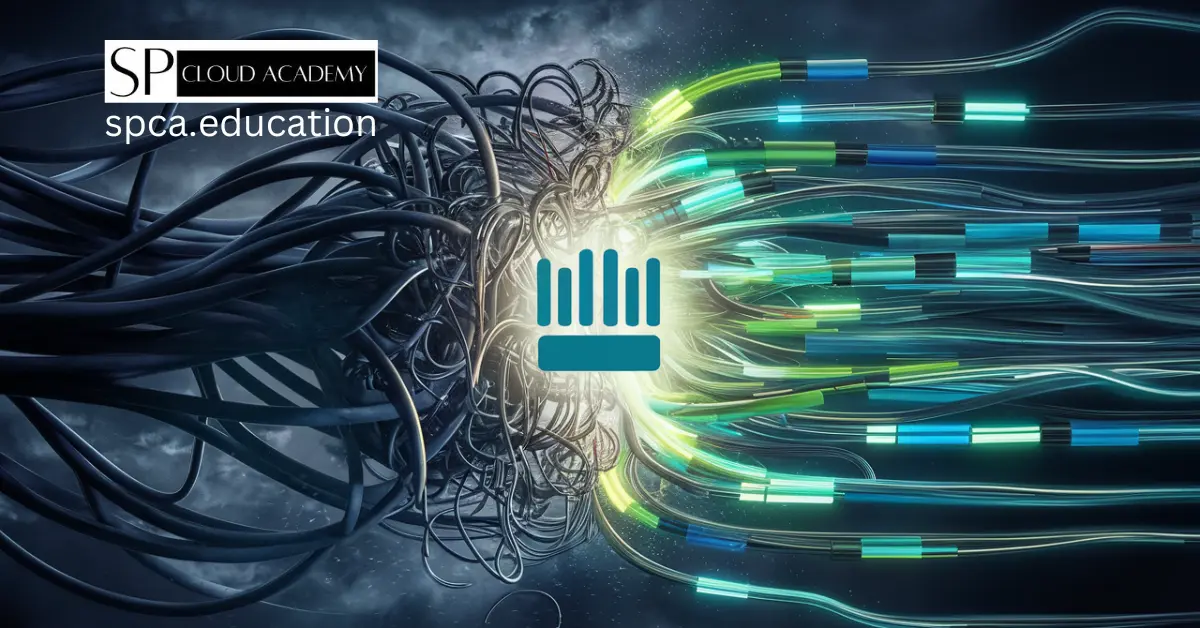
From Chaos to Control: How MikroTik Bandwidth Manager Transforms Network Management
-

The Ultimate Buyer’s Guide to the Best SOHO Routers in 2025
-

Intel vs. AMD: The Ultimate Desktop & Server Processor Showdown of 2025
-
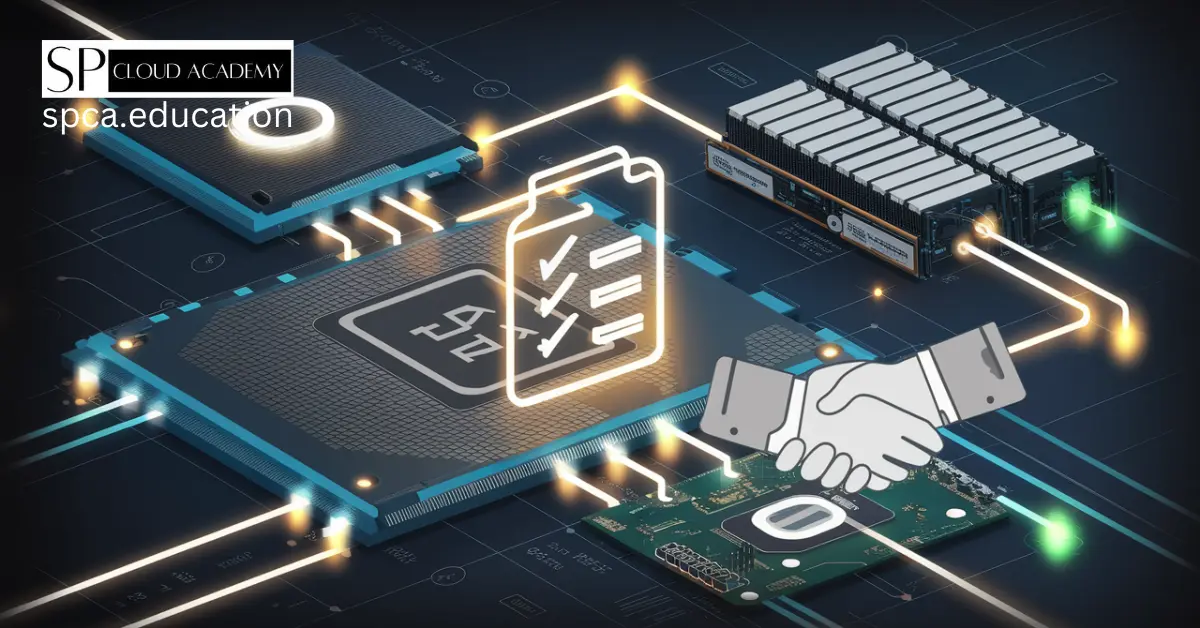
The Ultimate Guide to Creating Computer Hardware Specs for Procurement Success
-
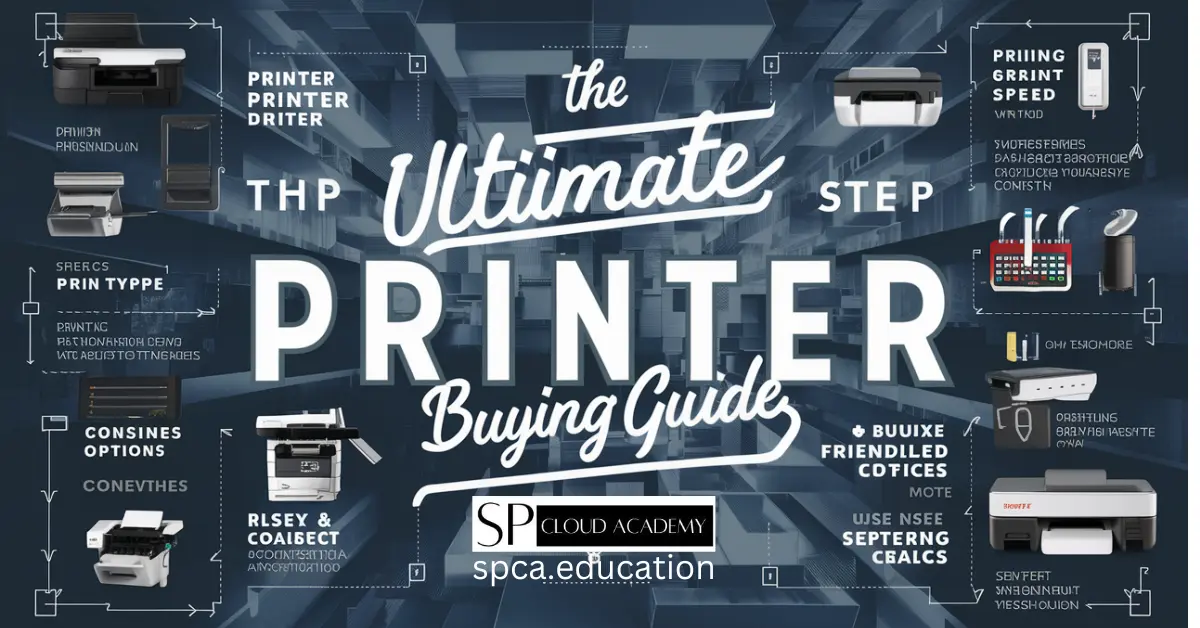
The Ultimate Printer Buying Guide: How to Choose the Best Printer for Your Needs
-
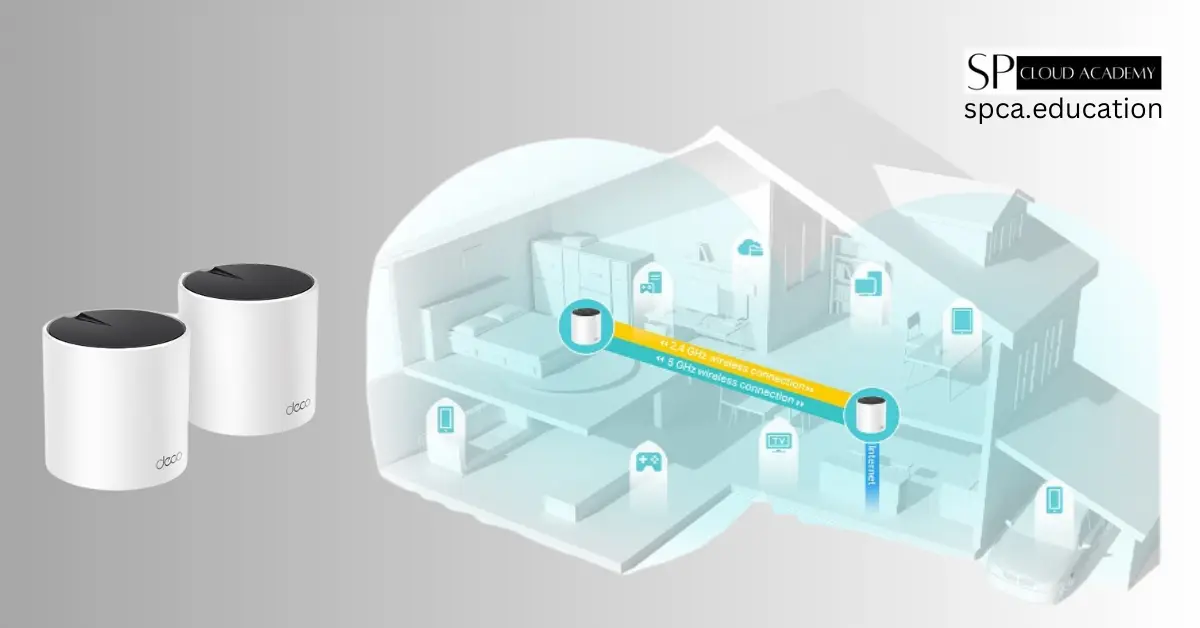
The Ultimate Guide to the TP-Link Deco AX3000 WiFi 6 Mesh System (Deco X55)
-
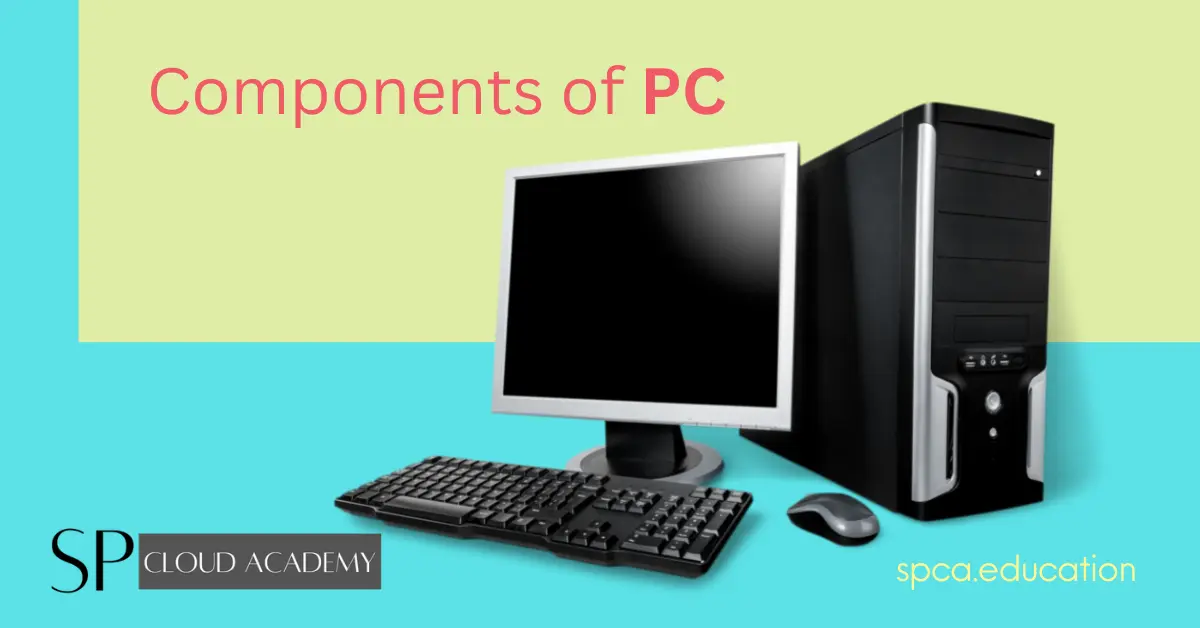
PC Components
-
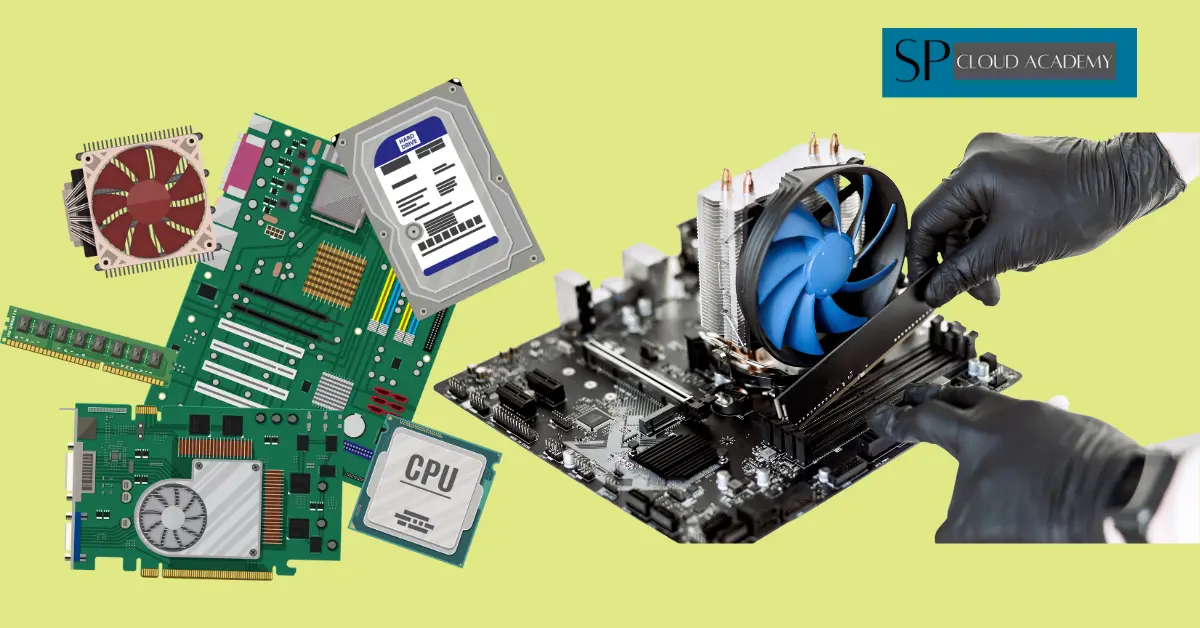
Desktop PC assembling and disassembling Guide
-

Printers
-
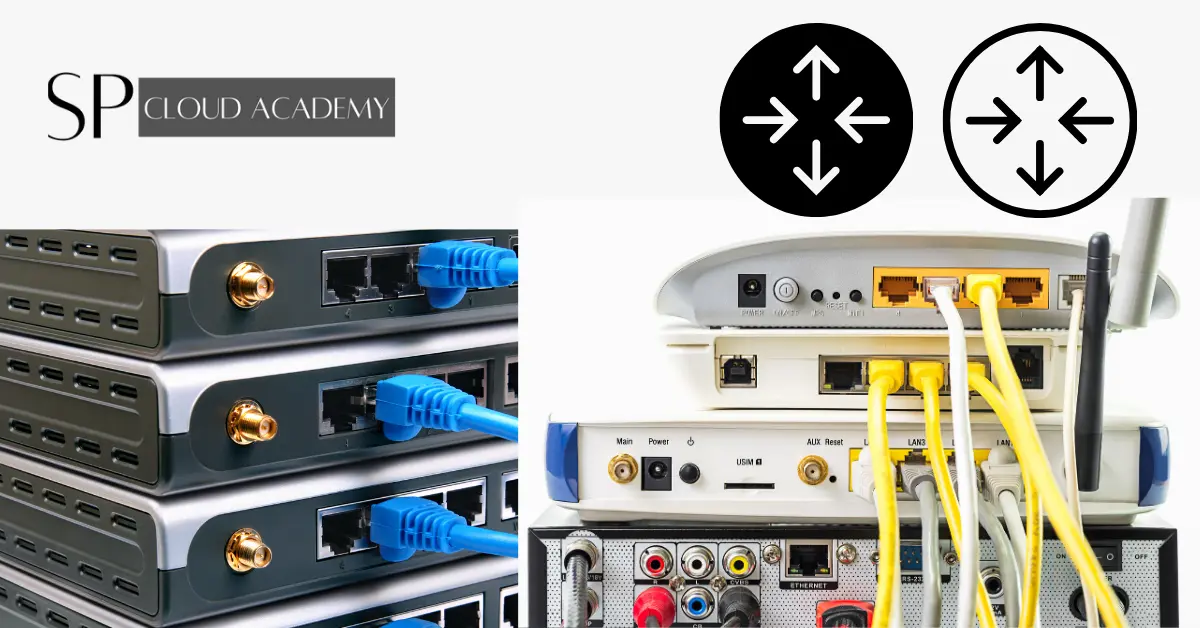
Router