In today’s digital-first world, your website is often the first point of contact between your business and potential customers. Whether you’re running an e-commerce store, a blog, or a corporate website, ensuring that your site is fast, secure, and available 24/7 is crucial. Downtime, slow loading speeds, or security breaches can lead to lost revenue, damaged reputation, and decreased customer trust.
This comprehensive guide will walk you through everything you need to know about website monitoring, including why it’s essential, how it works, and the best tools and strategies to keep your site running smoothly. By the end of this article, you’ll have a clear understanding of how to implement a robust website monitoring system that ensures your site remains fast, secure, and online around the clock.
1. What is Website Monitoring?
Website monitoring is the process of continuously tracking the performance, availability, and functionality of a website. It involves using specialized tools and software to detect issues such as downtime, slow loading speeds, broken links, and security vulnerabilities. The goal of website monitoring is to ensure that your site is always accessible, performs optimally, and provides a seamless user experience.
Website monitoring can be broken down into several categories, including uptime monitoring, performance monitoring, security monitoring, and more. Each type focuses on a specific aspect of your website’s health and helps you identify and resolve issues before they impact your users.
2. Why is Website Monitoring Important?
Boosts User Experience
A fast, reliable website is essential for providing a positive user experience. Studies show that 40% of users will abandon a website if it takes more than 3 seconds to load. Website monitoring helps you identify and fix performance issues, ensuring that your site delivers a smooth and enjoyable experience for visitors.
Prevents Revenue Loss
Downtime and slow loading speeds can directly impact your bottom line. For e-commerce sites, even a few minutes of downtime can result in significant revenue loss. Website monitoring helps you detect and resolve issues quickly, minimizing the financial impact.
Enhances SEO Rankings
Search engines like Google prioritize websites that offer a great user experience. Factors such as page load speed, uptime, and mobile-friendliness play a crucial role in determining your search engine rankings. By monitoring these metrics, you can optimize your site for better SEO performance.
Protects Against Cyber Threats
Cyberattacks such as DDoS attacks, malware infections, and data breaches can cripple your website and damage your reputation. Website monitoring tools can detect unusual activity and alert you to potential security threats, allowing you to take action before it’s too late.
3. Key Metrics to Monitor
Uptime and Downtime
Uptime refers to the amount of time your website is operational and accessible to users. Downtime, on the other hand, is when your site is unavailable. Aim for at least 99.9% uptime to ensure your site is always online.
Page Load Speed
Page load speed measures how quickly your website’s content loads for users. A slow-loading site can frustrate visitors and lead to higher bounce rates.
Server Response Time
Server response time is the time it takes for your server to respond to a user’s request. A slow server response time can indicate issues with your hosting provider or server configuration.
Error Rates
Error rates measure the frequency of errors such as 404 (page not found) or 500 (server error) on your site. High error rates can negatively impact user experience and SEO.
Traffic Spikes
Sudden increases in traffic can overwhelm your server and cause performance issues. Monitoring traffic spikes helps you prepare for high-demand periods.
Security Vulnerabilities
Regularly scan your site for vulnerabilities such as outdated software, weak passwords, and malware.
4. Types of Website Monitoring
Uptime Monitoring
Uptime monitoring tracks whether your website is online and accessible. It alerts you immediately if your site goes down.
Performance Monitoring
Performance monitoring focuses on metrics like page load speed, server response time, and resource usage.
Security Monitoring
Security monitoring detects and alerts you to potential threats such as DDoS attacks, malware, and unauthorized access.
Transaction Monitoring
Transaction monitoring simulates user interactions, such as making a purchase or filling out a form, to ensure critical functions work correctly.
Real User Monitoring (RUM)
RUM tracks the actual experiences of users on your site, providing insights into how real visitors interact with your site.
5. How Website Monitoring Works
Synthetic Monitoring
Synthetic monitoring uses bots to simulate user interactions and test your site’s performance.
Real User Monitoring
Real user monitoring collects data from actual visitors to analyze their experiences.
Passive Monitoring
Passive monitoring involves analyzing server logs and other data to identify trends and issues.
6. Best Website Monitoring Tools
Pingdom
Pingdom offers comprehensive uptime and performance monitoring with detailed reports and alerts.
UptimeRobot
UptimeRobot is a cost-effective tool for monitoring uptime and receiving instant notifications.
Site24x7
Site24x7 provides a wide range of monitoring features, including server, network, and cloud monitoring.
GTmetrix
GTmetrix specializes in performance monitoring, offering insights into page load speed and optimization tips.
Google PageSpeed Insights
Google’s free tool analyzes your site’s performance and provides actionable recommendations.
Cloudflare
Cloudflare offers security and performance monitoring, including DDoS protection and content delivery network (CDN) services.
7. How to Set Up Website Monitoring
Step 1: Define Your Goals
Determine what you want to achieve with website monitoring, such as improving uptime or enhancing performance.
Step 2: Choose the Right Tools
Select tools that align with your goals and budget.
Step 3: Configure Alerts
Set up alerts to notify you of issues via email, SMS, or other channels.
Step 4: Analyze and Optimize
Regularly review monitoring data and make improvements to your site.
8. Common Website Issues and How to Fix Them
Slow Loading Speeds
Optimize images, enable caching, and use a CDN to improve load times.
Downtime
Choose a reliable hosting provider and set up redundancy to minimize downtime.
Security Breaches
Install security plugins, use strong passwords, and regularly update your software.
Broken Links
Use tools like Screaming Frog to identify and fix broken links.
High Bounce Rates
Improve site speed, enhance content quality, and ensure mobile-friendliness.
9. Advanced Website Monitoring Strategies
Load Testing
Simulate high traffic to test your site’s performance under stress.
Synthetic Transaction Monitoring
Test critical user journeys to ensure they function correctly.
API Monitoring
Monitor APIs to ensure they are functioning as expected.
Mobile Monitoring
Test your site’s performance on mobile devices.
10. The Future of Website Monitoring
AI and Machine Learning
AI-powered tools will provide more accurate predictions and automated issue resolution.
Predictive Analytics
Predictive analytics will help you anticipate and prevent issues before they occur.
IoT and Edge Computing
IoT devices and edge computing will enable faster, more efficient monitoring.
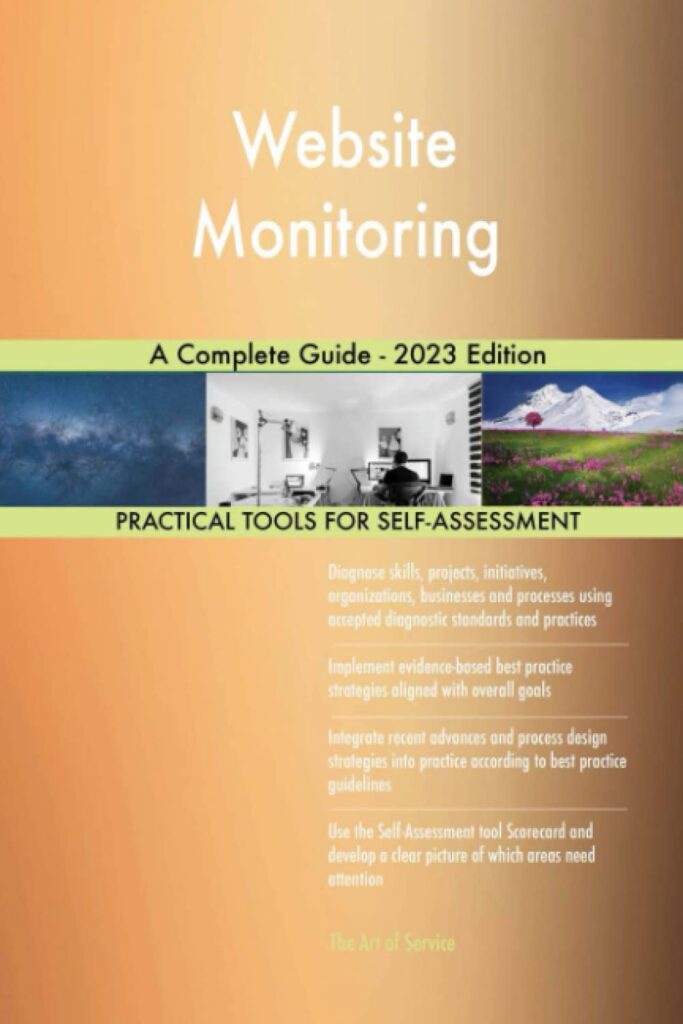
Website Monitoring: The Complete Guide 2023″ is a must-read for web admins and IT pros. It covers uptime tracking, performance optimization, and security insights. Well-structured with real-world examples, it’s an essential guide for ensuring seamless website operations. Highly recommended! #WebMonitoring #IT #TechBooks #Performance #Cybersecurity
11. FAQs About Website Monitoring
Q: How often should I monitor my website?
A: Continuous monitoring is ideal to ensure your site is always performing optimally.
Q: Can I monitor my website for free?
A: Yes, tools like UptimeRobot and Google PageSpeed Insights offer free monitoring options.
Q: What is the best website monitoring tool?
A: The best tool depends on your needs. Pingdom and Site24x7 are popular choices.
12. Conclusion
Website monitoring is an essential practice for any business that relies on its online presence. By keeping a close eye on your site’s performance, availability, and security, you can ensure that it remains fast, secure, and online 24/7. With the right tools and strategies in place, you can proactively address issues, enhance user experience, and protect your bottom line.
Investing in website monitoring is not just about preventing problems—it’s about creating a seamless, reliable experience for your users that drives growth and success for your business. Start implementing these best practices today and take control of your website’s health and performance!
By following this ultimate guide, you’ll be well-equipped to keep your website running at its best, ensuring that it remains a valuable asset for your business.
See Also
-
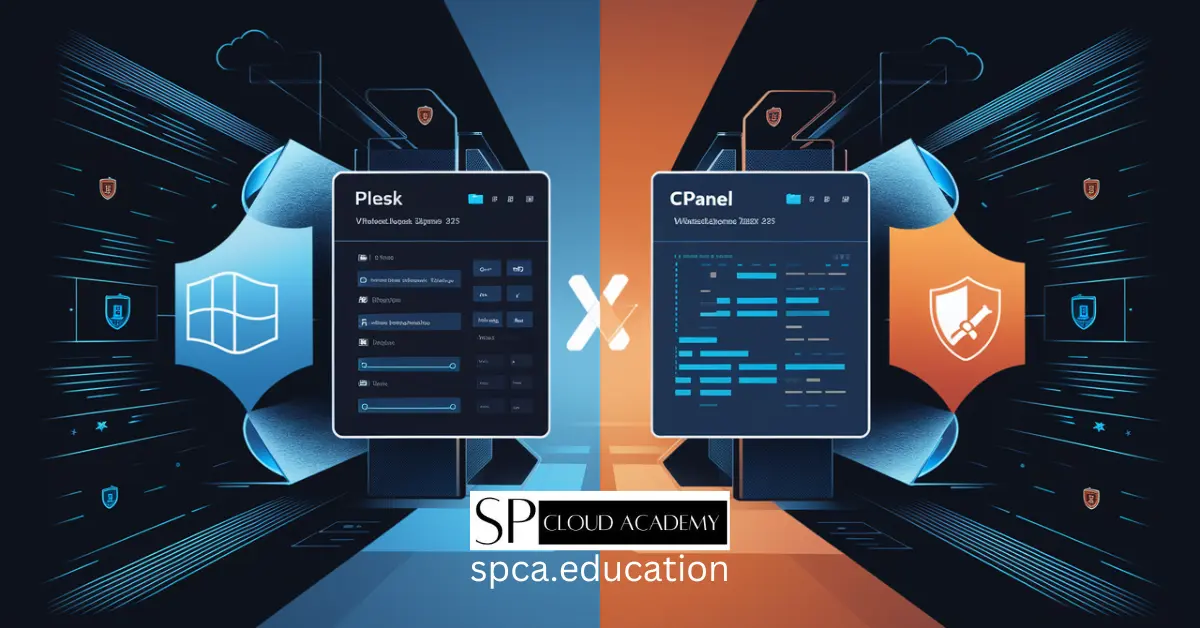
Plesk vs. cPanel: Which One Really Wins for Web Hosting in 2025?
-

Mastering Website Performance: The Complete Guide to Google Search Console & Analytics
-

The Only Step-by-Step Guide You Need to Install & Configure cPanel on an Ubuntu VPS
-

WordPress on Subdomain vs. Subfolder: Pros, Cons & Best Choice Explained
-

Step-by-Step: Creating and Revoking Temporary WordPress Access
-

The Ultimate Cloud Hosting Handbook: Every Feature, Benefit, and Pitfall Explained
-
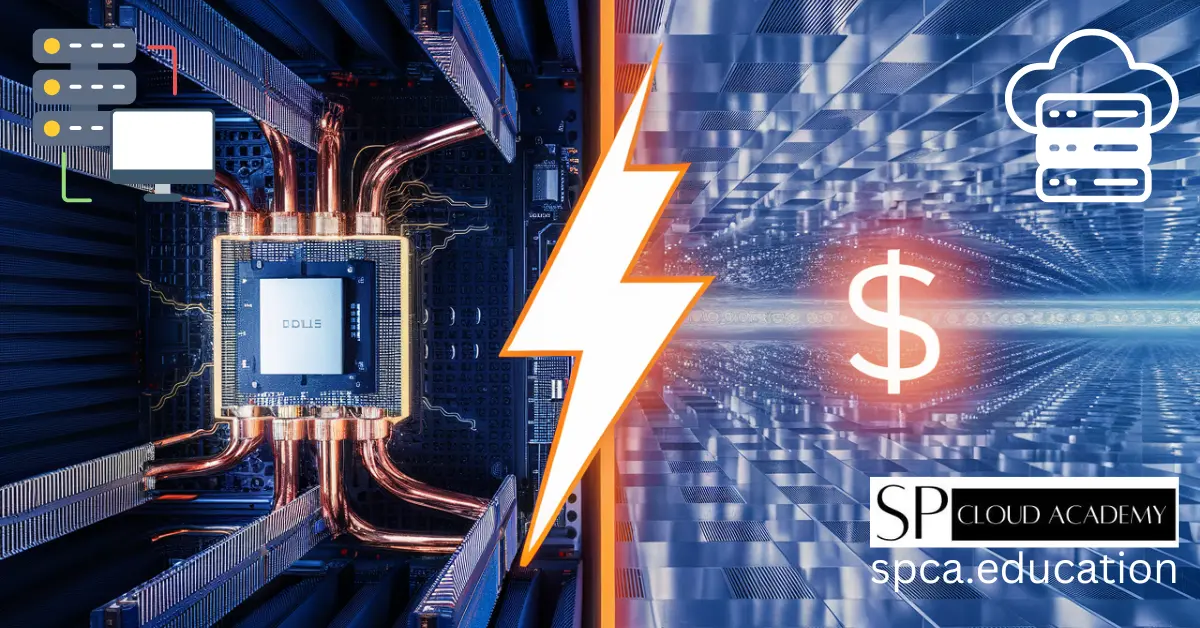
Choosing the Right Dedicated Hosting: Private vs. Public — Everything You Need to Know
-

VPS Web Hosting Demystified: Unlock Power, Speed & Control Like a Pro!
-

The Complete Guide to Shared Hosting: Everything You Need to Know
