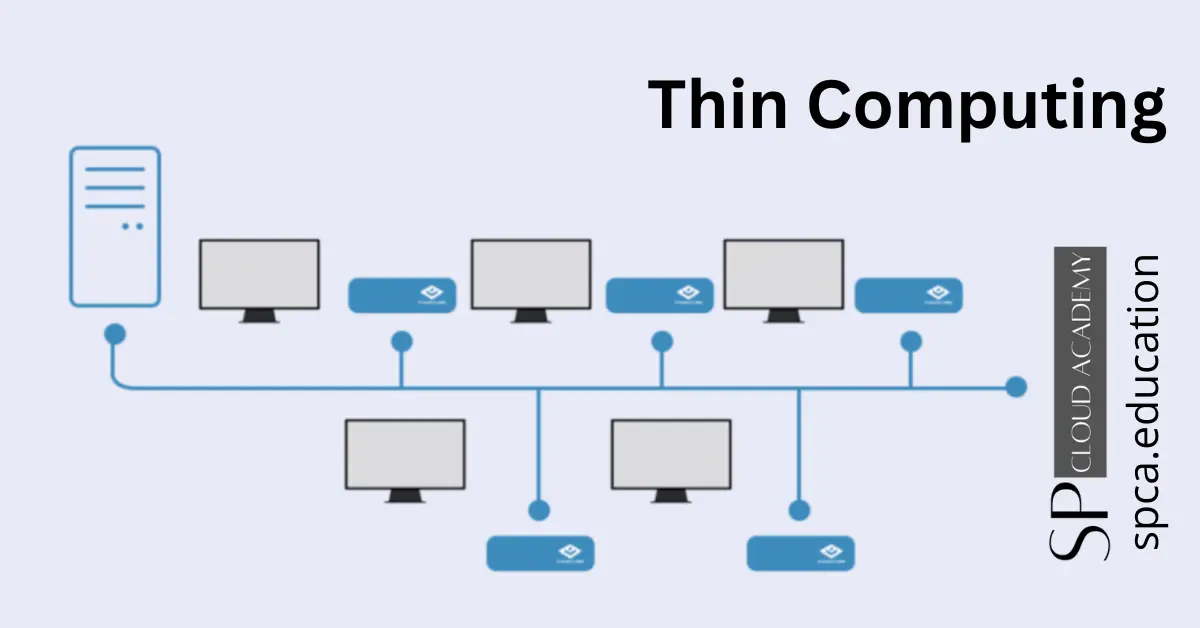Thin computing is a type of computing where the user’s desktop is hosted on a central server and is accessed by the user through a thin client device. Thin clients are typically low-cost, low-power devices that have a lightweight operating system and a minimal set of applications.
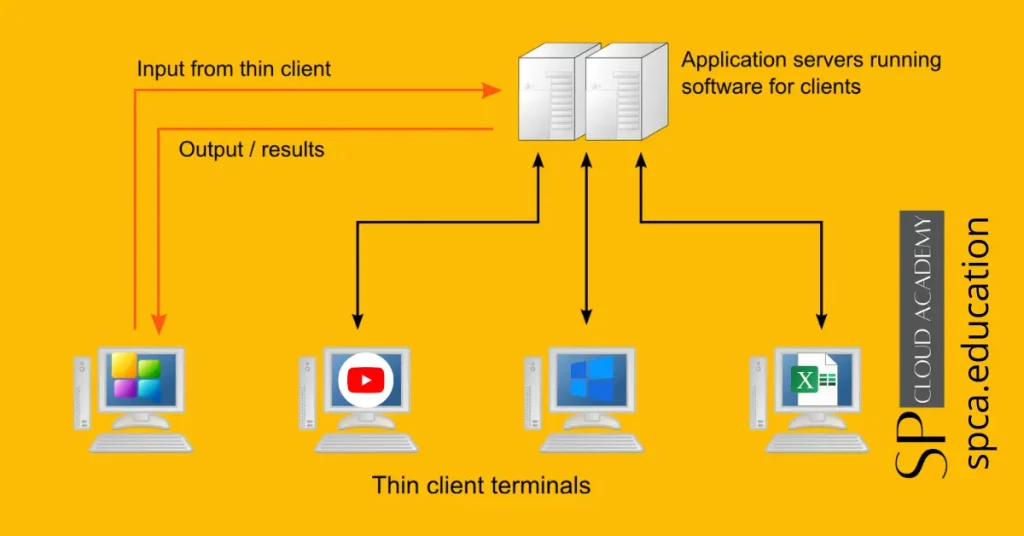
Thin computing offers a number of advantages over traditional thick computing, including:
- Reduced cost: Thin clients are much less expensive than traditional PCs.
- Reduced power consumption: Thin clients consume much less power than traditional PCs.
- Increased security: Thin clients are more secure than traditional PCs because they are not running any local applications or data.
- Simplified management: Thin clients are easier to manage than traditional PCs because they are all managed from a central location.
Thin computing is a good choice for organizations that need to reduce their IT costs, improve their security, or simplify their IT management.
Here are some examples of thin computing devices:
- Zero clients: Zero clients are the simplest type of thin client. They have no local storage or processing power and rely entirely on the server for everything.
- Thin clients: Thin clients have some local storage and processing power, but they still rely on the server for most of their resources.
- Thin terminals: Thin terminals are the most powerful type of thin client. They have a full-featured operating system and can run local applications, but they are still connected to a server for most of their resources.
Thin computing is a growing trend in the IT industry. As the cost of thin clients continues to decline and the security and management benefits of thin computing become more widely known, it is likely that thin computing will become even more popular in the years to come.
Thin Computing Providers
Dell Wyse: Dell Wyse is a subsidiary of Dell Technologies that specializes in thin client and zero client solutions. Dell Wyse offers a wide range of thin clients, including desktop thin clients, all-in-one thin clients, and mobile thin clients.
https://www.dell.com/en-us/shop/scc/sc/cloud-client
NComputing: NComputing is a leading provider of thin client and zero client solutions for businesses of all sizes. NComputing’s products are designed to be affordable and easy to deploy, making them a good choice for organizations that are looking to reduce IT costs.
Citrix: Citrix is a leading provider of virtualization and cloud computing solutions. Citrix’s thin client solutions are designed to provide a secure and reliable way for users to access applications and data from anywhere.
HP: HP is a leading provider of information technology solutions. HP’s thin client solutions are designed to be affordable and easy to manage, making them a good choice for organizations of all sizes.
https://www.hp.com/us-en/thin-clients.html
Acer: Acer is a leading provider of consumer electronics and IT solutions. Acer’s thin client solutions are designed to be affordable and easy to use, making them a good choice for small businesses and schools.
http://www.acer.net/commercial/en/thin-client/index.jsp
Lenovo: Lenovo is a leading provider of personal computers and IT solutions. Lenovo’s thin client solutions are designed to be affordable and easy to deploy, making them a good choice for organizations that are looking to reduce IT costs.
Advanced Micro Devices (AMD): AMD is a leading provider of semiconductor solutions. AMD’s thin client solutions are designed to be powerful and efficient, making them a good choice for organizations that need to run demanding applications.
https://www.amd.com/en/products/embedded-thin-client-solutions
Intel: Intel is a leading provider of semiconductor solutions. Intel’s thin client solutions are designed to be powerful and reliable, making them a good choice for organizations that need to run demanding applications.
https://www.intel.com/content/www/us/en/internet-of-things/iot-solutions/thin-client.html
Thin Computing Impacts in Education
In education, thin computing is used to provide students with access to educational resources, such as online learning platforms, textbooks, and interactive learning tools. It can also be used in classrooms, libraries, computer labs, and administration.
Thin computing has a number of potential benefits in education, including:
- Reduced costs: Thin clients are typically less expensive than traditional desktop computers. This is because they have less powerful hardware and require less maintenance.
- Improved security: Thin clients are more secure than traditional desktop computers because they do not store any sensitive data locally. All data is stored on the central server, which is more secure.
- Simplified management: Thin clients are easier to manage than traditional desktop computers. This is because they can be centrally managed from the server.
- Increased flexibility: Thin clients can be used in a variety of environments, including schools, hospitals, and businesses. They are also a good option for organizations that need to deploy new computers quickly.
However, there are also some potential drawbacks to thin computing in education, including:
- Performance: Thin clients may not be as powerful as traditional desktop computers. This can affect the performance of applications that are run on them.
- Limited functionality: Thin clients typically have limited functionality. They may not be able to run all applications that are available on traditional desktop computers.
- Security risks: Thin clients are still susceptible to security risks. However, they are generally more secure than traditional desktop computers.
- Cost of server: The cost of the server that hosts the thin clients can be high.
- Complexity of setup: Setting up a thin client network can be complex.
- Lack of support: There may be limited support for thin client devices and software.
Overall, thin computing can be a good option for schools that are looking to reduce IT costs, improve security, and simplify management. However, it is important to weigh the benefits and drawbacks before deciding whether or not to implement thin computing.
Here are some examples of how thin computing is being used in education:
- In classrooms: Thin clients can be used in classrooms to provide students with access to educational resources, such as online learning platforms, textbooks, and interactive learning tools.
- In libraries: Thin clients can be used in libraries to provide students with access to electronic resources, such as e-books, databases, and research tools.
- In computer labs: Thin clients can be used in computer labs to provide students with access to high-powered computing resources.
- In administration: Thin clients can be used in administration to provide staff with access to applications, such as student records, financial management systems, and human resources systems.
Thin computing is a relatively new technology, and its impact on education is still being evaluated. However, the potential benefits of thin computing make it a promising technology for schools that are looking to improve their IT infrastructure and provide students with access to modern learning tools.
Here are some additional tips for schools considering implementing thin computing:
- Do your research: There are many different thin computing solutions available, so it is important to do your research and choose a solution that is right for your school’s needs.
- Start small: If you are not sure how thin computing will work in your school, start small by implementing it in a few classrooms or labs. This will allow you to test the technology and see how it works for your students and staff.
- Get support: There are many companies that offer support for thin computing solutions. Make sure to choose a company that can provide you with the support you need to get started and maintain your thin computing network.
Overall, thin computing can be a valuable tool for schools that are looking to improve their IT infrastructure and provide students with access to modern learning tools. However, it is important to weigh the benefits and drawbacks of thin computing before making a decision about whether or not to implement it.
Related Blog Posts
Virtualization Technologies in Computer Science
-

Google or Microsoft? Breaking Down the Ecosystem Battle for Your Daily Digital Life
-

Why Software-Defined Networking Is the Future (And What That Means for You)
-

From Hardware to Apps: Mastering Every Type of Virtualization in Cloud Computing
-

Hybrid Cloud vs. Multicloud: What’s the Real Difference and Why It Matters
-
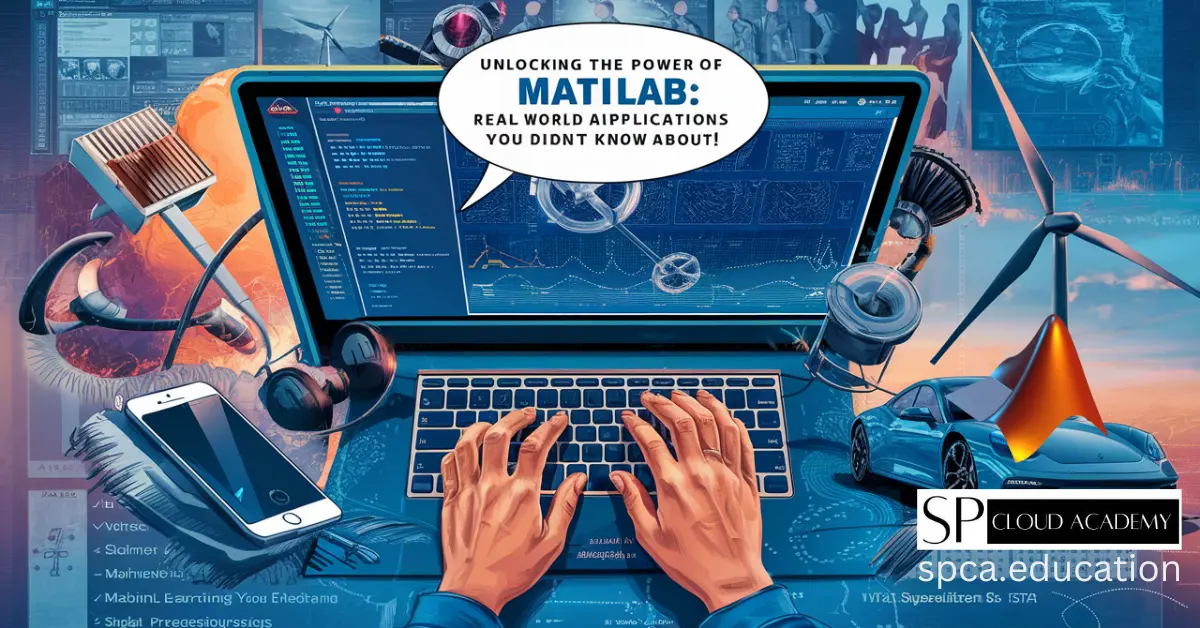
Unlocking the Power of MATLAB: Real-World Applications You Didn’t Know About