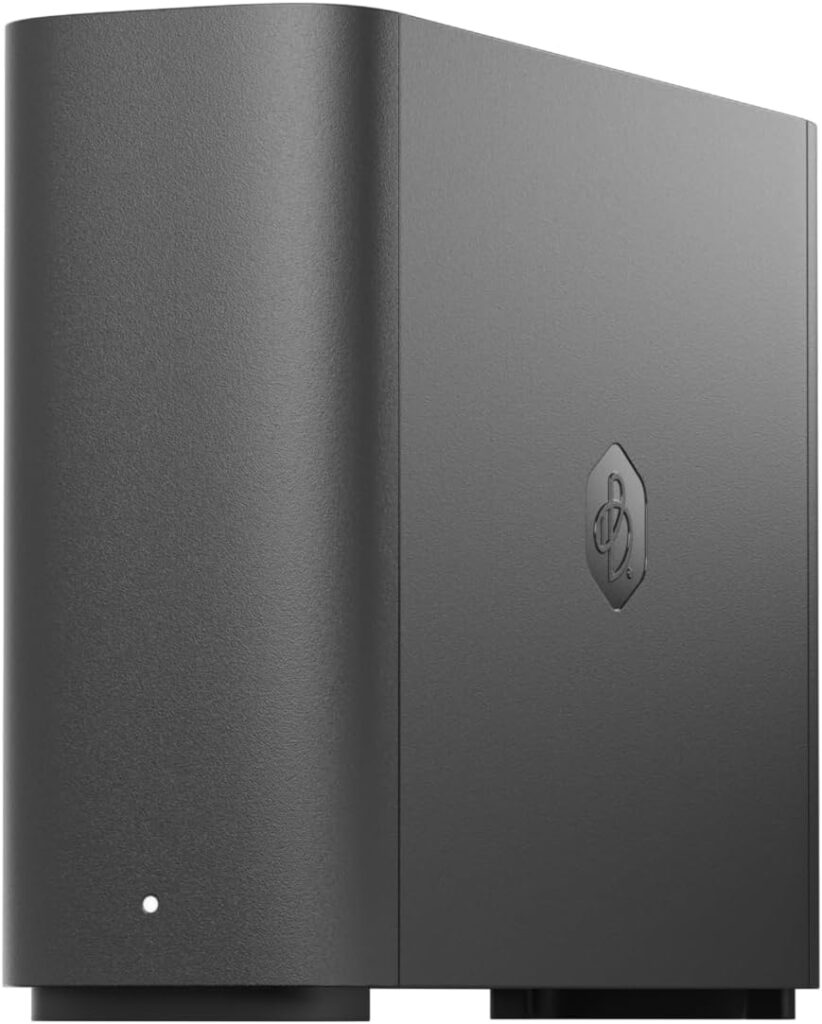Ever found yourself juggling files between your laptop, phone, and that old external hard drive you can never seem to find? Or maybe you’re paying for multiple cloud storage subscriptions and worrying about who really has control over your precious photos and documents. If this sounds familiar, you’re ready to learn about a powerful, personal solution: Network Attached Storage, or NAS.
Think of a NAS as your very own private cloud, sitting securely in your home or office. It’s a smart storage device that connects to your network, allowing you to centralize all your digital files and access them from any device, anywhere in the world.
This guide will demystify the world of NAS. We’ll explore what it is, how it works, and why it might just be the best tech upgrade you make this year. Let’s dive in and take back control of your digital life.
What Exactly is a NAS Device?
At its core, a Network Attached Storage (NAS) device is a dedicated computer designed for one primary purpose: storing and sharing files. Imagine a small, compact box that holds one or more hard drives. Unlike a standard external hard drive that plugs into a single computer via USB, a NAS connects directly to your home or office router.
This simple change is revolutionary. By connecting to the network, the NAS becomes instantly accessible to every device on that network—your PC, Mac, smartphone, tablet, and even your smart TV. It’s not tied to a single computer; it serves all of them.
Inside this box is a lightweight operating system, much like a simplified version of Windows or macOS. This software makes it easy to manage your files, set up user accounts, and install apps that extend its functionality far beyond simple storage. In short, a NAS is a central hub for your data, giving you the convenience of cloud services like Dropbox or Google Drive, but with the privacy and control of owning the hardware yourself.
How Does a NAS Work? The Magic of the Network
The “network” part of Network Attached Storage is what sets it apart. The process is surprisingly simple. You plug the NAS device into an available port on your Wi-Fi router using an Ethernet cable. Once connected and powered on, it becomes a new member of your local network, just like your laptop or smartphone.
Your router assigns the NAS its own unique address (an IP address) on the network. Using software provided by the NAS manufacturer (like Synology’s DiskStation Manager or QNAP’s QTS), you can easily find and configure your device from your computer’s web browser.
From that point on, authorized devices can see the NAS as a shared drive. You can drag and drop files to it, stream movies from it, and automatically back up your computer to it. When you’re away from home, you can still securely access your files through the internet. The NAS acts as your personal server, fetching the data you need and delivering it to you wherever you are, without a third-party company in the middle. It’s a seamless bridge between your local storage and global accessibility.
Top 5 Reasons You Need a NAS in Your Life
So, why choose a NAS over simpler or more familiar options? The benefits are significant, especially as our digital lives grow more complex. Here are the top reasons a NAS is a game-changer.
- Centralized Data Hub: Say goodbye to searching for files across multiple devices and drives. A NAS consolidates everything—documents, photos, music, and videos—into one organized, easy-to-access location for the whole family or office.
- Robust Data Backup & Protection: A NAS is the ultimate backup solution. You can schedule automatic backups for all your computers (PC and Mac) to the NAS. Furthermore, most NAS devices support RAID (Redundant Array of Independent Disks), a technology that can mirror your data across multiple drives. If one drive fails, your data remains safe on the other.
- Your Personal Media Server: Turn your NAS into a powerful multimedia powerhouse. By installing apps like Plex or Jellyfin, you can organize your movie and music collection and stream it to any device—your TV, tablet, or phone—at home or on the go. It’s like having your own private Netflix.
- Secure Remote Access (Your Private Cloud): Access your files from anywhere with an internet connection. Unlike public cloud services, you control the hardware and the security. Your data isn’t sitting on a server owned by a tech giant; it’s safe at your home, accessible only by you.
- Expandable and Cost-Effective: While there’s an upfront hardware cost, a NAS is often cheaper in the long run than paying monthly subscription fees for cloud storage, especially as your data needs grow. You can start with a couple of terabytes and easily add more storage down the line.
NAS vs. The Cloud (Google Drive, Dropbox, etc.)
The most common question beginners ask is, “Why not just use the cloud?” It’s a valid point, as services like Google Drive, Dropbox, and iCloud are incredibly convenient. The choice between a NAS and the cloud comes down to four key factors: cost, control, speed, and versatility.
Cost: Cloud services operate on a subscription model. It might be free or cheap initially, but as your storage needs increase, the monthly fees add up. A NAS is a one-time hardware purchase. Over a few years, a NAS is almost always more cost-effective for storing large amounts of data.
Control & Privacy: With the cloud, you are entrusting your personal files to a third-party company. You’re subject to their terms of service, privacy policies, and potential data breaches. With a NAS, your data resides in your home on hardware you own. You have complete control and privacy.
Speed: Accessing files on your local network from a NAS is significantly faster than downloading them from the internet. This is especially noticeable when working with large files like 4K videos or massive photo libraries.
Versatility: A NAS is more than just storage. It can run a variety of applications, from hosting a website and managing security cameras to running a personal VPN and downloading files for you. It’s a true multi-purpose server.
NAS vs. External Hard Drives: What’s the Difference?
If a NAS is a box with hard drives, how is it different from a simple USB external hard drive? The key difference lies in access and intelligence.
An external hard drive is a “dumb” device. It must be physically connected to a single computer to be used. To share a file with someone else in your home, you either have to email it, use a USB stick, or unplug the drive and connect it to their computer. It’s a one-to-one relationship. It’s simple and portable, making it great for quick, on-the-go backups or transferring files between two machines.
A NAS, on the other hand, is an “intelligent” device. It connects to the network, not a single computer. This allows for a one-to-many relationship. Multiple users and devices can access the storage simultaneously. You can be streaming a movie to your TV while another family member is backing up their laptop and a third is accessing work documents from their tablet. A NAS is a collaborative, always-on storage solution that offers advanced features like RAID for data protection and media streaming, which an external drive simply cannot do.

The Synology DiskStation DS923+ is a powerful NAS solution designed for professionals. Equipped with an AMD Ryzen quad-core CPU, 4GB DDR4 RAM, and IronWolf drives, it offers fast, reliable storage and backup. Dual 1GbE LAN ports and NVMe cache slots ensure smooth performance. Ideal for home or small business use, it delivers scalable and secure data management.
#NASStorage #SynologyDS923Plus #DataBackup #HomeOfficeSetup #NetworkStorage
Getting Started: What to Look for in Your First NAS
Ready to buy your first NAS? The market can seem intimidating, but you only need to focus on a few key features. For beginners, popular brands like Synology and QNAP are highly recommended for their user-friendly software.
Here’s what to consider:
- Number of Bays: Bays are the slots that hold the hard drives. A 2-bay NAS is a great starting point for most beginners. It allows you to use RAID 1 (mirroring), where one drive is an exact copy of the other for excellent data protection. A 4-bay NAS offers more flexibility for storage expansion and different RAID configurations in the future.
- The Hard Drives: You must buy hard drives separately. It’s crucial to get drives specifically designed for NAS use, such as the WD Red or Seagate IronWolf series. These are built for 24/7 operation and are more reliable than standard desktop drives.
- Processor (CPU) and RAM: Just like a computer, the NAS’s processor and memory determine its performance. For basic file storage and backups, an entry-level model is fine. If you plan to run a Plex media server to stream 4K video or use other demanding apps, invest in a model with a more powerful CPU and at least 2GB of RAM.
Conclusion: Your Data, Your Rules
Network Attached Storage is no longer a tool reserved for tech experts or big businesses. It has become an accessible, powerful, and user-friendly solution for anyone looking to better manage their digital world.
By providing a central hub for all your files, a NAS simplifies your life while offering robust backup, secure remote access, and incredible multimedia capabilities. It empowers you to create your own private cloud, giving you the ultimate control over your most valuable data. While there’s a learning curve compared to plugging in a USB drive, the long-term benefits of security, cost-effectiveness, and peace of mind are well worth the initial investment. Your digital life is growing—it’s time your storage solution grew with it.
See Also
-

Network Attached Storage Demystified: How to Set It Up Like a Pro
-

What is Network Attached Storage (NAS)? The Beginner’s Guide You Need
-
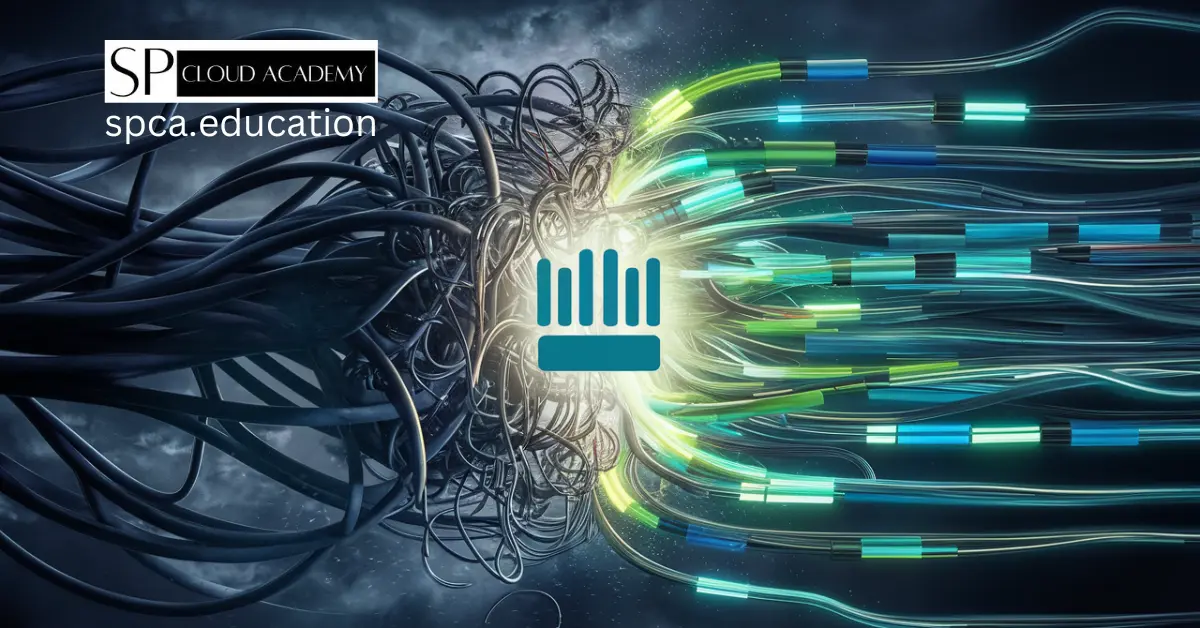
From Chaos to Control: How MikroTik Bandwidth Manager Transforms Network Management
-

The Ultimate Buyer’s Guide to the Best SOHO Routers in 2025
-

Intel vs. AMD: The Ultimate Desktop & Server Processor Showdown of 2025
-
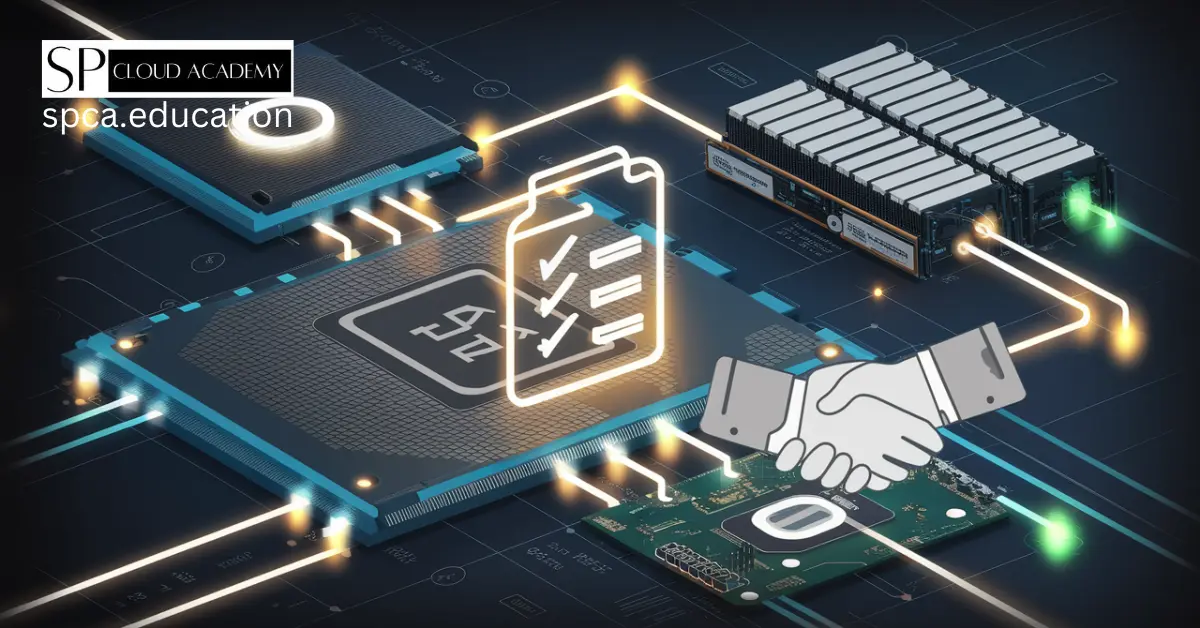
The Ultimate Guide to Creating Computer Hardware Specs for Procurement Success
-
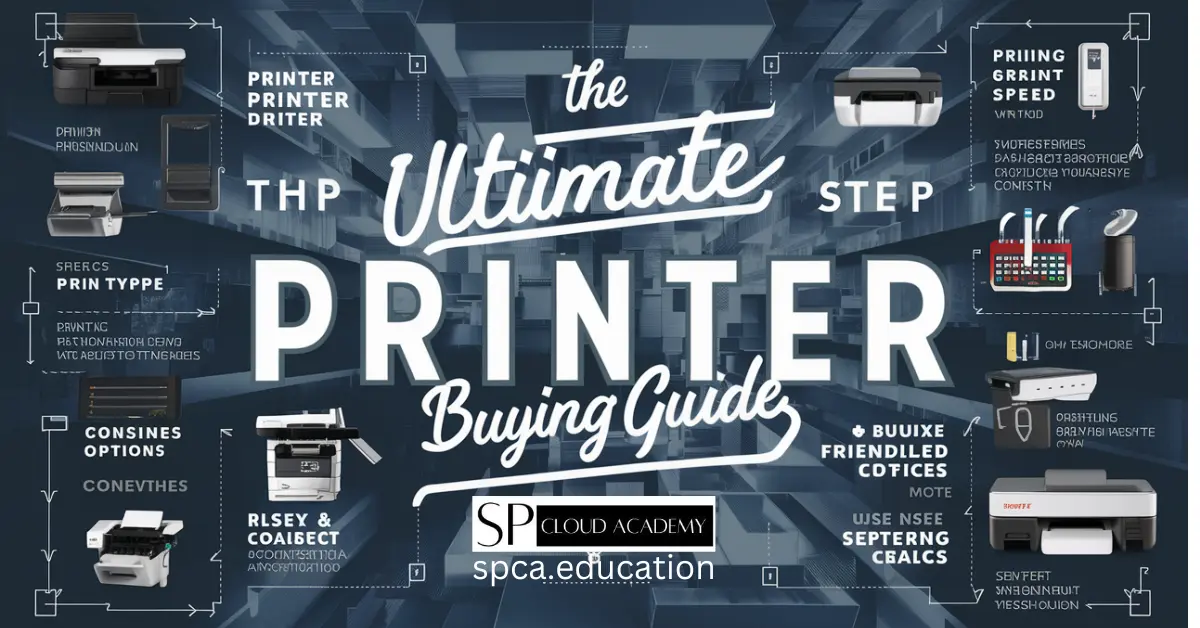
The Ultimate Printer Buying Guide: How to Choose the Best Printer for Your Needs
-
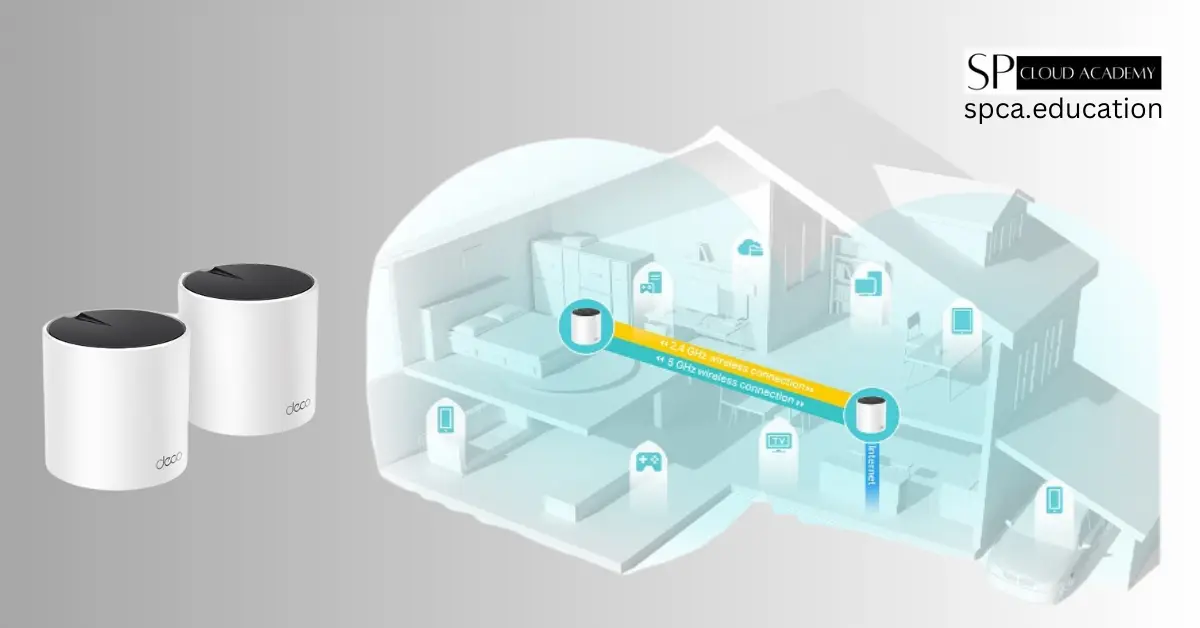
The Ultimate Guide to the TP-Link Deco AX3000 WiFi 6 Mesh System (Deco X55)
-
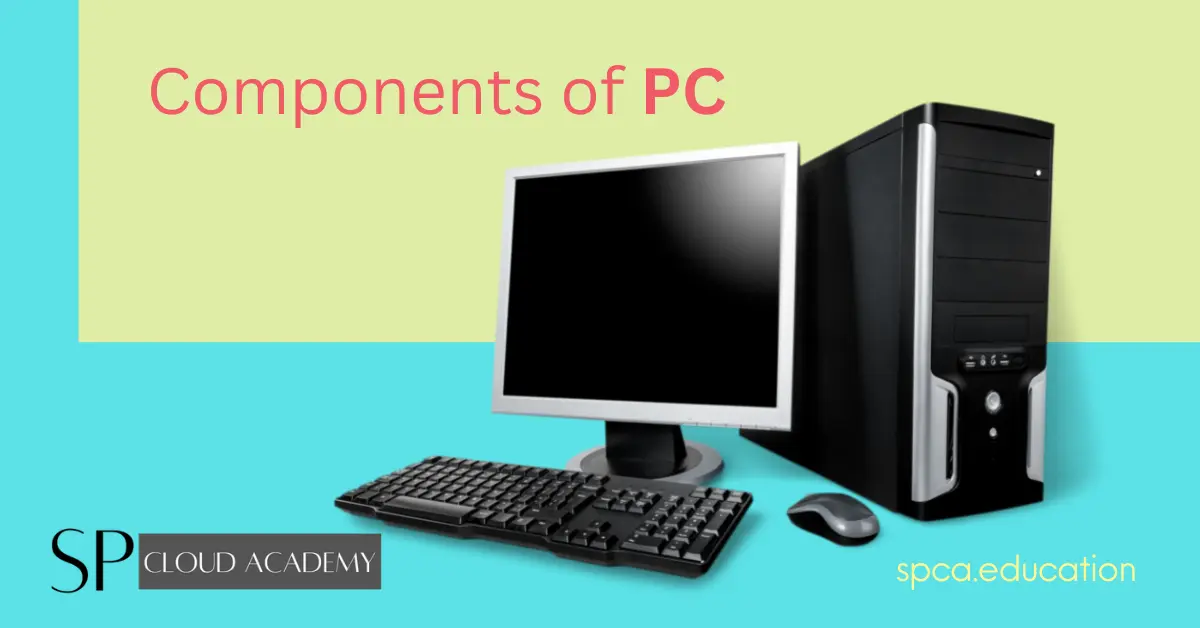
PC Components
-
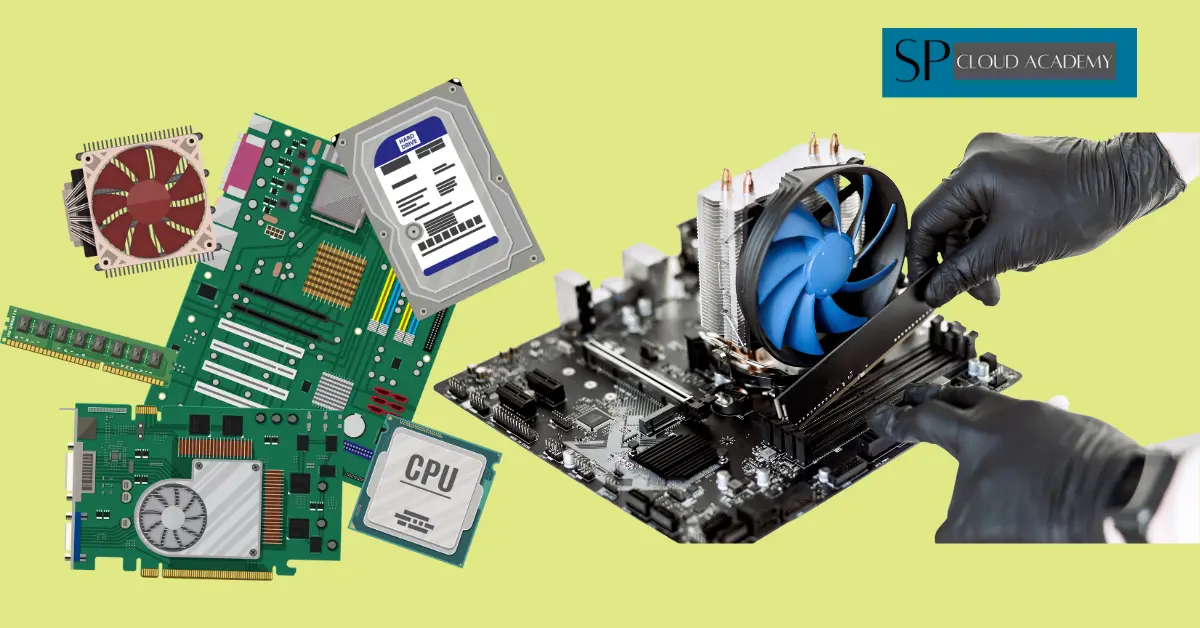
Desktop PC assembling and disassembling Guide
-

Printers
-
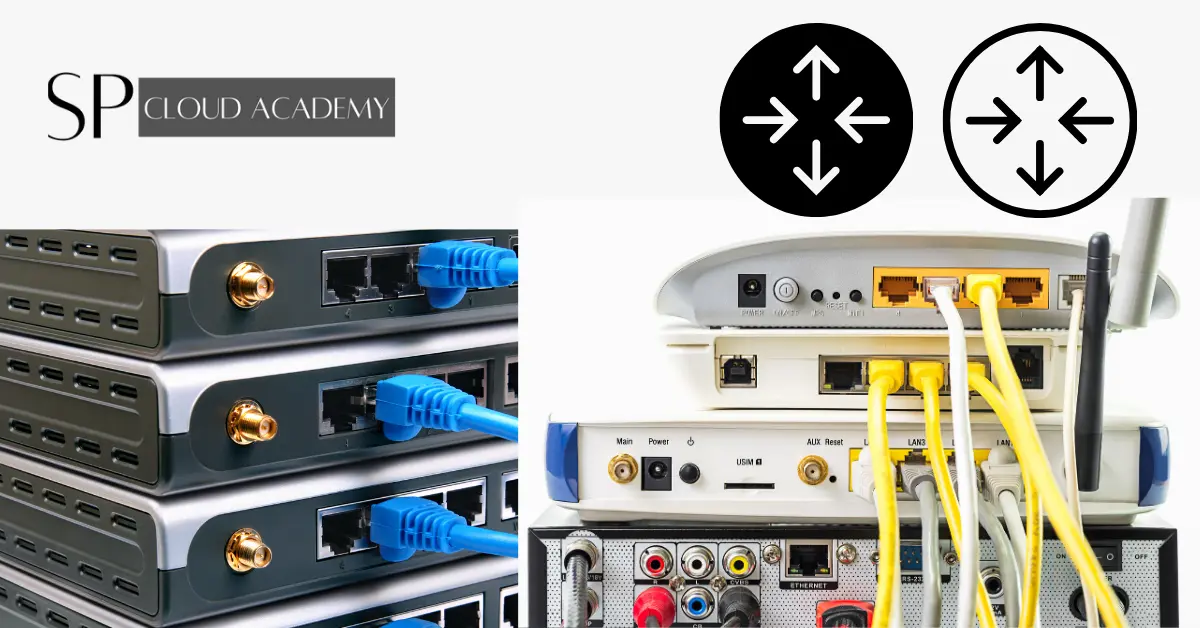
Router