In the fast-paced, high-stakes world of Information Technology, chaos can often feel like the default state. System outages, urgent user requests, security threats, complex deployments – the demands on IT teams are relentless and ever-changing. Amidst this pressure, what separates the truly exceptional, high-performing IT teams from the ones constantly firefighting? While talent, tools, and budget are crucial, there’s an often-underestimated “secret weapon”: robust, well-defined, and consistently used Job-Related Standard Operating Procedures (SOPs).
Many might dismiss SOPs as bureaucratic red tape or dusty binders sitting on a shelf. But for elite IT teams, they are the bedrock of efficiency, consistency, and reliability. They are living documents, integrated into daily workflows, that empower teams to navigate complexity, minimize errors, onboard new talent rapidly, and ultimately deliver exceptional value to the business.
This article delves deep into why job-related SOPs are not just a ‘nice-to-have’ but an absolute necessity for IT teams striving for operational excellence. We’ll explore what they are, the profound benefits they unlock, how to create effective ones, overcome common implementation hurdles, and embed them into your team’s culture. Get ready to discover how formalizing your processes can transform your IT operations from reactive chaos to proactive control.
What Exactly ARE Job-Related SOPs in an IT Context?
Before we dive into the “why,” let’s clarify the “what.” A Standard Operating Procedure (SOP) is a set of step-by-step instructions compiled by an organization to help workers carry out complex routine operations. The goal is to achieve efficiency, quality output, and uniformity of performance while reducing miscommunication and failure to comply with industry regulations.
In an IT context, job-related SOPs take this definition a step further. They aren’t vague policy documents or high-level frameworks like ITIL (though they often align with them). Instead, they are granular, task-specific guides designed to direct an IT professional through the exact steps required to complete a particular job function correctly and consistently.
Think of them as detailed recipes for specific IT tasks. They answer the critical questions:
- What specific task needs to be done?
- Why is this task important (context)?
- Who is responsible for performing the task (or specific steps)?
- When should the task be performed (triggers, schedules)?
- How should the task be performed (the step-by-step instructions)?
- What tools or resources are needed?
- What are the expected outcomes or verification steps?
- What should be done if something goes wrong (escalation paths, troubleshooting)?
Examples of Job-Related SOPs in IT:
- User Management:
- SOP: Onboarding a New Employee (Account creation, group memberships, permissions, hardware setup).
- SOP: Offboarding a Departing Employee (Disabling accounts, data archival, hardware recovery).
- SOP: Resetting a User’s Password Securely.
- SOP: Granting Access to a Specific Application or Shared Folder.
- Infrastructure Management:
- SOP: Applying Security Patches to Windows Servers.
- SOP: Provisioning a New Virtual Machine based on a Standard Template.
- SOP: Performing Daily Backup Verification Checks.
- SOP: Adding a New Switch to the Network.
- SOP: Decommissioning a Physical Server.
- Incident Management:
- SOP: Responding to a P1 (Critical) System Outage Alert.
- SOP: Handling a Phishing Email Report.
- SOP: Troubleshooting Common VPN Connection Issues.
- SOP: Escalating an Unresolved Ticket to Tier 3 Support.
- Change Management:
- SOP: Deploying a New Application Version to Production.
- SOP: Making a Firewall Rule Change Request.
- SOP: Performing Emergency Change Procedures.
- Security Operations:
- SOP: Investigating a Malware Alert from Antivirus Software.
- SOP: Conducting Quarterly User Access Reviews.
- SOP: Responding to a Data Breach Incident (Initial Steps).
These examples highlight the practical, task-oriented nature of job-related SOPs in IT. They transform tribal knowledge and individual habits into standardized, documented processes accessible to the entire team.
The “Secret Weapon” Unveiled: The Transformative Benefits of IT SOPs
Why do top IT teams invest time and effort in creating and maintaining these documents? Because the return on investment is immense, touching nearly every aspect of IT operations. Let’s unpack the core benefits:
1. Unshakeable Consistency and Reliability:
- The Problem: Without SOPs, the way a task is performed can vary wildly depending on who does it, their experience level, their mood, or even the time of day. This inconsistency leads to unpredictable outcomes, frustrated users, and difficult-to-diagnose problems.
- The SOP Solution: SOPs ensure that critical tasks are performed the same way, the right way, every single time. Whether it’s configuring a new laptop or responding to a server alert, the process is standardized. This consistency builds trust with users and stakeholders, as they experience reliable service delivery regardless of which technician assists them. It forms the foundation of a stable and predictable IT environment.
2. Drastically Reduced Errors and Rework:
- The Problem: Mistakes happen, especially in complex IT environments. A missed step in a deployment, an incorrect configuration setting, or a forgotten security check can lead to downtime, data loss, security breaches, or hours of frustrating rework.
- The SOP Solution: Well-written SOPs act as detailed checklists, guiding technicians through each necessary step and verification point. This systematic approach significantly minimizes the chances of human error. By catching potential mistakes early or preventing them altogether, SOPs save valuable time, reduce operational costs, protect the organization’s reputation, and free up the team from constantly fixing preventable problems. Think of pilots running through pre-flight checklists – SOPs bring that same level of disciplined execution to IT.
3. Accelerated Onboarding and Training:
- The Problem: Bringing new IT team members up to speed can be a time-consuming and resource-intensive process. Relying solely on senior staff for ad-hoc training leads to inconsistent knowledge transfer and pulls experienced technicians away from their core responsibilities.
- The SOP Solution: SOPs provide a structured, readily available knowledge base for new hires. They can learn standard procedures at their own pace, following documented steps for common tasks. This accelerates their time-to-productivity, reduces the training burden on senior staff, and ensures that everyone learns the approved methods from day one. It creates a more scalable and efficient training process.
4. Enhanced Knowledge Capture and Transfer (Combating Tribal Knowledge):
- The Problem: Often, critical process knowledge resides only in the heads of a few experienced individuals (“tribal knowledge”). This creates single points of failure – if that person is unavailable or leaves the company, their expertise walks out the door with them, potentially crippling certain operations.
- The SOP Solution: SOPs are the mechanism for capturing this vital institutional knowledge and making it explicit and accessible to the entire team. They document best practices, lessons learned from past incidents, and efficient ways of performing tasks. This facilitates cross-training, allows team members to cover for each other more effectively, and ensures business continuity even when personnel changes occur. SOPs transform individual expertise into a shared team asset.
5. Improved Incident Response and Resolution Times:
- The Problem: During a critical system outage or security incident, panic and confusion can set in. Without clear procedures, teams may waste precious time figuring out who should do what, what steps to take first, or how to diagnose the problem effectively.
- The SOP Solution: Specific SOPs for incident response (e.g., “P1 Server Outage Response,” “Malware Outbreak Containment”) provide a clear roadmap for action during high-stress situations. They define roles, outline initial diagnostic steps, specify communication protocols, and detail escalation paths. This allows the team to react quickly, decisively, and effectively, significantly reducing Mean Time To Resolution (MTTR) and minimizing the business impact of disruptions.
6. Streamlined Compliance and Auditing:
- The Problem: Many organizations operate under strict regulatory frameworks (like SOX, HIPAA, GDPR, PCI-DSS) or internal governance policies. Proving compliance often requires demonstrating that specific processes are consistently followed. Without documentation, audits can be painful, time-consuming, and carry the risk of non-compliance findings.
- The SOP Solution: SOPs serve as tangible evidence that defined processes exist and are being followed. They document the ‘how’ behind policy adherence. When auditors ask how user access is managed, how systems are patched, or how backups are verified, well-maintained SOPs provide clear, documented answers. This simplifies audit preparation, demonstrates due diligence, and reduces compliance risks.
7. Foundation for Scalability and Growth:
- The Problem: As an organization grows, its IT infrastructure and user base expand. Processes that worked for a small team often break down under increased scale. Managing a larger, more complex environment without standardized procedures becomes chaotic and inefficient.
- The SOP Solution: Standardized processes documented in SOPs are inherently more scalable. When you need to onboard more users, deploy more servers, or manage more applications, having defined procedures allows you to replicate tasks efficiently and consistently. SOPs enable confident delegation and provide the necessary structure to support growth without a proportional increase in operational chaos. They also lay the groundwork for automation, as a process must be well-defined before it can be automated.
8. Increased Team Efficiency and Reduced Stress:
- The Problem: Ambiguity breeds inefficiency and stress. When team members are unsure how to perform a task, have to constantly ask for guidance, or worry about making mistakes, it slows down work and creates frustration. Constant firefighting due to preventable errors also leads to burnout.
- The SOP Solution: Clarity reduces friction. SOPs eliminate guesswork for routine tasks, empowering team members (especially junior ones) to work more autonomously and confidently. By handling standard procedures efficiently, the team frees up valuable mental energy and time to focus on more complex problem-solving, strategic initiatives, and innovation. This leads to higher overall productivity and a less stressful, more sustainable work environment.
In essence, job-related SOPs move IT operations from an art form practiced by individuals to a disciplined science executed by the team. This transformation is the hallmark of truly top-tier IT departments.
Anatomy of an Effective IT SOP: Key Ingredients
Simply having documents labeled “SOP” isn’t enough. Their effectiveness hinges on their quality, clarity, and usability. Here are the essential components of a great IT SOP:
- Clear Title and Purpose:
- Title: Specific and descriptive (e.g., “SOP: Creating a New Office 365 User Account”).
- Purpose/Objective: Briefly explain why this SOP exists and what it aims to achieve (e.g., “To ensure all new user accounts are created consistently, securely, and with the correct initial permissions”).
- Scope: Define what the SOP covers and, importantly, what it doesn’t cover (e.g., “This SOP covers standard user creation; it does not cover administrator account creation”).
- Roles and Responsibilities:
- Clearly state who is authorized or responsible for performing the procedure or specific parts of it (e.g., “Help Desk Analyst,” “System Administrator,” “Network Engineer”).
- Triggers or Frequency:
- Specify when the procedure should be executed (e.g., “Upon receipt of an approved New Hire request,” “Performed daily at 8:00 AM,” “Triggered by a critical system alert”).
- Prerequisites and Required Resources:
- List any necessary conditions, tools, software, credentials, or information needed before starting the procedure (e.g., “Requires administrative access to Active Directory,” “Needs approved change request number,” “VPN client must be installed”).
- Step-by-Step Instructions:
- This is the core of the SOP. Use clear, concise, action-oriented language.
- Number each step sequentially.
- Start steps with action verbs (e.g., “Log in,” “Navigate,” “Click,” “Verify,” “Enter,” “Document”).
- Break down complex actions into smaller, manageable steps.
- Avoid ambiguity and jargon where possible, or define terms if necessary.
- Visual Aids (Where Applicable):
- Screenshots, diagrams, flowcharts, or even short video links can significantly enhance clarity, especially for procedures involving graphical user interfaces (GUIs) or complex workflows. Mark up screenshots to highlight specific buttons or fields.
- Verification Steps and Expected Outcomes:
- Include steps to confirm the procedure was successful (e.g., “Verify the user can log in,” “Check server logs for successful completion message,” “Confirm the new firewall rule is active”).
- Describe the expected state after the procedure is completed.
- Troubleshooting and Escalation:
- Provide guidance on what to do if something goes wrong at a particular step (e.g., “If error message X appears, follow KB article Y,” “If the service fails to start, contact the Senior Systems Administrator”).
- Define clear escalation paths if the person performing the SOP cannot resolve the issue.
- Documentation and Record Keeping:
- Specify what information needs to be documented and where (e.g., “Update the ticket with actions taken,” “Record the change details in the CMDB,” “Log the serial number in the asset inventory”).
- Review and Revision History:
- Include version control information: Version number, date of last review, date of next scheduled review, author/owner, and a summary of changes made in each revision. This ensures the SOP remains current and accountable.
- Accessibility:
- The best SOP is useless if no one can find it when needed. Store SOPs in a centralized, easily searchable location like a team wiki, knowledge base (e.g., Confluence, SharePoint), or dedicated SOP management tool.
An effective SOP is a practical tool, not a theoretical treatise. It should be easy to read, easy to follow, and directly applicable to the task at hand.
Overcoming the Roadblocks: Common Hurdles to SOP Implementation in IT
Despite the clear benefits, many IT teams struggle to implement or effectively utilize SOPs. Recognizing and addressing these common hurdles is key to success:
- “We Don’t Have Time to Write SOPs”:
- The Reality: This is the most frequent objection. IT teams are often stretched thin, and documenting processes feels like a low-priority task compared to fighting immediate fires.
- The Counter-Argument: This is a classic case of being “too busy chopping wood to sharpen the saw.” The time spent initially developing SOPs is an investment that pays significant dividends later by reducing errors, rework, training time, and troubleshooting efforts. Start small – document the most critical, frequent, or error-prone processes first. Delegate documentation tasks across the team. The time saved in the long run will far outweigh the initial investment.
- “Our Environment Changes Too Quickly”:
- The Reality: IT landscapes evolve rapidly with new technologies, software updates, and configuration changes. An SOP written six months ago might be outdated.
- The Counter-Argument: This highlights the need for SOPs to be living documents. They require regular review and updates as part of the IT workflow, not as an afterthought. Assign clear ownership for each SOP and schedule periodic reviews (e.g., quarterly or annually, or after significant system changes). Focus on documenting core principles and steps that are less likely to change frequently, and make updating SOPs a standard part of implementing any significant change. An outdated SOP is indeed problematic, but that’s an argument for better maintenance, not for abandoning SOPs altogether.
- “SOPs Stifle Creativity and Flexibility”:
- The Reality: Some IT professionals feel that rigid procedures prevent them from using their judgment, adapting to unique situations, or finding innovative solutions.
- The Counter-Argument: SOPs are primarily designed for routine, repeatable tasks where consistency and accuracy are paramount. They handle the predictable work efficiently, freeing up mental bandwidth and time for tackling novel problems that do require creativity and flexibility. Furthermore, good SOPs can include decision points or guidelines for when deviation is permissible or when escalation for a non-standard approach is required. They provide guardrails, not straitjackets.
- “People Won’t Follow Them Anyway”:
- The Reality: If SOPs are poorly written, hard to find, perceived as bureaucratic overhead, or if management doesn’t enforce their use, adoption will fail.
- The Counter-Argument: This is a cultural and implementation challenge. Success requires:
- Management Buy-in: Leaders must champion SOPs, use them themselves, and hold the team accountable.
- Demonstrated Value: Clearly communicate the why behind SOPs and highlight successes achieved through their use.
- Accessibility: Make them incredibly easy to find and use within the daily workflow.
- Training: Train the team not just on how to follow SOPs, but why they are important.
- Feedback Loop: Involve the team in creating and updating SOPs; make them feel ownership.
- Integration: Link SOPs to ticketing systems or task management tools where appropriate.
- Lack of Ownership and Maintenance:
- The Reality: SOPs get created with initial enthusiasm but then languish without clear responsibility for keeping them up-to-date.
- The Counter-Argument: Assign a specific owner (an individual or a sub-team) responsible for the accuracy and relevance of each SOP or group of related SOPs. Schedule regular review cycles (e.g., quarterly, semi-annually) and build SOP updates into the change management process. Treat SOP maintenance as an ongoing operational task, not a one-off project.
Overcoming these hurdles requires commitment, clear communication, and integrating SOPs into the team’s fundamental way of working.
Weaving SOPs into Your IT Team’s DNA: Cultivating a Process-Oriented Culture
Implementing SOPs isn’t just about writing documents; it’s about fostering a culture that values consistency, shared knowledge, and continuous improvement. Here’s how to embed SOPs into your IT team’s fabric:
- Lead by Example: Management and senior team members must actively use and reference SOPs. If leaders bypass procedures, the rest of the team will too.
- Communicate the “Why”: Don’t just mandate SOPs. Explain the benefits clearly and repeatedly – how they reduce errors, save time, ease onboarding, and make everyone’s job easier in the long run.
- Involve the Team: Encourage team members to participate in drafting, reviewing, and refining SOPs for tasks they perform regularly. This builds ownership and ensures the procedures are practical and accurate. Use collaborative tools for drafting and feedback.
- Make Access Effortless: Implement a user-friendly, searchable knowledge base or wiki. Link SOPs directly from monitoring alerts, ticket templates, or project plans where relevant. Reduce friction in finding the right procedure at the right time.
- Integrate into Workflows: Embed SOP usage into daily routines. Reference relevant SOPs in tickets. Use SOP checklists during change implementations. Make adherence a natural part of getting work done.
- Train Consistently: Train new hires on the importance and location of SOPs from day one. Conduct periodic refresher training for the existing team, especially when major SOPs are updated.
- Establish Feedback Loops: Create a simple process for team members to suggest improvements, report inaccuracies, or request new SOPs. Act on this feedback promptly to show that contributions are valued.
- Start Small and Prioritize: Don’t try to boil the ocean. Begin by documenting the most critical, frequently performed, or high-risk processes. Demonstrate success with these initial SOPs to build momentum and buy-in for broader documentation efforts.
- Celebrate Successes: Actively highlight instances where following an SOP prevented a major issue, significantly sped up resolution, or helped a new team member succeed. Reinforce the positive impact of disciplined processes.
- Review and Refine Regularly: Treat SOPs as living entities. Schedule regular reviews, assign ownership, and make updates a routine part of IT operations, especially after major incidents or changes.
Building this culture takes time and consistent effort, but the result is a more resilient, efficient, and capable IT team.
The Future of IT SOPs: Synergies with Automation and AI
While the core principles of SOPs remain timeless, technology is influencing their creation, maintenance, and execution:
- SOPs as the Foundation for Automation: You cannot effectively automate a process you don’t understand and haven’t defined. Well-documented SOPs provide the precise logic and steps required for Robotic Process Automation (RPA), orchestration tools (like Ansible, Chef, Puppet), or scripting. They are the blueprint for turning manual tasks into automated workflows.
- AI-Assisted SOP Generation and Maintenance: Emerging AI tools may soon help analyze existing workflows, logs, or even recorded actions to assist in drafting initial SOPs. AI could also potentially monitor for process deviations or identify SOPs that need updating based on system changes or recurring issues found in tickets.
- Intelligent Knowledge Bases: AI-powered search within knowledge bases can make finding the relevant SOP faster and more context-aware, potentially even suggesting specific steps based on the user’s query or ticket details.
- Chatbots and Virtual Assistants: SOPs can provide the knowledge base for chatbots that guide users or junior technicians through troubleshooting or standard request procedures.
However, even with advanced tools, the fundamental need for clear, accurate, human-verified processes defined in SOPs will remain. Automation and AI are powerful enhancers, but they rely on the solid foundation that well-managed SOPs provide. Human oversight, critical thinking, and the ability to handle exceptions will continue to be essential.
Conclusion: Your IT Team’s Untapped Potential
In the complex and demanding world of IT, striving for operational excellence is not optional – it’s essential for supporting business goals, managing risk, and maintaining a competitive edge. While cutting-edge technology and skilled personnel are vital, the often-overlooked “secret weapon” of top-performing IT teams lies in their disciplined use of Job-Related Standard Operating Procedures (SOPs).
SOPs are far more than just documentation; they are the operational blueprint for consistency, reliability, and efficiency. They minimize costly errors, accelerate training, preserve critical knowledge, streamline incident response, simplify compliance, enable scalability, and ultimately reduce stress and burnout within the team. They transform reactive firefighting into proactive, controlled execution.
Implementing and maintaining a robust SOP framework requires commitment, time, and a cultural shift. It involves overcoming inertia, embracing continuous improvement, and ensuring procedures are practical, accessible, and actively used. But the rewards – a more stable environment, faster resolutions, smoother onboarding, reduced risk, and a more empowered and efficient team – are transformative.
Stop viewing SOPs as bureaucratic overhead. Start seeing them as the strategic investment they are – the foundational element that underpins operational maturity and unlocks your IT team’s true potential. Embrace the power of process, document your critical tasks, and watch as your team elevates its performance from good to truly great. Your secret weapon is waiting to be deployed.
See Also
-

Google or Microsoft? Breaking Down the Ecosystem Battle for Your Daily Digital Life
-

Smarter Workspaces, Smarter Teams: The Ultimate Guide to a Productivity-Boosting Office Setup
-
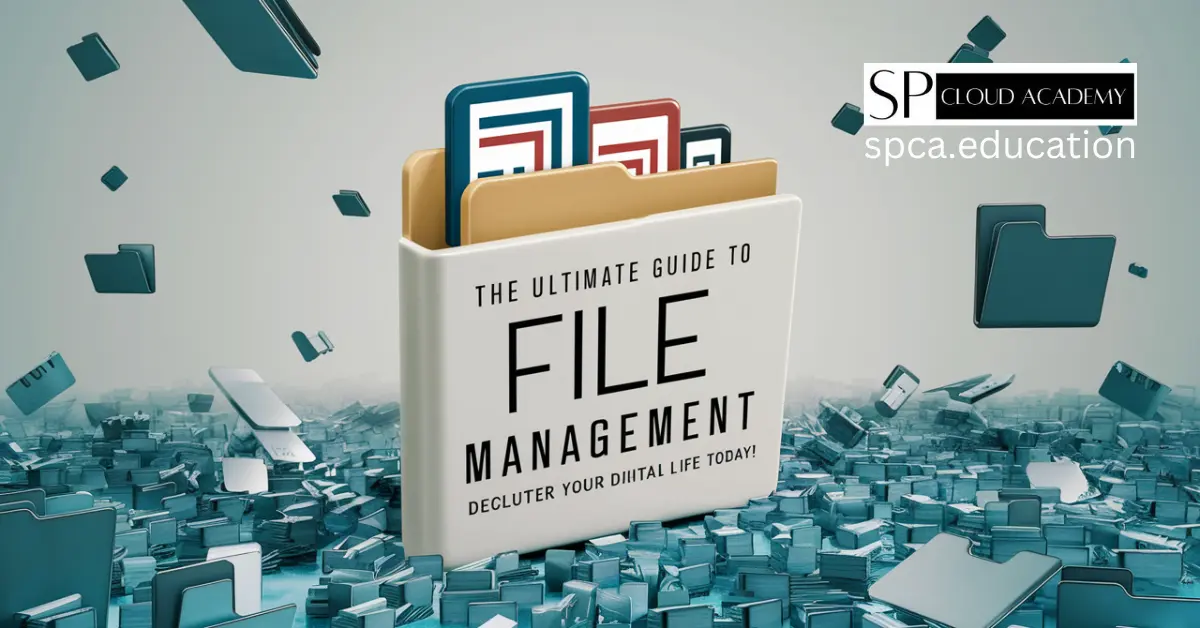
The Ultimate Guide to File Management: Declutter Your Digital Life Today!
-

The Paperless Revolution: 7 DMS Platforms Set to Dominate Offices in 2025
-

Mastering IT Incident Response: A Comprehensive Framework for Corporate Security
-

Why Job-Related SOPs Are the Secret Weapon of Top IT Teams
-

Master Google Forms Like a Pro: The Ultimate Guide to Customized Form Development
-

Google Chrome Enterprise Full Guide: Boost Security, Productivity & Control
-

Google Workspace Management Guide for Business and Education with Custom Domain