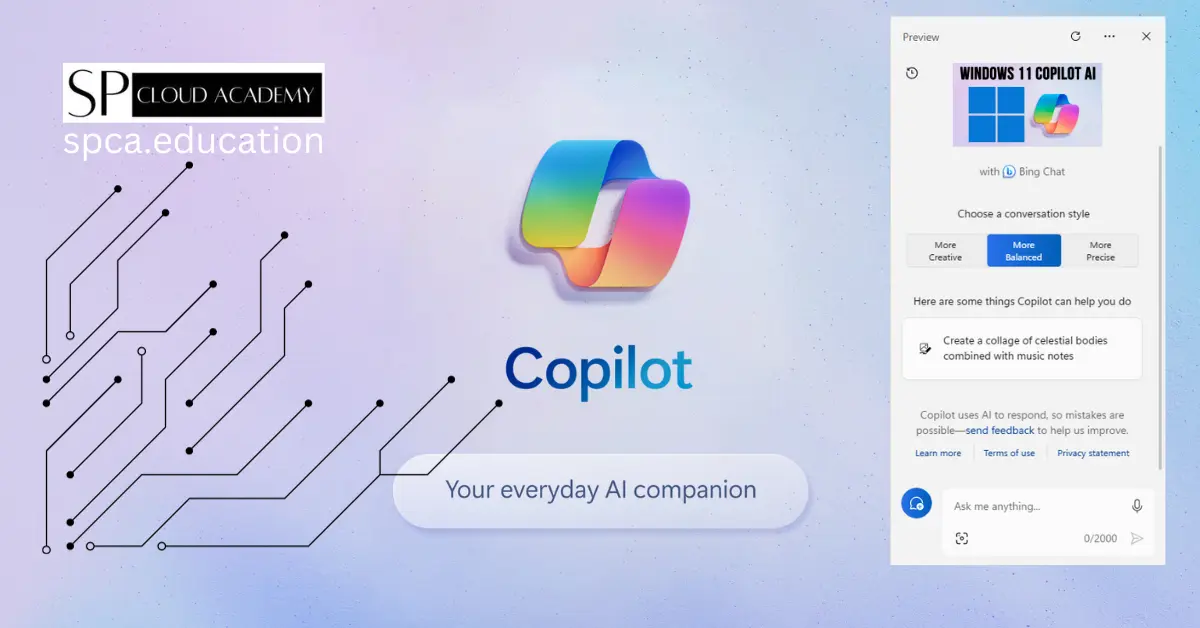Navigating the vast landscape of Windows features and troubleshooting can sometimes feel like embarking on a daunting journey. But fear not, because Windows Copilot is here to be your trusty companion throughout it all. With its user-friendly interface and expert guidance, this innovative tool aims to simplify your computing experience like never before.
How does Windows Copilot work?
Windows Copilot is designed to assist both novice and experienced users in navigating the intricacies of the Windows operating system. It provides intuitive step-by-step instructions and personalized solutions to address a wide range of Windows-related issues. Whether you need help setting up new devices or resolving software conflicts, Windows Copilot has got your back.
By leveraging advanced algorithms and machine learning, Windows Copilot analyzes your system and provides tailored recommendations based on your specific needs. It can identify potential issues, offer troubleshooting tips, and guide you through the process of resolving them. With Windows Copilot by your side, you can take control of your computer with ease.
Copilot in Windows helps you stay focused while it performs the tasks you need to get done. From adjusting your PC’s settings to organizing your windows with Snap Assist, Copilot saves you time and helps you be more efficient.

Benefits of using Windows Copilot
Using Windows Copilot comes with a multitude of benefits that can enhance your computing experience. First and foremost, it saves you time and frustration by simplifying complex tasks and providing easy-to-follow instructions. Whether you’re a busy professional, a student, or a casual computer user, Windows Copilot’s comprehensive support system is here to ensure that your Windows experience is smooth, efficient, and hassle-free.
Another key benefit of Windows Copilot is its ability to increase your productivity. By streamlining the troubleshooting process and offering personalized solutions, it enables you to quickly resolve issues and get back to work. No more wasted hours trying to figure out what went wrong or waiting for traditional IT support to respond. With Windows Copilot, you have instant access to expert guidance whenever you need it.
Features of Windows Copilot
Windows Copilot boasts an array of powerful features that make it an indispensable tool for Windows users. One of its standout features is its user-friendly interface, which makes it easy for users of all skill levels to navigate. Whether you’re a tech enthusiast or a beginner, you’ll find Windows Copilot’s intuitive design to be both approachable and informative.
Another notable feature is Windows Copilot’s extensive knowledge base. It covers a wide range of topics, from basic operations to advanced troubleshooting techniques. With just a few clicks, you can access detailed guides and tutorials that provide step-by-step instructions for common tasks. This wealth of information ensures that you always have the resources you need to resolve issues on your own.
How to set up and install Windows Copilot
Getting started with Windows Copilot is a breeze. To begin, simply visit the official Windows Copilot website and sign up for an account. Once you’ve created your account, you can download and install the Windows Copilot application on your computer. The installation process is straightforward and only takes a few minutes to complete.
Once Windows Copilot is installed, you’ll be prompted to log in using your account credentials. Upon logging in, you’ll be greeted by the main dashboard, which provides an overview of your system’s health and any potential issues that need attention. From there, you can explore the various features and functionalities of Windows Copilot and start optimizing your Windows experience.
Troubleshooting common issues with Windows Copilot
Windows Copilot excels in troubleshooting common Windows issues, providing you with the knowledge and tools to resolve them efficiently. Whether you’re experiencing slow performance, connectivity problems, or software conflicts, Windows Copilot can guide you through the troubleshooting process step by step.
One of the key features that sets Windows Copilot apart is its ability to diagnose and fix issues automatically. Using advanced algorithms, it can identify potential problems and recommend solutions without requiring any manual intervention. This automated approach not only saves you time but also ensures that you’re taking the most effective steps to resolve the issue at hand.
In cases where manual intervention is required, Windows Copilot provides clear and concise instructions to help you resolve the issue on your own. It breaks down complex tasks into manageable steps, allowing you to tackle them with confidence. And if you ever get stuck, Windows Copilot’s support team is just a click away, ready to provide personalized assistance.
Windows Copilot vs traditional IT support
When it comes to IT support, traditional methods often involve waiting for a technician to respond to your request or scheduling an appointment for on-site assistance. This can be time-consuming and inconvenient, especially when you need immediate help. Windows Copilot, on the other hand, offers real-time support that is available 24/7.
With Windows Copilot, you can bypass the traditional support channels and get instant access to expert guidance. Its virtual assistant is always on standby, ready to assist you with any Windows-related issue. This not only saves you time but also empowers you to resolve problems on your own, without having to rely on external support.
Another advantage of Windows Copilot is its cost-effectiveness. Traditional IT support can be expensive, especially for small businesses or individuals. Windows Copilot offers affordable pricing plans that cater to different needs and budgets. By opting for Windows Copilot, you can enjoy the benefits of professional IT support without breaking the bank.
Windows Copilot pricing and plans
Windows Copilot offers flexible pricing plans to suit a variety of needs. Whether you’re an individual looking for personal support or a business in need of comprehensive IT assistance, Windows Copilot has a plan that’s right for you.
The basic plan is ideal for individual users who want access to essential features and support. It provides unlimited access to Windows Copilot’s knowledge base, real-time troubleshooting assistance, and personalized recommendations. This plan is perfect for those who want to optimize their Windows experience without breaking the bank.
For businesses and organizations, Windows Copilot offers advanced plans that include additional features such as remote monitoring, proactive system health checks, and priority support. These plans are designed to meet the unique needs of businesses, providing them with the tools and support necessary to keep their systems running smoothly.
Customer testimonials and success stories
Don’t just take our word for it. Here are some testimonials from satisfied Windows Copilot users:
- “Windows Copilot has been a game-changer for me. As a freelance writer, I rely heavily on my computer, and any downtime can be detrimental to my productivity. With Windows Copilot, I can quickly troubleshoot issues and get back to work in no time.” – Sarah, Freelance Writer
- “I’ve always been intimidated by technology, but Windows Copilot has made it so much easier for me to navigate my computer. The step-by-step instructions are clear and concise, and the virtual assistant is always there to help. I no longer dread using my computer!” – John, Retiree
- “As a small business owner, I can’t afford to have my systems down for extended periods. Windows Copilot has been a lifesaver. It helps me identify potential issues before they become major problems and provides guidance on how to fix them. I highly recommend it!” – Emily, Small Business Owner
Conclusion: Why Windows Copilot is the future of IT support
In a world where technology plays an increasingly vital role, having a reliable support system is crucial. Windows Copilot not only simplifies the process of troubleshooting and optimizing your Windows experience but also empowers you to take control of your computer with ease.
With its user-friendly interface, comprehensive knowledge base, and personalized recommendations, Windows Copilot is the ultimate sidekick on your technology journey. Say goodbye to frustration and hello to seamless computing. Embrace the future of IT support with Windows Copilot.
See also
-

Windows License Types Explained: Retail vs OEM vs Volume — Which One’s Right for You?
-

Boost Your System Like a Pro: Step-by-Step Windows 11 Performance Monitoring Tips
-

Windows To Go in Windows 11: The Portable OS Revolution You Didn’t Know You Needed!
-

Windows 11 Performance Hacks: Stop Background Apps from Wasting Your Power!
-

No Internal Storage? No Problem! Install Windows 11 on an External SSD Today
-
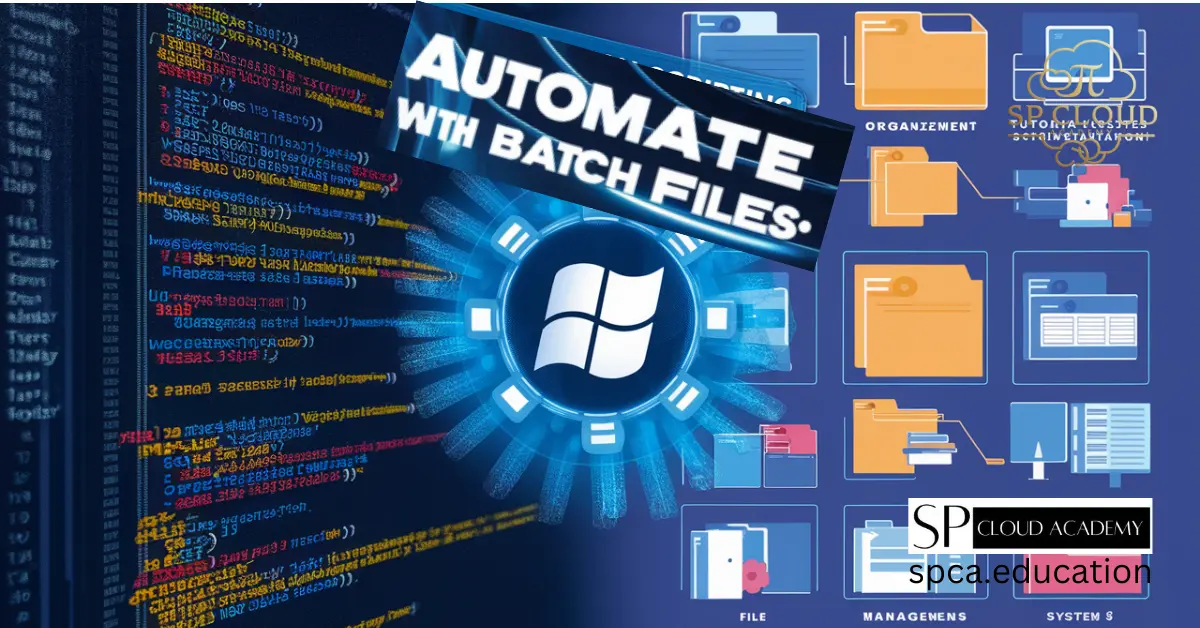
Save Time & Effort: Automate Everything with Batch Files