Understanding SEO-Friendly URLs and Their Impact on Your Website
SEO-friendly URLs are clean, readable web addresses that clearly communicate page content to both search engines and users. These URLs use descriptive words instead of random characters or numbers, making them easier to understand and remember. When someone sees a URL like “yoursite.com/seo-friendly-urls-guide,” they immediately know what to expect from the page.
The importance of optimized URLs extends beyond aesthetics. Search engines like Google use URLs as a ranking factor, analyzing them to understand page context and relevance. A well-structured URL provides valuable signals about your content’s topic, helping search engines categorize and rank your pages appropriately.
User experience also benefits significantly from SEO-friendly URLs. Clean URLs build trust and credibility, as users feel more confident clicking on links that clearly indicate their destination. This transparency reduces bounce rates and increases click-through rates in search results.
WordPress offers powerful built-in tools for creating optimized URLs, but many website owners overlook this critical aspect of SEO. The platform’s permalink structure and slug customization features provide complete control over how your URLs appear. However, understanding the best practices and common pitfalls is essential for maximizing your SEO potential.
Well-crafted URLs contribute to better site architecture, improved crawlability, and enhanced user navigation. They serve as a foundation for your entire SEO strategy, working alongside quality content and technical optimization. Whether you’re launching a new WordPress site or optimizing an existing one, mastering URL structure should be a top priority for achieving long-term search visibility and organic traffic growth.
What Makes a URL SEO-Friendly in WordPress
Several key characteristics define truly SEO-friendly URLs in WordPress. First and foremost, simplicity reigns supreme. The best URLs are short, concise, and free from unnecessary words or characters. They communicate the page’s topic without overwhelming readers or search engines with excessive information.
Keyword inclusion is another crucial element. Your primary keyword should appear naturally within the URL structure, preferably near the beginning. This placement helps search engines quickly identify your content’s focus while maintaining readability. For instance, a URL containing “seo-friendly-urls” immediately signals the page’s subject matter.
Readability separates good URLs from great ones. Humans should easily understand what content awaits them before clicking. Avoid cryptic abbreviations, excessive numbers, or technical jargon that might confuse visitors. Remember that URLs often appear in search results, social media shares, and browser address bars where first impressions matter.
The use of hyphens instead of underscores is a technical best practice that impacts how search engines parse your URLs. Hyphens act as word separators, while underscores connect words, potentially creating confusion. WordPress automatically uses hyphens in slugs, aligning with search engine preferences.
Lowercase letters maintain consistency and prevent duplicate content issues. URLs are case-sensitive on many servers, meaning “SEO-Guide” and “seo-guide” could be treated as different pages. Sticking to lowercase eliminates this potential problem.
Finally, static URLs outperform dynamic ones for SEO purposes. Avoid excessive parameters, session IDs, or query strings that create messy, complicated web addresses. WordPress’s permalink settings allow you to establish clean, static URL structures that benefit both users and search engines throughout your entire website.
WordPress Permalink Settings: Your Foundation for Success
WordPress permalink settings serve as the cornerstone of your URL optimization strategy. Located in your dashboard under Settings > Permalinks, this section controls how your website generates URLs for posts, pages, and custom content types. Selecting the right structure from the start prevents future complications and maintains consistency across your site.
The default WordPress setting uses plain permalinks with numeric IDs, appearing as “yoursite.com/?p=123.” This structure offers zero SEO value and provides no context about your content. Avoid this option entirely for any site serious about search engine visibility and user experience.
The “Post name” permalink structure is widely considered the best choice for most WordPress websites. This setting creates clean URLs using only your post or page title, like “yoursite.com/sample-post.” It maximizes readability while providing ample opportunity for keyword optimization through your slug choices.
Custom structure options allow advanced users to include categories, dates, or other elements in their URLs. While these can be useful for specific site types like news publications or blogs emphasizing freshness, they often add unnecessary length. Consider your content strategy carefully before implementing complex permalink structures.
Category and tag bases can be customized within these settings, affecting how taxonomy archives appear in your URLs. Removing or shortening these elements can streamline your site architecture, though changes should be implemented cautiously on established websites.
After modifying permalink settings, WordPress automatically updates your .htaccess file or equivalent server configuration. Always test your site thoroughly after making changes, checking that old URLs redirect properly and new ones function correctly across all content types and pages.
Creating the Perfect WordPress Slug Step-by-Step
Creating an optimized WordPress slug requires thoughtful consideration rather than accepting default suggestions. When composing new content, WordPress automatically generates a slug from your title, but this automated version often needs refinement for maximum SEO impact.
Begin by writing your post title naturally, focusing on clarity and keyword inclusion. Once your title is complete, look at the slug that WordPress has generated. You’ll find the slug editor directly below your title in the block editor, or in the sidebar under the “Summary” section where you can click to edit it.
Remove unnecessary words that don’t contribute SEO value or essential meaning. Articles like “a,” “an,” “the,” and conjunctions like “and,” “but,” “or” can usually be eliminated. For example, “How to Create the Perfect Slug” becomes “create-perfect-slug” without losing clarity.
Keep your primary keyword intact and positioned early in the slug. If your focus keyword is “seo-friendly urls,” ensure it appears prominently. However, avoid keyword stuffing or creating awkwardly repetitive slugs that sacrifice readability for optimization.
Aim for slugs between three and five words when possible. This length typically balances descriptiveness with brevity, creating URLs that are both informative and manageable. Extremely short slugs may lack context, while excessively long ones become cumbersome and may get truncated in search results.
Before publishing, review your slug one final time. Check for typos, ensure proper hyphenation, and confirm it accurately reflects your content. Remember that changing slugs after publication creates broken links and requires redirects, so invest time in getting them right initially for long-term success.
Common Slug Mistakes That Hurt Your WordPress SEO
Many WordPress users unknowingly sabotage their SEO efforts through poor slug practices. One prevalent mistake is leaving WordPress’s auto-generated slugs unchanged. These automated versions often include every word from your title, creating unnecessarily long and unfocused URLs that dilute keyword strength and reduce user-friendliness.
Using special characters, symbols, or punctuation in slugs creates technical problems and display issues. Question marks, ampersands, apostrophes, and quotation marks can break URLs or cause encoding problems. WordPress removes most problematic characters automatically, but manually creating clean slugs ensures complete control over the final result.
Stop words—common words like “is,” “at,” “which,” and “on”—add unnecessary length without contributing SEO value. While WordPress includes some automatically, manually trimming them creates tighter, more impactful URLs. The exception is when removing a stop word significantly reduces clarity or changes meaning.
Changing slugs after publication ranks among the most damaging mistakes. Every slug change breaks the original URL, creating 404 errors for existing links and potentially losing accumulated search rankings. If changes become absolutely necessary, implement 301 redirects to preserve link equity and user experience.
Generic or vague slugs like “post-1” or “new-page” waste valuable SEO real estate. Each slug should clearly describe its content and include relevant keywords. Similarly, duplicating slugs across different posts forces WordPress to add numbers, creating confusing URLs like “seo-guide-2” or “seo-guide-3.”
Ignoring URL length is another common oversight. While WordPress allows lengthy slugs, search engines may truncate extremely long URLs in results pages. Keeping slugs concise ensures they display completely, maintaining their full impact on both search engines and potential visitors browsing results.
Advanced Tips for Optimizing Category and Tag Slugs
Category and tag slugs deserve the same optimization attention as post slugs, yet many WordPress users overlook these important URL components. Well-optimized taxonomy slugs improve site architecture, enhance crawlability, and strengthen your overall SEO strategy by creating logical, keyword-rich URL hierarchies.
When creating categories, choose slugs that accurately reflect the content grouping while incorporating relevant keywords. For a digital marketing blog, category slugs like “content-marketing” or “social-media-strategy” are superior to vague alternatives like “tips” or “resources.” These descriptive slugs help search engines understand your site’s topical organization.
Avoid deep category nesting that creates excessively long URLs. While WordPress supports unlimited category levels, limiting your hierarchy to two or three levels maximum maintains URL manageability. Each additional category level adds length and complexity, potentially diluting your URL’s impact and confusing both users and search engines.
Tag slugs should be specific and focused, reflecting precise subtopics within your content. Since tags typically appear in URLs only on tag archive pages, ensure these slugs are equally optimized. Replace automatically generated slugs containing multiple words with concise alternatives that maintain clarity while reducing length.
Consider whether you actually need the “/category/” base in your URLs. Many SEO experts recommend removing this default prefix using plugins or custom code, creating cleaner URLs. However, this change should be made during site setup rather than after publishing substantial content to avoid redirect complications.
Maintain consistency in your slug formatting across all taxonomies. If you use abbreviated forms or specific naming conventions for categories, apply the same standards to tags and custom taxonomies. This uniformity strengthens your site’s professional appearance and improves internal linking efficiency.
Using Plugins to Enhance Your WordPress URL Management
Several WordPress plugins can streamline URL management and enhance your SEO-friendly URL creation process. These tools offer advanced features beyond WordPress’s native capabilities, helping you maintain optimal URL structures across your entire website while preventing common mistakes.
Yoast SEO and Rank Math are comprehensive SEO plugins that include powerful slug optimization features. They analyze your slugs in real-time, warning you about length issues, missing keywords, or problematic characters. These plugins also simplify redirect management, crucial for preserving SEO value when URL changes become necessary.
Redirection is a dedicated plugin focused exclusively on managing 301 redirects and tracking 404 errors. When you need to change slugs on published content, this plugin makes creating and managing redirects straightforward. It logs all redirects and monitors broken links, helping you maintain clean URL structures even during site restructuring.
Permalink Manager Lite provides granular control over individual post and page permalinks without changing your site-wide structure. This flexibility is invaluable for managing legacy content or handling special cases where standard permalink rules don’t apply. The plugin supports bulk editing, saving time when optimizing multiple URLs simultaneously.
Custom Permalinks offers similar functionality with a simpler interface, allowing you to override WordPress’s default permalink structure for specific posts or pages. This capability helps when inheriting content from other platforms or maintaining existing URL structures for SEO preservation during migrations.
When selecting URL management plugins, consider your specific needs and avoid installing multiple plugins with overlapping functionality. Excessive plugins can slow your site and create conflicts. Choose one comprehensive solution that covers your requirements, whether that’s all-in-one SEO plugins or specialized URL management tools.
Redirecting Old URLs When Changing WordPress Slugs
Changing slugs after publication creates broken links that harm user experience and SEO performance. Proper redirect implementation is non-negotiable when slug modifications become necessary. Understanding redirect types and execution methods protects your search rankings and maintains user trust throughout URL transitions.
301 redirects are permanent redirections that transfer approximately 90-99% of link equity to the new URL. These are appropriate for permanent slug changes and signal to search engines that your content has permanently moved. WordPress doesn’t create 301 redirects automatically, requiring manual intervention through plugins or server configuration.
Before changing any slug, document the old URL completely. Many users forget to record the original address, creating difficulties when setting up redirects later. Create a spreadsheet tracking old URLs, new URLs, and implementation dates for reference during and after the transition process.
After changing a slug in WordPress, immediately create a corresponding 301 redirect from the old URL to the new one. Using redirect plugins like Redirection or Yoast SEO simplifies this process significantly. Simply enter the old path and new path, and the plugin handles the technical implementation automatically.
Test your redirects thoroughly after implementation. Visit the old URL directly to confirm it properly redirects to the new location. Check that the redirect uses 301 status code rather than 302 (temporary) by using browser developer tools or online redirect checker tools.
Monitor 404 errors in Google Search Console following slug changes. This data reveals broken links that need attention, whether from external websites or internal pages you missed during the redirect process. Regular monitoring ensures you catch and fix issues before they significantly impact your SEO.
Allow several weeks for search engines to discover and process your redirects. During this transition period, you may notice temporary ranking fluctuations. Maintain redirects indefinitely rather than removing them after search engines update, as external links may continue referencing old URLs.
Measuring the SEO Impact of Your WordPress URL Optimization
Tracking the effects of URL optimization helps you understand which strategies deliver results and where further improvements might be beneficial. Several metrics and tools provide insights into how your SEO-friendly URLs are performing and contributing to your overall search visibility.
Google Search Console offers invaluable data about your URLs’ performance in search results. The Performance report shows impressions, clicks, click-through rates, and average positions for individual pages. Compare metrics before and after slug optimization to assess impact, looking for improvements in CTR when you implement clearer, more descriptive URLs.
Monitor page-level organic traffic using Google Analytics 4. Filter traffic by landing page to see how specific URLs perform over time. Increases in organic sessions following URL optimization suggest improved search visibility or user appeal, validating your efforts toward creating SEO-friendly URLs.
Track keyword rankings for pages where you’ve optimized slugs. Use tools like Google Search Console, Ahrefs, or SEMrush to monitor position changes for your target keywords. Well-optimized URLs containing relevant keywords often see gradual ranking improvements, though many factors influence rankings beyond URLs alone.
Analyze click-through rates from search results, as URL readability directly influences whether users choose to click your listing. Compelling, clear URLs that accurately represent content typically achieve higher CTRs than cryptic or generic alternatives. Search Console’s Performance report provides CTR data for comparative analysis.
Review crawl statistics in Search Console to ensure your optimized URLs are being discovered and indexed efficiently. Clean URL structures facilitate easier crawling, potentially leading to more pages indexed and fresher content in search results.
Set benchmarks before implementing widespread URL changes, documenting current performance across key metrics. This baseline enables accurate before-and-after comparisons, helping you quantify the actual impact of your URL optimization efforts on your WordPress site’s overall SEO performance.
Conclusion
Mastering SEO-friendly URLs in WordPress is a fundamental skill that pays dividends throughout your website’s lifetime. By implementing clean, descriptive slugs that incorporate relevant keywords while maintaining readability, you create a strong foundation for search engine visibility and user experience. The permalink settings you choose, the care you take in crafting individual slugs, and your attention to avoiding common mistakes all contribute to your site’s SEO success.
Remember that URL optimization is not a one-time task but an ongoing practice. Apply these principles consistently to every post, page, category, and tag you create. When changes become necessary, handle them carefully with proper redirects to preserve your hard-earned search rankings. With the strategies and insights covered in this guide, you’re now equipped to create perfectly optimized WordPress URLs that support your content and drive organic traffic for years to come.
See Also
-
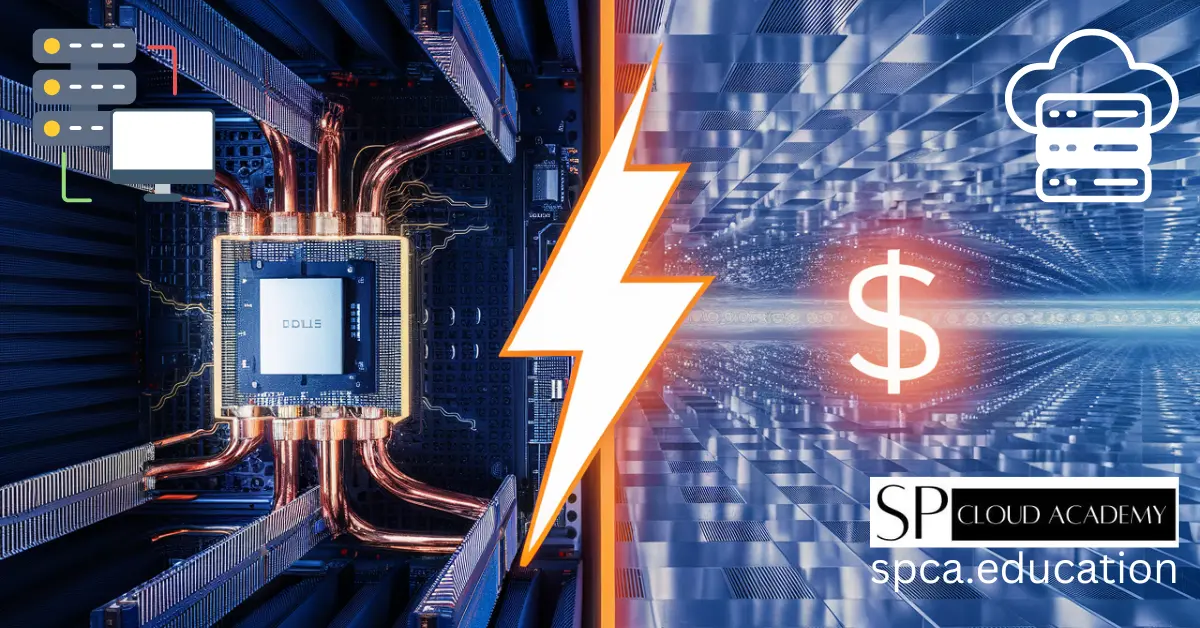
Choosing the Right Dedicated Hosting: Private vs. Public — Everything You Need to Know
-

VPS Web Hosting Demystified: Unlock Power, Speed & Control Like a Pro!
-

The Complete Guide to Shared Hosting: Everything You Need to Know
-

Seamless Site Moves: The 10 Best WordPress Migration Plugins for 2025
-

Web Hosting Migration Made Easy: All the Methods You Need to Know in One Power Guide
-

Turbocharge Your Website: Pro Tips to Tweak .htaccess, Conf & Robots.txt Like a Developer
-

Mastering DNS Server Management: The Ultimate Guide to Rock-Solid Web Hosting
-

The Ultimate Guide to Promoting Your Website Like a Pro in 2025
-

The Ultimate Domain & Hosting Guide: Everything You Need to Know Before Getting Started
