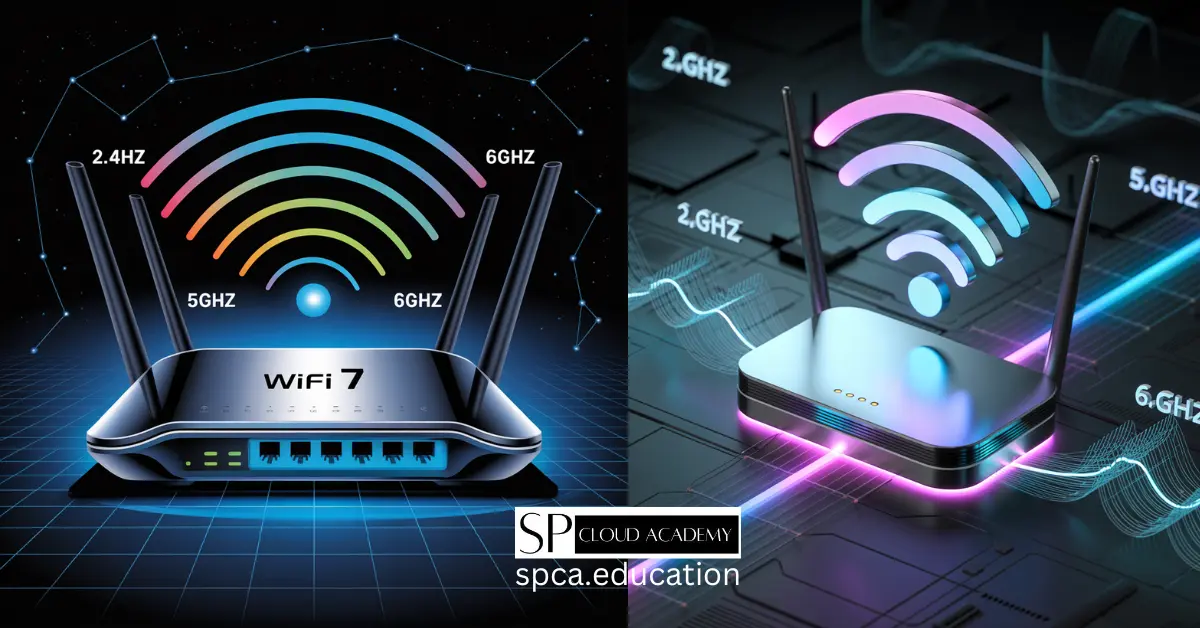Introduction: Welcome to the WiFi 7 Era
The wireless landscape is experiencing another revolutionary shift with WiFi 7, officially known as IEEE 802.11be. This cutting-edge technology promises to transform how we connect, stream, game, and work in our increasingly digital world. As our homes fill with smart devices and our work demands higher bandwidth, WiFi 7 arrives at the perfect moment to address these growing needs.
Unlike previous incremental updates, WiFi 7 represents a quantum leap in wireless performance. It’s designed to handle the explosion of connected devices, from virtual reality headsets to 8K streaming, without breaking a sweat. Whether you’re a tech enthusiast, a professional working from home, or someone who simply wants better internet, understanding WiFi 7 will help you make informed decisions about your network infrastructure.
What Is WiFi 7 and How Does It Work?
WiFi 7 is the seventh generation of wireless networking technology, building upon the foundation laid by WiFi 6 and 6E. At its core, WiFi 7 introduces groundbreaking features that fundamentally change how data travels through the air. The technology operates across three frequency bands: 2.4 GHz, 5 GHz, and 6 GHz, giving it unprecedented flexibility and performance potential.
What sets WiFi 7 apart is its ability to use these bands simultaneously and intelligently. Think of it like having three highways instead of one, with your data able to switch lanes instantly to avoid traffic. The technology employs advanced modulation techniques, specifically 4096-QAM, which essentially packs more data into each transmission. This is similar to fitting more passengers into the same vehicle without making it larger.
The architecture of WiFi 7 also introduces Multi-Link Operation (MLO), which allows devices to send and receive data across multiple channels at once. This isn’t just about speed—it’s about creating a more reliable, responsive connection that adapts to your needs in real-time.
Blazing Fast Speeds: Breaking the Gigabit Barrier
WiFi 7 doesn’t just improve speeds—it obliterates previous limitations. With theoretical maximum speeds reaching up to 46 Gbps, WiFi 7 is nearly five times faster than WiFi 6’s maximum of 9.6 Gbps. In practical terms, this means you could download a 4K movie in seconds rather than minutes. However, real-world speeds will typically range from 5 to 10 Gbps for most consumer applications, which is still phenomenal.
This speed boost comes from multiple innovations working together. WiFi 7 supports channel widths up to 320 MHz, double what WiFi 6 offers. Imagine doubling the width of a highway—more lanes mean more vehicles can travel simultaneously. Combined with the 4096-QAM modulation, each transmission carries 20% more data than WiFi 6.
For everyday users, these speeds translate to seamless 8K video streaming, instant file transfers, and lag-free video calls even when multiple family members are online simultaneously. Gamers will appreciate near-instantaneous downloads of massive game files, while professionals can upload and download large work files without the frustrating wait times that plague older WiFi standards.
Ultra-Low Latency: The Real Game-Changer
While speed grabs headlines, latency reduction might be WiFi 7’s most impressive achievement. Latency refers to the delay between sending a command and receiving a response. WiFi 7 can achieve latencies as low as 2 milliseconds, compared to 20-30 milliseconds on WiFi 6. This might seem like splitting hairs, but that difference is transformative for real-time applications.
For gamers, lower latency means the difference between victory and defeat. When you’re playing competitive online games, every millisecond counts. Your character responds instantly to your commands, giving you the edge needed to outmaneuver opponents. Virtual reality users will experience smoother, more immersive environments without the motion sickness caused by lag.
Video conferencing becomes truly natural with WiFi 7. The awkward pauses and talking-over-each-other moments that plague current video calls disappear. Professional applications like remote surgery, where doctors control robotic instruments from miles away, become safer and more practical. Even everyday activities like controlling smart home devices feel more responsive and intuitive, creating a more seamless connected experience throughout your home.
Multi-Link Operation: The Intelligence Behind the Speed
Multi-Link Operation (MLO) is perhaps WiFi 7’s most innovative feature, yet it’s the least understood. MLO allows your device to establish connections on multiple frequency bands simultaneously. Instead of choosing between 2.4 GHz, 5 GHz, or 6 GHz, your device can use all three at once, switching between them dynamically based on current conditions.
Think of MLO as having multiple phone lines for a single conversation. If one line develops static, your voice seamlessly switches to a clearer line without interruption. This technology dramatically improves reliability in environments with interference, like apartment buildings where dozens of WiFi networks compete for space. It also means your connection remains stable even as you move through your home.
MLO offers different operation modes. In aggregation mode, your device combines the bandwidth of multiple bands for maximum speed. In switching mode, it rapidly moves between bands to avoid congestion. The seamless mode maintains connections on multiple bands simultaneously, providing ultimate reliability. Your router and devices handle these decisions automatically, ensuring optimal performance without requiring any technical knowledge from you.
Enhanced Capacity: Handling More Devices Effortlessly
Modern households are drowning in connected devices. Between smartphones, tablets, laptops, smart TVs, gaming consoles, security cameras, smart speakers, and countless IoT gadgets, the average home now has over 20 connected devices. WiFi 7 is specifically engineered to handle this device explosion without performance degradation.
The technology uses advanced scheduling mechanisms that allow the router to communicate with multiple devices simultaneously rather than taking turns. Previous WiFi generations operated somewhat like a classroom where only one student could speak at a time. WiFi 7 is more like a bustling café where multiple conversations happen at once without confusion.
This capacity improvement comes from several technical enhancements. The 320 MHz channels provide more spectrum space, the Multi-Resource Unit (MRU) technology allocates bandwidth more efficiently, and improved Multi-User MIMO (MU-MIMO) allows routers to communicate with more devices simultaneously. For users, this means everyone in your household can stream, game, work, and browse without noticing slowdowns, even during peak usage times. Your smart home devices can communicate constantly without impacting your entertainment or work activities.
WiFi 7 vs. WiFi 6: Understanding the Upgrade
The jump from WiFi 6 to WiFi 7 is substantial, but is it necessary for everyone? WiFi 6, released in 2019, was itself a significant improvement over WiFi 5. It introduced OFDMA, improved MU-MIMO, and better performance in crowded environments. WiFi 6E extended into the 6 GHz band, reducing congestion further. However, WiFi 7 takes all these improvements and amplifies them.
Speed-wise, WiFi 7’s 46 Gbps theoretical maximum dwarfs WiFi 6’s 9.6 Gbps. Channel width doubles from 160 MHz to 320 MHz. The latency improvements are dramatic—WiFi 7 achieves less than a quarter of WiFi 6’s latency in optimal conditions. Perhaps most importantly, MLO gives WiFi 7 capabilities that WiFi 6 simply cannot match, like simultaneous multi-band operation.
For current WiFi 6 users, the upgrade path isn’t urgent unless you have specific demanding applications. WiFi 6 remains excellent for most homes. However, if you’re building a new home network, investing in 8K content creation, serious gaming, or running a smart home with dozens of devices, WiFi 7 offers tangible benefits. Early adopters and tech enthusiasts will appreciate having future-proof technology that won’t need replacement for many years.
Real-World Applications: Who Benefits Most?
WiFi 7’s capabilities shine brightest in specific scenarios. Gamers and esports enthusiasts gain competitive advantages from the ultra-low latency and consistent performance, especially in fast-paced multiplayer games where split-second reactions matter. The technology eliminates the lag spikes that can ruin clutch moments, providing wired-like reliability without cables.
Content creators working with 4K and 8K video will appreciate the blazing upload speeds. Transferring hundreds of gigabytes to cloud storage or collaborating on massive project files becomes practical over wireless. Video editors can work with files stored on network-attached storage without the stuttering that plagues slower connections. Photographers can back up entire photo shoots in minutes rather than hours.
Smart home enthusiasts running dozens of IoT devices will notice improved responsiveness across their entire ecosystem. Security cameras stream higher-resolution footage without buffering. Smart displays respond instantly to commands. Home automation sequences execute without noticeable delays. Families with heavy usage patterns—multiple simultaneous 4K streams, video calls, and online gaming—will finally have enough bandwidth for everyone. Virtual and augmented reality applications become practical in multi-user environments, opening new possibilities for entertainment, education, and collaboration.
Technical Requirements: What You Need for WiFi 7
Adopting WiFi 7 requires investment in new hardware. Your existing devices won’t magically support WiFi 7 through software updates—it requires specific chipsets and antennas designed for the technology. You’ll need a WiFi 7 router as the foundation of your network. These routers are currently premium products, priced higher than WiFi 6 models, though prices will decrease as adoption increases.
Your devices also need WiFi 7 compatibility to leverage the full benefits. Newer flagship smartphones, tablets, and laptops are beginning to include WiFi 7 chipsets. However, most existing devices will connect to your WiFi 7 router using older standards, which is perfectly fine—WiFi 7 routers maintain backward compatibility with WiFi 6, 5, and even older standards.
Internet service is another consideration. While WiFi 7 can handle 46 Gbps, your internet plan probably can’t. Most residential internet tops out at 1-2 Gbps, creating a bottleneck. However, WiFi 7’s benefits extend beyond internet speeds—internal network transfers, reduced latency, better device handling, and improved reliability all matter even if your internet connection is slower. As fiber and 5G home internet expand, having WiFi 7-ready infrastructure positions you to take advantage of faster plans when they become available in your area.
Security Improvements: Protecting Your Network
WiFi 7 incorporates WPA3, the latest WiFi security protocol, as a standard feature. WPA3 addresses vulnerabilities found in older WPA2 encryption, making it significantly harder for attackers to crack your network password. It uses 192-bit encryption in enterprise settings and provides robust protection against brute-force attacks where hackers try thousands of password combinations.
One of WPA3’s most valuable features is individualized data encryption. Even on public WiFi 7 networks, your data receives unique encryption, protecting you from other users on the same network. This is particularly important in apartments or shared spaces where neighbors might share access to the same wireless network. Forward secrecy ensures that even if someone eventually cracks your password, they cannot decrypt previously captured traffic.
WiFi 7 routers also benefit from more powerful processors capable of handling advanced security features without performance penalties. They can run robust firewalls, intrusion detection systems, and malware protection while simultaneously serving dozens of devices at high speeds. Regular security updates from manufacturers keep your network protected against emerging threats. Setting up WiFi 7 security is also more user-friendly, with many routers offering streamlined setup processes that don’t sacrifice protection for convenience.
Current Availability: The State of WiFi 7 in 2025
WiFi 7 technology has transitioned from theoretical to practical. Major router manufacturers have released consumer WiFi 7 routers, with options ranging from affordable single-unit routers to premium mesh systems designed for large homes. Brands leading the charge include TP-Link, Netgear, Asus, Linksys, and others, each offering unique features and price points.
Device support is expanding rapidly. Flagship smartphones launched in 2024 and 2025 increasingly include WiFi 7 chipsets. Laptop manufacturers are incorporating the technology into premium models, particularly those targeting gamers and professionals. Gaming devices, including the latest generation of portable gaming systems and accessories, support WiFi 7 to deliver competitive advantages.
The ecosystem is reaching critical mass where early adoption makes practical sense. Unlike early WiFi 6 days when compatible devices were rare, you can now build a complete WiFi 7 network with routers, smartphones, laptops, and even some smart home devices. Prices remain premium but are becoming more accessible. Entry-level WiFi 7 routers start around $300-400, while high-end mesh systems can exceed $1,500. As production scales up and competition intensifies, expect continued price reductions throughout 2025 and beyond.
Setting Up Your WiFi 7 Network: Getting Started
Deploying WiFi 7 is straightforward, even for non-technical users. Start by selecting a router that fits your space and needs. For apartments or small homes, a single router suffices. Larger homes benefit from mesh systems that eliminate dead zones. Position your router centrally and elevated, avoiding walls and metal obstacles that block signals.
Most modern routers offer guided setup through smartphone apps. Download the manufacturer’s app, follow the prompts, and you’ll have your network running in minutes. The app typically handles everything—creating network names, setting passwords, updating firmware, and optimizing settings. Advanced users can dive into configuration options, but defaults work excellently for most situations.
To maximize your WiFi 7 investment, prioritize connecting your most demanding devices first. Your gaming console, 4K TV, and primary work computer should connect to the 6 GHz band for best performance. Older devices can use the 2.4 GHz or 5 GHz bands. Enable WPA3 security for maximum protection. Consider Quality of Service (QoS) settings if you want to prioritize certain activities, like video calls or gaming, over background tasks. Regularly update your router’s firmware to receive performance improvements and security patches that manufacturers release periodically.
Cost Considerations: Is WiFi 7 Worth the Investment?
WiFi 7 represents a significant financial commitment. Entry-level routers start around $300, mid-range options cost $500-800, and premium mesh systems exceed $1,000-1,500. Compare this to WiFi 6 routers, which now start under $100, and the price gap is substantial. For many households, WiFi 6 or 6E offers excellent performance at a fraction of the cost.
However, value depends on your specific situation. If you’re building a new network from scratch, the incremental cost difference between high-end WiFi 6E and WiFi 7 narrows considerably. The future-proofing aspect matters—WiFi 7 will remain current for 8-10 years, potentially outlasting cheaper routers that need replacement sooner. Power users who genuinely need the performance justify the premium through enhanced productivity and experience.
Consider a staged approach. Invest in a WiFi 7 router now, then upgrade devices gradually as you replace them naturally. Your WiFi 7 router will serve your current devices perfectly while being ready when you eventually buy WiFi 7-enabled smartphones, laptops, or gaming systems. Alternatively, stick with WiFi 6 if your needs are modest, knowing you can upgrade in 2-3 years when WiFi 7 pricing becomes more accessible and device support is universal.
Compatibility and Backward Support
One of WiFi 7’s greatest strengths is its complete backward compatibility. Your WiFi 7 router seamlessly connects with WiFi 6, 5, 4, and even older devices. The router automatically detects each device’s capabilities and provides the best possible connection. Your aging smartphone from 2018 will connect just fine, though it won’t experience WiFi 7 speeds.
This compatibility works across all frequency bands. Devices that only support 2.4 GHz connect there, dual-band devices use 5 GHz, and WiFi 6E or WiFi 7 devices access the 6 GHz band. The router manages this complexity invisibly, ensuring optimal performance for your mixed device ecosystem. You don’t need to replace everything at once—upgrade at your own pace.
However, remember that WiFi 7’s marquee features—ultra-low latency, MLO, and maximum speeds—require WiFi 7-capable devices on both ends. Your old laptop connecting to a WiFi 7 router will perform like it’s on a very good WiFi 6 network, which is still excellent. As you gradually replace devices, each new WiFi 7-enabled purchase progressively enhances your overall network experience, making the investment increasingly valuable over time.
Common Challenges and Limitations
WiFi 7 isn’t without drawbacks. The primary limitation is range—higher frequency bands like 6 GHz offer incredible speeds but penetrate walls poorly. You might experience amazing performance in the same room as your router but see degradation through multiple walls. This physical reality means larger homes may need mesh systems or additional access points, increasing costs.
Device support remains limited compared to established standards. While growing rapidly, the number of WiFi 7 devices pales compared to the billions of WiFi 6 devices already in use. If you’re the only person in your household with a WiFi 7 laptop, you’re paying for infrastructure that’s underutilized. The full value emerges only when multiple devices leverage the technology simultaneously.
Price remains a barrier for mainstream adoption. Not everyone needs or can justify $500+ routers when $100 WiFi 6 models adequately handle their needs. There’s also the internet bottleneck—if your ISP provides 100 Mbps service, WiFi 7’s multi-gigabit capabilities are largely wasted on internet activities. Finally, early adoption always carries risk; while WiFi 7 is mature, firmware updates and device optimizations will continue improving performance over the next year or two.
The Future of WiFi 7: What’s Next?
WiFi 7 will likely dominate the wireless landscape for the next decade. As prices drop and device support becomes universal, adoption will accelerate. By 2027-2028, WiFi 7 will probably be standard in mid-range smartphones and laptops, not just flagship models. Router prices will fall to levels where WiFi 7 becomes the default choice for new network installations.
The technology will enable applications we’re only beginning to imagine. True wireless virtual reality with multiple users, holographic communication, instant large file transfers, and seamless integration of dozens of high-bandwidth IoT devices will become commonplace. Smart homes will evolve beyond simple automation to truly intelligent environments that respond instantaneously to occupants’ needs.
Looking further ahead, WiFi 8 (802.11bn) is already in early development, though it won’t arrive until the early 2030s. WiFi 8 will likely focus on efficiency and specialized applications rather than raw speed increases, as WiFi 7 already exceeds most users’ foreseeable needs. The industry will shift toward optimizing WiFi 7’s capabilities, expanding coverage through better mesh technologies, and integrating WiFi more tightly with 5G and future cellular networks for seamless connectivity everywhere.
Making Your Decision: Should You Upgrade Now?
The decision to adopt WiFi 7 depends on your specific circumstances. You should seriously consider upgrading now if you’re a gamer seeking competitive advantages, a content creator working with massive files, building a new home network from scratch, or an enthusiast who wants cutting-edge technology. If your current network struggles to handle your household’s demands, WiFi 7 provides a definitive solution.
You can wait if you’re satisfied with your current WiFi 6 network, working with a tight budget, or have few devices that would benefit from WiFi 7’s capabilities. There’s no shame in waiting 1-2 years for prices to drop and device support to expand. WiFi 6 remains an excellent technology that will serve most households well for years to come.
Consider a middle ground: research WiFi 7 routers now, watch for sales, and time your purchase to coincide with natural replacement cycles. If your current router is failing or you’re moving to a new home, that’s the perfect time to invest in WiFi 7. Meanwhile, factor WiFi 7 support into your next device purchases—even if you don’t have a WiFi 7 router yet, buying WiFi 7-capable devices ensures you’re ready when you eventually upgrade your network infrastructure.

The ASUS ROG Rapture GT-BE98 Pro delivers blazing WiFi 7 performance with tri/quad band support, multi-link operation, and ultra-low latency ideal for gaming, streaming, and high-end work. Its robust hardware and optimized firmware ensure stable connectivity and future-ready speed. If you want a router that pushes your network into the next generation, this is a top contender.
#WiFi7 #GamerRouter #NextGenNetworking #HighSpeed #ASUSROG
Conclusion: Embracing the Wireless Future
WiFi 7 represents a genuine leap forward in wireless technology, not merely incremental improvement. Its combination of blistering speeds, ultra-low latency, intelligent multi-band operation, and massive device capacity addresses real pain points that plague current networks. As our digital lives grow increasingly demanding—with higher resolution content, more connected devices, and latency-sensitive applications—WiFi 7 provides the foundation to support these needs.
The technology is no longer theoretical or experimental. Real products are available now, with expanding device support and decreasing prices making adoption increasingly practical. While early adopters pay a premium, they gain tangible performance benefits today while future-proofing their networks for tomorrow’s applications and devices.
Whether you upgrade immediately or wait for broader adoption, WiFi 7 will eventually become part of your digital life. Understanding its capabilities, benefits, and limitations empowers you to make informed decisions about when and how to embrace this next-generation wireless technology. The wireless future is faster, smarter, and more responsive than ever before—and WiFi 7 is leading the way.
See Also
-

A comprehensive guide on network servers
-

OSI (Open Systems Interconnection) model
-
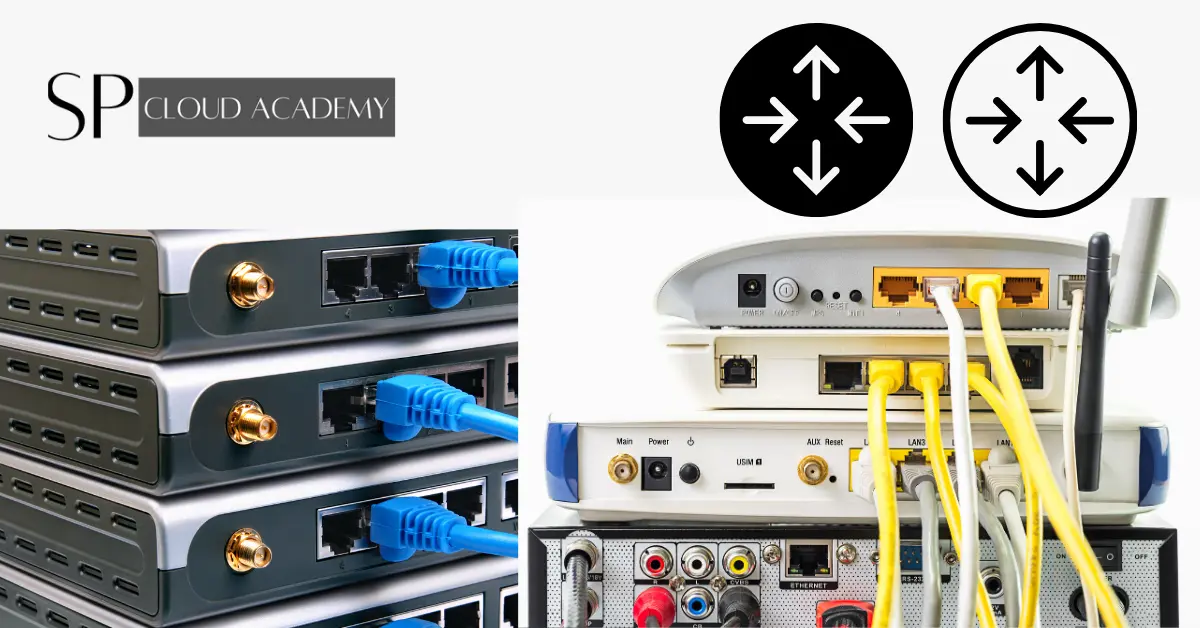
Router
-

Comprehensive Guideline for Internet Connectivity for Corporate and Educational Institutions
-

Career in computer networking
-
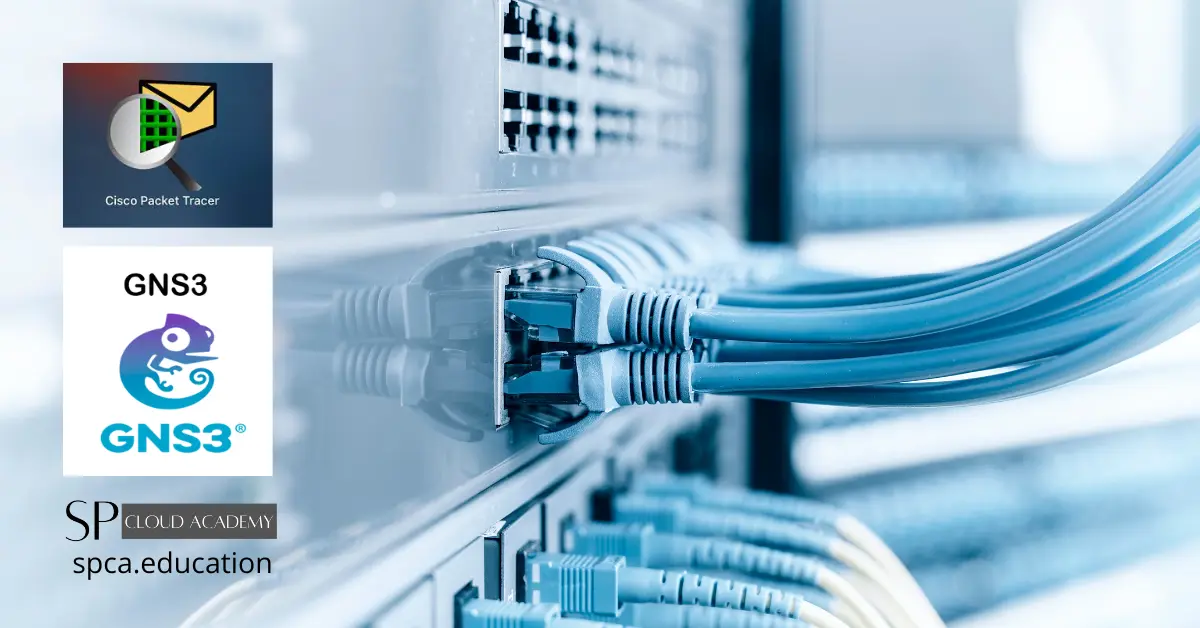
Computer Networking Simulator
-
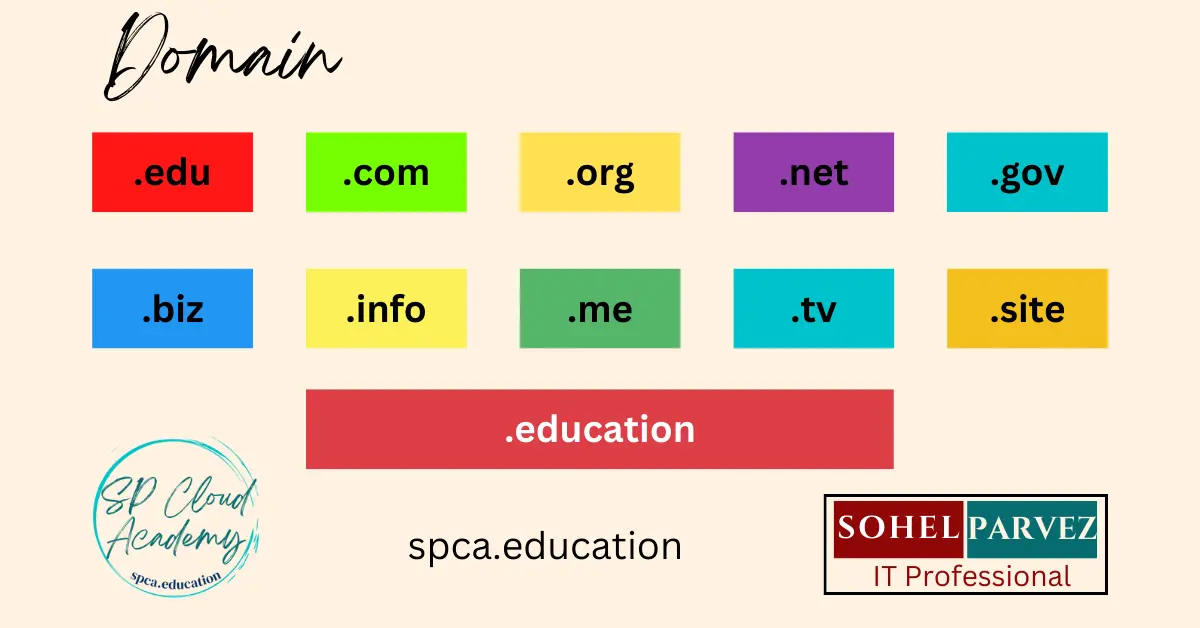
Domain and Domain based Network
-

Personal Computer Networking Lab Deployment
-

Leading Networking Learning Platforms