Introduction to AI Tools to Create Presentations
Creating engaging and impactful presentations has always been a challenge. Whether you’re a professional, educator, or entrepreneur, the way you present information can make or break your message. AI tools have revolutionized the art of presentation creation, offering innovative solutions that save time and enhance creativity. This article explores ten groundbreaking AI tools designed to elevate your presentations to new heights.
1. Canva Magic Presentation Maker
Overview
Canva has been a favorite tool for creatives for years. Its Magic Presentation Maker is an AI-powered feature that simplifies the process of creating visually stunning slides.
Key Features
- Templates for Every Theme: Access thousands of professionally designed templates.
- AI-Powered Suggestions: Automatically suggest layouts, color schemes, and fonts based on your content.
- Brand Integration: Maintain brand consistency with customizable themes.
How It Stands Out
Canva’s user-friendly interface combined with AI-driven personalization ensures presentations are both professional and unique.
Tips for Maximum Impact
- Utilize the “Brand Kit” feature for consistent branding.
- Experiment with animations to make your slides more dynamic.
2. Beautiful.ai
Overview
Beautiful.ai focuses on intelligent slide creation, making it easy to build professional presentations in minutes.
Key Features
- Smart Templates: Adjust designs automatically based on content.
- Collaborative Features: Work in real-time with your team.
- Data Visualization: Stunning charts and infographics created effortlessly.
How It Stands Out
The tool uses AI to ensure your slides remain visually balanced, eliminating manual formatting.
Tips for Maximum Impact
- Leverage the “Themes” feature to maintain design consistency.
- Use dynamic animations to captivate your audience.
3. Tome AI
Overview
Tome AI is a storytelling tool that uses generative AI to create immersive and engaging presentations.
Key Features
- Generative Storytelling: Develops narratives tailored to your content.
- Interactive Elements: Embed live links, videos, and widgets.
- Customizable Decks: Easily modify slides with AI recommendations.
How It Stands Out
Tome AI integrates storytelling principles into presentation design, ensuring a compelling flow of ideas.
Tips for Maximum Impact
- Use the generative feature for brainstorming ideas.
- Incorporate multimedia to enhance audience engagement.
4. Pitch
Overview
Pitch combines creativity with collaboration, enabling teams to craft standout presentations effortlessly.
Key Features
- Real-Time Collaboration: Edit and comment as a team.
- AI Content Suggestions: Generate text and visuals tailored to your topic.
- Performance Metrics: Analyze how your presentation performs with viewers.
How It Stands Out
Pitch seamlessly integrates analytics with design, offering actionable insights.
Tips for Maximum Impact
- Use performance metrics to refine future presentations.
- Collaborate with teammates for diverse input.
5. Microsoft Designer
Overview
A part of the Microsoft 365 suite, Designer leverages AI to create professional-grade presentations with minimal effort.
Key Features
- AI-Powered Layouts: Automatically arrange elements for visual appeal.
- Seamless Integration: Work across Word, Excel, and PowerPoint.
- Content Adaptation: Tailor designs based on your text and images.
How It Stands Out
Its integration with Microsoft Office makes Designer a powerful tool for professionals.
Tips for Maximum Impact
- Sync it with other Microsoft tools for a streamlined workflow.
- Experiment with AI-generated suggestions for fresh ideas.
6. Slidebean
Overview
Slidebean takes the hassle out of slide design by offering AI-powered automation.
Key Features
- AI Slide Formatting: Automatically organizes content for clarity.
- Analytics Dashboard: Track engagement and view metrics.
- Customizable Templates: Tailor slides to your branding needs.
How It Stands Out
Slidebean’s analytics capabilities make it ideal for business presentations.
Tips for Maximum Impact
- Use analytics to understand audience preferences.
- Focus on clear and concise content for better engagement.
7. Prezi
Overview
Prezi transforms traditional presentations into dynamic, zoomable experiences.
Key Features
- Zoom Functionality: Highlight key points with cinematic transitions.
- Interactive Elements: Incorporate polls and quizzes.
- AI-Driven Design: Generate content and layouts tailored to your topic.
How It Stands Out
Its non-linear format allows for flexible storytelling.
Tips for Maximum Impact
- Use zoom features strategically to emphasize key points.
- Incorporate interactive elements to boost audience participation.
8. Synthesia
Overview
Synthesia combines AI with video presentations, enabling users to create engaging, virtual presenter-led slides.
Key Features
- AI Avatars: Use virtual presenters to deliver your message.
- Multilingual Support: Create presentations in multiple languages.
- Custom Scripts: Generate voiceovers and animations.
How It Stands Out
Syntesia’s video-first approach is perfect for training and educational content.
Tips for Maximum Impact
- Customize avatars to align with your brand image.
- Use multilingual support to reach a broader audience.
9. Visme
Overview
Visme is a versatile tool that offers design options for presentations, infographics, and more.
Key Features
- Drag-and-Drop Editor: Simplifies slide creation.
- Interactive Features: Add surveys, quizzes, and videos.
- Brand Management: Ensure consistent visuals with brand kits.
How It Stands Out
Visme’s versatility makes it suitable for a wide range of projects.
Tips for Maximum Impact
- Leverage interactivity to keep your audience engaged.
- Use pre-designed templates to save time.
10. Zoho Show
Overview
Zoho Show is a cloud-based presentation tool that integrates seamlessly with the Zoho ecosystem.
Key Features
- Cloud Collaboration: Edit presentations from anywhere.
- AI Text-to-Slide: Convert your text into fully designed slides.
- Integration: Works well with Zoho and third-party tools.
How It Stands Out
Its robust ecosystem integration makes Zoho Show a top choice for businesses.
Tips for Maximum Impact
- Utilize AI Text-to-Slide for quick slide creation.
- Share cloud presentations for real-time feedback.
Conclusion
AI-powered tools have transformed the way presentations are created. From storytelling to analytics, these tools offer features that cater to every need. By integrating these game-changing tools into your workflow, you can create presentations that leave a lasting impression on your audience. Whether you’re a seasoned professional or a novice presenter, these tools are your ticket to success.
See Also
-

Smarter Than Search: How AI Is Reshaping the Way We Find Information
-

Make Money While You Sleep: The Ultimate Guide to AI-Powered Passive Income
-

Microsoft Copilot Is Changing Work Forever — Here’s How It Impacts You
-
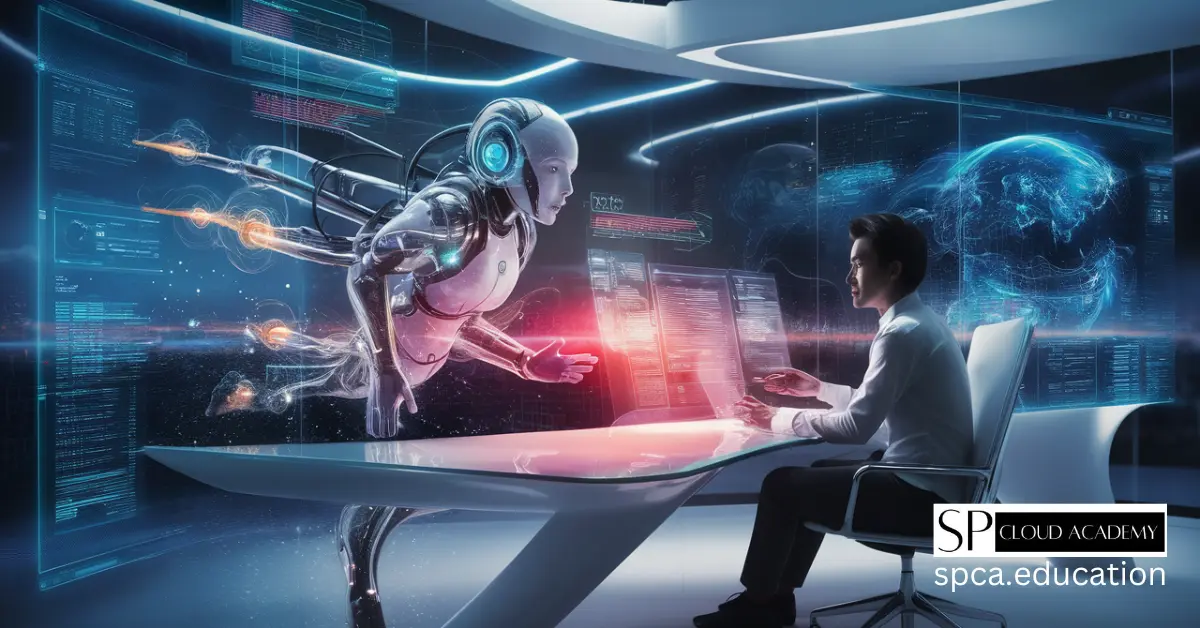
AI Agents Explained: What They Are and How They’re Revolutionizing the Future of Work
-

Is Gamma.app the Future of Presentations? A Brutally Honest Review
-

The Rise of Smart Enterprises: Inside the New Era of AI-Driven Business
-

Grok 3 Unleashed: The Next AI Revolution You Can’t Ignore!
-

AI and Human Collaboration: The Future of Work, Creativity, and Innovation
-
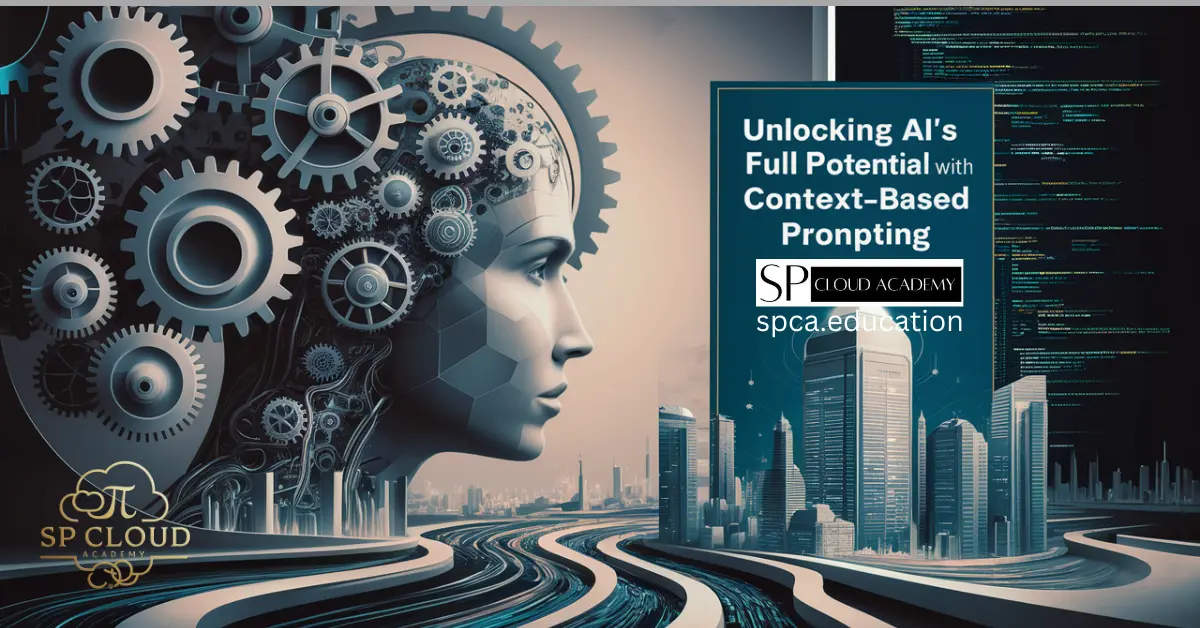
Unlocking AI’s Full Potential with Context-Based Prompting: A Complete Guide
