Introduction
In today’s digital age, efficient communication and collaboration are crucial for the success of both businesses and educational institutions. Google Workspace (formerly G Suite) has emerged as a powerful tool that offers a suite of cloud-based productivity and collaboration tools designed to streamline operations, enhance productivity, and foster seamless communication. Whether you’re running a business or managing an educational institution, Google Workspace provides the tools you need to succeed.
This comprehensive guide will walk you through everything you need to know about managing Google Workspace for business and education with a custom domain. From setting up your account to optimizing its features, this guide will provide you with detailed insights to help you make the most of Google Workspace.
1. Understanding Google Workspace
What is Google Workspace?
Google Workspace is a collection of cloud-based productivity and collaboration tools developed by Google. It includes popular applications such as Gmail, Google Drive, Google Docs, Google Sheets, Google Slides, Google Calendar, Google Meet, and Google Chat. These tools are designed to help businesses and educational institutions work more efficiently by enabling real-time collaboration, seamless communication, and easy access to files and data from anywhere.
Key Features of Google Workspace
- Gmail: A professional email service with custom domain support, advanced spam filtering, and ample storage.
- Google Drive: Cloud storage for files, with options for sharing and collaboration.
- Google Docs, Sheets, and Slides: Word processing, spreadsheet, and presentation tools that allow real-time collaboration.
- Google Calendar: A scheduling tool that integrates with other Google Workspace apps.
- Google Meet: A video conferencing tool for virtual meetings and webinars.
- Google Chat: A messaging platform for team communication.
- Google Forms: A tool for creating surveys and quizzes.
- Google Classroom: A platform for managing online learning (specific to education).
Benefits of Google Workspace for Business and Education
- Enhanced Collaboration: Real-time collaboration tools enable teams to work together efficiently, regardless of their physical location.
- Cost-Effective: Google Workspace offers flexible pricing plans that cater to businesses and educational institutions of all sizes.
- Scalability: Easily add or remove users as your organization grows or changes.
- Security: Google Workspace includes robust security features to protect your data and privacy.
- Custom Domain: Professional email addresses with your custom domain enhance your brand identity.
- Accessibility: Access your files and tools from any device with an internet connection.
2. Setting Up Google Workspace with a Custom Domain
Choosing the Right Plan
Google Workspace offers several pricing plans tailored to different needs:
- Business Starter: Ideal for small businesses, includes basic features.
- Business Standard: Offers more storage and advanced features.
- Business Plus: Includes enhanced security and management tools.
- Enterprise: Designed for large organizations with advanced needs.
For educational institutions, Google Workspace for Education offers free and premium plans with features tailored to the needs of schools and universities.
Registering a Custom Domain
To set up Google Workspace with a custom domain, you first need to register a domain name. You can do this through domain registrars like Google Domains, GoDaddy, or Namecheap. Choose a domain name that reflects your business or institution’s identity.
Verifying Domain Ownership
Once you have registered your domain, you need to verify ownership. Google Workspace provides several methods for verification, such as adding a TXT record to your domain’s DNS settings or uploading an HTML file to your website.
Configuring DNS Settings
After verifying domain ownership, you need to configure your DNS settings to route email through Google Workspace. This involves updating MX (Mail Exchange) records, SPF (Sender Policy Framework) records, and DKIM (DomainKeys Identified Mail) records. These settings ensure that your emails are delivered securely and reliably.
Setting Up User Accounts
With your domain verified and DNS settings configured, you can start creating user accounts. Each user will have a unique email address (e.g., user@yourdomain.com) and access to all Google Workspace tools. You can manage user roles and permissions to control access to different features and data.
3. Managing Google Workspace for Business
Customizing Business Email Addresses
A professional email address (e.g., info@yourdomain.com) enhances your brand’s credibility. Google Workspace allows you to create custom email addresses and set up email aliases for different departments or roles.
Organizing Teams with Google Groups
Google Groups enables you to create mailing lists and discussion forums for teams or departments. This simplifies communication and ensures that everyone stays informed.
Managing Calendar and Scheduling
Google Calendar helps you schedule meetings, set reminders, and share calendars with team members. You can also integrate Google Calendar with other tools like Google Meet for seamless scheduling of virtual meetings.
Utilizing Google Drive for File Storage and Collaboration
Google Drive offers secure cloud storage for your files. You can create folders, share files with team members, and collaborate in real-time using Google Docs, Sheets, and Slides. Version history allows you to track changes and revert to previous versions if needed.
Enhancing Communication with Google Meet and Chat
Google Meet provides high-quality video conferencing for virtual meetings, while Google Chat offers instant messaging for quick communication. Both tools integrate with other Google Workspace apps, making it easy to switch between email, chat, and video calls.
4. Managing Google Workspace for Education
Setting Up Google Classroom
Google Classroom is a platform designed specifically for educational institutions. It allows teachers to create and manage classes, distribute assignments, and communicate with students. Google Classroom integrates seamlessly with other Google Workspace tools, making it a powerful tool for online learning.
Managing Student and Teacher Accounts
Google Workspace for Education allows you to create and manage accounts for students and teachers. You can assign different roles and permissions to ensure that teachers have the tools they need to manage their classes, while students have access to the resources they need for learning.
Utilizing Google Workspace for Online Learning
Google Workspace offers a range of tools that are ideal for online learning. Google Docs, Sheets, and Slides enable students to collaborate on projects, while Google Forms can be used to create quizzes and surveys. Google Meet allows for virtual classes and office hours, ensuring that students can stay connected with their teachers.
Ensuring Data Security and Privacy
Data security and privacy are critical in an educational setting. Google Workspace for Education includes robust security features, such as two-factor authentication (2FA) and data loss prevention (DLP) tools, to protect student and teacher data. Additionally, Google Workspace complies with major privacy regulations, such as FERPA and COPPA, ensuring that your institution meets legal requirements.
5. Advanced Google Workspace Management Tips
Implementing Two-Factor Authentication (2FA)
Two-factor authentication adds an extra layer of security to your Google Workspace accounts. By requiring users to verify their identity using a second factor (such as a text message or authentication app), you can significantly reduce the risk of unauthorized access.
Managing Permissions and Roles
Google Workspace allows you to assign different roles and permissions to users. For example, you can grant admin access to certain users, allowing them to manage settings and user accounts, while restricting access to sensitive data for other users.
Monitoring Usage and Activity
Google Workspace provides tools for monitoring user activity and usage. You can track how your team is using Google Workspace tools, identify potential security risks, and ensure that your organization is getting the most out of its subscription.
Integrating Third-Party Apps
Google Workspace integrates with a wide range of third-party apps, such as Slack, Trello, and Salesforce. These integrations can enhance your productivity and streamline your workflows by allowing you to use your favorite tools alongside Google Workspace.
Automating Tasks with Google Apps Script
Google Apps Script is a powerful tool that allows you to automate tasks within Google Workspace. For example, you can create scripts to automatically send emails, update spreadsheets, or generate reports. This can save you time and reduce the risk of human error.
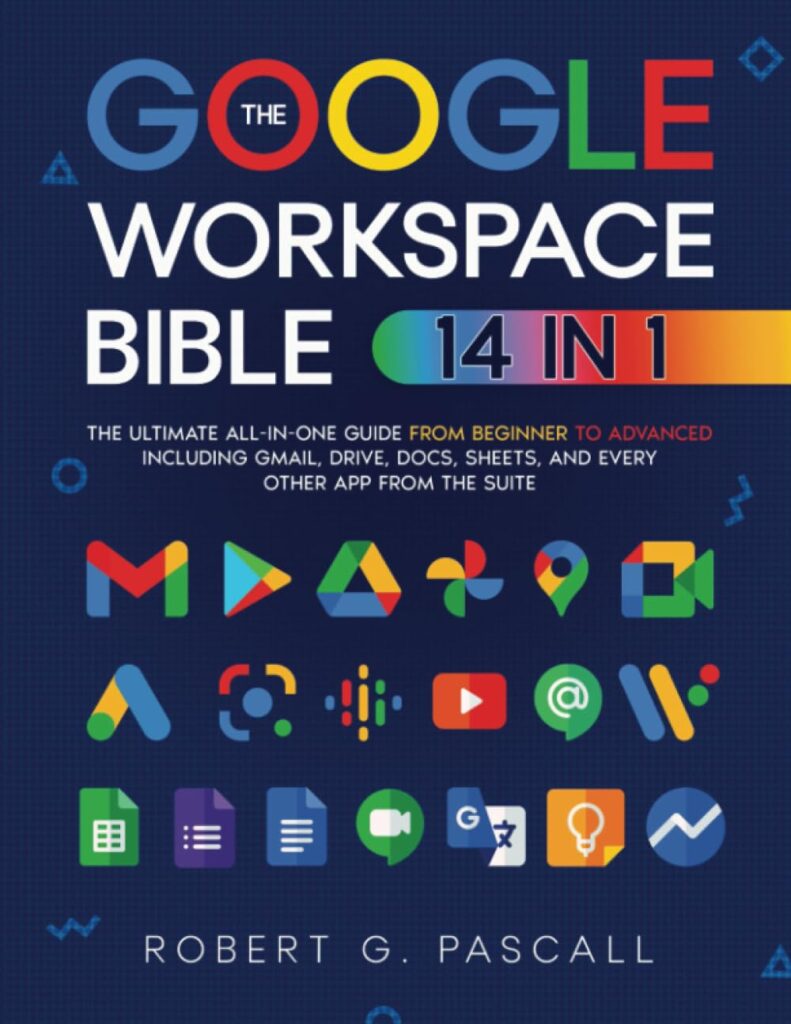
The Google Workspace Bible: All-in-One Guide is a must-have for beginners and pros alike. It covers Gmail, Drive, Docs, Meet, and more with clear instructions. Perfect for businesses and educators. A comprehensive and user-friendly resource! ⭐⭐⭐⭐⭐ #GoogleWorkspace #Productivity #TechGuide #Business #Education
6. Troubleshooting Common Issues
Resolving Email Delivery Problems
If you’re experiencing issues with email delivery, check your DNS settings to ensure that your MX, SPF, and DKIM records are correctly configured. Additionally, review your spam filters and ensure that your domain is not blacklisted.
Fixing DNS Configuration Errors
DNS configuration errors can prevent your domain from functioning correctly. Double-check your DNS settings and ensure that all records are correctly entered. If you’re unsure, consult your domain registrar or a DNS expert.
Addressing User Access Issues
If users are having trouble accessing their accounts, ensure that their login credentials are correct and that their account is active. You may also need to reset their password or adjust their permissions.
Recovering Lost Data
Google Workspace includes tools for recovering lost data. You can restore deleted files from Google Drive, recover deleted emails from Gmail, and use version history to revert to previous versions of documents.
7. Best Practices for Google Workspace Management
Regularly Updating Security Settings
Security is an ongoing process. Regularly review and update your security settings, such as enabling 2FA, monitoring user activity, and reviewing access permissions.
Training Users on Google Workspace Tools
Ensure that your team is familiar with Google Workspace tools by providing training and resources. This will help them use the tools effectively and maximize productivity.
Backing Up Data Regularly
While Google Workspace includes robust data recovery tools, it’s still a good idea to regularly back up your data. This can be done using third-party backup solutions or by exporting data to an external storage device.
Staying Updated with New Features
Google regularly updates Google Workspace with new features and improvements. Stay informed about these updates and take advantage of new tools and functionalities to enhance your productivity.
8. Conclusion
Google Workspace is a powerful tool that can transform the way your business or educational institution operates. By leveraging its suite of productivity and collaboration tools, you can enhance communication, streamline workflows, and improve overall efficiency. With the ability to use a custom domain, you can also project a professional image and strengthen your brand identity.
This guide has provided you with a comprehensive overview of how to set up and manage Google Workspace for business and education with a custom domain. From initial setup to advanced management tips, you now have the knowledge you need to make the most of Google Workspace. By following best practices and staying informed about new features, you can ensure that your organization continues to thrive in the digital age.
Whether you’re a small business owner, a school administrator, or an IT professional, Google Workspace offers the tools and flexibility you need to succeed. Start your journey with Google Workspace today and unlock the full potential of your organization.
See Also
-

Google or Microsoft? Breaking Down the Ecosystem Battle for Your Daily Digital Life
-

Smarter Workspaces, Smarter Teams: The Ultimate Guide to a Productivity-Boosting Office Setup
-
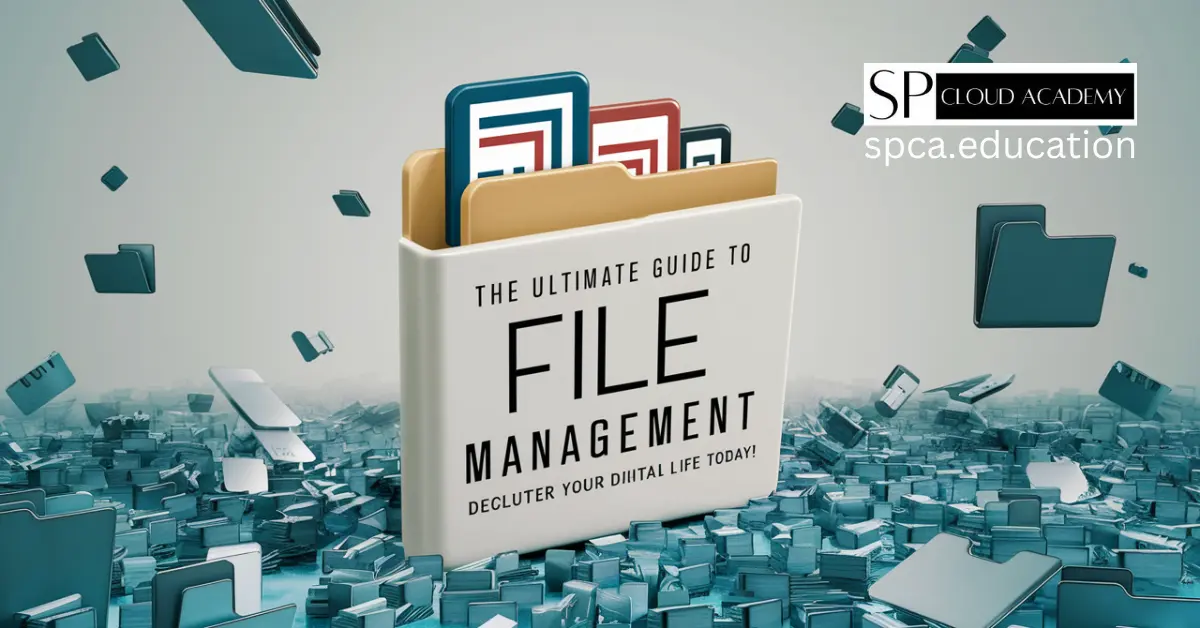
The Ultimate Guide to File Management: Declutter Your Digital Life Today!
-

The Paperless Revolution: 7 DMS Platforms Set to Dominate Offices in 2025
-

Mastering IT Incident Response: A Comprehensive Framework for Corporate Security
-

Why Job-Related SOPs Are the Secret Weapon of Top IT Teams
-

Master Google Forms Like a Pro: The Ultimate Guide to Customized Form Development
-

Google Chrome Enterprise Full Guide: Boost Security, Productivity & Control
-

Google Workspace Management Guide for Business and Education with Custom Domain
Your blog is a constant source of inspiration for me. Your passion for your subject matter shines through in every post, and it’s clear that you genuinely care about making a positive impact on your readers.