1. Introduction to Webinars
1.1 What is a Webinar?
A webinar, a portmanteau of “web” and “seminar,” is a live, web-based video conference that connects the host with an audience of viewers and listeners from anywhere in the world. The primary function of a webinar is to present information, demonstrate products, or conduct training sessions in a digital format. Webinars are interactive, allowing participants to ask questions, participate in polls, and engage in discussions in real-time.
1.2 History and Evolution of Webinars
The concept of webinars dates back to the early 1990s when the internet began to offer new possibilities for digital communication. Initially, online seminars were rudimentary, limited by the technological constraints of the time. As internet bandwidth and video streaming technology improved, webinars evolved into a powerful tool for business communication and education. Today, webinars are a staple in many industries, ranging from marketing and sales to healthcare and education, due to their ability to reach a global audience efficiently.
1.3 Importance of Webinars in Professional Settings
Webinars have become integral to professional settings for several reasons. They provide a cost-effective way to conduct training, workshops, and conferences without the need for travel. Additionally, webinars enable businesses to reach a wider audience, facilitate lead generation, and foster engagement with clients and prospects. For educational institutions, webinars offer an avenue for remote learning, allowing educators to deliver lessons to students regardless of geographical barriers.
2. Planning a Webinar
2.1 Defining Objectives and Goals
The first step in planning a successful webinar is to define clear objectives and goals. These might include educating the audience, generating leads, promoting a product, or building brand awareness. Having specific goals helps in designing the content, selecting the right speakers, and measuring the success of the webinar.
2.2 Choosing the Right Platform
Selecting the appropriate platform is crucial for the success of a webinar. Factors to consider include the number of expected attendees, the need for interactive features like polls and Q&A sessions, and the platform’s reliability and ease of use. Popular webinar platforms include Zoom, GoToWebinar, and Webex, each offering different features to cater to various needs.
2.3 Identifying and Understanding the Audience
Understanding the audience is key to creating relevant and engaging content. This involves identifying who the attendees are, their interests, and their level of knowledge on the topic. Surveys and feedback from previous webinars can provide valuable insights into audience preferences and expectations.
2.4 Creating a Webinar Plan and Schedule
A detailed plan and schedule ensure that the webinar runs smoothly. This includes setting the date and time, creating a timeline for promotional activities, outlining the webinar structure, and assigning responsibilities to team members. It’s important to choose a time that suits the majority of the target audience, considering different time zones if necessary.
3. Webinar Content Creation
3.1 Selecting Relevant Topics
Choosing a relevant and engaging topic is crucial for attracting attendees. The topic should align with the interests and needs of the target audience and offer valuable insights or solutions to their problems. It’s helpful to research trending topics in the industry and gather input from potential attendees to select a topic that resonates.
3.2 Researching and Compiling Information
Thorough research is essential to provide accurate and valuable content. This involves gathering information from reputable sources, including industry reports, academic papers, and expert opinions. Organizing this information logically helps in creating a cohesive and informative presentation.
3.3 Structuring the Content
The content should be structured in a way that is easy to follow and engaging for the audience. This typically includes an introduction, main points, and a conclusion. Using a mix of text, images, and multimedia elements can help to maintain the audience’s attention and enhance understanding.
3.4 Designing Engaging Slides and Visuals
Well-designed slides and visuals are key to an engaging presentation. Slides should be visually appealing, with a balance of text and images, and should highlight key points without overwhelming the audience. Tools like PowerPoint, Canva, and Prezi can be used to create professional-looking slides.
4. Technical Setup and Requirements
4.1 Necessary Equipment and Software
A successful webinar requires reliable equipment and software. This includes a high-quality camera and microphone, a stable internet connection, and the webinar platform itself. Additionally, having backup equipment and a plan for technical issues is advisable.
4.2 Ensuring a Stable Internet Connection
A stable and fast internet connection is critical for a smooth webinar experience. It’s recommended to use a wired connection rather than Wi-Fi to avoid interruptions. Running a speed test before the webinar can help ensure the connection is sufficient.
4.3 Audio and Video Quality
Clear audio and video are essential for effective communication during a webinar. Using a good-quality microphone and camera can significantly improve the experience for attendees. It’s also important to check the lighting and background to ensure a professional appearance.
4.4 Testing the Setup Before the Webinar
Testing all equipment and software before the webinar is crucial to avoid technical issues. This includes running a full rehearsal, checking audio and video quality, and ensuring all interactive features are functioning correctly. It’s also helpful to have a technical support team on standby.
5. Promotion and Marketing
5.1 Building a Promotion Strategy
A comprehensive promotion strategy is key to attracting attendees. This involves identifying the target audience, choosing the right channels for promotion, and creating engaging promotional materials. Consistency in messaging across all channels helps to build awareness and interest.
5.2 Utilizing Social Media
Social media platforms are powerful tools for promoting webinars. Creating event pages, posting regular updates, and using targeted ads can help reach a wider audience. Engaging with followers and encouraging them to share the event also boosts visibility.
5.3 Email Marketing Campaigns
Email marketing is an effective way to reach potential attendees directly. Sending personalized invitations, reminders, and follow-ups can increase registration and attendance rates. It’s important to segment the email list to tailor messages to different audience groups.
5.4 Leveraging Influencers and Partnerships
Partnering with influencers and industry leaders can enhance the credibility and reach of the webinar. Collaborating on promotional activities and having influencers participate as speakers or panelists can attract a larger audience and add value to the event.
6. Registration and Attendance Management
6.1 Setting Up Registration Forms
Creating user-friendly registration forms is crucial for capturing attendee information. The forms should be simple, asking only for essential details, and should include clear instructions and confirmation messages. Using automation tools can streamline the registration process.
6.2 Managing Registrations and Attendees
Efficiently managing registrations and attendees involves keeping track of sign-ups, sending confirmation emails, and providing updates leading up to the event. Using a CRM system can help organize and manage attendee information effectively.
6.3 Sending Reminders and Follow-Ups
Sending timely reminders and follow-up emails is essential for ensuring high attendance rates. These emails should include important details about the webinar, such as the agenda, login information, and any preparatory materials. Follow-ups should also thank attendees and provide links to the recorded webinar and additional resources.
6.4 Handling No-Shows and Latecomers
Managing no-shows and latecomers is part of ensuring a smooth webinar experience. Sending last-minute reminders and providing an easy way to join late can help mitigate these issues. Recording the webinar and sharing it with those who couldn’t attend live ensures they still receive the content.
7. Conducting the Webinar
7.1 Starting the Webinar on Time
Punctuality is key to maintaining a professional image. Starting the webinar on time respects the audience’s schedule and sets a positive tone for the event. It’s important to be ready to go live a few minutes early to address any last-minute issues.
7.2 Engaging with the Audience
Engagement is crucial for a successful webinar. This can be achieved by asking questions, encouraging participation in polls, and addressing comments and questions from the audience. Interactive elements keep attendees interested and involved.
7.3 Managing Q&A Sessions
A well-managed Q&A session adds value to the webinar. Setting aside dedicated time for questions, using moderation tools, and providing clear instructions on how to ask questions help to facilitate an orderly and productive discussion.
7.4 Handling Technical Issues
Technical issues can arise during any webinar. Having a plan in place to address these issues quickly is important. This includes having technical support available, communicating clearly with the audience about any problems, and providing alternatives if necessary.
8. Post-Webinar Activities
8.1 Analyzing Webinar Performance
Analyzing the performance of the webinar provides insights into what worked well and what can be improved. Metrics to consider include attendance rates, audience engagement, and feedback from attendees. This information helps in planning future webinars.
8.2 Gathering Feedback
Collecting feedback from attendees is essential for improving future webinars. This can be done through surveys, polls, and direct comments. Understanding the audience’s experience and suggestions provides valuable insights for enhancing the content and delivery.
8.3 Sending Thank-You Emails
Sending thank-you emails to attendees shows appreciation and helps to maintain a positive relationship. These emails can also include links to the recorded webinar, additional resources, and information about upcoming events.
8.4 Providing Additional Resources
Offering additional resources such as slides, handouts, and related articles adds value for attendees and reinforces the information presented in the webinar. Providing these resources can also drive traffic to your website and encourage further engagement.
9. Ethical Considerations in Webinars
9.1 Maintaining Professionalism
Professionalism is crucial in webinars, as it reflects on the organization’s image. This includes being prepared, respectful, and courteous to all participants. Adhering to professional standards ensures a positive and productive experience for everyone involved.
9.2 Ensuring Data Privacy and Security
Protecting the privacy and security of attendee information is paramount. This involves using secure platforms, obtaining consent for data collection, and following best practices for data protection. Transparency about how data will be used helps build trust with the audience.
9.3 Intellectual Property Rights
Respecting intellectual property rights is essential in webinars. This includes using licensed content, giving proper credit to sources, and ensuring that all materials shared are legally permissible. Understanding copyright laws helps to avoid legal issues.
9.4 Transparency and Honesty
Transparency and honesty are fundamental ethical principles. Being upfront about the webinar’s purpose, any commercial interests, and how attendee information will be used fosters trust and credibility. Misleading or deceptive practices can damage reputation and lead to legal consequences.
10. Common Webinar Mistakes and How to Avoid Them
10.1 Poor Planning and Preparation
Poor planning and preparation can lead to a disorganized and ineffective webinar. To avoid this, it’s important to create a detailed plan, rehearse the content, and ensure all technical aspects are ready. Being well-prepared helps to deliver a smooth and professional webinar.
10.2 Technical Glitches
Technical glitches can disrupt the flow of a webinar and frustrate attendees. Testing all equipment and software beforehand, having backup options, and being prepared to troubleshoot issues quickly can minimize these disruptions.
10.3 Ineffective Promotion
Ineffective promotion can result in low attendance. To avoid this, it’s essential to start promoting the webinar early, use multiple channels, and create compelling promotional materials. Engaging with potential attendees and building excitement helps to increase registrations.
10.4 Lack of Audience Engagement
A lack of audience engagement can make a webinar feel dull and unproductive. Incorporating interactive elements, encouraging participation, and responding to audience input helps to keep attendees interested and involved.
11. Future Trends in Webinars
11.1 AI and Automation
The use of AI and automation in webinars is on the rise. These technologies can enhance the attendee experience by providing personalized content, automating administrative tasks, and enabling more interactive and dynamic presentations.
11.2 Interactive Webinars
Interactive webinars that involve real-time collaboration, gamification, and audience participation are becoming more popular. These formats increase engagement and provide a more immersive experience for attendees.
11.3 Virtual Reality and Augmented Reality
Virtual Reality (VR) and Augmented Reality (AR) are emerging trends in webinars. These technologies can create more immersive and engaging experiences, allowing attendees to interact with the content in new and exciting ways.
11.4 Increased Accessibility
Ensuring that webinars are accessible to all attendees, including those with disabilities, is a growing focus. This includes providing captioning, sign language interpretation, and other accommodations to make webinars inclusive for everyone.
Conclusion
Webinars are a powerful tool for professional communication, education, and engagement. By understanding the key elements of planning, executing, and following up on a webinar, professionals can leverage this medium to achieve their goals and connect with a global audience. Ethical considerations and staying abreast of future trends will ensure that webinars remain a relevant and effective part of the professional toolkit.
See Also
-
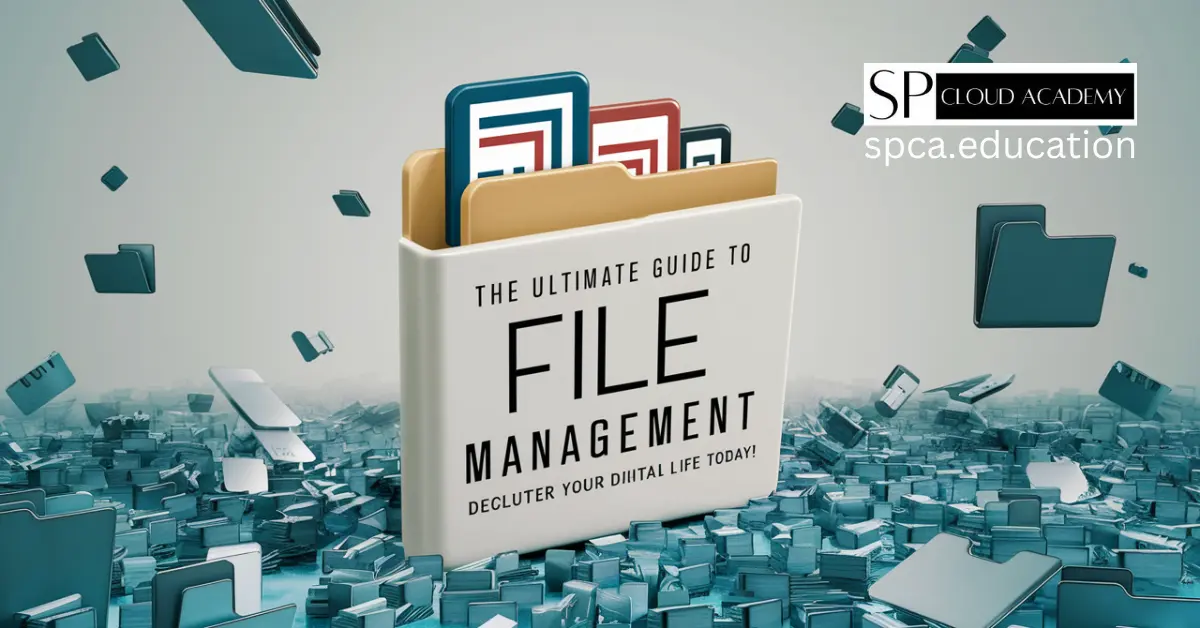
The Ultimate Guide to File Management: Declutter Your Digital Life Today!
-

The Paperless Revolution: 7 DMS Platforms Set to Dominate Offices in 2025
-

Mastering IT Incident Response: A Comprehensive Framework for Corporate Security
-

Why Job-Related SOPs Are the Secret Weapon of Top IT Teams
-

Master Google Forms Like a Pro: The Ultimate Guide to Customized Form Development
-

Google Chrome Enterprise Full Guide: Boost Security, Productivity & Control
