In today’s digital landscape, businesses are constantly seeking ways to optimize their operations and enhance productivity. One avenue gaining traction is the virtualization of on-premises applications in the cloud. As companies look to leverage the benefits of cloud computing, this revolutionary approach offers a solution that combines the power of on-premises applications with the flexibility and scalability of the cloud.
By virtualizing on-premises applications in the cloud, businesses can streamline their processes, reduce infrastructure costs, and improve accessibility. With the ability to scale resources up or down based on demand, organizations can dynamically allocate resources and ensure optimal performance. Furthermore, this approach facilitates collaboration and remote work, allowing teams to access critical applications from anywhere, at any time.
What is on-premises apps virtualization in the cloud?
On-premises apps virtualization in the cloud refers to the process of running applications that are traditionally hosted on local servers in a virtualized environment within the cloud. Instead of relying on physical hardware, these applications are hosted and accessed remotely through virtual machines or containers. This approach offers numerous benefits, including increased scalability, improved resource allocation, and enhanced accessibility.
One of the key components of on-premises application virtualization is the hypervisor, which allows for the creation and management of virtual machines. By isolating applications from the underlying hardware, organizations can achieve greater flexibility and efficiency. Additionally, this approach enables businesses to consolidate their infrastructure, reducing the need for multiple physical servers and associated maintenance costs.
Benefits of on-premises apps virtualization in the cloud
The on-premises apps virtualization in the cloud offers a wide range of benefits for businesses. Firstly, it enables organizations to optimize their resource utilization by scaling up or down based on demand. This flexibility allows for efficient allocation of resources, ensuring optimal performance and cost-effectiveness.
Secondly, virtualization in the cloud enhances accessibility and collaboration. With on-premises applications hosted in the cloud, teams can access critical applications from anywhere, at any time. This eliminates the need for employees to be physically present in the office, enabling remote work and facilitating global collaboration.
Furthermore, virtualization in the cloud reduces infrastructure costs. By leveraging cloud resources instead of relying on physical hardware, organizations can significantly reduce their capital expenditures. The cloud provides a scalable and pay-as-you-go model, allowing businesses to allocate resources based on their specific needs, without the burden of maintaining and upgrading physical servers.
On-premises apps virtualization in the cloud vs traditional on-premises deployment
Virtualization in the cloud differs from traditional on-premises deployment in several key ways. In a traditional on-premises environment, applications are hosted on physical servers, which require maintenance, upgrades, and physical space. This approach can be costly and inflexible, as businesses need to allocate resources based on peak demand, leading to underutilization during periods of low activity.
On the other hand, virtualization in the cloud allows for greater scalability and resource efficiency. By leveraging virtual machines or containers, organizations can dynamically allocate resources based on demand, ensuring optimal performance and cost-effectiveness. This approach eliminates the need for physical infrastructure, reducing maintenance costs and improving overall efficiency.
Furthermore, virtualization in the cloud offers enhanced accessibility and collaboration compared to traditional on-premises deployment. With applications hosted in the cloud, teams can access critical resources from anywhere, at any time. This flexibility enables remote work, global collaboration, and improved productivity.
Challenges and considerations of on-premises application virtualization in the cloud
While on-premises application virtualization in the cloud offers numerous benefits, it also presents unique challenges and considerations that organizations must address. One of the key challenges is evaluating the suitability of applications for virtualization. Not all applications are well-suited for virtualization, and organizations need to assess compatibility, performance, and security implications before migrating to the cloud.
Security is another critical consideration when virtualizing on-premises applications in the cloud. Organizations must implement robust security measures to protect sensitive data and ensure compliance with regulatory requirements. This includes implementing encryption, access controls, and monitoring mechanisms to mitigate the risk of data breaches.
Additionally, organizations must establish comprehensive backup and disaster recovery plans to safeguard against data loss or system failures. This involves regularly backing up data, testing restoration processes, and implementing redundancy measures to ensure business continuity.
Best practices for virtualizing on-premises applications in the cloud
To successfully virtualize on-premises applications in the cloud, organizations should follow best practices to ensure a smooth transition and maximize the benefits. Firstly, a thorough assessment of applications should be conducted to determine compatibility, performance requirements, and security considerations. This evaluation will help identify any potential challenges and inform the migration strategy.
Next, organizations should prioritize security measures to protect sensitive data and ensure compliance. This includes implementing encryption, access controls, and monitoring mechanisms, as well as regularly updating security patches and conducting vulnerability assessments.
Furthermore, organizations should establish robust backup and disaster recovery plans to minimize the risk of data loss or system failures. This involves regularly backing up data, testing restoration processes, and implementing redundancy measures to ensure business continuity.
Tools and technologies for on-premises application virtualization in the cloud
Several tools and technologies are available to facilitate on-premises application virtualization in the cloud. One popular option is VMware, which offers a range of virtualization solutions for businesses of all sizes. VMware’s products enable organizations to create virtual machines, manage resources, and optimize performance in the cloud.
Another notable tool is Microsoft Azure, which provides a comprehensive cloud platform for virtualization. Azure offers a variety of services, including virtual machines, containers, and orchestration tools, to support the virtualization of on-premises applications.
Additionally, Docker has emerged as a leading technology for containerization and application virtualization. With Docker, organizations can package applications and their dependencies into containers, allowing for easy deployment and scalability in the cloud.
Case studies of successful on-premises application virtualization in the cloud
Several organizations have successfully virtualized their on-premises applications in the cloud, reaping the benefits of enhanced scalability, flexibility, and cost savings. One such example is Netflix, which transitioned its video streaming platform to the cloud, leveraging Amazon Web Services (AWS). By virtualizing its applications in the cloud, Netflix achieved greater scalability and improved global accessibility, enabling its rapid growth and success.
Another notable case study is Coca-Cola, which migrated its SAP applications to Microsoft Azure. By virtualizing these critical applications in the cloud, Coca-Cola improved resource utilization, reduced infrastructure costs, and enhanced collaboration across its global workforce.
Training and certifications for on-premises application virtualization in the cloud
As on-premises application virtualization in the cloud becomes increasingly prevalent, professionals can benefit from training and certifications to enhance their skills and knowledge in this area. VMware offers a range of certifications, including VMware Certified Professional (VCP) and VMware Certified Advanced Professional (VCAP), which validate expertise in virtualization and cloud technologies.
Microsoft also provides certifications for Azure, such as Microsoft Certified: Azure Administrator Associate and Microsoft Certified: Azure Solutions Architect Expert, which demonstrate proficiency in deploying and managing applications in the Azure cloud.
Service providers and solutions for on-premises application virtualization in the cloud
Several service providers offer solutions and support for on-premises application virtualization in the cloud. AWS, Microsoft Azure, and Google Cloud Platform are among the leading cloud providers, offering a comprehensive range of services for virtualization and infrastructure management.
In addition to these major players, there are also specialized service providers that focus on on-premises application virtualization, such as Citrix and VMRay. These providers offer solutions tailored to the unique requirements of virtualizing applications in the cloud, providing expertise and support throughout the migration process.
Conclusion
On-premises application virtualization in the cloud offers businesses a powerful solution to optimize their operations and enhance productivity. By leveraging the benefits of cloud computing, organizations can streamline processes, reduce infrastructure costs, and improve accessibility. However, successful implementation requires careful planning, evaluation of application suitability, security measures, and robust backup and disaster recovery plans.
With the right strategy in place, businesses can unlock the potential of on-premises application virtualization in the cloud and drive efficiencies like never before. By following best practices, leveraging the right tools and technologies, and learning from successful case studies, organizations can successfully navigate the challenges and reap the rewards of this innovative approach. Embrace the power of on-premises application virtualization in the cloud and transform your business operations today.
See also
-
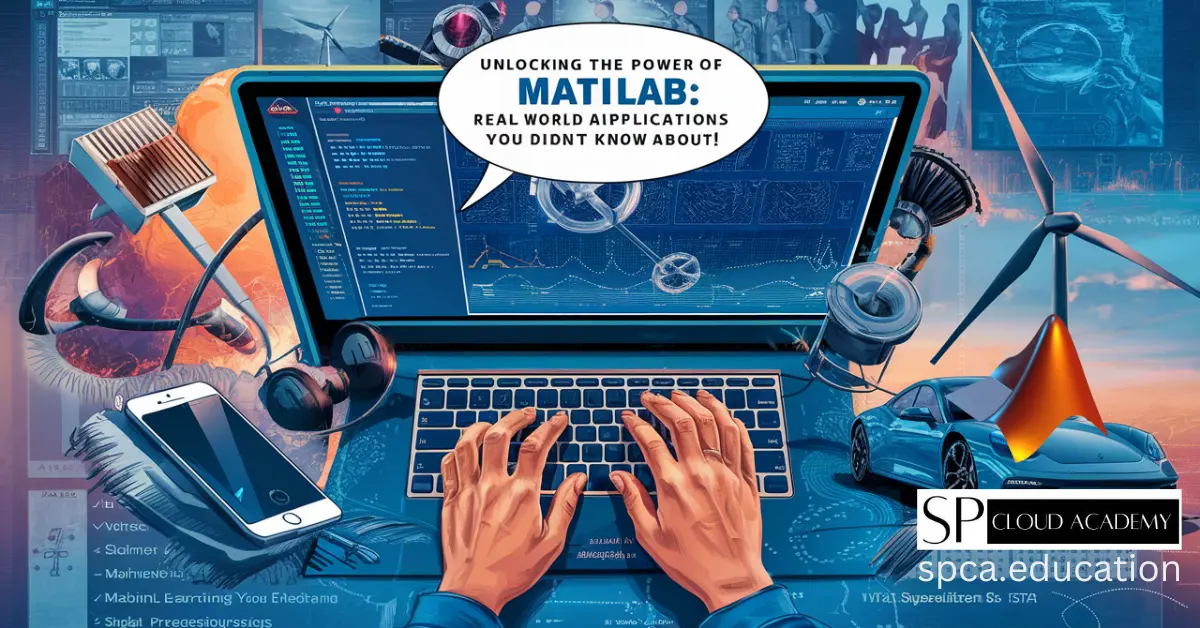
Unlocking the Power of MATLAB: Real-World Applications You Didn’t Know About
-
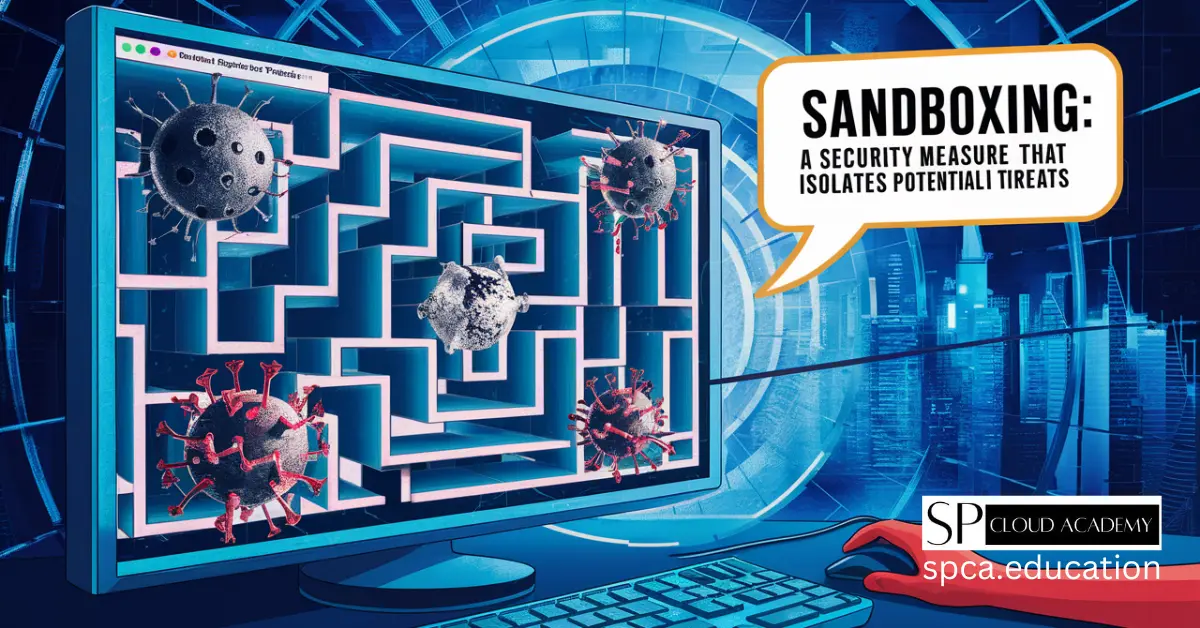
Sandboxing Technology Explained: How It Shields Your System from Cyber Threats
-

Master Your Networking Skills: Build a Personal Lab with Azure VMs, Cisco Packet Tracer & GNS3
-

The Power of Hypervisors: Transforming Research and Development in CS Education
-

Unlock the Power of Cloud: Exploring the Bitnami Application Catalog for Seamless App Deployment
-

Apps virtualization in the cloud