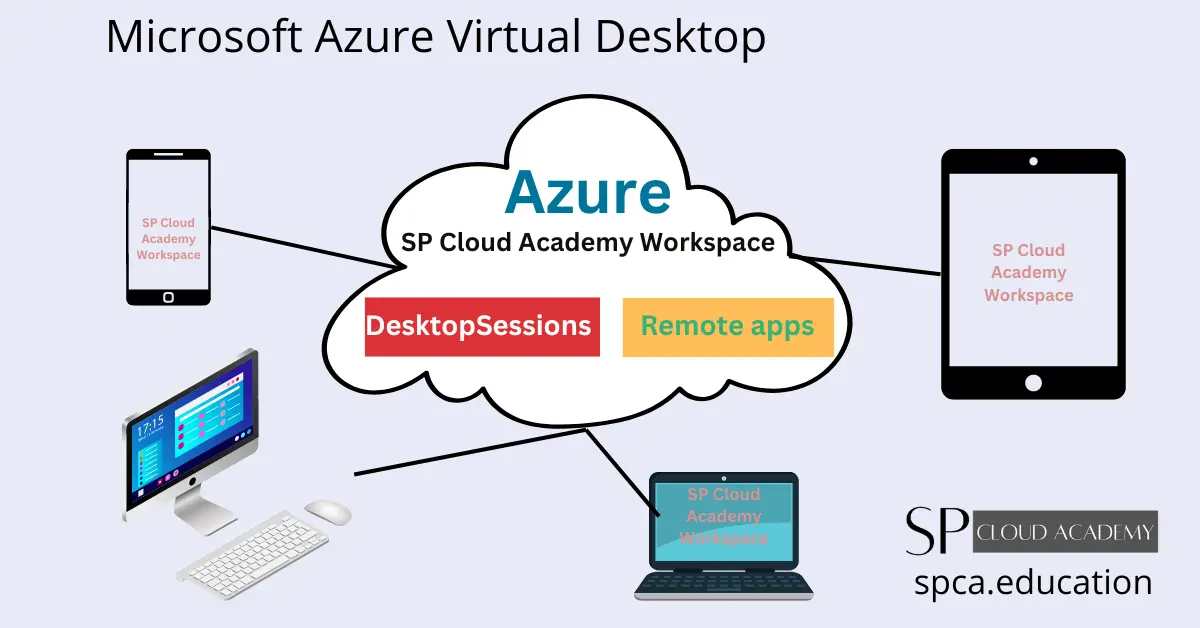Principles, Session Host and Remote Apps Deployment Procedures and Resource Accessing Techniques of Microsoft Azure Virtual Desktop
Azure Virtual Desktop on Microsoft Azure is a desktop and app virtualization service that runs on the cloud.
Azure Virtual Desktop combines the scale, security, and cost benefits of Azure and Microsoft 365 for a secure remote desktop from virtually anywhere. It manages the infrastructure and brokering components, while customers manage their own desktop host virtual machines (VMs) and clients. Microsoft manages the Remote Connection Gateway, and Connection Broker services as part of Azure.
Here’s what you can do when you run Azure Virtual Desktop on Azure:
- Set up a multi-session Windows 11 or Windows 10 deployment that delivers a full Windows experience with scalability
- Present Microsoft 365 Apps for enterprise and optimize it to run in multi-user virtual scenarios
- Bring your existing Remote Desktop Services (RDS) and Windows Server desktops and apps to any computer
- Virtualize both desktops and apps
- Manage desktops and apps from different Windows and Windows Server operating systems with a unified management experience
Azure Virtual Desktop platform is the most cost-effective and simple solution for educational institutions, training centers, corporate organizations for everyday computing and implementing hybrid cloud workspaces or cloud-based labs.
SP Cloud Academy
Objectives
- OS Virtualization
- Apps Virtualization
Platforms
- Microsoft Azure
- Windows OS
AVD Benefits
- Flexibility and Cost-Saving
- Cloud Based IAM
- Supporting Remote and Hybrid Work at Scale
- Individual Remote Apps Access without OS interface
- Platform Independent Clients
- Refreshing Outdated Hardware
- Strengthening Cybersecurity and Cyber Resilience
- Automated Upgrades
Prerequisite to deploy AVD
- Basic knowledge on Azure infrastructure
- Knowledge and skills on Azure AD
- Skills on Windows OS administration
- Skills on Computer Networking
Step by step procedures for deployment
Login your Azure Dashboard
Create resource group
Create Virtual Network (internal)
Go to Azure Virtual Desktop Landing page
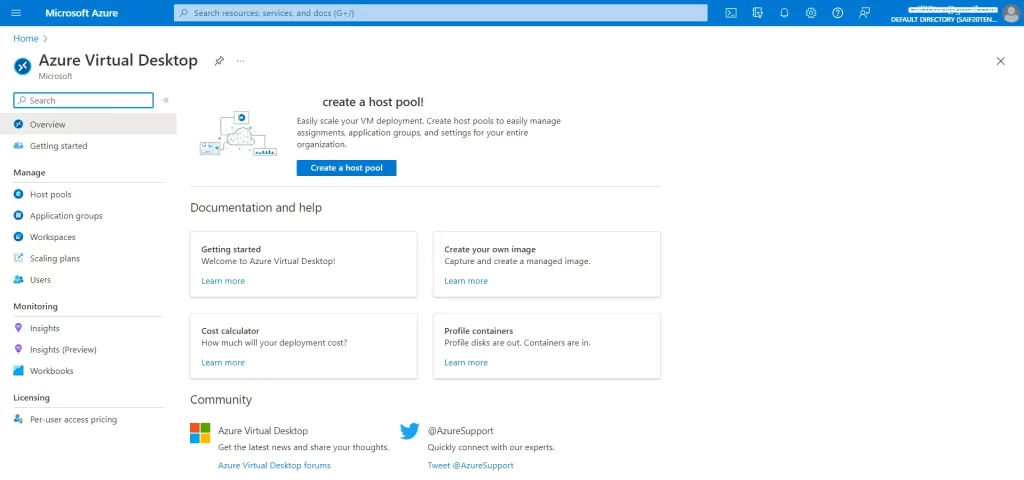
Create a host pool
Create Azure virtual desktop (create a session host)
Assign AD users at application groups and resource group
Setup Access Control
Assign Role Assignment
Add members
Add virtual desktop workspaces
Create remote application group, add user with RBAC and join wprkspaces
Configure Virtual Desktop host pools
Configure RDP access for Azure AD and multisession
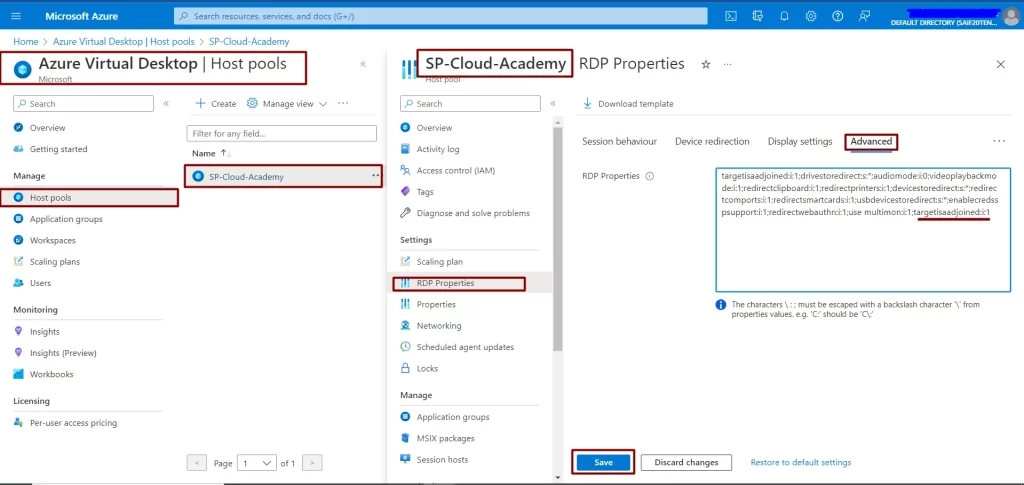
Open the session with user credentials
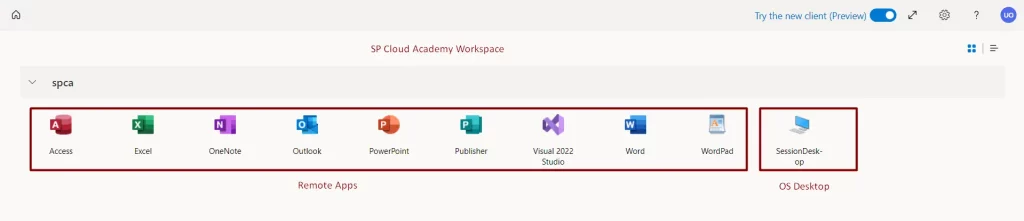
AVD Workspace user dashboard
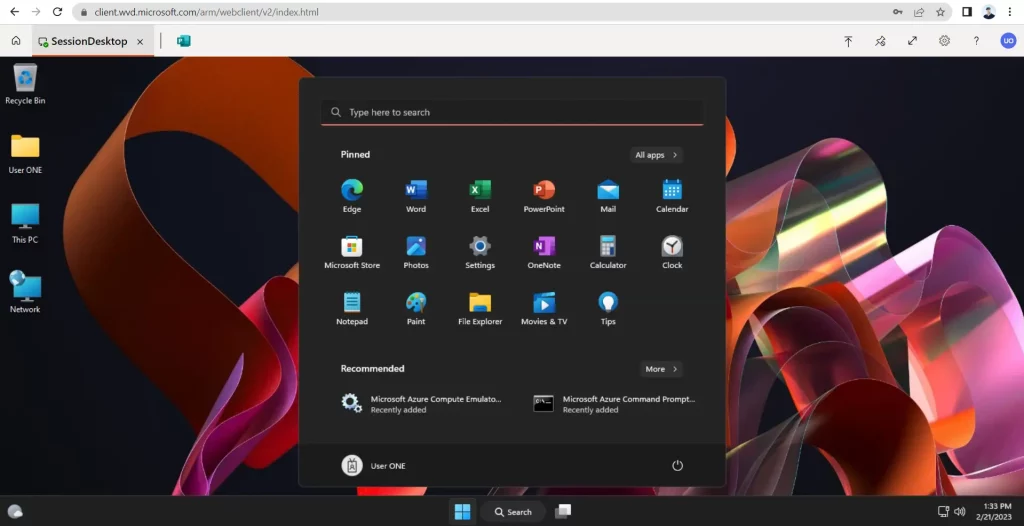
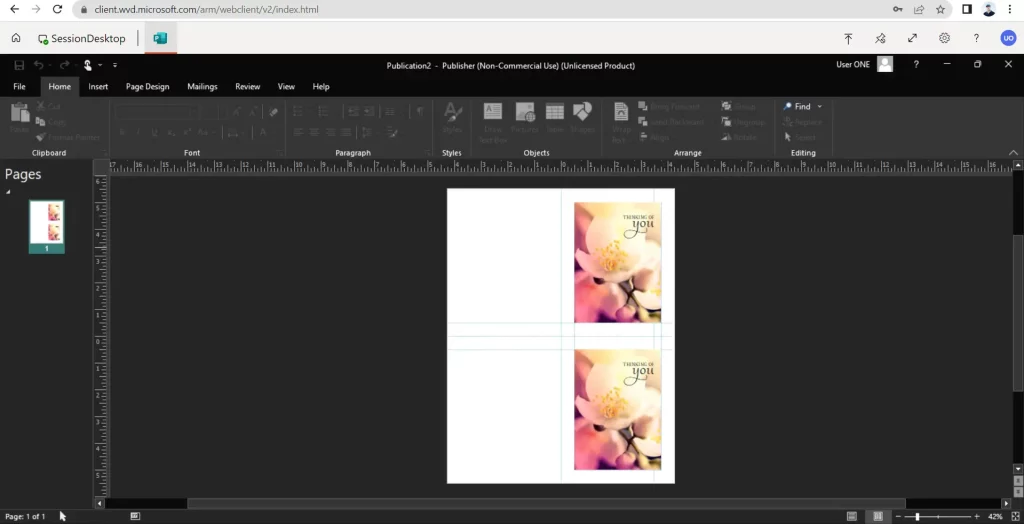
Connecting AVD Resources
Remote Desktop client installer: Download the Remote Desktop client installer
Remote Desktop client URL
Learn Azure Virtual Desktop
What is Azure Virtual Desktop?
https://learn.microsoft.com/en-us/azure/virtual-desktop/overview
Azure Virtual Desktop documentation in Microsoft Learn
https://learn.microsoft.com/en-us/azure/virtual-desktop/.
Learn and earn certification: Exam AZ-140: Configuring and Operating Microsoft Azure Virtual Desktop
https://learn.microsoft.com/en-us/certifications/exams/az-140
Related Posts
-
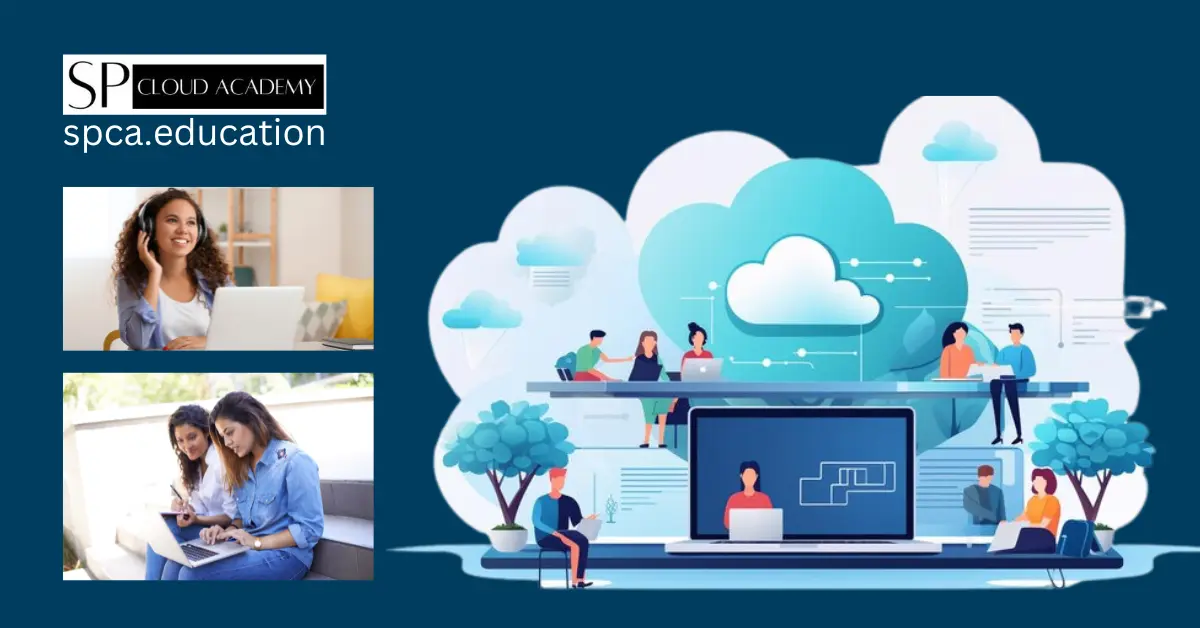
Cloud Computing Services for Students: A Comprehensive Guide
-

Empowering Education with Cloud Solutions: Unveiling Special Offers for Teachers and Students
-

The Future of Personal Computing: SaaS Cloud Platforms and On-Premises Cloud Apps
-

Cloud Computing Software as a Service Model
-

Unleashing the Potential of Platform as a Service (PaaS) in Cloud Computing
-
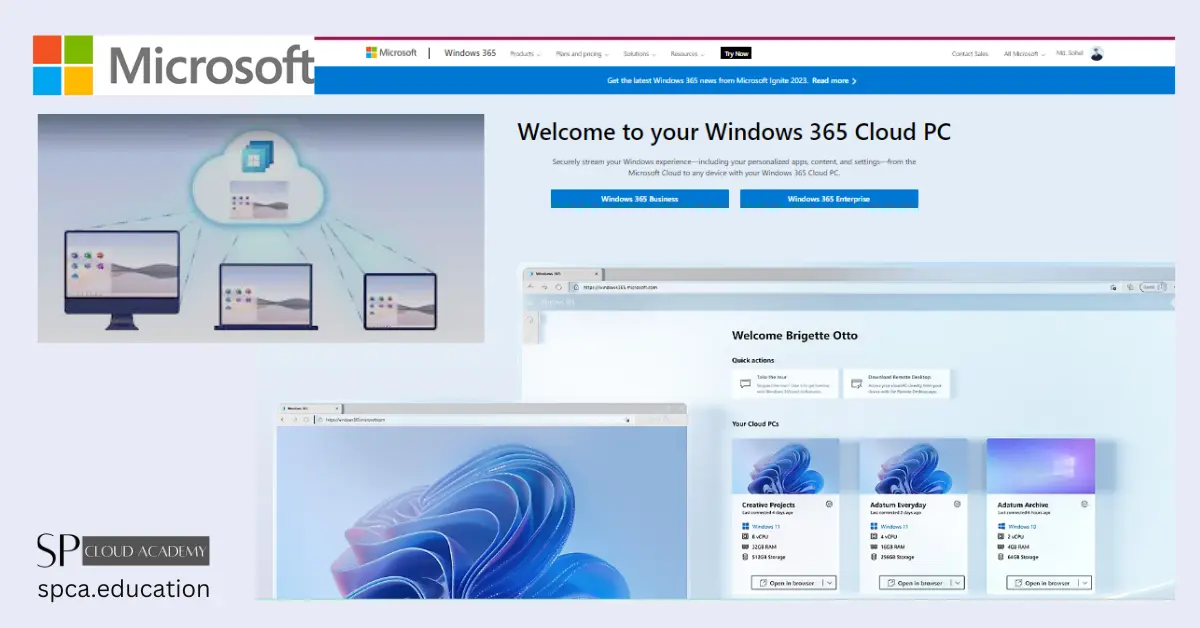
Windows 365 Cloud PC by Microsoft: Revolutionizing Remote Work and Productivity