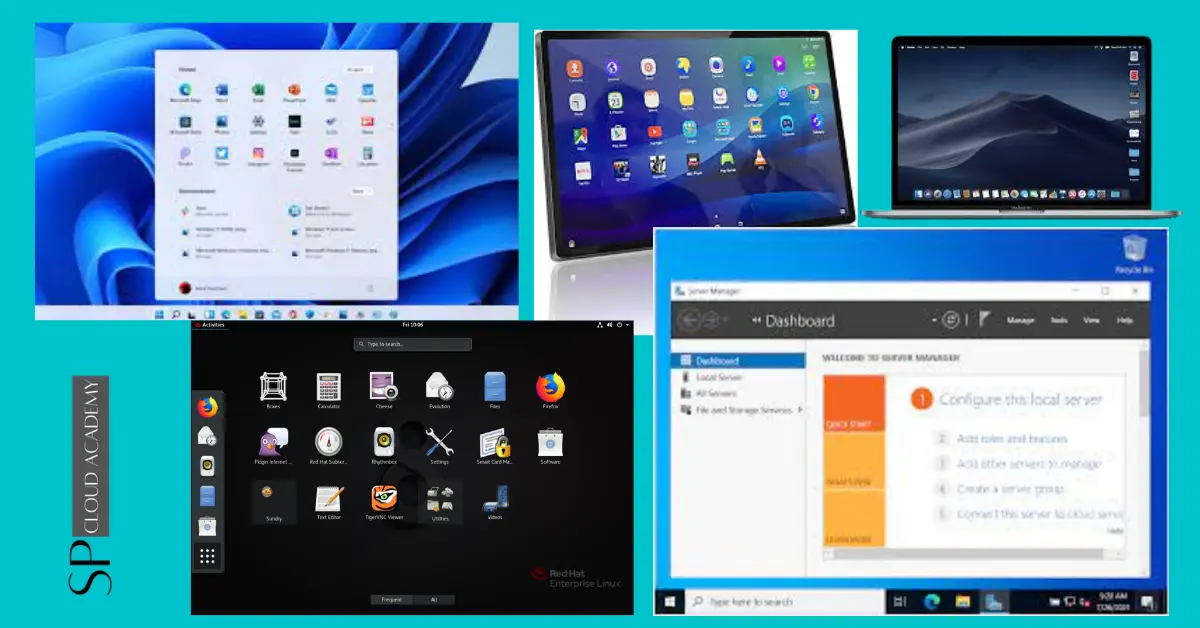Cloud-based virtualization technology in VR (Virtual Reality) and AR (Augmented Reality) labs extends immersive experiences to users through remote cloud servers. In VR labs, cloud-based solutions enable users to access and interact with virtual environments or simulations, enhancing training, education, and gaming experiences. In AR labs, cloud-based platforms support the delivery of augmented content to real-world environments through connected devices, fostering applications in education, remote assistance, and entertainment. These cloud-powered VR and AR labs offer scalability, accessibility, and collaborative capabilities, driving innovation in diverse fields.
Virtualization Technologies
Virtualization technologies, including Virtual Reality (VR) and Augmented Reality (AR), revolutionize digital experiences. VR immerses users in entirely synthetic environments, while AR enhances the real world with digital overlays. Both rely on computer-generated simulations, making them versatile tools for education, training, entertainment, and industry applications. Server virtualization (e.g., VMs) optimizes resource usage, while network virtualization enhances network flexibility. These technologies enable efficient resource allocation, scalability, and cost savings, transforming how we learn, work, and interact with our surroundings.
| Virtual Reality (VR) | Augmented Reality (AR) |
|---|---|
| Definition: VR is a computer-generated simulation of an entirely immersive, three-dimensional environment that replaces the real world, shutting out the physical surroundings. Users are fully immersed in a digital, synthetic world. | Definition: AR is an interactive experience that enhances the real world by overlaying digital information, such as images, sounds, or data, onto the user’s view of the physical environment. Users remain aware of and interact with the real world. |
| Hardware: VR typically requires dedicated headsets, often with built-in screens and motion tracking sensors. Examples include Oculus Rift, HTC Vive, and PlayStation VR. | Hardware: AR can be experienced through various devices, including smartphones, tablets, AR glasses (e.g., Microsoft HoloLens), and heads-up displays (e.g., Google Glass). |
| Immersiveness: VR offers a high level of immersion, completely replacing the real world with the virtual environment. Users are often isolated from their physical surroundings. | Immersiveness: AR enhances the real world with digital elements while allowing users to maintain awareness of their physical environment. Users see a blend of real and digital content. |
| Use Case: VR is often used for immersive gaming, simulations, training, and virtual tours. It can transport users to entirely new environments or scenarios. | Use Case: AR is applied in various fields, including education, navigation, maintenance, medical visualization, and marketing. It enhances real-world experiences with contextual information. |
| Interactivity: VR experiences are often highly interactive, allowing users to manipulate and interact with virtual objects and environments using controllers or gestures. | Interactivity: AR experiences usually involve interaction with digital overlays in the real world, such as tapping on a smartphone screen to reveal additional information. |
| Isolation: VR isolates users from their surroundings, making it less suitable for situations where awareness of the real world is necessary. | Integration: AR seamlessly integrates digital content into the real world, making it useful for tasks that require users to interact with both the digital and physical environments. |
| Examples: VR applications include immersive gaming, virtual training simulations, and virtual tourism experiences. | Examples: AR applications encompass location-based gaming (e.g., Pokémon GO), navigation apps, industrial maintenance, and medical AR visualization. |
| Challenges: VR may cause motion sickness in some users due to the disconnect between visual and vestibular cues. | Challenges: AR faces challenges related to real-time object recognition, occlusion of digital objects, and hardware limitations on AR glasses. |
| Future: VR is evolving with advancements in hardware and software, leading to more realistic and immersive experiences. | Future: AR is expected to see increased adoption, especially with the development of compact and powerful AR glasses, expanding its use in everyday life. |
While VR and AR share some similarities, such as their use of digital environments, they offer distinct experiences and have unique applications. VR immerses users in entirely virtual worlds, while AR enhances the real world with digital overlays, making them valuable tools for different purposes.
Features and application of VR, AR labs
Virtual Reality (VR) and Augmented Reality (AR) labs are equipped with several compelling features and applications, fundamentally reshaping various industries. VR labs immerse users in entirely virtual environments, while AR labs augment the real world with digital overlays.
Key features of these labs include:
- Immersive Experiences: Both VR and AR labs offer immersive experiences that engage multiple senses, making learning, training, and entertainment more engaging and memorable.
- Interactivity: Users can interact with digital objects and information, allowing for hands-on learning and interactive simulations.
- Realism: VR labs can create highly realistic virtual worlds, while AR labs seamlessly integrate digital elements into the real world, enhancing authenticity.
- Scalability: Labs can be scaled to accommodate various group sizes, making them suitable for individual learning or large-scale training sessions.
- Accessibility: Remote access to VR and AR labs through the internet enables users to participate from anywhere, reducing geographical constraints.
- Cost Efficiency: VR and AR labs eliminate the need for physical equipment, reducing costs associated with maintenance and setup.
Applications of VR and AR labs span across several industries:
- Education: VR and AR labs provide immersive educational experiences, from virtual field trips and anatomy lessons to historical reenactments, enhancing student engagement and understanding.
- Training: Industries like healthcare, aviation, and military use VR and AR labs for realistic training simulations, allowing professionals to practice procedures and scenarios in a risk-free environment.
- Healthcare: Medical professionals benefit from VR labs for surgical training, diagnosis simulations, and patient education. AR assists in surgery by providing real-time data and visualizations.
- Architecture and Design: Architects and designers use VR labs to create and explore 3D models, walk through virtual buildings, and test designs before construction begins.
- Gaming and Entertainment: VR labs are the foundation of immersive gaming experiences, while AR enhances gaming with location-based elements, such as Pokémon GO.
- Manufacturing and Engineering: VR and AR labs support product design, prototyping, and assembly line optimization, reducing development time and costs.
- Retail and Marketing: AR labs enable customers to visualize products in their own environment, improving the shopping experience. Marketers use AR for interactive advertising campaigns.
- Remote Collaboration: VR and AR labs facilitate remote collaboration by enabling users to meet in virtual spaces, share information, and collaborate on projects as if they were in the same room.
In summary, VR and AR labs offer versatile tools that extend the boundaries of learning, training, and problem-solving across a multitude of industries, promising exciting innovations and opportunities for the future.
Cloud-based VR lab components ang setup procedures
A cloud-based VR lab typically consists of several key components and requires specific setup procedures to ensure its functionality and accessibility. Below are the components and setup procedures for a cloud-based VR lab:
Components:
- Cloud Infrastructure: Choose a reliable cloud service provider (e.g., AWS, Azure, Google Cloud) and set up a virtual machine (VM) or instances with sufficient processing power and memory to run VR applications smoothly.
- VR Headsets: Depending on the VR hardware you plan to use (e.g., Oculus Rift, HTC Vive, or standalone devices like Oculus Quest), ensure the headsets are compatible with your cloud setup.
- VR-Compatible Computers: If VR headsets require a connection to a local computer, you may need high-performance PCs or workstations in the cloud with GPU support.
- Network Configuration: Ensure high-speed internet connectivity and low latency to minimize lag in VR experiences. Configure firewalls and security settings to allow VR data traffic.
- VR Software: Install the necessary VR software and drivers on your cloud-based virtual machines. This may include VR runtime, device drivers, and any middleware required for your applications.
- Content Library: Upload or create VR content and applications that users will access in the lab. Ensure these files are stored securely and can be accessed from the cloud.
- User Accounts: Create user accounts with appropriate permissions for accessing the VR lab. Implement authentication and authorization mechanisms to ensure secure access.
Setup Procedures:
- Cloud Environment Setup: Provision virtual machines or instances in the cloud with the necessary hardware specifications. Ensure these VMs meet the system requirements for running VR applications smoothly.
- VR Headset Configuration: Connect VR headsets to local computers if required, ensuring they are properly calibrated and working. Set up any tracking systems (e.g., Lighthouse for SteamVR) if needed.
- Install VR Software: Install VR runtime, device drivers, and any required software on the cloud-based virtual machines. Ensure all VR components are up to date.
- Network Optimization: Configure the cloud network to prioritize VR data traffic, reducing latency and ensuring a smooth VR experience. This may involve Quality of Service (QoS) settings.
- Content Management: Upload VR content and applications to the cloud storage or virtual machines. Organize and catalog the content for easy access.
- User Access Control: Implement user authentication and authorization mechanisms to control who can access the VR lab resources. This may involve creating user accounts, setting up permissions, and integrating with identity providers if needed.
- Testing and Troubleshooting: Conduct thorough testing of the setup to ensure VR applications run smoothly in the cloud-based environment. Address any issues or latency problems that may arise.
- Documentation and Training: Provide comprehensive documentation and training materials for users on how to access and utilize the cloud-based VR lab effectively.
- Scalability Planning: Consider future scalability needs and ensure your cloud-based VR lab can accommodate more users or additional resources as demand grows.
- Security Measures: Implement security best practices, including data encryption, regular backups, and monitoring to protect both user data and the VR lab infrastructure.
- User Support: Offer user support channels to assist with technical issues, troubleshooting, and guidance on using the cloud-based VR lab.
By following these components and setup procedures, you can create a robust and accessible cloud-based VR lab for a wide range of applications, from education and training to research and entertainment.
Cloud-based AR lab components ang setup procedures
Setting up a cloud-based Augmented Reality (AR) lab involves various components and procedures to ensure a seamless and accessible AR experience. Here are the key components and steps:
Components:
- Cloud Infrastructure: Choose a reputable cloud service provider (e.g., AWS, Azure, Google Cloud) and set up virtual machines (VMs) or instances with adequate resources to run AR applications smoothly.
- AR Devices: Select AR devices suitable for your lab’s purpose (e.g., smartphones, AR glasses like HoloLens). Ensure compatibility with your cloud setup.
- Network Configuration: Establish a high-speed, low-latency internet connection to minimize AR lag. Configure firewalls and network settings to allow AR data traffic.
- AR Software: Install AR software development kits (SDKs) and necessary tools on your cloud-based virtual machines. This includes AR runtime, device drivers, and any middleware required for your applications.
- Content Library: Upload or create AR content, applications, and markers for user interaction. Store these files securely on the cloud and ensure accessibility.
- User Accounts: Create user accounts with appropriate permissions for accessing the AR lab. Implement authentication and authorization mechanisms for security.
Setup Procedures:
- Cloud Environment Setup: Provision virtual machines or instances in the cloud with the required hardware specifications. Ensure that these VMs meet the system requirements for AR applications.
- AR Device Configuration: Configure AR devices, ensuring they are properly calibrated and connected to the cloud-based infrastructure.
- Install AR Software: Install AR runtime, SDKs, drivers, and any required software on the cloud-based virtual machines. Keep all AR components up to date.
- Network Optimization: Optimize the cloud network for low latency and high-speed data transfer to facilitate a smooth AR experience. Implement Quality of Service (QoS) settings if necessary.
- Content Management: Upload AR content, applications, and markers to the cloud storage or virtual machines. Organize and categorize the content for easy access.
- User Access Control: Implement user authentication and authorization mechanisms to manage access to the AR lab’s resources. Create user accounts and set up role-based permissions.
- Testing and Troubleshooting: Conduct thorough testing of the setup to ensure AR applications function correctly in the cloud-based environment. Address any issues or latency problems.
- Documentation and Training: Provide comprehensive documentation and training materials to guide users on accessing and utilizing the cloud-based AR lab effectively.
- Scalability Planning: Anticipate future scalability needs and ensure your cloud-based AR lab can accommodate increased user demand or additional resources.
- Security Measures: Implement security measures such as data encryption, regular backups, and monitoring to protect user data and the AR lab infrastructure.
- User Support: Establish channels for user support to assist with technical issues, troubleshooting, and user guidance related to the cloud-based AR lab.
By following these components and setup procedures, you can create a robust and accessible cloud-based AR lab for various applications, including education, training, marketing, and entertainment.
Cloud-based Virtualization Labs an IR 4.0
Cloud-based virtualization labs play a significant role in Industry 4.0 (IR 4.0) by leveraging cloud computing and virtualization technologies to empower businesses and industries to adapt to the digital transformation era. In the context of IR 4.0, these labs serve several crucial purposes:
- Digital Skill Development: Cloud-based virtualization labs offer a platform for training and upskilling the workforce in digital technologies like IoT, AI, and cybersecurity. This helps companies prepare employees for the demands of Industry 4.0.
- Experimentation and Prototyping: Industries can use these labs to experiment with new processes and product prototypes in a risk-free virtual environment before implementing them in the real world. This accelerates innovation cycles.
- Remote Collaboration: As remote work becomes more prevalent, cloud-based labs facilitate collaborative projects where teams from different locations can access and work on the same virtual environments, fostering cross-functional cooperation.
- Resource Efficiency: Virtualization allows for efficient use of computing resources. Companies can dynamically allocate and de-allocate virtual resources as needed, reducing operational costs and environmental impact.
- Security Testing: Industries can use virtual labs to conduct extensive cybersecurity testing and vulnerability assessments, safeguarding critical systems and data in the face of evolving threats.
- Real-time Data Analysis: In manufacturing and logistics, cloud-based virtualization labs enable real-time data analysis from sensors and IoT devices to optimize production processes, inventory management, and supply chain operations.
- Predictive Maintenance: Through IoT integration, these labs can simulate predictive maintenance scenarios, helping industries identify potential equipment failures before they occur, minimizing downtime.
- Customized Training: Industries can create tailored training programs within virtual labs to onboard employees quickly and efficiently, ensuring they have the skills needed to operate advanced machinery and systems.
- Rapid Prototyping: For product development, virtual labs facilitate rapid prototyping and testing of new designs and concepts, reducing time-to-market and costs associated with physical prototypes.
- Scalability: Cloud-based virtualization labs can easily scale resources up or down, accommodating fluctuating workloads and demand, a key aspect of Industry 4.0’s flexibility.
In summary, cloud-based virtualization labs are pivotal in the Industry 4.0 landscape, enabling businesses to adapt, innovate, and thrive in the era of digital transformation by providing a secure, scalable, and cost-effective platform for digital skill development, experimentation, and efficient resource management.