Desktop vs. Server Operating Systems: Understanding the Key Differences.
Operating systems form the digital backbone of our connected world. They’re the silent architects of our digital experiences, guiding hardware, and software with precision. In this article, we’ll delve into the pivotal role of operating systems, focusing on two fundamental categories: desktop and server operating systems.
Desktop operating systems are the face of personal computing, delivering user-friendly interfaces and versatile applications. Meanwhile, server operating systems work behind the scenes, powering the internet and enterprise IT, managing the data and services critical to our interconnected world.
By exploring the differences between these operating systems, we’ll equip you with the knowledge to make informed choices. From personal computing to internet infrastructure, understanding these distinctions is vital in navigating our digital era. Let’s begin our exploration of desktop vs. server operating systems and unveil the key disparities shaping our digital landscape.
Desktop Operating Systems
Definition and Purpose
A desktop operating system, commonly referred to as a client operating system, is a fundamental software framework designed to power personal computers, laptops, and some mobile devices. It serves as the intermediary between the hardware components of a user’s device, including the central processing unit (CPU), memory, storage, and peripherals, and the user themselves. The primary purpose of a desktop operating system is to provide a user-friendly and intuitive interface for individuals to interact with and harness the full potential of their computer.
In personal computing, the desktop operating system acts as a digital orchestrator, responsible for managing and coordinating all essential system operations. This includes handling tasks such as booting up the computer, managing files and folders, facilitating communication between software applications and hardware devices, and providing a secure environment for the user. Its purpose extends to simplifying and enhancing the user experience, offering graphical user interfaces (GUIs), accessibility to a wide range of applications, and efficient multitasking capabilities, ensuring that users can perform everyday tasks, from web browsing and document creation to entertainment and communication, with ease and efficiency. The desktop operating system acts as the bridge between the user’s intentions and the underlying hardware, making personal computing accessible, efficient, and user-centric.
Key Features and Characteristics
Desktop operating systems are renowned for several key features and characteristics that cater to the needs of individual users in personal computing environments:
1. Graphical User Interface (GUI): One of the defining features of desktop operating systems is their graphical user interface. This visual environment presents icons, windows, menus, and controls, making it intuitive and user-friendly. Users can interact with their computers by pointing and clicking, which significantly eases the learning curve for those less technically inclined.
2. User-Friendliness: Desktop operating systems are designed with a focus on user-friendliness. They aim to provide a smooth, intuitive experience, often featuring user-friendly wizards, help centers, and settings that can be adjusted through intuitive graphical menus. This ensures that users can navigate their computers with ease, even without in-depth technical knowledge.
3. Multimedia Support: Desktop operating systems prioritize multimedia support, making them suitable for a wide range of applications, including gaming, media consumption, content creation, and communication. They often come bundled with multimedia software, support various audio and video formats, and provide easy access to media libraries.
4. Multi-User Capabilities: While primarily intended for single-user use, many desktop operating systems, like various Linux distributions and Windows Pro editions, do offer multi-user capabilities. This allows for shared desktop environments, where different users can have their profiles, preferences, and data on the same system. It’s useful for family computers or shared workstations in business settings.
In essence, these features and characteristics make desktop operating systems highly accessible and user-centric, catering to the diverse needs of personal computing, whether for work or leisure. They provide an environment where individuals can seamlessly interact with their devices, fostering productivity and creativity in the digital realm.
Popular Desktop Operating Systems
Several desktop operating systems dominate the personal computing landscape. Let’s briefly profile three of the most prominent ones:
1. Microsoft Windows:
- Overview: Windows, developed by Microsoft, is one of the most widely used desktop operating systems globally. It has a long-standing history, with various versions, the latest being Windows 11.
- Key Features: Windows offers a versatile environment with extensive application compatibility, robust gaming support, and a user-friendly interface. It caters to a broad range of users, from casual to professional.
2. macOS:
- Overview: macOS is the desktop operating system created by Apple exclusively for Macintosh computers. It is known for its sleek design, strong integration with Apple’s hardware, and a focus on user experience.
- Key Features: macOS excels in design, multimedia capabilities, and seamless synchronization with other Apple devices. It’s favored by creative professionals and individuals seeking a premium computing experience.
3. Linux Distributions (Distros):
- Overview: Linux is an open-source operating system kernel, and various distributions (distros) build upon it to create desktop operating systems. Popular Linux distros for desktops include Ubuntu, Fedora, and Linux Mint.
- Key Features: Linux distros are known for their security, stability, and customization options. They are often used by developers, tech enthusiasts, and those who value open-source software and freedom to tailor their computing environment.
Each of these desktop operating systems has its unique strengths, catering to different user preferences and needs. The choice of a desktop OS often depends on factors like personal preference, software compatibility, and specific use cases.
Use Cases
Desktop operating systems are the workhorses of personal computing, offering a versatile platform for a wide range of everyday tasks. Here are some common use cases where desktop OSes excel:
1. Gaming:
- Desktop operating systems, especially Windows, are a prime choice for gamers. They provide robust support for gaming hardware and a vast library of gaming titles. Gaming enthusiasts can enjoy a diverse range of video games, from casual and indie games to resource-intensive, graphics-rich AAA titles.
2. Office Work:
- Desktop operating systems are widely used for office work and productivity tasks. They support office suites like Microsoft Office and LibreOffice, making it easy to create documents, spreadsheets, presentations, and more. Desktop OSes offer the advantage of a comfortable work environment with features such as multitasking, extensive keyboard shortcuts, and efficient file management.
3. Web Browsing:
- Web browsing is an integral part of personal computing, and desktop operating systems provide the tools and browsers needed to access the internet. They offer compatibility with a variety of web browsers, enabling users to explore the vast online world, conduct research, shop, and engage in social networking.
4. Multimedia Consumption:
- Desktop operating systems are tailored for multimedia consumption. Users can watch videos, listen to music, view photos, and stream content on their computers. They support a wide array of multimedia formats and often come with media players for a seamless entertainment experience.
5. Content Creation:
- For content creators, desktop operating systems offer a plethora of software tools for graphic design, video editing, music production, and more. This makes them an ideal choice for artists, designers, video editors, and musicians who need powerful creative applications.
6. Communication:
- Desktop OSes provide a platform for communication tools, including email clients, messaging apps, and video conferencing software. Users can easily connect with others for work-related discussions, personal communication, or online meetings.
These use cases highlight the flexibility and adaptability of desktop operating systems, making them suitable for a wide range of personal computing needs. Whether for entertainment, productivity, or creative endeavors, desktop OSes offer the tools and resources necessary to meet the demands of modern digital life.
Limitations of Desktop Operating Systems
While desktop operating systems excel in personal computing environments, they do have limitations when compared to their server counterparts. Here are some key limitations:
1. Scalability:
- Desktop operating systems are primarily designed for individual users and single-user environments. They may struggle to efficiently handle the demands of large-scale operations, such as enterprise-level data processing, extensive web hosting, or serving multiple clients simultaneously. This makes them less suitable for scenarios where scalability is a priority.
2. Security:
- Security is a critical concern, especially as cyber threats continue to evolve. Desktop operating systems are more vulnerable to security breaches compared to server operating systems. Their emphasis on user-friendliness and broad application compatibility can sometimes result in weaker security measures. They lack many of the robust security features that server operating systems offer, making them less suitable for critical data storage and processing.
3. Reliability:
- Desktop operating systems are not as rigorously tested and optimized for uninterrupted, long-term operation as server operating systems. They may not provide the same level of reliability and uptime, which is vital in server environments where downtime can result in significant financial losses or damage to reputation.
4. Multi-User Limitations:
- While some desktop operating systems offer multi-user capabilities, they are not as efficient or secure in multi-user scenarios as server operating systems. Sharing a desktop OS among multiple users can lead to potential security and data privacy issues.
5. Lack of Server-Specific Functionality:
- Desktop operating systems lack features and functionalities that are essential in server environments. Server OSes are optimized for tasks like data storage, virtualization, database management, and network services, which are typically not priorities for desktop users.
6. Resource Management:
- Desktop operating systems are geared towards providing a responsive user experience. This means that they may not allocate system resources as efficiently as server operating systems, which are designed for optimizing resource allocation in a multi-user environment.
In summary, desktop operating systems are tailored for personal computing and user-friendliness, but they are not ideal for scenarios that demand scalability, rigorous security, high reliability, and specialized server functionality. To meet these needs, server operating systems take precedence, providing a robust and secure platform for managing critical data and services.
Server Operating Systems
Definition and Purpose
A server operating system is a specialized software framework designed for the unique demands of server hardware and network environments. Unlike desktop operating systems, which are tailored for individual users and personal computing, server operating systems are engineered to manage, optimize, and secure the infrastructure that underpins the vast digital world we rely on.
Explanation of what a server operating system is:
A server operating system is a robust software platform installed on servers, which are powerful computers designed to provide services, resources, and data to clients over a network. These operating systems are crafted to serve as the central nervous system of the digital world. They facilitate efficient data storage, management, and retrieval, as well as the delivery of network services to a multitude of clients, such as other computers, mobile devices, and IoT devices.
Emphasis on its role in managing server hardware and network services:
The primary purpose of a server operating system is to ensure the optimal functionality and security of server hardware, while simultaneously providing essential services to network-connected clients. Server operating systems are responsible for tasks including:
- Resource Management: They allocate and manage server resources such as CPU, memory, and storage to ensure efficient operation and prevent resource bottlenecks.
- Security: They implement stringent security measures to safeguard data and services, protecting against cyber threats and unauthorized access.
- Network Services: Server operating systems host and manage network services like web hosting, email, file sharing, databases, and more. They ensure the seamless delivery of data and services to clients over a network.
- Data Storage and Management: They provide advanced storage features, often incorporating technologies like RAID (Redundant Array of Independent Disks) for data redundancy and fault tolerance, ensuring data integrity and availability.
- Scalability: They support the expansion of server infrastructure, allowing businesses to adapt to growing demands without compromising performance or reliability.
- Remote Administration: Server OSes offer tools for remote management and administration, enabling IT professionals to monitor and maintain servers from remote locations.
In essence, server operating systems are the backbone of our digital world, responsible for ensuring the continuous availability and functionality of critical services, from websites and applications to databases and cloud-based resources. Their role is indispensable in managing the complex interplay between server hardware and the multitude of devices and clients that rely on these servers to access data and services.
Key Features and Characteristics
Server operating systems are engineered with specific features and characteristics that distinguish them from their desktop counterparts, catering to the unique demands of managing server hardware and network services:
1. Stability:
- Stability is a paramount feature of server operating systems. They are rigorously tested and optimized for continuous operation without frequent reboots. This ensures that servers can deliver services reliably and with minimal downtime.
2. Security:
- Security is a critical aspect of server OSes. They incorporate robust security mechanisms, including firewalls, intrusion detection systems, and encryption, to protect the server and the data it manages from cyber threats. Server OSes prioritize security due to the critical nature of the services they provide.
3. Multi-User Support:
- Server operating systems are designed to support multiple concurrent users and client devices. They can manage user accounts, permissions, and access control to ensure that resources are allocated efficiently and securely among multiple clients.
4. Command-Line Interfaces (CLI):
- While desktop operating systems prioritize graphical user interfaces (GUIs) for user-friendliness, server operating systems often emphasize command-line interfaces (CLI). CLI provides precise control over server operations, enabling administrators to execute commands and scripts efficiently. This is particularly useful for tasks like configuration, automation, and remote administration.
5. Remote Administration Tools:
- Server OSes offer extensive remote administration tools, allowing IT professionals to manage servers from remote locations. This is vital for maintaining and troubleshooting servers in data centers, cloud environments, and other remote locations. These tools facilitate tasks like system monitoring, software updates, and troubleshooting without physical access to the server.
6. Scalability:
- Server OSes are built to handle scalability, accommodating the growing demands of businesses and organizations. They support technologies like load balancing and clustering to distribute workloads across multiple servers, ensuring optimal performance and resource allocation.
7. Redundancy and Fault Tolerance:
- Server operating systems often include features for redundancy and fault tolerance. For example, they support technologies like RAID for data redundancy and failover clustering to ensure service continuity even in the event of hardware failures.
In summary, the key features and characteristics of server operating systems revolve around stability, security, multi-user support, command-line interfaces, remote administration, scalability, and fault tolerance. These attributes are essential for maintaining the high availability, data integrity, and security of the network services and infrastructure they oversee.
Popular Server Operating Systems
Server operating systems are the backbone of the digital infrastructure, powering websites, applications, and critical services. Let’s briefly profile two of the most well-known server operating systems:
1. Windows Server:
- Overview: Windows Server, developed by Microsoft, is a widely used server operating system that offers a range of editions, such as Windows Server Standard and Windows Server Datacenter. These editions cater to diverse enterprise and organizational needs.
- Key Features: Windows Server provides a familiar environment for businesses that already use Windows in their desktop environments. It excels in Active Directory services, supports .NET applications, and integrates seamlessly with other Microsoft products. It offers a user-friendly graphical interface and robust security features.
2. Linux Server Distributions:
- Overview: Linux, as an open-source operating system, is the foundation for numerous server distributions, each tailored to specific use cases. Some popular server distributions include:
- Ubuntu Server: Known for its simplicity and user-friendliness, it’s a go-to choice for many organizations, particularly in the cloud computing space.
- Red Hat Enterprise Linux (RHEL): Offers robust security and support features, making it a preferred choice for large enterprises and mission-critical applications.
- CentOS: A community-supported version of RHEL, providing a free and open-source alternative for organizations that require RHEL’s stability.
- Debian: Known for its commitment to free and open-source software principles, Debian is favored by those who prioritize software freedom and customization.
- Key Features: Linux server distributions are renowned for their stability, security, and scalability. They excel in supporting web servers (e.g., Apache and Nginx), database servers (e.g., MySQL and PostgreSQL), and containerization technologies like Docker and Kubernetes. They are highly customizable and offer a wealth of open-source software options.
These server operating systems cater to diverse needs, from small businesses to large enterprises, and offer a wide range of features and capabilities for managing server hardware and delivering network services. The choice between Windows Server and Linux distributions often depends on factors such as existing infrastructure, software compatibility, and specific use cases.
Use Cases
Server operating systems play a pivotal role in hosting critical services, managing server hardware, and enabling various use cases in the digital realm. Here are some common scenarios where server OSes excel:
1. Hosting Websites:
- Server operating systems are the foundation for web hosting services. They run web servers like Apache, Nginx, or Microsoft Internet Information Services (IIS), enabling the hosting of websites, web applications, and online content. They ensure the efficient delivery of web content to users across the globe.
2. Application Hosting:
- Server OSes provide an environment for hosting and managing applications, from enterprise software to cloud-based services. This use case is crucial for businesses that rely on software-as-a-service (SaaS) models, where applications are delivered over the internet.
3. Database Management:
- Server operating systems are instrumental in managing database servers, such as MySQL, PostgreSQL, Microsoft SQL Server, and Oracle Database. They ensure the efficient storage, retrieval, and secure management of data, making them essential for e-commerce, data analytics, and content management systems.
4. File Storage and Sharing:
- Server OSes offer file server functionality, enabling centralized storage and secure file sharing within organizations. They provide features like access control, versioning, and backup, making them essential for collaborative work environments.
5. Virtualization:
- Server OSes are the preferred platform for virtualization technologies like VMware vSphere, Microsoft Hyper-V, and open-source solutions like KVM. Virtualization allows multiple virtual machines (VMs) to run on a single physical server, optimizing resource utilization and simplifying management.
6. Cloud Computing:
- Many cloud service providers use server operating systems as the foundation for their cloud infrastructure. Server OSes enable the creation and management of virtual instances in the cloud, facilitating scalable and cost-effective cloud computing services.
7. Security Services:
- Server operating systems are employed to host security services like firewalls, intrusion detection and prevention systems, and secure VPNs. They play a crucial role in protecting networks and sensitive data from cyber threats.
8. Network Services:
- Server OSes manage a wide array of network services, including DNS (Domain Name System), DHCP (Dynamic Host Configuration Protocol), and LDAP (Lightweight Directory Access Protocol). These services are essential for network communication, addressing, and directory services.
Server operating systems, with their focus on stability, security, and scalability, are designed to meet the demanding requirements of these use cases. They are the backbone of the digital infrastructure, enabling the seamless delivery of services and resources to clients worldwide, whether through on-premises servers, virtualized environments, or cloud-based solutions.
Limitations of Server Operating Systems in Terms of Usability for Non-Technical Users
Server operating systems are engineered to excel in managing server hardware, delivering network services, and ensuring the highest level of stability and security. However, these systems come with limitations when it comes to usability for non-technical users:
1. Complex Configuration:
- Server operating systems often require in-depth technical knowledge for initial setup and configuration. Non-technical users may find it challenging to navigate through configuration options, which can be intricate and intimidating.
2. Command-Line Interfaces (CLI):
- Many server OSes emphasize command-line interfaces (CLI) for efficient administration. Non-technical users may not be familiar with CLI commands and may struggle to perform routine tasks without a graphical user interface (GUI).
3. Lack of Intuitive GUIs:
- While some server OSes do offer GUIs, they tend to be less user-friendly and intuitive compared to their desktop counterparts. Non-technical users may find it difficult to perform server management tasks via these GUIs, as they are often designed for experienced administrators.
4. Complex Terminology:
- Server operating systems use technical jargon and concepts that may be confusing for non-technical users. Terms like DNS, DHCP, LDAP, and RAID can be perplexing, making it challenging for non-technical users to understand and manage these services effectively.
5. Minimal User Support:
- Server OSes typically prioritize documentation and support for IT professionals. Non-technical users may not have access to user-friendly documentation or community support resources, which can hinder their ability to troubleshoot issues.
6. Limited Software Compatibility:
- Server operating systems may not support the same range of user-friendly software applications commonly found in desktop operating systems. This can limit the utility of the system for non-technical users who rely on specific software for their tasks.
7. Security Concerns:
- Inexperienced users may inadvertently configure server settings in a way that compromises security. Server operating systems often require precise security configurations, and a misstep can result in vulnerabilities.
In summary, server operating systems are engineered for the demands of professional server administrators and IT experts. While they offer unparalleled control and security, they come with a steep learning curve and may be less user-friendly for non-technical individuals. Non-technical users may face challenges when attempting to navigate and manage these systems effectively. To mitigate these limitations, some organizations opt for managed services or user-friendly interfaces on top of server OSes to bridge the usability gap for non-technical users.
Differences Between Desktop and Server Operating Systems
Hardware and Resource Management
The way desktop operating systems and server operating systems manage hardware and resources differs significantly, largely due to their distinct purposes and target user bases:
Desktop Operating Systems:
- Single User Focus: Desktop operating systems are designed for personal computing, where the primary user is an individual. They aim to provide a responsive and user-friendly environment for a single user. All system resources, such as CPU, memory, and storage, are dedicated to serving the needs of that individual user.
- Resource Allocation: In a desktop OS, the user has full control over the system’s resources. Applications run in a user’s context and compete for these resources. The operating system’s role is to manage these resource requests efficiently, ensuring a smooth user experience. It can allocate CPU time, memory, and other resources based on the user’s actions, with a priority on delivering a responsive interface.
- Resource Isolation: Desktop operating systems generally provide limited resource isolation. If an application misbehaves or crashes, it may impact the overall system’s performance. However, modern desktop OSes do employ resource management features to prevent one application from monopolizing resources and causing system-wide slowdowns or crashes.
- User-Centric: Desktop OSes are entirely user-centric. They optimize resource allocation to provide a positive user experience, making it ideal for tasks like web browsing, document editing, multimedia consumption, and gaming.
Server Operating Systems:
- Multi-User Focus: Server operating systems are designed for serving multiple clients, which can be users, devices, or applications. They are optimized to efficiently manage resources for multiple users or clients simultaneously. These clients can include web browsers, database systems, file-sharing services, or any network-connected device.
- Resource Allocation: In a server OS, resource allocation is a critical function. It ensures that all clients receive their fair share of system resources. The OS must prevent any single client from monopolizing resources, which could lead to slow response times and unavailability for others.
- Resource Isolation: Server operating systems provide resource isolation to safeguard against misbehaving applications or clients. They use techniques like virtualization, containers, and resource quotas to ensure that one client’s actions do not negatively impact others.
- Service-Centric: Server OSes are service-centric. They prioritize the efficient delivery of network services like web hosting, database management, and file storage. Stability, reliability, and resource management are paramount to maintain service availability and performance.
In essence, the key distinction lies in the user-centric nature of desktop operating systems, focusing on optimizing resources for individual user experiences, and the service-centric nature of server operating systems, concentrating on efficiently serving multiple clients and ensuring the stable and reliable delivery of network services. This fundamental difference in resource management reflects the unique purposes and requirements of these two types of operating systems.
Security Priorities in Desktop vs. Server Environments
Security is a critical consideration in both desktop and server environments, but the priorities and approaches differ significantly due to their distinct purposes and usage scenarios:
Desktop Environments:
- User-Centric Security: Desktop environments prioritize security measures that protect individual users and their personal data. This includes securing user accounts with strong passwords and biometric authentication, encryption of personal files, and privacy protections.
- Anti-Malware Measures: Desktops are more vulnerable to malware, including viruses, Trojans, and ransomware. Therefore, desktop OSes place a strong emphasis on anti-malware tools, firewalls, and email filtering to protect users from malicious software.
- User Education: Security awareness and user education are essential in desktop environments. Users are often the weakest link in security, so desktop security emphasizes educating users about safe web browsing, email practices, and the dangers of phishing.
- Physical Security: In desktop settings, there’s a focus on physical security since the physical access to a computer can lead to unauthorized access. Locking mechanisms and secure storage are commonly used to protect desktop systems.
- Application Security: Desktop environments prioritize the security of user-installed applications. Operating systems and app stores often employ security measures to ensure that only verified and safe applications can be installed.
Server Environments:
- Service-Centric Security: Server environments prioritize the security of the services they provide, whether it’s web hosting, databases, or file sharing. Protecting the data and resources that these services manage is paramount.
- Access Control: Server OSes place strong emphasis on access control mechanisms to ensure that only authorized users and clients have access to critical resources. User authentication, permission systems, and encryption are rigorously enforced.
- Network Security: Given that servers are often exposed to the internet, network security is a top priority. Firewalls, intrusion detection systems, and virtual private networks (VPNs) are commonly used to protect against external threats.
- Patch Management: Server environments prioritize timely application of security patches and updates to protect against known vulnerabilities. Keeping server software up to date is essential to prevent security breaches.
- Data Encryption: Server environments often employ data encryption not only for data at rest but also for data in transit. This safeguards sensitive information as it’s transmitted across networks.
- Backup and Disaster Recovery: Data loss prevention and disaster recovery planning are key aspects of server security. Regular backups and disaster recovery strategies help ensure business continuity in case of breaches or hardware failures.
In summary, desktop security focuses on safeguarding individual user experiences and personal data, whereas server security centers around the protection of critical services, resources, and data. Security measures are tailored to the unique needs and usage scenarios of each environment, with desktops addressing threats to individual users and servers defending against broader network-based threats and unauthorized access.
User Interface in Desktop and Server Operating Systems: GUI vs. CLI
The prevalence of graphical user interfaces (GUIs) and command-line interfaces (CLIs) in desktop and server operating systems varies significantly due to their distinct use cases and user requirements:
Desktop Operating Systems:
- GUI Prevalence: GUIs are the dominant user interface in desktop operating systems. The primary goal of desktop OSes is to provide a user-friendly environment for individual users. GUIs are intuitive and visually appealing, making them ideal for tasks such as web browsing, document editing, multimedia consumption, and gaming.
- Ease of Use: Desktop OSes prioritize ease of use, making them accessible to users with varying levels of technical expertise. Users can interact with the system and applications through graphical elements like icons, windows, and menus, making it simple to learn and navigate.
- Multitasking: GUIs enable efficient multitasking. Users can have multiple applications and windows open simultaneously, making it convenient for productivity and multitasking.
- Application Accessibility: Desktop OSes are tailored to host a wide array of consumer and productivity applications, which are often designed with GUIs for user-friendly interactions.
- User-Centric Design: Desktop GUIs are designed with a user-centric approach, ensuring that the user experience is paramount. User preferences, aesthetics, and accessibility are significant considerations.
Server Operating Systems:
- CLI Prevalence: Command-line interfaces (CLIs) are prevalent in server operating systems. While some server OSes offer optional GUIs for management, CLIs are the primary interface for configuring and maintaining server functions.
- Efficiency and Precision: CLIs offer greater efficiency and precision in managing server resources and services. They allow administrators to execute complex commands and scripts, automate tasks, and have fine-grained control over system configurations.
- Resource Conservation: Server OSes prioritize resource conservation, and CLIs are lightweight compared to GUIs. Servers need to allocate resources to services and applications rather than graphical interfaces.
- Remote Administration: CLIs are ideal for remote administration, a common practice in server environments. Administrators can manage servers via secure shell (SSH) or other remote protocols, ensuring that they can control servers from anywhere in the world.
- Scripting and Automation: CLIs support scripting and automation, making it easier to deploy, configure, and manage multiple servers consistently. This is essential for data centers and cloud environments.
In summary, desktop operating systems prioritize GUIs to provide a user-friendly experience for individual users, emphasizing aesthetics and ease of use. In contrast, server operating systems lean towards CLIs due to their efficiency, precision, resource conservation, and suitability for remote administration and automation. CLIs are favored in server environments where stability, performance, and control take precedence over graphical interfaces.
Software and Application Support in Desktop and Server Operating Systems
Software compatibility and third-party application support differ significantly between desktop and server operating systems, primarily due to their distinct purposes and user requirements:
Desktop Operating Systems:
- Wide Software Compatibility: Desktop operating systems, such as Windows, macOS, and various Linux distributions, are designed to support a broad range of third-party software applications. This includes office productivity software, web browsers, multimedia tools, games, and various consumer-oriented applications.
- User-Centric Focus: Desktop OSes prioritize compatibility with applications that cater to individual users’ needs, from word processing and graphic design software to entertainment and personal productivity tools. They often come with application stores or repositories where users can easily find, install, and update software.
- Graphical Interfaces: Desktop OSes provide graphical interfaces and are optimized for running software with user-friendly graphical user interfaces (GUIs). This makes it accessible to users with various technical backgrounds, as they can interact with software visually.
- Regular Updates: To maintain compatibility and security, desktop OSes regularly release updates and patches to ensure that third-party software remains compatible and secure.
Server Operating Systems:
- Narrowed Software Focus: Server operating systems, such as Windows Server and various Linux server distributions, have a more limited scope of supported applications. They prioritize applications that are essential for server functions, like web servers (e.g., Apache, Nginx), databases (e.g., MySQL, PostgreSQL), and network services (e.g., DNS, DHCP).
- Service-Centric Design: Server OSes are optimized for running services that provide network functions, data storage, and application hosting. They may not support consumer or desktop applications and may not come with application stores.
- CLI and Remote Management: Server OSes often provide command-line interfaces (CLIs) for efficient administration. Most server management is performed through the CLI, making it a less user-friendly environment for running third-party applications with GUIs.
- Stability and Security: Stability and security are paramount in server environments. Server OSes may limit third-party software to ensure system stability and minimize potential security risks. As a result, they may not always support the latest consumer applications or frequent updates.
- Emphasis on Customization: Server OSes prioritize customization, allowing administrators to tailor the system to their specific needs. While this flexibility is beneficial for service deployment, it may reduce compatibility with off-the-shelf consumer applications.
In summary, desktop operating systems excel in supporting a wide range of third-party consumer applications and prioritize user-friendliness and ease of use. Server operating systems, on the other hand, focus on service-centric applications, emphasizing stability, security, and customization over extensive third-party application support. The choice of operating system depends on the intended use case, with desktop OSes catering to personal computing and server OSes powering network services and infrastructure.
Desktop vs. Server Operating Systems comparison table
Below is a comparison table highlighting the key differences between desktop and server operating systems:
| Aspect | Desktop Operating Systems | Server Operating Systems |
|---|---|---|
| Primary Purpose | Personal Computing, Individual Users | Network Services, Multiple Clients |
| User Interface | GUI (Graphical User Interface) | CLI (Command-Line Interface) primary, optional GUI |
| Resource Management | Individual user resource optimization | Efficient resource management for multiple clients |
| Software Compatibility | Wide range of consumer applications | Limited to server-specific applications and services |
| Security | User and personal data security | Service and data security, access control, firewall |
| Hardware Focus | User experience and multimedia support | Server hardware management, scalability |
| Multi-User Support | Single user (some multi-user capabilities) | Multiple users and clients, resource allocation |
| Network Services | Limited or consumer-oriented network services | Extensive network services like web hosting, databases |
| Updates and Patches | Frequent updates, user-centric | Less frequent updates, stability-focused |
| Remote Administration | Limited, often for personal use | Common, efficient remote management for IT professionals |
| Resource Isolation | Less emphasis on resource isolation | Strong emphasis on resource isolation |
| Customization | Some customization options for users | High degree of customization for server administrators |
| Usability for Non-Technical Users | Designed for non-technical users, user-friendly | Designed for IT professionals, steeper learning curve |
These distinctions underline the specialized roles and priorities of desktop and server operating systems, with desktop OSes catering to individual users’ personal computing needs and server OSes focusing on efficiently serving multiple clients and managing network services.
Conclusion
In summary, desktop and server operating systems are purpose-built for distinct roles and user requirements, resulting in key differences:
- Desktop Operating Systems are designed for personal computing and emphasize user-friendliness, wide software compatibility, and a graphical user interface (GUI). They prioritize individual user experiences and multimedia support, making them ideal for everyday tasks, personal productivity, and entertainment.
- Server Operating Systems focus on managing server hardware, efficiently delivering network services, and providing strong security. They emphasize resource management, command-line interfaces (CLIs), and access control. Server OSes are tailored for stability, scalability, and the secure operation of critical services, making them the backbone of the digital world.
Guidance for Choosing the Right OS:
- Define Your Purpose: Consider your intended use case. If it’s personal computing, a desktop OS is likely suitable. If you need to run network services, manage servers, or provide services to multiple clients, a server OS is the better choice.
- Resource Requirements: Evaluate your hardware and resource requirements. Desktop OSes are designed for consumer hardware, while server OSes require robust server-grade hardware. Ensure your hardware aligns with your chosen OS.
- User Skills: Consider the technical skills of users or administrators. Desktop OSes are user-friendly and accessible for non-technical users, while server OSes demand IT expertise.
- Application Needs: If you require a wide range of consumer applications, a desktop OS is the way to go. Server OSes are tailored for specific server applications and services.
- Security and Reliability: For critical services and data, server OSes offer heightened security and reliability. Assess your security and reliability needs to make an informed choice.
- Remote Management: If you need remote administration and automation capabilities, server OSes provide robust support in these areas.
In making your decision, it’s important to match the strengths of each type of operating system to your specific needs. Whether for personal computing or managing network services, choosing the right operating system ensures an optimal digital experience and efficient resource utilization.
See also
Systems Engineering: https://spca.education/category/systems-engineering/
https://www.microsoft.com/en-us/windows-server
-

Windows License Types Explained: Retail vs OEM vs Volume — Which One’s Right for You?
-

Secure Boot Demystified: What It Is and Why It’s Your PC’s First Line of Defense
-
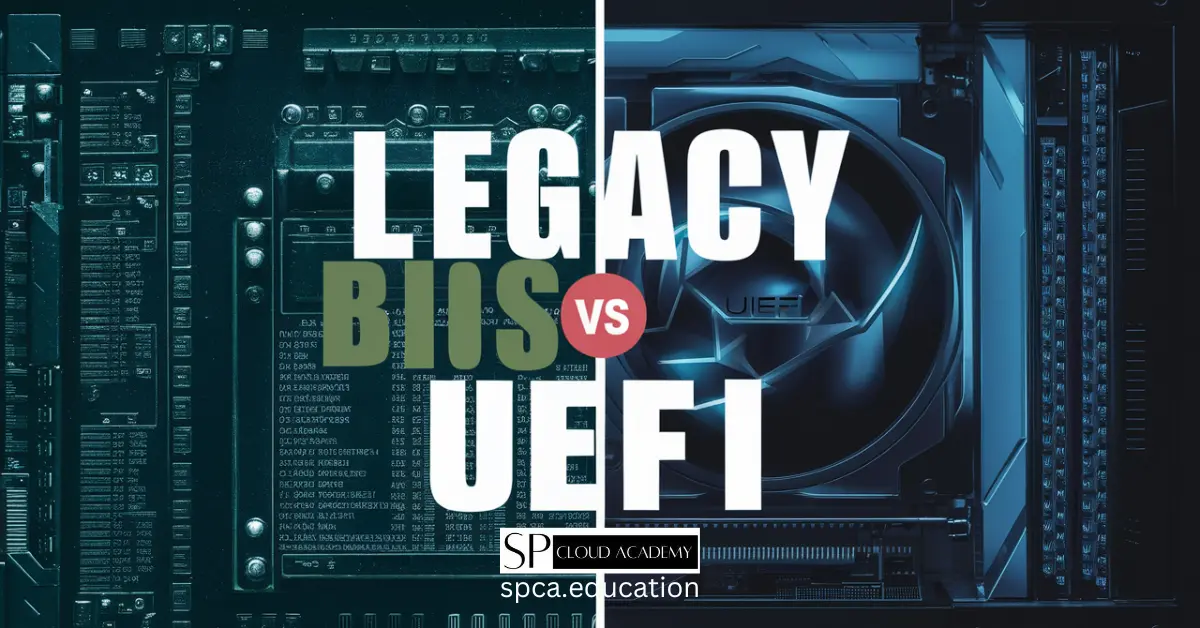
Legacy BIOS Is Dying — Here’s Why UEFI & Secure Boot Are Taking Over
-

The Power of Hypervisors: Transforming Research and Development in CS Education
-

Understanding Wake-on-LAN: A Comprehensive Guide
-

The Ultimate New PC Preparation Guide: From BIOS Setup to Software Installation
