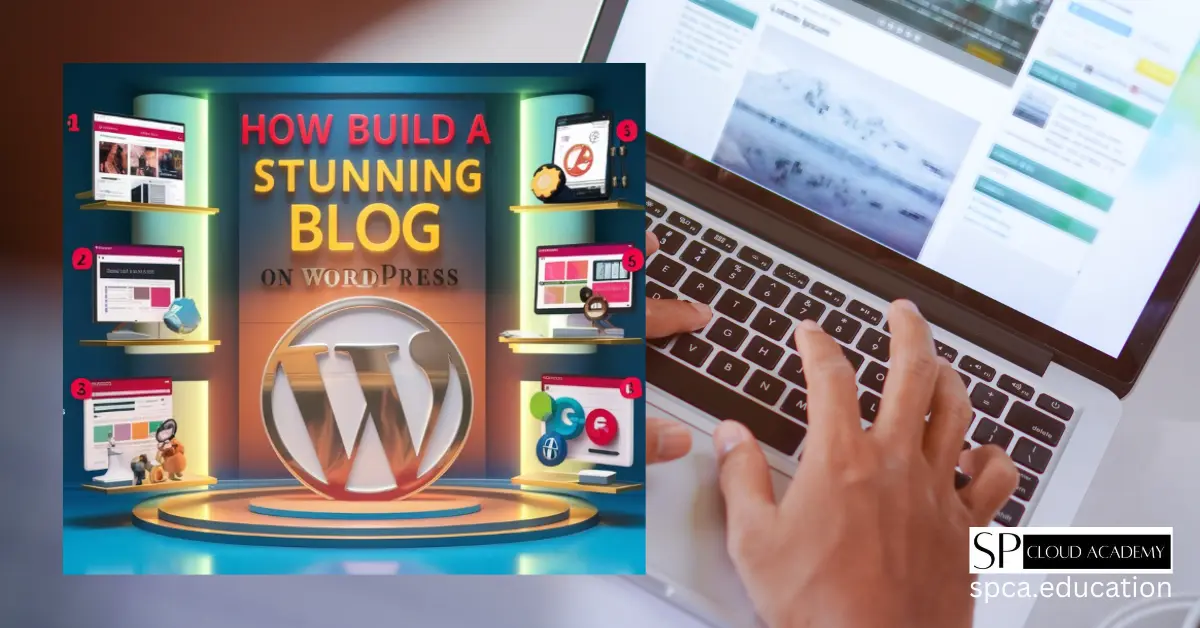Understanding the Benefits of WordPress for Blogging
WordPress powers over 40% of the internet’s websites, and its popularity is largely due to its flexibility, ease of use, and extensive customization options. WordPress allows users to create highly functional websites without needing to code, making it the perfect platform for beginners and experienced developers alike. Some key benefits of using WordPress include:
- SEO-Friendly: WordPress is structured to be search engine-friendly right out of the box.
- Customization: With thousands of themes and plugins, you can easily tailor your site to meet your needs.
- Community Support: The WordPress community is large and active, meaning you can find solutions to almost any problem by simply searching forums or tutorials.
- Mobile-Friendly: Most WordPress themes are optimized for mobile devices.
- Scalability: Whether you’re just starting with a small blog or plan to grow into a larger site with multiple pages, WordPress can scale with you.
Choosing the Right Domain and Hosting for Your Blog
Before diving into building your WordPress blog, it’s essential to select the right domain name and hosting provider. These are crucial for the success and functionality of your blog.
Domain Name Selection
Your domain name is the address where people will find your blog. It should be:
- Memorable: Choose a name that is easy to remember and spell.
- Relevant: It should reflect the content of your blog.
- Short and Simple: Long domain names can be hard to remember.
Choosing a Reliable Web Hosting Provider
Hosting is where your blog will live on the internet. A reliable hosting provider ensures that your site is fast, secure, and available 24/7. Some popular hosting providers include:
Look for providers that offer:
- One-Click WordPress Installation
- Reliable Customer Support
- SSL Certificates for Security
Domain Registration Process
Once you’ve decided on a domain name, you can register it through your hosting provider or a domain registrar like GoDaddy. The process is simple:
- Search for the availability of your domain.
- Register your chosen domain.
- Link your domain to your hosting account.
Step 1: Installing WordPress
One-Click Install vs. Manual Installation
Most hosting providers offer one-click WordPress installation, making it easy to get started. If you prefer a more hands-on approach, you can also install WordPress manually by downloading it from WordPress.org and uploading it to your hosting account via FTP.
Configuring Your WordPress Settings
After installation, the first step is configuring basic settings:
- Set your site’s title and tagline.
- Configure permalink structure for SEO-friendly URLs.
- Set up your timezone, language, and other basic settings.
Step 2: Selecting the Perfect Theme for Your Blog
Free vs. Premium Themes
WordPress offers thousands of free themes, but premium themes provide additional features and customization options. Consider the following when choosing a theme:
- Design Aesthetic: Choose a theme that aligns with your blog’s niche and style.
- Features: Look for themes with built-in customization options.
- Support and Updates: Premium themes often come with regular updates and customer support.
Customizing Your WordPress Theme
Once you’ve selected your theme, you can customize it using the WordPress Customizer. This allows you to adjust colors, fonts, and layout without needing to code.
Mobile-Responsive Themes
A mobile-responsive theme ensures that your blog looks great on any device. Since more people access the internet on their smartphones than ever before, a responsive design is crucial for both user experience and SEO.
Step 3: Installing Essential Plugins for Blog Functionality
Must-Have Plugins for SEO Optimization
Plugins are essential for enhancing your blog’s functionality. Some must-have plugins for SEO include:
- Yoast SEO: Helps with on-page SEO optimization.
- Google XML Sitemaps: Creates a sitemap to help search engines index your site.
- All in One SEO: Another comprehensive SEO plugin option.
Plugins for Enhanced Security
Keep your blog secure with plugins like:
- Wordfence Security
- Sucuri Security
- Login LockDown
Plugins for Better User Experience
Improve the user experience on your blog with plugins like:
- WPForms: For adding contact forms.
- MonsterInsights: For integrating Google Analytics.
- W3 Total Cache: For improving site speed.
Step 4: Creating and Organizing Blog Content
Structuring Blog Posts
Your blog’s content structure should be clear and easy to read. Use headings, subheadings, bullet points, and images to break up the text and make it engaging for readers.
Using Categories and Tags Effectively
Categories and tags help organize your content and make it easier for readers to navigate your site. Categories are broad groupings, while tags are more specific keywords that describe your post.
Creating a Content Calendar
A content calendar helps you stay consistent with posting. Plan your topics ahead of time and schedule posts to ensure a steady stream of content.
Step 5: Optimizing Your Blog for SEO
On-Page SEO Best Practices
On-page SEO refers to optimizing individual blog posts for search engines. Some best practices include:
- Using your target keyword in the title, URL, and headings.
- Writing a meta description that encourages clicks.
- Using internal links to keep visitors on your site longer.
Image Optimization
Images can slow down your site if not optimized properly. Compress images before uploading them and use descriptive alt text for better SEO.
URL Structure and Permalinks
Make sure your blog’s URLs are clean and descriptive. WordPress allows you to set a custom permalink structure, which is important for SEO.
The Importance of Internal and External Links
Internal links connect related content on your site, while external links point to credible sources. Both are important for SEO and building authority in your niche.
Advanced WordPress Customization
For those looking to take their WordPress blog to the next level, advanced customization options allow you to further enhance your blog’s design and functionality. This step may require some familiarity with code or the use of drag-and-drop page builders.
Using Page Builders (Elementor, Divi, etc.)
Page builders like Elementor, Divi, and Beaver Builder offer an easy way to customize your blog layout without writing code. These tools allow you to create custom page layouts with drag-and-drop functionality. Here’s how you can use them:
- Elementor: Offers a visual editor where you can create complex page layouts, insert widgets, and adjust the overall design without touching code.
- Divi: A powerful theme with a built-in page builder that allows for deep customization.
- Beaver Builder: A highly-rated page builder that works well with most themes and plugins.
These builders allow you to customize every aspect of your blog, from the layout of your homepage to the design of individual blog posts.
Adding Custom CSS
If you’re comfortable working with code, adding custom CSS is another way to tweak your blog’s appearance. You can add CSS directly through the WordPress Customizer or use a plugin like Simple Custom CSS to manage it. Some common uses for custom CSS include:
- Changing the font size and style.
- Adjusting margins and padding for different elements.
- Customizing hover effects for links and buttons.
Adding custom CSS gives you complete control over how your blog looks and feels, allowing you to create a truly unique design.
Tracking Blog Performance with Analytics
Once your blog is up and running, it’s important to track its performance to understand your audience and optimize your content strategy. Installing analytics tools allows you to monitor traffic, user behavior, and other key metrics.
Installing Google Analytics
Google Analytics is the most widely used tool for tracking website performance. You can easily integrate Google Analytics with your WordPress blog by:
- Creating a Google Analytics account: Go to the Google Analytics website, sign up, and create a property for your blog.
- Installing a plugin: Use a plugin like MonsterInsights or Google Site Kit to connect your WordPress blog to Google Analytics.
- Viewing reports: Once installed, you can view traffic data directly from your WordPress dashboard or on the Google Analytics site.
Tracking User Behavior
Understanding how users interact with your blog is essential for improving the user experience. Some key metrics to track include:
- Pageviews: The number of times a page is viewed.
- Bounce Rate: The percentage of visitors who leave your site after viewing only one page.
- Average Session Duration: The average amount of time visitors spend on your blog.
- Traffic Sources: Where your visitors are coming from (search engines, social media, direct traffic, etc.).
Using this data, you can optimize your content and design to keep visitors engaged and reduce bounce rates.
Maintaining and Updating Your WordPress Blog
Maintaining your WordPress blog is just as important as setting it up. Regular updates and backups are essential to keep your site secure and running smoothly.
Regular Backups
Backing up your blog ensures that you won’t lose any content or data if something goes wrong. You can back up your WordPress site manually or use a plugin like:
- UpdraftPlus
- BackupBuddy
- Jetpack Backups
These plugins allow you to schedule automatic backups and restore your site with a single click if needed.
Updating Plugins and Themes
WordPress frequently releases updates for plugins, themes, and the core software. Keeping everything up-to-date is critical for security and performance. Here’s why:
- Security: Outdated plugins and themes can create vulnerabilities that hackers can exploit.
- Performance: Updates often include performance improvements that can make your blog load faster.
- New Features: Developers add new features and fix bugs in updates, improving the overall user experience.
Make it a habit to check for updates regularly and install them to keep your blog in optimal condition.
Common Mistakes to Avoid When Building a WordPress Blog
Even with the best intentions, it’s easy to make mistakes when building a blog. Here are some common pitfalls to avoid:
Not Choosing a Responsive Theme
A responsive theme ensures that your blog looks good on all devices, including mobile phones and tablets. Failing to choose a responsive design can result in a poor user experience and hurt your SEO rankings.
Neglecting SEO
SEO is crucial for driving organic traffic to your blog. Many bloggers make the mistake of ignoring SEO best practices, which can result in lower search engine rankings. Be sure to:
- Use proper header tags (H1, H2, H3) in your content.
- Write keyword-optimized meta descriptions.
- Optimize images with alt text and compression.
Overloading Your Blog with Plugins
While plugins add functionality, too many can slow down your blog and create security risks. Only install the plugins you really need, and delete any that you’re not using.
Ignoring Site Speed
A slow website can frustrate users and lead to higher bounce rates. Use caching plugins like W3 Total Cache and image optimization tools like Smush to speed up your blog.
Not Engaging with Your Audience
Blogging isn’t just about writing content; it’s about building a community. Encourage comments, respond to reader feedback, and use social media to engage with your audience.
Final Thoughts
Building a stunning WordPress blog is a rewarding endeavor, whether you’re starting a personal blog or looking to grow a professional platform. By following these five simple steps—choosing the right domain and hosting, installing WordPress, selecting a theme, adding plugins, creating content, and optimizing for SEO—you’ll be well on your way to creating a successful blog.
Remember that consistency is key. Regularly update your blog with fresh content, monitor its performance, and engage with your readers to build a loyal audience. With the flexibility and power of WordPress, the possibilities are endless for what you can achieve with your blog.
Books
- The Blog Startup
- Writing for Money 101
- The Blog Blueprint
- The She Approach To Starting A Money-Making Blog
- Blogging For Dummies
See Also
-

Blogger vs WordPress: Which One Suits Your Content Goals Better?
-

How to Build a Powerful LMS Website with WordPress – A Step-by-Step Guide
-

WordPress LMS Theme vs LMS Platforms: Which One is Right for Your Online Course?
-

Effortless WordPress Deployment: A Complete Guide with Bitnami Application
-
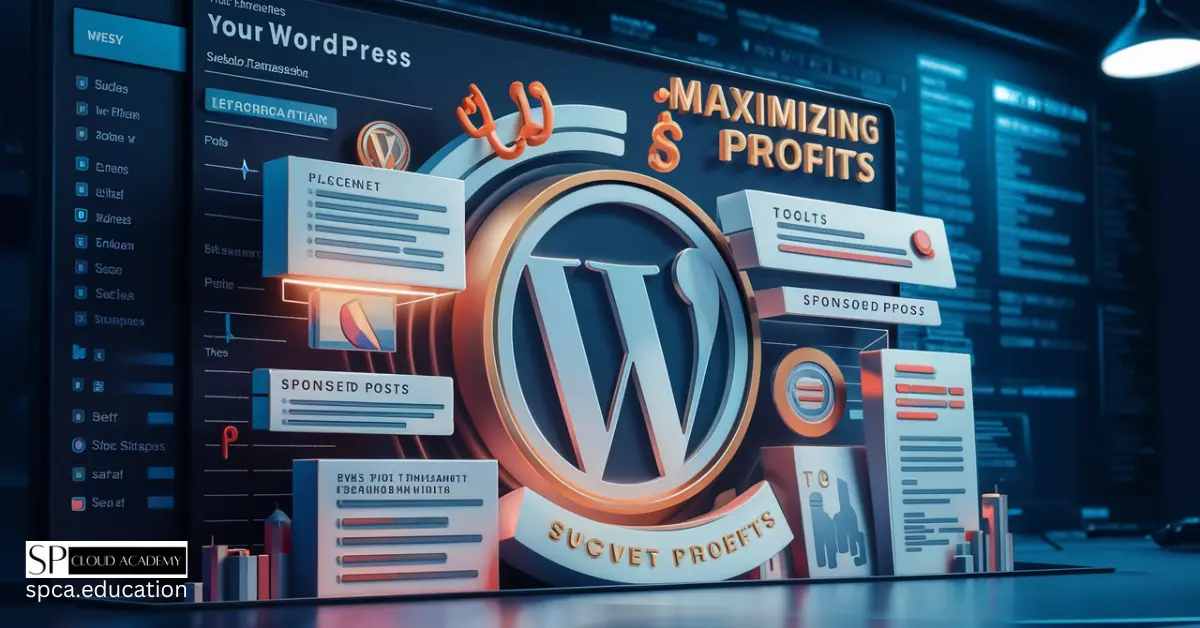
Maximizing Profits: The Ultimate Guide to Sidebar Management and Monetization in WordPress
-

Mastering WordPress: Launch a Job and Career Development Platform with Ease