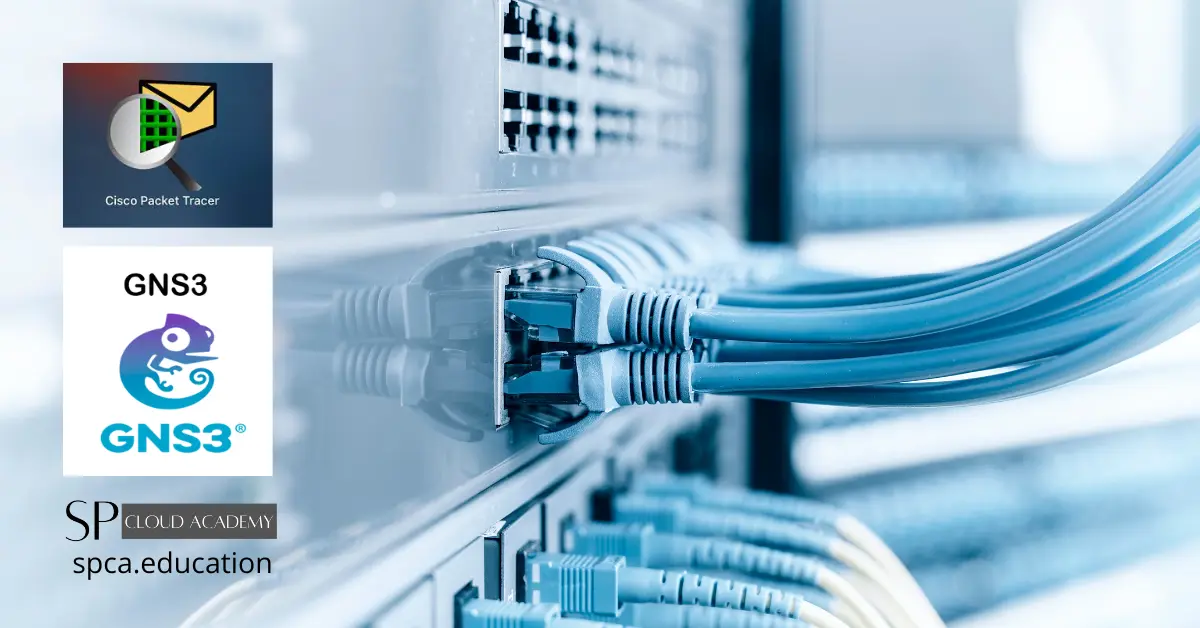The classroom of today bears little resemblance to the one from just a decade ago. The symphony of chalk on a blackboard has been replaced by the quiet hum of laptops, the rustle of textbook pages now competes with the click of a mouse, and the front of the room is no longer the sole source of knowledge. Technology has irrevocably transformed the landscape of education, and with it, the role of the educator.
Navigating this new digital frontier can feel overwhelming. With an endless stream of new apps, platforms, and buzzwords, it’s easy to feel like you’re constantly trying to catch up. But here’s the secret: effective digital teaching isn’t about mastering every new gadget. It’s about developing a core set of competencies that allow you to thoughtfully and purposefully integrate technology to enhance learning.
This comprehensive guide will break down the essential digital teaching competencies every educator needs. We will move beyond the tools and focus on the pedagogy—the art and science of teaching—that powers them. Whether you’re a tech-savvy veteran or just beginning your digital journey, these skills will empower you to create a more engaging, inclusive, and future-ready learning environment for your students.
1. The Foundation: Digital Literacy and Fluency
Before you can build a digitally-rich classroom, you need a solid foundation. This foundation is digital literacy and fluency. It’s a term that goes far beyond simply knowing how to use a computer. For an educator, it means navigating the digital world with confidence, efficiency, and a critical eye. It’s about understanding the “how” and “why” behind the technology you use daily.
Think of it as the bedrock upon which all other competencies are built. Digital fluency includes mastering your school’s Learning Management System (LMS), whether it’s Canvas, Google Classroom, or Schoology. It means understanding cloud storage to access and share files from anywhere, and it involves basic troubleshooting skills to solve minor tech hiccups without derailing a lesson. A digitally fluent teacher can confidently find, evaluate, and utilize digital resources, distinguishing credible sources from misinformation.
This isn’t about being a tech genius; it’s about being comfortable and competent. When you aren’t struggling with the basics, you can focus your mental energy on the more important task: teaching. Building this fluency reduces tech-related anxiety and models a crucial 21st-century skill for your students—the ability to adapt and learn new technologies as they emerge.
2. Mastering Digital Pedagogy: The Art of Tech-Infused Teaching
Simply placing technology in a classroom doesn’t guarantee better learning outcomes. A SMART Board used as a simple projector or a tablet used as a digital worksheet is a missed opportunity. The real magic happens when you master digital pedagogy—the strategic integration of technology to transform teaching and learning.
This competency is about moving beyond substitution. A popular model to conceptualize this is SAMR (Substitution, Augmentation, Modification, Redefinition). While substitution (e.g., typing an essay instead of handwriting it) is a start, the goal is to reach redefinition, where technology allows for the creation of new tasks that were previously inconceivable. Imagine students collaborating on a documentary, creating an interactive global map, or programming a simple game to demonstrate their understanding of a concept.
Effective digital pedagogy always puts learning goals first and technology second. Before choosing a tool, ask yourself: What do I want my students to learn or be able to do? How can technology uniquely support this goal? This approach ensures that technology serves a clear purpose, whether it’s to facilitate collaboration, provide access to diverse resources, or enable students to demonstrate their knowledge in creative ways. It’s the difference between using tech for tech’s sake and using it to truly level up your instruction.
3. Content Creation and Curation: Becoming a Digital Resource Architect
In the digital age, educators are no longer just dispensers of information; they are architects and curators of learning experiences. The ability to create and curate high-quality digital content is a powerful competency that can make your curriculum more dynamic, relevant, and accessible to a diverse range of learners.
Content creation is about moving beyond the static PDF. With simple, user-friendly tools, you can now produce your own instructional videos to flip your classroom, design interactive infographics to visualize complex data, or even create a class podcast where students can share their research. Creating your own content allows you to tailor materials precisely to your students’ needs and your specific teaching style. It also provides a model for your students, empowering them to become creators, not just consumers, of digital media.
Equally important is content curation. The internet is a vast library, but much of it is unvetted. A skilled digital curator knows how to efficiently find, evaluate, and organize the best online resources. This includes tapping into Open Educational Resources (OER), exploring museum archives, and identifying high-quality simulations and articles. By curating resources, you save students from the overwhelming task of sifting through a sea of information and instead guide them to reliable, engaging, and relevant materials that enrich your lessons.
4. Communication and Collaboration: Building a Connected Learning Community
The four walls of the classroom no longer define the learning community. A key digital competency is the ability to use technology to foster robust communication and collaboration among students, with parents, and within a global network of fellow educators.
Within the classroom, digital tools can break down barriers to participation. Collaborative platforms like Google Docs, Padlet, or Miro allow every student to contribute their ideas simultaneously, giving a voice to quieter students who might hesitate to speak up. These tools create a living record of the group’s thought process and make peer feedback more structured and accessible. Digital collaboration prepares students for the team-oriented environments they will encounter in higher education and the modern workplace.
Communication extends beyond your students. Tools like Remind, ClassDojo, or your LMS’s parent portal create a direct and efficient channel to families. Sending quick updates, sharing positive moments, and providing resources for at-home support strengthens the crucial home-school partnership. Furthermore, platforms like X (formerly Twitter), LinkedIn, and specialized online forums allow you to build a Professional Learning Network (PLN). This connects you with educators worldwide, offering a constant stream of fresh ideas, resources, and professional support, ending the isolation that teachers can sometimes feel.
5. Assessment and Feedback: Leveraging Data to Drive Instruction
Assessment in a digital classroom is about more than just grading; it’s a continuous, data-rich conversation that informs instruction in real time. Leveraging digital tools for assessment and feedback is a competency that can make your teaching more responsive, personalized, and efficient.
Formative assessment, or checking for understanding during a lesson, is transformed by technology. Quick, engaging tools like Kahoot!, Google Forms, Mentimeter, or Plickers can give you an instant snapshot of who is understanding a concept and who needs more support. The data is collected and often visualized automatically, allowing you to pivot your lesson on the spot to address misconceptions. This is a world away from collecting exit slips and reviewing them after class.
Furthermore, technology revolutionizes the feedback process. Instead of just a red-penned grade, you can leave targeted audio comments on a student’s document, record a quick screencast to walk them through a math problem, or use digital rubrics for clear and consistent evaluation. This type of feedback is often more personal, detailed, and actionable for students. By embracing digital assessment, you shift the focus from a final grade to a continuous cycle of learning, feedback, and growth.
6. Digital Citizenship and Student Safety: The Modern-Day Duty of Care
An educator’s duty of care has always extended to student well-being. In the 21st century, this responsibility now includes the digital world. Teaching and modeling good digital citizenship is arguably one of the most critical competencies an educator can possess. It’s about preparing students to use technology safely, ethically, and responsibly.
This goes far beyond a simple list of “don’ts.” It involves proactive and ongoing conversations about a range of important topics. These include understanding one’s digital footprint (the permanent trail of data we leave online), practicing online safety (protecting personal information), and identifying and responding to cyberbullying. A core component of modern digital citizenship is media literacy—the ability to critically evaluate online information, identify misinformation and disinformation, and understand the persuasive techniques used in digital media.
As an educator, you are the primary role model. How you manage your own digital presence, cite your sources, and engage in online discussions sets the standard for your students. By integrating these lessons into your curriculum, you are not just teaching your subject matter; you are equipping students with the essential survival skills they need to navigate a complex and interconnected world with integrity and resilience.
7. Accessibility and Inclusivity: Ensuring Technology Works for Everyone
Technology holds incredible promise for creating more equitable learning environments, but only if it is used with intention. A crucial digital competency is the ability to select and use technology in ways that are accessible and inclusive for all learners, including students with disabilities and diverse learning needs. This is the heart of Universal Design for Learning (UDL) in a digital context.
This means actively considering how technology can either create or remove barriers. Consider a student with a visual impairment: are you using alt text for images and choosing high-contrast color schemes? Your instructional videos must be equipped with accurate closed captions to support students who are deaf or hard of hearing. Likewise, learners with dyslexia benefit immensely when you use readable fonts and provide text-to-speech options.These are not just add-ons; they are essential design considerations.
Inclusivity also means ensuring that the digital tools you choose do not widen the equity gap. Consider students who may have limited internet access or less powerful devices at home. Can assignments be completed offline? Does the tool work well on a mobile phone? By proactively designing and choosing for accessibility, you ensure that technology fulfills its promise to personalize learning and empower every single student in your classroom, rather than leaving some behind.
8. Building Your Digital Toolkit: Choosing the Right Tools for the Job
With a new “game-changing” app launching every week, it’s easy to fall prey to “shiny object syndrome.” A competent digital educator knows that the goal isn’t to collect as many tools as possible, but to cultivate a small, versatile, and effective digital toolkit that aligns with their pedagogical goals.
Think of it like a craftsperson’s workshop. You don’t need every tool ever made; you need a reliable hammer, a versatile screwdriver, and a precise measuring tape. Your approach to educational technology should be similar. It’s better to deeply master a few tools than to have a superficial knowledge of many. Start by identifying your core needs based on the competencies we’ve discussed:
- Learning Hub: Your LMS (e.g., Google Classroom, Canvas). This is your home base.
- Formative Assessment: A go-to tool for quick checks (e.g., Google Forms, Kahoot!, Socrative).
- Collaboration: A platform for group work and brainstorming (e.g., Padlet, Jamboard, Google Workspace).
- Content Creation: A simple tool for making videos or graphics (e.g., Canva, Screencastify, Adobe Express).
- Communication: A reliable way to connect with families (e.g., Remind, ClassTag).
When evaluating a new tool, always ask: What learning problem does this solve? Is it intuitive for my students? Does it protect student privacy? By being selective and strategic, you can build a powerful, manageable toolkit that enhances your teaching without creating unnecessary complexity or digital clutter.
9. The Lifelong Learner: Committing to Continuous Professional Development
Technology evolves at a dizzying pace. The tool that is revolutionary today may be obsolete in five years. Therefore, the final and perhaps most important digital competency is a commitment to being a lifelong learner. The skills you have today are a starting point, not a final destination. Staying current requires curiosity, adaptability, and a proactive approach to your own professional development.
Fortunately, learning has never been more accessible. You don’t need to wait for a once-a-year district-mandated training session. You can take control of your own growth. Build your Professional Learning Network (PLN) on social media to learn from innovative educators around the world. Subscribe to education technology blogs and podcasts to stay informed about new trends and best practices.
Explore online courses on platforms like Coursera, EdX, or specialized providers like the ISTE (International Society for Technology in Education). Many of these offer micro-credentials or certificates that allow you to dive deep into specific areas like blended learning or AI in education. Most importantly, embrace a mindset of experimentation. Be willing to try a new tool with a low-stakes activity, reflect on what worked and what didn’t, and share your experiences with colleagues. The best digital educators are not those who know everything, but those who are always eager to learn more.
10. The Next Frontier: Embracing AI and Future Technologies
Just as we’ve settled into the rhythms of the current digital classroom, a new wave of technology is on the horizon, led by Artificial Intelligence (AI). An emerging competency for the forward-thinking educator is not to fear this change, but to understand its potential and begin exploring how it can serve education.
AI is not about replacing teachers. It’s about augmenting them. Imagine AI as a powerful teaching assistant. It can help you differentiate instruction by generating reading passages at multiple levels in seconds. It can streamline your administrative workload by drafting parent emails, creating lesson plans, or generating rubric criteria. For students, AI tutors can provide personalized, 24/7 support in subjects like math and writing, offering instant feedback and tailored practice problems.
Beyond AI, technologies like Augmented Reality (AR) and Virtual Reality (VR) are becoming more accessible. Imagine a biology class not just reading about the human heart, but holding a virtual, beating heart in their hands. Imagine a history class taking a virtual tour of ancient Rome. While not yet mainstream, being aware of these emerging technologies and thinking critically about their potential applications will ensure you remain at the forefront of educational innovation, ready to prepare your students for a future we can only begin to imagine.
Conclusion: Your Journey as a Digitally Competent Educator
Becoming a digitally competent educator is a journey, not a destination. It’s a continuous process of learning, experimenting, and refining your practice. The ten competencies outlined here—from foundational literacy and pedagogy to forward-looking skills in AI—provide a comprehensive roadmap for that journey.
Remember, the goal is not to be a flawless tech wizard. It is to be a thoughtful, intentional, and student-centered educator who leverages technology to unlock new possibilities for learning. Start small. Choose one area to focus on this semester. Perhaps it’s improving your feedback with a new digital tool, or maybe it’s integrating a lesson on digital citizenship.
By investing in your own digital skills, you are not just leveling up your classroom; you are modeling the adaptability, critical thinking, and lifelong learning that your students will need to thrive in their own futures. You are empowering them, and yourself, to not just survive in the digital age, but to shape it.
Frequently Asked Questions (FAQ)
Q1: I’m not very tech-savvy. Where is the best place to start?
A: The best place to start is with the foundational competency: Digital Literacy and Fluency. Focus on mastering one or two core tools your school already uses, like your LMS (Google Classroom, Canvas) and your primary communication tool. Don’t try to learn everything at once. Build confidence with the basics, and you’ll find it much easier to explore other areas later.
Q2: How do I choose the right digital tools when there are so many options?
A: Always start with your learning goal, not the tool. Ask yourself, “What do I want my students to accomplish?” Then, look for a tool that supports that specific goal. Prioritize tools that are user-friendly, protect student data privacy, and are versatile enough to be used in multiple ways. It’s better to master a few great tools than to know a little about many.
Q3: What is the single most important digital skill for a teacher to have?
A: While all are important, many experts would point to Digital Pedagogy. This is the skill of thoughtfully integrating technology to enhance learning, rather than just using it as a substitute for traditional methods. A teacher with strong digital pedagogy can make any tool powerful because they are focused on how it transforms the learning experience for students.
Q4: How can I teach digital citizenship effectively without it feeling like another boring lecture?
A: Integrate it authentically into your existing curriculum. When doing a research project, teach a mini-lesson on evaluating sources. Before a collaborative online activity, discuss what respectful digital communication looks like. Use real-world case studies and “what would you do?” scenarios. The key is to make it a continuous, relevant conversation rather than a one-time assembly.
Q5: How do I manage screen time and prevent technology from becoming a distraction?
A: This is about clear expectations and purposeful use. Establish clear classroom routines for when devices should be used and when they should be put away. Ensure that when students are on screens, the task is active and engaging, not passive consumption. Use a mix of digital, collaborative, and offline activities throughout your lessons to provide balance. Technology should be one of many tools in your teaching arsenal, not the only one.