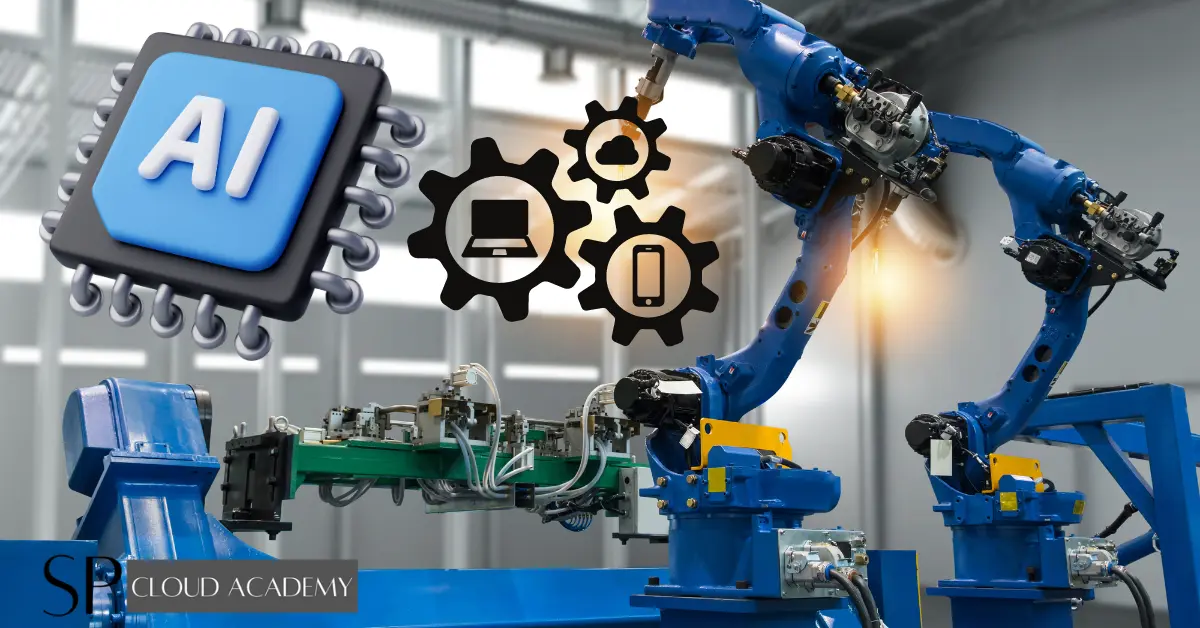The whispers started quietly, then grew into a roar: Artificial Intelligence isn’t just coming to the workplace; it’s already here, sitting right beside you in your most-used applications. Leading this charge is Microsoft Copilot, an AI-powered assistant integrated deeply into the Microsoft 365 ecosystem. This isn’t merely another software update; it’s a fundamental shift in how we interact with technology and, ultimately, how we work. Forget science fiction; the AI coworker has arrived, promising unprecedented productivity gains, enhanced creativity, and streamlined workflows.
But with great change comes great questions. How exactly does Copilot work? What tangible benefits can you expect? And crucially, how does this powerful AI impact your role, skills, and future career trajectory? This article dives deep into the world of Microsoft Copilot, exploring its capabilities, implications, and the steps you can take to thrive in this new era of work. Prepare yourself – the way you use Word, Excel, PowerPoint, Outlook, and Teams is about to be transformed forever.
What Exactly IS Microsoft Copilot? Demystifying the AI Assistant
Think of Microsoft Copilot not as a standalone app, but as an intelligent layer woven into the fabric of Microsoft 365. It combines the power of large language models (LLMs), similar to those behind technologies like ChatGPT, with your organization’s data residing within the Microsoft Graph (your emails, chats, documents, calendar, contacts) and the specific Microsoft 365 app you’re currently using. This unique combination allows Copilot to understand context like never before.
It’s not just a generic chatbot; it’s your personal work assistant. When you ask Copilot in Word to draft a proposal based on recent meeting notes and a specific spreadsheet, it accesses those specific files (with appropriate permissions) to generate relevant content. In Excel, it can analyze your data; in Teams, it can summarize your meetings. This deep integration and contextual awareness are what set Microsoft Copilot apart, transforming it from a novelty into a potentially indispensable tool for knowledge workers navigating the complexities of modern business. It’s designed to work alongside you, augmenting your abilities rather than simply automating tasks blindly.
Copilot in Action: Transforming Your Daily Microsoft 365 Experience
The true power of Microsoft Copilot lies in its seamless integration across the familiar Microsoft 365 suite. It’s not confined to one corner; it pops up where you need it, ready to assist. Imagine starting your day:
- In Outlook: Copilot can summarize lengthy email threads, help you prioritize your inbox, and even draft replies in your specific tone, referencing relevant documents or previous conversations. Need to schedule a meeting? Copilot can find times that work for everyone based on calendar availability.
- In Word: Stuck staring at a blank page? Ask Copilot to generate a first draft based on an outline or notes. Need to refine existing text? It can rewrite sections, adjust the tone, summarize long documents, or even format text according to specific styles.
- In PowerPoint: Transforming a Word document into a presentation used to take hours. Copilot can create a draft presentation, complete with speaker notes and relevant imagery suggestions, based on your source material.
- In Excel: Data analysis becomes accessible. Ask Copilot in natural language to identify trends, create visualizations, or generate formulas based on your questions about the dataset.
- In Teams: Missed part of a meeting? Copilot can provide real-time summaries, list key discussion points, identify action items, and even tell you who said what.
This pervasive presence means AI assistance is constantly available, reducing friction and changing the fundamental workflow within these essential business tools.
Boosting Productivity: Reclaiming Time from Tedious Tasks
One of the most immediate and tangible impacts of Microsoft Copilot is its potential to significantly boost productivity by automating or accelerating routine, time-consuming tasks. Think about the “work about work” – the administrative overhead that drains valuable hours from your day. Copilot directly targets this inefficiency. Summarizing long documents or email chains, which could take 15-30 minutes, can often be done in seconds. Drafting initial versions of reports, proposals, or emails, based on existing data or simple prompts, frees you from the blank-page paralysis and gets you to the editing and refining stage much faster.
Consider data entry or simple analysis in Excel. Instead of manually searching for patterns or struggling with complex formulas, you can ask Copilot plain-language questions like, “Show me the sales trend for Product X over the last quarter” or “Highlight the top 5 performing regions.” Similarly, generating meeting summaries or extracting action items from Teams transcripts saves significant post-meeting follow-up time. By handling these often mundane but necessary tasks, Microsoft Copilot allows you to reclaim potentially hours each week, freeing up mental energy and time to focus on higher-value, strategic activities that require uniquely human skills like critical thinking, complex problem-solving, and relationship building.
Unleashing Creativity: Your AI Partner in Ideation and Content Creation
Beyond mere automation, Microsoft Copilot positions itself as a powerful partner in the creative process. Whether you’re drafting marketing copy, brainstorming project ideas, or designing a presentation, Copilot can act as a catalyst for innovation. It excels at breaking through creative blocks by offering starting points, alternative phrasing, and different perspectives. For example, if you’re struggling to find the right angle for a blog post, you could ask Copilot to generate several potential headlines or introductory paragraphs based on your core topic.
In PowerPoint, it doesn’t just structure slides; it can suggest imagery and layouts to make your message more impactful. In Word, it can help you vary your sentence structure, adopt a different tone (e.g., more formal, more casual), or expand on bullet points to create richer content. This AI-powered creativity isn’t about replacing human ingenuity but augmenting it. Copilot can handle the initial heavy lifting of drafting or generating variations, allowing you to focus on refining the message, ensuring accuracy, injecting unique insights, and adding the emotional nuance that resonates with audiences. It becomes a tireless brainstorming partner, ready to explore multiple avenues instantly.
Data Demystified: Copilot as Your Personal Excel Analyst
For many, Microsoft Excel is a powerful tool often underutilized due to the perceived complexity of its advanced features. Microsoft Copilot in Excel aims to bridge this gap, making sophisticated data analysis accessible to a broader range of users, not just data scientists or Excel wizards. Instead of needing to know specific formulas or chart types, users can interact with their data using natural language queries.
Imagine having a large sales spreadsheet. You could ask Copilot questions like:
- “What contributed most to the sales growth in Q3?”
- “Create a chart showing sales by region for the last year.”
- “Are there any outliers in the expense data?”
- “Forecast sales for the next quarter based on historical trends.”
Copilot can analyze the data, generate formulas, create PivotTables, highlight key insights, and produce relevant visualizations (charts, graphs) directly within the worksheet. This capability transforms Excel from a potentially intimidating grid of numbers into an interactive analytical tool. It empowers users to uncover trends, identify correlations, and make data-driven decisions more quickly and confidently, democratizing data analysis within organizations. However, it’s crucial to remember Copilot is a tool; verifying the insights and understanding the underlying data remains essential.
Revolutionizing Communication: Smarter Emails and More Efficient Meetings
Effective communication is the lifeblood of any organization, and Microsoft Copilot introduces significant enhancements to core communication tools like Outlook and Teams. In Outlook, the “Triage” feature helps you quickly identify important emails, while summarization capabilities condense long threads into digestible points. Drafting assistance goes beyond spellcheck; Copilot can help you craft emails with the right tone, length, and clarity, even suggesting relevant attachments based on context. It can turn quick notes into a polished professional message, saving considerable time and reducing communication friction.
Within Microsoft Teams, Copilot’s impact is particularly profound during and after meetings. Real-time transcription and summarization mean participants can focus more on the discussion and less on frantic note-taking. Copilot can identify key decisions made, list action items assigned (and to whom), and answer questions about what was discussed – even if you joined late or had to step away. This creates a living, searchable record of the meeting, improving alignment and accountability. By streamlining email management and making meetings more productive and actionable, Copilot enhances collaboration and ensures critical information isn’t lost in the daily deluge.
The Human Element: How Copilot Changes Your Role
The rise of powerful AI like Microsoft Copilot inevitably sparks discussion about its impact on jobs. While Copilot can automate many tasks previously performed by humans, its primary design is augmentation, not wholesale replacement, particularly for knowledge workers. Instead of making roles obsolete, Copilot is more likely to reshape them. The focus shifts from performing routine tasks to leveraging AI to achieve better outcomes.
Your value increasingly lies in areas where AI currently falls short:
- Critical Thinking & Judgment: Evaluating Copilot’s output, verifying its accuracy, spotting biases, and making informed decisions based on AI-generated insights.
- Strategic Oversight: Defining the goals, asking the right questions, and guiding the AI’s work towards meaningful business objectives.
- Complex Problem-Solving: Tackling ambiguous, multi-faceted challenges that require nuanced understanding and creative solutions beyond pattern recognition.
- Emotional Intelligence & Relationship Building: Collaboration, negotiation, leadership, and understanding human dynamics remain uniquely human domains.
- Creativity & Innovation: While Copilot can assist ideation, true originality and breakthrough thinking still require human intuition and experience.
Essentially, your role evolves towards becoming a manager and director of AI tools, using them to amplify your own skills and focus on more strategic, human-centric work.
Navigating the Learning Curve: Adapting to an AI Coworker
Integrating Microsoft Copilot into your daily workflow isn’t automatic; it requires conscious effort and adaptation. Like learning any new powerful tool, there’s a learning curve involved. The first step is understanding its capabilities and limitations within each application. Experimentation is key – try different prompts, see what kind of output you get, and learn how to phrase your requests for optimal results. This skill, often called prompt engineering, involves learning how to communicate effectively with the AI to guide it towards the desired outcome.
Beyond technical proficiency, a shift in mindset is crucial. You need to move from doing every task yourself to delegating appropriate tasks to Copilot. This involves trusting the AI (while always verifying its output) and identifying opportunities where it can provide the most value. It also means developing the critical evaluation skills mentioned earlier – becoming adept at reviewing AI-generated content or analysis for accuracy, relevance, tone, and potential bias. Organizations will play a role in providing training, but individual proactivity in exploring and integrating Copilot features will be essential for maximizing its benefits and staying ahead of the curve.
Ethical Considerations and Responsible AI Use with Copilot
While the potential of Microsoft Copilot is immense, its deployment raises important ethical considerations that users and organizations must address. Key among these is data privacy and security. Copilot accesses your work data within the Microsoft 365 ecosystem. Microsoft emphasizes that your data isn’t used to train the foundational LLMs, and it adheres to existing organizational security and privacy policies. However, understanding how data is accessed and ensuring appropriate permissions are in place remains critical.
Another concern is the potential for bias in AI output. LLMs are trained on vast datasets, which can contain societal biases. Copilot might inadvertently generate content that reflects these biases. Users must be vigilant, critically evaluating outputs for fairness and accuracy, and avoiding the uncritical acceptance of AI suggestions. Furthermore, the accuracy of information generated by Copilot isn’t guaranteed. It can sometimes “hallucinate” or produce plausible-sounding but incorrect information. Responsible AI use therefore mandates fact-checking, verifying sources (when possible), and applying human judgment before relying on Copilot-generated content or analysis for critical decisions. Transparency about when AI has been used in content creation is also becoming an important ethical practice.
The Bigger Picture: Copilot and the Future of Work
Microsoft Copilot is not an isolated phenomenon; it represents a significant milestone in the broader integration of Artificial Intelligence into the fabric of everyday work. Its arrival accelerates the trend towards AI-augmented workflows across industries. We are moving towards a future where AI assistants are commonplace, handling routine cognitive tasks much like calculators handle arithmetic or word processors handle typing. This fundamentally changes the definition of productivity and the nature of many knowledge-based jobs.
The future of work will likely involve much closer human-AI collaboration. Success will depend less on your ability to perform specific automatable tasks and more on your ability to leverage AI effectively, ask insightful questions, interpret complex outputs, and focus on uniquely human strengths. This necessitates a continuous learning mindset and adaptability. Businesses will need to rethink workflows, training programs, and even organizational structures to fully harness the potential of tools like Copilot. The competitive landscape may shift, favoring organizations that successfully integrate AI to boost innovation, efficiency, and employee capabilities. Copilot is a powerful catalyst, pushing us towards this AI-integrated future faster than many anticipated.
Preparing for the Copilot Era: Skills for Tomorrow’s Workplace
The integration of Microsoft Copilot and similar AI tools necessitates a proactive approach to skill development. Simply waiting to see what happens is not a viable strategy. To thrive in this evolving landscape, individuals should focus on cultivating a blend of technical and human-centric skills:
- AI Literacy & Prompt Engineering: Understand the basics of how AI like Copilot works, its capabilities, and limitations. Learn how to craft effective prompts to get the desired results across different applications.
- Critical Evaluation: Develop sharp analytical skills to assess AI output for accuracy, bias, relevance, and tone. Don’t blindly trust; always verify.
- Adaptability & Continuous Learning: Embrace change and commit to lifelong learning. Technology evolves rapidly; staying curious and willing to learn new tools and workflows is crucial.
- Strategic Thinking: Focus on understanding the bigger picture, setting goals, and using AI as a tool to achieve strategic objectives, rather than just automating isolated tasks.
- Enhanced Communication & Collaboration: As AI handles more routine tasks, skills like clear communication, empathy, negotiation, and effective teamwork become even more valuable.
- Digital Ethics: Understand the ethical implications of using AI, including data privacy, bias, and responsible usage.
Investing in these future-proof skills will not only help you effectively leverage tools like Microsoft Copilot but also position you for long-term career success in an increasingly AI-driven world.
Conclusion: Embracing the Change – Working Smarter, Not Just Harder
Microsoft Copilot represents more than just a new feature set; it’s a paradigm shift in how we approach work. By integrating powerful AI directly into the tools millions use every day, Microsoft is democratizing capabilities that were once niche or non-existent. The potential for increased productivity, enhanced creativity, and more insightful data analysis is undeniable. It promises a future where we can offload tedious tasks and focus our energy on the complex, strategic, and uniquely human aspects of our jobs.
However, this transformation requires active participation. It demands that we learn new skills, adapt our workflows, and engage critically with the technology. Concerns about job roles, data privacy, and ethical use are valid and require ongoing attention from both individuals and organizations. Ultimately, Microsoft Copilot offers a profound opportunity: the chance to redefine our relationship with work, moving from relentless execution to smarter collaboration with intelligent tools. Embracing this change, learning to partner effectively with AI, and focusing on cultivating our irreplaceable human skills is the key to not just surviving, but thriving in the exciting, challenging, and rapidly evolving future of work. The AI revolution is here – are you ready to pilot it?