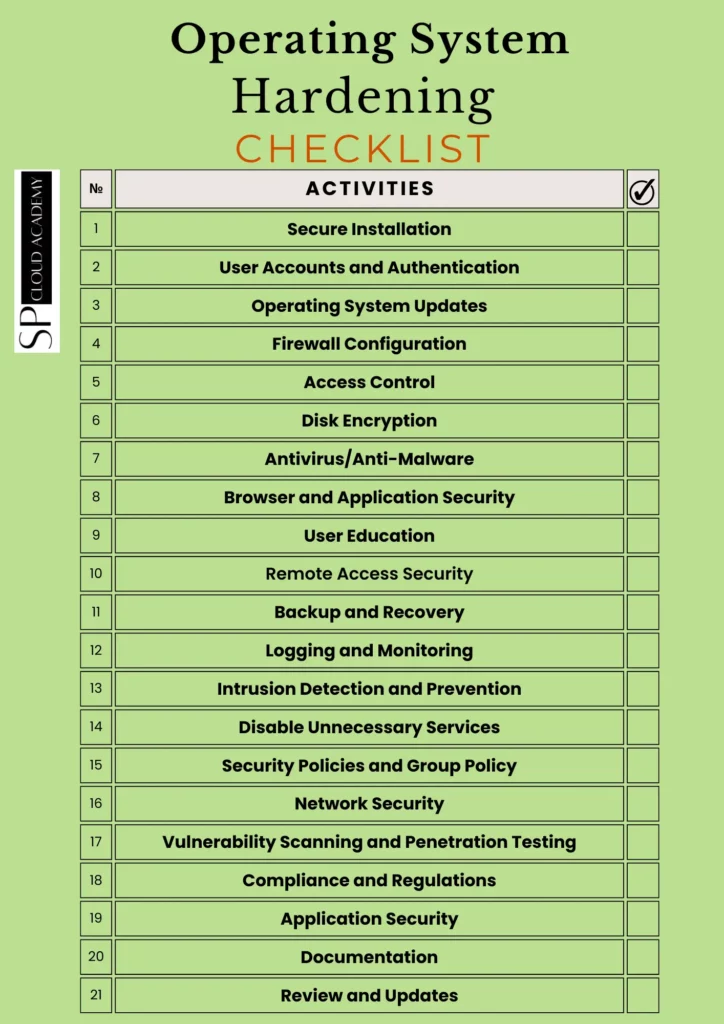Operating system hardening refers to the process of securing an operating system to reduce its vulnerability to various threats and attacks. The goal of hardening is to make the system more resilient and less susceptible to security breaches, unauthorized access, and other cyber threats. This is typically done by implementing a series of security measures and best practices.
Here are some common aspects of operating system hardening:
- User Authentication and Authorization: Implement strong user authentication methods, such as complex passwords, multi-factor authentication (MFA), and ensure that users have appropriate levels of access based on their roles and responsibilities (authorization).
- Patch Management: Regularly apply security patches and updates to the operating system to fix known vulnerabilities. Keeping the system up-to-date is crucial for security.
- Firewalls: Configure and use firewalls to control incoming and outgoing network traffic, allowing only necessary services and ports to communicate.
- Access Control: Restrict access to sensitive system files and directories to only authorized users and applications. Use file permissions and access control lists (ACLs) to enforce these restrictions.
- Encryption: Implement encryption for data at rest and data in transit. This includes encrypting hard drives, using secure communication protocols (e.g., HTTPS), and securing sensitive data.
- Logging and Monitoring: Set up comprehensive logging and monitoring to detect and respond to security incidents. This includes monitoring system logs, network traffic, and user activities.
- Disable Unnecessary Services: Turn off or remove any unnecessary services, protocols, or features that are not required for the system’s intended purpose. Fewer running services reduce the attack surface.
- Antivirus and Anti-malware: Install and regularly update antivirus and anti-malware software to detect and remove malicious software.
- Intrusion Detection and Prevention: Implement intrusion detection and prevention systems (IDPS) to identify and block suspicious activities or behavior.
- User Education: Train users and administrators about security best practices, such as avoiding suspicious email attachments, practicing safe web browsing, and recognizing social engineering attacks.
- Regular Audits and Vulnerability Assessments: Conduct periodic security audits and vulnerability assessments to identify and remediate security weaknesses.
- Backup and Disaster Recovery: Implement regular backups and disaster recovery plans to ensure that data can be restored in case of a security incident.
- Security Policies: Develop and enforce security policies and procedures that govern how the operating system and related resources are used and maintained.
Operating system hardening is an ongoing process that requires vigilance and adaptability. As new threats and vulnerabilities emerge, it’s essential to update and adjust the security measures in place to stay ahead of potential security risks.
Operating System Tuning vs Hardening
Operating system tuning and hardening are two distinct practices in the realm of computer security and system administration, but they serve different purposes:
Operating System Tuning:
OS tuning optimizes system performance by adjusting settings and resource allocations for improved responsiveness and resource utilization, meeting specific needs.
- Objective: Operating system tuning focuses on optimizing system performance, resource utilization, and responsiveness to meet specific performance requirements or user needs.
- Goals: The primary goals of OS tuning include improving system performance, reducing latency, maximizing resource utilization, and enhancing overall user experience.
- Actions: Common tuning activities involve adjusting system parameters, configuration settings, and resource allocations. This can include optimizing kernel parameters, adjusting disk I/O settings, and fine-tuning network settings.
- Examples: Tuning might involve adjusting the number of concurrent connections allowed by the web server to improve website responsiveness, optimizing database buffer settings for better database performance, or adjusting CPU scheduling policies.
Operating System Hardening:
OS hardening enhances security by reducing vulnerabilities, implementing access controls, and applying patches to protect against threats and unauthorized access.
- Objective: Operating system hardening is primarily focused on enhancing system security by reducing vulnerabilities and minimizing the potential attack surface.
- Goals: The main goals of OS hardening are to protect the system from security threats, unauthorized access, and data breaches by implementing security measures and best practices.
- Actions: Hardening activities typically involve securing user accounts, enabling security features, applying patches, configuring firewalls, and implementing access controls. The aim is to make it more difficult for attackers to compromise the system.
- Examples: Hardening measures can include enabling a firewall to restrict network traffic, configuring strong authentication mechanisms, applying security patches to close known vulnerabilities, and setting up intrusion detection systems.
In summary, OS tuning aims to optimize system performance, while OS hardening focuses on enhancing security. While these practices have different objectives, they are not mutually exclusive. It’s possible to perform both OS tuning and hardening to achieve a system that is both performant and secure. However, it’s essential to strike the right balance between performance and security, as some tuning actions might inadvertently introduce security risks, and some hardening measures could impact performance.
What are the benefits of Operating system hardening?
Operating system (OS) hardening offers several important benefits:
- Improved Security: The primary goal of OS hardening is to enhance the security of the system. By implementing various security measures, you reduce the attack surface and make it more difficult for attackers to compromise the OS.
- Reduced Vulnerability: Hardening measures, such as applying patches and updates, help mitigate known vulnerabilities. This reduces the risk of exploitation by malware or attackers.
- Protection of Sensitive Data: OS hardening often includes data encryption, access controls, and other security measures to protect sensitive information from unauthorized access or theft.
- Prevention of Unauthorized Access: Access controls, strong authentication, and user account management measures prevent unauthorized individuals from gaining access to the system.
- Minimized Business Risks: Improved security reduces the risk of data breaches, system downtime, and associated costs. It helps maintain business continuity and reputation.
- Compliance with Regulations: Many industries and organizations are subject to regulatory requirements (e.g., GDPR, HIPAA) that mandate security measures. OS hardening helps ensure compliance with these regulations.
- Better Performance: While security measures are designed to enhance security, they can also lead to better system performance. By disabling unnecessary services and processes, the system can run more efficiently.
- Early Detection of Threats: Security monitoring and auditing as part of OS hardening enable the early detection of security incidents or suspicious activities, allowing for timely responses.
- Mitigation of Insider Threats: Properly configured access controls and user management help mitigate insider threats by limiting access to authorized individuals only.
- Protection Against Zero-Day Attacks: While OS hardening can’t prevent all zero-day attacks, it can make it more challenging for attackers to exploit unknown vulnerabilities by reducing the system’s attack surface.
- Reduction in Support and Maintenance Costs: A well-hardened system is less likely to encounter security-related issues, reducing the need for support and maintenance, and associated costs.
- Enhanced Trust and Reputation: Customers, partners, and stakeholders may have more trust in organizations that demonstrate a commitment to security through OS hardening practices.
- Ease of Recovery: Backup and disaster recovery procedures are often part of OS hardening, making it easier to recover from security incidents or system failures.
Overall, OS hardening is a crucial practice for organizations and individuals looking to safeguard their systems, data, and privacy in an increasingly connected and digital world. It helps establish a strong foundation for a secure computing environment.
OS hardening checklist
An OS hardening checklist serves as a structured guide to ensure that you’ve covered all the necessary security measures when securing your operating system. Below is a checklist that you can use as a starting point for hardening your OS, whether it’s Windows, Linux, or another operating system. Keep in mind that the specific steps and requirements may vary depending on your OS version and use case:
Operating System Hardening Checklist:
Secure Installation:
- Use a clean installation source.
- Set strong administrator passwords during setup.
User Accounts and Authentication:
- Use strong, unique passwords for all user accounts.
- Implement multi-factor authentication (MFA) where possible.
- Remove or disable default or unnecessary accounts.
Operating System Updates:
- Enable automatic updates or establish a regular update schedule.
- Keep the OS and software up to date with security patches.
Firewall Configuration:
- Enable and configure the OS firewall.
- Define rules to allow only necessary inbound and outbound traffic.
Access Control:
- Implement strict access controls using permissions and ACLs.
- Restrict access to sensitive system files and directories.
Disk Encryption:
- Use disk encryption (e.g., BitLocker, LUKS) for data at rest.
- Protect against unauthorized access to disk drives.
Antivirus/Anti-Malware:
- Install reputable antivirus or anti-malware software.
- Keep it updated and schedule regular scans.
Browser and Application Security:
- Use secure browsers.
- Disable or remove unnecessary browser extensions and plugins.
- Employ application whitelisting where applicable.
User Education:
- Educate users about security best practices.
- Raise awareness about phishing and social engineering.
Remote Access Security:
- Secure remote desktop and access methods (e.g., RDP, SSH).
- Use strong authentication and access controls.
Backup and Recovery:
- Implement regular backups of system and data.
- Test backup and recovery procedures.
Logging and Monitoring:
- Enable comprehensive logging.
- Set up monitoring for system logs and security events.
Intrusion Detection and Prevention:
- Deploy intrusion detection/prevention systems (IDPS) if applicable.
- Configure alerts for suspicious activities.
Disable Unnecessary Services:
- Turn off or uninstall services and features not needed for your environment.
Security Policies and Group Policy:
- Define and enforce security policies.
- Use Group Policy (Windows) or similar tools to enforce security settings.
Network Security:
- Secure Wi-Fi networks with strong passwords.
- Regularly review network security settings.
Vulnerability Scanning and Penetration Testing:
- Conduct regular vulnerability assessments.
- Perform penetration testing to identify and address weaknesses.
Compliance and Regulations:
- Ensure compliance with industry-specific regulations (e.g., GDPR, HIPAA).
Application Security:
- Keep applications and software updated.
- Apply security patches to applications.
Documentation:
- Maintain detailed documentation of your hardening procedures.
Review and Updates:
- Regularly review and update your hardening measures to adapt to new threats and vulnerabilities.
Customize this checklist to fit your specific operating system and security requirements. It’s important to stay informed about the latest security threats and best practices to keep your system as secure as possible.
See also
https://spca.education/category/security/
-

Top 10 Best Patch Management Software for 2025: Features, Pricing, and Expert Picks!
-

The Ultimate Guide to Securing Your System with BitLocker, Windows Defender, and Firewall Rules
-

Stay Secure Anytime, Anywhere: Remote Monitoring with IP-Based CCTV and Cloud Integration
-

Unlocking the Dark Web: A Deep Dive into All Types of Cyber Threats
-

How McAfee Total Protection Shields You from Cyber Threats
-
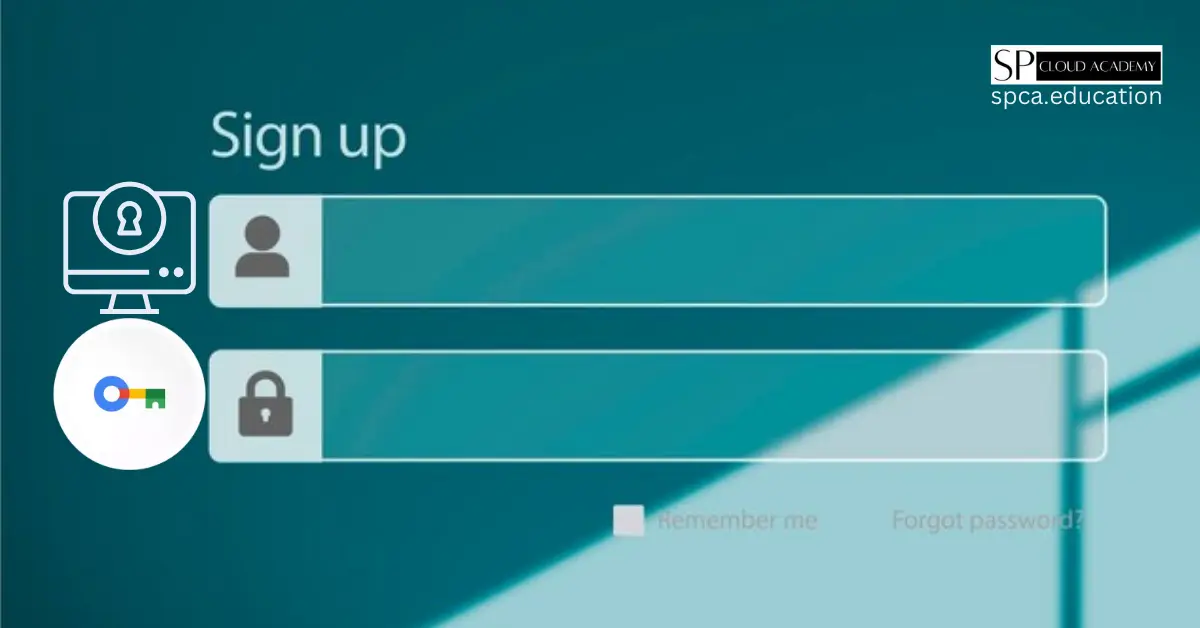
How to Set Up and Use Google Password Manager for Enhanced Security