Introduction
What is Patch Management Software?
Patch management software is a tool designed to automate and streamline the process of applying updates, or “patches,” to operating systems and applications. These updates are crucial to fixing bugs, closing security vulnerabilities, and improving overall performance.
Why is Patch Management Important in 2025?
As cyber threats continue to evolve, the importance of maintaining up-to-date systems cannot be overstated. A robust patch management solution is essential to safeguarding your IT infrastructure and ensuring seamless operations in 2025.
Criteria for Choosing the Best Patch Management Software
Key Features to Look For
- Automated patch deployment.
- Comprehensive reporting tools.
- Compatibility with multiple platforms.
- User-friendly interface.
Importance of Pricing and Scalability
Scalability ensures the software grows with your organization, while pricing affects affordability for businesses of all sizes.
The Role of User Reviews and Expert Opinions
Checking user feedback and expert evaluations provides valuable insights into the reliability and efficiency of the software.
Top 10 Best Patch Management Software for 2025
Here are the top solutions, carefully curated based on features, pricing, and expert picks.
- Microsoft Endpoint Manager
- SolarWinds Patch Manager
- ManageEngine Patch Manager Plus
- Ivanti Patch Management
- Automox
- GFI LanGuard
- PDQ Deploy
- Symantec Patch Management Solution
- Kaseya VSA
- Ninite Pro
Detailed Breakdown of Each Software
1. Microsoft Endpoint Manager
- Features: Seamless integration with Windows, robust reporting tools, and cloud-based management.
- Pricing: Starting at $12 per user per month.
- Expert Opinion: Ideal for businesses already within the Microsoft ecosystem.
2. SolarWinds Patch Manager
- Features: Intuitive dashboard, third-party application support, and automated updates.
- Pricing: Approximately $5,000 per year for 50 nodes.
- Expert Opinion: A powerhouse for medium to large organizations.
3. ManageEngine Patch Manager Plus
- Features: Multi-platform compatibility, customizable deployment policies, and detailed analytics.
- Pricing: Free for up to 25 computers, paid plans start at $245 per year.
- Expert Opinion: Great for small to medium-sized businesses.
4. Ivanti Patch Management
- Features: Advanced vulnerability detection, automated patching, and centralized management.
- Pricing: Request a quote.
- Expert Opinion: Excellent for industries with stringent compliance requirements.
5. Automox
- Features: Cloud-native design, cross-platform support, and real-time patching.
- Pricing: Starts at $3 per endpoint per month.
- Expert Opinion: A budget-friendly option with excellent flexibility.
6. GFI LanGuard
- Features: Vulnerability assessment, network auditing, and comprehensive patching tools.
- Pricing: Starts at $24 per node annually.
- Expert Opinion: Perfect for IT teams looking for a complete security solution.
7. PDQ Deploy
- Features: Easy-to-use interface, powerful deployment features, and extensive library of prebuilt packages.
- Pricing: $500 per admin annually.
- Expert Opinion: Simplifies patch management for smaller teams.
8. Symantec Patch Management Solution
- Features: High-level security integrations, automated patch workflows, and extensive reporting.
- Pricing: Request a quote.
- Expert Opinion: Trusted by enterprises for robust security features.
9. Kaseya VSA
- Features: Remote monitoring, automation tools, and flexible deployment options.
- Pricing: Request a quote.
- Expert Opinion: Ideal for managed service providers.
10. Ninite Pro
- Features: Simple interface, automated patching, and support for popular applications.
- Pricing: $2.25 per machine per month.
- Expert Opinion: Best for small businesses needing a straightforward solution.
Comparison Table of the Top 10 Software
| Software | Key Features | Starting Price |
|---|---|---|
| Microsoft Endpoint Manager | Windows integration, cloud-based | $12/user/month |
| SolarWinds Patch Manager | Third-party support, automation | $5,000/year (50 nodes) |
| ManageEngine Patch Manager Plus | Multi-platform compatibility | $245/year |
| Ivanti Patch Management | Advanced vulnerability detection | Quote-based |
| Automox | Cloud-native, cross-platform | $3/endpoint/month |
| GFI LanGuard | Vulnerability assessment, auditing | $24/node annually |
| PDQ Deploy | Prebuilt packages, user-friendly | $500/admin annually |
| Symantec Patch Management Solution | High-level security integrations | Quote-based |
| Kaseya VSA | Remote monitoring, automation | Quote-based |
| Ninite Pro | Simple interface, popular app support | $2.25/machine/month |
Benefits of Using Patch Management Software
Enhanced Security
Patch management closes security gaps, reducing the risk of cyberattacks.
Improved Productivity
Automation minimizes downtime and ensures systems run smoothly.
Simplified IT Management
Centralized tools make it easier to manage updates across multiple devices.
Challenges in Patch Management
Common Issues Businesses Face
- Managing patches for diverse systems.
- Limited IT resources.
- Ensuring compliance with industry standards.
How the Right Software Can Help Overcome These Challenges
With features like automation and centralized dashboards, patch management software simplifies even the most complex environments.
Expert Tips for Successful Patch Management
- Regularly audit your systems.
- Prioritize critical updates.
- Test patches before deployment.
- Train your IT team on best practices.
Conclusion
Choosing the right patch management software for 2025 is essential for maintaining secure and efficient IT operations. Whether you’re a small business or a large enterprise, there’s a solution tailored to your needs. With the options listed above, you can confidently enhance your organization’s security and productivity.
FAQs
1. What is the difference between automated and manual patch management?
Automated patch management uses software to deploy updates, saving time and reducing errors, while manual patching requires human intervention for every update.
2. How do I choose the right patch management software?
Consider your business size, budget, and specific needs like platform compatibility and security features.
3. Can small businesses benefit from patch management tools?
Absolutely! Patch management tools help small businesses save time, improve security, and ensure compliance.
4. Is patch management only for security updates?
No, it also includes performance improvements and bug fixes to enhance system functionality.
5. Are there free patch management solutions available?
Yes, some tools offer free versions with limited features, like ManageEngine Patch Manager Plu
See Also
-

Top 10 Best Patch Management Software for 2025: Features, Pricing, and Expert Picks!
-

The Ultimate Guide to Securing Your System with BitLocker, Windows Defender, and Firewall Rules
-

Unlock Maximum Speed: The Ultimate Guide to BIOS Configuration for Peak System Performance
-

Stay Secure Anytime, Anywhere: Remote Monitoring with IP-Based CCTV and Cloud Integration
-

Unlocking the Dark Web: A Deep Dive into All Types of Cyber Threats
-

How McAfee Total Protection Shields You from Cyber Threats
-
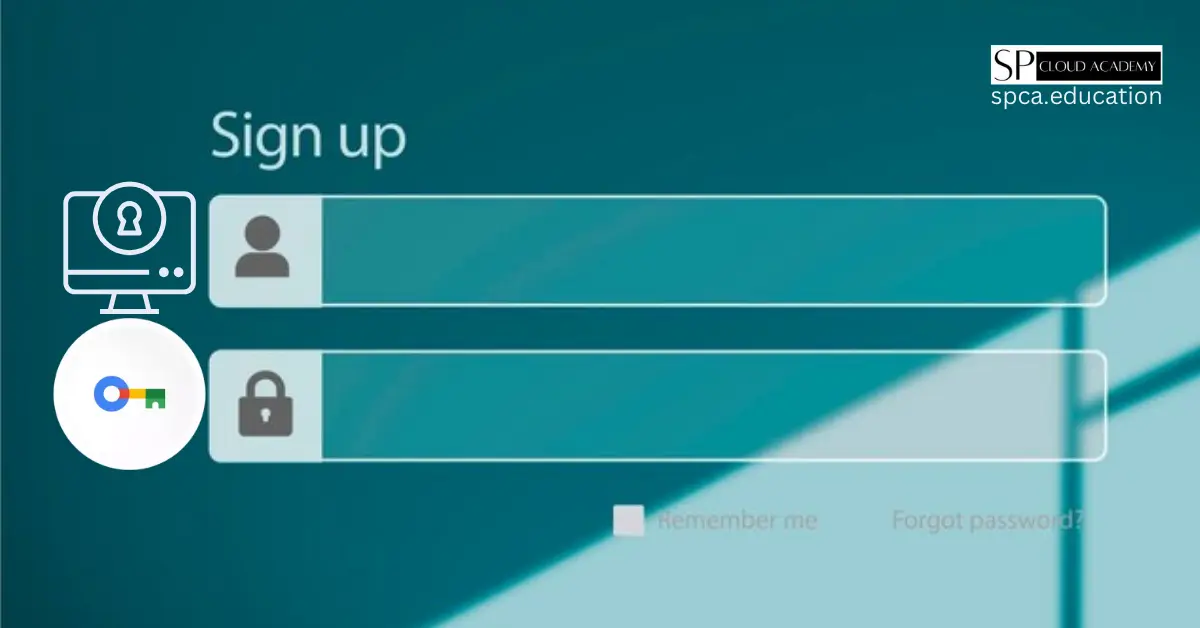
How to Set Up and Use Google Password Manager for Enhanced Security
-
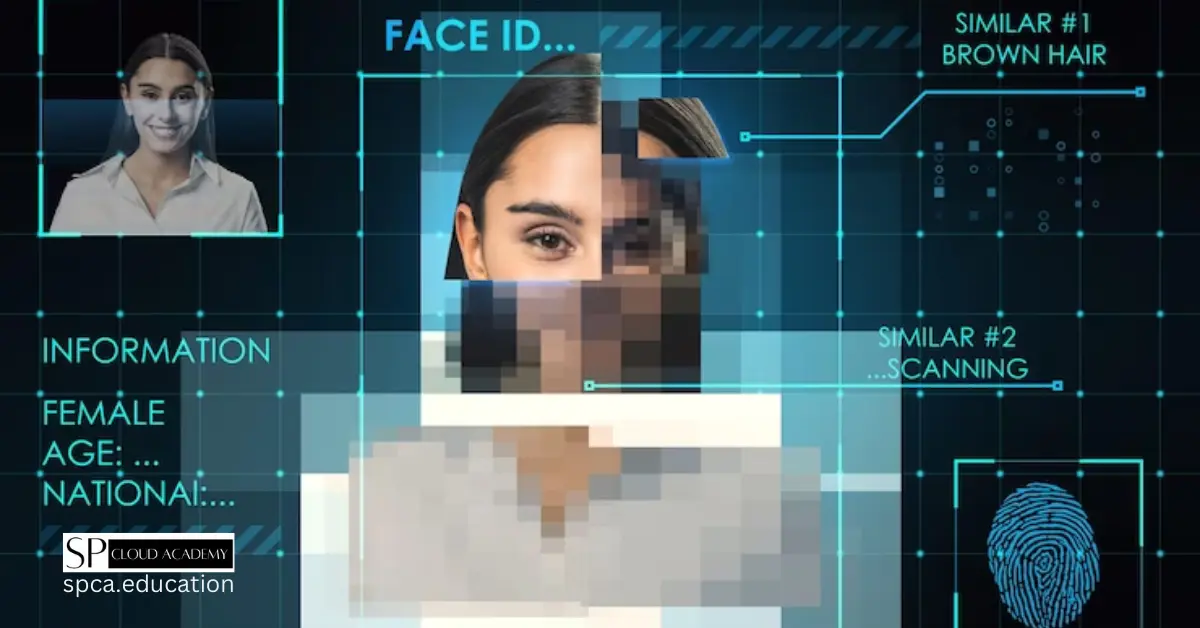
Deepfakes and Cybersecurity: A Growing Threat
-
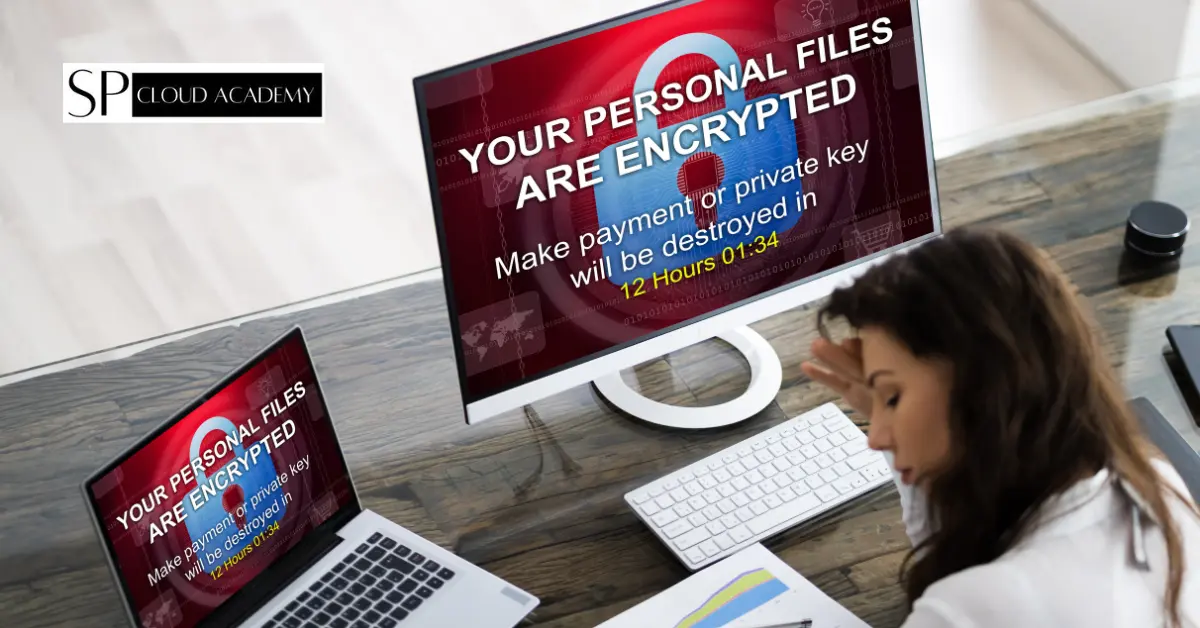
Ransomware Attacks and Effective Protection Strategies: Safeguarding Your Digital Assets