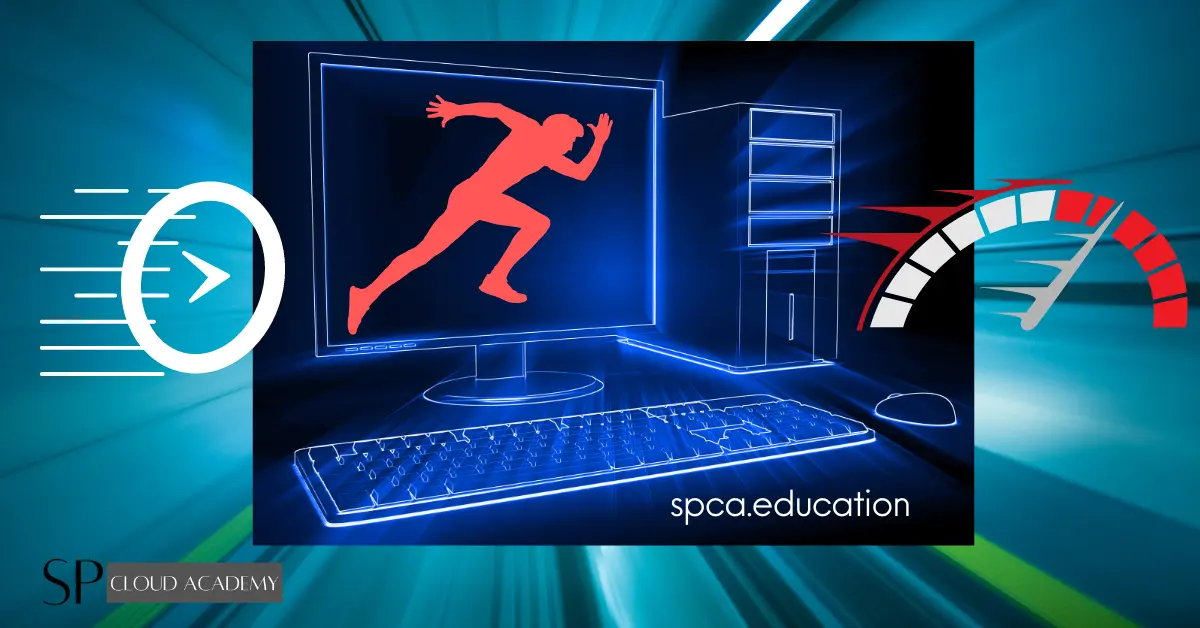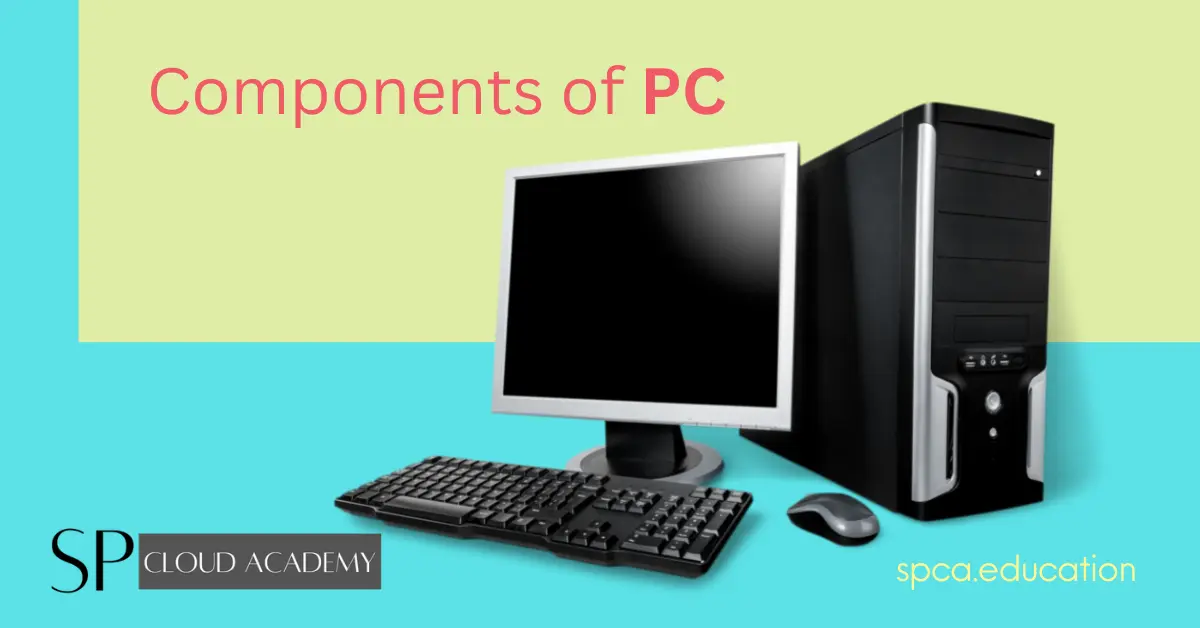If you want to optimize the performance of your personal computer or if you want to increase the speed of your PC, the following tips can help.
Operating System
- Always use licensed OS

- Ensure necessary updates of operating system
- Close or disable unnecessary startup programs and services
- Disable unnecessary background programs and services
- Optimize context menu
- Adjust visual effects for best performance
- Avoid using themes, animated wallpapers, etc
- Turn off Windows Tips-and-Tricks
- Turn off OneDrive synchronization
- Turn off search indexing
- Turn on Automatic Windows Maintenance
- Monitor CPU performance
System Settings and Group Policy
- Use updated device drivers
- Check system files regularly
- Keep system state backup
- Optimize the system by using Group Policy templates

Registry

- Optimize registry settings
- Clean registry after software installation and uninstallation
- Backup the registry
Applications
- Avoid installing beta version software and software obtained from unauthorized sources
- Uninstall unused or unwanted programs
- Clean app data regularly
- Confirm Application Wise Optimize settings

Clean Disk

- Delete unnecessary and temporary files
- Avoid using the recycle bin
- Remove update related files
Malware
- Use a good quality antivirus program, in this case Windows Defender is a good solution
- Use Firewall programs as needed and optimize as per your needs
- Keep Antivirus and Firewall updated at all times
- Ensure secure sources of data sharing

Primary and Secondary Storage

- Increase RAM as needed
- Check the hard disk for errors periodically
- Check Bad Sector on hard disk and replace hard disk if necessary
- Defrag the harddisks regularly
- Use solid state devices to avoid disk fragmentation
Web Browser
- Update your web browser regularly
- Clean cookies and temporary files regularly
- Avoid using ‘unnecessary’ plugins
- Disable plugins that are needed but not used all the time

Backup

- Backup your data
- Cloud storage can be used for data backup
Special Instructions
- Use dual or multiple operating systems. Reserve one for daily use, the others for testing and other tasks
- Use Virtual PC for software testing or for using beta version software
- Use imaging and cloning technology for system state backup
- Emphasize hardware and software compatibility when using clone PCs
Ways to increase internet speed
- Try using public IP based dedicated connection
- Know the maximum bandwidth, maximum number of users when using a shared connection, know the maximum and minimum bandwidth you can get and monitor it regularly.
- Use a good quality dual band router with multiple antennas
- Place the router in an open area and in the middle of the desired coverage area
- Keep the router away from devices that emit electromagnetic radiation
- You can turn off the router if you don’t need it
- Update router firmware regularly
- Use signal booster, repeater wifi extender if necessary
- Schedule internet usage according to pick-off peak times
- Turn off various automatic updates including updates of the operating system on the PC, complete the necessary updates at off-peak times
- For smartphones, uninstall unnecessary applications and turn off unnecessary automatic updates
- Select the correct network channel for mobile data as well as ensure optimize settings
- Make sure to use a fast-secure web browser and update the browser regularly
- Can be used in browser optimized or text mode if multimedia is not required