It is essential to keep data secure in the lives of individuals or organizations. Ensuring data security and keeping backups is part of our daily routine. However, data may be lost due to accidents. In that case, data recovery tools can come in useful.
Explore these following Powerful Data Recovery Tools.
Systems Integrated Tools
Windows File Recovery : Windows File Recovery, is a command line app available from the Microsoft Store. Use this app to try to recover lost files that have been deleted from your local storage device (including internal drives, external drives, and USB devices) and can’t be restored from the Recycle Bin. Recovery on cloud storage and network file shares is not supported.
Download from here: Windows File Recovery
Recovery Tools from Vendor
HP Cloud Recovery Tool
Dell Backup and Recovery
Lenovo USB Recovery Creator tool for Windows
Third-Party Tools
EaseUS Data Recovery Wizard
Complete Data Recovery Software for Windows PC, laptops, hard drives, USB and more. A handy tool for various data loss situations, like format, virus attack, accidental file deletion, sudden system crash, unexpected power off.
https://www.easeus.com/data-recovery-software/
STELLAR DATA RECOVERY
- Recovers deleted files, photos, videos, & other critical documents for free.
- Retrieve lost data from Windows PC/laptop/hard drive, & other external storage mediums.
- Get back data from formatted or corrupt drives.
- Compatible with Windows 11, 10, 8 & 7
Data Recovery Software Free Download – Stellar Data Recovery (stellarinfo.com)
Wise Data Recovery
Easily & quickly recover deleted photos, documents, videos, email, etc. Recover data from local drives, external drives, USB drives, SD cards, mobile phones, and other removable devices.
Wise Data Recovery – Freeware to Recover Deleted Files from FAT, exFAT, NTFS Disk. (wisecleaner.com)
Ashampoo Undeleter
- Recovery of files and directories on NTFS as well as FAT 12, 16, 32 partitions
- Recovery of files on partitions with active NTFS compression
- Recovery of files on partitions with active NTFS encryption
- Recovery of alternate data streams (ADS) on NTFS partitions
- Support of all known file systems on Microsoft Windows®
- VERY fast MFT and FAT algorithm, as well as extremely quick recovery
- Unlimited recoverable objects (files, directories)
- Assessment and evaluation of the condition of recoverable objects
- Quick and therefore intuitive user interface
Ashampoo® Undeleter – Overview
Wondershare Recoverit
Recoverit serves as a dependable data recovery application to retrieve lost data within simple clicks. The advanced version enables you not only to recover lost files, unpartition hard drive or USB drive, but also to take a professional video recovery, and can even rescue your data from a crashed computer. Whether the data was deleted by human or software errors, this utility can help bring your files back!
[Official] Recoverit – Ultimate Data Recovery Solutions for Windows/Mac (wondershare.com)
Disk Drill
Recover any type of deleted files in Windows including Office documents, messages, and media files quickly and easily. Disk Drill for Windows is free data recovery software that restores deleted files from an HDD, USB drive or any kind of disk-based storage media with just a few clicks.
Disk Drill Data Recovery Software | Free Download | CleverFiles
Secure and backup your data carefully. But Data Recovery Tools will come in useful in case of accidental data loss.
References
- https://support.hp.com/lv-en/product/hp-officejet-pro-6830-e-all-in-one-printerserie/5390307/document/c06162205
- https://www.dell.com/support/contents/en-us/article/product-support/self-support-knowledgebase/data-storage-backup-and-recovery/backup-recovery/dell-backup-and-recovery
- https://support.lenovo.com/us/en/solutions/ht103653-lenovo-digital-download-recovery-service-ddrs-download-the-files-needed-to-create-a-lenovo-usb-recovery-key
Related Articles
-

Windows License Types Explained: Retail vs OEM vs Volume — Which One’s Right for You?
-

Secure Boot Demystified: What It Is and Why It’s Your PC’s First Line of Defense
-
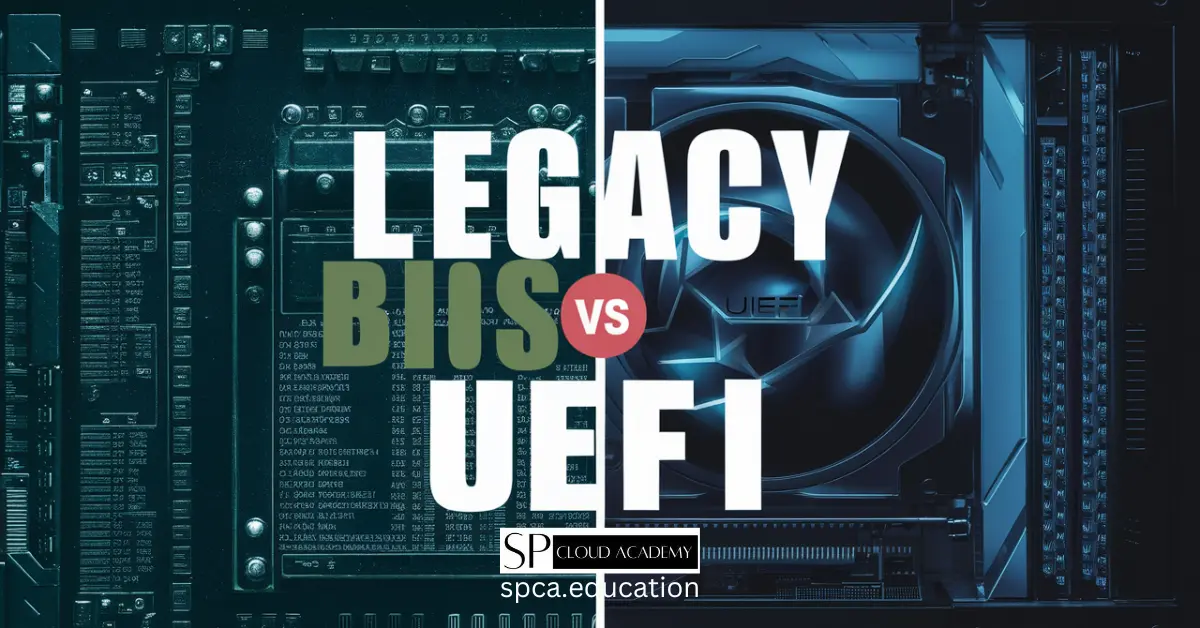
Legacy BIOS Is Dying — Here’s Why UEFI & Secure Boot Are Taking Over
-

Unlock the Power of Microsoft, Apple, and Google App Stores – Expert Tips Inside!
-

The Power of Hypervisors: Transforming Research and Development in CS Education
-

Understanding Wake-on-LAN: A Comprehensive Guide
