Unlock the full potential of Adobe Captivate in this comprehensive course. Learn to create dynamic eLearning content, interactive simulations, and quizzes. Master advanced features, multimedia integration, and responsive design. Gain hands-on experience and elevate your skills for impactful online learning experiences. #AdobeCaptivate #eLearning
Adobe Captivate Full Course Overview
Embark on a comprehensive Adobe Captivate journey, mastering the art of eLearning content creation. This course covers the fundamentals and advances into intricate interactive elements, multimedia integration, simulations, and quizzes. Delve into responsive design, accessibility, and collaborative workflows. Explore advanced features, including variables, actions, and JavaScript implementation. Gain practical experience through hands-on projects, ensuring proficiency in designing immersive, accessible, and impactful online learning modules. Elevate your skills and empower yourself to craft engaging, responsive, and effective eLearning content for diverse audiences.
Course Format
- Duration: XX weeks (adjust as needed)
- Delivery: Online LMS based Instructor-led lectures, hands-on labs, group discussions.
- Prerequisites: Basic knowledge of Elearning and content development process.
Learn Adobe Captivate: Explore the ultimate authoring freedom
Syllabus
Adobe Captivate Essentials
Introduction to Adobe Captivate
- Overview of Adobe Captivate
- Understanding the user interface
- Setting up a new project
- Exploring project types
Captivate Basics
- Importing content (text, images, audio, and video)
- Working with slides and master slides
- Adding and formatting text
- Managing objects on slides
Interactive Elements
- Adding buttons and click boxes
- Creating interactive images
- Building rollover captions
- Incorporating hyperlinks
Multimedia Integration
- Inserting audio and video
- Editing audio within Captivate
- Syncing audio with animations
- Working with video controls
Quizzes and Assessments
- Creating different types of quizzes (multiple choice, true/false, etc.)
- Setting up quiz preferences
- Customizing quiz results
- Incorporating knowledge checks
Simulations and Software Demonstrations
- Recording software simulations
- Editing and enhancing simulations
- Adding captions and highlight boxes
- Creating interactive software demonstrations
Responsive Design and Device Compatibility
- Understanding responsive design principles
- Building responsive projects
- Testing and previewing on different devices
- Optimizing content for mobile delivery
Advanced Features
- Variables and advanced actions
- Conditional actions
- Using advanced interactivity
- Incorporating JavaScript in projects
Accessibility and Compliance
- Creating accessible content
- Ensuring compliance with eLearning standards
- Testing and validating accessibility features
- Implementing best practices for inclusivity
Publishing and Distribution
- Exporting projects in different formats (SCORM, AICC, etc.)
- Uploading to Learning Management Systems (LMS)
- Reviewing analytics and tracking learner progress
- Troubleshooting common publishing issues
Final Project:
- Students will create a comprehensive eLearning module using Adobe Captivate, incorporating various interactive elements, multimedia, quizzes, and simulations.
Advanced Adobe Captivate Mastery
Review of Basics and Project Overview
- Recap of Adobe Captivate basics
- Introduction to the advanced project
- Setting project goals and objectives
Advanced Interactions
- Building complex interactions using advanced actions
- Exploring branching scenarios
- Customizing variables for dynamic content
- Integrating system variables
Advanced Multimedia Integration
- Leveraging advanced audio editing features
- Integrating 360-degree images and videos
- Creating video overlays and overlays with slide video
- Implementing virtual reality (VR) and augmented reality (AR) elements
Mastery of Variables and Actions
- In-depth exploration of variables
- Advanced conditional actions
- Creating and managing shared actions
- Utilizing JavaScript for advanced functionalities
Advanced Quizzing Techniques
- Custom question slides and question pools
- Randomizing quiz questions
- Advanced quiz reporting and tracking
- Integrating question slides with variables and actions
Software Simulations and Demonstrations
- Creating complex software simulations with branching
- Advanced editing of software simulations
- Incorporating decision blocks in simulations
- Customizing the appearance of simulations
Responsive Design for Complex Projects
- Designing responsive projects with advanced breakpoints
- Adaptive and fluid box techniques
- Advanced responsive interactions
- Testing and optimizing for various devices
Advanced Accessibility Features
- Creating accessible content with advanced techniques
- Utilizing closed captions and text-to-speech
- Implementing keyboard shortcuts and navigation
- Conducting thorough accessibility testing
Advanced Project Collaboration
- Collaborating on projects with Adobe Captivate Prime
- Utilizing cloud-based workflows and shared assets
- Version control and project management best practices
- Team collaboration on advanced projects
Final Advanced Project
- Students will work on an extensive, real-world project that integrates advanced interactions, multimedia, quizzes, and simulations. The project should showcase the various advanced features covered in the course.
Note: The course should involve hands-on activities, discussions, and collaborative projects to ensure that students gain practical experience and are able to apply their knowledge in real-world scenarios. Adjustments to the syllabus may be needed based on the pace of the class and any updates to Adobe Captivate’s features.
SPCA Premium Courses
-

TeamViewer Full Course Syllabus with Advanced Topics
-

AI in Education: Transforming Learning and Teaching
-

Windows 11 Advanced Course
-

Amazon Affiliate Marketing Full Course
-
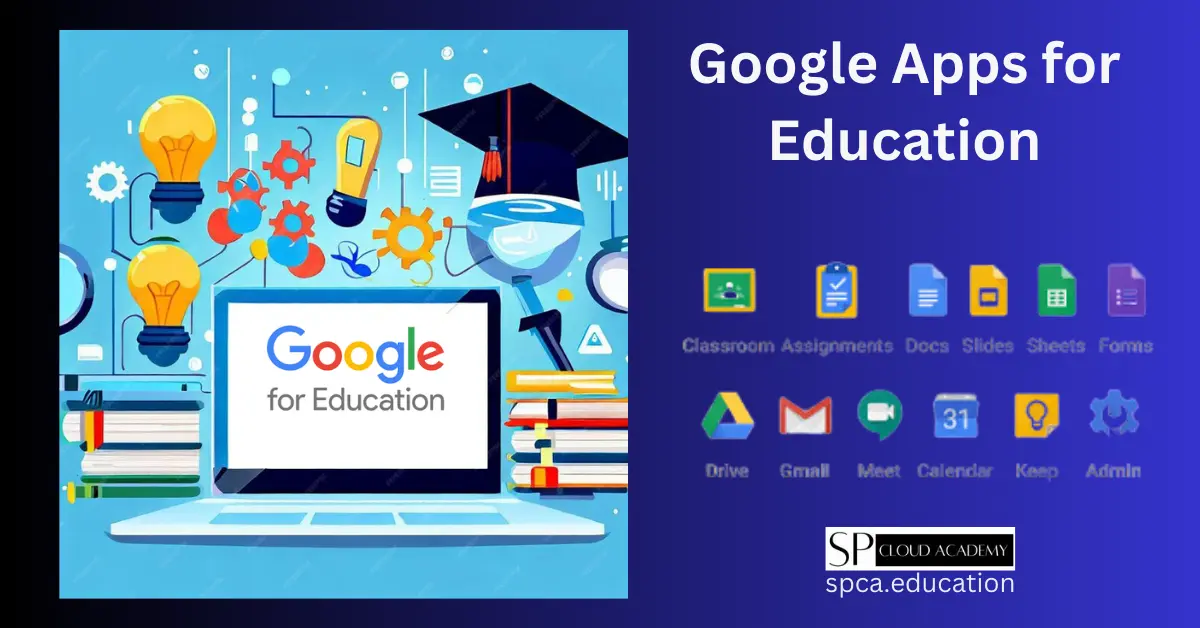
Mastering Google Apps for Education
-

Adobe Captivate Full Course
-

Master Windows Server 2022
-

Microsoft Azure Administration
-

MOODLE Based LMS Site Development and Administration