The world of Information Technology (IT) is in a constant state of evolution, with new technologies and innovations emerging at a rapid pace. One of the most significant players in this domain is Microsoft, which has consistently pushed the boundaries of what is possible with its Windows Server operating system. As we look forward to the release of Windows Server 2025, it’s clear that Microsoft is once again poised to revolutionize the IT landscape. This article delves into the latest features, enhancements, and innovations in Windows Server 2025, exploring how they will impact businesses, IT professionals, and the broader technology ecosystem.
The Evolution of Windows Server
Before diving into the specifics of Windows Server 2025, it’s essential to understand the evolution of the Windows Server operating system. Since its inception, Windows Server has been a cornerstone of enterprise IT infrastructure, providing robust, scalable, and secure solutions for businesses of all sizes.
A Brief History
- Windows NT Server (1993): The first iteration of Windows Server, known as Windows NT Server, was introduced in 1993. It marked Microsoft’s entry into the server market, offering a 32-bit architecture and support for symmetric multiprocessing (SMP).
- Windows 2000 Server (2000): This version introduced Active Directory, a revolutionary directory service that simplified network management and improved security.
- Windows Server 2003: With enhanced security features, improved performance, and support for 64-bit processors, Windows Server 2003 became a popular choice for enterprises.
- Windows Server 2008: This release brought significant advancements in virtualization with Hyper-V, as well as improved security and performance.
- Windows Server 2012: Focused on cloud integration, Windows Server 2012 introduced features like Storage Spaces, ReFS, and enhanced Hyper-V capabilities.
- Windows Server 2016: This version emphasized hybrid cloud scenarios, with features like Nano Server, Shielded VMs, and improved security.
- Windows Server 2019: Building on the foundation of its predecessor, Windows Server 2019 introduced hybrid cloud enhancements, improved security, and support for Kubernetes.
- Windows Server 2022: The most recent release before 2025, Windows Server 2022, focused on security, Azure integration, and hybrid capabilities.
The Road to Windows Server 2025
As we approach the release of Windows Server 2025, it’s clear that Microsoft is building on the strengths of its predecessors while introducing new features and capabilities that address the evolving needs of modern IT environments. The focus is on security, hybrid cloud integration, automation, and performance, with an eye toward future-proofing IT infrastructure.
What’s New in Windows Server 2025?
Windows Server 2025 is set to bring a host of new features and enhancements that will revolutionize the way businesses manage their IT infrastructure. Let’s explore some of the most significant updates:
1. Enhanced Security Features
Security remains a top priority for Microsoft, and Windows Server 2025 introduces several new features to bolster the security of enterprise environments.
a. Secured-Core Server
Building on the Secured-Core PC initiative, Windows Server 2025 introduces Secured-Core Server, which combines hardware, firmware, and software protections to defend against advanced threats. This feature is particularly important for organizations that handle sensitive data and require the highest levels of security.
b. Zero Trust Architecture
Windows Server 2025 embraces the Zero Trust security model, which assumes that no user or device is trusted by default, even if they are inside the network perimeter. This approach minimizes the risk of insider threats and lateral movement within the network.
c. Advanced Threat Protection (ATP)
Microsoft’s Advanced Threat Protection (ATP) is integrated into Windows Server 2025, providing real-time protection against sophisticated cyber threats. ATP leverages machine learning and behavioral analysis to detect and respond to threats before they can cause harm.
2. Hybrid Cloud Integration
As businesses increasingly adopt hybrid cloud strategies, Windows Server 2025 is designed to seamlessly integrate with both on-premises and cloud environments.
a. Azure Arc Integration
Azure Arc, Microsoft’s solution for managing resources across on-premises, multi-cloud, and edge environments, is deeply integrated into Windows Server 2025. This allows organizations to manage their Windows Server instances alongside other Azure resources from a single, unified interface.
b. Azure Automanage
Azure Automanage is a feature that automates the management of Windows Server instances in Azure. In Windows Server 2025, this capability is extended to on-premises servers, allowing IT administrators to automate routine tasks such as patching, backups, and monitoring.
c. Hybrid AAD Join
Windows Server 2025 introduces Hybrid Azure Active Directory (AAD) Join, which allows devices to be joined to both on-premises Active Directory and Azure AD. This simplifies identity management and enhances security in hybrid environments.
3. Improved Performance and Scalability
Performance and scalability are critical for modern IT environments, and Windows Server 2025 delivers significant improvements in these areas.
a. Support for the Latest Hardware
Windows Server 2025 is optimized to take advantage of the latest hardware advancements, including support for new CPU architectures, faster storage technologies, and increased memory capacity. This ensures that organizations can achieve the highest levels of performance and scalability.
b. Enhanced Storage Spaces Direct
Storage Spaces Direct (S2D) is a feature that allows organizations to create highly available and scalable storage solutions using commodity hardware. In Windows Server 2025, S2D has been enhanced with improved performance, better resilience, and support for larger storage capacities.
c. Improved Networking Performance
Networking is a critical component of any IT infrastructure, and Windows Server 2025 introduces several enhancements to improve network performance. These include support for faster network interfaces, improved load balancing, and enhanced Quality of Service (QoS) capabilities.
4. Automation and Management
Automation is key to reducing the complexity of IT management, and Windows Server 2025 introduces several new features to streamline administrative tasks.
a. Windows Admin Center
Windows Admin Center is a modern, browser-based tool for managing Windows Server instances. In Windows Server 2025, the Admin Center has been enhanced with new features, including improved automation capabilities, better integration with Azure services, and support for more advanced management tasks.
b. PowerShell 8.0
PowerShell, Microsoft’s powerful scripting language, has been updated to version 8.0 in Windows Server 2025. This new version includes several enhancements, such as improved performance, new cmdlets, and better support for automation scenarios.
c. Desired State Configuration (DSC)
Desired State Configuration (DSC) is a feature that allows IT administrators to define and enforce the desired state of their servers. In Windows Server 2025, DSC has been enhanced with new capabilities, including support for more complex configurations, improved reporting, and better integration with Azure Automation.
5. Containerization and Kubernetes Support
Containerization has become a cornerstone of modern application development, and Windows Server 2025 introduces several new features to support containerized workloads.
a. Windows Containers
Windows Server 2025 includes support for Windows Containers, which allow organizations to package applications and their dependencies into lightweight, portable containers. This makes it easier to deploy and manage applications across different environments.
b. Kubernetes Integration
Kubernetes, the popular container orchestration platform, is deeply integrated into Windows Server 2025. This allows organizations to deploy and manage containerized applications at scale, with support for advanced features such as automatic scaling, rolling updates, and self-healing.
c. Azure Kubernetes Service (AKS) on Windows Server
Windows Server 2025 introduces support for Azure Kubernetes Service (AKS) on Windows Server, allowing organizations to run Kubernetes clusters on-premises with the same ease of management as in Azure. This provides a consistent experience for managing containerized workloads across hybrid environments.
6. Edge Computing and IoT
As edge computing and the Internet of Things (IoT) continue to grow, Windows Server 2025 introduces new features to support these emerging technologies.
a. Azure Stack Edge Integration
Azure Stack Edge is a solution that brings Azure services to the edge, allowing organizations to process data locally while still benefiting from cloud integration. In Windows Server 2025, Azure Stack Edge is deeply integrated, providing a seamless experience for managing edge workloads.
b. IoT Edge Support
Windows Server 2025 includes support for IoT Edge, Microsoft’s solution for running IoT workloads at the edge. This allows organizations to deploy and manage IoT applications on Windows Server, with support for advanced features such as AI inferencing and local data processing.
c. Enhanced Security for Edge Devices
Edge devices are often more vulnerable to attacks due to their distributed nature. Windows Server 2025 introduces enhanced security features for edge devices, including secure boot, device attestation, and improved encryption.
7. Developer-Friendly Features
Windows Server 2025 is designed to be developer-friendly, with several new features that make it easier to build, deploy, and manage applications.
a. .NET 7 Integration
Windows Server 2025 includes support for .NET 7, the latest version of Microsoft’s popular development framework. This provides developers with access to the latest features and improvements, making it easier to build high-performance applications.
b. Visual Studio 2025 Integration
Visual Studio, Microsoft’s integrated development environment (IDE), is tightly integrated with Windows Server 2025. This allows developers to build, test, and deploy applications directly from Visual Studio, with support for advanced debugging and profiling tools.
c. Windows Subsystem for Linux (WSL) 3.0
Windows Subsystem for Linux (WSL) allows developers to run Linux distributions on Windows. In Windows Server 2025, WSL has been updated to version 3.0, with improved performance, better compatibility, and support for more Linux distributions.
8. Enhanced Virtualization Capabilities
Virtualization remains a critical component of modern IT infrastructure, and Windows Server 2025 introduces several new features to enhance virtualization capabilities.
a. Hyper-V Enhancements
Hyper-V, Microsoft’s virtualization platform, has been enhanced in Windows Server 2025 with new features such as nested virtualization, improved performance, and better support for GPU passthrough. These enhancements make it easier to run complex virtualized workloads on Windows Server.
b. Virtual Machine Encryption
Windows Server 2025 introduces support for virtual machine (VM) encryption, which allows organizations to encrypt their VMs to protect sensitive data. This feature is particularly important for organizations that handle sensitive data and need to comply with regulatory requirements.
c. Virtual Network Function (VNF) Support
Virtual Network Functions (VNFs) are software-based network services that run on virtualized infrastructure. Windows Server 2025 introduces support for VNFs, allowing organizations to deploy and manage network services such as firewalls, load balancers, and VPNs on Windows Server.
9. Improved Disaster Recovery and Business Continuity
Disaster recovery and business continuity are critical for ensuring the availability of IT services, and Windows Server 2025 introduces several new features to enhance these capabilities.
a. Azure Site Recovery Integration
Azure Site Recovery is a disaster recovery solution that allows organizations to replicate and failover their on-premises workloads to Azure. In Windows Server 2025, Azure Site Recovery is deeply integrated, providing a seamless experience for managing disaster recovery.
b. Enhanced Backup and Restore
Windows Server 2025 introduces enhanced backup and restore capabilities, with support for faster backups, improved compression, and better integration with Azure Backup. This makes it easier for organizations to protect their data and recover from disasters.
c. Resilient File System (ReFS) Improvements
The Resilient File System (ReFS) has been enhanced in Windows Server 2025 with improved performance, better resilience, and support for larger volumes. This makes it an ideal choice for organizations that require high availability and data integrity.
10. Sustainability and Energy Efficiency
As organizations increasingly focus on sustainability, Windows Server 2025 introduces several new features to improve energy efficiency and reduce environmental impact.
a. Power Management Enhancements
Windows Server 2025 includes enhanced power management features, allowing organizations to optimize the energy consumption of their servers. This includes support for dynamic power management, which adjusts power usage based on workload demands.
b. Green IT Initiatives
Microsoft has introduced several green IT initiatives in Windows Server 2025, including support for renewable energy sources, improved recycling programs, and reduced carbon emissions. These initiatives align with Microsoft’s broader commitment to sustainability.
c. Energy-Efficient Hardware Support
Windows Server 2025 is optimized to run on energy-efficient hardware, including servers with low-power processors, high-efficiency power supplies, and advanced cooling systems. This allows organizations to reduce their energy consumption and lower their carbon footprint.
Conclusion
Windows Server 2025 represents a significant leap forward in the evolution of Microsoft’s server operating system. With enhanced security features, improved hybrid cloud integration, advanced automation capabilities, and support for emerging technologies such as edge computing and IoT, Windows Server 2025 is poised to revolutionize the IT landscape.
As businesses continue to navigate the complexities of modern IT environments, Windows Server 2025 provides the tools and capabilities needed to stay ahead of the curve. Whether you’re an IT professional, a developer, or a business leader, Windows Server 2025 offers a robust, scalable, and secure platform that can meet the demands of today’s digital world.
As we look forward to the release of Windows Server 2025, it’s clear that Microsoft is committed to driving innovation and delivering solutions that empower organizations to achieve more. With its focus on security, performance, and sustainability, Windows Server 2025 is set to become the foundation of the next generation of IT infrastructure.
See Also
-

Revolutionizing IT: What’s New in Windows Server 2025?
-

Step by Step Domain Creation Process on Windows Server 2019/2022
-
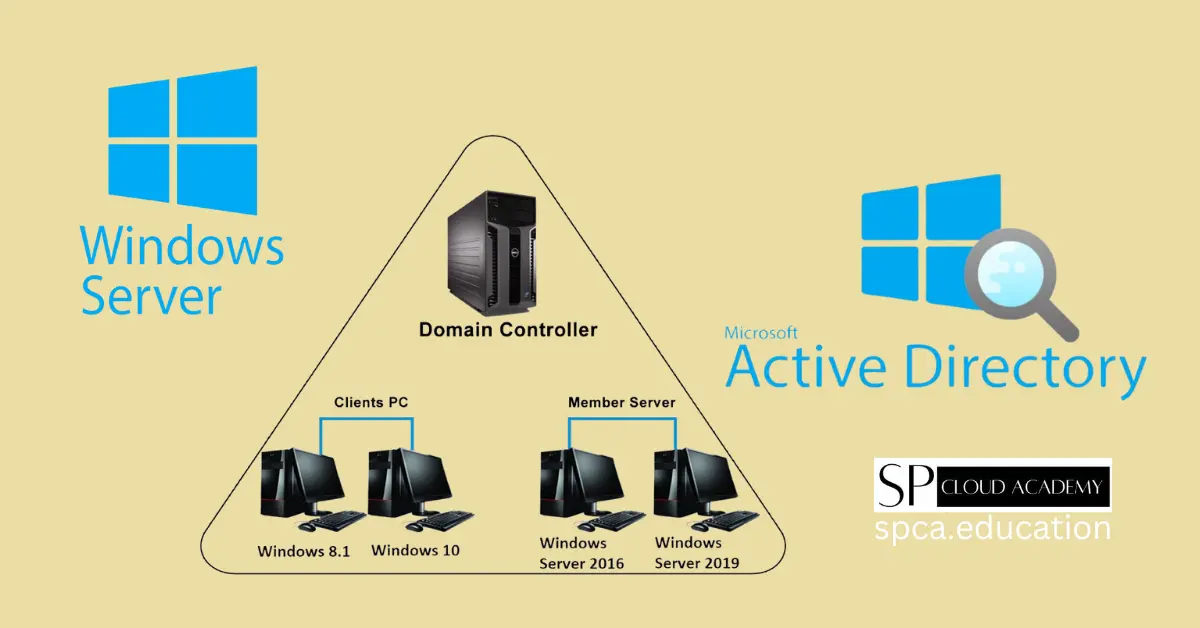
Mastering Windows Server: A Step-by-Step Guide to Domain and Active Directory Services for Beginners and Experts
-

Maximizing Efficiency: A Step-by-Step Guide to Increasing Simultaneous RDP Sessions on Windows Server 2019
-

Microsoft Hyper-V