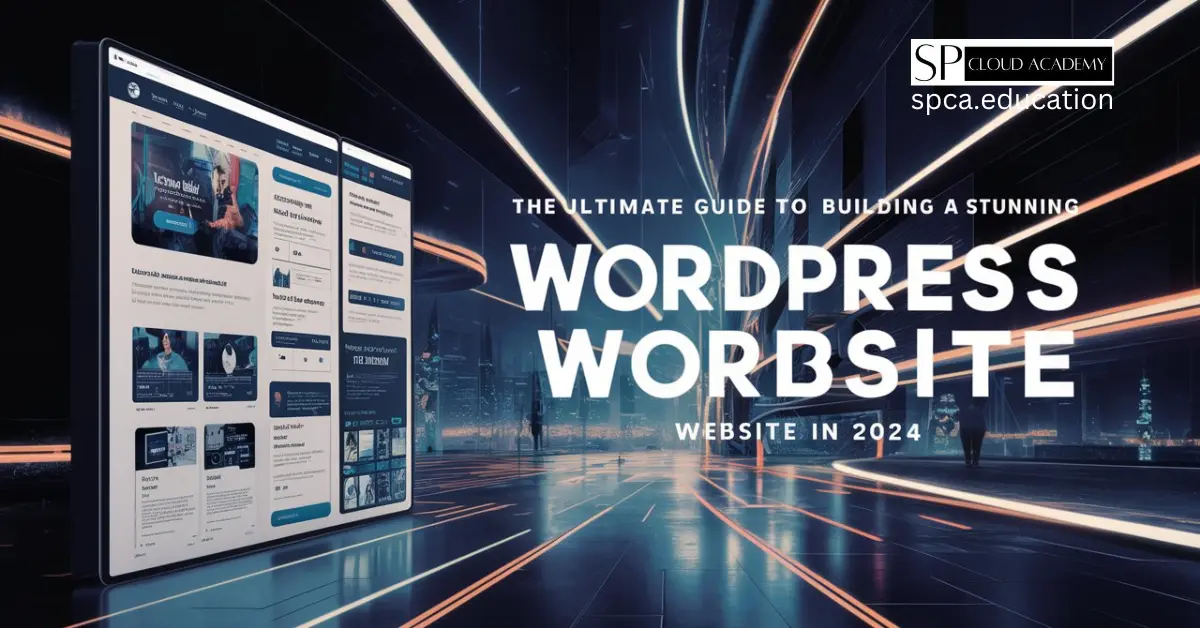1. Introduction to WordPress in 2024
WordPress continues to dominate the website-building landscape in 2024, offering unparalleled flexibility and scalability. Whether you are a beginner looking to create your first website or an experienced developer, WordPress provides an intuitive platform that adapts to any need.
Why WordPress is Still Relevant
Despite the emergence of other website builders, WordPress maintains its relevance through constant updates and a vast ecosystem of plugins and themes. Over 40% of websites globally use WordPress, and its popularity shows no signs of waning.
New Features in 2024
WordPress 6.0, released this year, introduces several features aimed at improving user experience. The block editor, Gutenberg, now offers even more customization options, making it easier than ever to design professional-looking websites without any coding knowledge.
2. Why Choose WordPress for Website Development?
WordPress offers a versatile platform with the ability to build anything from a simple blog to a complex eCommerce site. With a vast library of themes and plugins, users can create highly customized websites tailored to their needs.
Benefits of Using WordPress
- Flexibility: Whether you’re building a blog, business website, or online store, WordPress offers the tools you need.
- Community Support: With a large community of developers and users, finding support and resources for your WordPress site is easy.
- SEO-Friendly: WordPress is built with SEO in mind, providing numerous tools and plugins to improve search engine rankings.
3. Understanding the Basics of WordPress
WordPress comes in two flavors: WordPress.com and WordPress.org. The former is a hosted platform, while the latter allows you to fully control and customize your website.
WordPress.org vs WordPress.com
- WordPress.org: You host the software yourself, giving you full control over your website’s functionality and appearance.
- WordPress.com: A hosted solution that takes care of the technical aspects but offers less customization.
4. Setting Up Your WordPress Website
Choosing a Hosting Provider
Selecting the right hosting provider is one of the most critical steps in setting up your WordPress site. Look for a provider that offers excellent uptime, fast load times, and responsive customer support. Some popular options include:
Domain Name Selection
Your domain name is the online identity of your website, so choose a name that is both memorable and relevant to your content. Tools like Namecheap or GoDaddy can help you secure your domain.
5. Installing WordPress in 2024
One-Click Installations
Many hosting providers offer one-click WordPress installations, which simplify the process for beginners. With just a few clicks, you can have WordPress up and running on your site.
Manual Installation Guide
For those who prefer more control, manual installation of WordPress involves downloading the software from WordPress.org and uploading it to your hosting server. You’ll need access to a MySQL database and FTP software like FileZilla.
6. Exploring WordPress Themes in 2024
Free vs. Premium Themes
While free themes are a great way to get started, premium themes offer advanced features, better support, and more customization options. Some popular theme marketplaces include ThemeForest and Elegant Themes.
Responsive Design Essentials
In 2024, having a responsive website is non-negotiable. Ensure that the theme you choose is mobile-friendly and adapts to different screen sizes seamlessly.
7. Top 10 WordPress Themes for 2024
Astra
Astra remains one of the most popular themes due to its lightweight structure and compatibility with page builders like Elementor and Beaver Builder.
Divi
Divi by Elegant Themes is known for its drag-and-drop builder, which makes customization incredibly easy, even for beginners.
GeneratePress
GeneratePress is another lightweight theme that prioritizes performance and SEO, making it an excellent choice for websites focused on speed.
8. Customizing Your WordPress Theme
One of the standout features of WordPress is its ability to allow users to easily customize their website’s look and feel. In 2024, customization tools have evolved, providing users with greater control without needing to touch a line of code.
Using WordPress Customizer
The WordPress Customizer is a built-in feature that allows you to modify your site’s appearance in real-time. You can adjust your site’s layout, colors, typography, and even add widgets directly from this interface. The most notable options available in the WordPress Customizer include:
- Site Identity: Upload your logo, set the site title, and create a custom tagline.
- Colors and Fonts: Choose your site’s primary and accent colors, as well as font styles for headings and body text.
- Menus: Manage navigation menus to ensure your visitors can easily access key sections of your website.
- Widgets: Add and organize widgets to enhance the functionality of sidebars and footers.
CSS Customization for Advanced Users
For those who are comfortable with coding, WordPress offers the option to add custom CSS directly within the Customizer. This allows you to tweak specific elements of your theme, giving you complete control over your website’s appearance. If you’re familiar with HTML and CSS, this feature can be a powerful tool for creating a unique, branded website.
9. Essential WordPress Plugins for 2024
WordPress plugins enhance your site’s functionality, allowing you to add features without any technical expertise. In 2024, there are thousands of plugins available, but selecting the right ones is crucial to ensure your site performs optimally without becoming bloated.
SEO Plugins
Search engine optimization (SEO) is a top priority for website owners, and several plugins help streamline the process. Two of the most popular plugins in 2024 are:
- Yoast SEO: This plugin offers comprehensive features to improve your on-page SEO, including keyword analysis, meta tag generation, and readability checks.
- Rank Math: Rank Math is a rising competitor to Yoast, offering advanced SEO features such as rich snippets, keyword tracking, and AI-powered suggestions.
Security Plugins
Website security is a concern for all WordPress users. Installing a robust security plugin is essential to protect your site from hackers and malware. The top security plugins in 2024 include:
- Wordfence: A comprehensive security plugin that includes firewall protection, malware scanning, and login security.
- Sucuri Security: This plugin provides a full suite of website monitoring and malware removal services, along with post-hack actions in case your site is compromised.
Performance Optimization Plugins
Speed is crucial for user experience and SEO rankings. Several plugins help optimize your WordPress site’s performance by improving load times and reducing server strain. The best performance plugins in 2024 are:
- WP Rocket: WP Rocket is a premium caching plugin that dramatically improves website speed by enabling browser caching, file compression, and lazy loading.
- Smush: Smush automatically compresses and optimizes images, ensuring faster loading times without sacrificing image quality.
10. SEO for WordPress in 2024
SEO continues to play a pivotal role in the success of any website. WordPress is inherently SEO-friendly, but optimizing it requires more than just installing a plugin. A well-thought-out SEO strategy for your WordPress site in 2024 should focus on both technical and on-page SEO elements.
Keyword Research Strategies
Keyword research is the foundation of any SEO campaign. In 2024, search intent and long-tail keywords are more important than ever. Tools like Ahrefs, SEMrush, and Google Keyword Planner can help you identify valuable keywords based on user intent, search volume, and competition. The best strategies include:
- Targeting Long-Tail Keywords: These are more specific phrases that users search for, which typically have lower competition but higher conversion rates.
- Focusing on Search Intent: Understanding whether a keyword reflects informational, transactional, or navigational intent can help you better tailor your content.
On-Page Optimization Techniques
Optimizing your content for search engines requires attention to both the structure and the quality of your content. In 2024, the following best practices remain essential:
- Optimizing Title Tags and Meta Descriptions: Ensure that each page has a unique title tag and meta description that include your target keywords.
- Using Proper Heading Hierarchy: Structure your content with appropriate use of H1, H2, and H3 tags to help search engines understand the context and flow of your content.
- Internal Linking: Make sure to link between your own pages to keep users engaged and distribute SEO value across your site.
11. Creating Engaging Content with WordPress
Content is king, and creating engaging content is the key to building a successful website. WordPress provides excellent tools to help you format and publish your content in a way that is both visually appealing and user-friendly.
Blogging Best Practices
Blogs continue to be a central feature of many WordPress sites. In 2024, the best blogging practices involve:
- Writing High-Quality, Long-Form Content: Content that provides in-depth insights, tutorials, or guides tends to perform better in search engines.
- Using Images and Videos: Break up large blocks of text with images, infographics, and videos to make your content more engaging.
- Regularly Updating Old Posts: Refresh older posts with new information and update them to keep the content relevant and maintain good SEO performance.
Content Formatting Tips
Effective content formatting can make your posts more readable and SEO-friendly:
- Short Paragraphs: Break content into digestible chunks, with no more than 3-4 sentences per paragraph.
- Bullet Points and Lists: Use lists to organize information clearly and make it easier for readers to scan.
- Visual Breaks: Use subheadings, images, and call-out quotes to keep the reader’s attention and improve the visual flow of the content.
12. Optimizing WordPress for Speed and Performance
Website speed is more critical than ever in 2024, with search engines like Google prioritizing fast-loading sites. A slow website can harm user experience and affect your SEO rankings. Here’s how to keep your WordPress site running at optimal speed:
Image Optimization
Images often take up a significant portion of your website’s bandwidth. Tools like Smush and ShortPixel compress images without sacrificing quality. Always upload appropriately sized images and use next-gen formats like WebP for better compression.
Caching Solutions
Caching reduces the time it takes for your website to load by storing a static version of your site for visitors. WP Rocket and W3 Total Cache are among the top caching plugins, offering easy setup and robust features that help reduce server load and improve page load times.
13. Mobile Optimization for WordPress in 2024
In 2024, mobile traffic makes up more than half of all web traffic, meaning mobile optimization is essential for a successful WordPress website. Failing to provide a seamless mobile experience can lead to higher bounce rates and lower search engine rankings.
Mobile-Friendly Design
To ensure your WordPress website is mobile-friendly, follow these key best practices:
- Responsive Themes: Choose a responsive WordPress theme that automatically adapts to different screen sizes and devices. Most modern themes come with built-in responsiveness, but it’s important to test your site on various devices.
- Fluid Grid Layouts: Use grid-based layouts that resize and rearrange content based on screen size, providing an optimal viewing experience regardless of the device.
- Mobile-Optimized Menus: Simplify your website navigation for mobile users by incorporating mobile-friendly menus that are easy to use on smaller screens. This could include a collapsible “hamburger” menu, which is common in mobile website design.
Accelerated Mobile Pages (AMP)
AMP is a Google-backed project that helps websites load faster on mobile devices by stripping down unnecessary elements and streamlining code. Using AMP can improve your site’s performance, particularly for content-heavy pages like blogs and news sites. You can install plugins like AMP for WordPress to enable this feature.
14. Security Best Practices for WordPress Websites
Website security is critical in 2024 as cyberattacks continue to evolve. A secure WordPress site not only protects your data but also builds trust with your visitors. Here are the most important steps to secure your WordPress website:
Two-Factor Authentication (2FA)
Two-factor authentication adds an extra layer of protection to your website’s login process. After entering your password, 2FA requires you to enter a code sent to your mobile device or email, making it significantly harder for hackers to gain access. Plugins like Google Authenticator and Wordfence Login Security are easy to set up and use.
Regular Backups and Malware Protection
Backing up your website regularly ensures that, in case of a security breach or a system failure, you can quickly restore your site to its previous state. Tools like UpdraftPlus and VaultPress offer automated backup solutions. Additionally, regularly scanning your website for malware is critical. Plugins like Wordfence and Sucuri offer real-time scanning, malware removal, and firewall protection.
15. Building an eCommerce Site with WordPress
WordPress powers millions of eCommerce websites, thanks to its seamless integration with WooCommerce, the most popular eCommerce plugin. Whether you’re selling physical products, digital downloads, or services, WooCommerce provides the tools you need to create a fully functional online store.
WooCommerce Setup
Setting up WooCommerce is straightforward:
- Install the Plugin: Install and activate the WooCommerce plugin from the WordPress plugin directory.
- Configure Basic Settings: Set up your store’s location, currency, and payment options.
- Add Products: Use the WooCommerce interface to add your products, including descriptions, images, and pricing.
Payment Gateway Integration
WooCommerce supports numerous payment gateways, from PayPal and Stripe to local payment methods like Square. By enabling multiple payment options, you can increase conversions by offering customers their preferred methods.
16. Top 5 WooCommerce Plugins for 2024
In addition to WooCommerce’s core features, numerous plugins can enhance your online store’s functionality and improve customer experience. Here are the top five WooCommerce plugins for 2024:
Product Review Plugins
Customer reviews can significantly impact purchasing decisions. Plugins like YITH WooCommerce Advanced Reviews allow you to display detailed product reviews, including star ratings, photos, and verified purchases.
Shipping Solutions
Shipping is a crucial part of any eCommerce business. Plugins like WooCommerce Table Rate Shipping enable flexible shipping rates based on weight, location, and number of items, ensuring your customers get accurate shipping costs.
Dynamic Pricing Plugins
WooCommerce Dynamic Pricing & Discounts lets you create customizable pricing rules and discounts based on user roles, product quantity, or purchase totals, helping you run promotions and reward loyal customers.
Abandoned Cart Recovery
To recapture lost sales, plugins like Abandoned Cart Lite for WooCommerce allow you to send automated emails to customers who have abandoned their shopping carts, encouraging them to complete their purchases.
WooCommerce Subscriptions
If you’re offering subscription services, the WooCommerce Subscriptions plugin allows you to manage recurring payments, automatic renewals, and customer subscriptions seamlessly.
17. Managing WordPress Website Updates
WordPress regularly releases updates to improve security, functionality, and performance. Keeping your site updated ensures you benefit from the latest features and security patches. Here’s how to manage updates effectively:
Updating WordPress Core
WordPress core updates are released a few times each year. These updates include improvements to the block editor, security enhancements, and new features. Always update to the latest version by navigating to Dashboard > Updates and following the prompts.
Theme and Plugin Updates
Just like WordPress core, your themes and plugins also need to be regularly updated. This ensures compatibility with the latest version of WordPress and reduces the risk of security vulnerabilities. It’s a good practice to check for updates at least once a month.
18. How to Back Up Your WordPress Website
Backing up your WordPress website is essential to prevent data loss due to server failures, hacking, or accidental deletions. There are two main methods for backing up your site: manual backups and automated solutions.
Manual Backups
To manually back up your WordPress site, you’ll need to download both your website’s files and its database. This can be done through your hosting provider’s control panel or by using an FTP client like FileZilla to export your website files. Additionally, use phpMyAdmin to export your database.
Automated Backup Solutions
For a more efficient solution, automated backup plugins like UpdraftPlus or BackupBuddy handle all backups for you. These plugins allow you to schedule regular backups and store them in cloud services like Google Drive, Dropbox, or Amazon S3.
19. Troubleshooting Common WordPress Issues
Even with its user-friendly interface, WordPress can sometimes encounter issues. Below are some of the most common problems WordPress users face and how to resolve them:
Debugging Errors
The White Screen of Death (WSOD) is a common WordPress issue where your website goes blank due to a PHP error. To debug, enable WordPress Debug Mode by adding define( 'WP_DEBUG', true ); to your wp-config.php file. This will display errors that need fixing.
Resolving Plugin Conflicts
Sometimes, plugins can conflict with one another, causing your website to malfunction. To troubleshoot, deactivate all plugins and reactivate them one by one to identify the problematic plugin. Once identified, consider replacing it with a better alternative or contacting the developer for support.
20. Conclusion: Future-Proofing Your WordPress Website in 2024
As we move further into 2024, WordPress continues to evolve with new features, themes, and plugins designed to make website building easier and more powerful. To future-proof your website, it’s essential to:
- Stay Updated: Regularly update your WordPress core, themes, and plugins to stay secure and compatible with new technologies.
- Focus on Performance: Optimize your website for speed and user experience, especially on mobile devices.
- Leverage New Features: Take advantage of WordPress’s evolving features, like the Gutenberg block editor, to create more dynamic and engaging content.
- Enhance Security: Follow best practices for security, including regular backups, strong passwords, and two-factor authentication.
By adhering to these strategies, you’ll ensure that your WordPress website remains competitive, secure, and optimized for success in 2024 and beyond.
Books
- WordPress All-in-One For Dummies
- Building Web Apps with WordPress: WordPress as an Application Framework
- WordPress: The Missing Manual
- Professional WordPress: Design and Development
See Also
-

Blogger vs WordPress: Which One Suits Your Content Goals Better?
-

How to Build a Powerful LMS Website with WordPress – A Step-by-Step Guide
-

WordPress LMS Theme vs LMS Platforms: Which One is Right for Your Online Course?
-

Effortless WordPress Deployment: A Complete Guide with Bitnami Application
-
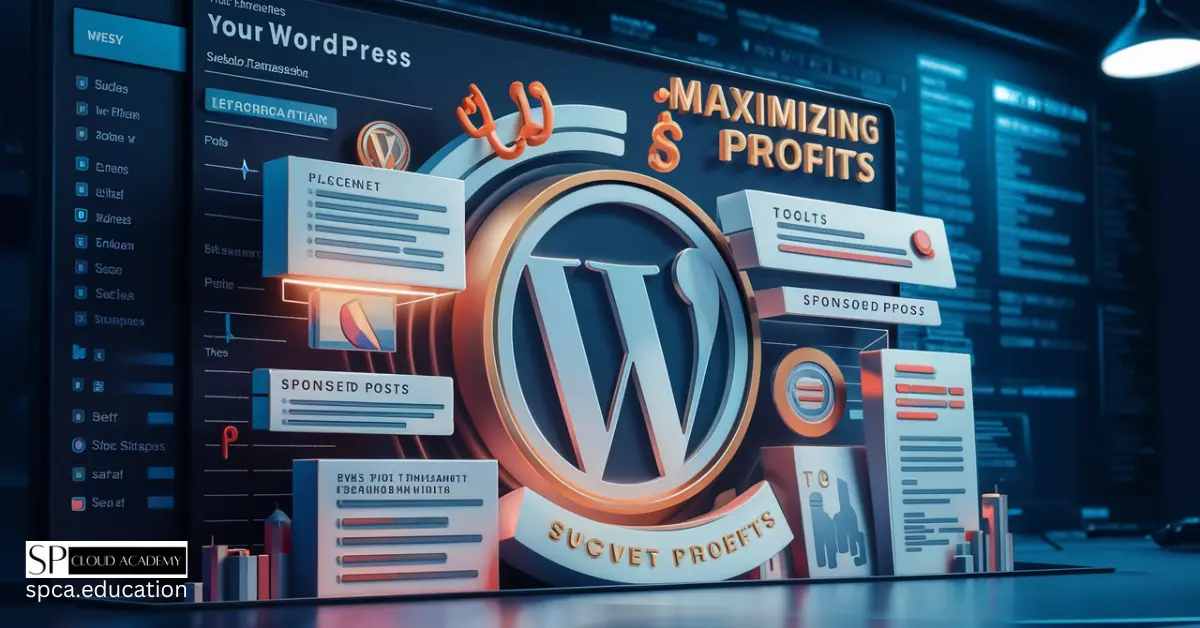
Maximizing Profits: The Ultimate Guide to Sidebar Management and Monetization in WordPress
-

Mastering WordPress: Launch a Job and Career Development Platform with Ease