SP Cloud Academy Tutorials
Explore a world of learning that is endless
Latest Tutorials
-
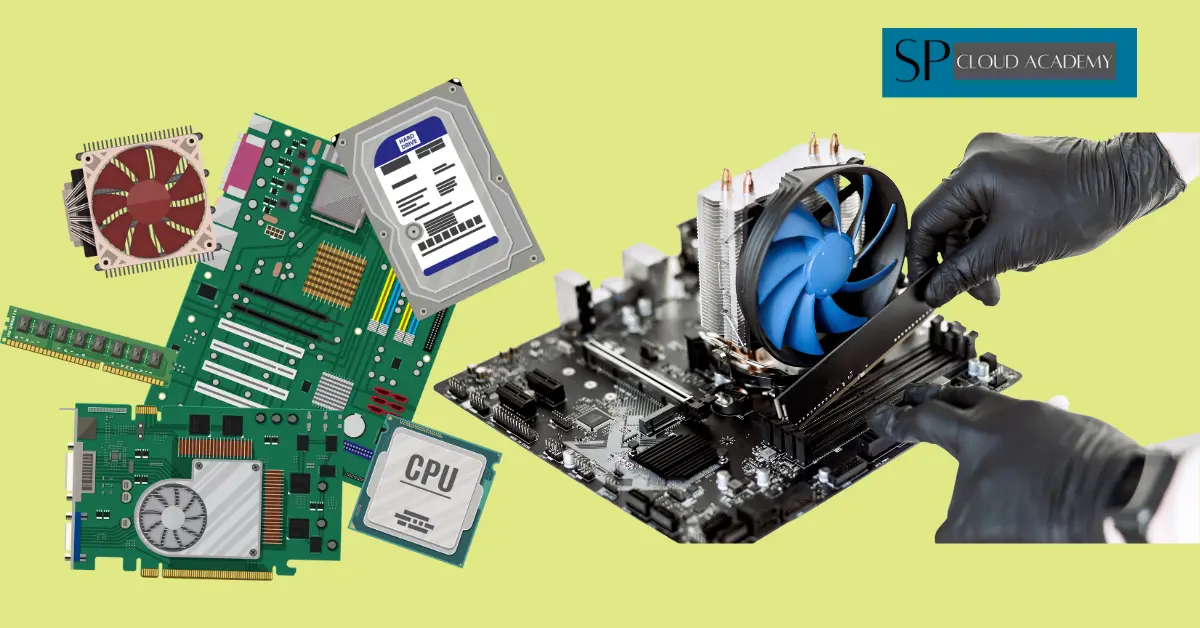
Desktop PC assembling and disassembling Guide
-

Android Smartphone Optimization and Backup: A Comprehensive Guide
-

How to Run Stock Android on Your PC: A Step-by-Step Guide
-
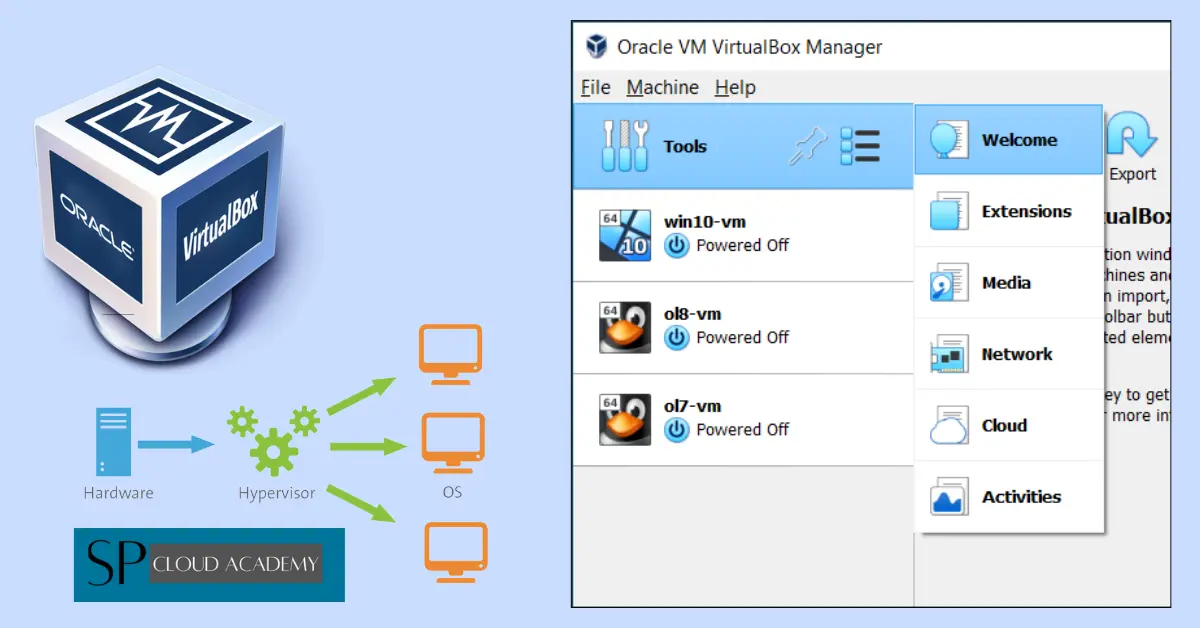
Oracle VM Virtualbox
-

The configuration and settings-Defender Firewall in Windows 11
-

Disk Encryption and Configuration process in Windows 11
-
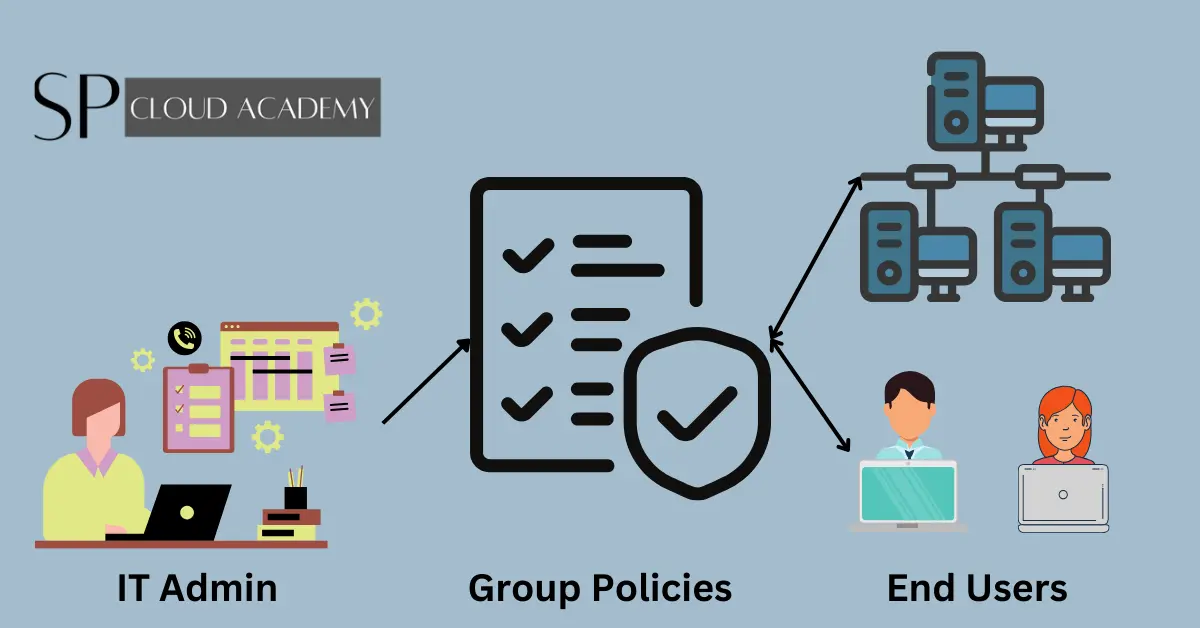
Securing Windows 11 by Group Policies
-
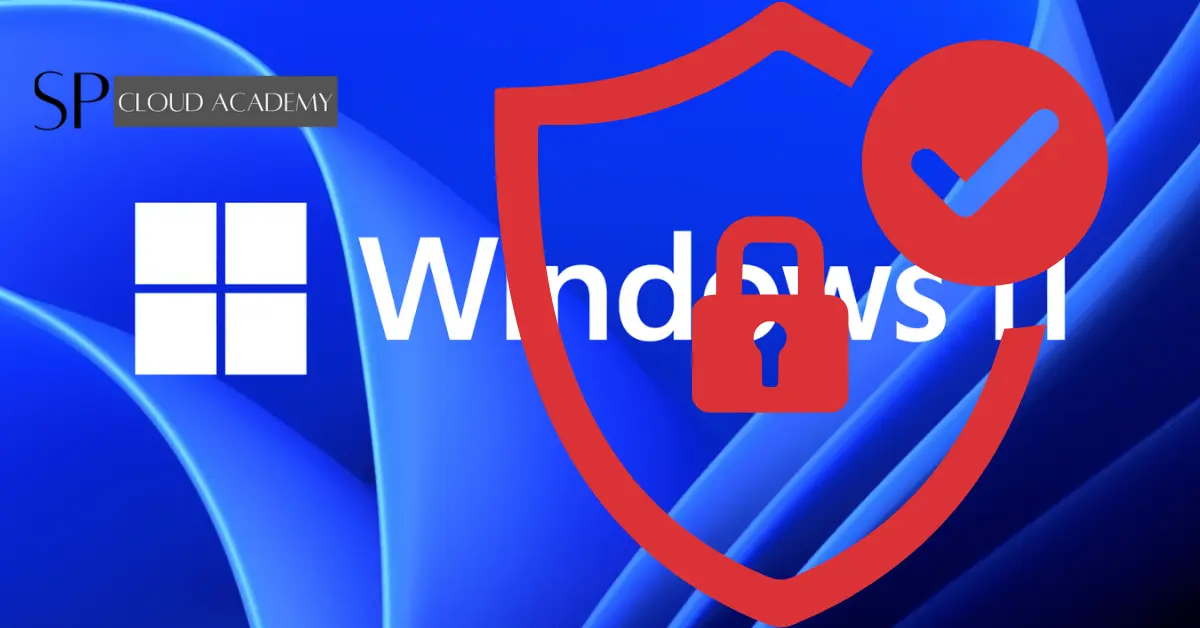
A guide to the hardening of the Windows 11 operating system
Windows 11
Windows 11, the successor to Windows 10, introduced a refreshed user interface with a centered Start menu and redesigned taskbar. It featured enhanced gaming capabilities, support for running Android apps through the Microsoft Store, and improved window management tools like Snap Layouts. Windows 11 imposed stricter hardware requirements, emphasizing 64-bit processors, TPM 2.0, and UEFI firmware with Secure Boot. The Microsoft Store underwent significant changes to facilitate app development and user experience. Overall, Windows 11 aimed to offer a more modern and efficient computing environment with an array of new features and optimizations.
-

Mastering Patch Management: How to Keep Windows 11 Running Smoothly
-

Mastering Disk Partitioning: A Step-by-Step Guide to Disk Management in Windows 11
-

Master Windows 11 Security: A Guide to Configuring User Access Control and Admin Privileges
-

Local vs. Microsoft Accounts: Which One Secures Your Digital Life Better?