The world of education is undergoing a profound transformation. Gone are the days when learning was solely confined to physical classrooms, heavy textbooks, and limited access to cutting-edge tools. Today, technology acts as a powerful catalyst, reshaping how students learn, educators teach, and institutions operate. At the forefront of this revolution is cloud computing, and leading the charge in empowering the educational sector is Microsoft Azure for Education.
Imagine a world where every student, regardless of their location or economic background, has access to the same powerful software and computing resources used by industry professionals. Picture educators equipped with tools to create dynamic, personalized learning experiences and gain deeper insights into student progress. Envision research institutions tackling complex global challenges using supercomputing power available on demand. This isn’t a distant dream; it’s the reality Azure for Education is helping to build.
This comprehensive guide will delve deep into the world of Azure for Education, exploring how this powerful suite of cloud services is making learning smarter, simpler, more accessible, and future-focused. We’ll uncover the core benefits, explore specific Azure services tailored for educational needs, examine real-world use cases, and provide guidance on how students, educators, and institutions can get started. Prepare to unlock the potential of the cloud and discover how Azure is democratizing technology and empowering the next generation of innovators.
The Educational Shift: Why Cloud Computing is No Longer Optional
Before diving into Azure specifically, let’s understand why cloud computing has become so critical for education. Traditional IT infrastructure in educational settings often faces significant challenges:
- High Costs: Purchasing, maintaining, and upgrading physical servers, software licenses, and computer labs require substantial capital investment and ongoing operational expenditure.
- Scalability Issues: Meeting fluctuating demands – like increased enrollment, new research projects, or sudden shifts to remote learning – is difficult and expensive with fixed infrastructure.
- Accessibility Barriers: Access to specialized software or powerful computing resources is often limited to on-campus labs, creating inequalities for remote students or those with limited personal devices.
- Maintenance Burden: IT staff spend considerable time managing hardware, patching software, and ensuring security, diverting resources from strategic initiatives.
- Collaboration Hurdles: Sharing resources, co-authoring documents, and collaborating on projects can be cumbersome with traditional methods.
- Skills Gap: Students often graduate without hands-on experience with the cloud technologies dominating the modern workforce.
Cloud computing directly addresses these challenges by providing on-demand access to computing resources (servers, storage, databases, networking, software, analytics, intelligence) over the internet on a pay-as-you-go basis. For education, this translates to:
- Flexibility: Scale resources up or down as needed.
- Cost-Efficiency: Pay only for what you use, shifting from capital expenditure (CapEx) to operational expenditure (OpEx).
- Accessibility: Access tools and data from anywhere with an internet connection.
- Innovation: Leverage cutting-edge technologies like AI, Machine Learning, and Big Data analytics without massive upfront investment.
- Reliability & Security: Benefit from the robust infrastructure and security measures of major cloud providers.
Introducing Microsoft Azure: The Foundation for Educational Transformation
Microsoft Azure is one of the world’s leading public cloud computing platforms. It offers a vast and ever-expanding collection of services designed to build, deploy, and manage applications and services through Microsoft’s global network of data centers. From simple web hosting and data storage to complex applications involving Artificial Intelligence (AI), Machine Learning (ML), and the Internet of Things (IoT), Azure provides the building blocks for digital transformation across industries.
Key characteristics of Azure include:
- Global Reach: Data centers strategically located worldwide ensure low latency and data residency compliance.
- Hybrid Capabilities: Seamlessly integrates with on-premises infrastructure, allowing institutions to adopt the cloud at their own pace.
- Open Source Friendly: Strong support for various operating systems, languages, frameworks, and tools.
- Integrated Ecosystem: Works seamlessly with other Microsoft products like Microsoft 365 (formerly Office 365), Dynamics 365, and Power Platform.
- Commitment to Security & Compliance: Adheres to rigorous international and industry-specific compliance standards.
What Exactly is Azure for Education?
Recognizing the unique needs and potential of the academic world, Microsoft created Azure for Education. This isn’t just a discount program; it’s a comprehensive initiative designed to put professional developer tools, software, learning resources, and the power of the Azure cloud directly into the hands of students, educators, and educational institutions.
The core goals of Azure for Education are to:
- Empower Students: Provide access to industry-standard tools and cloud credits to foster innovation, develop critical skills, and prepare them for future careers.
- Support Educators: Offer resources and platforms to create engaging curricula, manage labs effectively, and leverage technology for better teaching outcomes.
- Enable Institutions: Help schools, colleges, and universities modernize their IT infrastructure, reduce costs, enhance security, and support cutting-edge research.
Azure for Education primarily consists of three key components:
- Azure Dev Tools for Teaching: (Formerly Microsoft Imagine) This subscription-based offering for STEM departments provides students and faculty with access to a wide range of Microsoft software, including professional developer tools like Visual Studio Enterprise, Windows Server, SQL Server, and more, for learning and research purposes at no cost.
- Azure for Students Offer: Eligible students receive $100 in Azure credits renewable annually, plus access to a tier of free services (like Azure App Service, Azure Functions, Azure Cosmos DB, etc.) without requiring a credit card. This allows them to experiment, build projects, and learn cloud skills hands-on.
- Azure Free Account: While not exclusive to education, anyone new to Azure can get started with a $200 credit for 30 days and access to popular free services for 12 months, plus always-free services. This is another pathway for exploration.
- Educational Institution Agreements: Microsoft offers specific licensing agreements and potentially discounted Azure pricing for educational institutions looking to migrate workloads or leverage Azure at scale.
The Transformative Benefits: Why Azure for Education is a Game-Changer
Azure for Education offers a multitude of advantages that collectively make learning smarter and simpler. Let’s explore these benefits in detail:
1. Unprecedented Accessibility and Equity:
- Breaking Down Barriers: Cloud-based tools and resources are accessible from anywhere with an internet connection, leveling the playing field for students regardless of their physical location (remote, hybrid, on-campus) or personal device capabilities. A student with a basic laptop can access powerful computing resources hosted in Azure.
- Software Access for All: Through Azure Dev Tools for Teaching and student credit offers, students gain free access to expensive, professional-grade software that might otherwise be unaffordable or restricted to specific campus labs. This democratizes access to the tools needed for modern STEM education.
- Supporting Diverse Learning Needs: Azure Cognitive Services can power accessibility features like real-time transcription, translation, and text-to-speech, making learning materials more accessible to students with disabilities.
2. Scalability and Flexibility on Demand:
- Adapting to Fluctuating Needs: Educational institutions experience variable demand – think enrollment peaks, end-of-semester project rushes, or sudden shifts to online learning. Azure allows IT departments to instantly scale computing power, storage, and network bandwidth up or down as required, paying only for what is consumed. No more over-provisioning expensive hardware “just in case.”
- Supporting Innovative Pedagogy: Educators can easily set up virtual labs or temporary environments for specific courses or projects using Azure Virtual Machines or Azure Lab Services, scaling them down or deleting them when no longer needed. This supports project-based learning and experimentation without long-term infrastructure commitments.
- Research Agility: Researchers can quickly provision High-Performance Computing (HPC) clusters or specialized virtual machines for data-intensive analysis, scaling resources based on project phases without waiting for hardware procurement.
3. Significant Cost-Effectiveness:
- Shifting from CapEx to OpEx: Azure eliminates the need for large upfront investments in physical servers and data centers. Institutions pay for cloud services operationally, making budgeting more predictable and freeing up capital for other educational priorities.
- Reduced Maintenance Overhead: Microsoft manages the underlying infrastructure (hardware, networking, cooling, power), significantly reducing the burden on institutional IT staff and lowering maintenance costs.
- Free & Discounted Resources: The Azure for Students offer (with its $100 credit and free services tier) and Azure Dev Tools for Teaching provide substantial value, giving students and educators access to powerful tools essentially for free.
- Optimized Resource Utilization: Pay-as-you-go pricing and tools for monitoring and optimizing usage (like Azure Cost Management + Billing) help institutions avoid wasted resources and control spending effectively.
4. Developing Future-Ready Skills:
- Hands-On Cloud Experience: The modern job market increasingly demands cloud skills. Azure for Education provides students with direct, hands-on experience using the same cloud platform leveraged by countless businesses worldwide. This practical experience is invaluable for their future careers.
- Industry-Relevant Tools: Access to tools like Visual Studio, Azure DevOps, Azure Machine Learning, and various database services ensures students are learning with the technologies they will encounter in the professional world.
- Alignment with Curriculum: Educators can integrate Azure services directly into coursework for computer science, data science, engineering, and even business programs, providing practical labs and real-world scenarios.
- Certifications Path: Experience gained through Azure for Education provides a strong foundation for pursuing industry-recognized Microsoft Azure certifications, further enhancing employability.
5. Enhancing Collaboration and Communication:
- Seamless Project Work: Azure services like Azure DevOps facilitate collaborative software development projects, enabling students to work together on code repositories, track tasks, and manage builds and releases, mirroring industry practices.
- Shared Data and Resources: Azure Storage solutions allow easy sharing of large datasets, research findings, and learning materials among students, faculty, and researchers, regardless of location.
- Integration with Microsoft 365: Azure integrates smoothly with Microsoft Teams, SharePoint Online, and OneDrive, creating a unified environment for communication, file sharing, and collaborative learning activities.
6. Powering Cutting-Edge Research and Innovation:
- High-Performance Computing (HPC): Azure provides access to powerful virtual machines (including GPU-enabled instances) and specialized HPC solutions (like Azure Batch and Azure CycleCloud) that enable researchers to tackle complex simulations, process massive datasets, and accelerate discovery in fields like genomics, climate modeling, and physics.
- Big Data Analytics: Services like Azure Synapse Analytics, Azure Databricks, and Azure HDInsight empower researchers to ingest, process, analyze, and visualize vast amounts of data, uncovering insights that were previously impossible to find.
- AI and Machine Learning Capabilities: Azure Machine Learning provides an end-to-end platform for building, training, and deploying machine learning models. Researchers can leverage pre-built AI models (Cognitive Services) or create custom solutions for tasks ranging from medical image analysis to natural language processing.
- IoT for Research: Azure IoT Hub and related services enable researchers to connect, monitor, and manage IoT devices for projects in environmental science, smart agriculture, healthcare monitoring, and more.
7. Robust Security and Compliance:
- Enterprise-Grade Security: Microsoft invests heavily in securing its cloud infrastructure. Azure offers multi-layered security across physical data centers, infrastructure, and operations, managed by cybersecurity experts.
- Identity and Access Management: Azure Active Directory (Azure AD) provides robust identity management, enabling single sign-on (SSO) and multi-factor authentication (MFA) to protect user accounts and control access to resources.
- Compliance Certifications: Azure adheres to a wide range of international and industry-specific compliance standards (e.g., GDPR, HIPAA, FERPA, ISO 27001), helping educational institutions meet their regulatory obligations.
- Threat Detection and Response: Services like Microsoft Defender for Cloud provide advanced threat detection and response capabilities to protect cloud workloads.
8. Simplified IT Management:
- Reduced Infrastructure Burden: Offloading infrastructure management to Microsoft frees up institutional IT teams to focus on more strategic initiatives that directly support teaching, learning, and research.
- Centralized Management Tools: The Azure portal and Azure Resource Manager provide a unified interface for deploying, managing, and monitoring all Azure resources.
- Automation Capabilities: Azure allows for automation of routine tasks like virtual machine deployment, patching, and scaling using tools like Azure Automation and infrastructure-as-code (IaC) templates (ARM templates, Bicep, Terraform).
- Managed Services: Using Azure’s managed services (like Azure SQL Database, Azure App Service) further reduces the operational overhead compared to managing the underlying infrastructure yourself.
Exploring Key Azure Services for Education
Azure offers hundreds of services, but several are particularly relevant and impactful in an educational context. Let’s explore some key categories and specific services:
1. Compute: (Running applications and workloads)
- Azure Virtual Machines (VMs): Provide on-demand, scalable computing power. Ideal for running specialized software, hosting legacy applications, creating virtual labs, or providing development environments. Students can spin up Linux or Windows VMs configured exactly as needed for coursework.
- Azure App Service: A fully managed platform for building, deploying, and scaling web apps and APIs. Perfect for students learning web development or institutions hosting educational websites or portals. Handles infrastructure, patching, and scaling automatically.
- Azure Functions (Serverless): Execute code on demand without managing servers. Great for event-driven tasks, building lightweight APIs, or automating processes. Introduces students to serverless computing concepts.
- Azure Lab Services: Specifically designed for education, this service allows educators to easily set up and manage virtual labs. Define a template VM, and students get their own isolated instance for coursework, with cost control features built-in.
- Azure Kubernetes Service (AKS): A managed container orchestration service. For advanced computer science programs teaching modern application deployment and microservices architecture.
2. Storage: (Storing data reliably and accessibly)
- Azure Blob Storage: Highly scalable and cost-effective object storage for unstructured data like documents, images, videos, backups, and large datasets for research.
- Azure Disk Storage: Persistent block storage for Azure Virtual Machines, offering different performance tiers (Standard HDD, Standard SSD, Premium SSD, Ultra Disk).
- Azure Files: Fully managed file shares in the cloud, accessible via standard SMB or NFS protocols. Useful for shared resources, legacy applications needing file shares, or collaborative project folders.
3. Databases: (Storing, managing, and querying structured and unstructured data)
- Azure SQL Database: A fully managed, intelligent relational database service based on Microsoft SQL Server. Ideal for student information systems, learning management system (LMS) backends, or teaching relational database concepts. Offers serverless and hyperscale options.
- Azure Cosmos DB: A globally distributed, multi-model NoSQL database service. Excellent for applications requiring high availability, low latency, and flexible data schemas, often used in modern web and mobile app development taught in advanced courses.
- Azure Database for PostgreSQL/MySQL/MariaDB: Fully managed versions of popular open-source relational databases. Provides choice and compatibility for various applications and curricula.
4. Networking: (Connecting and securing resources)
- Azure Virtual Network (VNet): Enables creation of private networks in Azure, isolating resources and controlling traffic flow. Essential for securing applications and data.
- Azure Load Balancer / Application Gateway: Distribute network traffic to ensure high availability and responsiveness for applications hosted in Azure.
- Azure VPN Gateway / ExpressRoute: Securely connect on-premises networks to Azure resources, enabling hybrid cloud scenarios.
5. AI + Machine Learning: (Building intelligent applications)
- Azure Machine Learning (Azure ML): An end-to-end platform for data scientists and developers to build, train, deploy, and manage ML models at scale. Invaluable for data science programs and research.
- Azure Cognitive Services: Pre-built AI capabilities available via APIs. Includes services for:
- Vision: Image analysis, facial recognition, OCR (Optical Character Recognition).
- Speech: Speech-to-text, text-to-speech, speaker recognition, translation.
- Language: Sentiment analysis, key phrase extraction, language understanding (LUIS).
- Decision: Anomaly detection, content moderation, personalization.
- Educational Uses: Creating accessible learning tools, analyzing student feedback, powering intelligent tutoring systems, research in AI fields.
- Azure Bot Service: Develop intelligent bots for interaction, potentially used for student support, information kiosks, or interactive learning modules.
6. Analytics: (Gaining insights from data)
- Azure Synapse Analytics: An integrated analytics service that brings together data warehousing and Big Data analytics. Powerful tool for institutional research, analyzing learning trends across large datasets.
- Azure Databricks: An Apache Spark-based analytics platform optimized for Azure. Widely used for big data processing and machine learning, relevant for advanced analytics courses and research.
- Power BI: (Often used alongside Azure) A business analytics service for visualizing data and sharing insights. Institutions can use it for dashboards on enrollment, student performance, resource utilization. Educators can use it to visualize learning analytics.
7. Internet of Things (IoT): (Connecting and managing devices)
- Azure IoT Hub: A managed service for bidirectional communication between IoT devices and Azure services. Enables projects in STEM fields involving sensors, data collection, and device management (e.g., smart campus initiatives, environmental monitoring).
- Azure IoT Central: A fully managed IoT SaaS solution that simplifies connecting, monitoring, and managing IoT assets.
8. Developer Tools: (Building and managing applications)
- Azure DevOps: A suite of services for planning work, collaborating on code development, and building and deploying applications (includes Azure Repos, Azure Pipelines, Azure Boards, Azure Test Plans, Azure Artifacts). Teaches industry-standard DevOps practices.
- Visual Studio / Visual Studio Code: Premier integrated development environments (IDEs) that integrate seamlessly with Azure for development, debugging, and deployment. Access often provided via Azure Dev Tools for Teaching.
- Azure CLI / PowerShell: Command-line tools for managing Azure resources, essential for automation and scripting.
9. Identity & Security: (Protecting users and resources)
- Azure Active Directory (Azure AD): Cloud-based identity and access management service. Provides SSO, MFA, and centralized user management for accessing Azure and other cloud applications (including Microsoft 365). Crucial for securing student and faculty accounts.
- Microsoft Defender for Cloud: Provides unified security management and advanced threat protection across hybrid cloud workloads.
- Azure Key Vault: Securely store and manage secrets, keys, and certificates.
10. Management & Governance:
- Azure Monitor: Collect, analyze, and act on telemetry data from Azure and on-premises environments. Essential for performance monitoring and troubleshooting.
- Azure Cost Management + Billing: Tools to monitor cloud spend, set budgets, and optimize costs. Important for institutions and students managing their credits.
- Azure Policy: Enforce organizational standards and assess compliance at scale. Helps institutions maintain governance over their Azure environment.
Real-World Applications: Azure for Education in Action
The true power of Azure for Education comes alive when we look at how it’s being used across different segments of the educational ecosystem:
For Students:
- Learning to Code: Accessing Visual Studio Code/Enterprise, setting up development environments on VMs or App Service, using Azure DevOps for collaborative projects.
- Data Science Projects: Utilizing Azure Machine Learning Studio, Azure Databricks, and Azure SQL Database to analyze datasets, build predictive models, and visualize results for coursework or competitions.
- Running Simulations: Using powerful Azure VMs or HPC resources for complex simulations in engineering, physics, or finance courses that wouldn’t be possible on personal laptops.
- Web Development: Hosting personal portfolio websites, web applications, or APIs developed for class projects on Azure App Service using the free tier or student credits.
- Capstone Projects: Leveraging a wide range of Azure services (IoT Hub, Cognitive Services, Cosmos DB) to build innovative final-year projects.
- Certification Preparation: Using free credits and Microsoft Learn resources to gain practical experience needed for Azure certifications.
Azure For Educators:
- Virtual Labs: Easily creating and managing consistent lab environments for programming, networking, or database courses using Azure Lab Services, ensuring all students have the same setup.
- Hosting Learning Materials: Using Azure Blob Storage to store and deliver large video lectures, datasets, or interactive learning modules.
- Developing Custom Learning Tools: Building web applications or bots on Azure App Service or Azure Functions to supplement traditional teaching methods or provide personalized feedback.
- Curriculum Integration: Designing courses that incorporate hands-on labs using various Azure services, directly teaching in-demand cloud skills.
- Learning Analytics: Utilizing Azure analytics services (potentially with Power BI) to analyze anonymized student interaction data from LMS or custom tools to understand engagement patterns and identify areas where students might be struggling.
- Research Collaboration: Using Azure storage and compute resources to collaborate with colleagues or students on research projects.
For Researchers:
- Accelerated Discovery: Leveraging Azure HPC (VMs with GPUs, Azure Batch) for computationally intensive research in genomics, drug discovery, climate modeling, materials science, etc., drastically reducing time-to-result.
- Big Data Analysis: Processing and analyzing massive datasets (e.g., telescope data, sensor networks, social media data) using Azure Synapse Analytics, Databricks, or HDInsight.
- AI-Powered Research: Using Azure Machine Learning and Cognitive Services for tasks like medical image analysis, natural language processing of research papers, or developing predictive models.
- Secure Data Management: Storing sensitive research data securely in Azure Storage, leveraging Azure AD for access control and meeting compliance requirements (e.g., HIPAA for health research).
- Global Collaboration: Easily sharing large datasets and collaborating on analysis with research partners worldwide using cloud-based tools and storage.
Azure For Institutions:
- Infrastructure Modernization: Migrating on-premises servers (email, websites, student information systems, LMS backends) to Azure VMs or PaaS services to reduce costs, improve reliability, and enhance security.
- Disaster Recovery & Backup: Implementing robust and cost-effective backup and disaster recovery solutions using Azure Backup and Azure Site Recovery.
- Scalable Web Hosting: Hosting institutional websites, portals, and online learning platforms on Azure App Service or VMs, ensuring they can handle traffic spikes during peak periods (e.g., registration, exam results).
- Data Warehousing & Analytics: Building centralized data warehouses using Azure Synapse Analytics to consolidate data from various sources (SIS, LMS, finance) for institutional reporting, strategic planning, and data-driven decision-making.
- Identity Management: Using Azure AD as the central identity provider for seamless and secure access to both cloud and on-premises applications for students, faculty, and staff.
- Smart Campus Initiatives: Utilizing Azure IoT services to build solutions for energy management, intelligent parking, security monitoring, or asset tracking on campus.
- Cost Optimization: Using Azure Cost Management tools to monitor cloud spending across departments and implement policies to ensure efficient resource utilization.
Getting Started with Azure for Education: Your Path to the Cloud
Embarking on the Azure journey is straightforward. Here’s how different groups can get started:
Students:
- Check Eligibility: Visit the Azure for Students page on the Microsoft Azure website. You typically need to verify your student status using your institutional email address.
- Sign Up: Follow the instructions to sign up for the Azure for Students offer. No credit card is required.
- Activate Credits: Once verified, you’ll receive $100 in Azure credits and access to the free services tier.
- Explore & Learn: Dive into the Azure portal. Utilize Microsoft Learn’s dedicated learning paths for students, explore tutorials, and start experimenting with services relevant to your coursework or interests.
- Leverage Dev Tools: If your institution has an Azure Dev Tools for Teaching subscription, find out how to access the software available through that program (usually via a specific web store or portal managed by your department).
Educators:
- Explore Azure Dev Tools for Teaching: Check if your department or institution already subscribes. If not, investigate the eligibility requirements and subscription process on the Microsoft website. This provides software access for you and your students.
- Consider Azure Pass/Credits: Educators may also be eligible for Azure Pass codes (often distributed through Microsoft events or training) or can utilize the standard Azure Free Account for exploration.
- Utilize Microsoft Learn: Access educator-specific resources, learning paths, and curriculum materials on Microsoft Learn to help integrate Azure into your teaching.
- Investigate Azure Lab Services: Explore how Lab Services can simplify the setup and management of virtual labs for your courses.
- Engage with Microsoft: Connect with Microsoft Education representatives or partners for guidance and support.
Institutions:
- Assess Needs: Identify key challenges and opportunities where Azure could provide solutions (e.g., cost savings, infrastructure modernization, research computing, enhancing student skills).
- Contact Microsoft: Engage with Microsoft’s Education team or a certified Microsoft Partner specializing in education to discuss licensing options (like Enrollment for Education Solutions – EES), potential discounts, and migration strategies.
- Pilot Projects: Start with smaller, well-defined pilot projects (e.g., migrating a specific application, setting up a virtual lab for one course, using Azure Backup) to gain experience and demonstrate value.
- Develop Cloud Skills: Invest in training for IT staff through Microsoft Learn, official courses, and certifications.
- Establish Governance: Implement Azure Policy and utilize Azure Cost Management + Billing from the outset to ensure security, compliance, and cost control.
- Explore Hybrid Options: Leverage Azure Arc to manage both on-premises and Azure resources from a single control plane if a full migration isn’t immediately feasible.
Addressing Potential Concerns
While the benefits are compelling, some common concerns may arise:
- Learning Curve: Azure is vast. However, resources like Microsoft Learn offer structured paths, documentation is extensive, and starting with specific services (like App Service or Lab Services) makes it manageable. The Azure for Students offer encourages risk-free exploration.
- Cost Management: The pay-as-you-go model is flexible but requires monitoring. Using Azure Cost Management + Billing, setting budgets and alerts, leveraging free tiers/credits, and understanding service pricing are crucial. Azure Lab Services also has built-in cost controls for educational labs.
- Data Privacy & Security: Microsoft’s significant investment in security and compliance (including adherence to standards like FERPA) provides a strong foundation. Institutions still need to configure services securely and manage access appropriately using tools like Azure AD and Azure Policy. Understanding data residency options is also important.
- Vendor Lock-in: While Azure offers a comprehensive ecosystem, it also supports open-source technologies and hybrid approaches, providing flexibility. Careful planning and architectural choices can mitigate lock-in concerns.
The Future is Cloud-Powered: Azure and the Next Era of Education
Azure for Education is not just about solving today’s problems; it’s about building the foundation for the future of learning. We are moving towards an era of:
- Hyper-Personalized Learning: AI and ML services in Azure can analyze individual student progress and learning styles to provide tailored content, adaptive assessments, and personalized learning pathways. Imagine AI tutors offering instant feedback and support.
- Immersive Learning Experiences: Azure’s compute power can support Augmented Reality (AR) and Virtual Reality (VR) applications, creating immersive simulations for medical training, historical reconstructions, or complex scientific visualizations.
- Data-Driven Institutions: Comprehensive analytics powered by Azure will enable institutions to make more informed decisions about curriculum design, resource allocation, student support services, and long-term strategy.
- Lifelong Learning Platforms: The cloud enables flexible, accessible platforms supporting continuous skills development throughout a person’s career, with Azure providing the infrastructure and tools for upskilling and reskilling initiatives.
- Seamless Global Collaboration: Cloud platforms like Azure will further break down geographical barriers, enabling richer collaboration between students, educators, and researchers across institutions and countries.
Conclusion: Empowering Learning, Simplifying Technology
Microsoft Azure for Education represents a pivotal shift in how technology supports teaching, learning, and research. By providing affordable, scalable, and secure access to powerful cloud computing resources, industry-standard software, and cutting-edge AI capabilities, Azure is democratizing technology within the academic world.
For students, it unlocks opportunities to develop critical future-ready skills, experiment without constraints, and gain hands-on experience with the tools shaping industries. For educators, it simplifies the creation of dynamic learning environments, offers new ways to engage students, and provides insights to improve teaching effectiveness. For researchers, it provides the on-demand computational power needed to tackle grand challenges and accelerate discovery. And for institutions, it offers a path to modernize infrastructure, optimize costs, enhance security, and ultimately, better serve their educational mission.
Making learning smarter means leveraging data, AI, and powerful tools to personalize experiences and deepen understanding. Making learning simpler means removing barriers to access, reducing IT complexity, and providing intuitive platforms for creation and collaboration. Azure for Education achieves both.
The journey to the cloud is an investment in the future – the future of individual students, the future of educational practices, and the future of innovation. By embracing Azure for Education, the academic community can unlock a world of possibilities, ensuring that learning is not just keeping pace with technological change, but actively shaping it. It’s time to unlock the cloud and empower the next generation. Explore what Azure for Education can do for you today.
See Alsor
-

Unlock the Cloud: How Azure for Education Makes Learning Smarter and Simpler
-

Step-by-Step Guide: Deploying a XAMPP Web Hosting Server on Azure Windows VM for WordPress
-

The Ultimate Guide to Azure Services in 2025: Trends, Features & Innovations
-
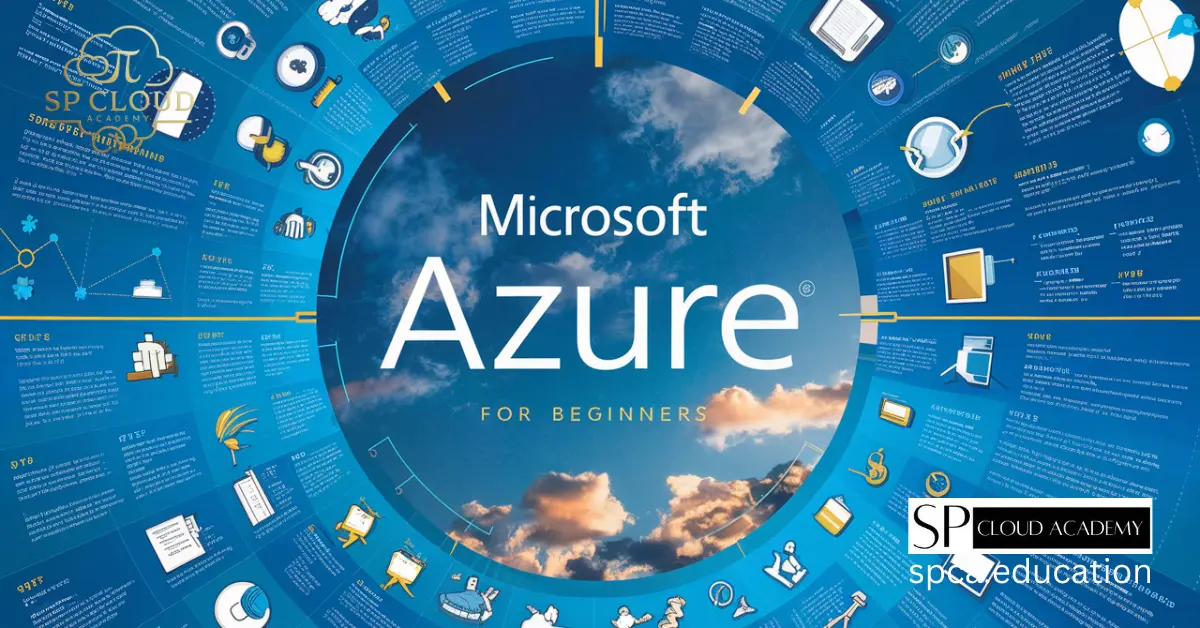
Getting Started with Microsoft Azure: A Beginner’s Guide
-
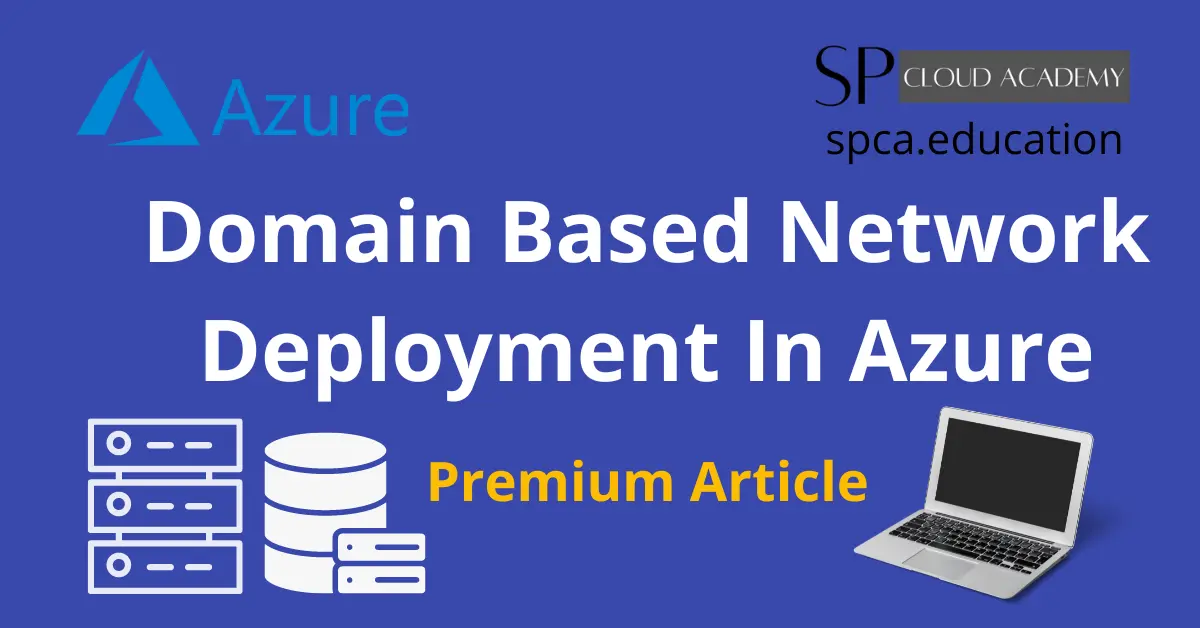
Domain Based Network Deployment In Azure
-

How to activate Azure student account and claim offer
-
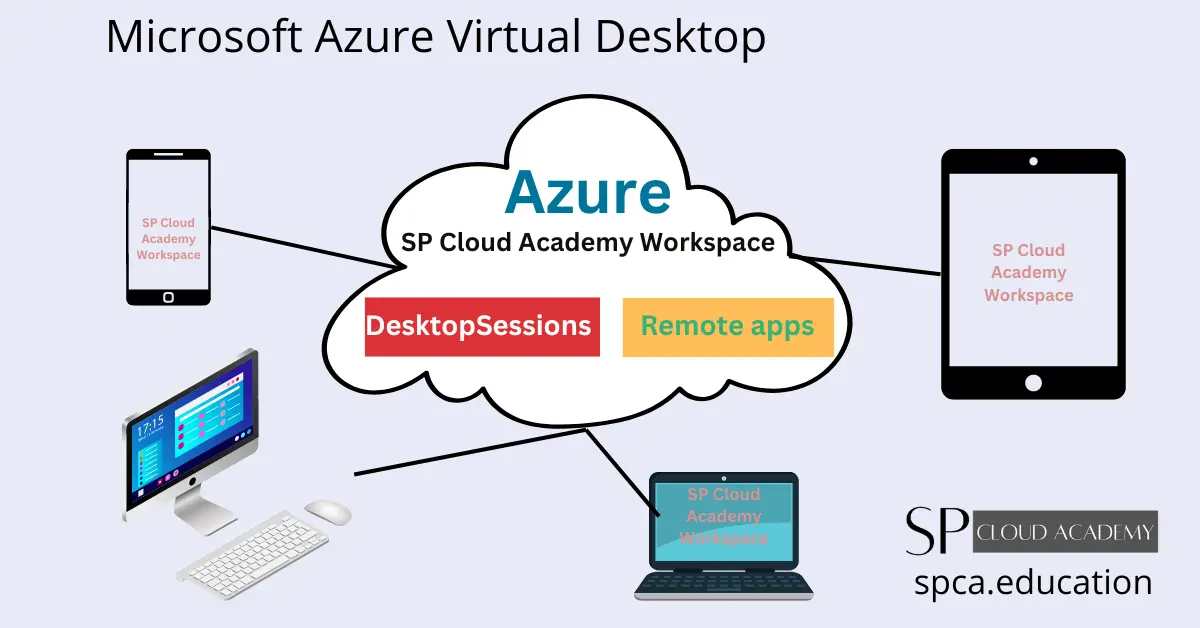
Azure Virtual Desktop Deployment