In today’s digital world, smartphones, tablets, and computers are our lifelines. But what truly makes these devices powerful are the applications we install. The gateways to this vast universe of software are the app stores – primarily the Apple App Store, Google Play Store, and Microsoft Store. While they seem straightforward, truly harnessing their potential requires more than just browsing.
These digital marketplaces are more than just download portals; they are curated ecosystems offering convenience, security (when used wisely), and an incredible variety of tools and entertainment. Whether you’re an Apple aficionado, an Android enthusiast, or a Windows power user, understanding the nuances of your respective app store can significantly enhance your digital experience. Ready to go beyond basic downloading? Let’s dive into expert tips to help you master these essential platforms.
The App Store Universe: More Than Just Downloads
Think of app stores as bustling digital high streets, carefully organized and managed by Apple, Google, and Microsoft. Their primary role is clear: providing a central place to discover, download, and update applications. But their importance runs deeper. They offer a layer of security, vetting apps (to varying degrees) for malware and malicious behaviour before they reach your device. This curated approach simplifies finding legitimate software compared to scouring the open web.
Furthermore, app stores streamline payments and subscriptions, managing your purchases in one place. They provide user reviews and ratings, offering valuable social proof (or warnings!) before you commit to a download. Updates are also managed centrally, ensuring your apps receive bug fixes and new features seamlessly. Understanding this foundational role helps you appreciate the convenience and security they bring to your daily digital interactions. They are designed to be user-friendly, but knowing the hidden features unlocks their true power.
Mastering the Apple App Store: Curated Quality & Discovery
The Apple App Store is renowned for its stringent review process and emphasis on quality and user experience. This curation is a major strength. To truly master it, move beyond the front page. Utilize the “Today” tab, which features curated stories, interviews, and app collections handpicked by Apple’s editors – it’s a fantastic way to discover hidden gems you might otherwise miss.
Don’t neglect the search filters! When searching, you can often filter by category, price, or even specific features. Dive deep into categories relevant to your interests. Make use of the Wish List feature to save apps you’re interested in but aren’t ready to buy or download yet. Critically, learn to manage your subscriptions easily via your Apple ID settings (Settings > [Your Name] > Subscriptions) – it’s crucial for controlling recurring costs. Lastly, explore Family Sharing to share eligible app purchases, subscriptions, and iCloud storage with family members, saving money and simplifying management.
Navigating the Google Play Store: Variety and Customization
The Google Play Store boasts an enormous selection of apps catering to the diverse Android ecosystem. Its strength lies in variety and openness. To navigate effectively, leverage Google’s discovery tools. Pay attention to “Editor’s Picks” and personalized recommendations based on your download history. Explore the detailed categories and use specific keywords in your searches – don’t just search “photo editor,” try “photo editor for landscape” or “free photo editor no watermark.”
Check out the “Early Access” and “Beta” sections if you enjoy trying cutting-edge apps before their official release (but be aware they might have bugs). Like Apple, Google Play centralizes subscription management (Play Store App > Profile Icon > Payments & subscriptions > Subscriptions). Utilize the Wishlist feature to track apps. Crucially, always check app permissions before installing – Google Play lists exactly what an app wants access to. Be critical: does a simple flashlight app really need access to your contacts? Finally, enable Google Play Protect (usually on by default) in the settings for an extra layer of security scanning.
Exploring the Microsoft Store: Beyond Just Windows Apps
The Microsoft Store on Windows often feels a bit different, as it historically combined apps, games, movies, and even hardware. While its app selection might seem less vast than mobile counterparts for certain categories, it’s the primary source for modern Windows applications (UWP apps) and many essential utilities and games optimized for PC. Use the filters effectively – distinguish between Apps, Gaming, Movies & TV.
Pay close attention to the “Works on” section for each app listing to ensure compatibility with your device (PC, Xbox, HoloLens, etc.). The Microsoft Store is excellent for managing apps across multiple Windows devices linked to your account; you can easily see your owned apps and install them on new machines. Look for apps labelled “Installed” or “Owned” in your Library. Don’t dismiss Progressive Web Apps (PWAs) listed in the store – they can offer web-based functionality with a native app feel, often lightweight and efficient. Also, explore game sections for PC titles and integrations with Xbox Game Pass if you’re a subscriber.

Microsoft 365 Family | 12-Month Subscription, Up to 6 People | Word, Excel, PowerPoint | 1TB OneDrive Cloud Storage | PC/MAC Instant Download |
Universal Tips: Smart Habits for Every App Store User
Regardless of which ecosystem you primarily use, certain best practices apply across the board. First, learn to search effectively. Use specific keywords and explore related suggestions. Second, always read reviews – but do so critically. Look for patterns in recent reviews, not just the overall star rating. Filter reviews to see the latest feedback, as older reviews might relate to outdated versions.
Third, and vitally important: check app permissions before installing. Understand what data and features an app is requesting access to and ask yourself if it’s truly necessary for the app’s function. Fourth, keep your apps updated! Updates often contain crucial security patches, bug fixes, and new features. Enable automatic updates if you trust the process, or review updates manually if you prefer more control. Finally, regularly review your installed apps and uninstall those you no longer use – this frees up storage and reduces potential security vulnerabilities.
Stay Safe: Security & Privacy Best Practices
While app stores offer a layer of security, vigilance is still key. The most crucial tip? Stick to the official app stores (Apple App Store, Google Play Store, Microsoft Store) for your device. Avoid sideloading apps from unknown websites or third-party sources, as this is a primary way malware gets onto devices. Always download from reputable developers. Check the developer’s name and look for other apps they’ve published. A history of well-regarded apps is a good sign.
As mentioned before, scrutinize app permissions. If an app asks for more access than seems reasonable for its function, deny the permission or find an alternative app. Use strong, unique passwords for your Apple, Google, and Microsoft accounts, and enable two-factor authentication (2FA) for an essential extra layer of security. Regularly review your account’s connected apps and revoke access for services you no longer use. Practicing good digital hygiene within the app store environment is paramount to keeping your data and device secure.
Conclusion: Your App Stores, Your Control
The Apple App Store, Google Play Store, and Microsoft Store are incredibly powerful tools that put a world of functionality and entertainment at your fingertips. By moving beyond simple searching and downloading, and by applying these expert tips – from leveraging discovery features and managing subscriptions effectively to prioritizing security and critically evaluating apps – you can truly unlock their potential.
Take the time to explore the features within your preferred store, customize settings to your liking, and always approach downloads with a mindful and security-conscious attitude. When used wisely, these digital marketplaces enhance your productivity, creativity, and enjoyment of your devices. So go ahead, explore confidently, and make the most of the amazing applications available to you!
See Also
-

Why Microsoft Visio Professional Is the Secret Weapon for Smart Project Managers
-

Unlock the Power of Microsoft, Apple, and Google App Stores – Expert Tips Inside!
-

Step-by-Step Guide: Creating Stunning Graphics with GIMP
-

The Open Source Revolution: Tools and Platforms You Can’t Miss
-

Why Adobe Creative Cloud is a Game-Changer for Content Creators
-

Microsoft Office: Your ultimate companion for productivity and innovation
-

The Ultimate Guide to Cloud Applications: Benefits, Trends, and Best Practices
-

Microsoft 365 vs. Microsoft Standalone Office Suite: Which One Will Boost Your Productivity?
-

Why Cloud Applications are Taking Over: A Comparison with Desktop Software
-

Adobe Captivate: The Ultimate Tool for Creating Engaging and Interactive Content – A Review
-

Adobe Captivate: Explore the ultimate authoring freedom
-

Google AppSheet
-
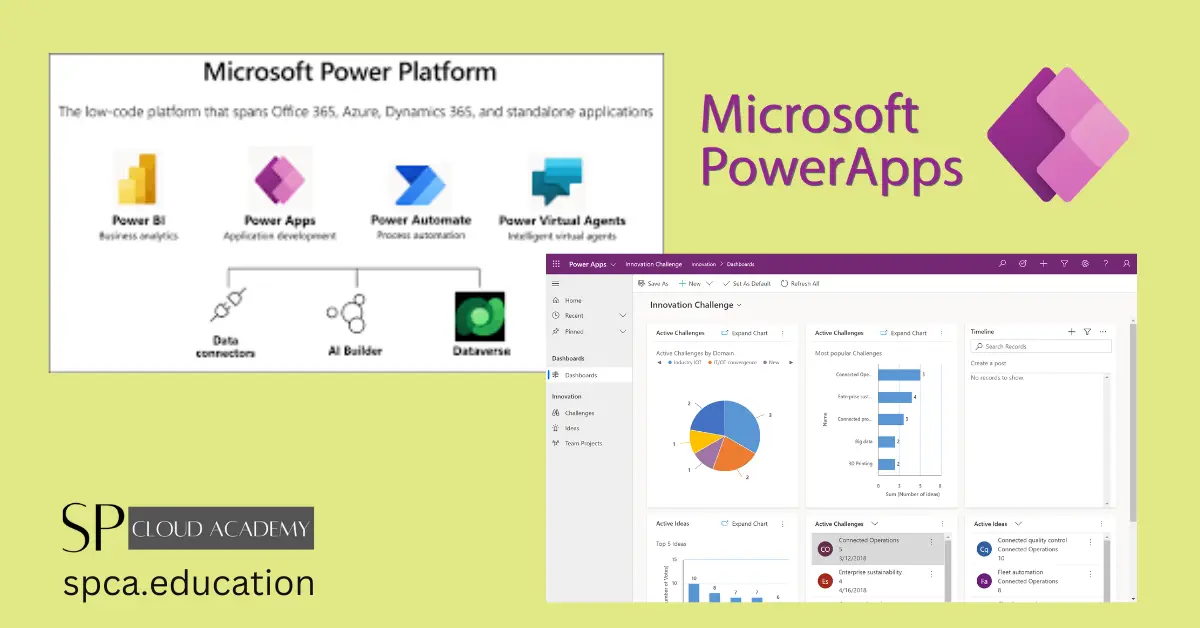
Microsoft PowerApps
-

Adobe Photoshop
-
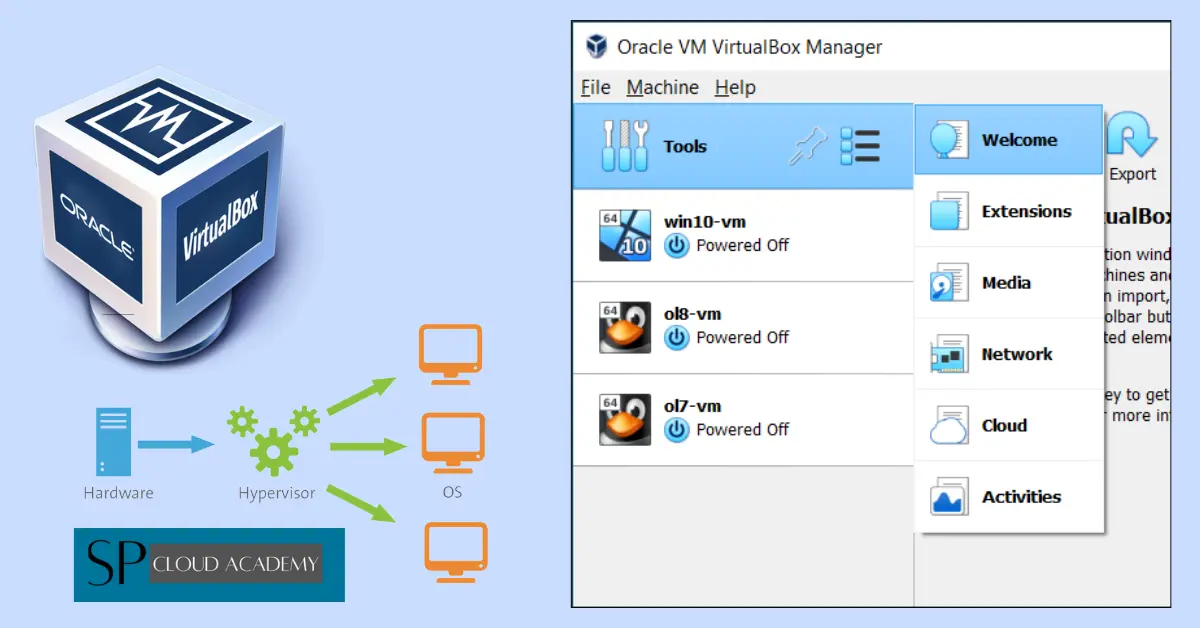
Oracle VM Virtualbox