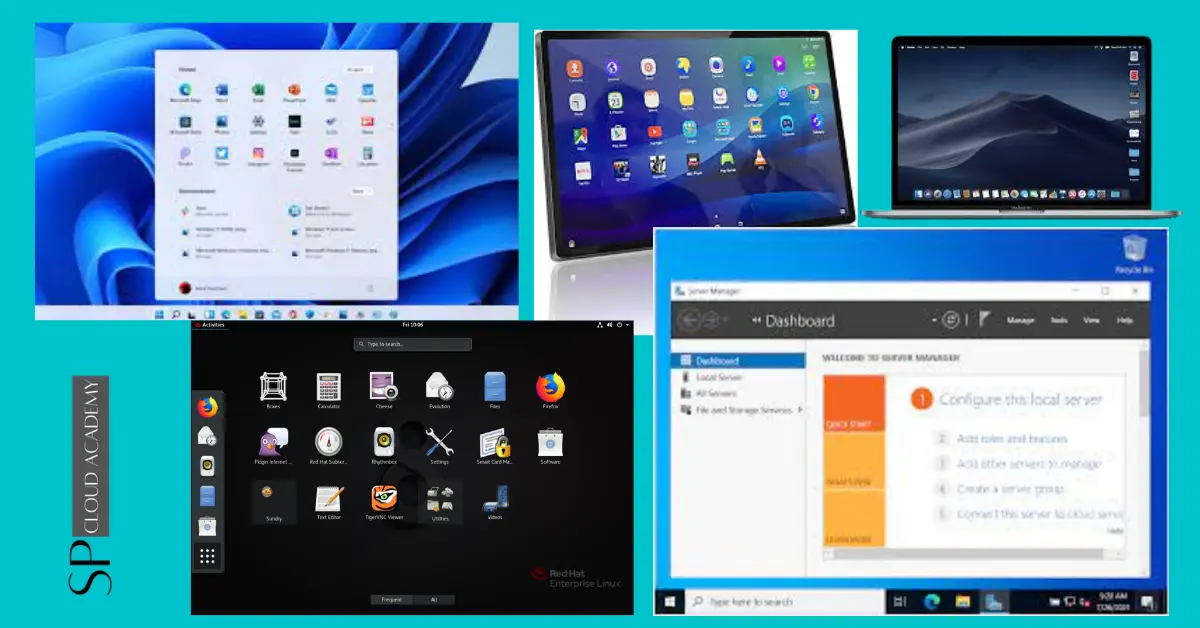The world of education is undergoing a seismic shift. Gone are the days when learning was solely confined to the four walls of a classroom or the fixed hours of a university timetable. Fueled by technological advancements and accelerated by global events, the demand for flexible, accessible, and effective learning solutions has never been higher. At the heart of this transformation lies a powerful enabler: Cloud Computing. More specifically, the rise of cloud computing labs is revolutionizing how practical, hands-on skills are taught and acquired across disciplines, truly unlocking the potential for 24/7 learning.
Imagine a scenario: a computer science student needs to practice complex coding algorithms late at night, long after the campus computer lab has closed. Or consider an aspiring cybersecurity analyst in a remote town wanting access to sophisticated network simulation tools typically found only in expensive, specialized facilities. Perhaps a cohort of data science trainees spread across different continents needs to collaborate on a big data project using industry-standard software. Traditionally, these scenarios presented significant logistical, financial, and geographical hurdles.
Enter cloud computing labs, also known as virtual labs or cloud-based labs. These are not just incremental improvements; they represent a paradigm shift. By leveraging the power of cloud infrastructure – the same technology that powers streaming services, online banking, and global communication – educational institutions can provide students and trainees with on-demand access to virtualized hardware, software, operating systems, and complex network environments, anytime, anywhere with an internet connection.
This article delves deep into the world of cloud computing labs, exploring their profound impact on modern education. We’ll dissect their core functionalities, contrast them with traditional physical labs, highlight their multifaceted benefits – from unprecedented accessibility and scalability to significant cost savings and personalized learning pathways. We will examine their diverse applications across K-12, higher education, and professional training, particularly in high-demand STEM fields like computer science, cybersecurity, data science, and engineering. Furthermore, we’ll address the practicalities of implementation, navigate potential challenges, and look towards the future of these transformative learning environments.
Join us as we explore how cloud computing labs are not just facilitating remote learning, but fundamentally reshaping pedagogy, democratizing access to cutting-edge tools, and empowering learners to acquire the practical skills needed for the 21st-century workforce, all on their own schedule.
The Old Bottleneck: Understanding the Limitations of Traditional Labs
Before appreciating the revolutionary nature of cloud labs, it’s essential to understand the inherent limitations of traditional, physical laboratory setups that have long been the mainstay of practical education.
- Physical Constraints and High Costs:
- Space: Physical labs require dedicated space, which is often scarce and expensive on campuses or in training centers.
- Hardware: Setting up labs involves significant upfront investment in computers, servers, networking equipment, specialized instruments (in science/engineering), and peripherals. This hardware quickly becomes outdated, requiring costly refresh cycles.
- Software Licensing: Equipping labs with necessary software often involves complex and expensive licensing agreements, frequently based on the number of physical machines, regardless of actual usage.
- Maintenance & Staffing: Physical labs demand ongoing maintenance, repairs, software updates, and dedicated IT support staff to manage the infrastructure, troubleshoot issues, and ensure security. This adds considerably to the operational expenditure.
- Energy Consumption: Running dozens or hundreds of computers, servers, and cooling systems consumes substantial amounts of electricity, contributing to high utility bills and a larger environmental footprint.
- Time and Access Restrictions:
- Fixed Schedules: Physical labs typically operate during specific hours, often aligned with standard institutional working times. This restricts access for students who have jobs, family commitments, or different learning rhythms. The “lab is closed” sign is a common frustration.
- Geographical Barriers: Access is limited to students physically present on campus or at the training location. This excludes remote learners, distance education students, and potential learners in underserved geographical areas.
- Booking and Capacity Issues: Popular labs often face scheduling conflicts or reach maximum capacity, forcing students to wait or miss out on crucial practice time.
- Scalability Challenges:
- Inflexibility: Scaling a physical lab up or down to meet fluctuating student enrollment or changing course requirements is a slow, expensive, and logistically complex process. Adding more stations requires space, budget approval, procurement, and setup time.
- Underutilization: Conversely, during off-peak times or semester breaks, expensive physical lab resources often sit idle, representing poor return on investment.
- Limited Experimentation and Standardization:
- Fear of Breaking Things: Students might hesitate to experiment freely with system configurations or potentially risky procedures for fear of damaging expensive equipment or disrupting the setup for the next user.
- Standardized Setups: For ease of management, physical labs often have standardized software and hardware configurations, limiting the ability to provide specialized environments tailored to individual courses or student needs. Resetting a machine to a clean state can be time-consuming for technicians.
- Accessibility Issues:
- Physical Disabilities: Traditional labs might not always be fully accessible to students with certain physical disabilities.
- Commuting: The need to travel to a physical location can be a barrier for students with mobility issues, long commutes, or limited transportation options.
These limitations collectively create a bottleneck, hindering flexible learning, restricting access to essential practical experience, and placing a significant financial burden on educational institutions. It’s within this context that the value proposition of cloud computing labs becomes strikingly clear.
The Cloud Revolution in Education: Defining Cloud Computing Labs
To understand cloud labs, we first need a basic grasp of cloud computing. In essence, cloud computing is the delivery of computing services—including servers, storage, databases, networking, software, analytics, and intelligence—over the Internet (“the cloud”) to offer faster innovation, flexible resources, and economies of scale. You typically pay only for cloud services you use, helping lower your operating costs, run your infrastructure more efficiently, and scale as your needs change.
Cloud services are often categorized as:
- Infrastructure as a Service (IaaS): Provides basic building blocks like virtual machines, storage, and networks. Users manage the OS, middleware, and applications. (e.g., Amazon EC2, Azure Virtual Machines).
- Platform as a Service (PaaS): Provides a platform for developing, running, and managing applications without the complexity of building and maintaining the infrastructure. (e.g., AWS Elastic Beanstalk, Google App Engine).
- Software as a Service (SaaS): Delivers software applications over the internet, on demand, typically on a subscription basis. (e.g., Google Workspace, Microsoft 365, Salesforce).
So, what exactly are Cloud Computing Labs?
Cloud computing labs (or virtual labs) leverage cloud infrastructure (primarily IaaS and sometimes PaaS) to provide users with on-demand access to virtualized computing environments specifically designed for educational and training purposes. Instead of sitting at a physical computer in a dedicated room, a student accesses a complete, functional lab environment—including operating systems, specific software applications, development tools, datasets, and even complex network topologies—through a web browser or a thin client from virtually any device with an internet connection.
How do they work?
- Virtualization: At the core is virtualization technology, which allows a single physical server in a cloud data center to host multiple virtual machines (VMs). Each VM acts as a complete, independent computer with its own operating system and applications.
- Cloud Infrastructure: These VMs and related resources (storage, networking) are hosted on the massive, scalable infrastructure of cloud providers like Amazon Web Services (AWS), Microsoft Azure, or Google Cloud Platform (GCP), or sometimes on private clouds managed by specialized lab providers or the institution itself.
- Templating and Provisioning: Instructors or administrators create “templates” or “images” of the desired lab environment (e.g., a Linux VM with specific coding tools installed, a Windows Server setup for networking exercises, a data science environment with Python, R, and relevant libraries). When a student needs a lab, the system rapidly provisions (creates) a new, isolated instance of that environment from the template.
- On-Demand Access: Students log into a portal, select the required lab exercise, and the system automatically spins up their personal virtual lab environment within minutes.
- Browser-Based Interface: Access is typically through a standard web browser, often using protocols like RDP (Remote Desktop Protocol) or VNC (Virtual Network Computing) streamed securely to the user’s device. No special software installation is usually required on the student’s end.
- Session Management: The platform manages the lifecycle of the lab session – starting, stopping, pausing, and importantly, resetting the environment back to its original clean state after use, ensuring consistency and eliminating the need for manual cleanup.
Key Characteristics:
- On-Demand Self-Service: Users can provision lab resources as needed automatically.
- Broad Network Access: Labs are accessible over the network via standard mechanisms (like web browsers) and diverse devices (laptops, tablets, desktops).
- Resource Pooling: The provider’s computing resources are pooled to serve multiple consumers using a multi-tenant model, with resources dynamically assigned and reassigned according to demand.
- Rapid Elasticity: Capabilities can be elastically provisioned and released, in some cases automatically, to scale rapidly outward and inward commensurate with demand. To the consumer, the capabilities available for provisioning often appear unlimited.
- Measured Service: Cloud systems automatically control and optimize resource use by leveraging a metering capability. Resource usage can be monitored, controlled, and reported, providing transparency for both the provider and the consumer (often translating to pay-per-use models).
By embodying these characteristics, cloud labs directly address the limitations of their physical predecessors, opening the door to a more flexible, accessible, and powerful learning paradigm.
The Cornerstone Benefit: Unlocking True 24/7 Learning
The most immediate and transformative impact of cloud computing labs is the realization of true 24/7 learning. This isn’t just a minor convenience; it fundamentally changes the learning experience and widens participation.
- Breaking Down Time Barriers:
- Learn Anytime: Students are no longer constrained by the 9-to-5 (or often shorter) operating hours of physical labs. Whether they are early birds, night owls, or need to fit studying around work or family commitments, the lab is always open. This flexibility allows learners to engage with practical exercises when they are most focused and receptive.
- Self-Paced Learning: The anytime-access nature supports self-paced learning. Students who grasp concepts quickly can move ahead, while those needing more time can revisit labs repeatedly without pressure or the need to book limited slots. They can pause a complex lab session and resume later, picking up exactly where they left off.
- Eliminating Geographical Constraints:
- Learn Anywhere: As long as there’s an internet connection, the lab is accessible. This is a game-changer for:
- Distance Education Programs: Providing equitable hands-on experience regardless of location.
- Remote Students: Including those temporarily away from campus due to illness, travel, or other reasons.
- Global Classrooms: Enabling institutions to offer courses and training with practical components to a worldwide audience.
- Underserved Areas: Providing access to sophisticated lab environments in regions lacking the resources for physical labs.
- Learn Anywhere: As long as there’s an internet connection, the lab is accessible. This is a game-changer for:
- Supporting Diverse Learning Styles and Needs:
- Flexibility: Students can choose learning times that suit their personal chronotypes and energy levels.
- Repetition and Practice: The ability to easily reset and repeat lab exercises without consequence encourages mastery through practice. Struggling students can try again and again until they understand, without consuming limited physical resources or requiring technician intervention.
- Reduced Anxiety: For some students, the pressure of working in a crowded physical lab or under time constraints can hinder learning. The private, flexible nature of cloud labs can create a more comfortable and effective learning environment.
- Enabling Modern Educational Models:
- Hybrid Learning: Cloud labs seamlessly support hybrid models where theoretical concepts might be taught in person or online, while practical exercises are completed remotely via the cloud lab platform.
- Flipped Classrooms: Students can engage with practical lab work before a class session, coming prepared to discuss challenges and insights, making face-to-face time more interactive and valuable.
- Continuous Learning & Upskilling: For professionals seeking to upskill or reskill, cloud labs provide the flexibility needed to integrate learning into busy work schedules.
The transition from scheduled, location-bound access to on-demand, ubiquitous access is the defining feature that underpins many of the other advantages offered by cloud computing labs. It democratizes practical learning opportunities in an unprecedented way.
Beyond Access: The Multifaceted Advantages of Cloud Labs
While 24/7 access is a headline benefit, the power of cloud computing labs extends far deeper, offering a compelling suite of advantages for students, instructors, and institutions alike.
- Significant Cost-Effectiveness:
- Reduced Capital Expenditure (CapEx): Institutions avoid the massive upfront costs of purchasing servers, workstations, networking gear, and physical space associated with traditional labs.
- Lower Operational Expenditure (OpEx):
- Pay-as-you-go: Most cloud lab platforms operate on a consumption-based model. You pay only for the resources used, when they are used, rather than maintaining idle hardware. Features like automatic shutdown of inactive labs further optimize costs.
- Reduced Maintenance: Cloud providers handle the underlying hardware maintenance, upgrades, and replacements.
- Lower Energy Costs: Consolidating resources in efficient cloud data centers significantly reduces the electricity consumption compared to running numerous individual machines on campus.
- Software Licensing Optimization: Cloud lab platforms often facilitate more flexible software licensing models, potentially integrating costs into the lab usage fee or allowing centralized license management.
- Reduced Staffing Overhead: While some administrative oversight is needed, the need for dedicated technicians to manage physical hardware, imaging, and troubleshooting within the lab itself is greatly diminished.
- Predictable Budgeting: Consumption-based models, combined with management tools, can allow for more predictable budgeting compared to the large, infrequent capital outlays for physical lab refreshes.
- Unmatched Scalability and Flexibility:
- Elastic Scaling: Cloud labs can be scaled up or down almost instantaneously. Need to accommodate a sudden surge in enrollment for a popular course? Simply provision more virtual lab instances. Course numbers drop? Scale down resources to avoid paying for unused capacity. This elasticity is impossible with physical labs.
- Diverse Configurations: Instructors can easily create and deploy multiple, varied lab templates tailored to specific courses, modules, or even individual student needs. One course might require a Linux environment with specific compilers, another a Windows Server setup with Active Directory, and a third a complex multi-VM network topology – all managed and delivered through the same platform.
- Rapid Deployment: New lab environments or updates to existing ones can be rolled out quickly to all students simultaneously, ensuring everyone is working with the correct, up-to-date tools and configurations.
- Enhanced Accessibility and Equity:
- Platform Agnostic Access: Students can typically access labs from any device (Windows, Mac, Linux, Chromebook, even tablets in some cases) through a web browser, removing barriers related to personal device specifications or operating systems.
- Assistive Technology Compatibility: Browser-based access often works better with screen readers and other assistive technologies compared to specialized software that might need local installation.
- Leveling the Playing Field: Provides all students, regardless of their personal hardware or geographical location, access to the same high-quality, powerful computing resources and software required for their coursework.
- Personalized and Experimental Learning:
- Sandboxed Environments: Each student typically works in an isolated, “sandboxed” environment. They can experiment freely, modify system settings, install software, and even intentionally “break” things as part of the learning process without affecting other users or the underlying template.
- Easy Resets: If a student makes a mistake or wants to start over, they can usually reset their virtual lab environment back to its original state with a single click, encouraging experimentation and reducing the fear of failure.
- Tailored Learning Paths: Instructors can potentially assign different lab configurations or complexity levels based on individual student progress or learning goals.
- Real-World Relevance and Industry Alignment:
- Access to Cutting-Edge Tools: Cloud labs make it feasible to provide access to resource-intensive, industry-standard tools and platforms (e.g., Big Data frameworks like Hadoop/Spark, GPU-powered environments for AI/ML, complex cybersecurity simulation ranges, commercial CAD software) that would be prohibitively expensive or complex to deploy in a traditional physical lab.
- Cloud Platform Training: Cloud labs are the natural environment for teaching skills related to cloud platforms themselves (AWS, Azure, GCP), allowing students to work directly within the interfaces and services they will encounter in the industry.
- Simulating Complex Systems: Virtualization allows for the creation of complex, multi-machine network environments (e.g., simulating corporate networks for cybersecurity training, testing distributed systems) that are difficult and costly to replicate physically.
- Simplified Management and Administration:
- Centralized Control: Instructors and administrators have a central dashboard to create, manage, deploy, and monitor lab environments and student usage.
- Automated Provisioning and Deprovisioning: Setting up labs for students at the start of a course and reclaiming resources at the end is largely automated.
- Easy Updates: Software updates or configuration changes can be applied to the master template and then rolled out to all new lab instances automatically, ensuring consistency and security.
- Usage Monitoring and Analytics: Platforms often provide detailed analytics on lab usage, helping instructors track student progress and allowing administrators to monitor costs and resource allocation.
- Improved Security and Safety:
- Isolated Environments: Student activities within their virtual labs are typically isolated, reducing the risk of malware spreading or one student interfering with another’s work.
- Controlled Access: Access is usually managed through institutional login credentials (e.g., SSO integration), ensuring only authorized users can access the labs.
- No Risk to Physical Equipment: Eliminates the risk of students accidentally damaging expensive physical hardware.
- Data Security: Reputable cloud providers and lab platforms invest heavily in security measures to protect the underlying infrastructure and user data (though institutions still have responsibilities regarding data privacy).
- Sustainability:
- Reduced E-waste: Less need to purchase and eventually dispose of physical lab hardware.
- Energy Efficiency: Cloud data centers are generally more energy-efficient (due to economies of scale, advanced cooling, and optimized hardware utilization) than running hundreds of individual machines scattered across a campus.
These advantages collectively paint a compelling picture of cloud computing labs as a superior alternative to traditional physical labs for a wide range of educational contexts, offering a more flexible, equitable, cost-effective, and pedagogically powerful solution.
Applications Across the Educational Spectrum: Where Cloud Labs Shine
The versatility of cloud computing labs makes them applicable across various educational levels and disciplines, particularly those requiring hands-on technical skills.
A. Higher Education: This is arguably where cloud labs have seen the most significant adoption and impact, especially in STEM fields.
- Computer Science & Software Engineering:
- Programming Labs: Providing consistent development environments (IDEs, compilers, interpreters, version control) for various languages (Python, Java, C++, JavaScript, etc.) accessible from any device. Students can work on coding assignments, test algorithms, and collaborate using shared repositories.
- Operating Systems Courses: Allowing students to experiment with kernel modifications, system calls, process scheduling, and memory management on different OS platforms (Linux, Windows) without risking their personal machines.
- Database Management: Setting up and managing different database systems (SQL, NoSQL), practicing query optimization, and working with large datasets.
- Web Development: Providing environments with web servers, databases, and frameworks for front-end and back-end development.
- Software Testing & DevOps: Setting up CI/CD pipelines, using containerization (Docker, Kubernetes), and practicing automated testing methodologies.
- Cybersecurity:
- Virtual Security Ranges: Creating realistic, isolated network environments where students can practice penetration testing, vulnerability analysis, digital forensics, incident response, and defensive techniques (configuring firewalls, IDS/IPS) without posing a risk to live networks.
- Malware Analysis: Providing secure, sandboxed VMs for safely analyzing malware samples.
- Cryptography Exercises: Implementing and breaking cryptographic algorithms.
- Data Science & Artificial Intelligence / Machine Learning (AI/ML):
- Big Data Platforms: Providing access to frameworks like Hadoop and Spark, allowing students to process and analyze massive datasets that wouldn’t fit on standard laptops.
- AI/ML Environments: Offering environments pre-configured with Python/R, essential libraries (TensorFlow, PyTorch, Scikit-learn), and access to powerful CPUs or even GPUs (often available as a premium option) for training complex models.
- Data Visualization Tools: Access to specialized visualization software.
- Engineering:
- CAD/CAE/Simulation: Running resource-intensive Computer-Aided Design (CAD), Computer-Aided Engineering (CAE), and simulation software (e.g., ANSYS, SolidWorks, MATLAB/Simulink) on powerful virtual machines, accessible even from less powerful student laptops.
- Networking Courses: Designing, configuring, and troubleshooting complex virtual network topologies using virtual routers, switches, and firewalls (e.g., using GNS3 or EVE-NG hosted in the cloud).
- Electrical Engineering: Circuit simulation software, embedded systems development environments.
- Sciences (Biology, Chemistry, Physics):
- Bioinformatics: Running computationally intensive genomic sequencing analysis tools and accessing large biological databases.
- Computational Chemistry/Physics: Using simulation and modeling software that requires significant computing power.
- Virtual Instrument Control: While not replacing all wet labs, some instrument control interfaces and data analysis tasks can be simulated or accessed remotely.
- Business & Finance:
- Financial Modeling Software: Accessing specialized software for quantitative analysis and modeling.
- Business Analytics Platforms: Working with tools like Tableau, Power BI, or SPSS/SAS in pre-configured environments.
- ERP/CRM Simulations: Training on enterprise resource planning (ERP) or customer relationship management (CRM) systems like SAP or Salesforce in a safe, sandboxed environment.
B. K-12 Education: While adoption might be slower than in higher ed, cloud labs offer significant potential here too.
- Introduction to Coding: Providing simple, browser-based coding environments (e.g., Scratch-like interfaces, basic Python/JavaScript editors) accessible even on low-spec school computers or Chromebooks.
- Digital Literacy: Teaching basic computer skills, file management, and internet safety in a controlled environment.
- Basic Science Simulations: Accessing virtual simulations for physics experiments, chemical reactions, or biological processes where physical equipment might be too expensive, dangerous, or unavailable.
- STEM Exploration: Giving younger students early exposure to more advanced tools (e.g., simple CAD, data analysis) in an accessible format.
C. Vocational Training & Professional Development: Cloud labs are ideal for targeted skills acquisition and corporate training.
- IT Certification Training: Providing hands-on practice environments for certifications like CompTIA A+/Network+/Security+, Cisco CCNA, Microsoft Azure/AWS certifications, Linux LPI, etc. Labs can precisely mirror the exam objectives and scenarios.
- Corporate Training: Onboarding new employees on company-specific software or processes, upskilling existing staff on new technologies, or providing product training to customers and partners in a scalable, globally accessible manner.
- Software Vendor Training: Allowing potential customers to test-drive complex software products in a pre-configured cloud environment.
- Continuing Education: Offering professionals flexible ways to acquire new technical skills (e.g., learning a new programming language, mastering a cloud platform) without disrupting their work schedule.
The common thread across all these applications is the need for hands-on, practical experience with specific tools, software, or complex systems. Cloud labs excel at delivering this experience in a way that is scalable, accessible, cost-effective, and aligned with modern learning needs.
Navigating the Transition: Choosing and Implementing Cloud Labs
Successfully integrating cloud labs into an educational setting requires careful planning and consideration. It’s not just about adopting new technology; it’s about ensuring it effectively supports pedagogical goals.
1. Needs Assessment:
- Define Learning Objectives: What specific skills should students acquire through the labs? How do these labs align with the overall course curriculum?
- Identify Required Tools: What specific software, operating systems, datasets, or network configurations are needed? Are there specific versions required?
- Estimate Usage Patterns: How many students will need access? How often and for how long will they use the labs? Are there peak usage times? Will GPU or other specialized hardware be required?
- Assess Technical Requirements: What are the minimum student device and internet bandwidth requirements?
- Budgetary Constraints: What is the available budget? How does the pricing model of potential solutions fit?
2. Platform Selection: Build vs. Buy & Key Vendors:
- Build (DIY Approach): Leveraging raw IaaS from major cloud providers (AWS, Azure, GCP) and building custom scripting and management tools.
- Pros: Maximum customization, potentially lower raw infrastructure cost (if managed efficiently).
- Cons: Requires significant in-house technical expertise (cloud architecture, scripting, security), ongoing development and maintenance effort, potentially higher total cost of ownership if not managed well.
- Buy (Managed Cloud Lab Platforms): Using specialized platforms designed explicitly for education and training labs. These platforms often run on top of major cloud providers but add a layer of management, user interface, and education-specific features.
- Pros: Faster implementation, ease of use for instructors and students, built-in features (templating, scheduling, cost control, LMS integration, support), potentially lower TCO due to reduced management overhead.
- Cons: Platform subscription costs, potential vendor lock-in, might offer slightly less granular control than a pure DIY approach.
- Key Vendor Categories:
- Major Cloud Providers’ Educational Offerings: AWS Educate, Azure Lab Services, Google Cloud Skills Boost often provide credits, specific lab services, or curated learning paths. These are excellent starting points, especially for teaching their own platforms.
- Specialized Cloud Lab Platforms: Vendors like CloudShare, Skytap, ReadyTech, Orasi (formerly AppDynamics Cloud Labs), CloudLabs (by Spektra Systems), Instruqt, Strigo, and others offer comprehensive platforms with rich feature sets tailored for complex training and educational labs. Features and pricing models vary significantly.
- LMS Integrated Solutions: Some Learning Management Systems (LMS) offer basic virtual lab integrations or partner with specialized providers.
3. Key Features to Look For:
- Ease of Use: Intuitive interface for both instructors (creating templates, managing classes) and students (accessing and using labs).
- Template Management: Easy creation, cloning, updating, and sharing of lab environment templates.
- Scalability and Performance: Ability to handle the required number of concurrent users and provide adequate performance for the specified workloads (including options for high-CPU or GPU instances if needed).
- Cost Management Tools: Features like automated shutdown/suspension of idle labs, setting usage quotas or schedules, budget alerts, and detailed cost reporting.
- LMS Integration: Seamless integration with the institution’s existing LMS (e.g., Canvas, Blackboard, Moodle, D2L) for single sign-on (SSO), grade synchronization, and embedding labs within courses.
- Access Control & Security: Robust user authentication, role-based access control, network isolation options, and adherence to security best practices.
- Support & Documentation: Availability of technical support for administrators and instructors, comprehensive documentation, and potentially student support resources.
- Analytics & Reporting: Dashboards and reports on student usage, lab completion rates, performance metrics, and costs.
- Customization: Ability to customize the look and feel, integrate specific tools, or potentially run custom scripts within labs.
4. Implementation Strategy:
- Start with a Pilot Program: Begin with a few courses or departments to test the chosen platform, gather feedback, and refine processes before a full-scale rollout.
- Faculty Training and Buy-in: Provide adequate training and support to instructors on how to create, manage, and effectively integrate cloud labs into their teaching. Gaining faculty buy-in is crucial for successful adoption.
- Student Onboarding: Clearly communicate to students how to access and use the cloud labs. Provide introductory guides or tutorials.
- Develop Policies: Establish clear policies regarding acceptable use, potential costs (if quotas are exceeded), data privacy, and support channels.
- Infrastructure Considerations: Ensure adequate internet bandwidth within the institution and advise students on minimum home internet requirements.
- Integration with Curriculum: This is key. Cloud labs shouldn’t be an add-on; they should be thoughtfully integrated into the course structure, with clear links between lab activities and learning objectives. Lab exercises should be designed to leverage the unique capabilities of the cloud environment (e.g., experimentation, scale).
Transitioning to cloud labs is a strategic initiative that requires collaboration between IT departments, academic departments, instructional designers, and institutional leadership. A well-planned approach will maximize the benefits and ensure a smooth transition for both educators and learners.
Addressing the Hurdles: Challenges and Considerations
Despite the numerous advantages, adopting cloud computing labs is not without its challenges. Acknowledging and planning for these potential hurdles is essential for successful implementation.
- The Digital Divide: Internet Connectivity & Device Access:
- Challenge: The core requirement for cloud labs is a stable internet connection. Students in rural areas, low-income households, or developing countries may lack reliable or sufficiently fast internet access, creating an equity issue. Similarly, while access is often browser-based, students still need a functional device (laptop, desktop).
- Mitigation: Institutions may need to explore solutions like providing mobile hotspots, establishing partnerships with community centers for access, offering device loan programs, or maintaining some limited physical lab access as a backup. Designing labs to be less bandwidth-intensive where possible can also help.
- Cost Management Complexity:
- Challenge: While often more cost-effective overall, the pay-as-you-go model can lead to unexpected costs if not managed carefully. Labs left running indefinitely, misconfigured auto-scaling, or usage exceeding estimates can inflate bills.
- Mitigation: Choose platforms with robust cost management features (auto-shutdown, quotas, alerts). Implement clear usage policies. Train administrators and instructors on cost monitoring. Start with smaller-scale deployments to understand consumption patterns. Explore options like fixed-cost plans or educational discounts offered by vendors.
- Need for Technical Expertise & Training:
- Challenge: Setting up, managing, and troubleshooting cloud lab environments requires a certain level of technical expertise, particularly if opting for a DIY approach or using more complex platforms. Instructors also need training to effectively design and manage labs within the platform.
- Mitigation: Invest in professional development for IT staff and faculty. Choose platforms known for ease of use and good support. Leverage vendor training resources. Foster a community of practice among instructors using the labs.
- Vendor Lock-in:
- Challenge: Relying heavily on a specific cloud lab platform or underlying cloud provider (AWS, Azure, GCP) can create dependencies, making it potentially difficult or costly to switch vendors later.
- Mitigation: Understand the export options for lab templates and data. Favor platforms that use open standards where possible. Carefully review contract terms. Maintain awareness of alternative solutions in the market.
- Security and Data Privacy:
- Challenge: Hosting educational environments and potentially student data in the cloud raises security and privacy concerns. Ensuring compliance with regulations (like FERPA in the US, GDPR in Europe) is crucial.
- Mitigation: Choose reputable cloud providers and lab platforms with strong security certifications and practices. Understand the shared responsibility model for security (provider secures the infrastructure, institution secures the configuration and data). Implement strong authentication (like SSO). Configure network security settings appropriately. Develop clear data privacy policies and inform students.
- Ensuring Pedagogical Effectiveness:
- Challenge: Technology is only a tool. Simply providing access to a cloud lab doesn’t guarantee effective learning. Labs need to be well-designed, aligned with learning objectives, and integrated meaningfully into the curriculum. There’s a risk of focusing too much on the technology rather than the pedagogy.
- Mitigation: Involve instructional designers in the process. Train faculty on best practices for designing virtual lab exercises. Collect student feedback on the effectiveness of the labs. Focus on activities that promote critical thinking, problem-solving, and experimentation, not just following step-by-step instructions.
- Student Adaptation and Support:
- Challenge: Some students may be unfamiliar or uncomfortable with purely virtual lab environments, especially if they are used to physical labs or lack digital confidence. Technical glitches or confusion about the interface can cause frustration.
- Mitigation: Provide clear onboarding materials, tutorials, and FAQs. Establish clear support channels for students experiencing technical difficulties. Design initial lab exercises to be simpler and build confidence. Ensure instructors are available to help troubleshoot both technical and conceptual issues related to the labs.
By proactively addressing these challenges, educational institutions can mitigate potential risks and fully harness the transformative potential of cloud computing labs.
The Horizon: The Future of Cloud Labs in Education
The evolution of cloud computing labs is far from over. As cloud technology itself continues to advance and educational needs evolve, we can expect several exciting developments:
- Deeper AI/ML Integration:
- Adaptive Learning Paths: AI could personalize lab exercises based on student performance, providing more challenging tasks for advanced learners and remedial steps for those struggling.
- Intelligent Tutoring: AI-powered tutors within the lab environment could offer real-time hints, feedback, and guidance as students work through complex problems.
- Automated Assessment: More sophisticated AI could assist instructors in grading complex lab submissions, analyzing code for efficiency, or evaluating problem-solving approaches.
- More Sophisticated Simulations and Digital Twins:
- Higher Fidelity: Expect even more realistic and complex simulations, potentially incorporating elements of “digital twins” – virtual replicas of physical systems or processes – allowing for incredibly detailed interaction and analysis, particularly in engineering and science.
- Internet of Things (IoT) Integration: Labs could integrate with virtualized IoT devices and sensor networks, providing hands-on experience with IoT development, data collection, and analysis.
- Enhanced Immersive Experiences (VR/AR):
- While currently niche, the integration of Virtual Reality (VR) and Augmented Reality (AR) with cloud lab back-ends could offer highly immersive training experiences, especially for tasks involving physical manipulation or spatial understanding, overlaying virtual information onto real-world views or placing users within entirely virtual environments powered by cloud resources.
- Greater Focus on Interdisciplinary Labs:
- Cloud platforms make it easier to create lab environments that span multiple disciplines, reflecting the interconnected nature of modern problem-solving (e.g., a lab combining data science tools, IoT sensors, and environmental modeling).
- Expansion into New Subject Areas:
- While STEM fields are the current stronghold, the potential exists for cloud labs to be adapted for other areas. Imagine virtual archaeology digs using 3D models and data analysis tools, complex economic simulations, or virtual newsrooms for journalism students – all powered by the cloud.
- Democratization of Advanced Tools:
- The trend of making highly specialized, expensive software and powerful computing resources (like quantum computing simulators or advanced AI frameworks) accessible via cloud labs will continue, further leveling the playing field for students and researchers globally.
- Seamless Platform Interoperability:
- Hopefully, greater standardization and interoperability between different cloud lab platforms and LMS systems will emerge, making it easier for institutions to integrate best-of-breed solutions without vendor lock-in.
The future points towards cloud labs becoming even more intelligent, immersive, integrated, and indispensable components of the educational ecosystem, further blurring the lines between physical and virtual learning spaces and preparing learners for an increasingly digital and interconnected world.
Conclusion: Embracing the Future of Hands-On Learning
The traditional model of the physical, time-bound laboratory, while valuable in its era, is increasingly challenged by the demands of modern education and the capabilities of modern technology. Cloud computing labs have emerged as a powerful, transformative solution, fundamentally reshaping how practical skills are taught and learned.
By leveraging the scalability, flexibility, and accessibility of the cloud, these virtual environments shatter the constraints of time and location, offering true 24/7 learning opportunities. They provide students, educators, and institutions with a wealth of advantages: significant cost savings, unparalleled scalability to meet fluctuating demand, enhanced accessibility for diverse learners, and the ability to provide personalized learning pathways.
Crucially, cloud labs equip learners with real-world relevant skills by providing access to industry-standard software, complex system simulations, and cutting-edge platforms in fields like computer science, cybersecurity, data science, and engineering. They foster experimentation in safe, sandboxed environments and simplify management and administration for instructors and IT staff.
While challenges related to connectivity, cost management, and pedagogical integration exist, they are surmountable with careful planning, strategic implementation, and a focus on supporting both faculty and students through the transition.
The trajectory is clear: cloud computing labs are not merely a temporary fix for remote learning needs; they are a core component of the future educational landscape. They represent a paradigm shift towards more flexible, equitable, efficient, and effective hands-on learning. For educational institutions seeking to prepare students for the demands of the 21st century, to widen participation, and to optimize resource utilization, embracing the power of cloud computing labs is no longer just an option – it is an imperative. Unlocking 24/7 learning through the cloud is unlocking the potential of learners everywhere.