MATLAB. For many students, engineers, and scientists, the name conjures images of complex mathematical equations, matrix manipulations, and perhaps late nights spent debugging code for academic projects. It’s often perceived as a powerful, albeit somewhat niche, tool confined to university labs and research departments. But what if that perception barely scratches the surface? What if MATLAB’s influence extends far beyond the ivy-covered walls, quietly powering innovations and solving critical problems across a staggering array of real-world industries?
Prepare to have your perspective shifted. While MATLAB (short for MATrix LABoratory) certainly excels in its academic roots, its true power lies in its versatility and its deep integration into the workflows of countless sectors – often in ways you wouldn’t expect. From the car you drive to the medical treatments you receive, from the financial markets that shape our economy to the satellites orbiting our planet, MATLAB is often the unsung hero working behind the scenes.
This article aims to unlock the vault and reveal the surprising, impactful, and often hidden real-world applications of MATLAB. We’ll journey beyond the basics and explore how this high-level language and interactive environment is not just a calculation tool, but a comprehensive platform for design, simulation, analysis, and deployment across domains that touch our daily lives. Get ready to discover the MATLAB you didn’t know.
Beyond the Basics: What Makes MATLAB So Powerful?
Before diving into specific applications, let’s briefly revisit why MATLAB has become such an indispensable tool in so many fields. Its power stems from a unique combination of features:
- Matrix-Based Foundation: Designed from the ground up to work with matrices and arrays, MATLAB makes complex mathematical operations intuitive and computationally efficient, especially for linear algebra, signal processing, and data analysis.
- High-Level Language & Interactive Environment: Its syntax is relatively close to standard mathematical notation, making it easier to translate algorithms into code. The interactive command window allows for rapid prototyping and experimentation.
- Extensive Toolboxes: This is arguably MATLAB’s greatest strength. MathWorks (the company behind MATLAB) offers specialized toolboxes – collections of pre-built, rigorously tested functions – for virtually every technical domain imaginable. Examples include:
- Simulink: A graphical environment for modeling, simulating, and analyzing multi-domain dynamic systems. Crucial for control systems, signal processing, and physical modeling.
- Signal Processing Toolbox™: For analyzing, designing, and simulating signal processing systems.
- Image Processing Toolbox™: For image analysis, visualization, and algorithm development.
- Control System Toolbox™: For designing and analyzing linear control systems.
- Statistics and Machine Learning Toolbox™: For data analysis, statistical modeling, and machine learning algorithms.
- Deep Learning Toolbox™: For designing, training, and deploying deep neural networks.
- Financial Toolbox™: For quantitative financial modeling and analysis.
- …and many, many more.
- Visualization Capabilities: MATLAB provides powerful tools for creating sophisticated 2D and 3D plots, graphs, and animations, essential for interpreting complex data and communicating results.
- Integration & Deployment: MATLAB code can interface with other languages (C/C++, Java, Python, Fortran), hardware (via Hardware Support Packages), and can be automatically converted into C/C++ or HDL code for deployment onto embedded systems or FPGAs. MATLAB apps can also be created and shared.
- Robust Community & Support: A vast online community (MATLAB Central), extensive documentation, tutorials, and dedicated technical support from MathWorks provide invaluable resources.
This integrated ecosystem allows users to move seamlessly from concept and algorithm development to simulation, testing, and even deployment, all within a single environment. It’s this holistic capability that makes it so attractive for complex, real-world projects.
Journey Through Industries: Surprising MATLAB Applications
Now, let’s embark on our exploration of MATLAB’s less-obvious but highly impactful real-world applications.
1. Automotive Engineering: Beyond Basic Control Systems
While many know MATLAB and Simulink are used for designing automotive control systems like Anti-lock Braking Systems (ABS) or Electronic Stability Control (ESC), its role goes much, much deeper.
- Advanced Driver-Assistance Systems (ADAS) & Autonomous Driving: This is a massive area for MATLAB.
- Sensor Fusion: Autonomous vehicles rely on data from multiple sensors (Cameras, LiDAR, Radar, GPS, IMUs). MATLAB provides toolboxes (like the Sensor Fusion and Tracking Toolbox™) specifically designed to develop and test algorithms that fuse this disparate data into a cohesive understanding of the vehicle’s surroundings. This involves complex filtering (e.g., Kalman filters) and tracking algorithms to identify and predict the movement of pedestrians, other vehicles, and obstacles.
- Perception Algorithms: Developing the “eyes” of the autonomous car often involves MATLAB’s Image Processing and Computer Vision Toolboxes. Engineers use it to design and train algorithms for lane detection, traffic sign recognition, object detection (using deep learning models developed with the Deep Learning Toolbox™), and semantic segmentation (understanding what each pixel in an image represents).
- Path Planning & Control: Once the environment is perceived, the vehicle needs to decide where to go and how to get there. MATLAB and Simulink are used to design and simulate complex path planning algorithms (like A* or RRT*) and the low-level controllers that execute steering, acceleration, and braking commands smoothly and safely.
- Virtual Testing & Simulation: Before testing on real roads, billions of virtual miles are driven in simulation. Simulink allows engineers to create highly realistic virtual environments, inject sensor noise, simulate rare edge cases (like a pedestrian darting out), and test the entire ADAS/AD stack rigorously, dramatically reducing development time and cost.
- Powertrain Development & Optimization:
- Engine Modeling & Control: MATLAB/Simulink are used to model internal combustion engines, electric motors, batteries, and hybrid systems. Engineers optimize fuel efficiency, emissions, and performance by designing sophisticated control strategies (e.g., optimizing air-fuel ratio, valve timing, hybrid power split).
- Battery Management Systems (BMS): For electric vehicles (EVs), the BMS is critical. MATLAB is used to develop algorithms that estimate the battery’s state-of-charge (SoC), state-of-health (SoH), manage cell balancing, and ensure safe operating temperatures, maximizing battery life and range.
- Transmission Control: Designing smooth and efficient gear shifts in automatic or dual-clutch transmissions involves complex control logic developed and simulated in Simulink.
- Vehicle Dynamics & Comfort: Simulating how a vehicle responds to steering inputs, bumps, and crosswinds (vehicle dynamics) is crucial for safety and handling. MATLAB/Simulink models help engineers design suspension systems, optimize weight distribution, and even tune active suspension systems for improved ride comfort.
The “Didn’t Know” Factor: Many assume automotive software is purely low-level C/C++. While the final deployed code often is, much of the design, simulation, testing, and auto-code generation for these incredibly complex systems happens within the MATLAB/Simulink environment. It accelerates innovation in areas like autonomous driving where safety and reliability are paramount.
2. Aerospace & Defense: Reaching for the Stars (and Staying Safe)
The aerospace industry demands extreme precision, reliability, and safety. MATLAB and Simulink are fundamental tools used throughout the design, testing, and operational phases of aircraft, spacecraft, and defense systems.
- Flight Control Systems (Fly-by-Wire): Modern aircraft rely heavily on complex computer-controlled systems. MATLAB/Simulink are industry standards for designing, simulating, and verifying the control laws that govern an aircraft’s flight surfaces (ailerons, elevators, rudder). This includes stability augmentation, autopilot design, and handling qualities analysis. Automatic code generation features are often used to deploy these verified algorithms onto flight computers.
- Satellite Orbit Determination & Control: Calculating and predicting satellite orbits, planning maneuvers, and designing attitude control systems (keeping the satellite pointed correctly) involves complex orbital mechanics and control theory. MATLAB’s mathematical power and visualization capabilities are ideal for these tasks. Engineers model gravitational forces, atmospheric drag, solar radiation pressure, and design thruster firing sequences.
- Radar & Signal Processing:
- Radar System Design: MATLAB’s Signal Processing and Phased Array System Toolboxes are used extensively to design radar waveforms, simulate antenna array patterns, develop target detection and tracking algorithms (like those used in air traffic control or missile defense systems), and analyze radar clutter and interference.
- Electronic Warfare (EW): Analyzing intercepted signals, identifying threats, and developing countermeasures often involves sophisticated signal processing techniques prototyped and tested in MATLAB.
- Communication Systems: Designing and simulating satellite communication links, optimizing modulation schemes, designing error-correction codes, and analyzing signal propagation are all areas where MATLAB’s communication-focused toolboxes are invaluable.
- Structural Analysis & Aerodynamics: While dedicated Finite Element Analysis (FEA) and Computational Fluid Dynamics (CFD) software exist, MATLAB is often used for pre- and post-processing data from these tools, performing structural dynamics analysis (vibration modes), and developing simplified aerodynamic models for use in system-level simulations within Simulink.
- Guidance, Navigation, and Control (GNC): For missiles, drones (UAVs), and spacecraft, MATLAB/Simulink are central to developing the GNC algorithms that ensure they reach their target accurately and reliably. This includes Kalman filtering for navigation sensor fusion (GPS, INS) and designing guidance laws.
The “Didn’t Know” Factor: The sheer complexity and safety-critical nature of aerospace systems mean that rigorous simulation and verification are non-negotiable. MATLAB/Simulink provide the environment where much of this critical validation occurs before hardware is built or flight tests are conducted, playing a vital role in the safety and success of multi-billion dollar programs.
3. Finance: Beyond Spreadsheets – Algorithmic Trading & Risk Management
The world of high finance is increasingly driven by data and algorithms. While Excel remains ubiquitous, MATLAB has carved out a significant niche for computationally intensive tasks requiring sophisticated mathematical modeling.
- Algorithmic Trading Strategy Development:
- Backtesting: Traders and quantitative analysts (“quants”) use MATLAB to develop and rigorously backtest trading strategies on historical market data. They can easily import vast datasets, implement complex logic (e.g., statistical arbitrage, trend following, machine learning-based prediction), simulate transaction costs, and analyze performance metrics (Sharpe ratio, maximum drawdown).
- Optimization: Finding the optimal parameters for a trading strategy (e.g., moving average lengths, risk allocation) is a complex optimization problem that MATLAB’s optimization toolboxes can tackle effectively.
- Risk Management:
- Value at Risk (VaR) & Expected Shortfall (ES): Financial institutions use MATLAB to model market volatility and calculate risk metrics like VaR and ES for large portfolios. This involves techniques like Monte Carlo simulation, historical simulation, and econometric modeling (GARCH models).
- Credit Risk Modeling: Assessing the probability of default for loans or bonds involves statistical modeling and machine learning techniques often developed and validated in MATLAB.
- Stress Testing: Simulating how portfolios would perform under extreme market conditions (e.g., financial crisis scenarios) is a critical regulatory requirement, and MATLAB provides the tools to build these complex simulation models.
- Portfolio Optimization: Applying Modern Portfolio Theory (Markowitz model) and more advanced techniques to find the optimal allocation of assets to maximize return for a given level of risk is a classic optimization problem well-suited to MATLAB.
- Pricing Complex Derivatives: Options, swaps, and other derivatives often require sophisticated mathematical models (like Black-Scholes or more complex stochastic differential equations solved using numerical methods like Finite Difference or Monte Carlo) for accurate pricing and hedging. MATLAB is frequently used to implement and solve these models.
- Econometric Modeling & Forecasting: Analyzing economic time series data, building models (like ARIMA or VAR), and forecasting key economic variables that impact markets are common tasks performed using MATLAB’s statistical and econometric capabilities.
The “Didn’t Know” Factor: While trading platforms execute trades, the intelligence behind many automated trading strategies and the sophisticated risk models used by major financial institutions are often born, refined, and validated within MATLAB’s powerful analytical environment. It provides the mathematical rigor needed for high-stakes financial modeling that goes far beyond basic spreadsheet calculations.
4. Medical Imaging & Biomedical Engineering: Visualizing Health
MATLAB plays a surprisingly significant role in advancing healthcare, particularly in medical image analysis and biomedical signal processing.
- Medical Image Analysis:
- Image Reconstruction: Data from scanners like MRI (Magnetic Resonance Imaging), CT (Computed Tomography), and PET (Positron Emission Tomography) doesn’t directly form an image. Complex mathematical algorithms (like filtered back-projection or iterative reconstruction methods) are needed to reconstruct the images from the raw sensor data. MATLAB is widely used in research and development to design and test these reconstruction algorithms.
- Image Enhancement & Filtering: Removing noise, improving contrast, and sharpening features in medical images to aid diagnosis are common tasks performed using MATLAB’s Image Processing Toolbox.
- Segmentation & Feature Extraction: Automatically identifying and isolating specific structures within an image (e.g., tumors, organs, blood vessels) is crucial for quantitative analysis. Researchers use MATLAB to develop and apply segmentation algorithms (based on thresholding, region growing, active contours, or deep learning) and extract meaningful features (size, shape, texture) from these regions.
- Registration: Aligning images taken at different times or from different modalities (e.g., aligning a CT scan with an MRI scan) is essential for tracking disease progression or planning treatments. MATLAB provides tools for developing and implementing image registration algorithms.
- Visualization: Creating 3D renderings of anatomical structures from stacked 2D image slices helps surgeons plan procedures and researchers understand complex anatomy.
- Biomedical Signal Processing:
- EEG & ECG Analysis: Analyzing electroencephalogram (EEG) signals for diagnosing neurological disorders (like epilepsy) or electrocardiogram (ECG) signals for detecting heart conditions involves filtering out noise, detecting specific events (like spikes or arrhythmias), and analyzing frequency content (spectral analysis). MATLAB’s Signal Processing Toolbox is ideally suited for these tasks.
- Prosthetics & Brain-Computer Interfaces (BCI): Developing control algorithms for advanced prosthetic limbs often involves decoding signals from muscles (EMG) or even directly from the brain (EEG/ECoG). MATLAB is used to develop the signal processing and machine learning algorithms that translate these biological signals into commands for the prosthetic device or computer cursor.
- Computational Biology & Drug Discovery:
- Modeling Biological Systems: Simulating complex biological processes, like gene regulatory networks or pharmacokinetics (how drugs move through the body), using systems of differential equations is done using tools like SimBiology™.
- Bioinformatics: Analyzing large biological datasets, such as genomic sequences or protein structures, often involves MATLAB’s Bioinformatics Toolbox for tasks like sequence alignment, statistical analysis, and data visualization.
The “Didn’t Know” Factor: While doctors view images on dedicated medical workstations (PACS systems), the underlying algorithms that reconstruct, enhance, and analyze those images are often developed and refined by researchers and engineers using MATLAB. Its ability to handle large datasets and complex mathematical operations makes it invaluable in pushing the boundaries of medical technology.
5. Energy & Utilities: Powering the Future Grid
The energy sector, especially with the rise of renewables and smart grids, relies heavily on modeling, simulation, and optimization – all strengths of MATLAB.
- Power System Modeling & Simulation: Engineers use specialized toolboxes (like Simscape Electrical™) to model and simulate large-scale power grids, including generators, transmission lines, transformers, and loads. This helps analyze grid stability, predict blackout risks, study the impact of faults, and plan grid expansion.
- Renewable Energy Integration:
- Forecasting: Predicting wind speed and solar irradiance is crucial for integrating variable renewable energy sources into the grid. MATLAB’s statistical and machine learning tools are used to develop forecasting models based on historical weather data and meteorological predictions.
- Grid Impact Studies: Simulating how large solar farms or wind turbines affect grid voltage, frequency, and stability is essential before connecting them. MATLAB/Simulink models help design the necessary control systems and grid interface equipment.
- Smart Grid Development: Designing control algorithms for smart meters, distribution automation systems, demand-response programs, and microgrids often involves simulation and analysis within the MATLAB/Simulink environment.
- Energy Storage Systems: Modeling battery performance, developing charging/discharging control strategies, and optimizing the placement and sizing of energy storage on the grid are areas where MATLAB is applied.
- Resource Exploration (Oil & Gas): While specialized geoscience software dominates, MATLAB is often used for seismic data processing (filtering, migration algorithms), reservoir simulation analysis (post-processing results, history matching), and developing custom analysis tools.
The “Didn’t Know” Factor: Ensuring the lights stay on involves constant, complex analysis and simulation, especially as the grid becomes more decentralized and incorporates fluctuating renewable sources. MATLAB provides the platform for much of this critical behind-the-scenes engineering work that maintains grid reliability and facilitates the transition to cleaner energy.
6. Communications: Enabling Our Connected World
From your smartphone to global satellite networks, MATLAB plays a key role in the design and testing of modern communication systems.
- Wireless System Design (5G/6G & Wi-Fi):
- Physical Layer Modeling: Designing and simulating the core components of wireless communication systems – modulation schemes (QAM, OFDM), channel coding (LDPC, Polar codes), MIMO (Multiple-Input Multiple-Output) systems, and beamforming – is a major application area for MATLAB’s Communications Toolbox™ and 5G Toolbox™. Researchers and engineers can rapidly prototype and evaluate new algorithms and standards.
- RF System Design: Modeling and simulating radio frequency (RF) components like amplifiers, mixers, and filters, and analyzing their impact on overall system performance (e.g., Error Vector Magnitude – EVM) is done using tools like the RF Toolbox™.
- Channel Modeling: Simulating realistic wireless channels (including fading, path loss, interference) is crucial for testing system robustness. MATLAB provides standard channel models and tools to create custom ones.
- Antenna Design & Analysis: While dedicated electromagnetic simulation software exists, MATLAB’s Antenna Toolbox™ allows for the design, visualization, and analysis of single antennas and antenna arrays, including calculating radiation patterns and impedance.
- Signal Analysis & Demodulation: Analyzing captured wireless signals, identifying modulation types, and demodulating signals (e.g., for signal intelligence or interference hunting) often involves MATLAB’s signal processing capabilities.
- Network Simulation: While not its primary focus, MATLAB can be used in conjunction with other tools or through custom scripts to simulate aspects of network protocols and traffic flow.
The “Didn’t Know” Factor: The development of new wireless standards like 5G and 6G involves immense complexity. MATLAB provides a standardized platform where researchers and companies worldwide can develop, test, and compare candidate algorithms and technologies, accelerating the innovation cycle that brings us faster and more reliable connectivity.
7. Industrial Automation & Machinery: Smarter Factories
MATLAB and Simulink are increasingly used in the design and control of complex industrial machinery and automated systems.
- Robotics: Designing robot kinematics and dynamics, developing trajectory planning algorithms, and creating control systems for robotic arms are common applications. Simulink can be used to simulate the robot’s behavior before deploying code to the actual hardware.
- Control System Design for Machinery: Designing PID controllers and more advanced control strategies (e.g., model predictive control) for industrial processes (temperature control, motor speed control, pressure regulation) is often done using Simulink and the Control System Toolbox. Auto-code generation can then target Programmable Logic Controllers (PLCs) or embedded controllers.
- Predictive Maintenance: Analyzing sensor data (vibration, temperature, pressure) from industrial equipment using MATLAB’s statistical and machine learning tools to predict potential failures before they occur. This allows for proactive maintenance scheduling, reducing downtime and costs.
- System Identification: Creating mathematical models of industrial processes based on input/output data. These models can then be used in Simulink for control design and simulation.
- Vision Systems for Quality Control: Developing algorithms using the Image Processing and Computer Vision Toolboxes to automatically inspect products on an assembly line, detecting defects or verifying assembly steps.
The “Didn’t Know” Factor: While PLCs execute the final control logic on the factory floor, the sophisticated control algorithms, predictive maintenance models, and machine vision systems that enable modern, efficient automation are frequently designed, simulated, and tuned using MATLAB and its associated toolboxes.
Cross-Cutting Themes: MATLAB’s Foundational Roles
Beyond specific industries, MATLAB serves several foundational roles that cut across many applications:
- Data Analysis & Visualization (The Bedrock): At its core, MATLAB is exceptional at handling and analyzing large datasets. Whether it’s experimental results, simulation outputs, financial data, or sensor readings, MATLAB provides tools for cleaning, exploring, analyzing (statistics, fitting, filtering), and visualizing data in insightful ways. This capability underpins nearly every application discussed.
- AI, Machine Learning & Deep Learning: MATLAB has heavily invested in this area. With dedicated toolboxes, users can:
- Prepare and label data (including image and signal labeling apps).
- Train models using various algorithms (SVM, decision trees, neural networks).
- Use pre-trained deep learning models (GoogLeNet, ResNet, YOLO) or design custom architectures.
- Optimize hyperparameters.
- Deploy trained models to embedded systems, enterprise systems, or generate C/CUDA code.
This makes it a powerful platform for applications ranging from ADAS perception and predictive maintenance to medical image diagnosis and financial forecasting.
- Simulation & Modeling (The Digital Twin): Simulink, in particular, enables the creation of “digital twins” – dynamic models of real-world systems. This allows for:
- Virtual Testing: Testing designs under countless conditions without physical prototypes.
- Algorithm Development: Designing and tuning control or processing algorithms within the context of the system model.
- System Integration: Simulating how different components interact before integrating them physically.
- Operator Training: Using simulations as training tools.
- Hardware Integration & Deployment: MATLAB isn’t just software-bound. It offers:
- Hardware Support Packages: Directly interface with hardware like Arduino, Raspberry Pi, FPGAs, PLCs, data acquisition cards, and instruments.
- Code Generation (MATLAB Coder™, Simulink Coder™, HDL Coder™): Automatically convert MATLAB code and Simulink models into readable, efficient C/C++, HDL (for FPGAs/ASICs), or structured text (for PLCs). This is crucial for deploying algorithms onto real-time and embedded systems in automotive, aerospace, and industrial applications.
- App Development & Sharing (MATLAB App Designer): Create custom graphical user interfaces (GUIs) for MATLAB applications without being a GUI expert. This allows engineers and scientists to package their analyses or tools into easy-to-use apps that can be shared with colleagues or clients who may not be MATLAB experts.
Why MATLAB Persists and Thrives
Despite the rise of powerful open-source alternatives like Python (with libraries like NumPy, SciPy, Pandas, Scikit-learn, TensorFlow, PyTorch), MATLAB continues to be a dominant force in many industries. Why?
- Integrated Environment: Having algorithm development, data analysis, visualization, simulation, and deployment tools tightly integrated significantly speeds up workflows, especially for complex system design (e.g., Simulink’s value).
- Toolbox Depth & Reliability: The specialized toolboxes are often highly optimized, rigorously tested, well-documented, and provide functionality that might require cobbling together multiple disparate libraries in other languages. For safety-critical applications (automotive, aerospace), the validation and support behind commercial toolboxes are often preferred.
- Simulink: For model-based design, especially in control systems and signal processing, Simulink remains a largely unmatched graphical environment in terms of capability and industry adoption.
- Code Generation: The ability to automatically generate efficient C/C++ or HDL code from MATLAB/Simulink models is a massive productivity booster and critical for embedded applications.
- Legacy & Industry Standards: In industries like automotive and aerospace, MATLAB/Simulink have been standard tools for decades. There’s a huge existing codebase, extensive engineer training, and established workflows built around them.
- Ease of Prototyping for Domain Experts: Engineers and scientists who aren’t primarily software developers often find MATLAB’s syntax and interactive environment more intuitive for quickly prototyping and testing ideas compared to lower-level languages.
- Support & Documentation: Professional support and comprehensive, centralized documentation are significant advantages for corporate and research users.
This isn’t to say MATLAB is without drawbacks (cost being the most frequently cited) or that Python isn’t incredibly powerful and gaining ground. Often, the choice depends on the specific application, industry standards, existing infrastructure, and team expertise. In many cases, engineers even use both tools, leveraging each for its strengths.
Getting Started: Exploring the Power Yourself
Feeling intrigued? Wondering how you can tap into this power?
- MathWorks Website: The official source for documentation, tutorials, examples, webinars, and product information (mathworks.com).
- MATLAB Onramp: A free, interactive introductory tutorial offered by MathWorks.
- Simulink Onramp: Similar free tutorial for learning the basics of Simulink.
- Toolbox-Specific Examples: Explore the documentation for toolboxes relevant to your field of interest – they are packed with real-world examples.
- MATLAB Central: An online community with file exchange (user-submitted code), blogs, and Q&A forums.
- Online Courses: Platforms like Coursera, edX, and Udemy offer courses on MATLAB and its applications.
- Student Licenses: If you are a student, check if your university provides access or offers discounted student licenses.
Conclusion: The Ubiquitous Engine of Innovation
MATLAB is far more than just a matrix calculator for academia. It is a deeply embedded, highly versatile, and incredibly powerful engine driving innovation across a vast landscape of real-world applications. From the sophisticated algorithms ensuring safety in our cars and airplanes, to the financial models shaping markets, the image processing techniques enhancing medical diagnosis, the simulations optimizing our energy grid, and the communication systems connecting our world – MATLAB is there, often unseen, but fundamentally enabling progress.
Its strength lies not just in calculation, but in its integrated ecosystem that supports the entire journey from idea conception, through data analysis and visualization, sophisticated modeling and simulation, algorithm development, rigorous testing, and finally, deployment onto real-world hardware. While often working behind the curtains, understanding the breadth and depth of MATLAB’s applications reveals its true significance as a cornerstone tool for modern engineering and scientific discovery. The next time you encounter a technological marvel, there’s a good chance MATLAB played a part in unlocking the power to make it possible.
See Also
-

Why Software-Defined Networking Is the Future (And What That Means for You)
-

From Hardware to Apps: Mastering Every Type of Virtualization in Cloud Computing
-
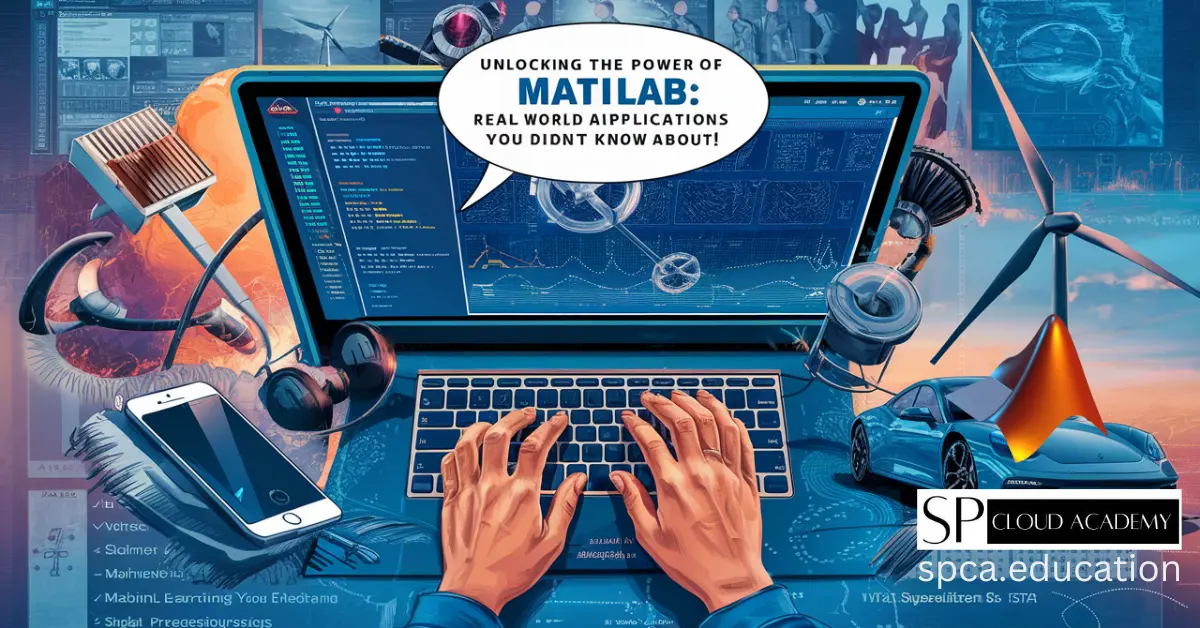
Unlocking the Power of MATLAB: Real-World Applications You Didn’t Know About
-
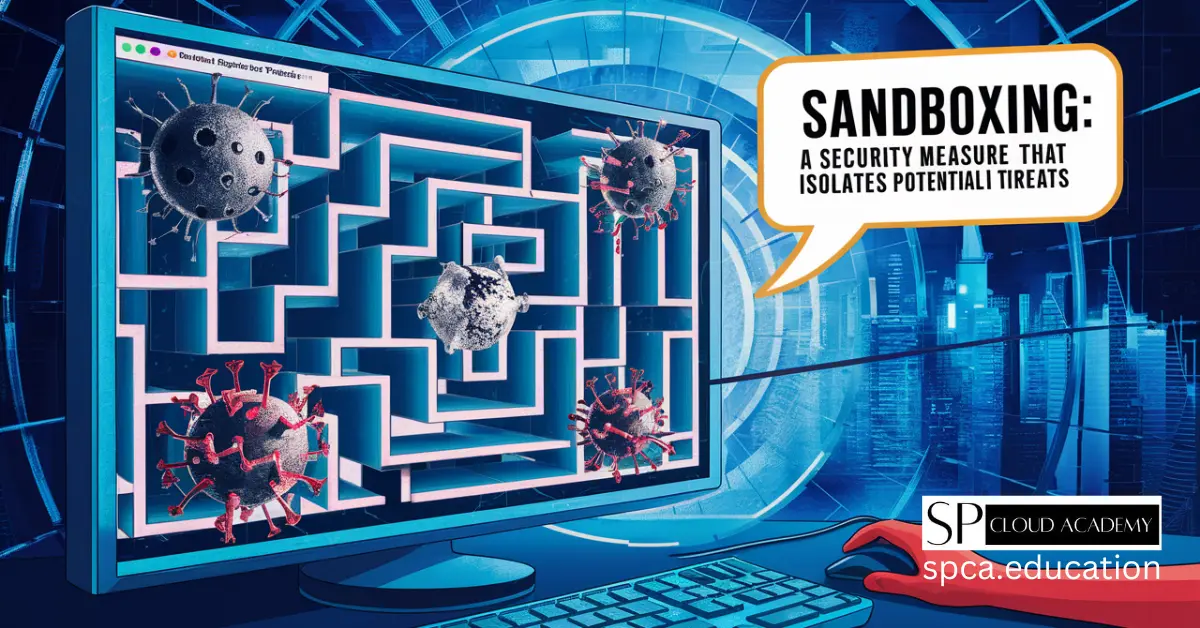
Sandboxing Technology Explained: How It Shields Your System from Cyber Threats
-

Master Your Networking Skills: Build a Personal Lab with Azure VMs, Cisco Packet Tracer & GNS3
-

The Power of Hypervisors: Transforming Research and Development in CS Education
-

Labster Simulations: The Future of Hands-On Learning Without a Physical Lab
-

Unlock the Power of Cloud: Exploring the Bitnami Application Catalog for Seamless App Deployment
-

Apps virtualization in the cloud