Introduction to Thunkable
What is Thunkable?
Thunkable is a revolutionary no-code platform that allows users to create fully functional mobile applications without needing to write a single line of code. This platform empowers anyone, from seasoned developers to complete novices, to build apps for both Android and iOS devices using a simple drag-and-drop interface. The primary aim of Thunkable is to democratize app development, making it accessible to a broader audience.
The Rise of No-Code Platforms
The advent of no-code platforms like Thunkable marks a significant shift in the tech industry. Traditionally, app development required extensive knowledge of programming languages, development environments, and debugging tools. However, no-code platforms eliminate these barriers, enabling rapid development cycles and reducing the time and cost associated with traditional development methods. These platforms are particularly valuable for small businesses, startups, and educators, offering them the tools to innovate and create digital solutions efficiently.
Benefits of Using Thunkable
Accessibility for Non-Coders
One of the most significant advantages of Thunkable is its accessibility. By using intuitive visual components, anyone can design and develop an app. This accessibility opens up opportunities for individuals who may not have the time or resources to learn traditional coding.
Cost-Effectiveness
Building an app from scratch can be expensive, especially when considering the costs of hiring developers, designers, and project managers. Thunkable reduces these costs significantly by providing an all-in-one solution that users can manage independently. Additionally, Thunkable offers various pricing plans, including a free tier, making it an economical choice for budget-conscious creators.
Rapid Prototyping
Thunkable’s platform is designed for speed and efficiency. Users can quickly prototype their ideas, test functionalities, and iterate based on feedback. This rapid prototyping capability is crucial for startups and developers looking to validate their concepts before investing in full-scale development.
Cross-Platform Compatibility
Thunkable allows users to build apps that run seamlessly on both Android and iOS platforms. This cross-platform functionality saves time and effort, as developers do not need to create separate versions of their apps for different operating systems. The ability to deploy a single app across multiple platforms also expands the potential user base.
Getting Started with Thunkable
Setting Up Your Account
The first step to creating your app with Thunkable is to set up an account. This process is straightforward and involves signing up with your email address or a social media account. Once registered, you gain access to the Thunkable dashboard, where you can start building your apps.
Navigating the Interface
Thunkable’s user interface is designed to be user-friendly and intuitive. The main components include the project dashboard, where you manage your projects, and the design and blocks editors, where you create and configure your app’s interface and logic. Familiarizing yourself with these components is essential for efficient app development.
Understanding Thunkable Components
Basic Components
Thunkable offers a wide range of basic components that form the building blocks of your app. These include buttons, text inputs, labels, images, and more. Each component can be customized in terms of appearance and behavior, allowing you to tailor your app to your specific needs.
Advanced Components
In addition to basic components, Thunkable provides advanced components like maps, media players, and sensors. These components enhance the functionality of your app, enabling features like GPS navigation, video playback, and interaction with the device’s hardware.
Custom Components
For more complex requirements, Thunkable allows the creation of custom components. These are reusable elements that can be designed and configured to perform specific tasks, streamlining the development process and maintaining consistency across your app.
Designing Your First App
Choosing a Template
Thunkable offers several pre-designed templates that can serve as a starting point for your app. These templates are designed for various use cases, such as e-commerce, social networking, and productivity. Selecting a template helps you jumpstart your project by providing a basic structure that you can customize.
Customizing the Layout
Once you’ve chosen a template, the next step is to customize the layout. This involves arranging components on the screen, setting properties like colors and fonts, and configuring the overall look and feel of your app. Thunkable’s drag-and-drop interface makes this process straightforward and visually intuitive.
Adding Functionality
Adding functionality to your app is where Thunkable truly shines. By using the blocks editor, you can create complex logic flows without writing code. This editor uses a visual programming language that allows you to define actions and reactions, such as what happens when a button is pressed or when data is received from an API.
Building Interactive User Interfaces
Drag-and-Drop Interface Design
Thunkable’s drag-and-drop interface design simplifies the process of creating interactive and engaging user interfaces. You can easily place elements like buttons, text fields, and images onto your app’s screens and rearrange them as needed. This visual approach to design ensures that your app’s interface is both functional and aesthetically pleasing.
Incorporating Media Elements
Media elements such as images, videos, and audio files can significantly enhance your app’s user experience. Thunkable allows you to incorporate these elements seamlessly. For instance, you can add background music, video tutorials, or image galleries to make your app more engaging and interactive.
Creating Responsive Designs
Responsive design is crucial for ensuring that your app looks and works well on various devices and screen sizes. Thunkable provides tools and features that help you create responsive layouts. By using constraints and relative positioning, you can ensure that your app’s interface adapts to different screen resolutions and orientations.
Integrating Data and APIs
Connecting to Databases
Thunkable supports integration with various databases, allowing your app to store and retrieve data. Whether you choose to use Thunkable’s built-in data storage options or external databases like Firebase, you can manage your app’s data efficiently. This capability is essential for apps that require user authentication, data persistence, and dynamic content.
Using RESTful APIs
RESTful APIs enable your app to communicate with external services and access a wide range of functionalities. Thunkable makes it easy to connect to these APIs, allowing you to integrate features like social media sharing, payment processing, and real-time data updates. By leveraging APIs, you can extend your app’s capabilities beyond its built-in components.
Managing Data with Google Sheets
Google Sheets integration is a powerful feature in Thunkable, providing a simple yet effective way to manage data. You can use Google Sheets as a backend for your app, enabling functionalities like data entry, updates, and synchronization. This approach is particularly useful for apps that require collaborative data management and real-time updates.
Implementing User Authentication
Setting Up Login Screens
User authentication is a critical feature for many apps, ensuring that only authorized users can access certain functionalities. Thunkable allows you to set up login screens easily, providing a secure way for users to sign in to your app. You can customize these screens to match your app’s design and branding.
Using Firebase Authentication
Firebase Authentication is a robust solution for managing user authentication in Thunkable apps. It supports various authentication methods, including email and password, phone number, and social media logins. Integrating Firebase Authentication into your app enhances security and provides a seamless user experience.
Managing User Sessions
Once users are authenticated, managing their sessions is crucial for maintaining security and ensuring a smooth experience. Thunkable provides tools for managing user sessions, such as storing user data locally and handling session timeouts. These features help you create a secure and user-friendly app.
Testing Your Thunkable App
Using the Thunkable Live App
Testing is an integral part of the app development process. The Thunkable Live app allows you to test your app in real-time on your mobile device. This tool is invaluable for identifying and fixing issues before deploying your app to the public.
Debugging Common Issues
Even with thorough testing, issues can arise. Thunkable provides debugging tools that help you identify and resolve common problems. By using the built-in error logs and diagnostic features, you can ensure that your app runs smoothly and efficiently.
Gathering User Feedback
User feedback is essential for improving your app. Thunkable allows you to gather feedback from users through various methods, such as in-app surveys, feedback forms, and analytics. This feedback helps you understand user needs and preferences, guiding future updates and enhancements.
Publishing Your App
Preparing for Publication
Before publishing your app, you need to ensure it meets the guidelines and requirements of the app stores. Thunkable provides resources and tools to help you prepare your app for publication, including tips on optimizing performance, ensuring security, and creating compelling app descriptions and visuals.
Submitting to the App Store
Publishing your app involves submitting it to the relevant app stores, such as Google Play and the Apple App Store. Thunkable guides you through this process, providing step-by-step instructions and support. Successfully submitting your app opens it up to a global audience.
Marketing Your App
Once your app is published, effective marketing is crucial for reaching your target audience. Thunkable offers tips and strategies for marketing your app, including leveraging social media, optimizing app store listings, and using paid advertising. A well-executed marketing plan can significantly boost your app’s visibility and downloads.
Advanced Thunkable Features
Integrating Machine Learning
Thunkable supports the integration of machine learning models, allowing you to add advanced features to your app, such as image recognition, natural language processing, and predictive analytics. By incorporating machine learning, you can create more intelligent and user-friendly apps.
Using Advanced Animations
Animations can enhance the user experience by making your app more dynamic and engaging. Thunkable provides tools for creating advanced animations, enabling you to add transitions, effects, and interactive elements to your app. These animations can make your app more visually appealing and intuitive.
Creating Custom Extensions
For developers seeking to extend Thunkable’s capabilities further, creating custom extensions is an option. These extensions allow you to add new functionalities and components to your app, tailored to your specific needs. Thunkable provides resources and documentation to help you develop and integrate custom extensions.
Case Studies
Successful Apps Built with Thunkable
Many successful apps have been built using Thunkable, showcasing the platform’s versatility and power. These case studies highlight different use cases, from educational tools to business applications, demonstrating how Thunkable can be used to create impactful and functional apps.
Lessons Learned from Thunkable Developers
Learning from the experiences of other Thunkable developers can provide valuable insights and tips. These lessons cover various aspects of app development, from design and functionality to marketing and user engagement. By understanding the challenges and successes of others, you can improve your own app development process.
Community and Support
Engaging with the Thunkable Community
The Thunkable community is a valuable resource for developers, offering support, inspiration, and collaboration opportunities. Engaging with the community through forums, social media, and events can help you stay updated on the latest trends, get feedback on your projects, and connect with other developers.
Accessing Tutorials and Documentation
Thunkable provides comprehensive tutorials and documentation to help you navigate the platform and develop your app. These resources cover a wide range of topics, from basic components to advanced features, ensuring that you have the information you need to succeed.
Seeking Professional Help
If you encounter challenges that you cannot resolve on your own, seeking professional help is an option. Thunkable offers access to professional services and consultants who can assist with specific aspects of your app development, ensuring that your project stays on track and meets your goals.
Future of No-Code Development
Emerging Trends
The no-code development landscape is continually evolving, with new trends and technologies emerging regularly. Keeping an eye on these trends can help you stay ahead of the curve and leverage the latest advancements in your app development projects.
The Impact of AI on No-Code Platforms
Artificial intelligence is poised to have a significant impact on no-code platforms like Thunkable. AI can enhance these platforms by providing smarter tools, automating complex tasks, and enabling the creation of more sophisticated apps. Understanding the potential of AI can help you harness its power in your app development.
Predictions for the Future
The future of no-code development is bright, with continued growth and innovation expected in the coming years. Predictions for the future include increased adoption of no-code platforms, more powerful and flexible tools, and a broader range of applications. By staying informed and adapting to these changes, you can ensure that your app development efforts remain relevant and effective.
Conclusion
Thunkable represents a significant leap forward in the world of app development, democratizing the process and making it accessible to a broader audience. By leveraging Thunkable’s powerful features and intuitive interface, anyone can create fully functional apps without needing to write code. Whether you are a business owner, educator, or hobbyist, Thunkable provides the tools and resources to bring your app ideas to life.
See Also
-

How AI is Revolutionizing Web Development: Skills You Need to Stay Ahead
-

Ultimate Guide: Crafting the Perfect Software Development Project Proposal Template
-

Unlocking the Power of Thunkable: Create Your Own Apps Without Coding
-
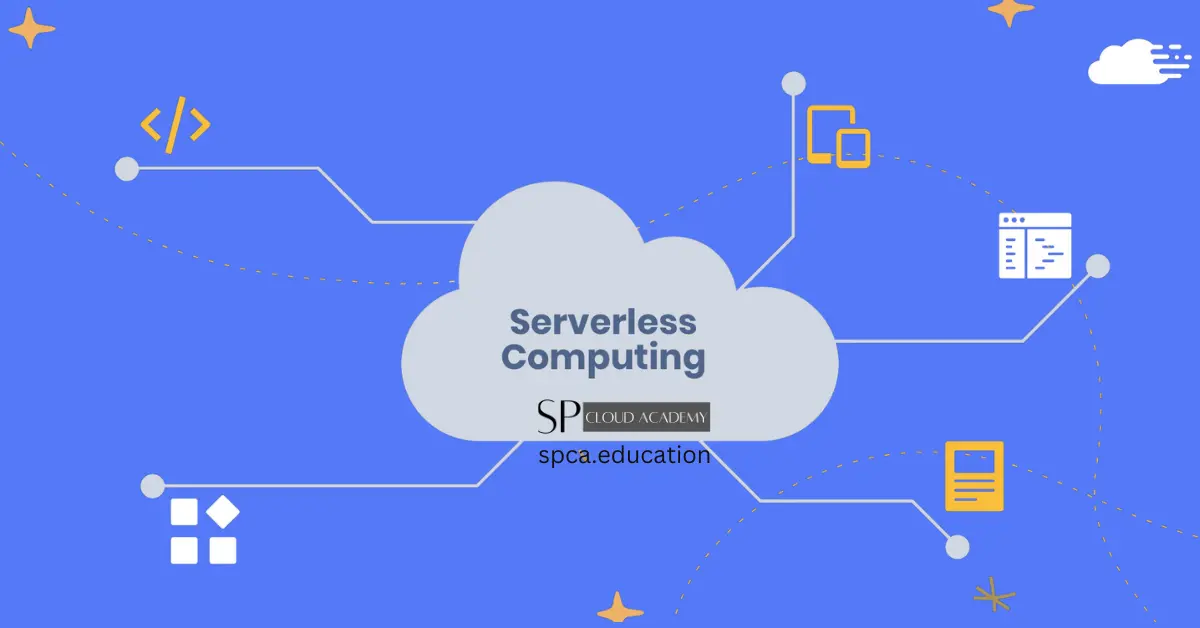
Serverless Computing
-
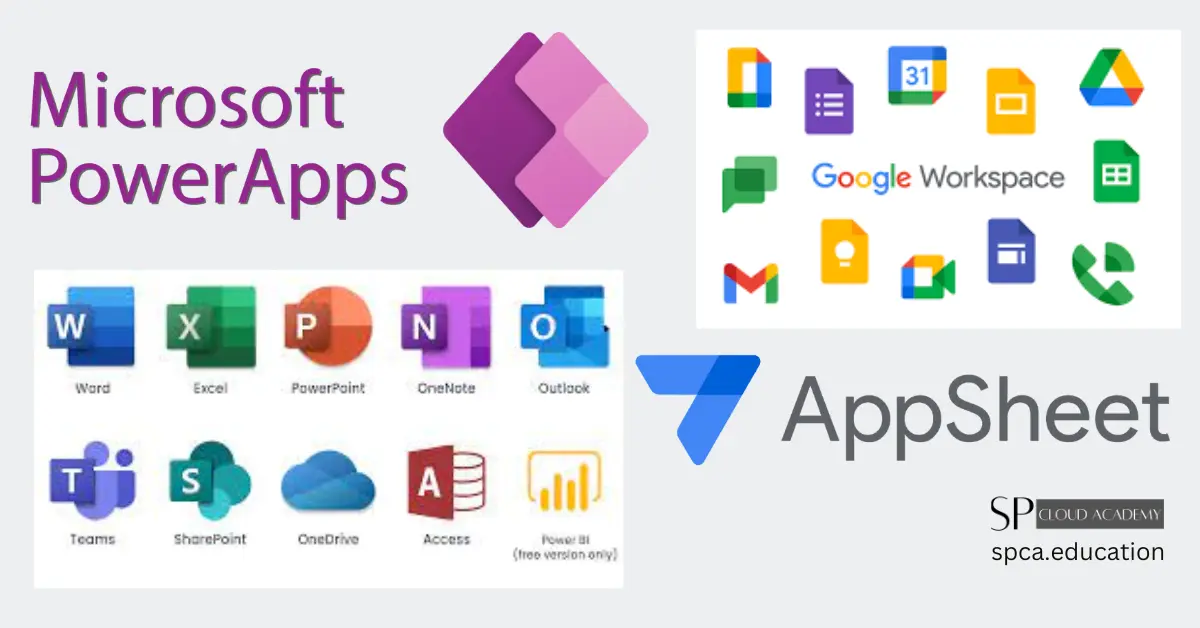
Microsoft PowerApps vs. Google AppSheet
-

Google AppSheet