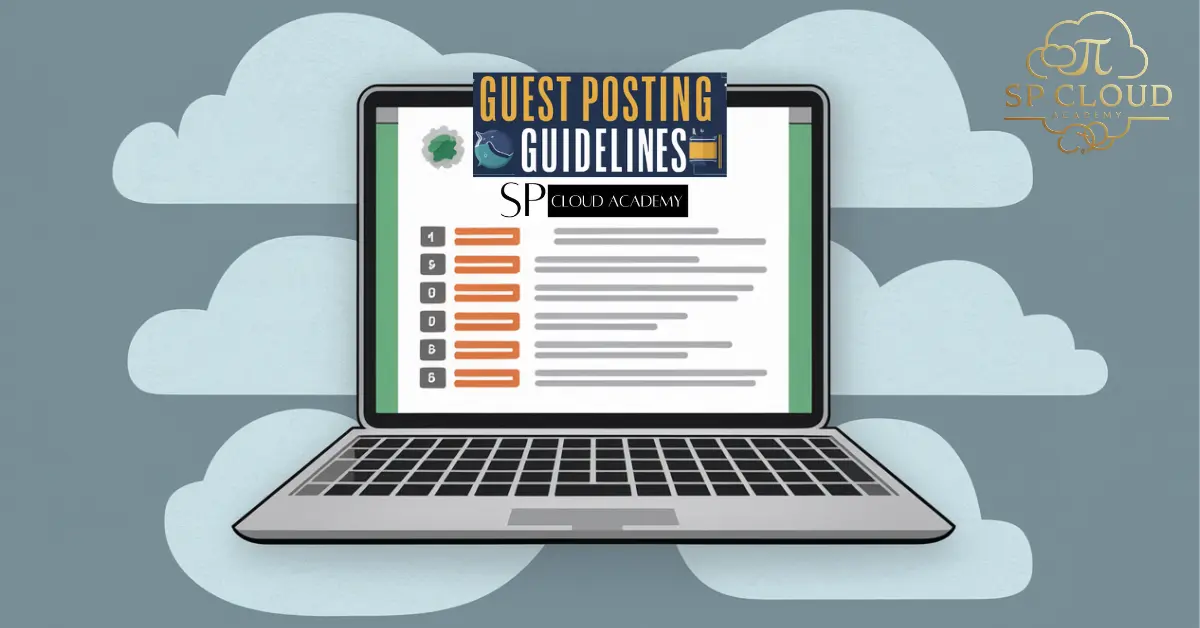In today’s digital age, having an online presence is no longer a luxury—it’s a necessity. Whether you’re a business owner, a freelancer, a blogger, or someone looking to showcase your portfolio, a website is your gateway to the world. The good news? You don’t need to be a tech wizard or spend a fortune to create a stunning website. Thanks to the plethora of free online tools available, anyone can build a professional-looking website with ease.
In this comprehensive guide, we’ll walk you through the best free online tools for building websites. From drag-and-drop website builders to design tools, hosting platforms, and more, we’ve got you covered. By the end of this article, you’ll have all the knowledge you need to create a website that not only looks great but also performs well.
1. Why Building a Website is Essential
The internet is the first place people turn to when looking for information, products, or services. A website acts as your digital storefront, providing a platform to showcase your brand, connect with your audience, and even generate revenue. Here are a few reasons why having a website is crucial:
- Credibility: A professional website builds trust and credibility.
- Accessibility: Your website is accessible 24/7, allowing users to interact with your brand at any time.
- Marketing: A website is a powerful marketing tool that can help you reach a global audience.
- Cost-Effective: Compared to traditional advertising, a website is a cost-effective way to promote your business.
2. What to Consider Before Building a Website
Before diving into the tools, it’s important to understand the key elements of a successful website:
- Purpose: Define the goal of your website (e.g., blogging, e-commerce, portfolio).
- Target Audience: Know who your website is for.
- Design: Ensure your website is visually appealing and user-friendly.
- Content: Create high-quality, engaging content.
- SEO: Optimize your website for search engines to increase visibility.
- Performance: Ensure your website loads quickly and functions smoothly.
3. Top Free Website Builders
Wix
Wix is one of the most popular free website builders, offering a drag-and-drop interface that makes it easy for beginners to create stunning websites. With hundreds of templates and a wide range of features, Wix is perfect for personal and business websites.
Key Features:
- Free hosting with Wix subdomain
- Mobile-friendly designs
- App market for additional functionality
WordPress.com
WordPress.com is a versatile platform that powers over 40% of all websites. While the free version has some limitations, it’s an excellent choice for bloggers and small businesses.
Key Features:
- Free themes and plugins
- SEO-friendly
- Blogging tools
Weebly
Weebly is another user-friendly website builder that offers a free plan with basic features. It’s ideal for small businesses and personal projects.
Key Features:
- Drag-and-drop editor
- Free SSL certificate
- E-commerce capabilities (with paid plans)
Webnode
Webnode is a simple yet powerful website builder that supports multiple languages, making it a great choice for international websites.
Key Features:
- Multilingual support
- Free hosting with Webnode subdomain
- Responsive designs
Site123
Site123 is designed for beginners who want to create a website quickly. It offers a straightforward interface and pre-designed templates.
Key Features:
- Easy-to-use editor
- Free hosting with Site123 subdomain
- Mobile optimization
4. Free Design Tools for Website Creation
Canva
Canva is a graphic design tool that allows you to create stunning visuals for your website, such as banners, logos, and social media graphics.
Key Features:
- Drag-and-drop editor
- Free templates
- Stock images and icons
Figma
Figma is a collaborative design tool that’s perfect for creating website prototypes and UI/UX designs.
Key Features:
- Real-time collaboration
- Free for individual use
- Vector editing tools
GIMP
GIMP (GNU Image Manipulation Program) is a free alternative to Photoshop. It’s ideal for editing images and creating graphics for your website.
Key Features:
- Advanced editing tools
- Customizable interface
- Supports multiple file formats
Unsplash and Pexels
Unsplash and Pexels are platforms that offer high-quality, royalty-free images. These are perfect for adding visuals to your website without worrying about copyright issues.
5. Free Hosting Platforms
GitHub Pages
GitHub Pages is a free hosting service for static websites. It’s ideal for developers who want to showcase their projects or portfolios.
Key Features:
- Free hosting with GitHub subdomain
- Supports custom domains
- Easy integration with GitHub repositories
Netlify
Netlify is a cloud-based platform that offers free hosting for static websites. It also provides features like continuous deployment and serverless functions.
Key Features:
- Free SSL certificate
- Global CDN
- Easy deployment from Git
000webhost
000webhost is a free hosting service that supports PHP, MySQL, and WordPress. It’s a good option for small websites and testing purposes.
Key Features:
- Free subdomain
- Website builder
- 1 GB bandwidth
6. Free SEO Tools to Optimize Your Website
Google Analytics
Google Analytics is a must-have tool for tracking website traffic and user behavior. It provides valuable insights to help you optimize your website.
Key Features:
- Real-time analytics
- Audience demographics
- Traffic sources
Ubersuggest
Ubersuggest is a free SEO tool that helps you find keywords, analyze competitors, and track your website’s performance.
Key Features:
- Keyword research
- Site audit
- Backlink analysis
Yoast SEO (for WordPress)
Yoast SEO is a popular WordPress plugin that helps you optimize your content for search engines.
Key Features:
- Content analysis
- XML sitemaps
- Readability checks
Google Search Console
Google Search Console is a free tool that helps you monitor and maintain your website’s presence in Google search results.
Key Features:
- Performance reports
- Indexing status
- Mobile usability
7. Free Plugins and Add-ons to Enhance Functionality
Elementor (for WordPress)
Elementor is a drag-and-drop page builder for WordPress that allows you to create custom layouts without coding.
Key Features:
- Live editing
- Pre-designed templates
- Responsive design
HubSpot Free Tools
HubSpot offers a suite of free tools, including forms, live chat, and CRM, to help you grow your website.
Key Features:
- Email marketing
- Contact management
- Analytics
Tawk.to (Live Chat)
Tawk.to is a free live chat tool that allows you to communicate with your website visitors in real-time.
Key Features:
- Unlimited agents
- Mobile app
- Customizable chat widget
8. Free E-commerce Tools for Online Stores
Ecwid
Ecwid is a free e-commerce platform that allows you to add an online store to your existing website.
Key Features:
- Mobile-friendly
- Payment gateway integration
- Inventory management
WooCommerce (for WordPress)
WooCommerce is a free WordPress plugin that turns your website into a fully functional online store.
Key Features:
- Customizable themes
- Product management
- Payment options
Shopify Lite
Shopify Lite is a free plan that allows you to sell products on your existing website or social media.
Key Features:
- Buy buttons
- Payment processing
- Order tracking
9. Free Security Tools to Protect Your Website
Let’s Encrypt (Free SSL Certificates)
Let’s Encrypt provides free SSL certificates to secure your website and protect user data.
Key Features:
- Easy installation
- Automatic renewal
- Browser compatibility
Sucuri SiteCheck
Sucuri SiteCheck is a free tool that scans your website for malware and vulnerabilities.
Key Features:
- Security monitoring
- Blacklist check
- Performance test
Cloudflare
Cloudflare is a free content delivery network (CDN) that improves website performance and security.
Key Features:
- DDoS protection
- SSL encryption
- Caching
10. Tips for Maintaining and Growing Your Website
- Regular Updates: Keep your website’s content, plugins, and software up to date.
- Backup: Regularly back up your website to prevent data loss.
- Engage with Your Audience: Use comments, forums, and social media to interact with your visitors.
- Monitor Performance: Use analytics tools to track your website’s performance and make improvements.
11. Conclusion
Building a website doesn’t have to be complicated or expensive. With the free tools and resources available today, anyone can create a professional website that meets their needs. Whether you’re a beginner or an experienced developer, the tools mentioned in this guide will help you design, optimize, and grow your website without breaking the bank.
So, what are you waiting for? Start building your dream website today with these absolutely free tools!
By following this guide, you’ll be well on your way to creating a website that stands out in the crowded online space. Remember, the key to success is consistency and continuous improvement. Happy website building!
See Also
-

Step-by-Step Guide to Installing XAMPP and Configuring WordPress Like a Pro
-

XAMPP Web Server vs. WAMP: Which One is Right for Your Web Development?
-

Effortless WordPress Deployment: A Complete Guide with Bitnami Application
-

Full Stack Web Development: Skills, Tools, and Career Opportunities
-
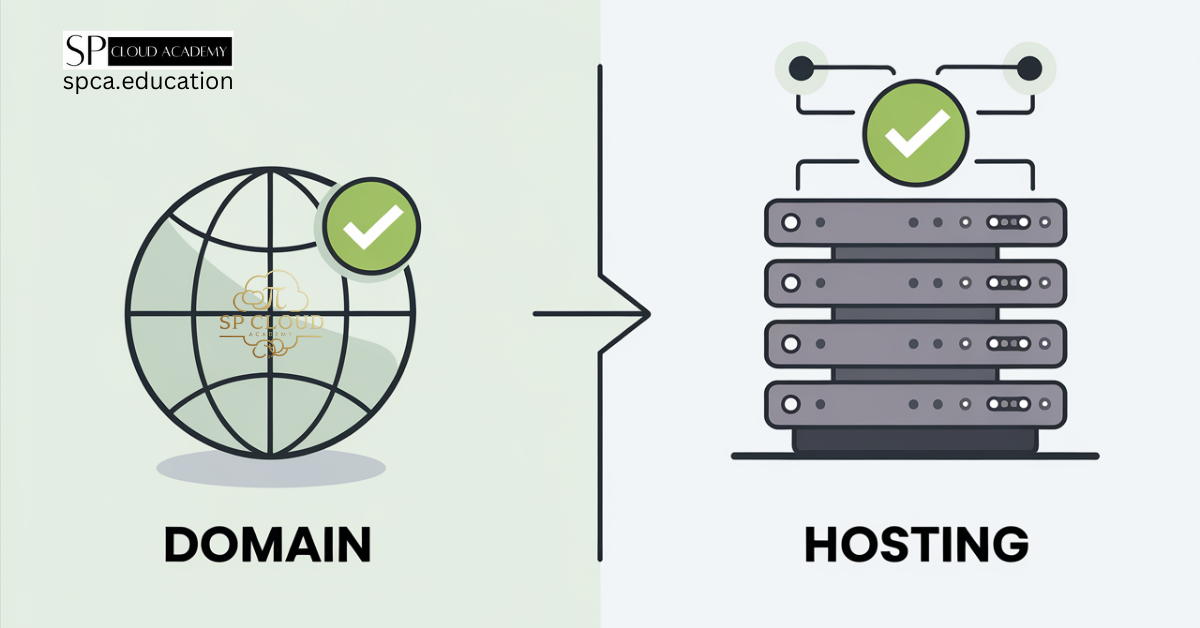
The Ultimate Beginner’s Guide to Understanding Domain and Hosting
-
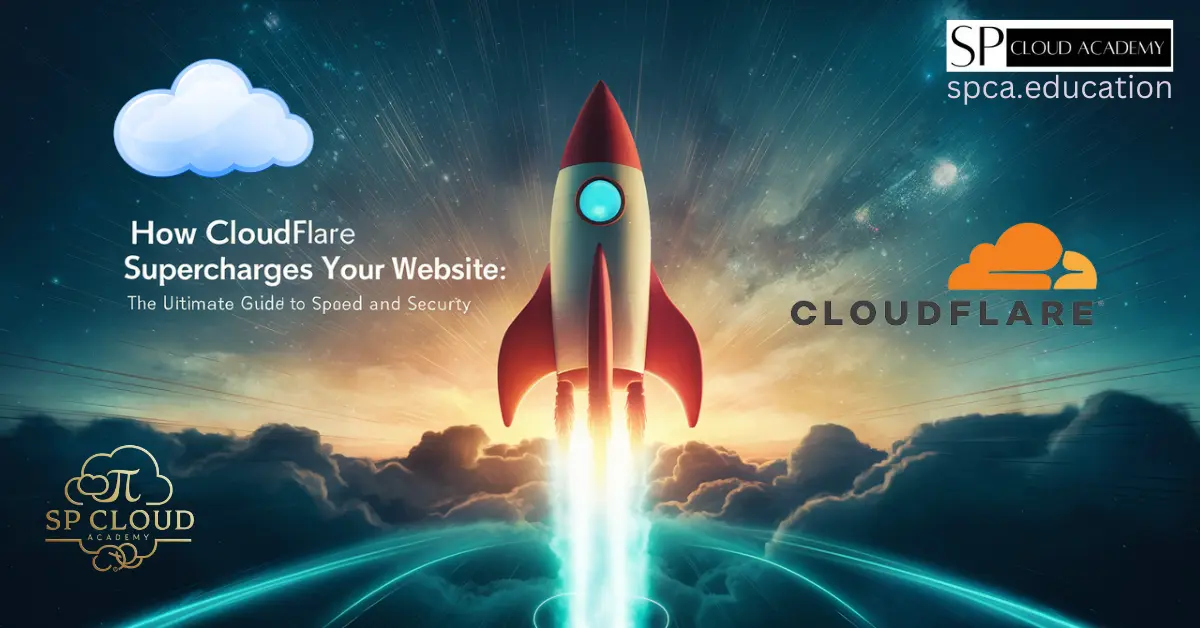
How Cloudflare Supercharges Your Website: The Ultimate Guide to Speed and Security
-

The Ultimate Guide to Stress-Free Website Project Management
-

Master Google Search Console: A Complete Guide for Boosting Your Website’s Performance